MQTT Integration
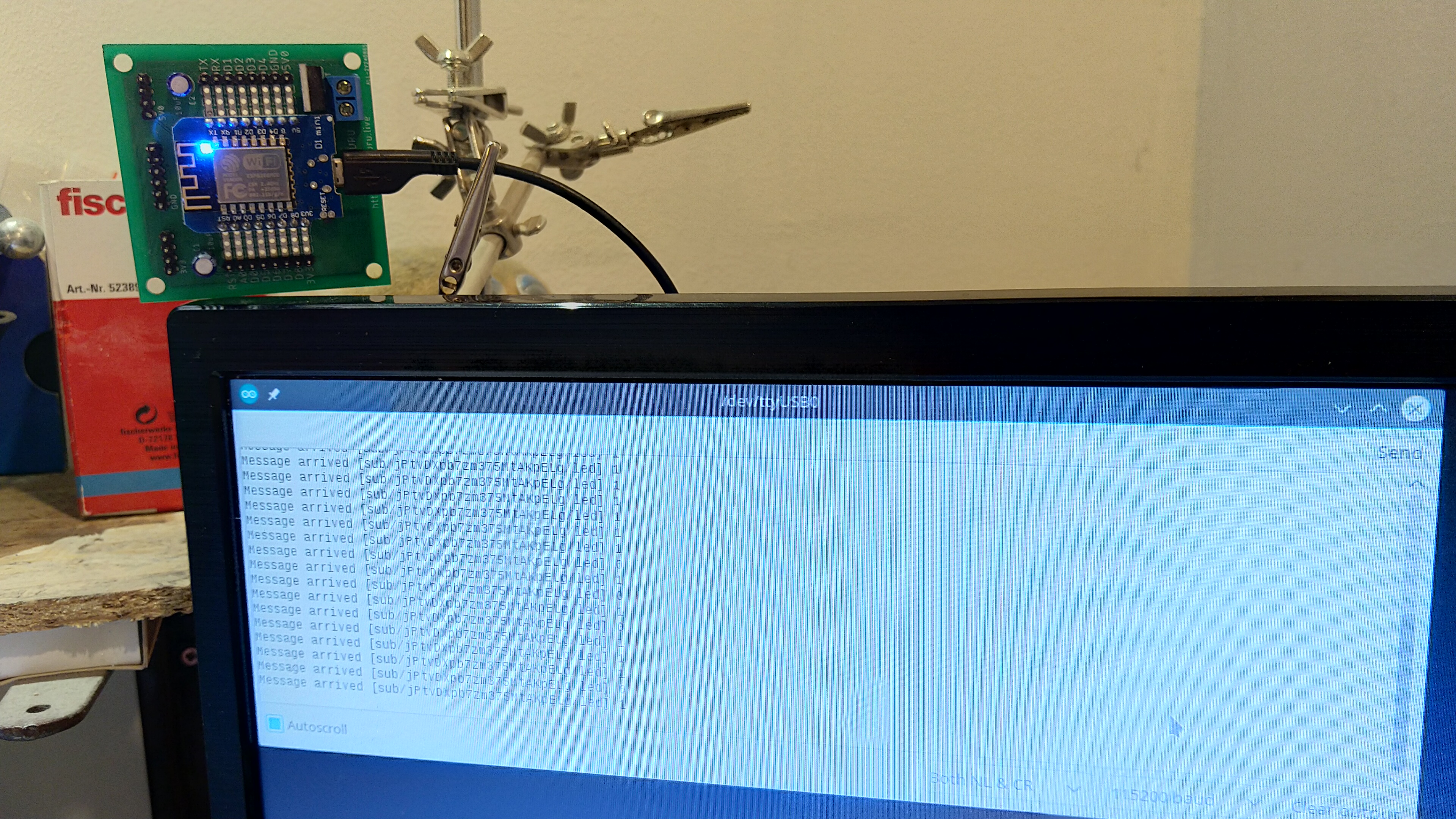
Our Facebook post: https://www.facebook.com/IoTGuruLive/videos/359772791497906
How It Will Be Work?

You can switch on and off the LED of the ESP8266 with your mobile phone.
Install the Example Code on Your IoT Device
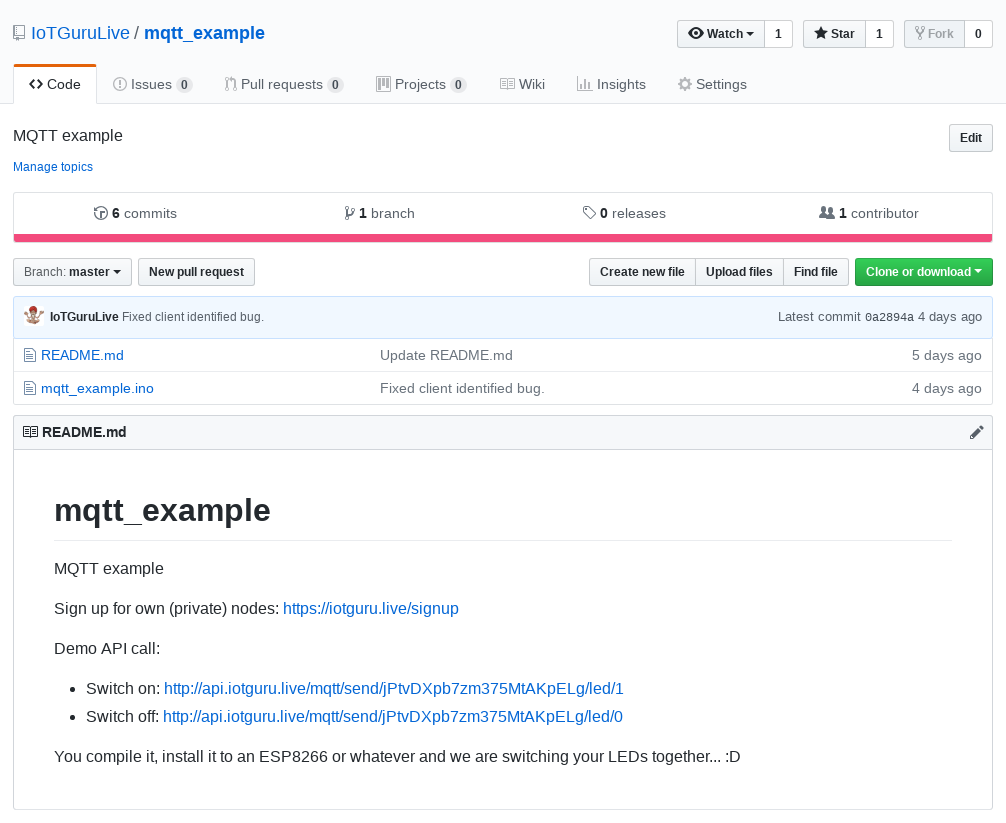
ESP8266
You can simply clone the GitHub repository: https://github.com/IoTGuruLive/mqtt_example
Replace the WiFi SSID and password in the code, compile it and install it on an ESP8266 board.
Other device
You need to implement the MQTT topic subscription with the following parameters:
MQTT server name: mqtt.iotguru.live
MQTT server port: 1883
MQTT server username: mqttReader
MQTT server password: mqttReader
Subscription topic: sub/jPtvDXpb7zm375MtAKpELg/led
Subscription topic: sub/{nodeKey}/{field}
Install the Android Application on Your Phone
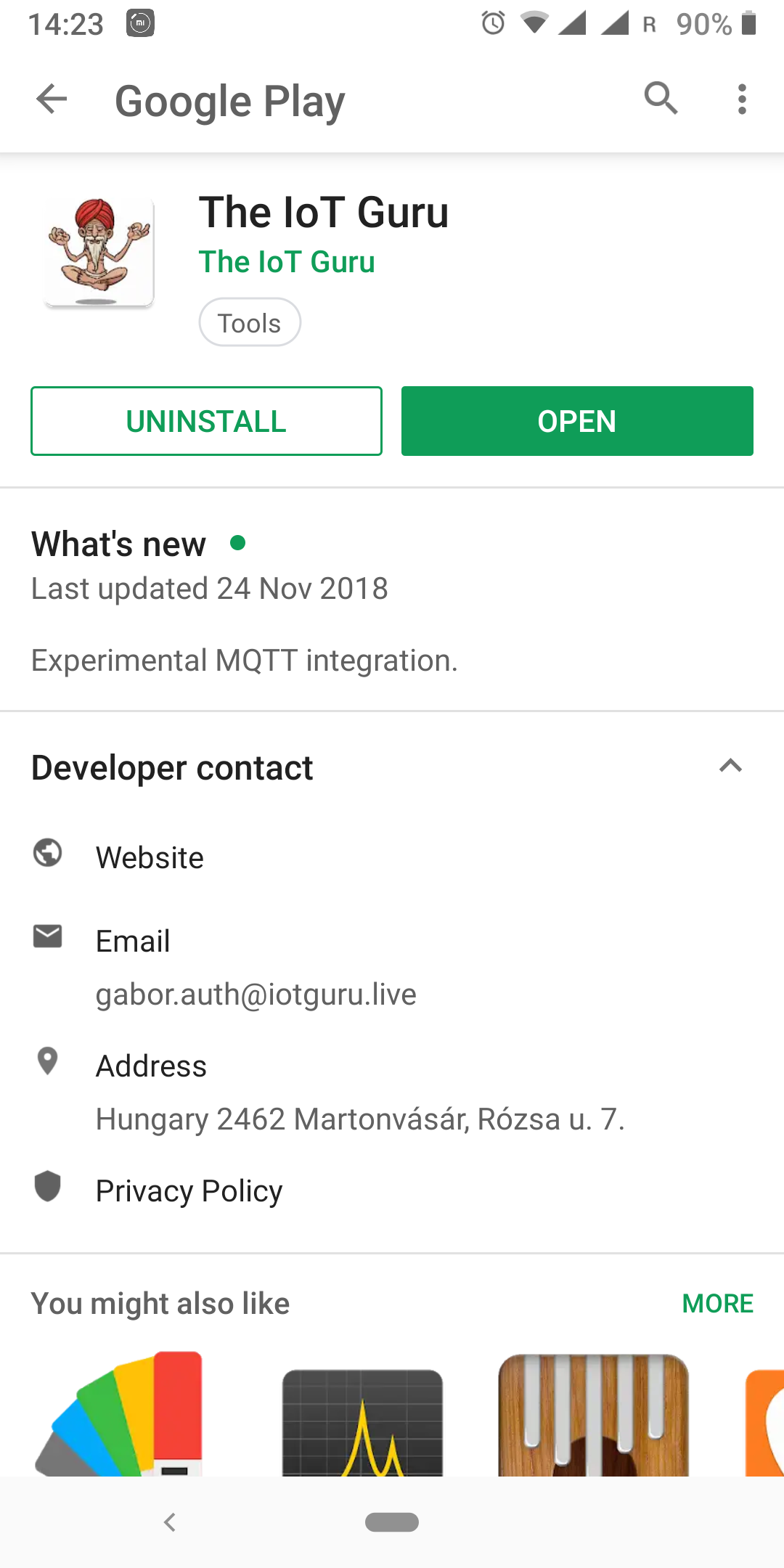.png)
Google Play URL: https://play.google.com/store/apps/details?id=live.iotguru
Sign in and Validate Your Email Address
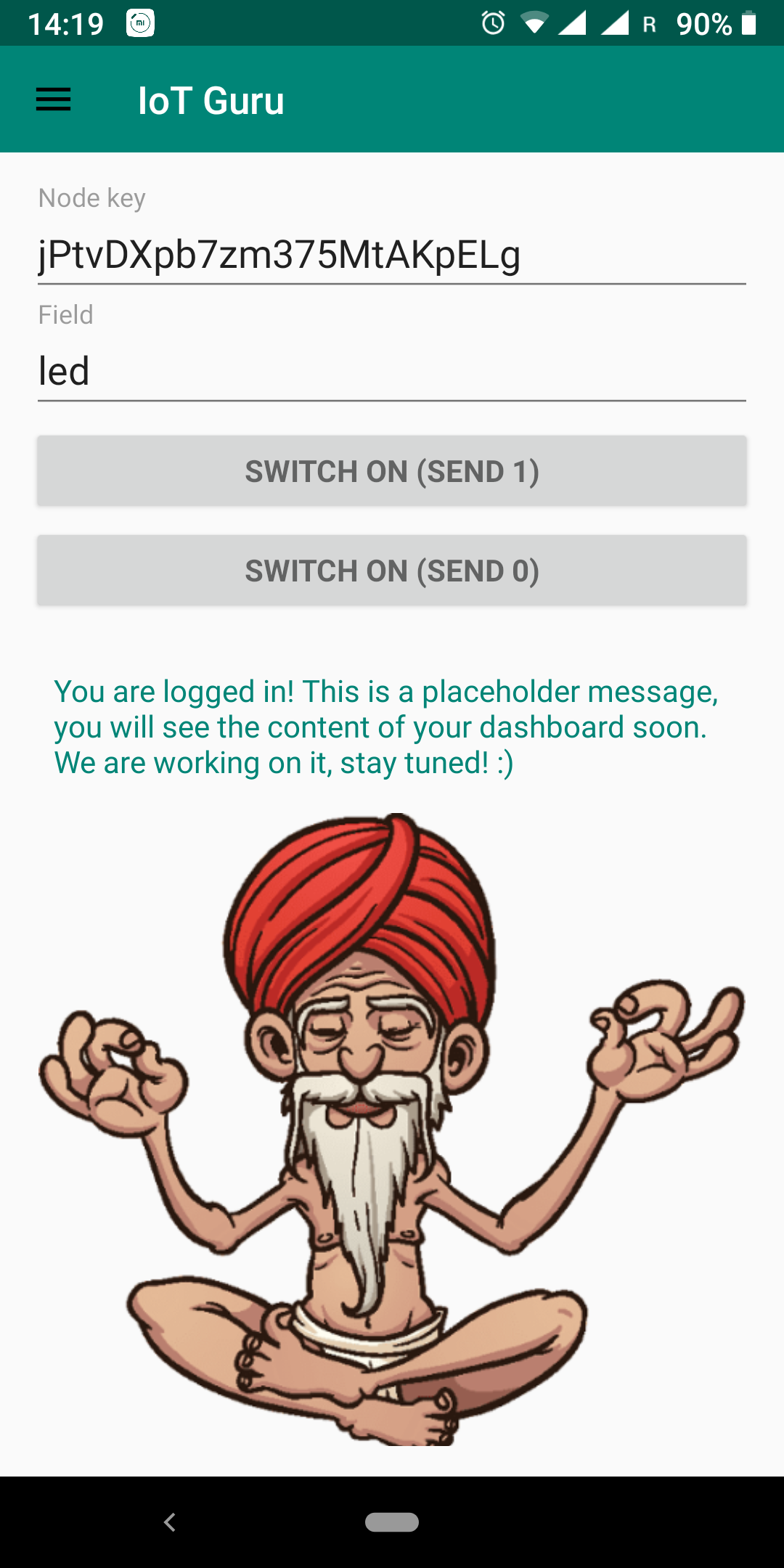.png)
Sign in and validate your email address, and you can see the dashboard with the node key, the field and the switch buttons. Also, you can use the application to draw charts of your measurements... :)