MASK ALERT

Many of us forget to wear or take a mask when going outside our house. This project is to alert you when you are going out without a mask. This project is based on machine learning. The hardware part is fixed on the front door of our house.
Supplies
- camera
- Machine learning compactable board like raspberry pi
- Buzzer
- Power source
Understanding the Problems
Many of us forget to wear or take a mask when going outside our house or office. This project is to alert you when you are going out without a mask.
Project Objective
- Our model needs to identify the face with a mask and without a mask.
- The model needs to give an alert like sound or light when you are passing without a mask.
- Need a kill switch or reset the model if the model gives the wrong data.
Basic Working
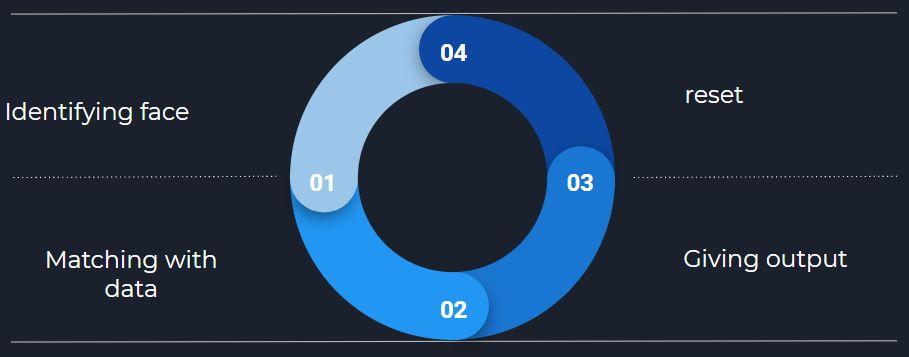
Material Used
- camera
-
Machine learning compactable board like raspberry pi
-
Buzzer
-
Power source
Working
The hardware part is fixed on the front door of our house (facing inside the house). The hardware part contains a camera and an electronic board with our Machine learning model. The camera is live all the time.
When a person comes in front of that camera the model will make a decision whether the person is wearing a mask or not. If the person is not wearing a mask it makes some sound using the buzzer or flask LEDs. If the person is wearing a mask then the model detects it and bypass it.
Machine learning model
The Machine learning model is made by giving different possible face sample with mask and without a mask. The demo is done using Google Teachable Machines
Making This Project Using Google Teachable Machines
- Open Google Teachable Machines by clicking this
- Click get started
- Sign in with your Google account
- Click Image Project
- Change the name of 'Class 1' to "With mask" (optional)
- Click Webcam
- Hold and record your photo with mask upload at least 100 photos for better result
- Change the name of 'Class 2' to "Without mask" (optional)
- Click Webcam
- Hold and record your photo without mask upload at least 100 photos for better result
- now click 'Train Model' (it will take time)
- now your model is ready.
Method
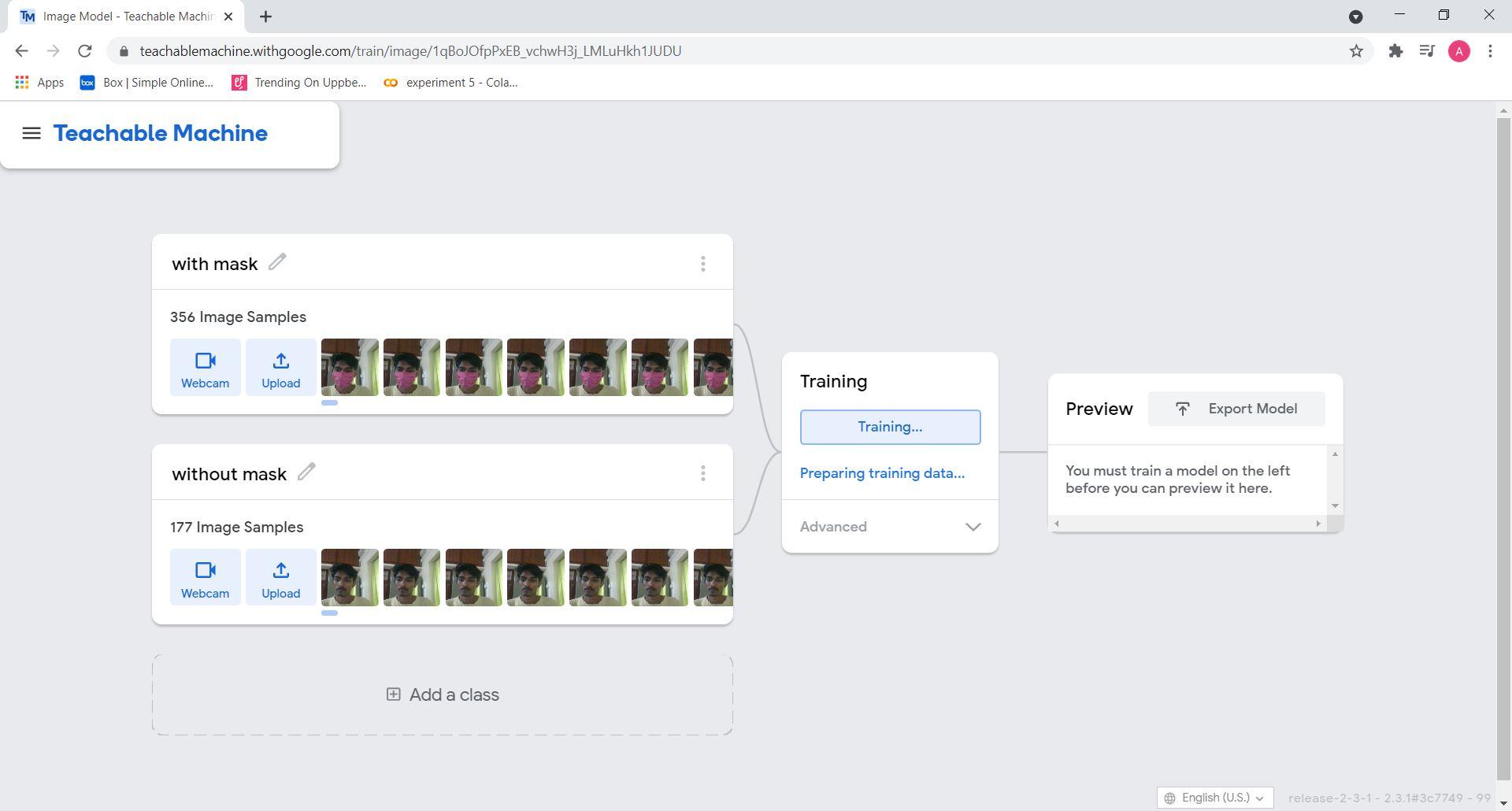
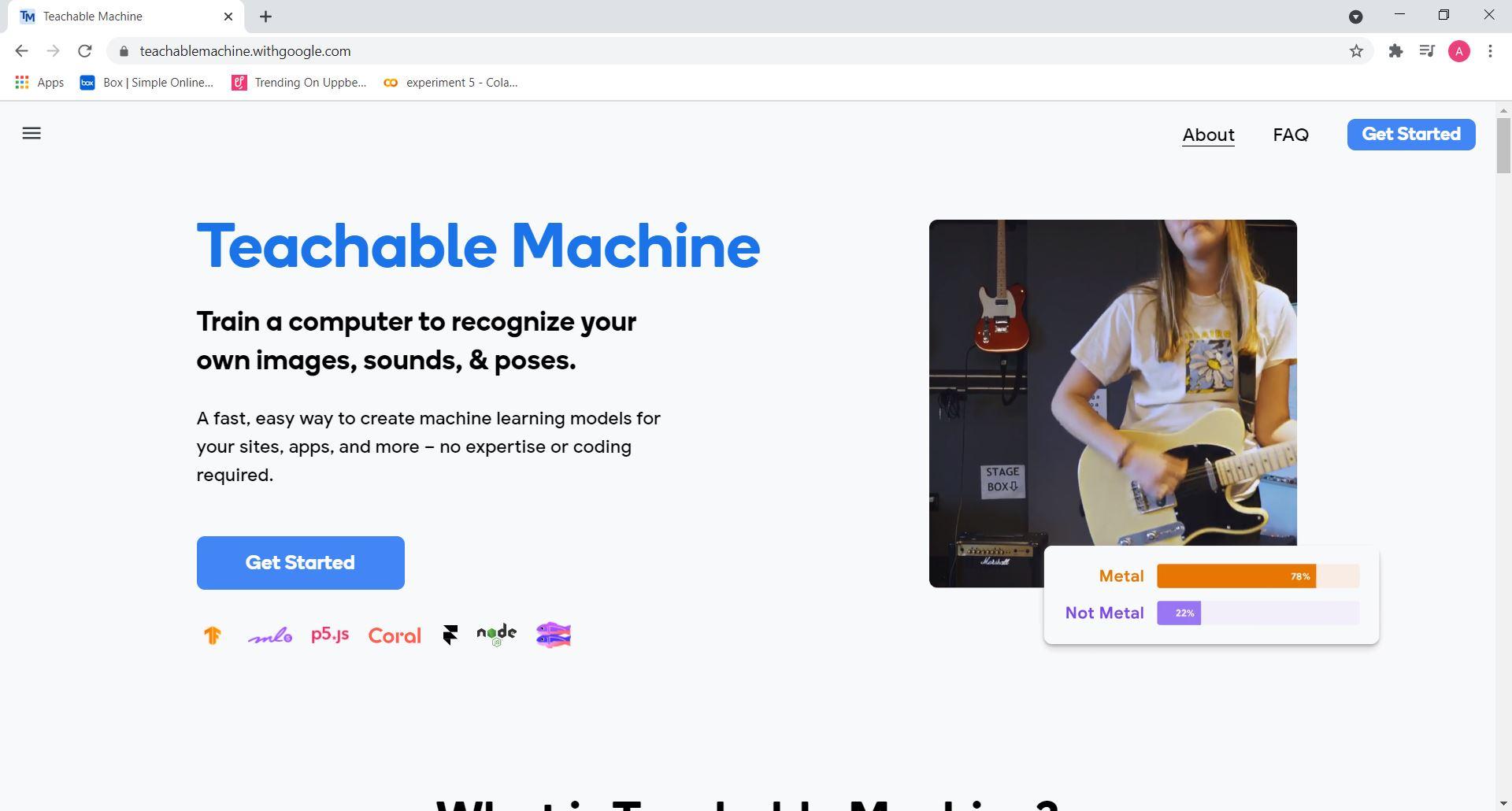
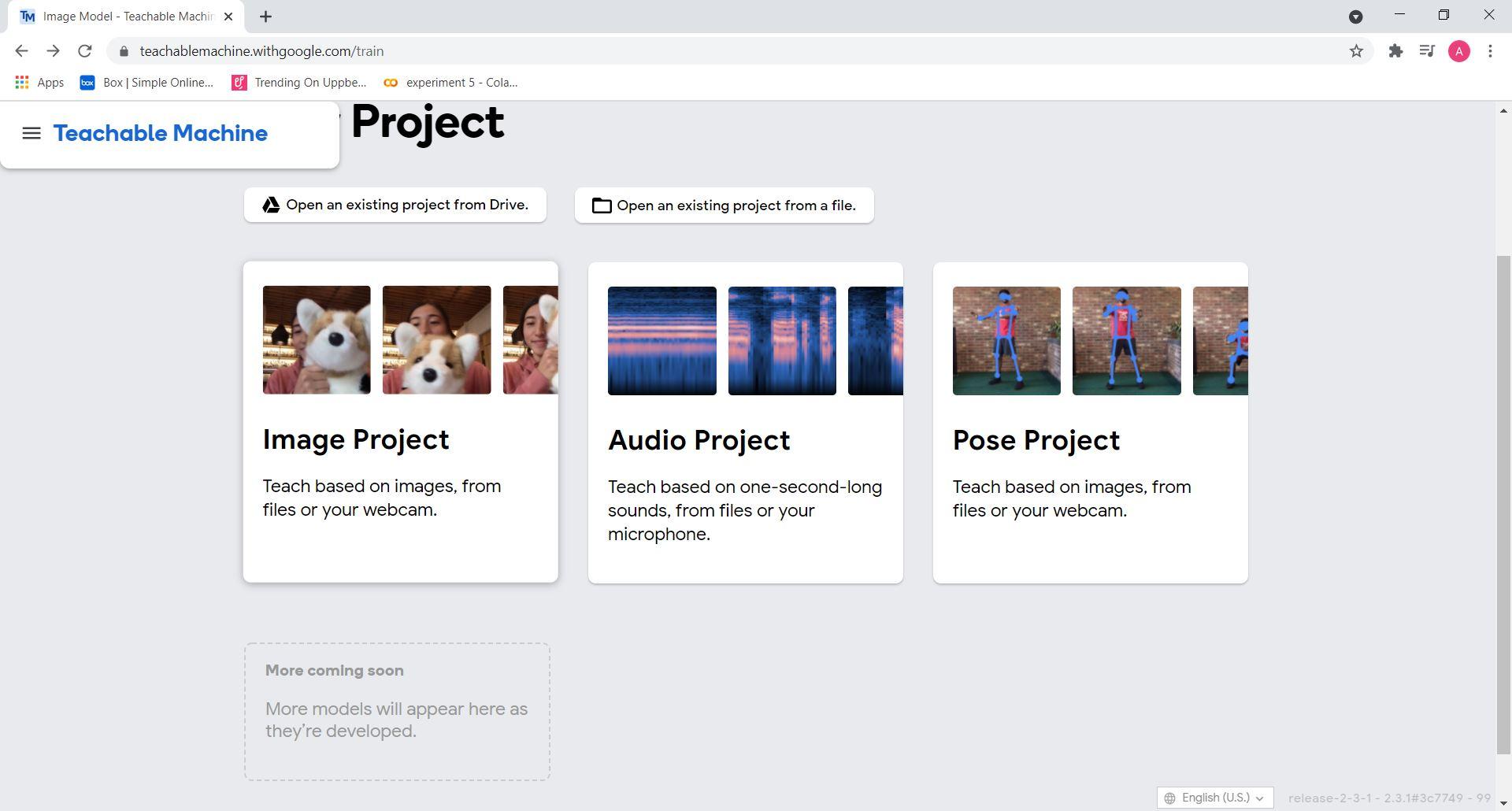
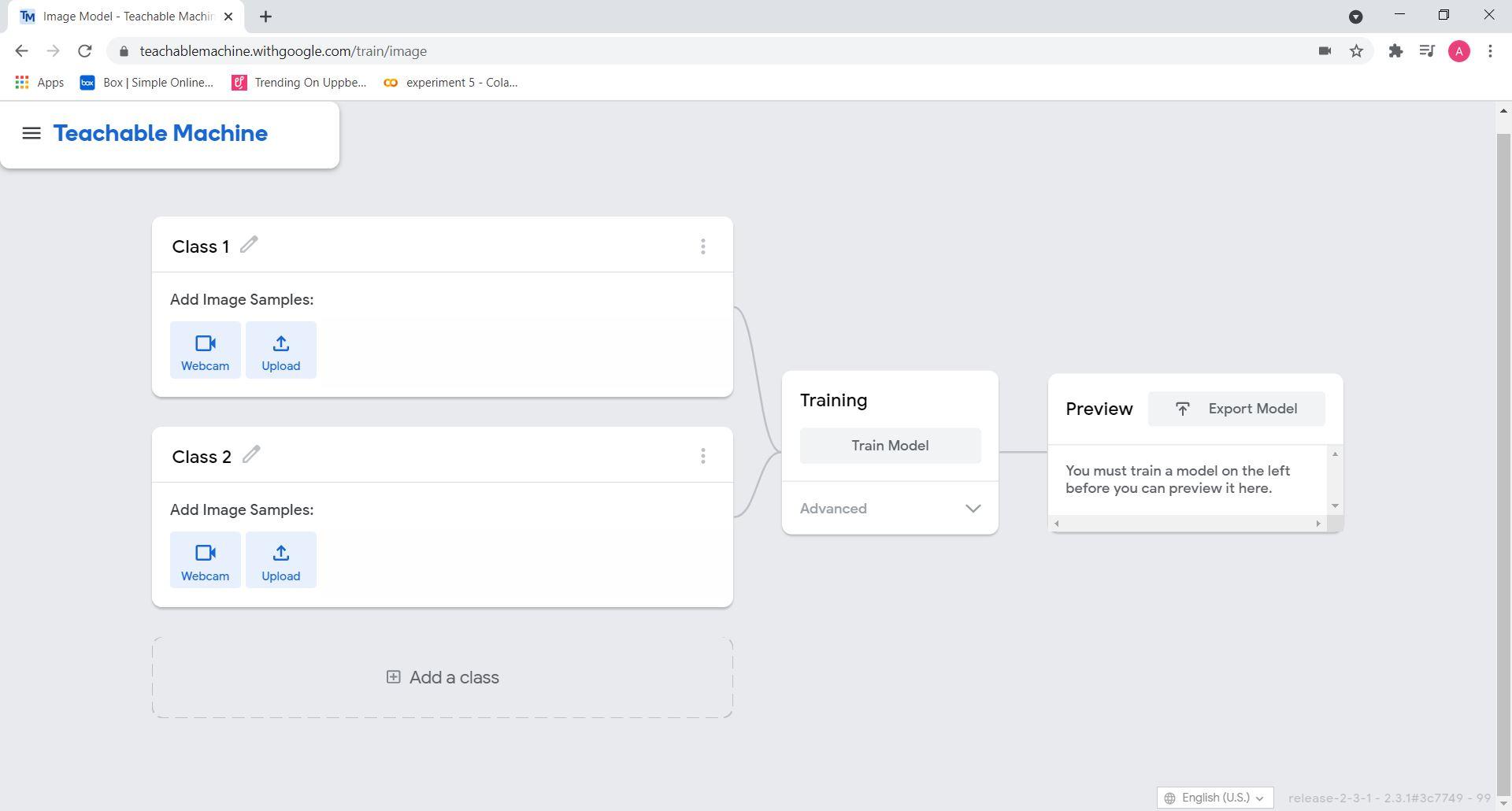
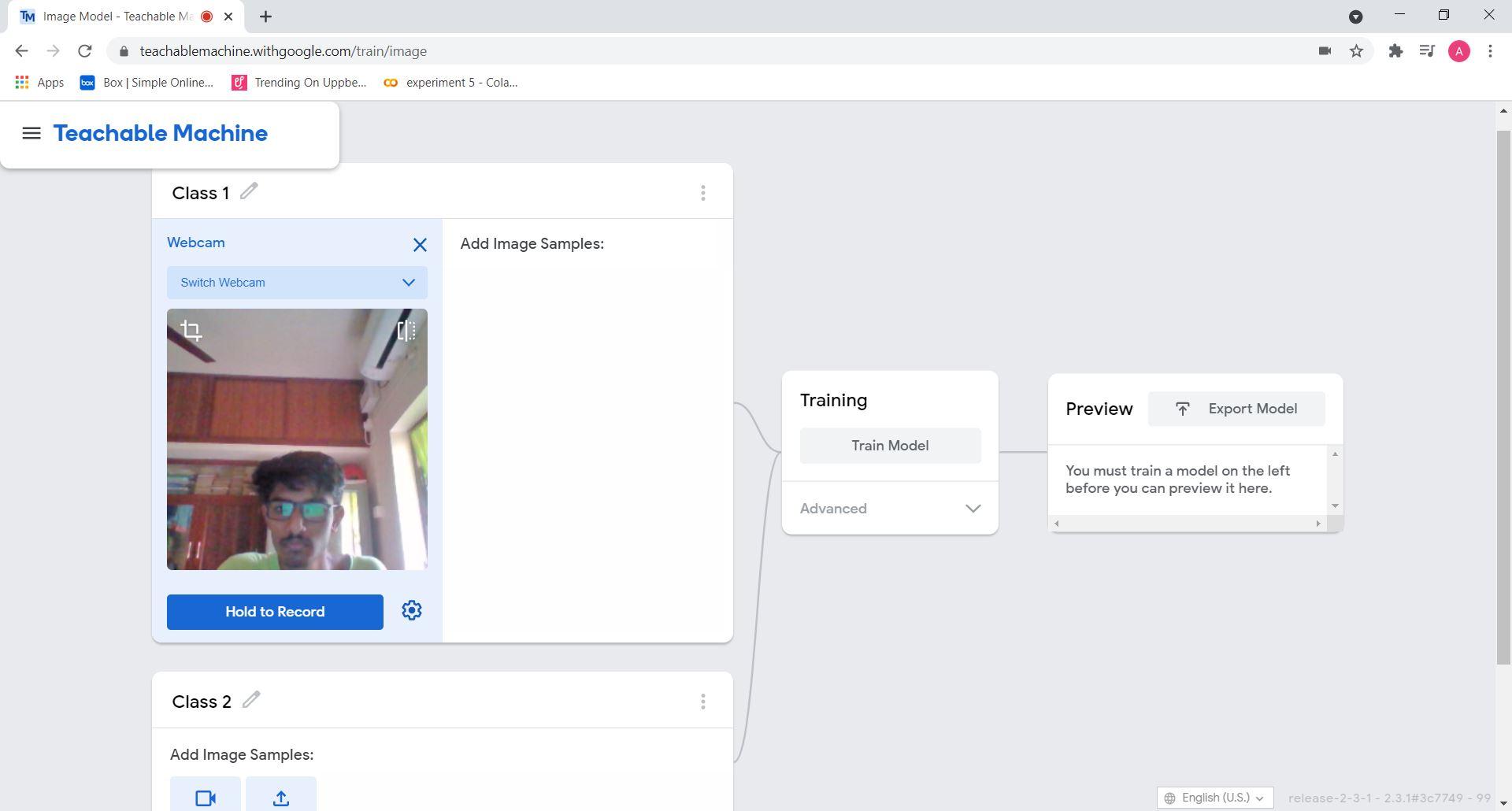
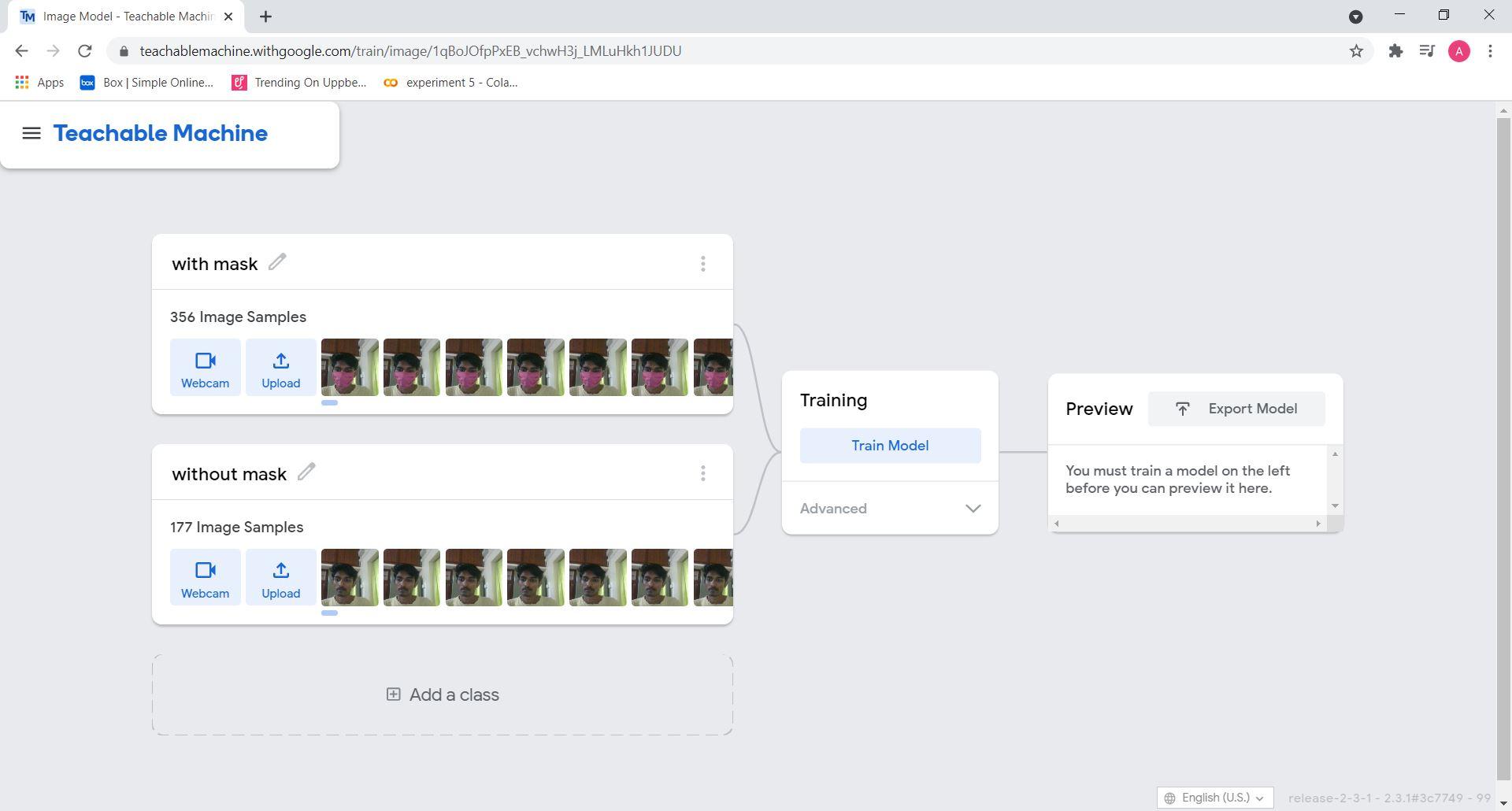
Teachable Machine Output
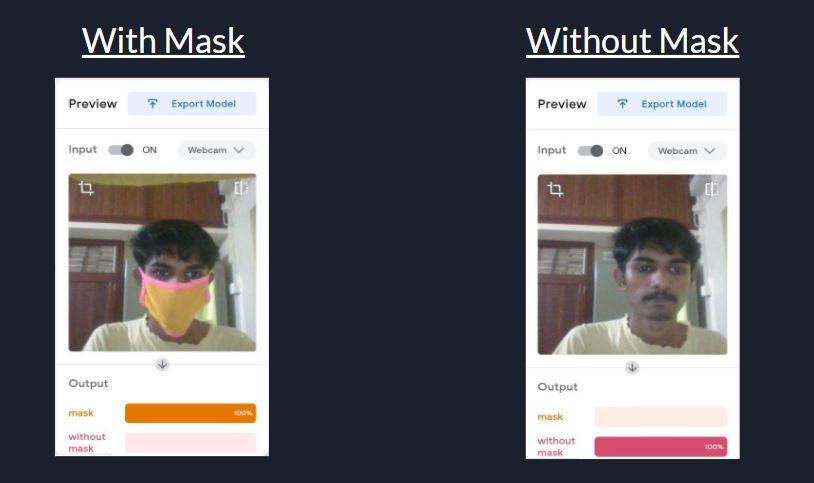
Diagram
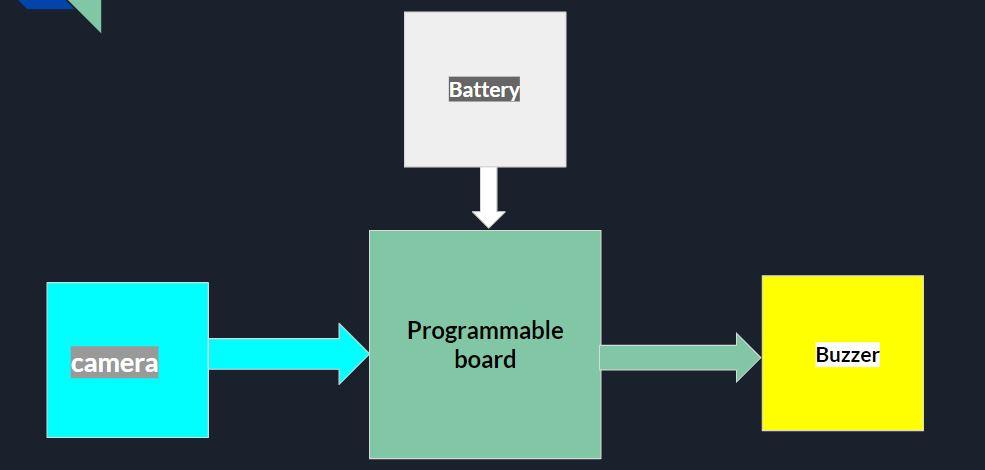
Scope
- We can connect with wifi for alerting with text message
- Can be using in offices
Can be used in critical areas.