MARK 5
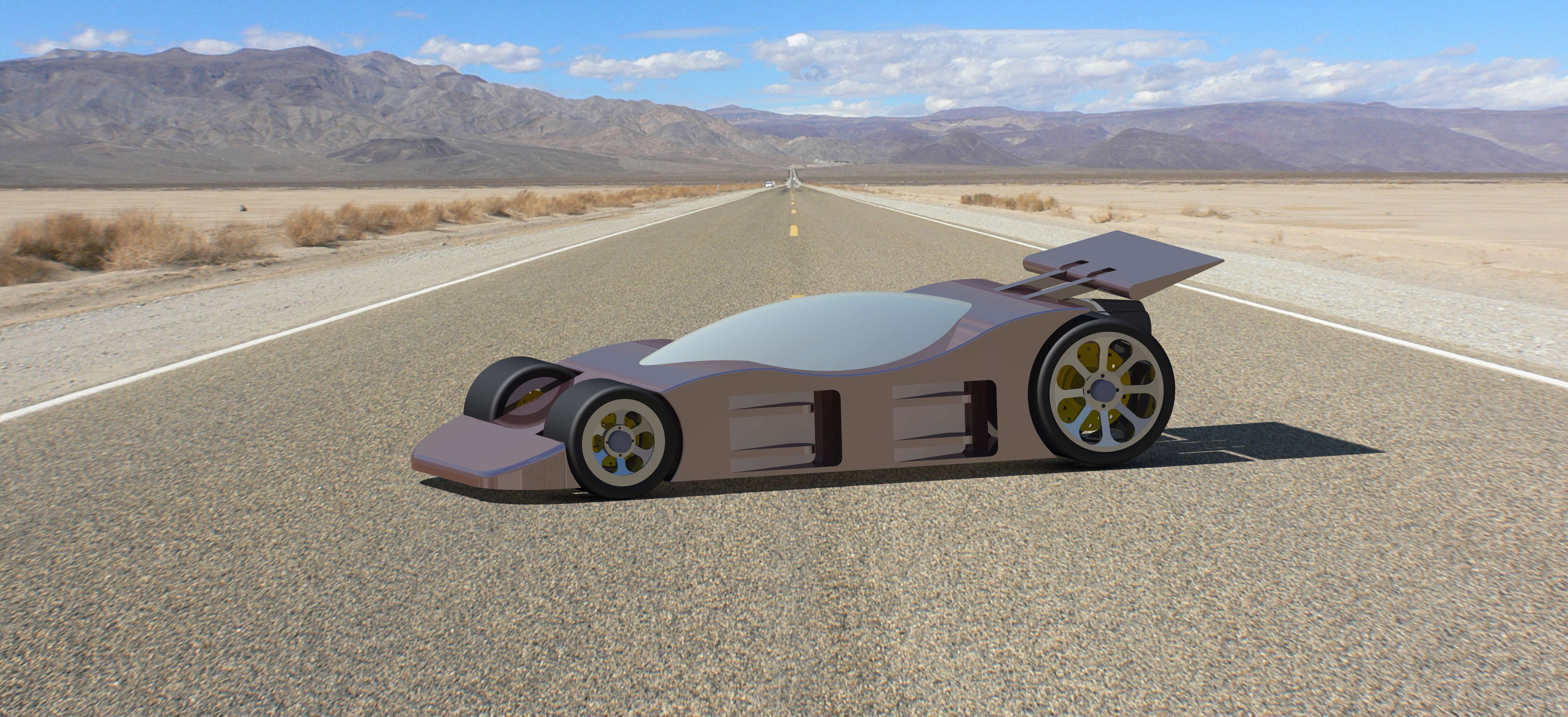
MARK 5...Car design modeling
Create Design of Every Part of Car..
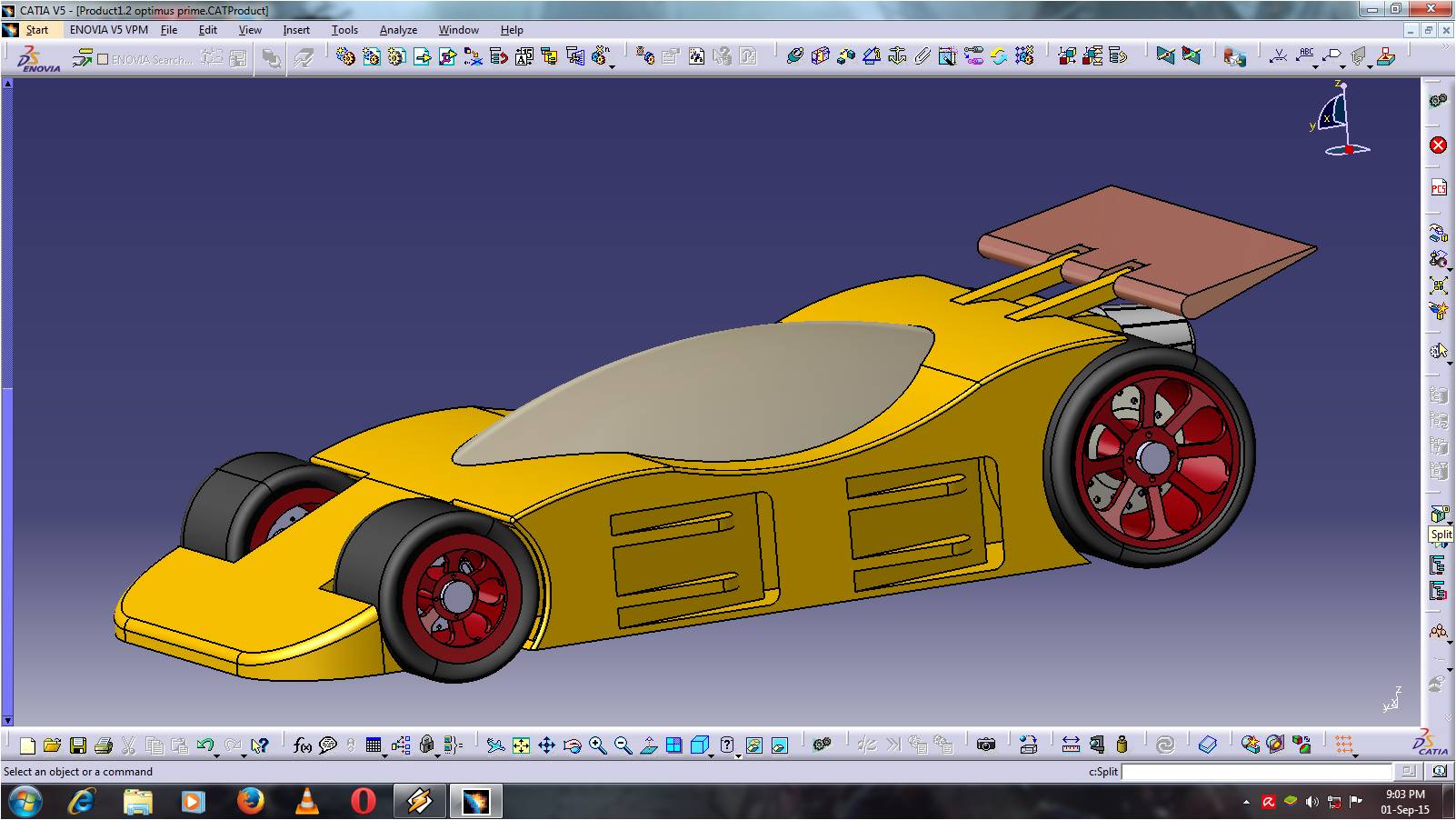
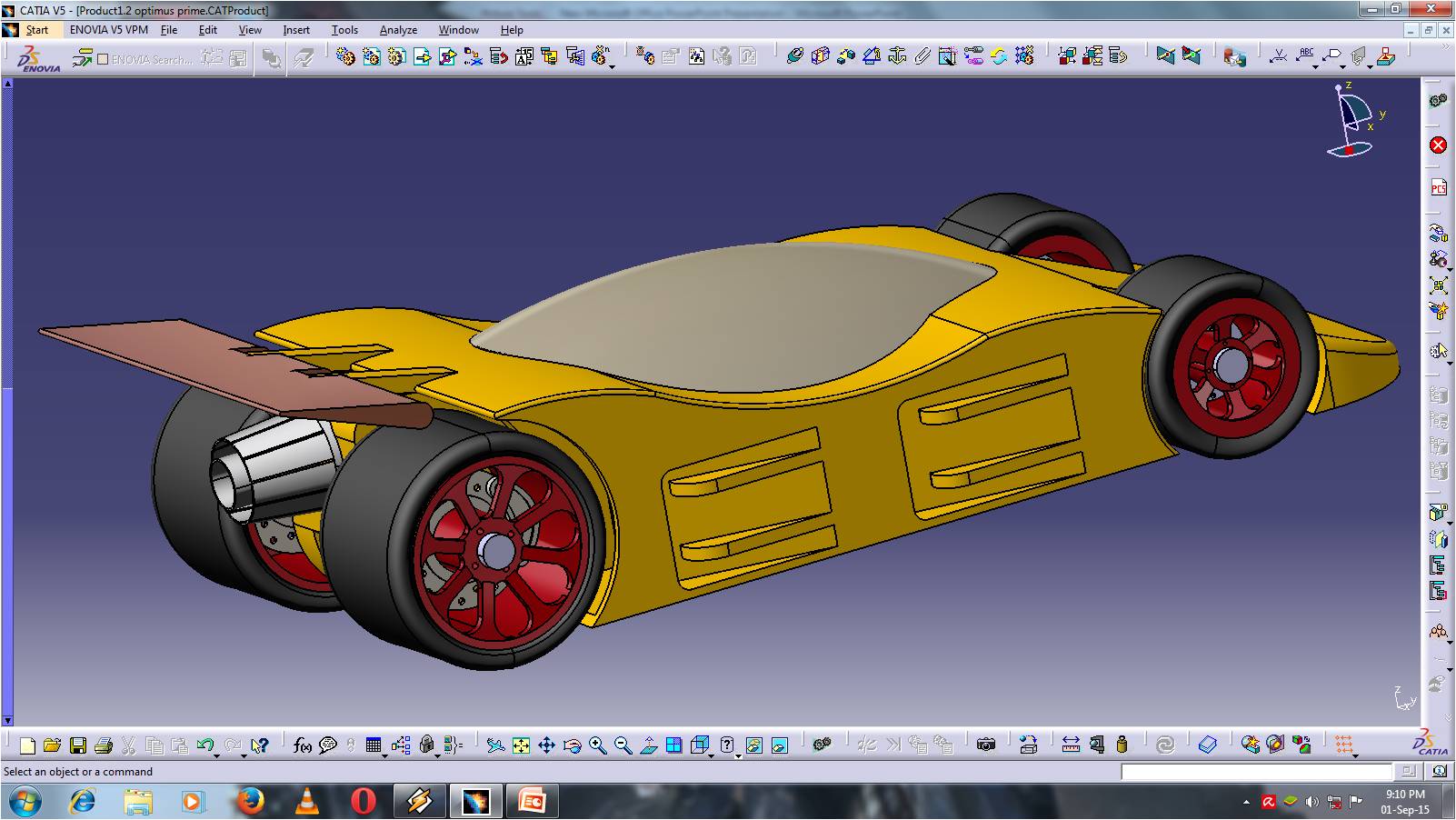
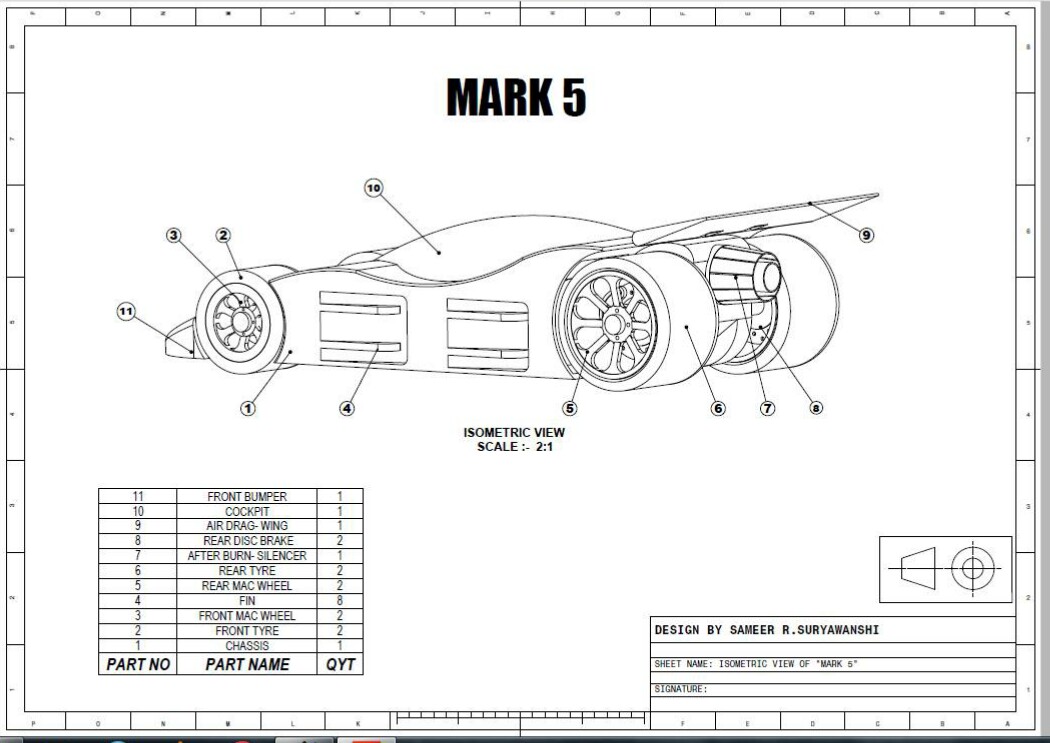
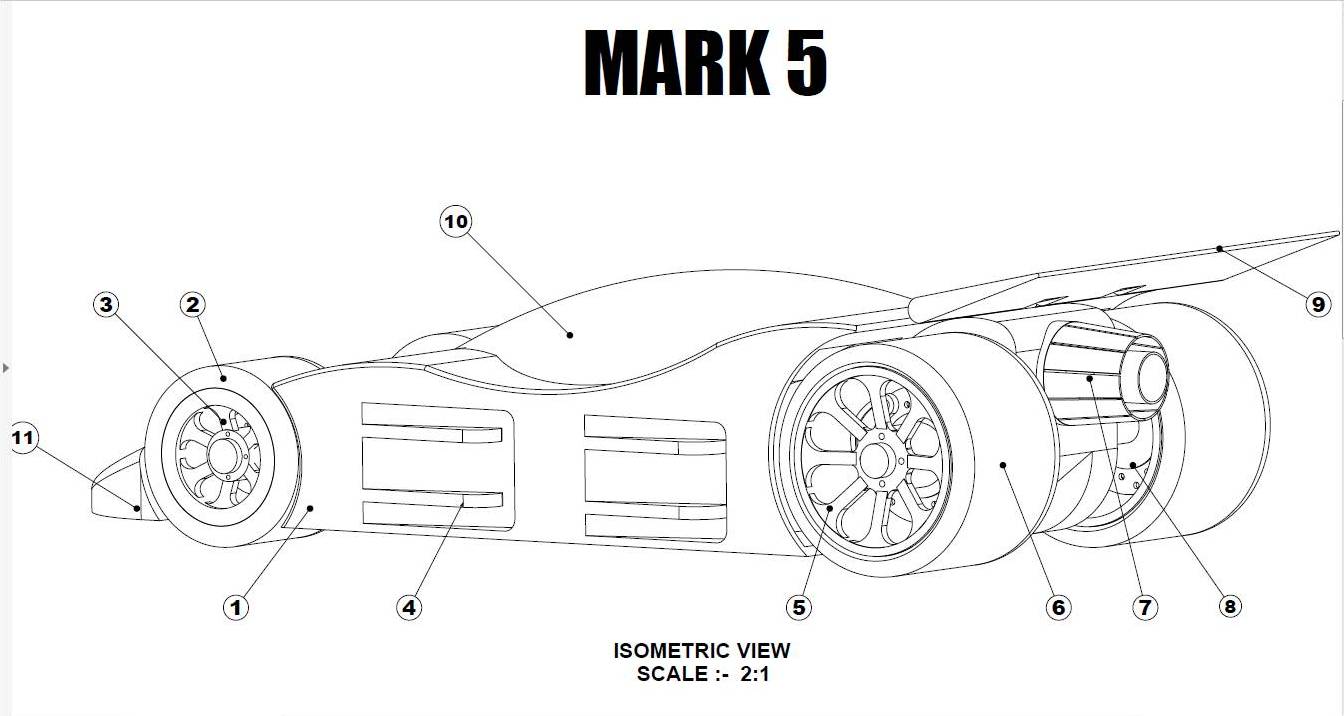
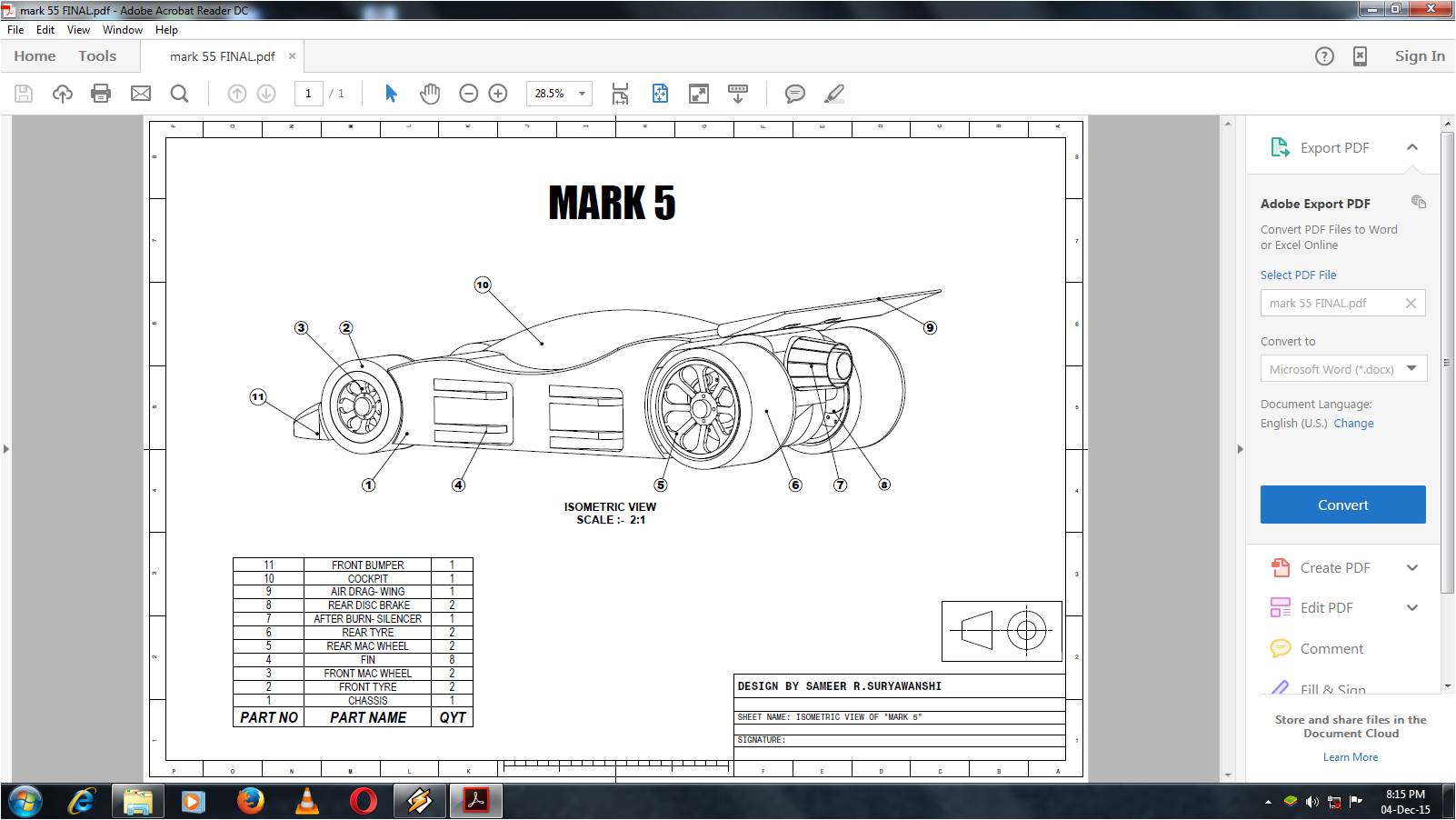
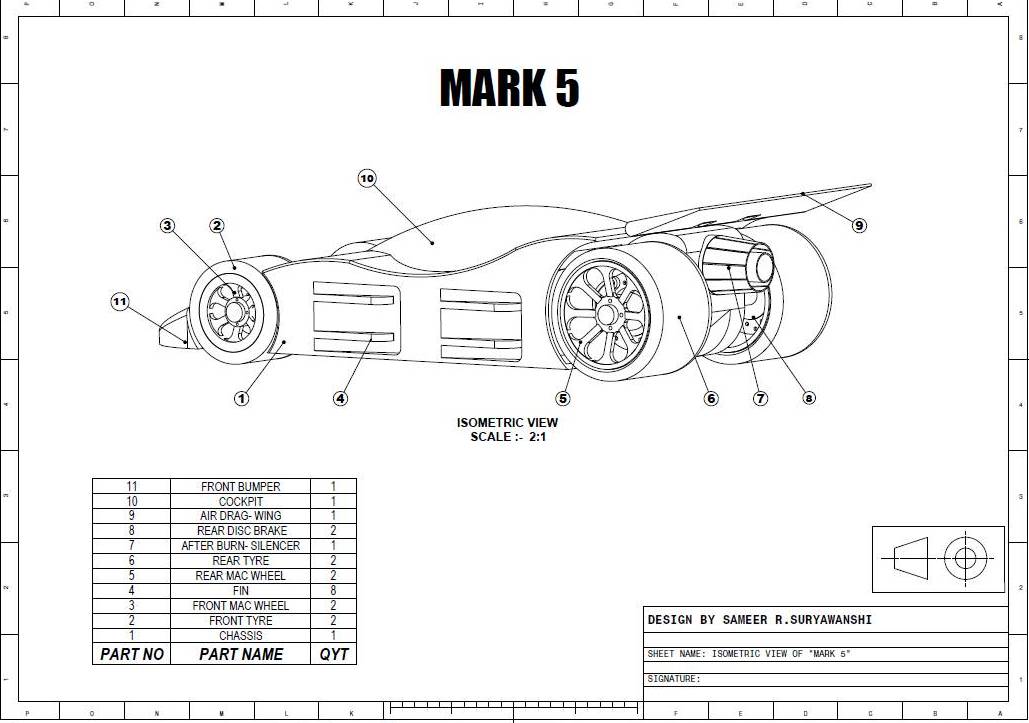
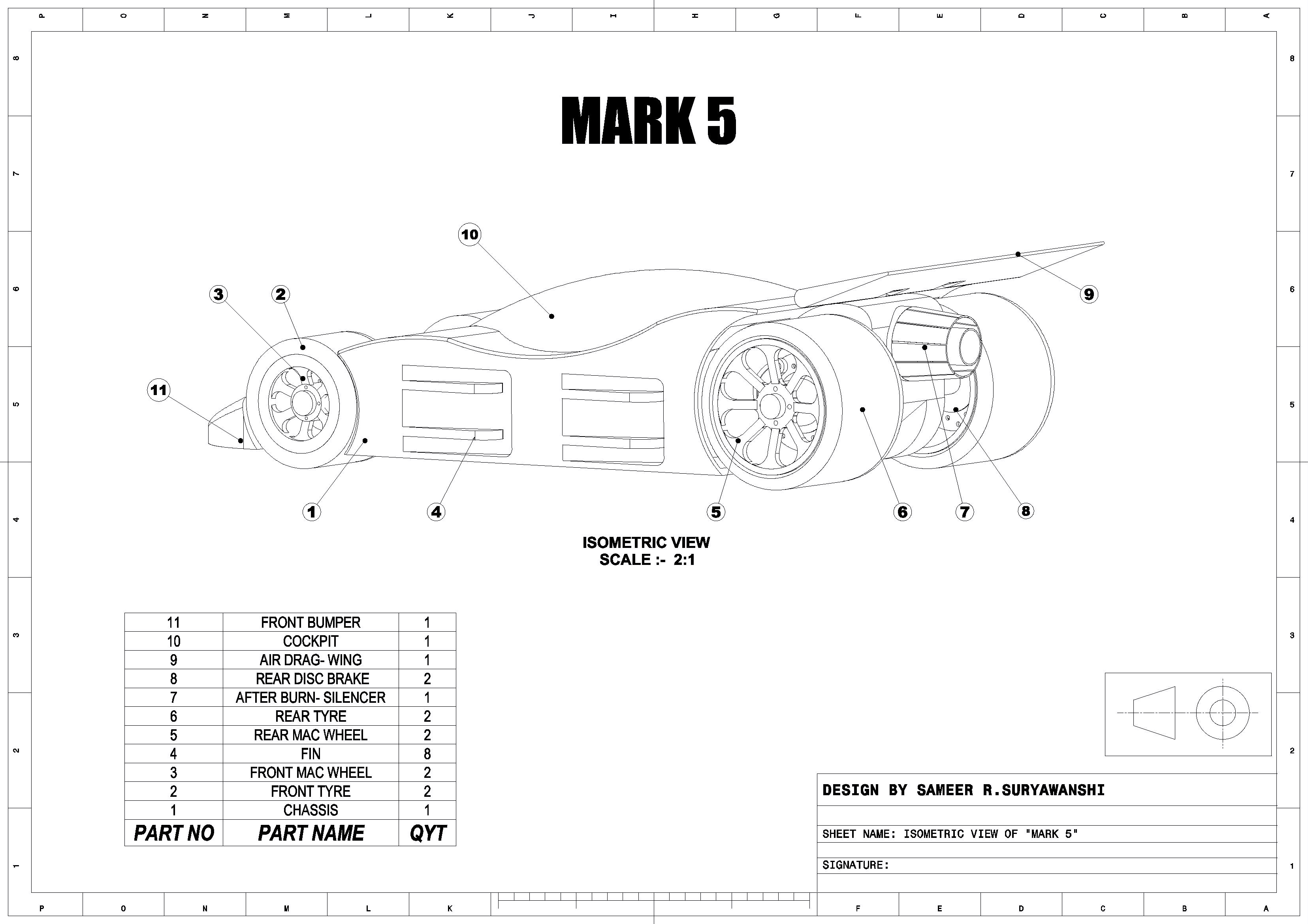
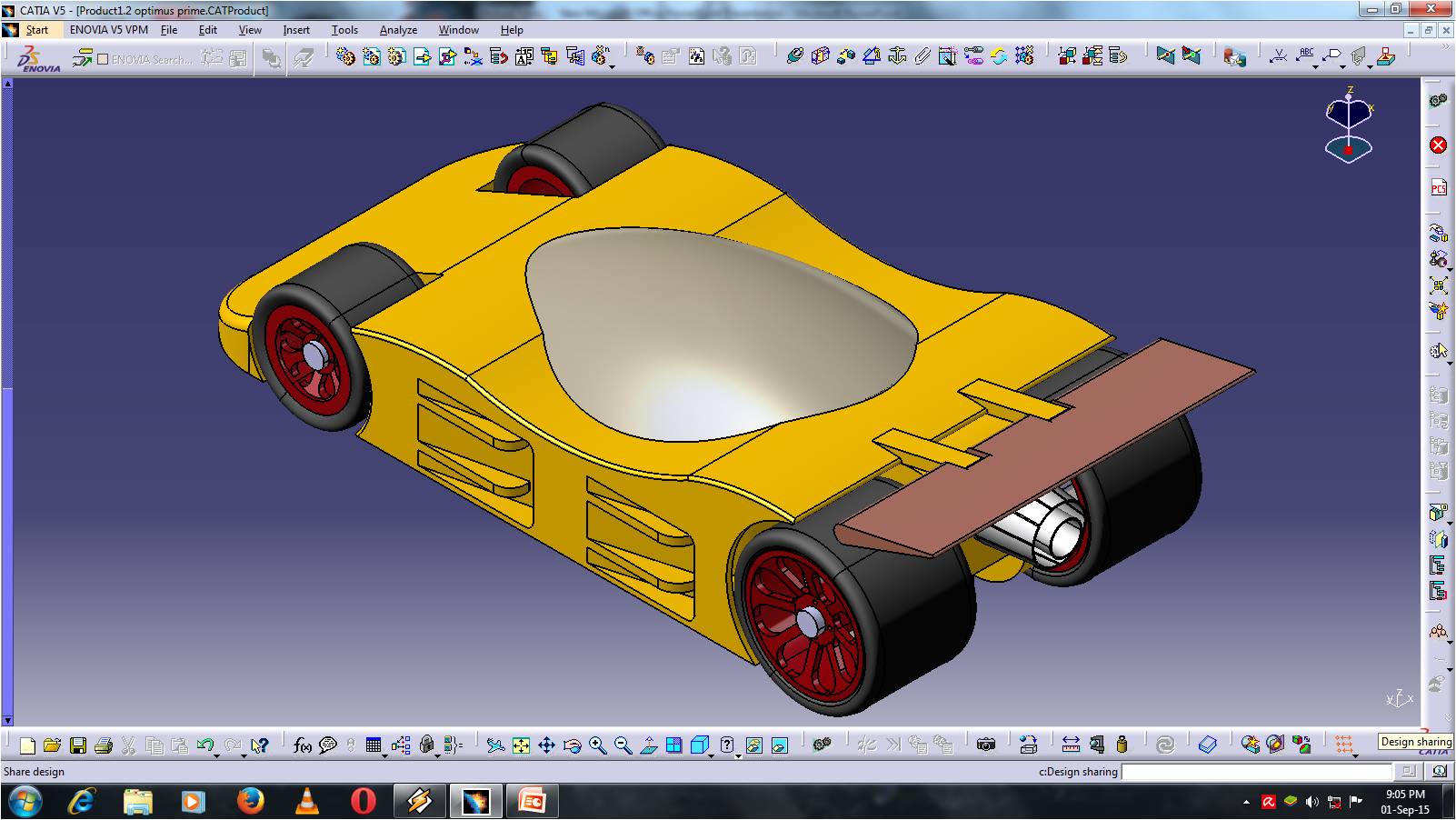
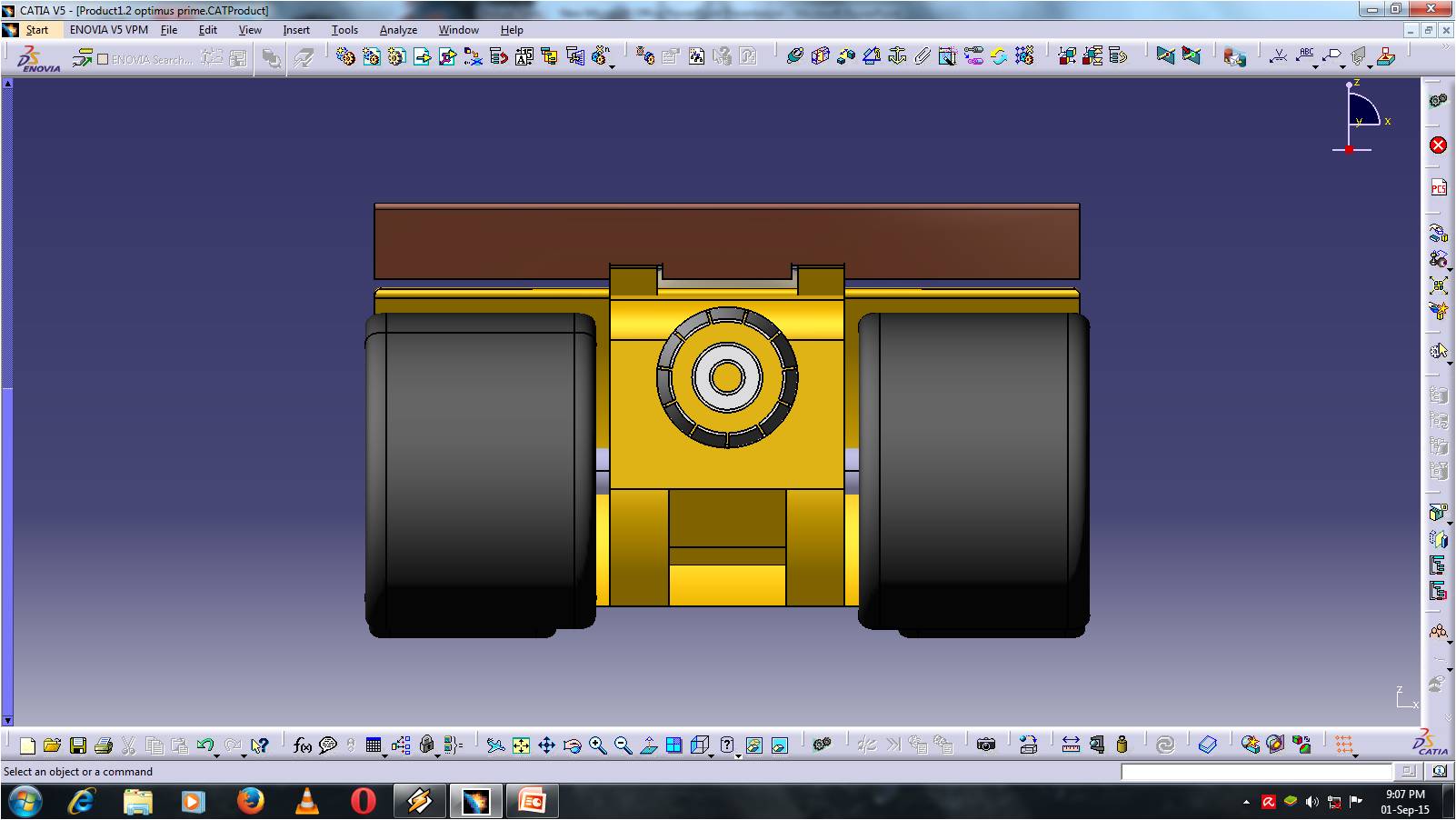
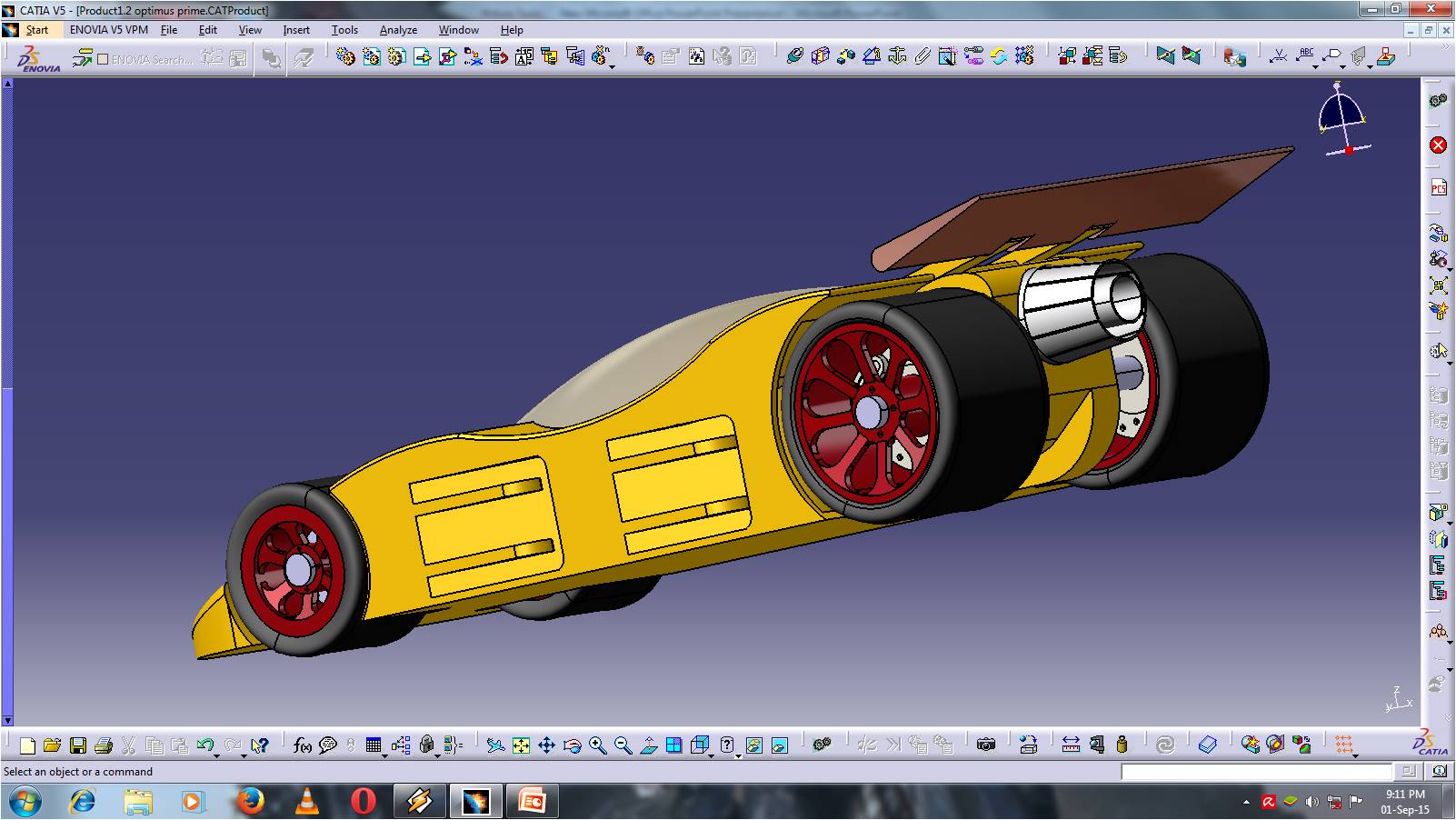
this is done in designing software i.e CATIA V5 R20..
1st create part modeling...
2nd assemble all parts..
3rd do drafting...
1st create part modeling...
2nd assemble all parts..
3rd do drafting...
Rendering in CATIA V5
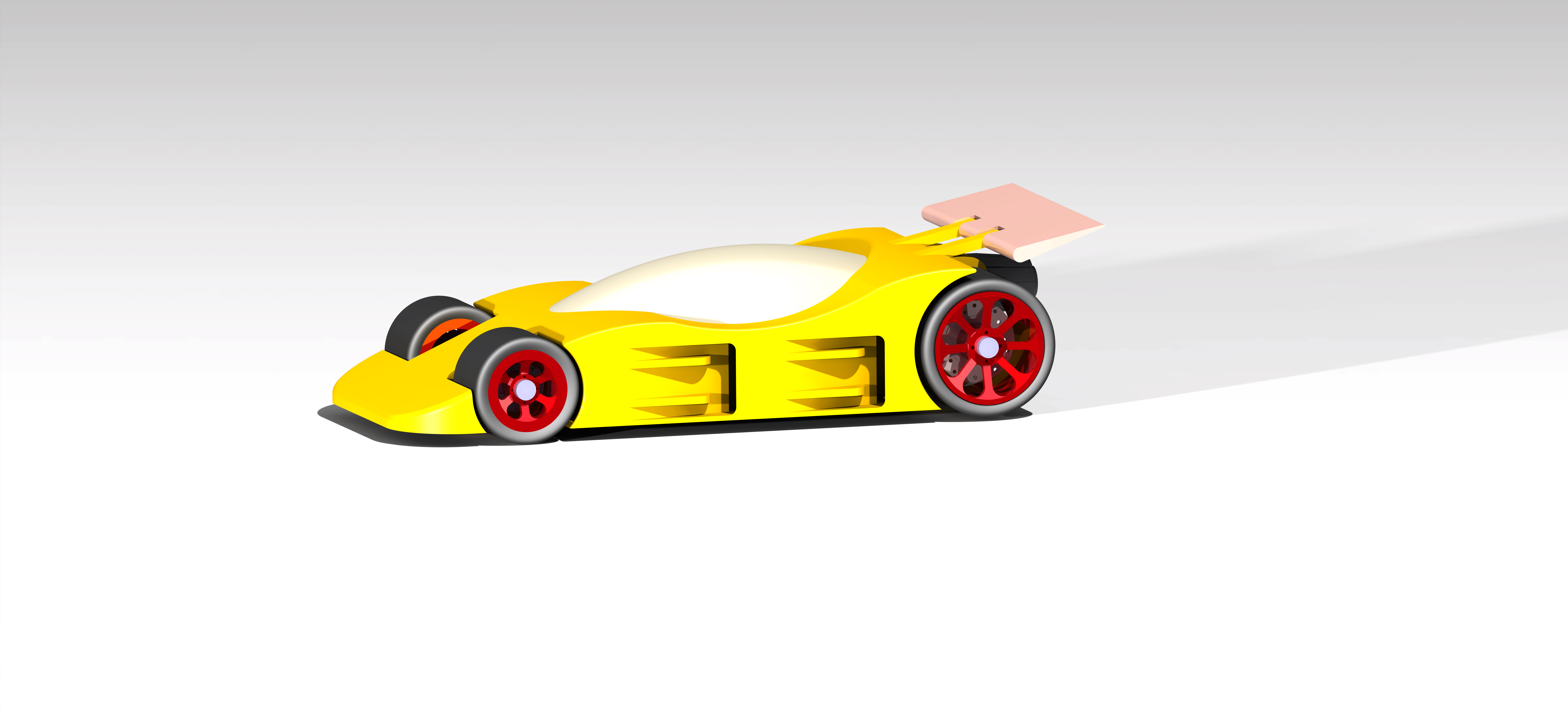


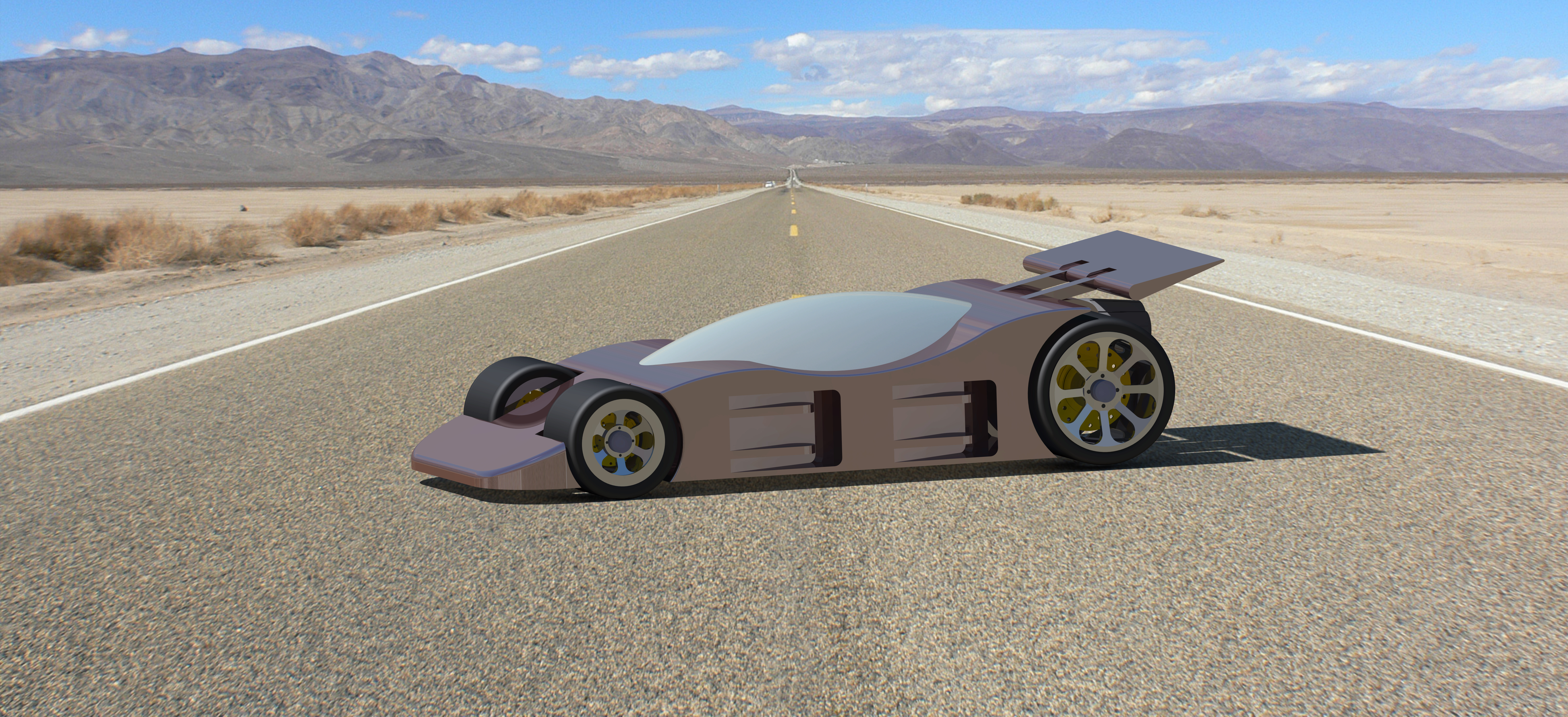
doing Rendering
go to "photo studio easy tools" option in catia tool bar..
click on that option n render tool appear
in render tool bar choose background for car...
then define renderd area
click on render option..
then wait for some min...it wil create car background
go to "photo studio easy tools" option in catia tool bar..
click on that option n render tool appear
in render tool bar choose background for car...
then define renderd area
click on render option..
then wait for some min...it wil create car background