MAKEYMAKEY PIANO

Materials Required:
1. Play-Doh
2. Makey Makey Circuits/Kit
3. Power Source/Laptop
Materials Required

Materials Required:
1. Play-Doh
2. Makey Makey Circuits/Kit
3. Power Source/Laptop
Step 1
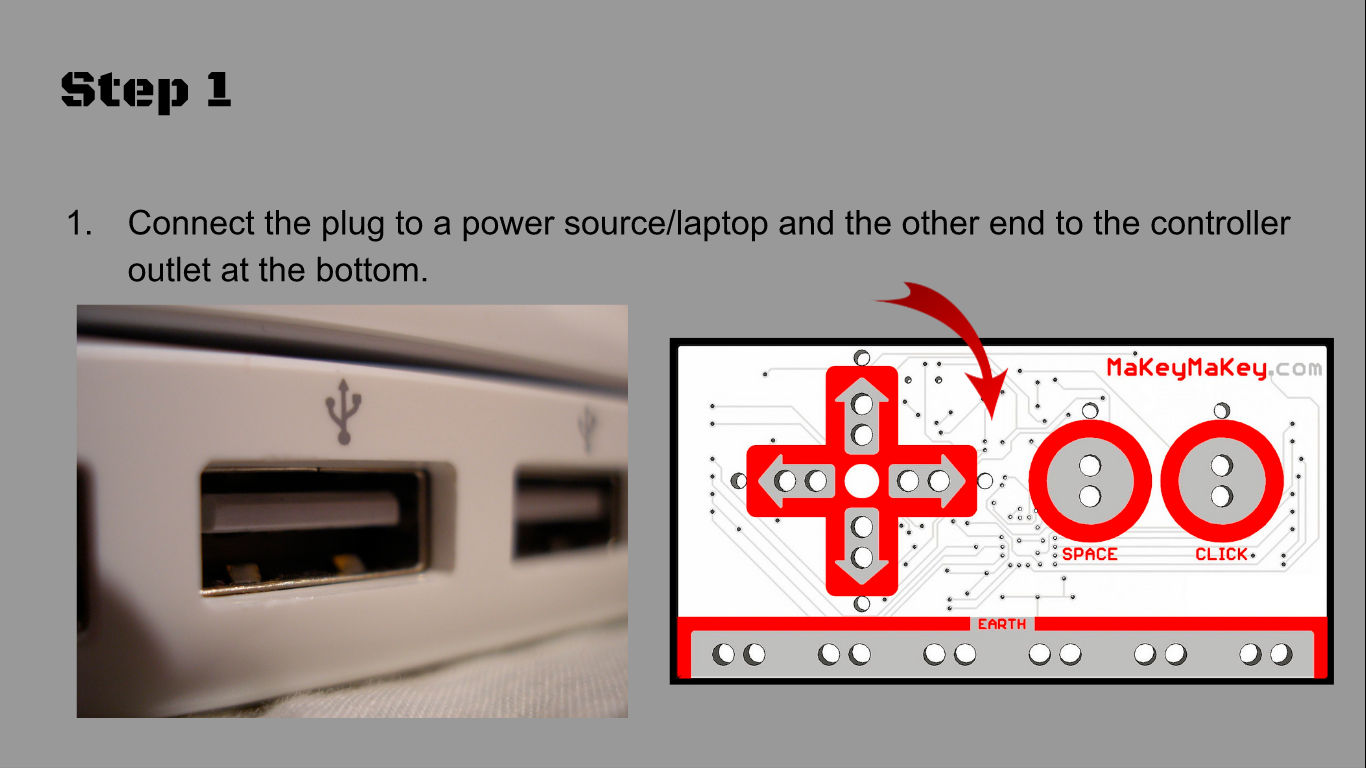
Connect the plug to a power source/laptop and the other end to the controller outlet at the bottom.
Step 2
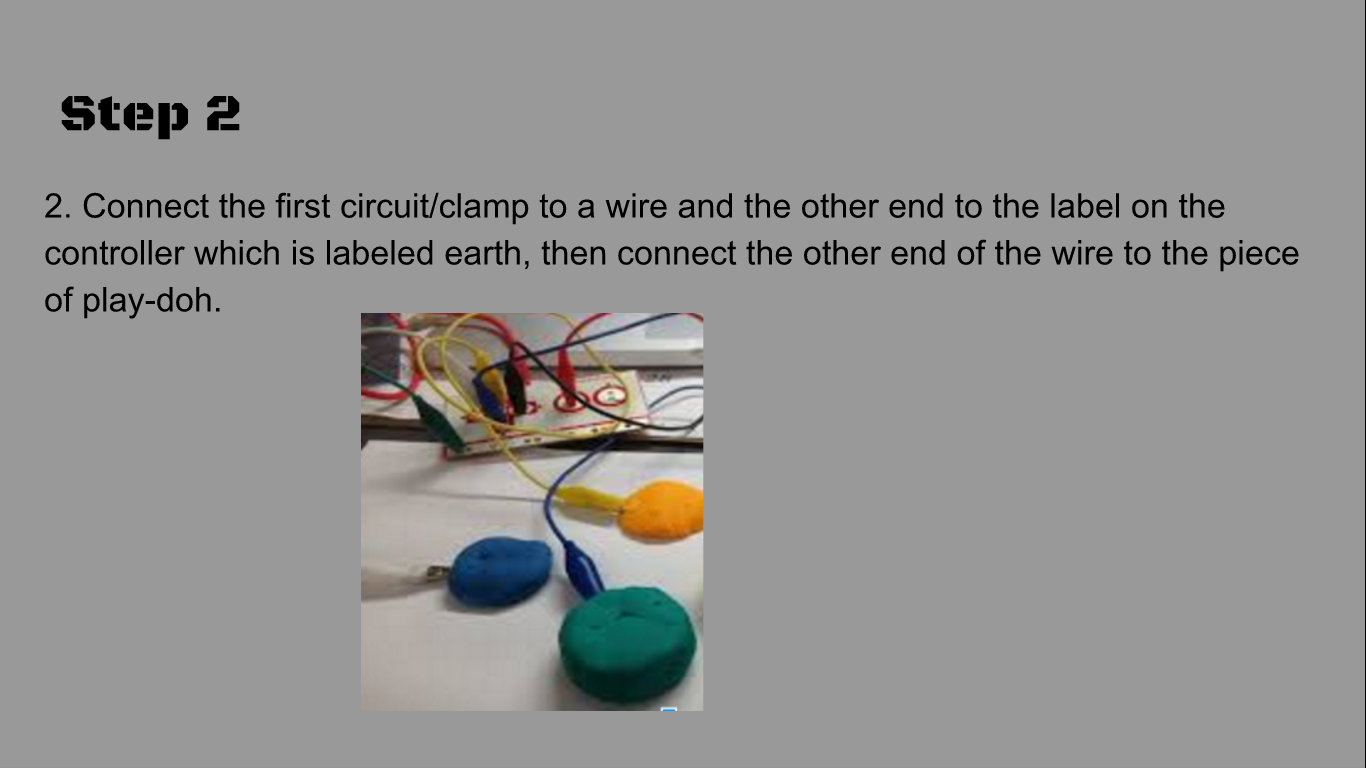
Connect the first circuit/clamp to a wire and the other end to the label on the controller which is labeled earth, then connect the other end of the wire to the piece of play-doh.
Step 3
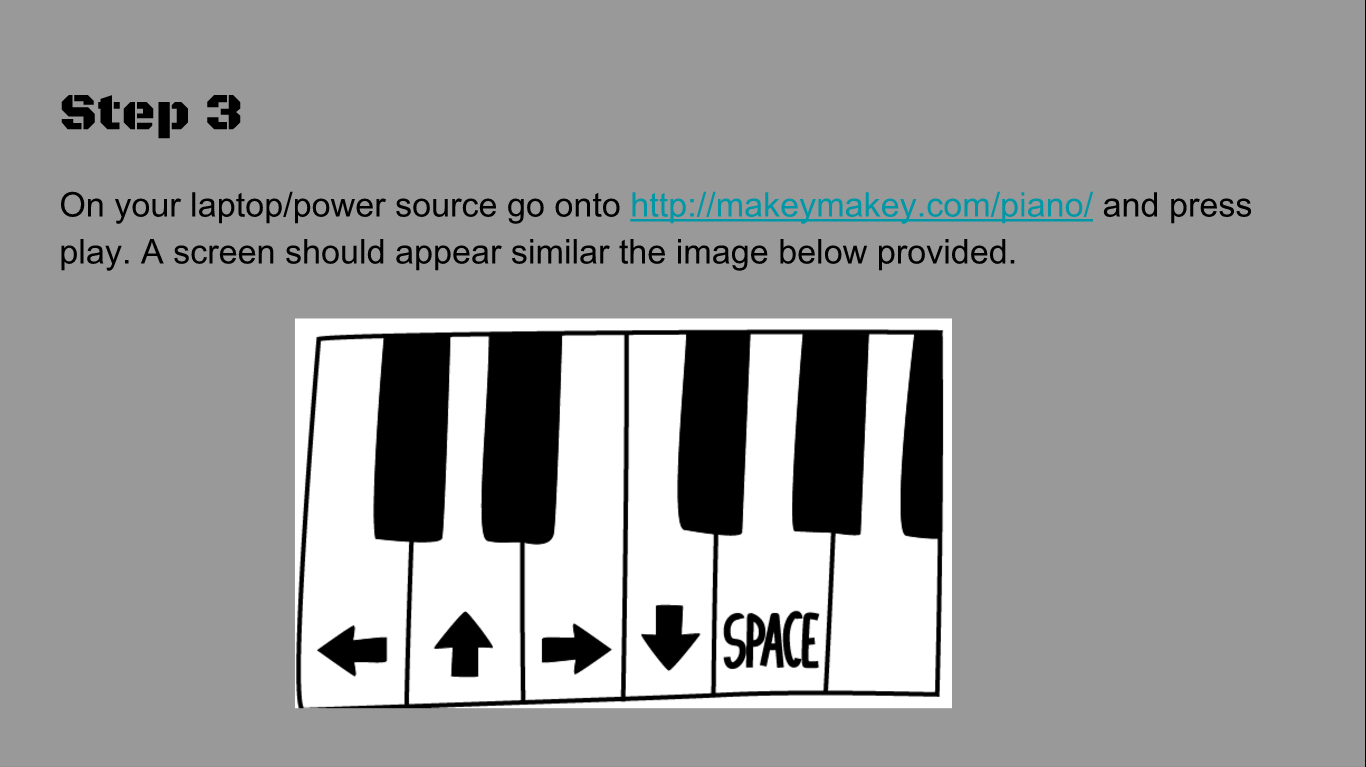
On your laptop/power source go onto http://makeymakey.com/piano/ and press play. A screen should appear similar the image below provided.
Step 4
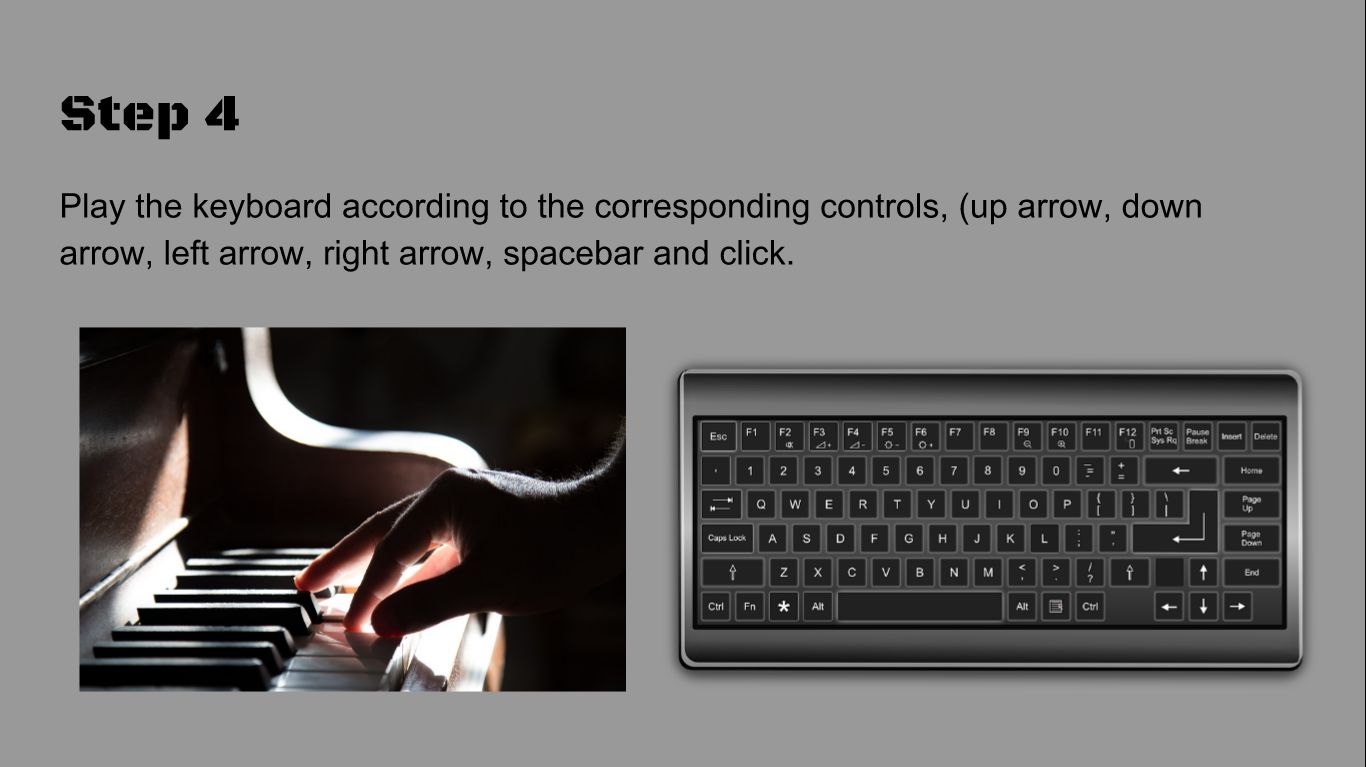
Play the keyboard according to the corresponding controls, (up arrow, down arrow, left arrow, right arrow, spacebar and click.