Lose Monitor Cable Quick Fix.

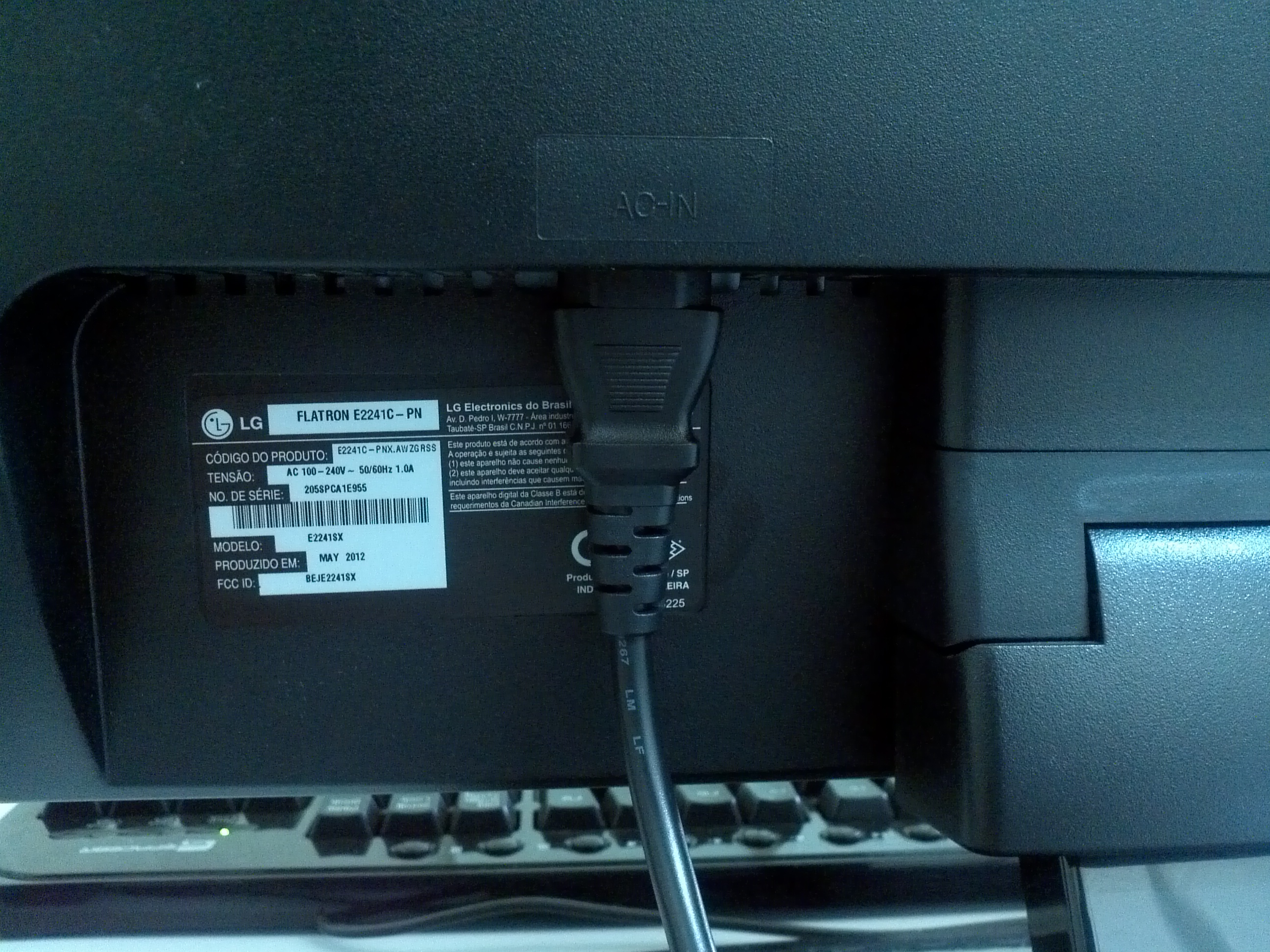
There was a cable at my work the kept falling or getting bad contact with a little touch, as I work With CAD it turns to be a pain! so I came with this quick fix to prevent it from falling. It's really dirt cheap as you will use just one thing.
So let's start!
Materials

To do this you will need
1. The lose cable
2. Teflon Tape
Really dirt cheap as you see!
Fixing



Warp some Teflon type around the cable plug, mine took about 10 turns, after that plug it again and see if it's fitting tight, if not try warping a bit more tape and test again until you got a tight fit.
Done!

After a good fit, turn on you monitor to find out that it's not getting bad contacts anymore! if the issue continue even with a tight fit you might have blocked the contacts or your cable is broken inside and you will need to buy a new one :sad:
This can be used on a wide variety of lose connections around.