Lithophane Bobblehead!
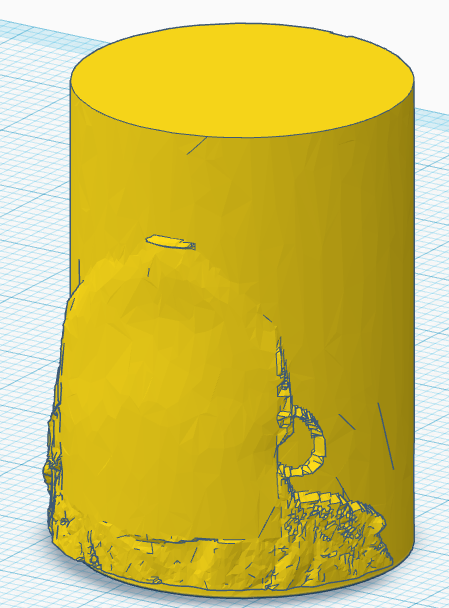
Turn images of anybody you want into a Bobblehead Lithophane!
Supplies
Make the Lithophane Shape
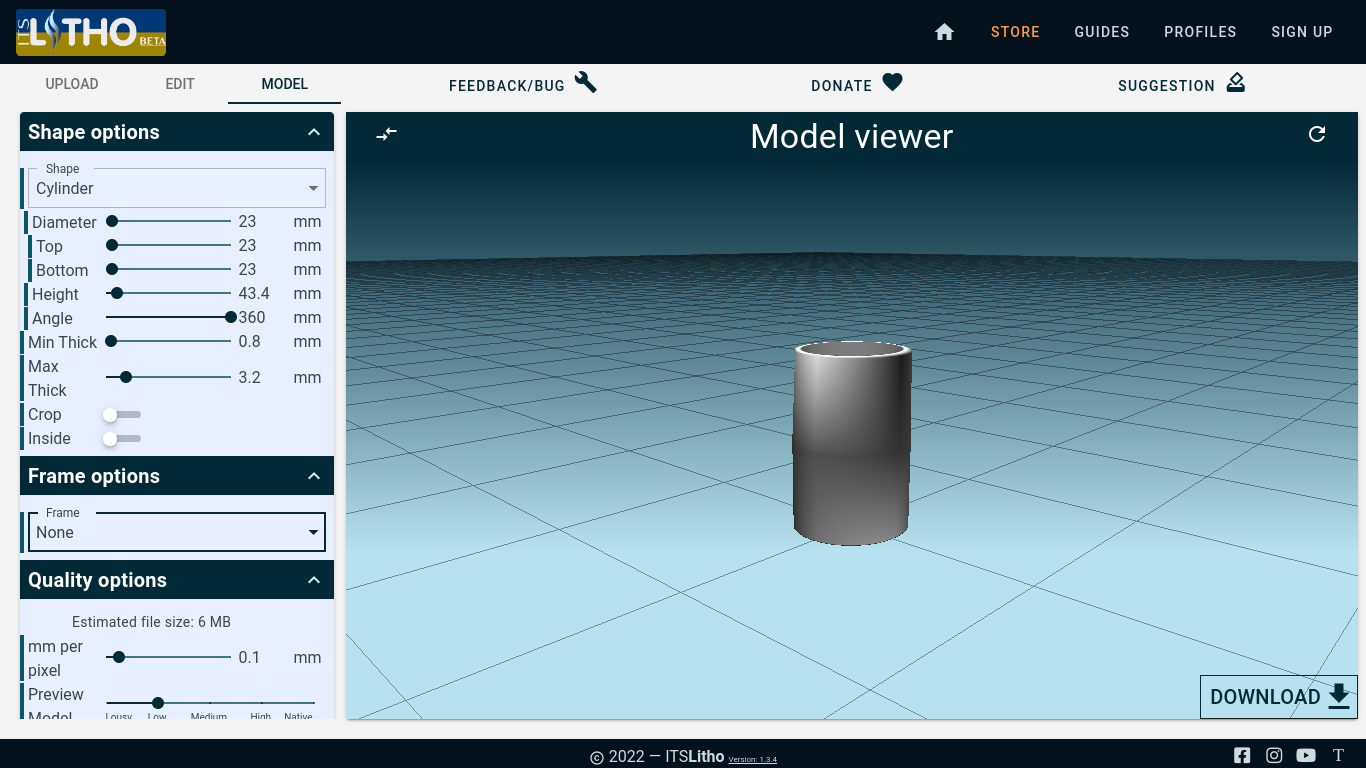
We are going to use a lithophane maker called ItsLitho.
- Set the Shape to 'Cylinder"
- Click on the Diameter and set it to 23mm
- Set the Height to 35mm
- Toggle on "Crop"
- scroll down until you see "Frame Options", set the frame to "None"
Upload the Image and Download
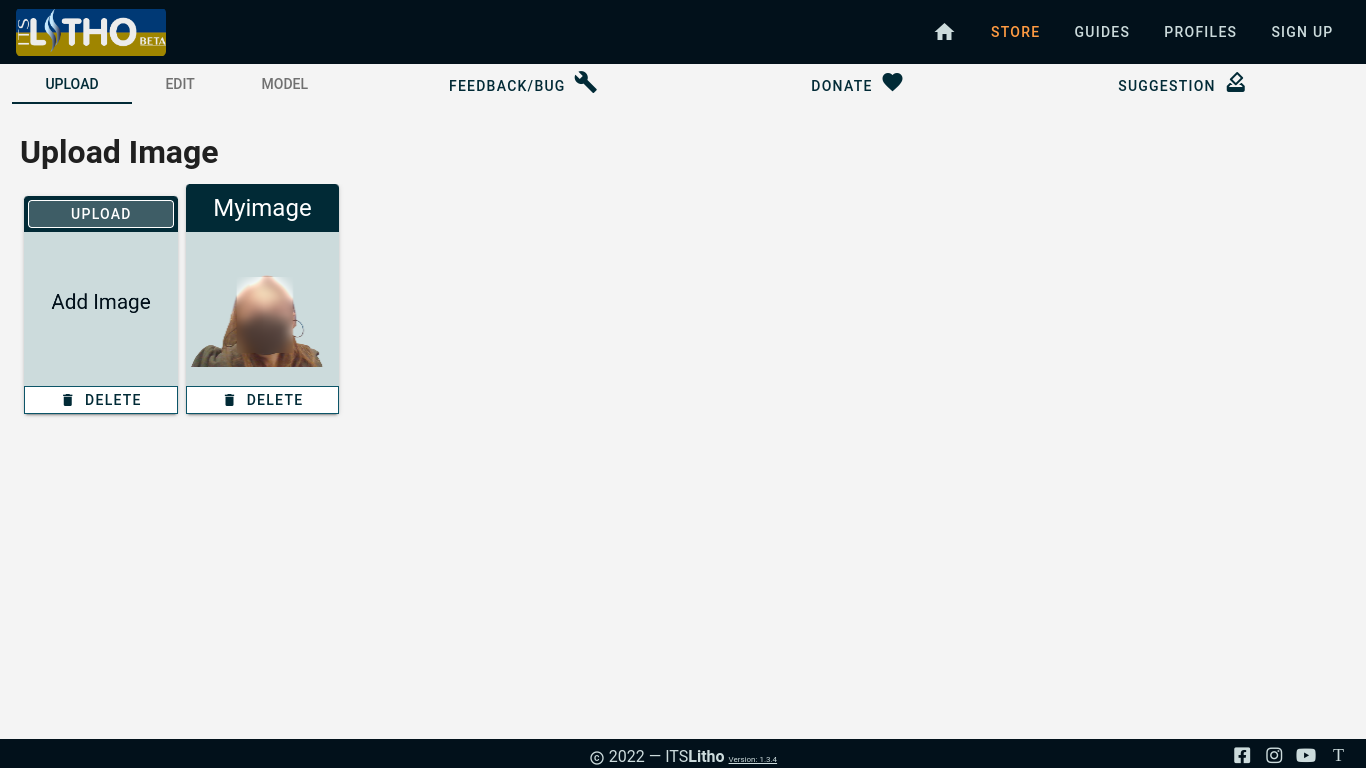
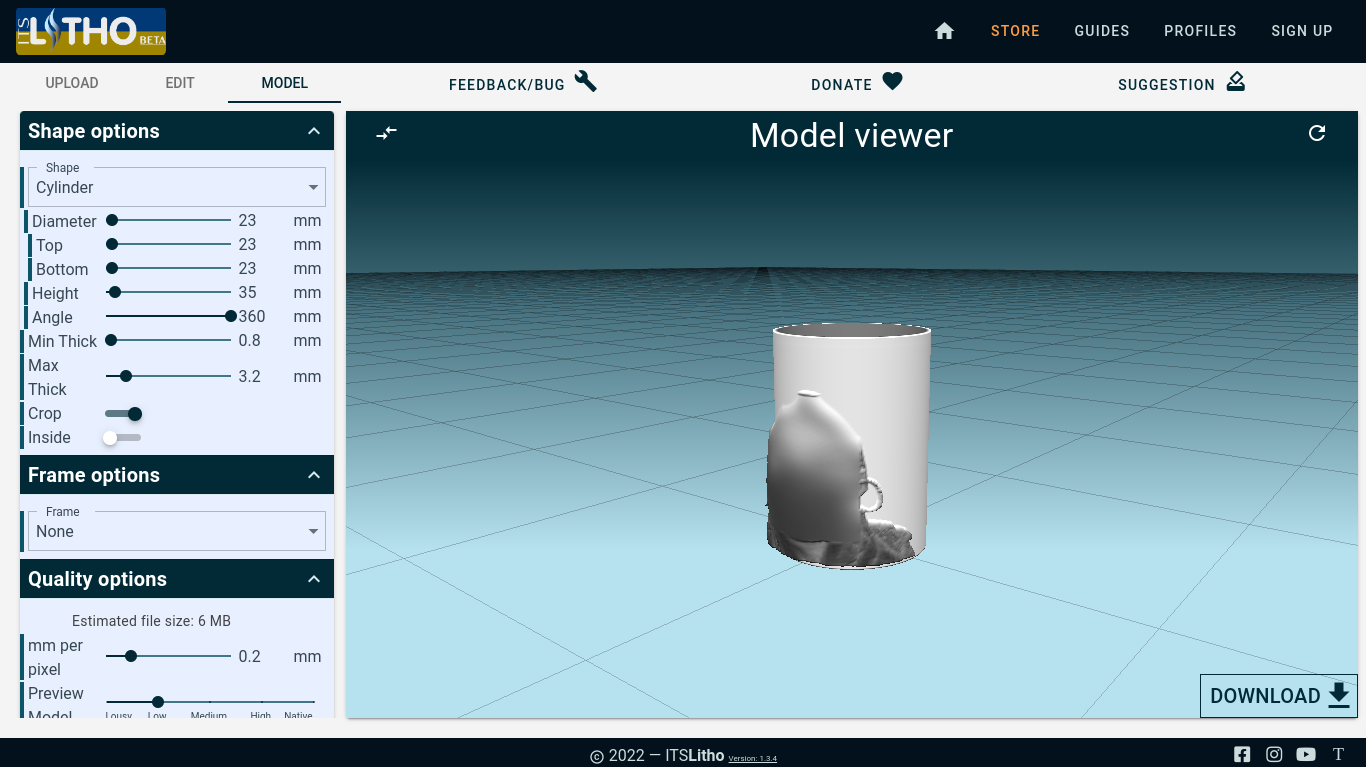
- Click on the "Upload" tab, then click upload, then browse. Select the image you want from your computer.
- Then go back to the "Model" tab
- Move the scale slider until the image looks right.
- Click on 'Download"
- Click on Lithophane, It will prompt you to download an stl file, remember where it is, we will need it later.
Turn It Into a Bobble
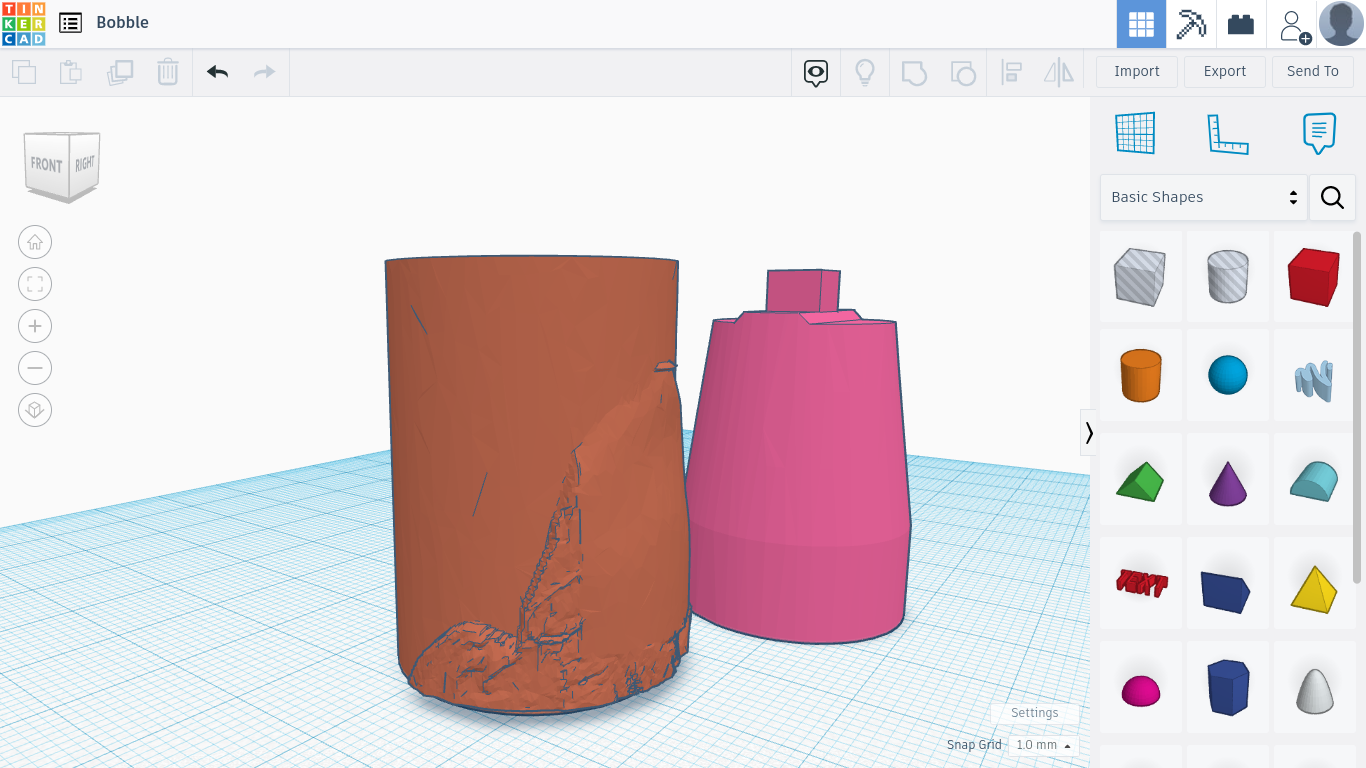
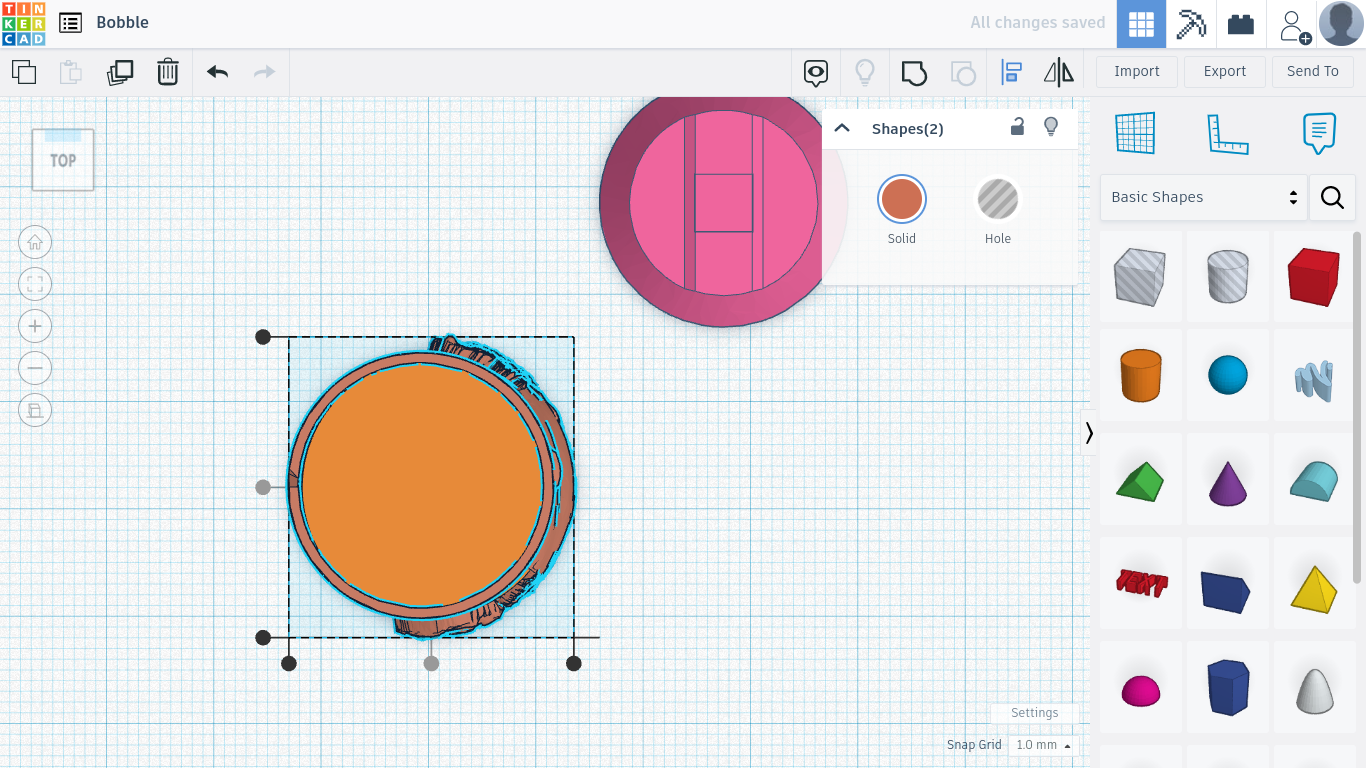
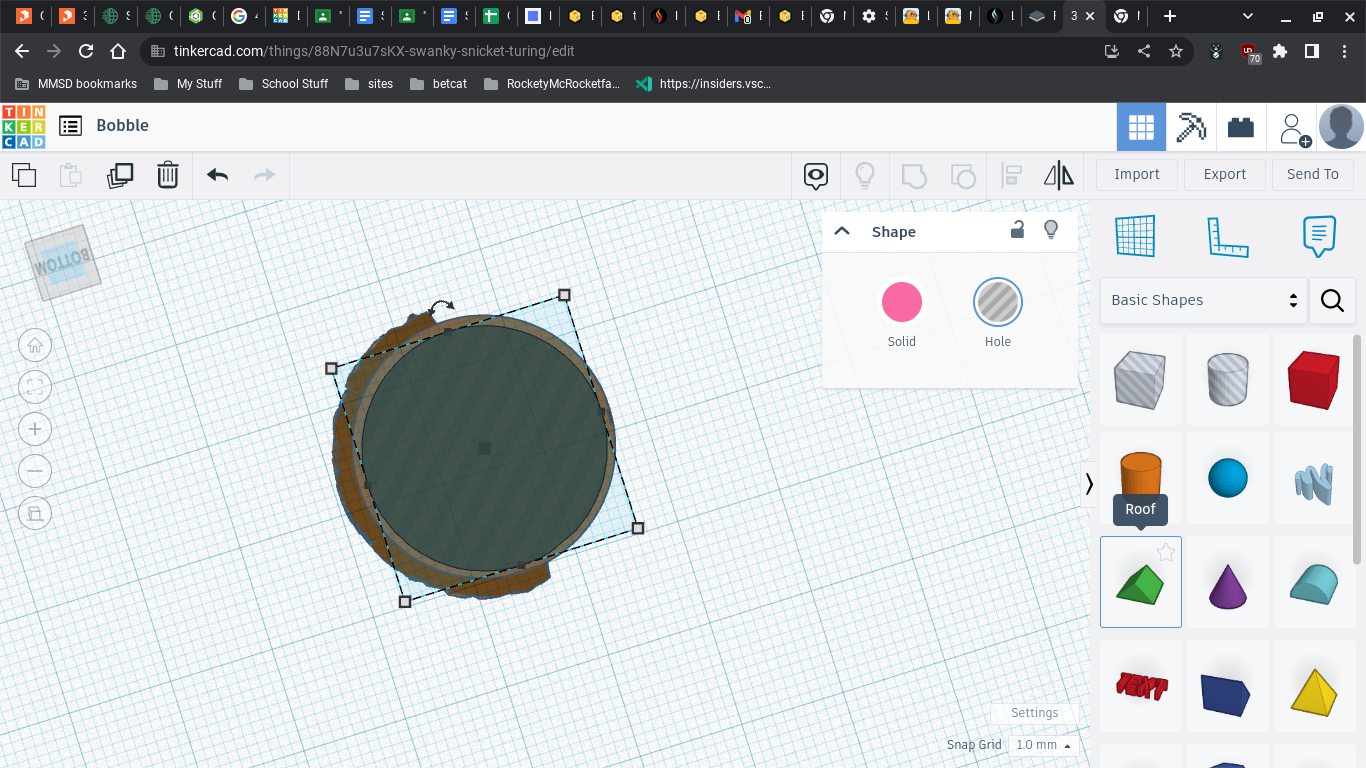
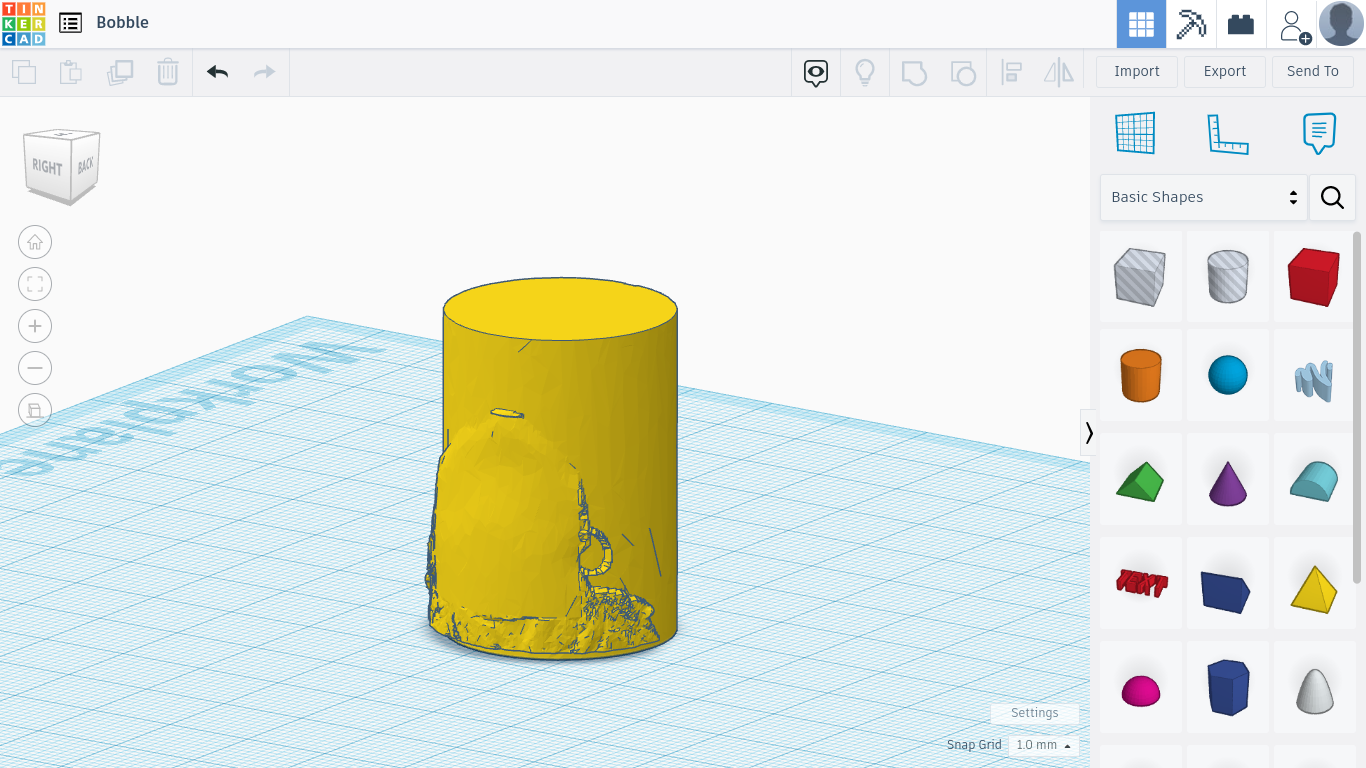
Go to Tinkercad if you don't have an account, you will need to make one.
- Click on "import"
- click on "Browse"
- Click the file we saved earlier
- then click on the blue "import" button
Repeat steps 1-4 for the file linked below (file by 3d printy)
- add a new Cylinder
- scale it to 24mm x 24mm
- Shift click on the Lithophane and the cylinder, then center it using the align tool in the top bar
- Move the Cylinder using the arrow keys so the cylinder does not go out of any sides
- Then set the height to 35mm
- Shift click on the Lithophane and the cylinder and click the "group" button
- Click on the Negative, the set the shape type to "Hole"
- Shift click on the Lithophane and the Negative, then center it using the align tool in the top bar
- Move the Negative using the arrow keys so the negative does not go out of any sides
- Shift click on the Lithophane and the Negative, and click the "group" button.
Your bobble is finished now!
Click "Export" then "STL"
Downloads
Print your model using PLA on 15% infill.
Go here to download to spring and the base ( Credit 3D Printy)
I am making a base with LEDs in it, it will be on my printables page when it is done: https://www.printables.com/model/315305-lithophane-bobblehead