Linux Command Line News.
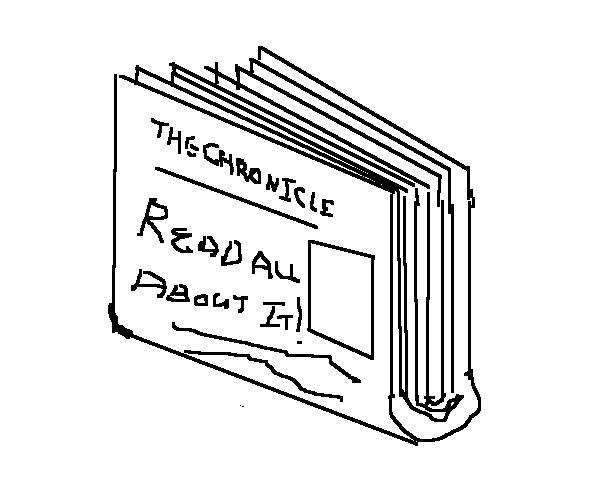
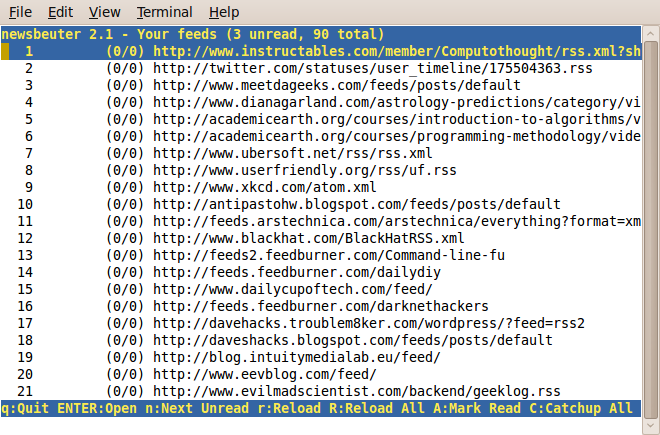
Since news is mostly text anyway, the command line excels in this area. Newsbeuter is a fairly simple program to use and work with. Not only will it import opml files typically used by a lot of newsreaders, but you can easily add newsfeeds via an ascii file. News readers are also called news aggregators. Like the mail it is fast and I do not worry about looking at all the advertisements or the pictures.
To install:
$ sudo apt-get install newsbeuter
$ _
To install:
$ sudo apt-get install newsbeuter
$ _
Reading the News.
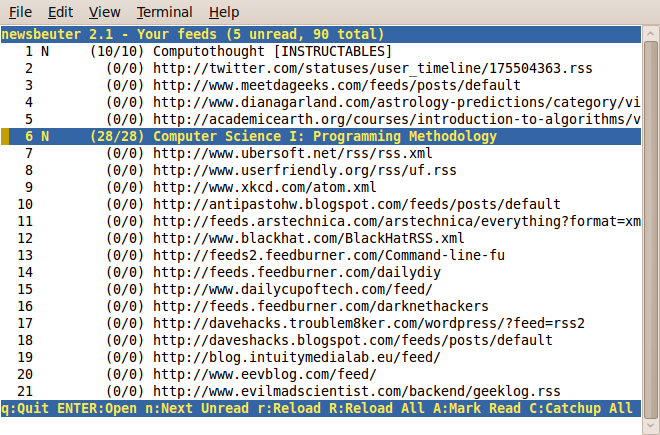
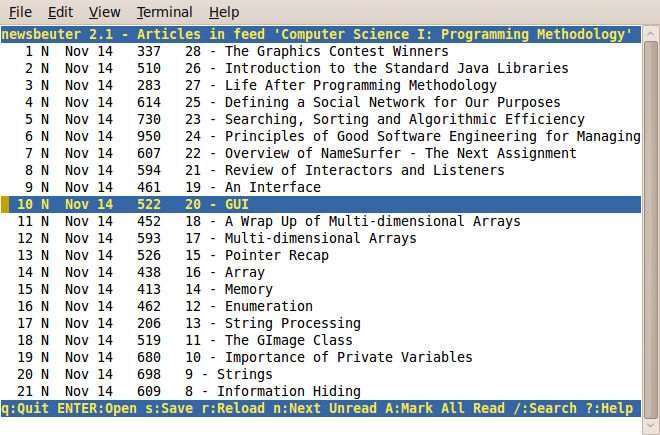
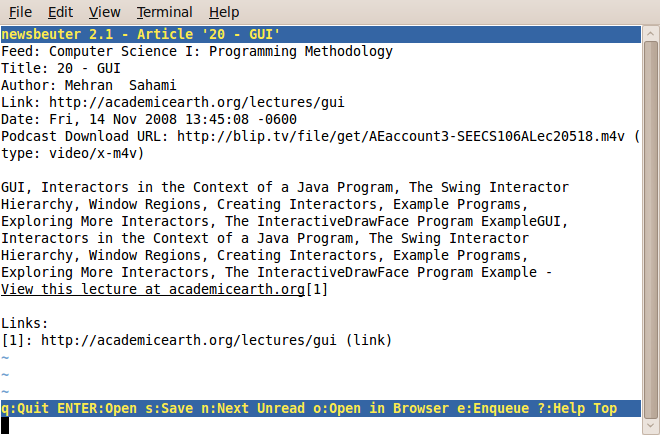
As easy as moving the cursor to the news feed you want to look at and pressing enter. Then with the list of articles cursor down again and press enter to read the article. you will press the letter "q" to back up step in the reader.
Getting Newsfeeds.
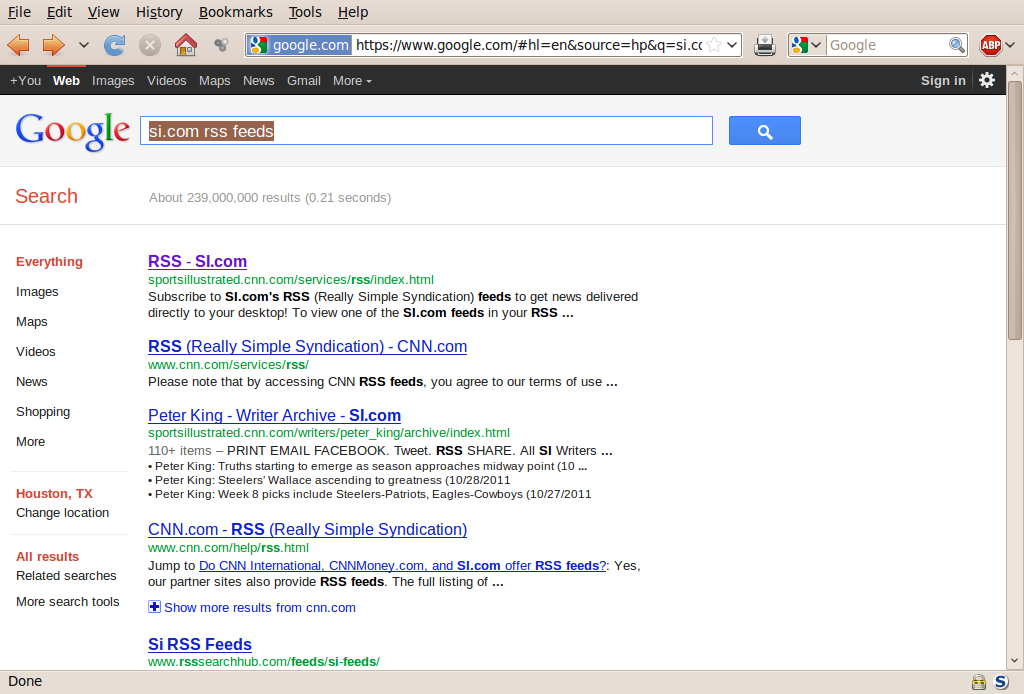
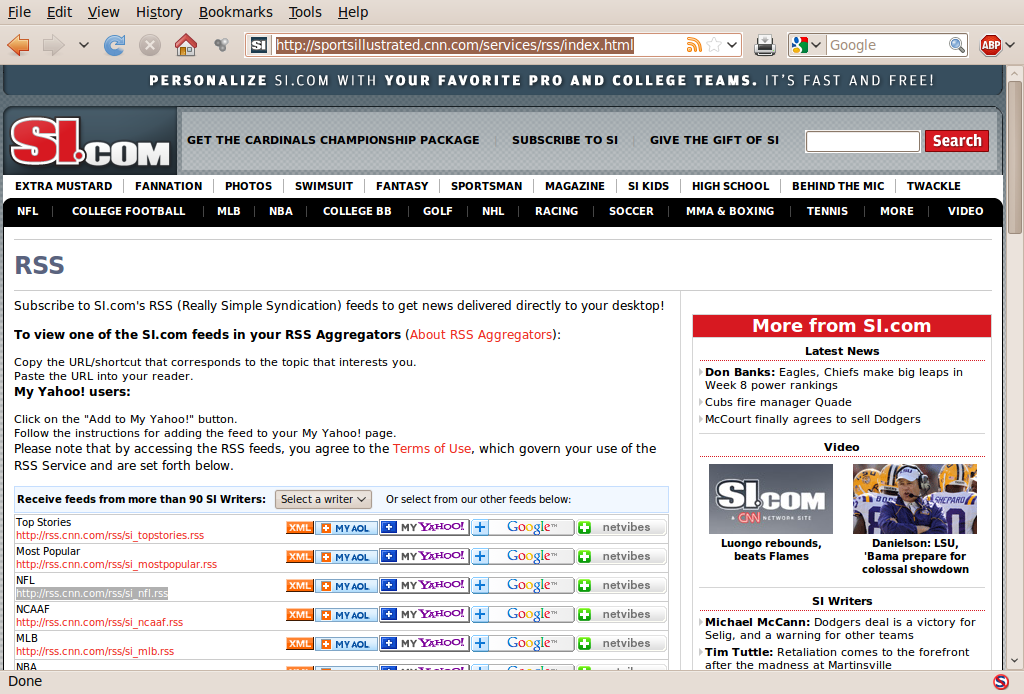
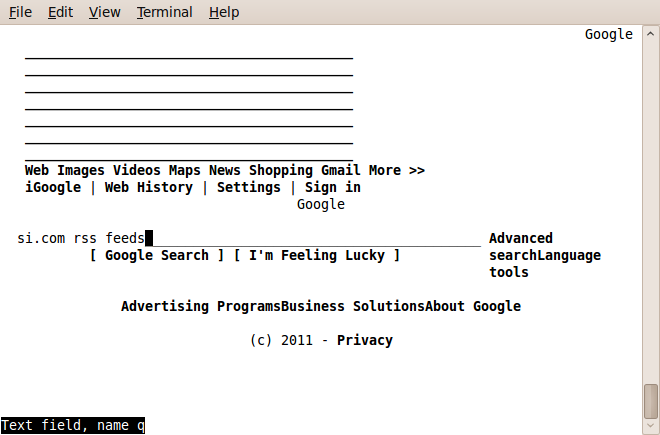
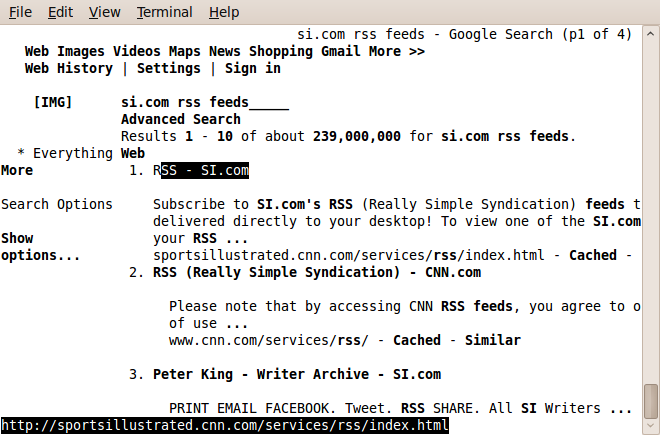
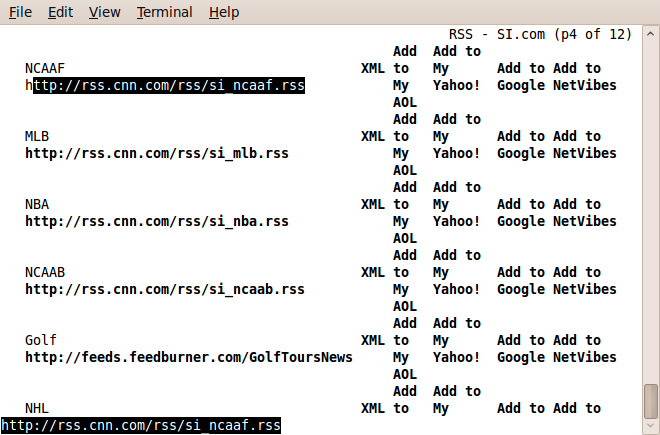
Normally a lot of sites ill have an icon to press to get you to a listing of the feeds. Also like to use a web search engine. Mainly you want to search for the website and or subject name, "rss", and the word "feeds". You can copy the details from there.
Even though the majority of the work you do is without the mouse on the command line, installing "gpm" to use the mouse to scrape text is not a bad idea.
$ sudo apt-get install gpm
$ _
Even though the majority of the work you do is without the mouse on the command line, installing "gpm" to use the mouse to scrape text is not a bad idea.
$ sudo apt-get install gpm
$ _
Importing Existing Feeds.
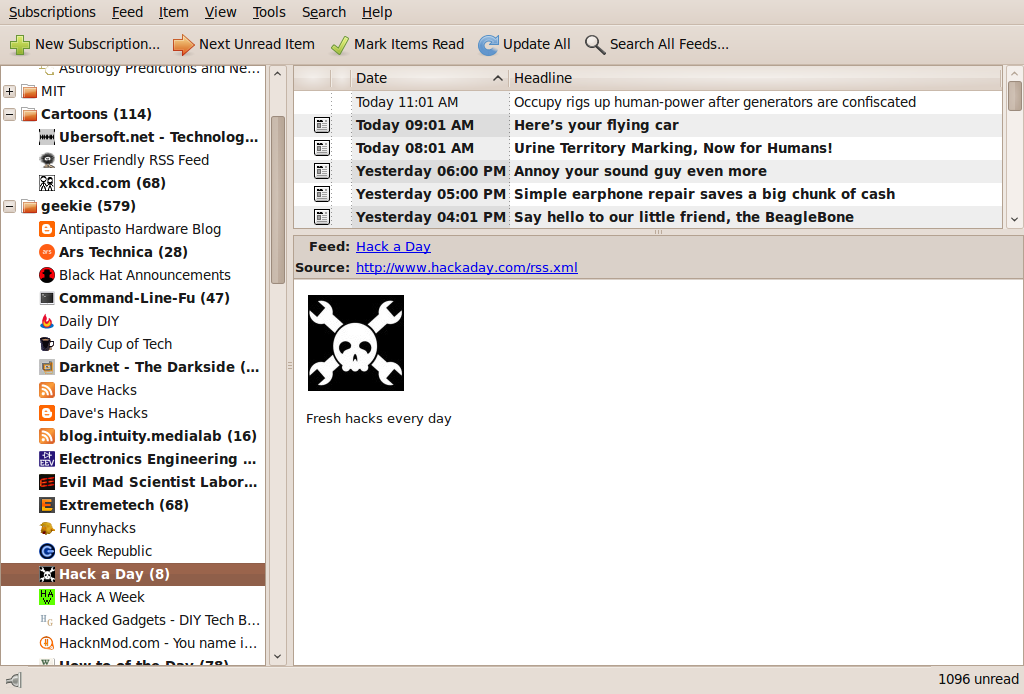
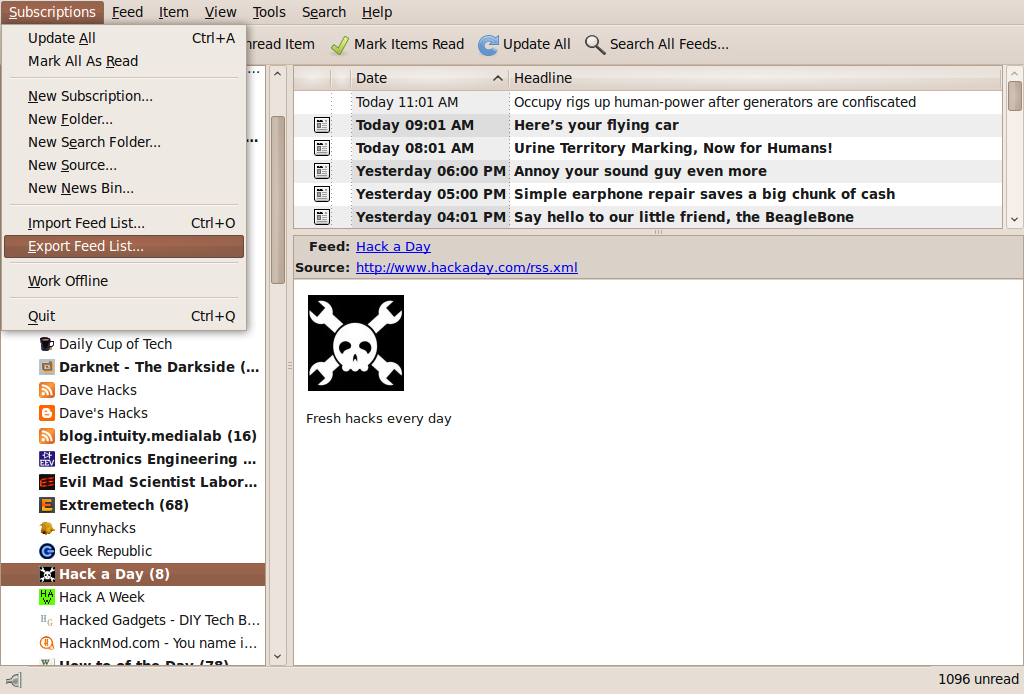
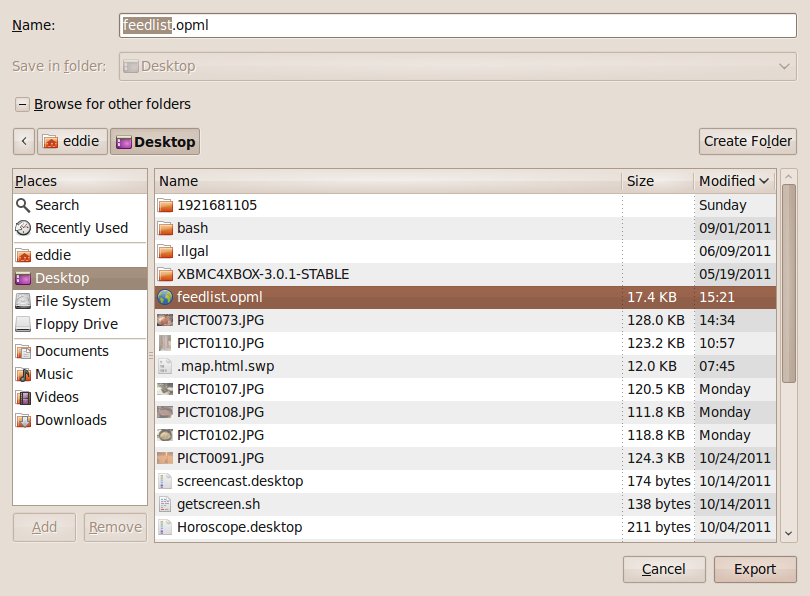
Most news readers will let you export what is known as an opml file. Newsbeuter can import those easity. We have a lot of feeds saved.
$ newbeuter -i feedlist.opml
$ newsbeuter
You can also set up separate files for different feeds if you did not want the all the urls in one place.
$ newsbeuter -u urlfile
$ cat urlfile
http://www.chron.com/rss/feed/Technology-289.php
http://www.chron.com/rss/feed/Food-299.php
http://rss.cnn.com/rss/si_nfl.rss
$ _
$ newbeuter -i feedlist.opml
$ newsbeuter
You can also set up separate files for different feeds if you did not want the all the urls in one place.
$ newsbeuter -u urlfile
$ cat urlfile
http://www.chron.com/rss/feed/Technology-289.php
http://www.chron.com/rss/feed/Food-299.php
http://rss.cnn.com/rss/si_nfl.rss
$ _
Manually Adding Feeds.
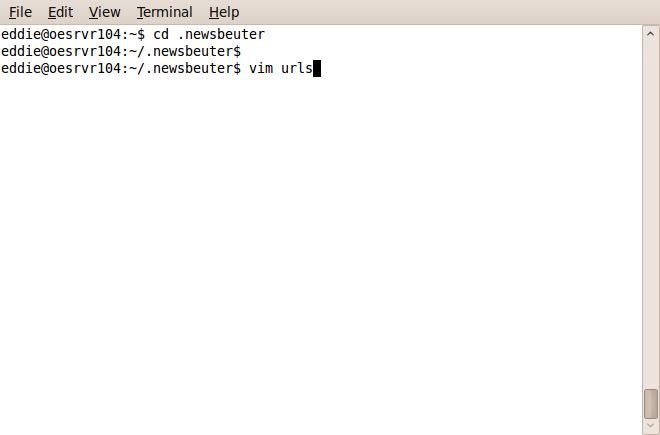
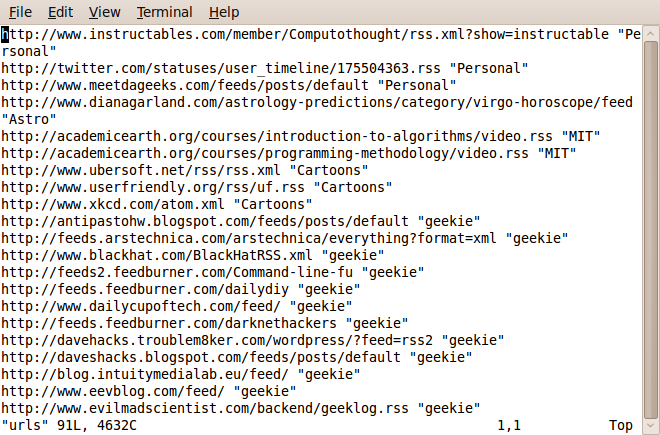
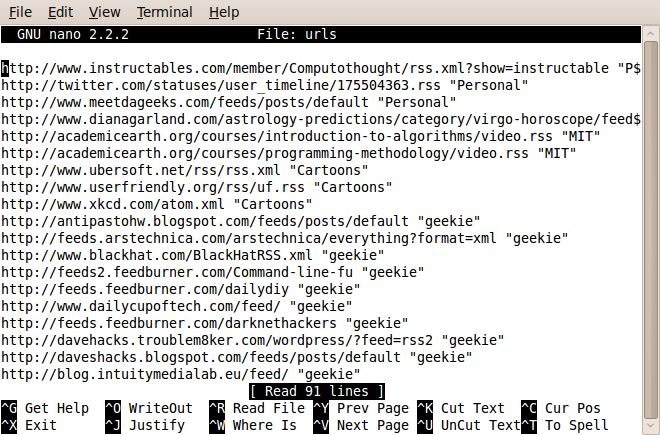
All you need is an ascii editor to add the urls. So lets get to where the file is that holds the rss list. Note the filename as a dot in front of it. to aid in keeping it hidden
$ cd .newsbeuter
/.newsbeuter$
:~/.newsbeuter$ vim urls
or
~/..newsbeuter$ nano urls
Use to edit the file. Guess you could use as a last resort:
~/..newsbeuter$ echo http://urlname.etc >> urls
~/..newsbeuter$ cd
$ _
$ cd .newsbeuter
/.newsbeuter$
:~/.newsbeuter$ vim urls
or
~/..newsbeuter$ nano urls
Use to edit the file. Guess you could use as a last resort:
~/..newsbeuter$ echo http://urlname.etc >> urls
~/..newsbeuter$ cd
$ _
Sorting,
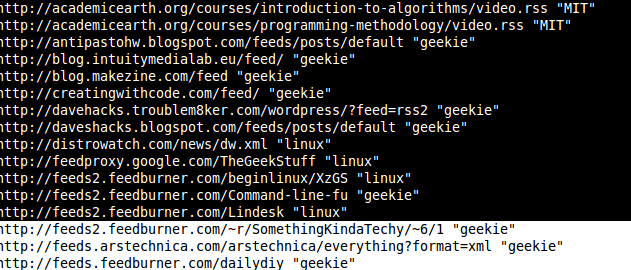
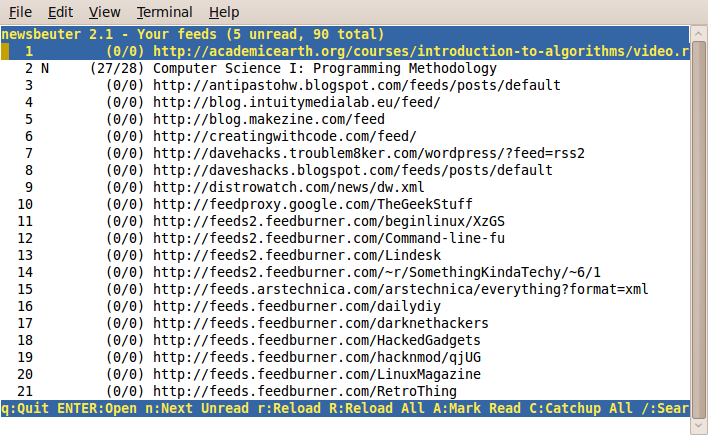
You can always rearrange the list in alphabetical order also. I suggest copying ro backing up the original file first. Using sort with the -u argument should also get rid of duplicates. i.e. (sort -u inputfile -o outputfile)
$ cd .newsbeuter
~/.newsbeuter$ cp urls urls.bak
~/.newsbeuter$ sort urls -o urls.new
~/.newsbeuter$ mv urls.new urls
~/.newsbeuter$ cat urls
http://academicearth.org/courses/introduction-to-algorithms/video.rss "MIT"
http://academicearth.org/courses/programming-methodology/video.rss "MIT"
http://antipastohw.blogspot.com/feeds/posts/default "geekie"
http://blog.intuitymedialab.eu/feed/ "geekie"
http://blog.makezine.com/feed "geekie"
http://creatingwithcode.com/feed/ "geekie"
http://davehacks.troublem8ker.com/wordpress/?feed=rss2 "geekie"
http://daveshacks.blogspot.com/feeds/posts/default "geekie"
http://distrowatch.com/news/dw.xml "linux"
http://feedproxy.google.com/TheGeekStuff "linux"
http://feeds2.feedburner.com/beginlinux/XzGS "linux"
http://feeds2.feedburner.com/Command-line-fu "geekie"
http://feeds2.feedburner.com/Lindesk "linux"
....
....
$ cd .newsbeuter
~/.newsbeuter$ cp urls urls.bak
~/.newsbeuter$ sort urls -o urls.new
~/.newsbeuter$ mv urls.new urls
~/.newsbeuter$ cat urls
http://academicearth.org/courses/introduction-to-algorithms/video.rss "MIT"
http://academicearth.org/courses/programming-methodology/video.rss "MIT"
http://antipastohw.blogspot.com/feeds/posts/default "geekie"
http://blog.intuitymedialab.eu/feed/ "geekie"
http://blog.makezine.com/feed "geekie"
http://creatingwithcode.com/feed/ "geekie"
http://davehacks.troublem8ker.com/wordpress/?feed=rss2 "geekie"
http://daveshacks.blogspot.com/feeds/posts/default "geekie"
http://distrowatch.com/news/dw.xml "linux"
http://feedproxy.google.com/TheGeekStuff "linux"
http://feeds2.feedburner.com/beginlinux/XzGS "linux"
http://feeds2.feedburner.com/Command-line-fu "geekie"
http://feeds2.feedburner.com/Lindesk "linux"
....
....