Linux (Knoppix ) Via USB on HP Tc4400 Tablet PC
by erckgillis in Circuits > USB
15961 Views, 19 Favorites, 0 Comments
Linux (Knoppix ) Via USB on HP Tc4400 Tablet PC
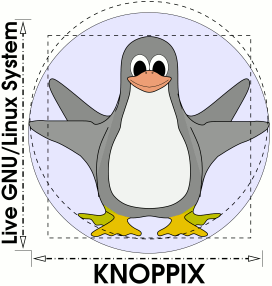



Overview of HP tc4400 running Windows XP Tablet Edition, booted via USB and Flash drive with Knoppix and Linux tools.
This is a Review of the USB Process for boot images.
Links and references are available online.
(http://en.wikipedia.org/wiki/Knoppix) wiki. The wiki and other features found on Knoppix.net (http://www.knoppix.net) are all about Knoppix. Knoppix.net (http://www.knoppix.net) is a resource for users, developers, and testers of Knoppix. The official website for Knoppix is at Klaus Knopper's website (http://www.knopper.net/knoppix/index-en.html).
Knoppix is a Free and Open Source Live Linux CD based on Debian (http://en.wikipedia.org/wiki/Debian) GNU/Linux. Live Linux CD means that the computer boots and runs completely from USB. Nothing is installed on your hard drive in order for you to experience many of the Open Source software packages available. Knoppix includes recent Linux software and desktop environments, including such applications as OpenOffice.org, Abiword, Gimp, Konqueror, Firefox, Apache, PHP, MySQL and hundreds of other quality open source programs. (See "complete list of packages included with Knoppix" for more information.) Knoppix.net (http://www.knoppix.net) allows you to look at the FAQ's and Documentation, participate in discussions on the forums, or just burn a copy of it and try it out! - You can download it ( CD/DVD size ISO files, or USB HERE ) or buy it from a CD distributor, more CD info on the download / buy page (http://www.knoppix.net/get.php).
The documentation found here is organized in several sections. The goal is to take you from the very beginning to boot via USB all the way to advanced applications of the Live Linux CD.
Post comments for details or questions...
Ed
This is a Review of the USB Process for boot images.
Links and references are available online.
(http://en.wikipedia.org/wiki/Knoppix) wiki. The wiki and other features found on Knoppix.net (http://www.knoppix.net) are all about Knoppix. Knoppix.net (http://www.knoppix.net) is a resource for users, developers, and testers of Knoppix. The official website for Knoppix is at Klaus Knopper's website (http://www.knopper.net/knoppix/index-en.html).
Knoppix is a Free and Open Source Live Linux CD based on Debian (http://en.wikipedia.org/wiki/Debian) GNU/Linux. Live Linux CD means that the computer boots and runs completely from USB. Nothing is installed on your hard drive in order for you to experience many of the Open Source software packages available. Knoppix includes recent Linux software and desktop environments, including such applications as OpenOffice.org, Abiword, Gimp, Konqueror, Firefox, Apache, PHP, MySQL and hundreds of other quality open source programs. (See "complete list of packages included with Knoppix" for more information.) Knoppix.net (http://www.knoppix.net) allows you to look at the FAQ's and Documentation, participate in discussions on the forums, or just burn a copy of it and try it out! - You can download it ( CD/DVD size ISO files, or USB HERE ) or buy it from a CD distributor, more CD info on the download / buy page (http://www.knoppix.net/get.php).
The documentation found here is organized in several sections. The goal is to take you from the very beginning to boot via USB all the way to advanced applications of the Live Linux CD.
Post comments for details or questions...
Ed
Materials
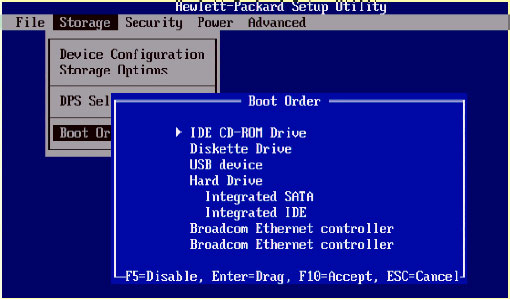
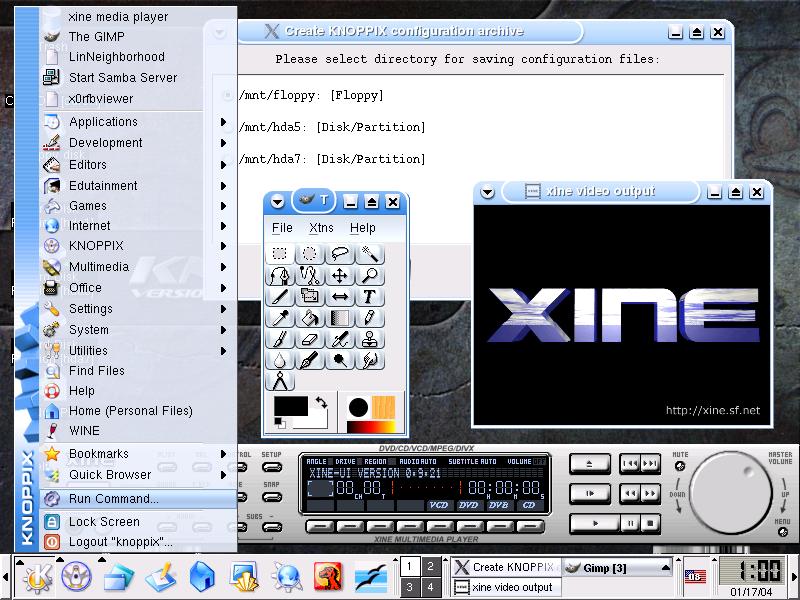
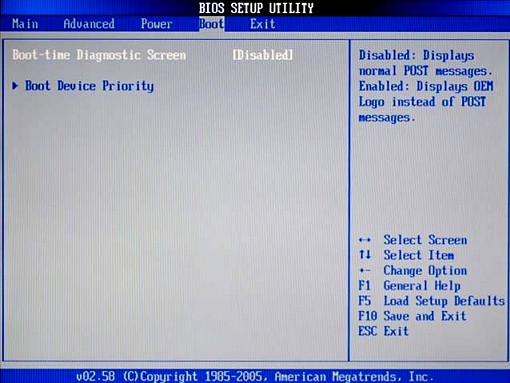

Materials
Laptop
USB memory stick 512mb+ Bootable (like PQI) remove U3 add-ons or any software
Knoppix 5.x or your preferred Linux download (small)
Time: about 40min
Difficulty: Easy
Issues: Drivers for Wireless LAN, touchscreen and audio/video, lack of CD/DVD internal drive
BIOS updates my be required to enable USB HDD as primary Boot device!
Laptop
USB memory stick 512mb+ Bootable (like PQI) remove U3 add-ons or any software
Knoppix 5.x or your preferred Linux download (small)
Time: about 40min
Difficulty: Easy
Issues: Drivers for Wireless LAN, touchscreen and audio/video, lack of CD/DVD internal drive
BIOS updates my be required to enable USB HDD as primary Boot device!
Steps
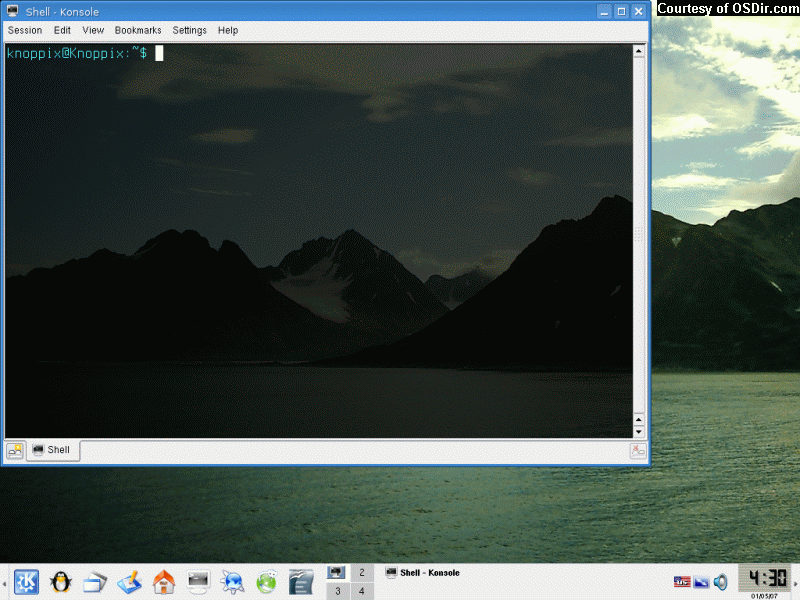
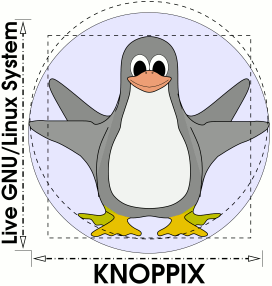

How to boot Knoppix (cd or dvd data) from a USB dongle:
============================================
I will describe below how to format a fat 16 partition on a USB dongle and make it DOS bootable and automatically launch a dos version of grub which will start knoppix from the iso cd image (+kernel +inird files) all located on the USB dongle:
1) Download GRUB: http://s94002264.onlinehome.us/grub/grubh.zip
2) Extract the directory grube.zip\Grube\Root_Of_USB
3) Launch the GREAT program HPUSBFW.EXE (under XP only, sorry), and follow the instructions and when prompted, point to the system files included in the Root_Of_USB directory
4) copy the rest of the files of Root_Of_USB into the root of your dongle (but do NOT overwrite the io.sys)
5) copy the files required to boot linux: kernel, ramdisk and iso (linux, minirt_ntfs.gz, knoppix.iso) (you can download the various customized version of the INITRD_NTFS.GZ ramdisk required to boot from an ISO file (even if the filesystem is not ntfs but a fat or ext2/3) here:
http://s94002264.onlinehome.us/grub/kno402u.zip for knoppix 4.02
6) modify the menu.lst file to match your need
(path to the kernel and initrd file + kernel boot options, cf grub and knppix doc.
But be very careful, the path is case sensitive !!!)
7) setup your bios to boot from usb, reboot and have fun...
Look less than an hour.
============================================
I will describe below how to format a fat 16 partition on a USB dongle and make it DOS bootable and automatically launch a dos version of grub which will start knoppix from the iso cd image (+kernel +inird files) all located on the USB dongle:
1) Download GRUB: http://s94002264.onlinehome.us/grub/grubh.zip
2) Extract the directory grube.zip\Grube\Root_Of_USB
3) Launch the GREAT program HPUSBFW.EXE (under XP only, sorry), and follow the instructions and when prompted, point to the system files included in the Root_Of_USB directory
4) copy the rest of the files of Root_Of_USB into the root of your dongle (but do NOT overwrite the io.sys)
5) copy the files required to boot linux: kernel, ramdisk and iso (linux, minirt_ntfs.gz, knoppix.iso) (you can download the various customized version of the INITRD_NTFS.GZ ramdisk required to boot from an ISO file (even if the filesystem is not ntfs but a fat or ext2/3) here:
http://s94002264.onlinehome.us/grub/kno402u.zip for knoppix 4.02
6) modify the menu.lst file to match your need
(path to the kernel and initrd file + kernel boot options, cf grub and knppix doc.
But be very careful, the path is case sensitive !!!)
7) setup your bios to boot from usb, reboot and have fun...
Look less than an hour.
Pro/Cons
Pros:
Leaves NOTHING on host OS or HDD. Great for library, Cafe or any kiosk where USB is accessable.
Wonderful rescue tools and recovery options
See ALL Windows files and drives in read-only mode
Small, fast and lightweight
Easy to take all your files and links on USB with the OS and Boot image one ONE 1Gb drive
Cons:
any saves or changes are not saved to USB's desktop, requires a files to be save on dongle.
hard to update
Leaves NOTHING on host OS or HDD. Great for library, Cafe or any kiosk where USB is accessable.
Wonderful rescue tools and recovery options
See ALL Windows files and drives in read-only mode
Small, fast and lightweight
Easy to take all your files and links on USB with the OS and Boot image one ONE 1Gb drive
Cons:
any saves or changes are not saved to USB's desktop, requires a files to be save on dongle.
hard to update