Linux : How to Install Tuxpaint!!
by HowTo101 in Circuits > Linux
140 Views, 0 Favorites, 0 Comments
Linux : How to Install Tuxpaint!!
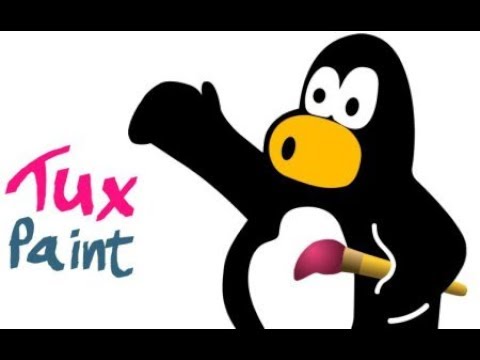
This Instructable will show you how to install tuxpaint on linux mint
Please subscribe to my channel
Thanks :)
Open Terminal
.png)
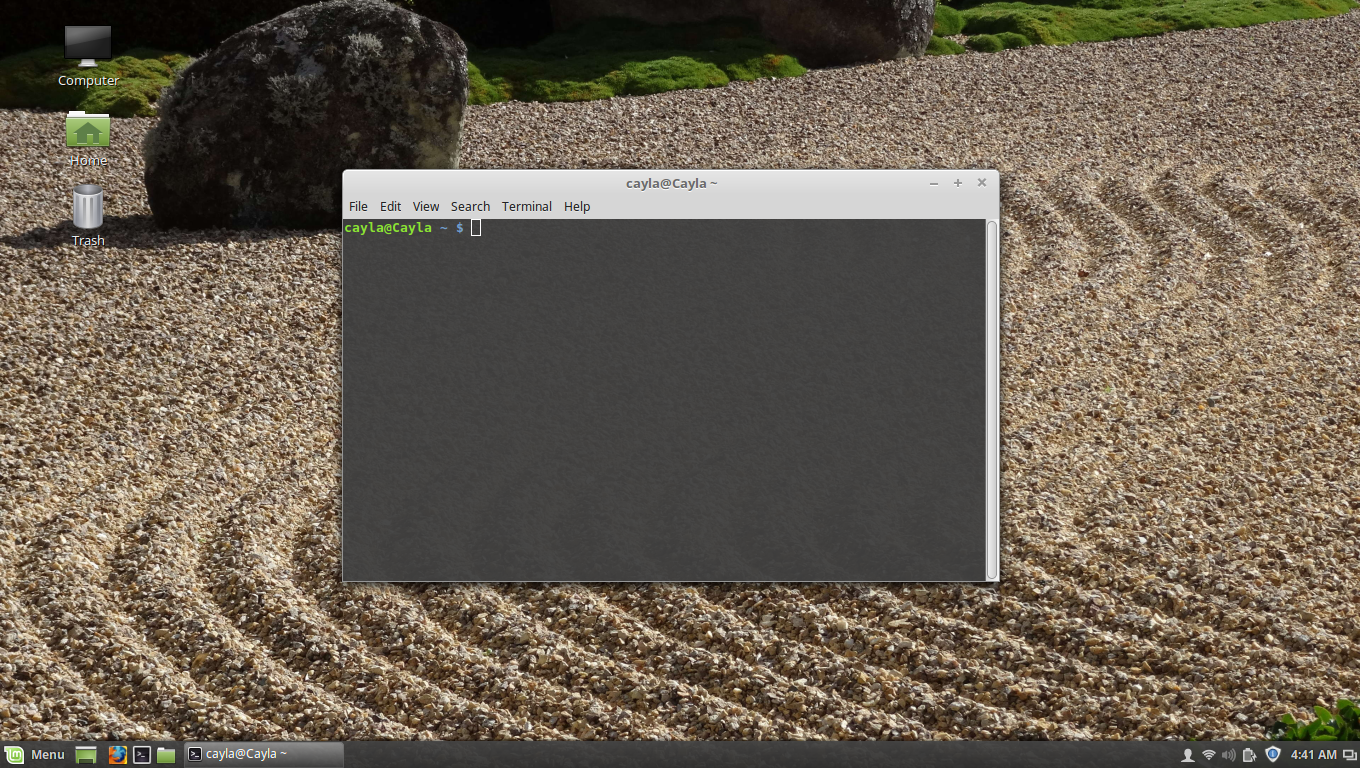.png)
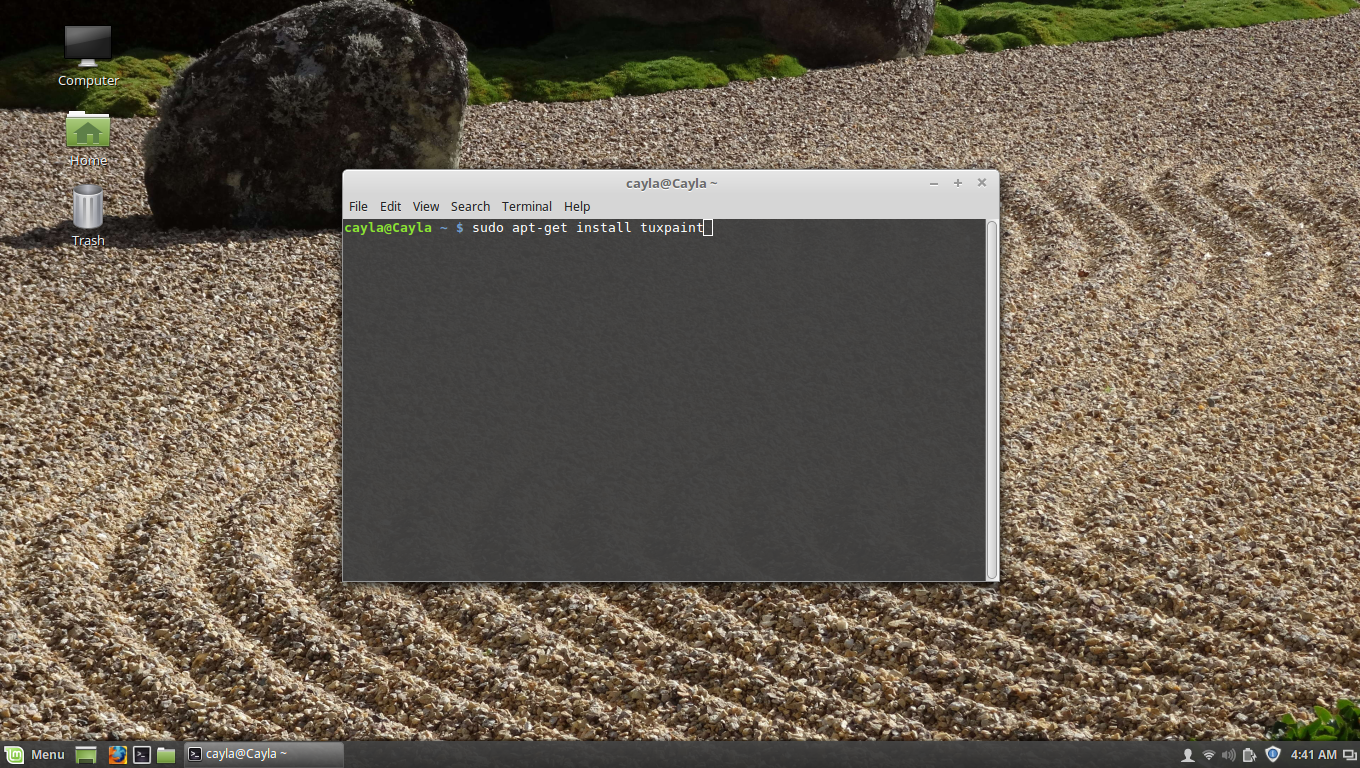.png)
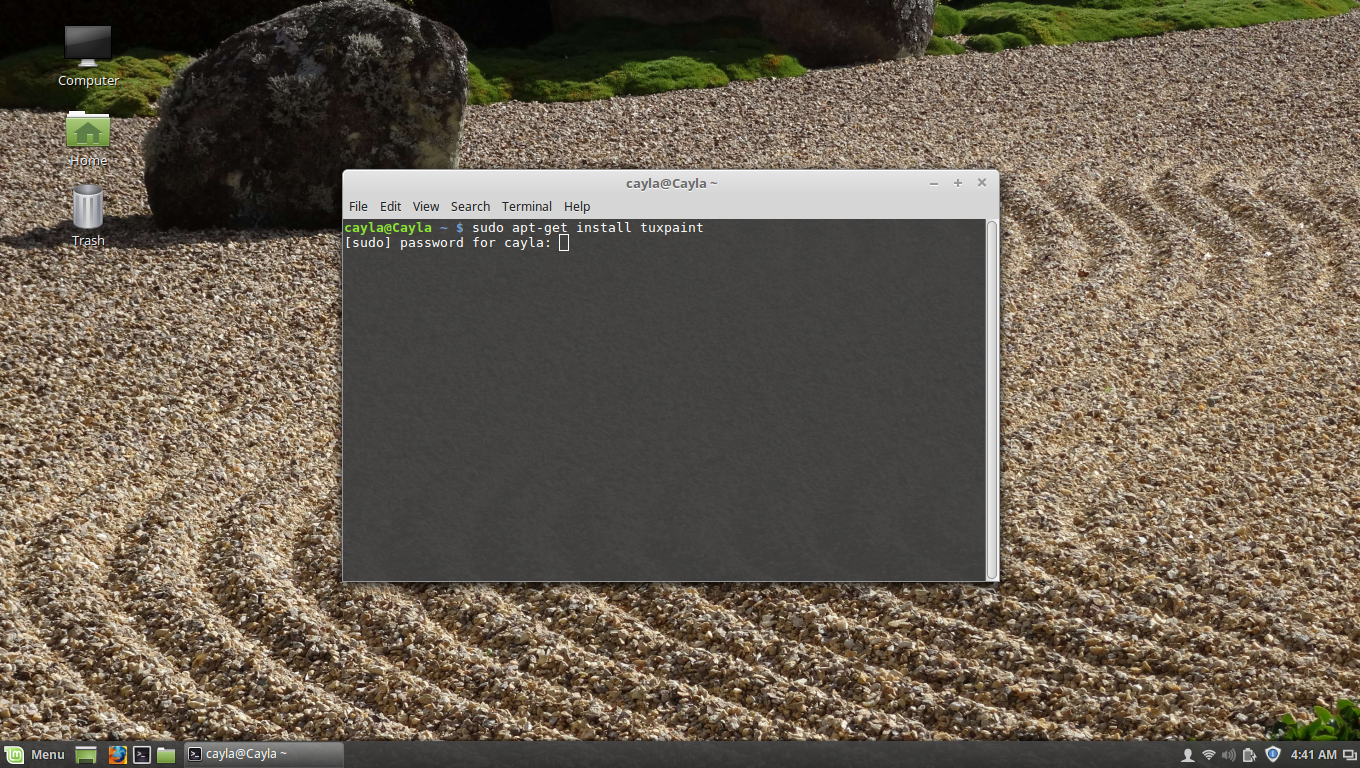.png)
1. Open Terminal
2. Type sudo apt-get install tuxpaint
3. Press Enter
4. Type your password
- As you type your password, there will not be any characters or stars displayed to indicate that you are typing, so take your time and make sure that you type it correctly
5. Press Enter again
Wait for Tuxpaint to Install
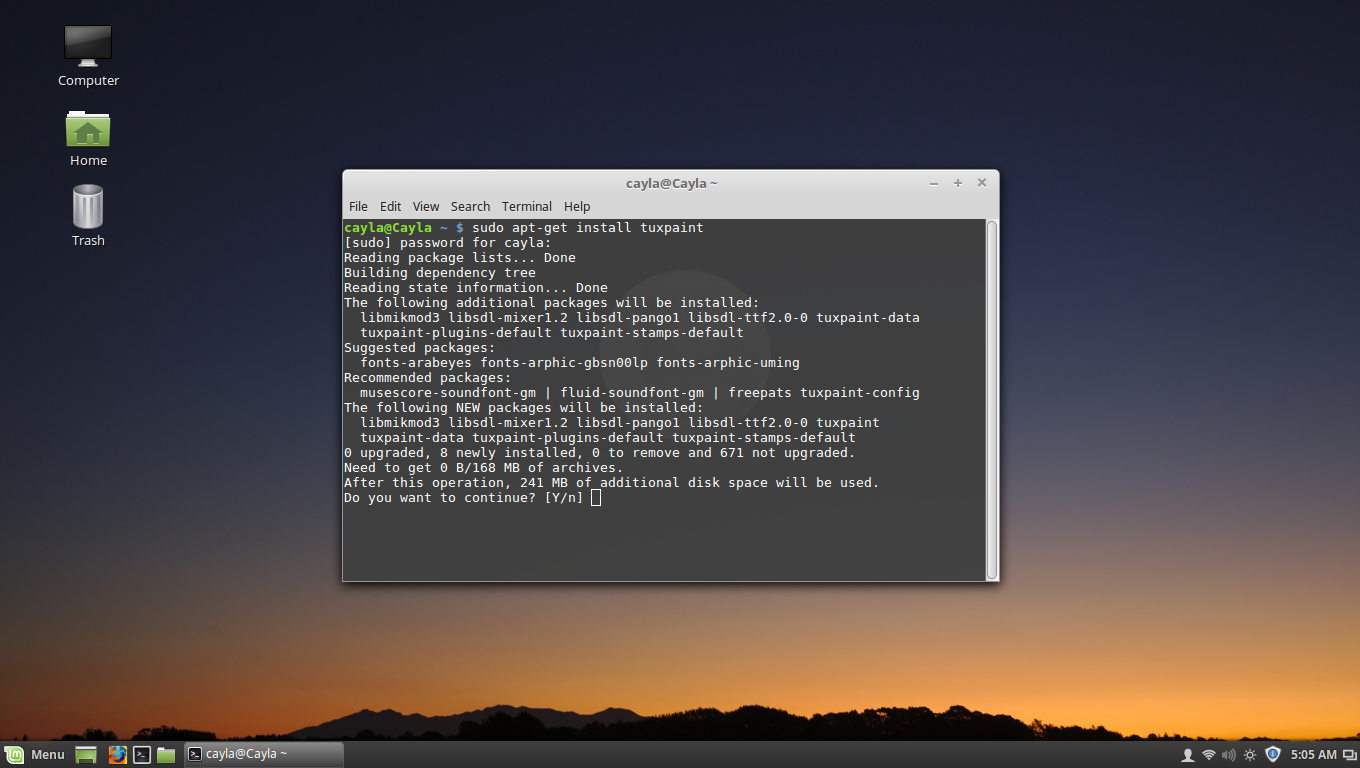.png)
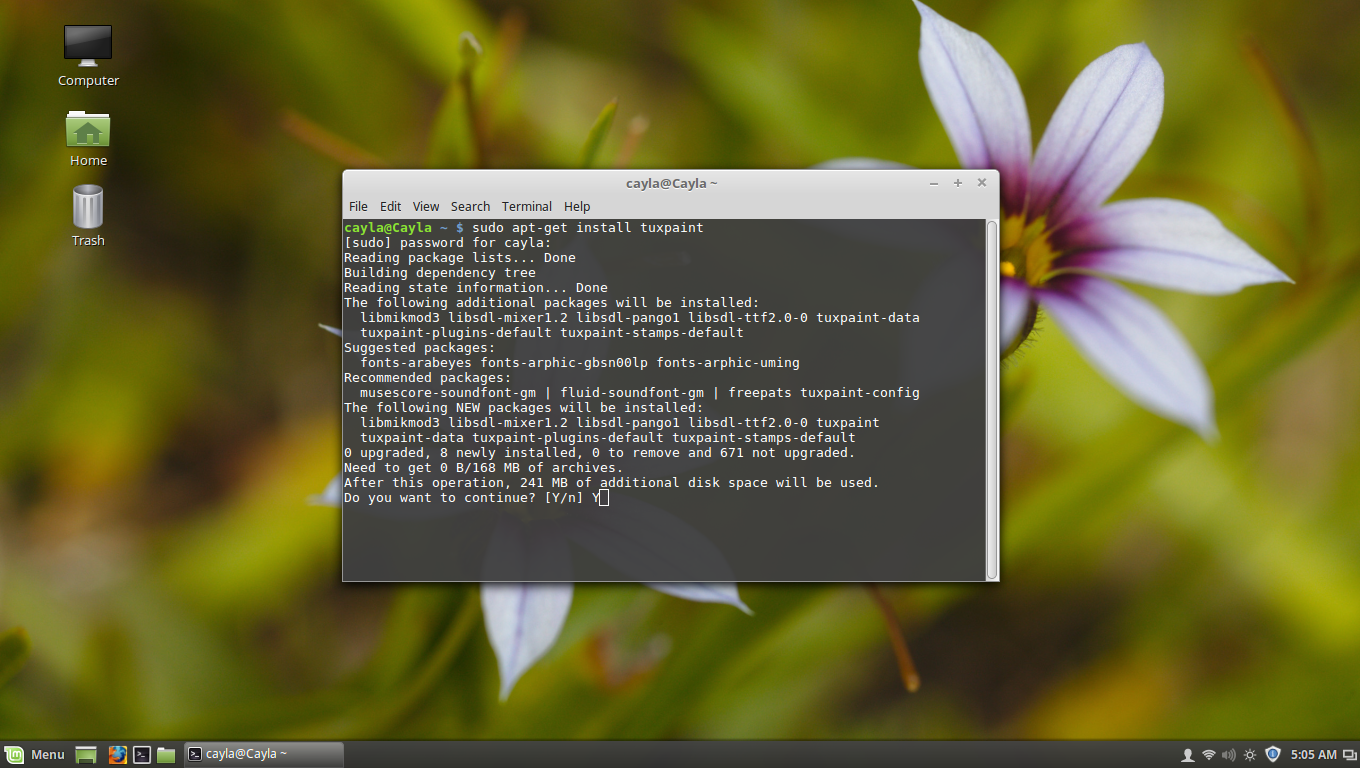.png)
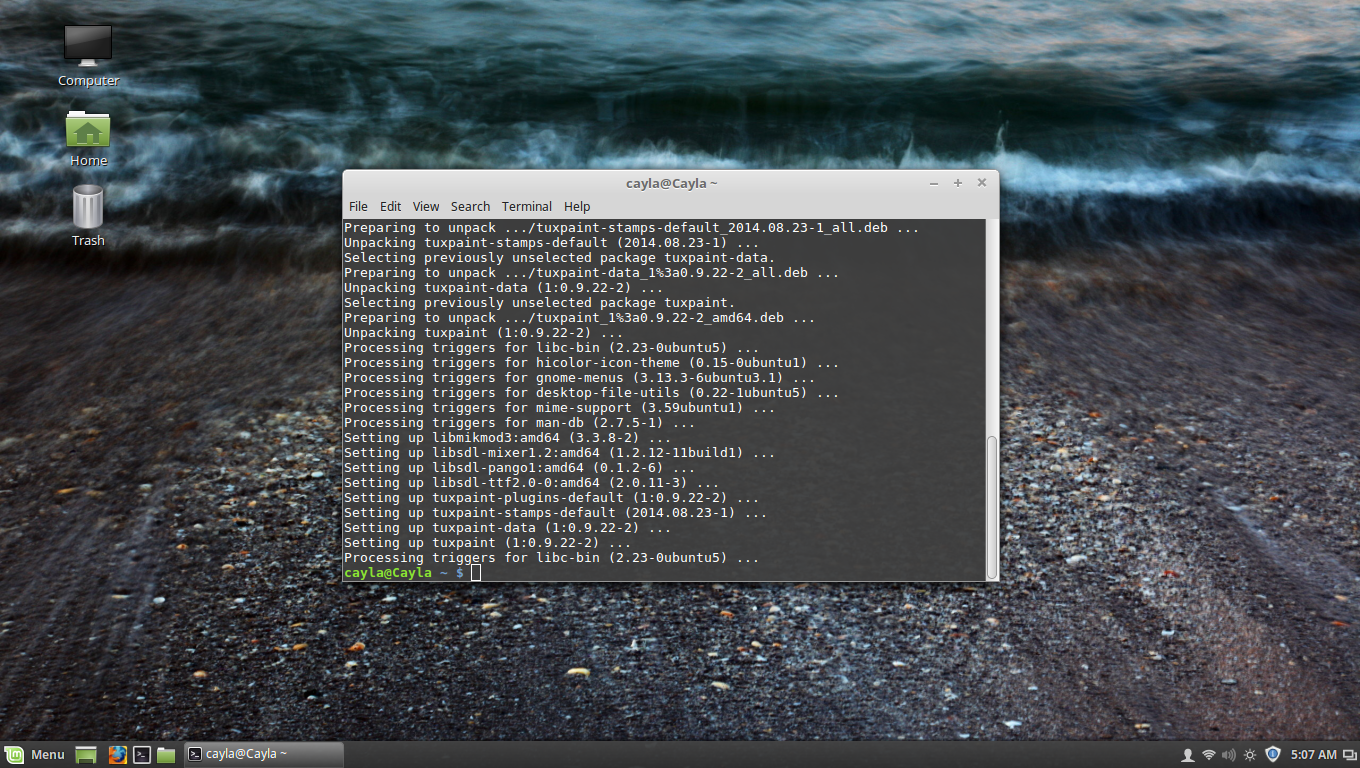.png)
.png)
.png)
.png)
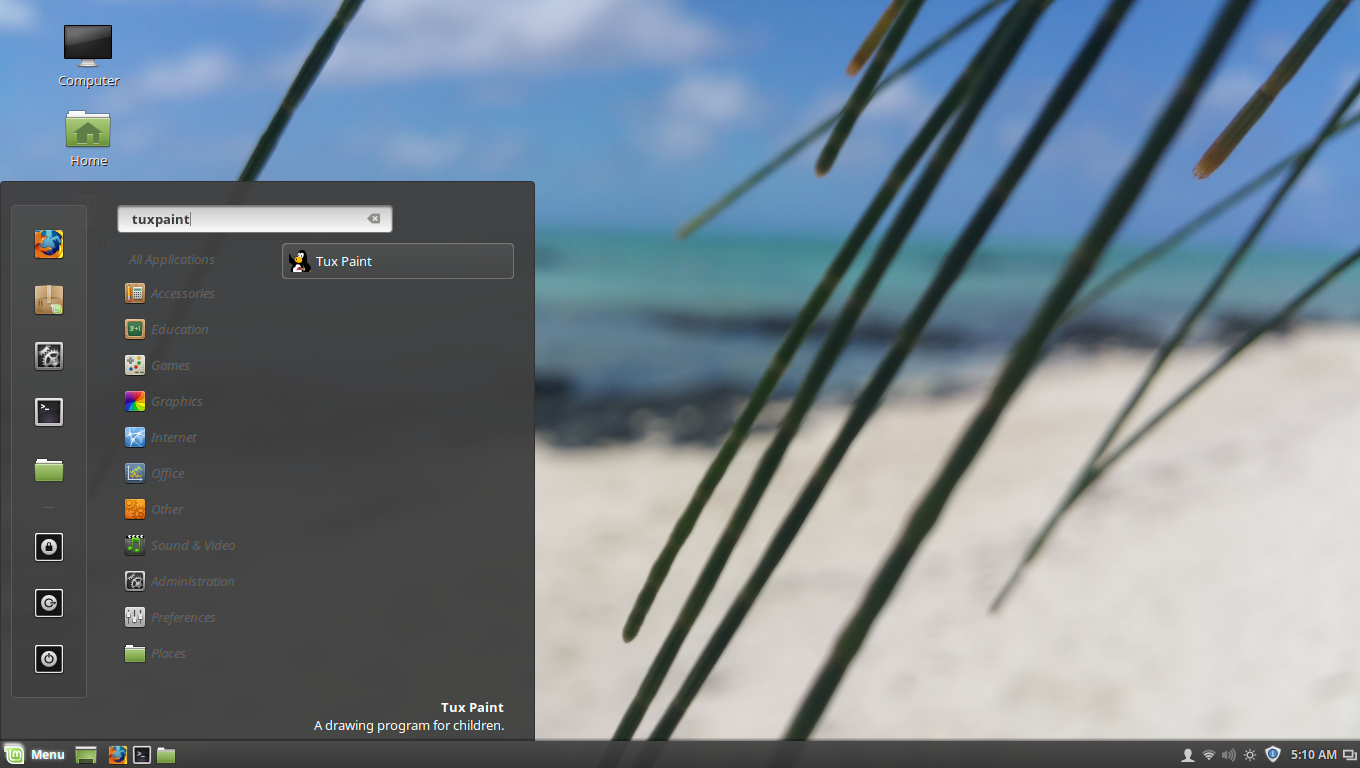.png)
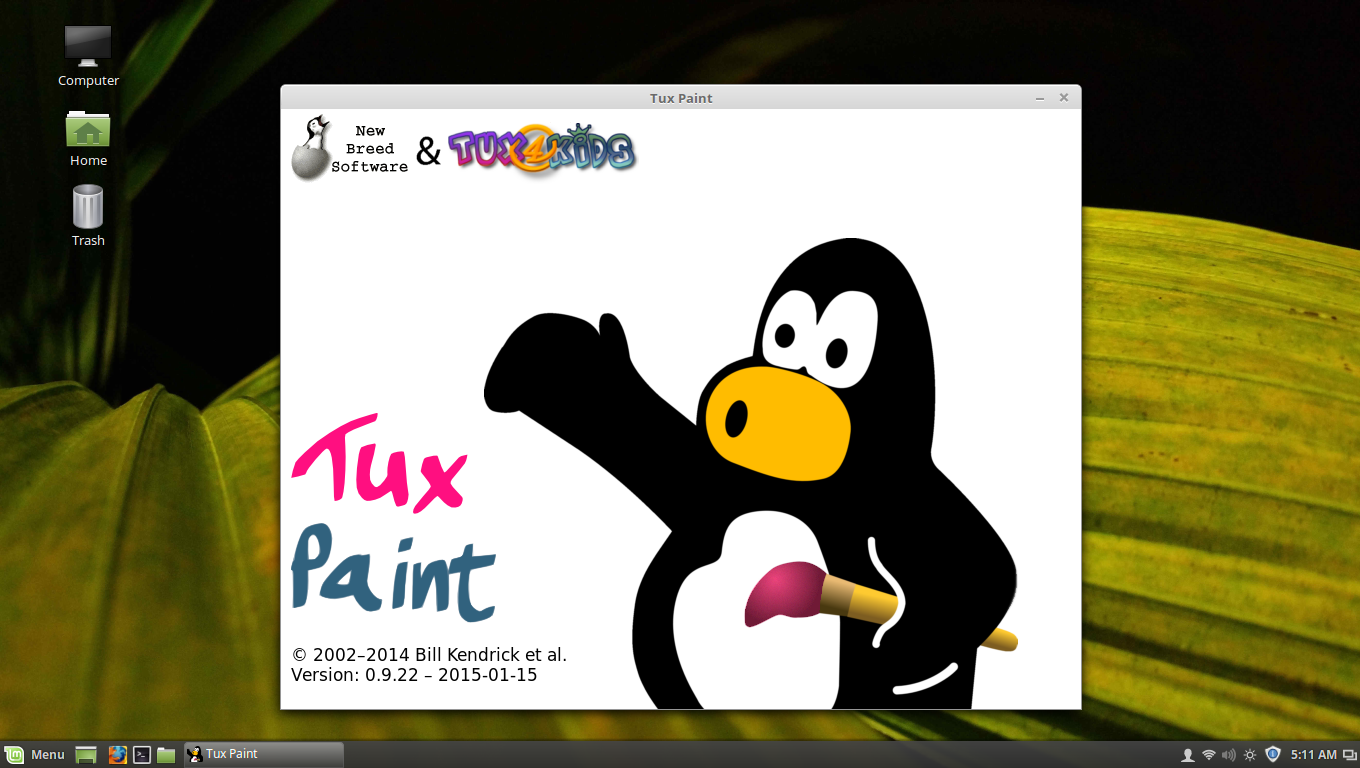.png)
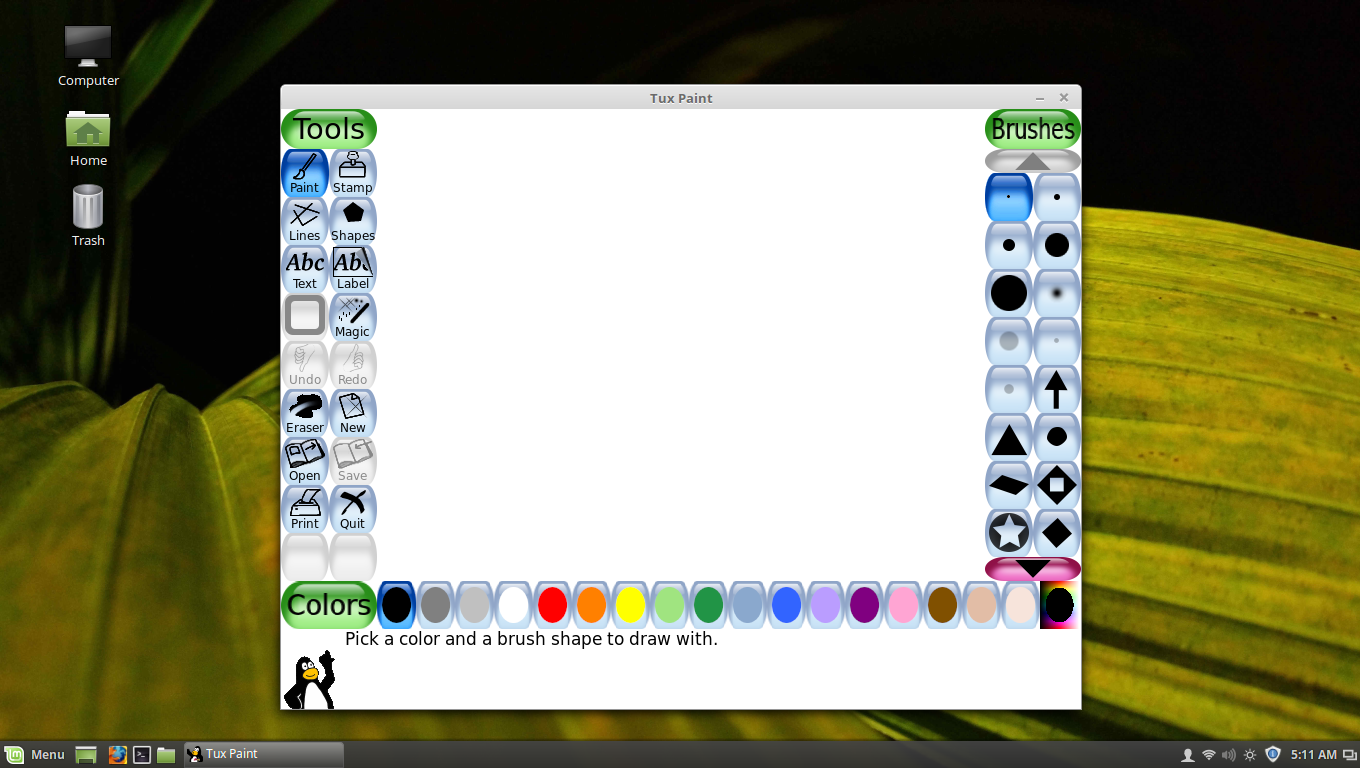.png)
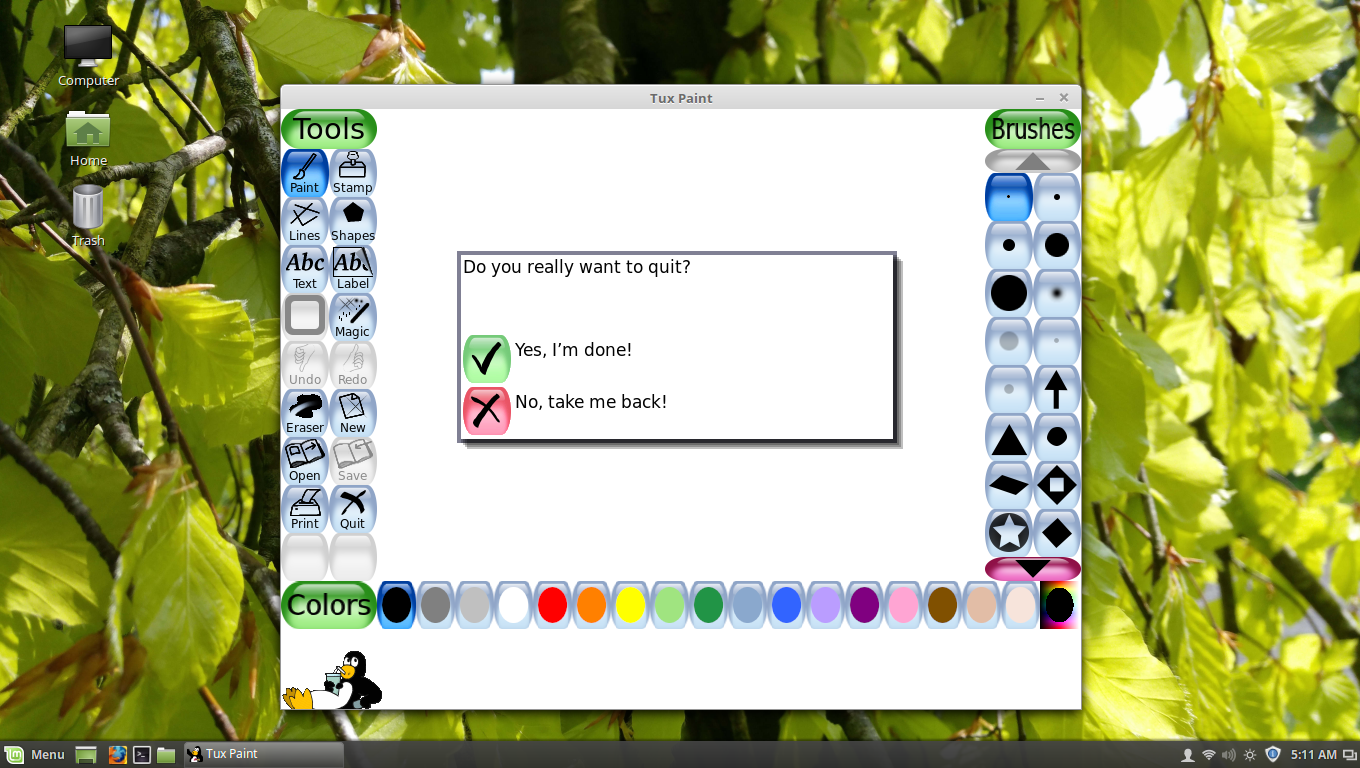.png)
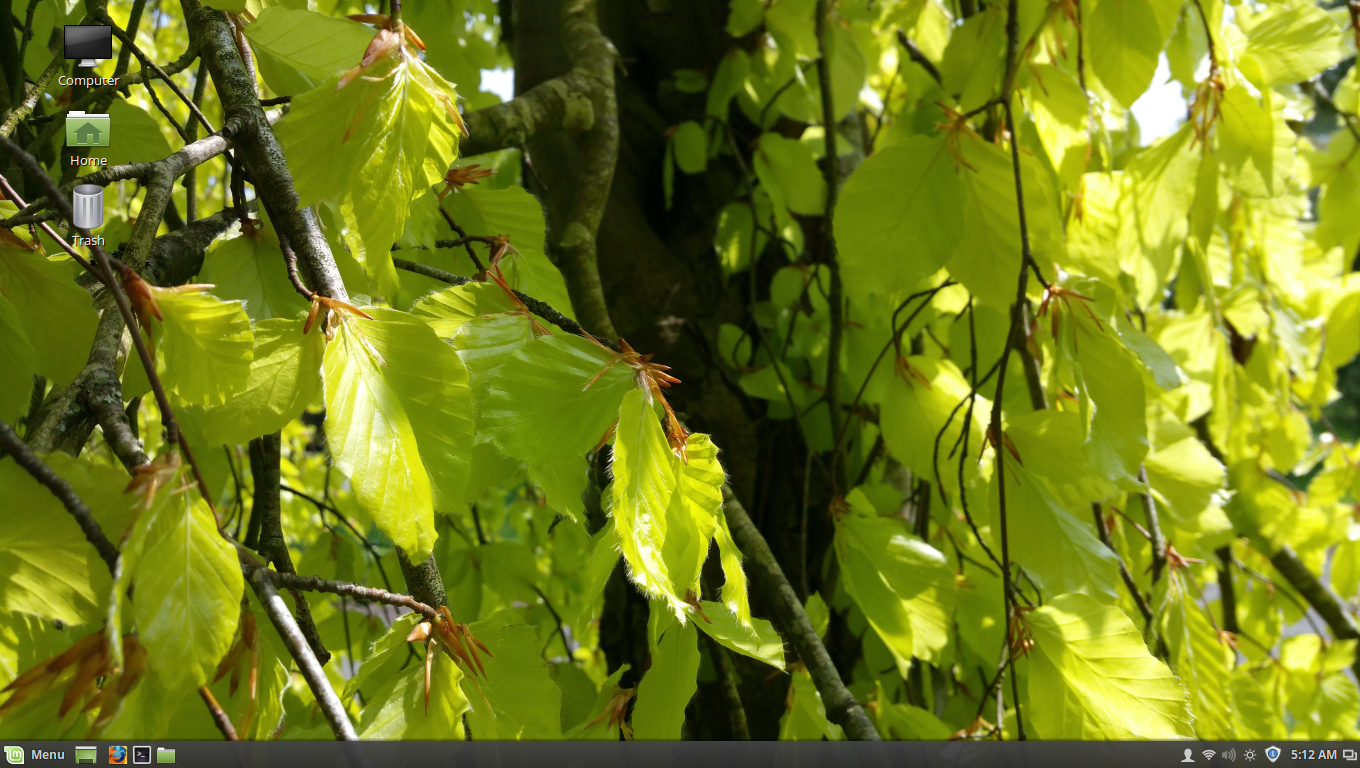.png)
6. Wait for Tuxpaint to install
- Once Tuxpaint finishes installing it should say Do you want to continue? [Y/n]
- Y means Yes and n means No
7. Type Y
8. Press Enter
9. Wait for everything to finish
10. Close Terminal
- Tuxpaint should now be installed on your computer
- To check if Tuxpaint is installed open the Menu and type tuxpaint