LinkIt One Bluetooth Outlet

In this instructable I will be showing you how to make a bluetooth-controlled outlet with the LinkIt One board.
Supplies
To make this project you will need:
A LinkIt ONE board with cable
Jumper wires
Relay Module
Wire (to connect the outlets the the plug)
A plug (plugs into the wall outlet)
Android Phone
Plywood
2 wall outlets and blue boxes to put them in
Nails & screws
Build It
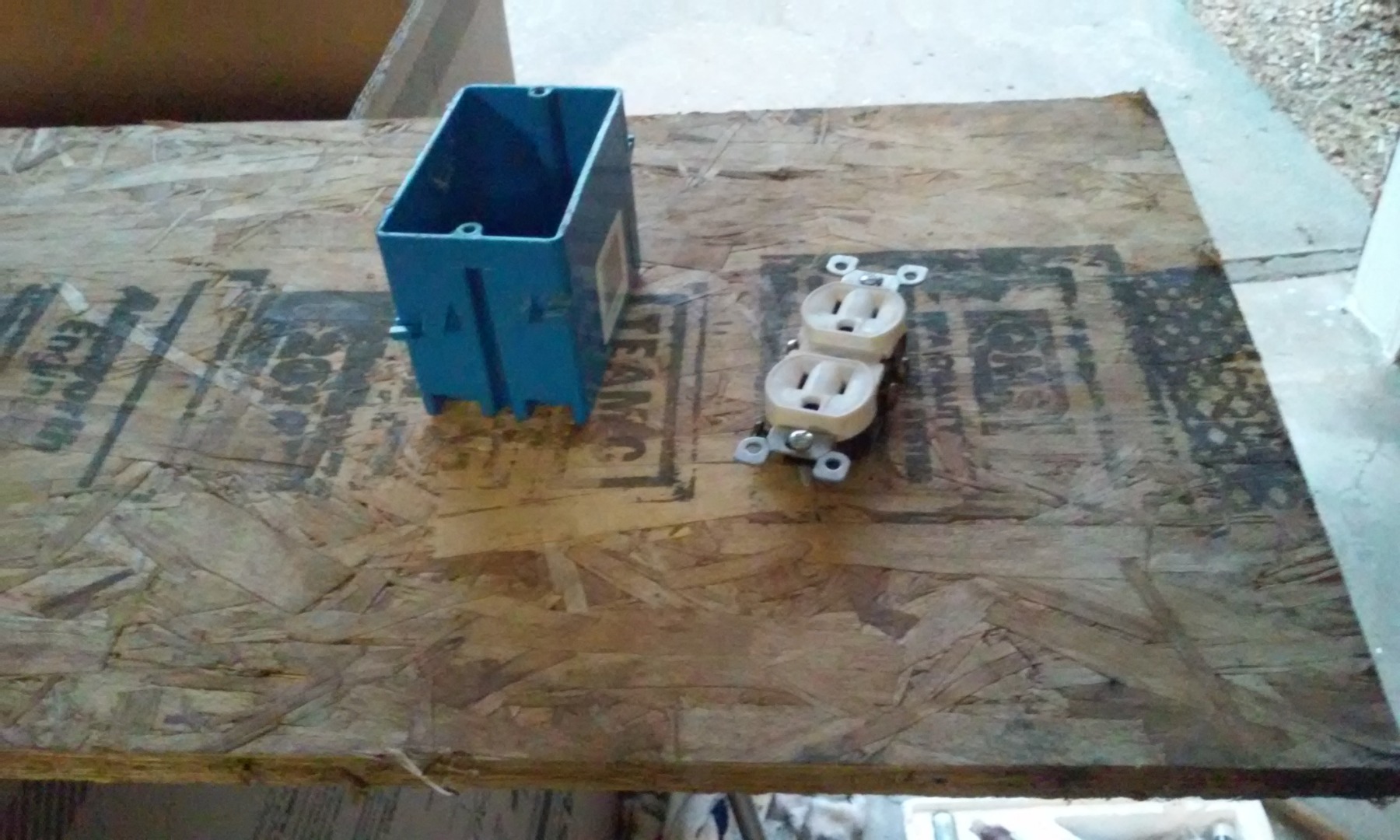





Im not going to give specific directions because there is really no specific way to build it, as long as you have 1 outlet facing out (this one will be controlled by the relay) and 1 outlet facing in (this one will be constant power for the board). You can look at the pictures to get a good idea of what it should look like.
Wire It
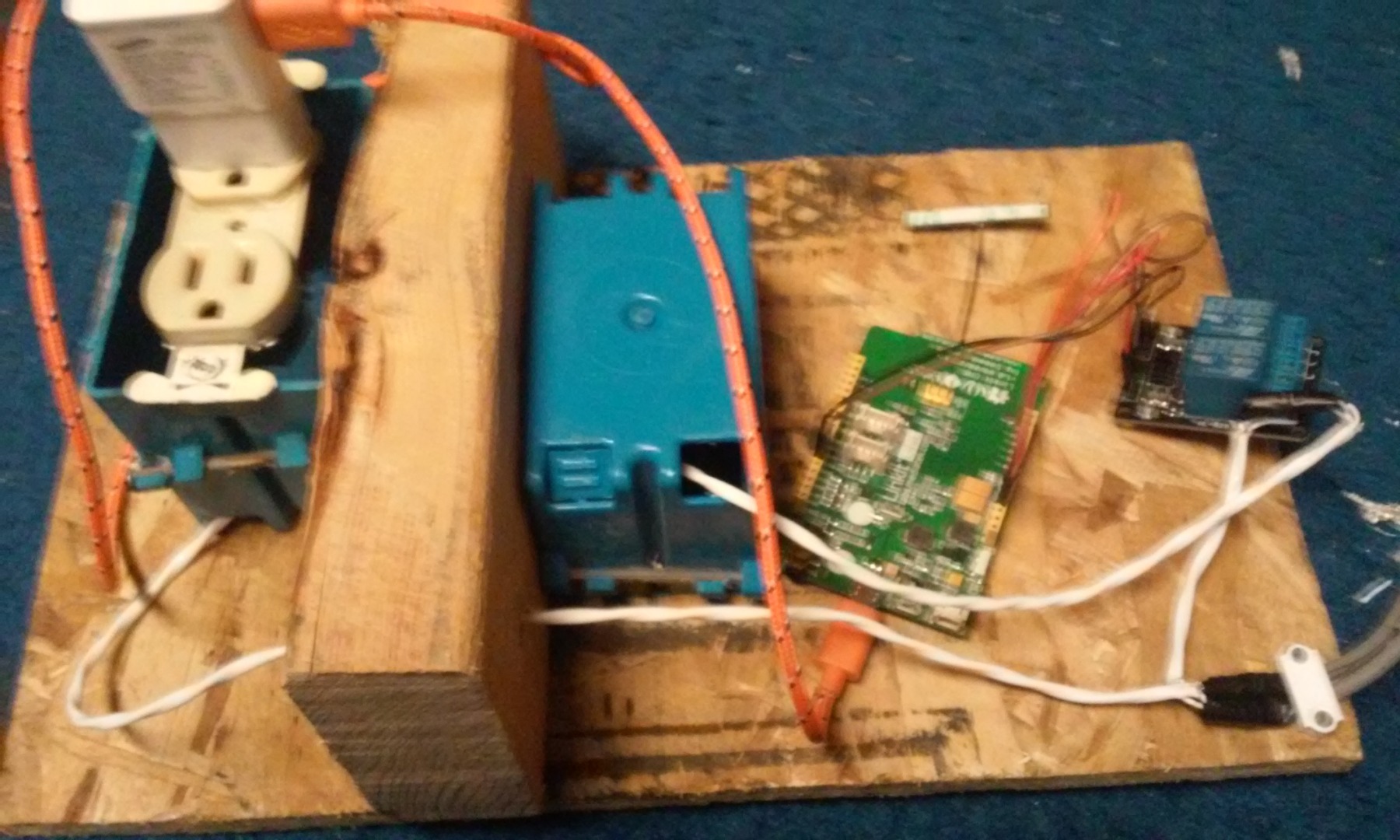
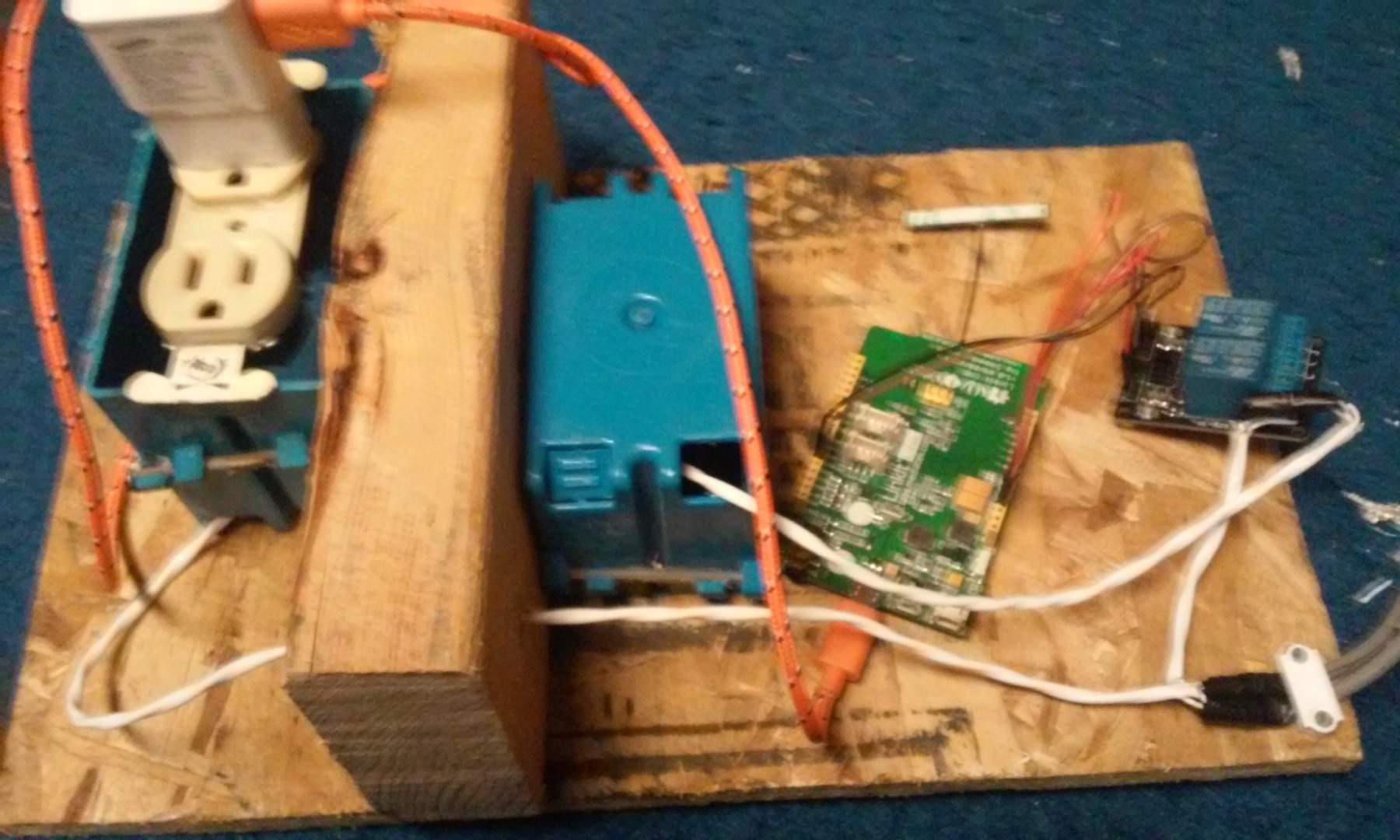
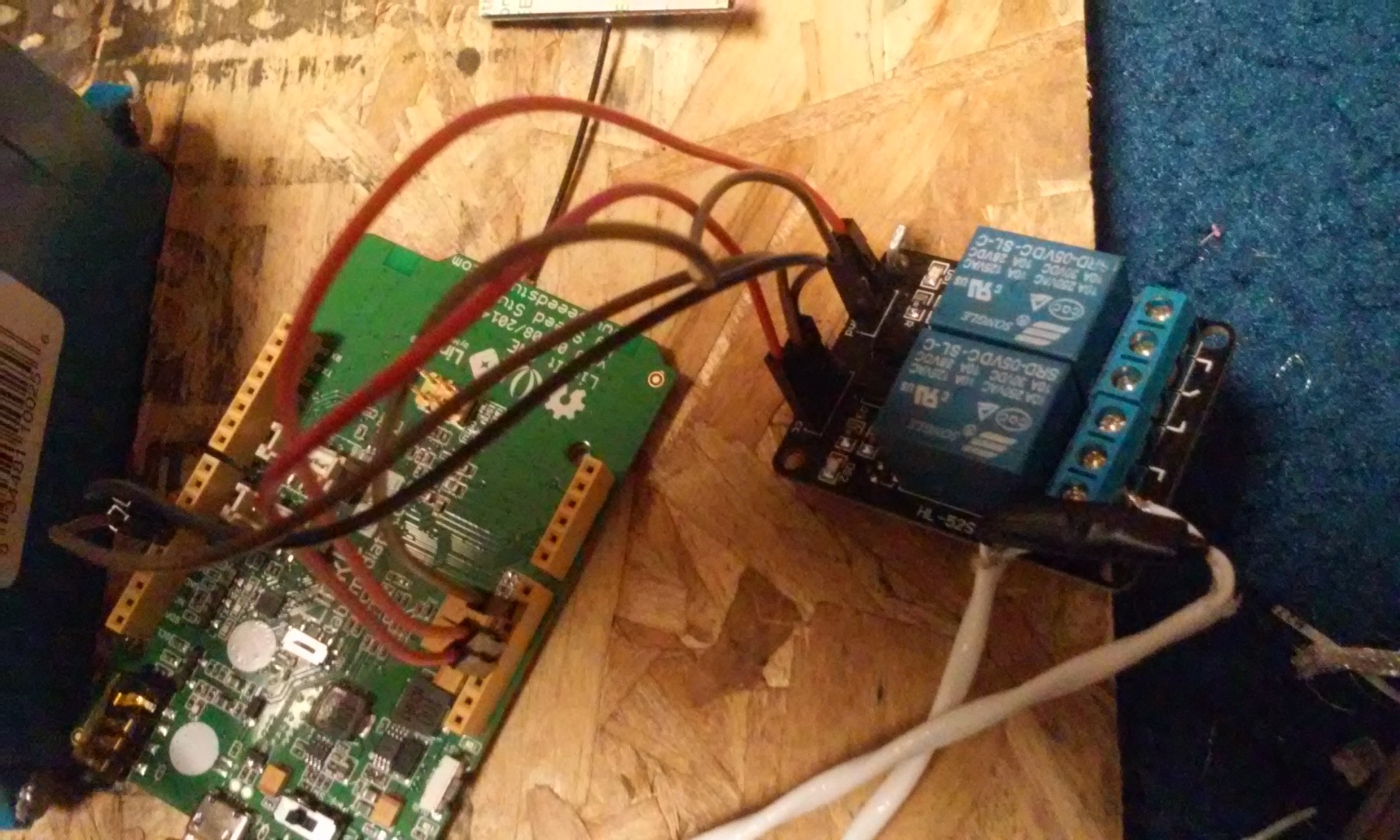
Basic wiring:
The plug needs to be split and run directly into the outlet facing the back, and into the relay.
The second outlet needs to run in to the relay.
JDVcc on the relay board needs to be connected to 5v on the LinkIt ONE.
Gnd on the relay board needs to run to Gnd on the LinkIt ONE.
In1 on the relay board needs to run to D11 on the LinkIt ONE.
In2 on the relay board needs to run to D12 on the LinkIt ONE.
Vcc on the relay board needs to run to 3V3 on the LinkIt ONE.
Program It
Download the included program and send it to your LinkIt ONE.
This program will also write any unknown commands to a text file on the LinkIt ONE's memory
Downloads
Test It
Download the arduino bluetooth app from this website: https://play.google.com/store/apps/details?id=com.... (I do not own this app)
Plug in the outlet, then open the app on your phone. Your LinkIt ONE's bluetooth server should appear as "switch".
After the phone connects, type "on" in the box, then press send. the relay will switch on. Pressing the on button in the app will also turn on the relay.
repeat the previous step with "off", or pressing the off button. The relay will turn off.
Type any command into the box in the app and it will be saved in the LinkIt ONE's memory. I will show you how to access these in the next step.
Type the command "end" into the box and the LinkIt ONE will stop running the buletooth server. It is now safe to unplug.
Open Unrecognized Commands

Switch both of the switches towards to usb port on the LinkIt ONE (like in the picture).
Plug the LinkIt ONE into a computer.
The LinkIt ONE will appear as a thumb drive, find it and open it.
Open the file in the LinkIt ONE called "examples". You will find a list of unknown commands you have sent it.