LinkIt ONE Flame Finder
by Jaybuilder in Circuits > Microcontrollers
776 Views, 5 Favorites, 0 Comments
LinkIt ONE Flame Finder
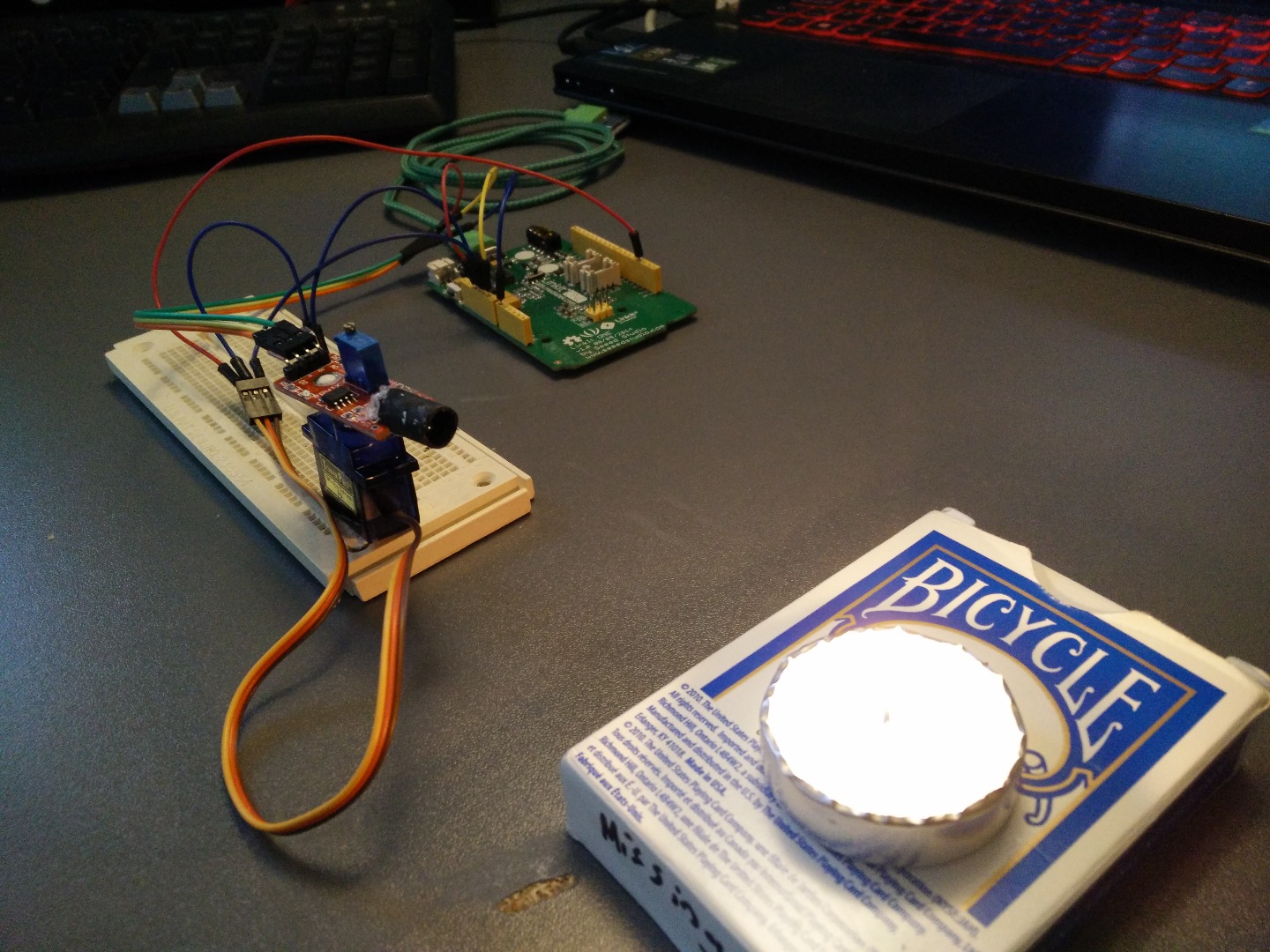
This Instructable will show you how to create a flame finder using your LinkIt ONE. This project uses a flame sensor module and a servo to scan an area and then find a flame inside that area. Let's Begin!!!
Materials
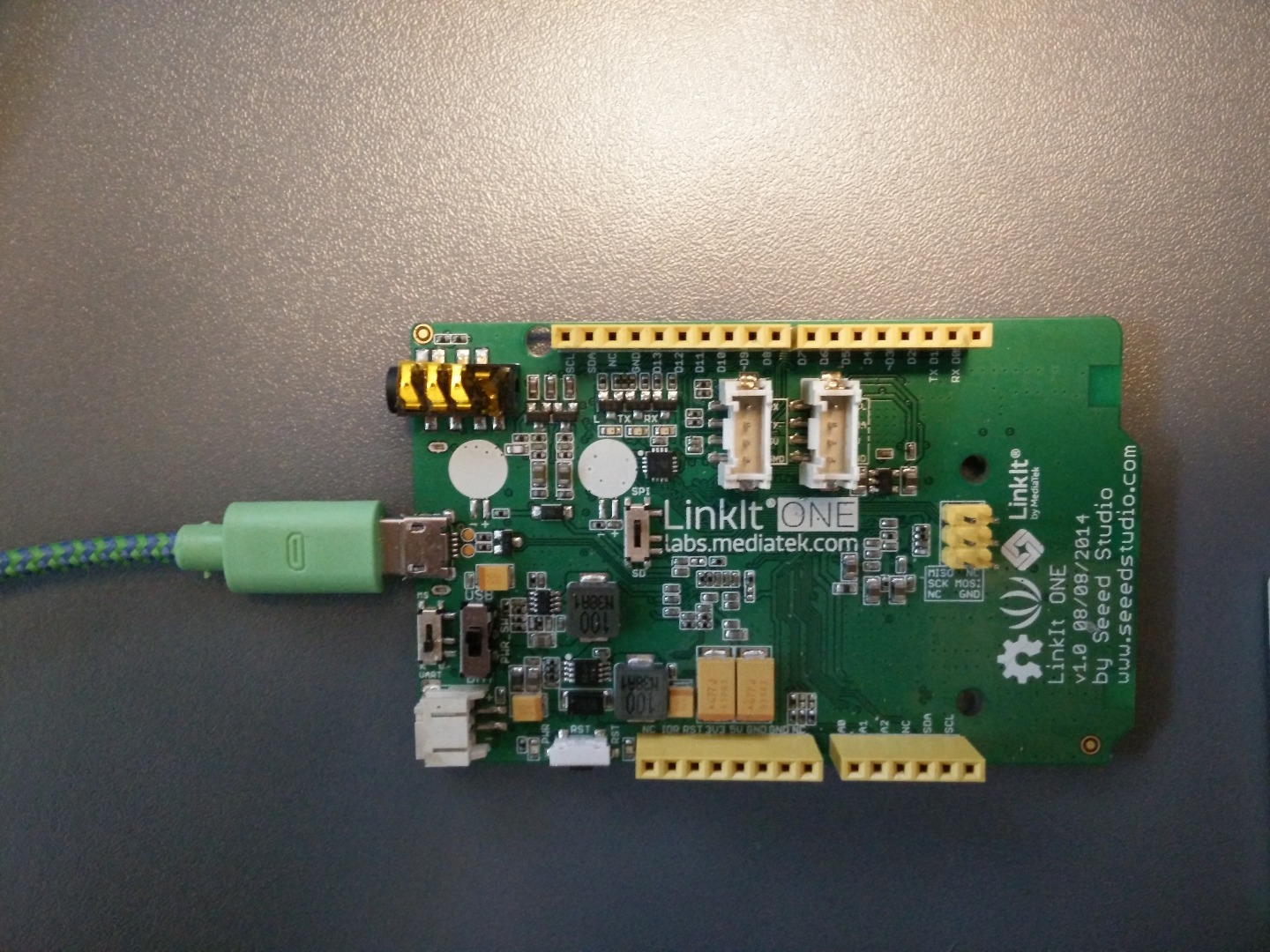
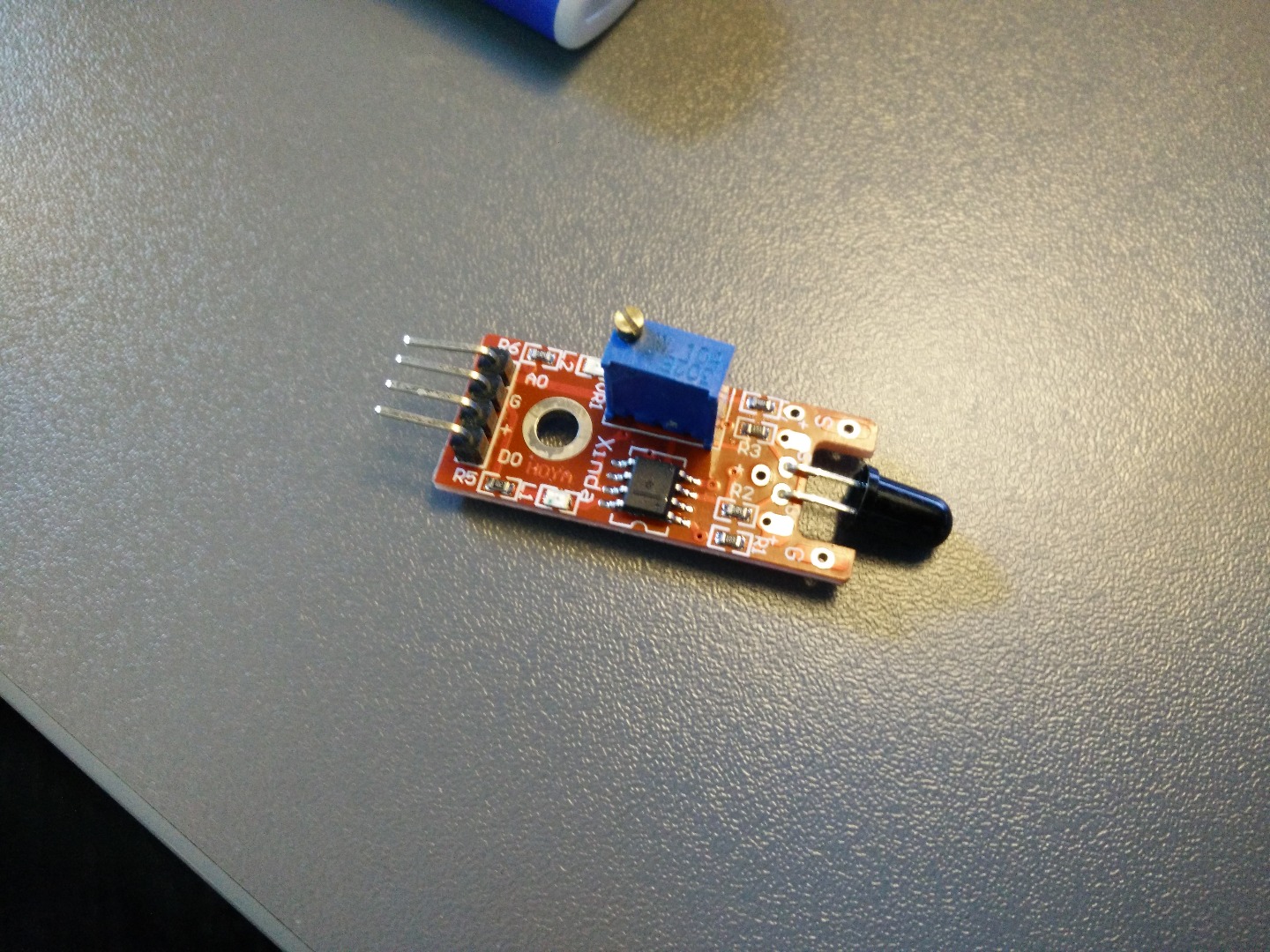
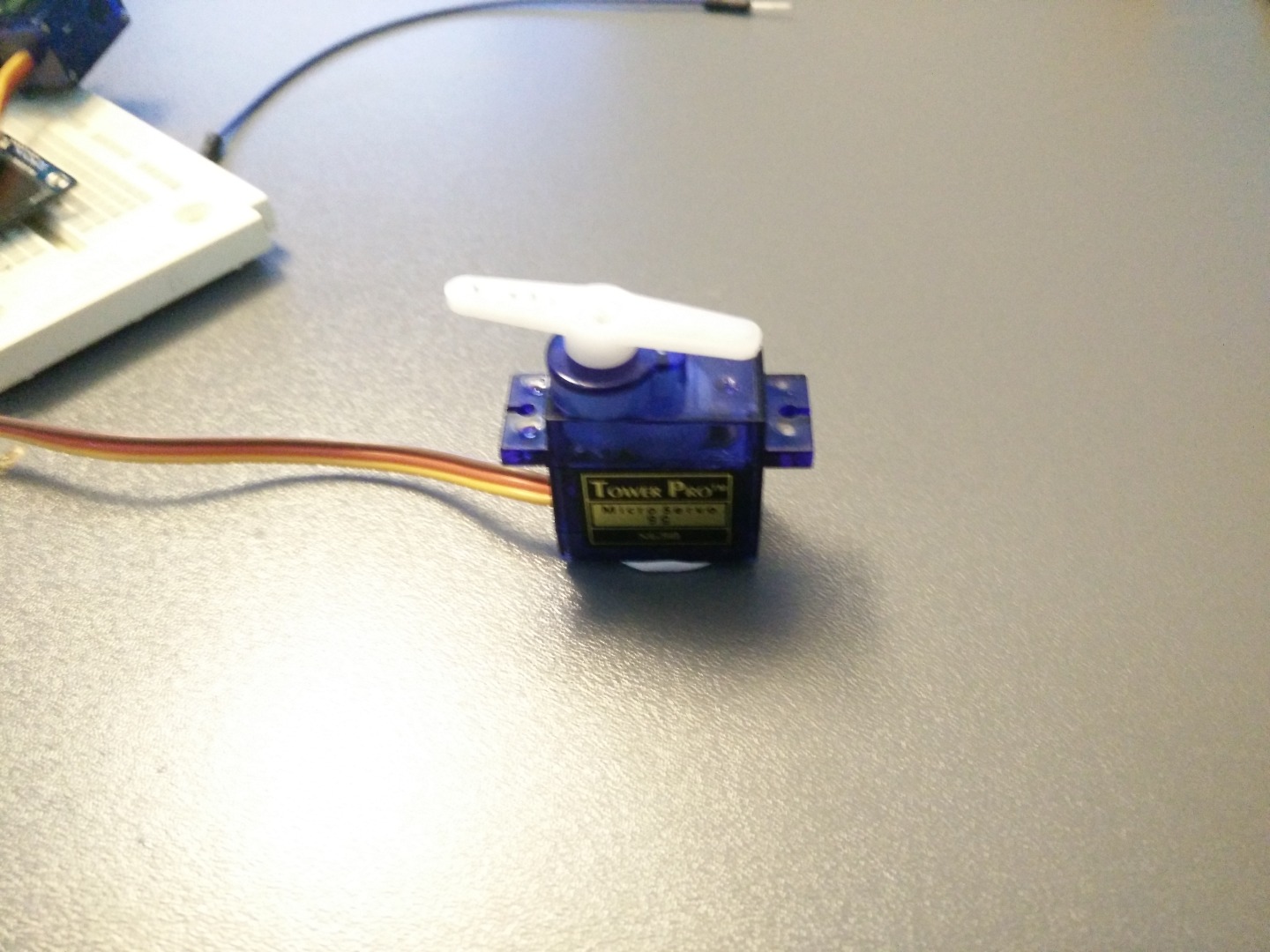
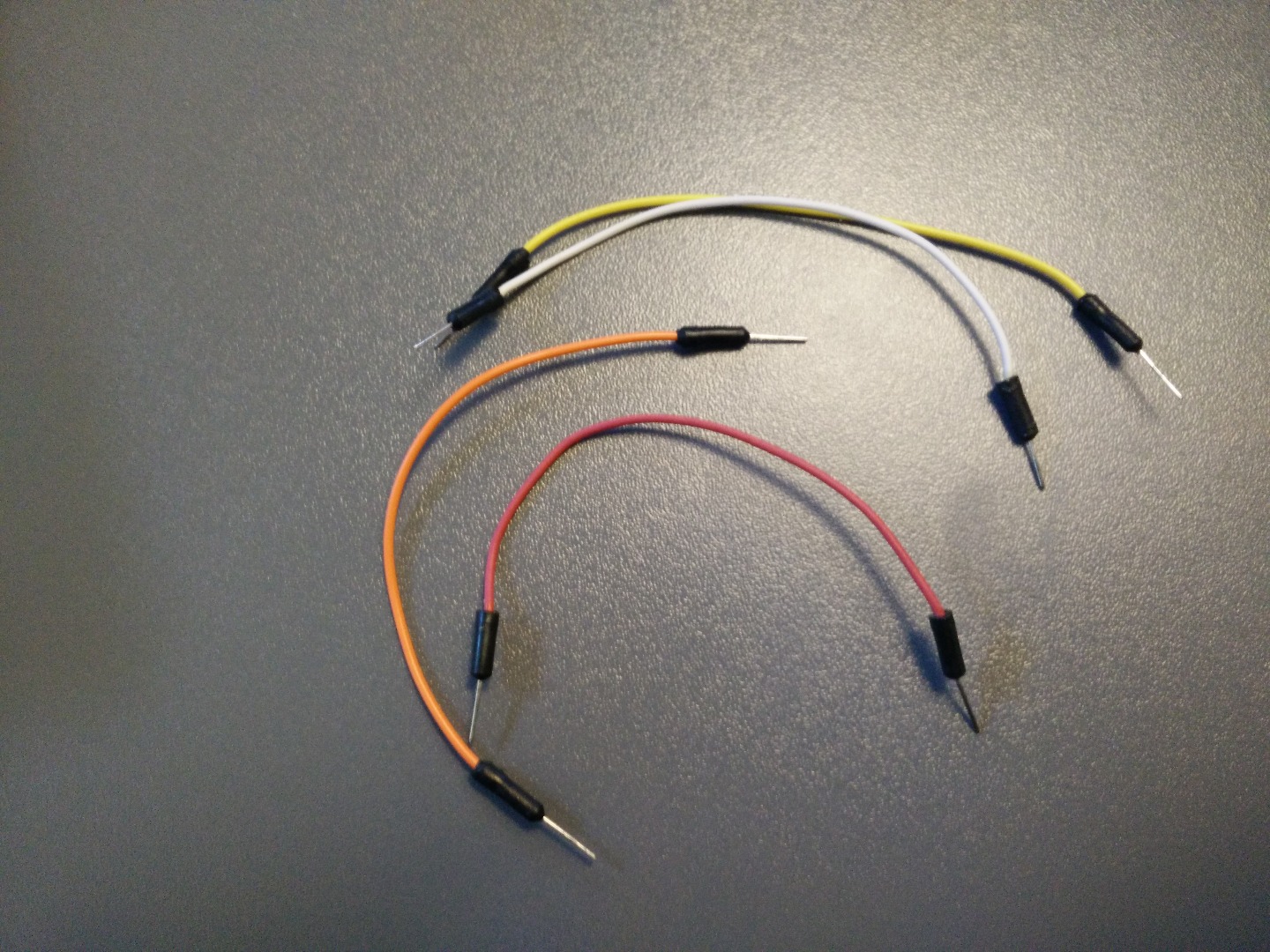
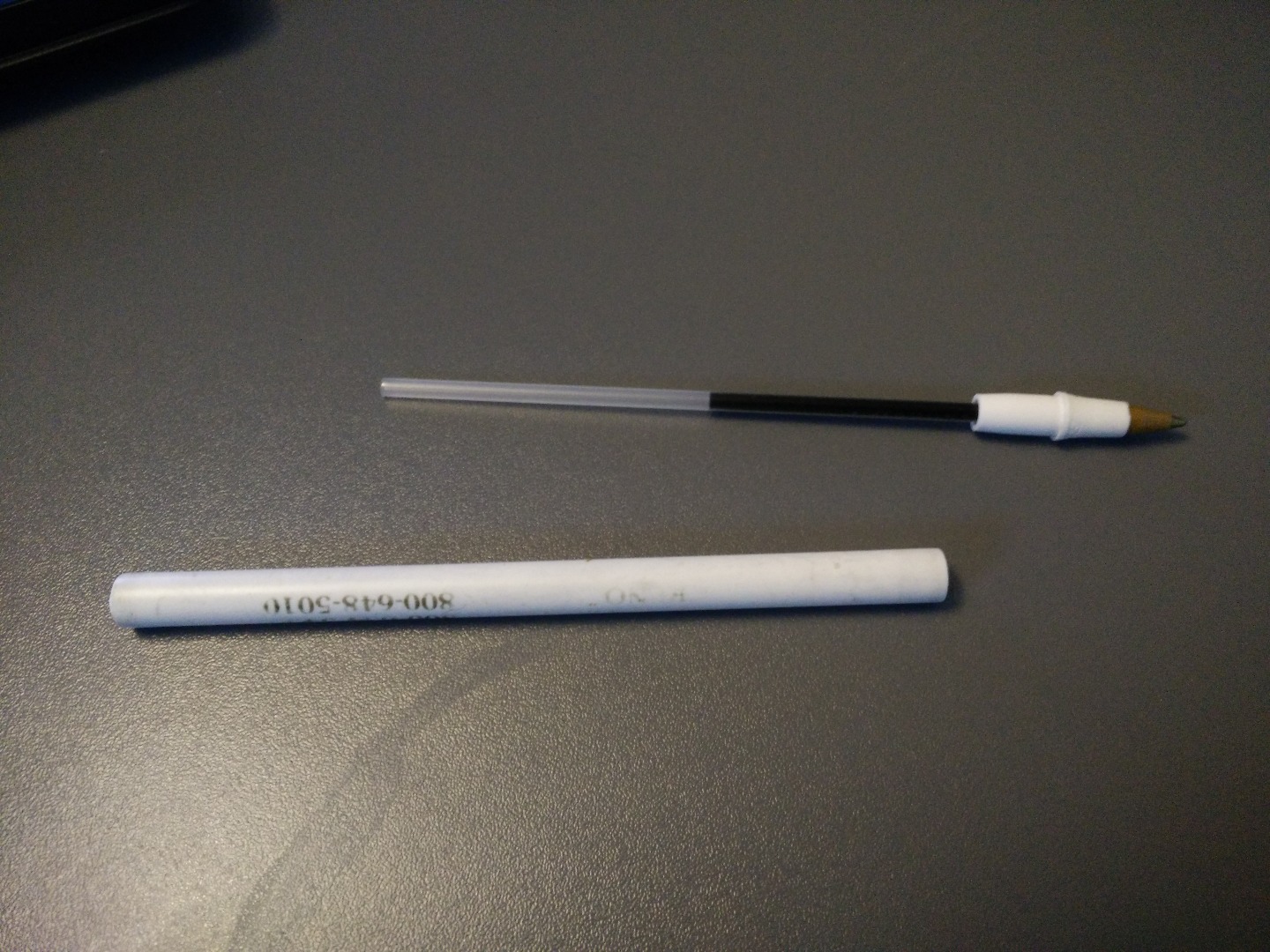
- LinkIt ONE
- Flame Module
- Small Servo
- Breadboard
- Breadboard Wires (Male to Male and Female to Female)
- Pen that you can take apart (Best would be a black pen)
- Sticky Tac (To temporarily mount stuff)
- Candle
- Lighter
Wiring
Servo:
- Ground Wire on servo (Usually Brown or Black) to GND on LinkIt
- Positive wire on Servo (Usually Red or Orange) to 5V on LinkIt
- Signal Wire on Servo (Usually Yellow) to D9 on LinkIt
Flame Sensor:
- A0 pin on module to A0 on LinkIt ONE
- G pin on modue to GND on LinkIt ONE
- + pin on module to 3V3 on LinkIt ONE
Adjusting the Sensor
You need to adjust the sensor so that its resting value (Value when no flame is detected) is above 400. I set mine to 466. To do this simple use upload the code linked in this step to your LinkIt ONE and use the Serial Monitor to look at the analog values your sensor is outputting. Turn the petentiometer either right or left until the sensor is floating a value around 465.
Downloads
Code
I have uploaded the code that you need for this project to work below.
Downloads
Flame Sensor Covering
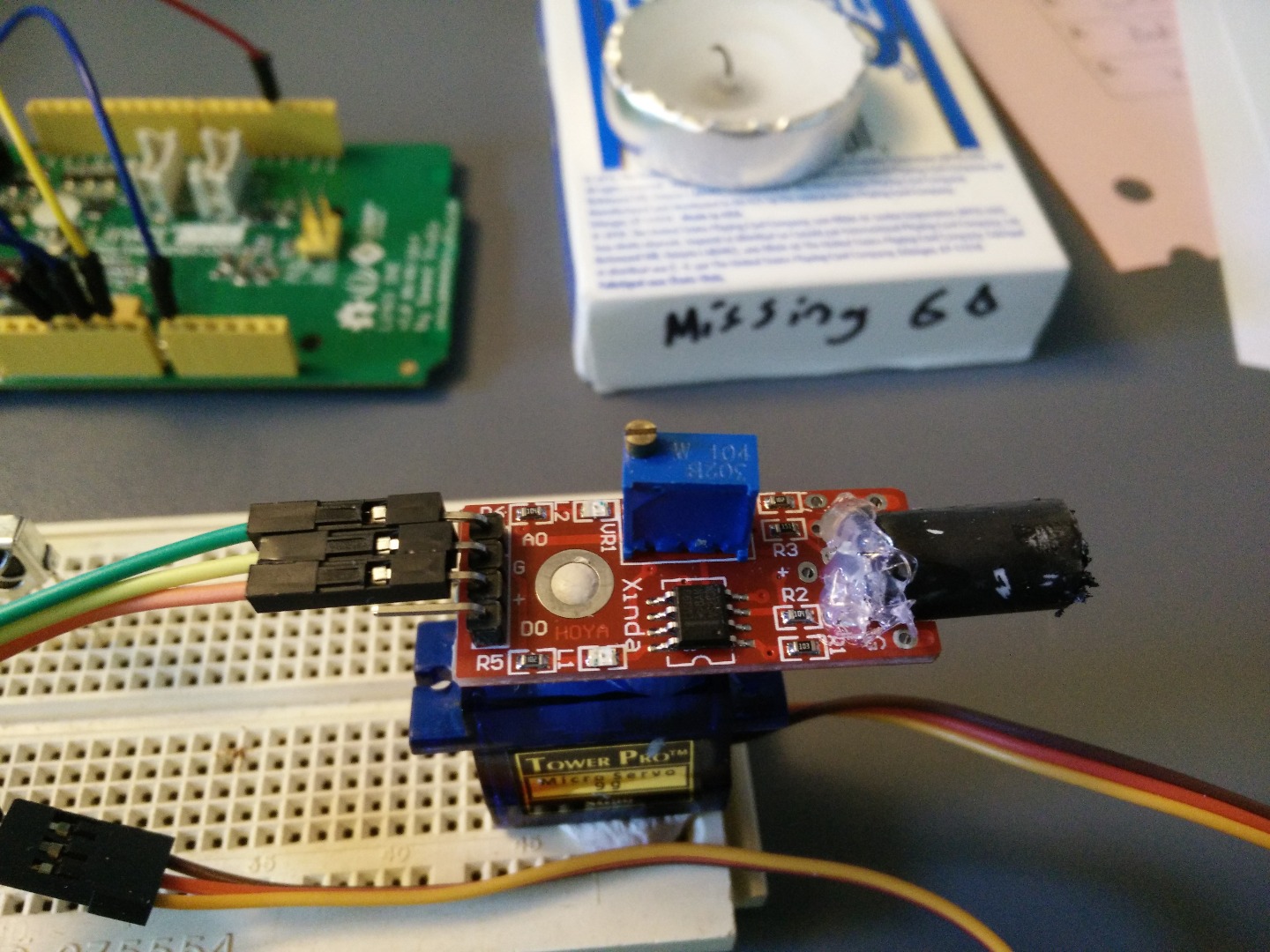
For this step we are simply making a covering to put over the flame sensor to limit it's field of view. This is where the pen comes into play.
- Disassemble the pen
- Cut about a 15mm section out of the pen tubing
- Take the 15mm section and spray paint it black, unless it is already black (So that the Infrared Light doesn't get bounced around in the tube)
- Hot Melt Glue the 15mm tube over top of the sensor
Refer to the before and after pictures of the sensor for visuals
Mount the Sensor and Servo
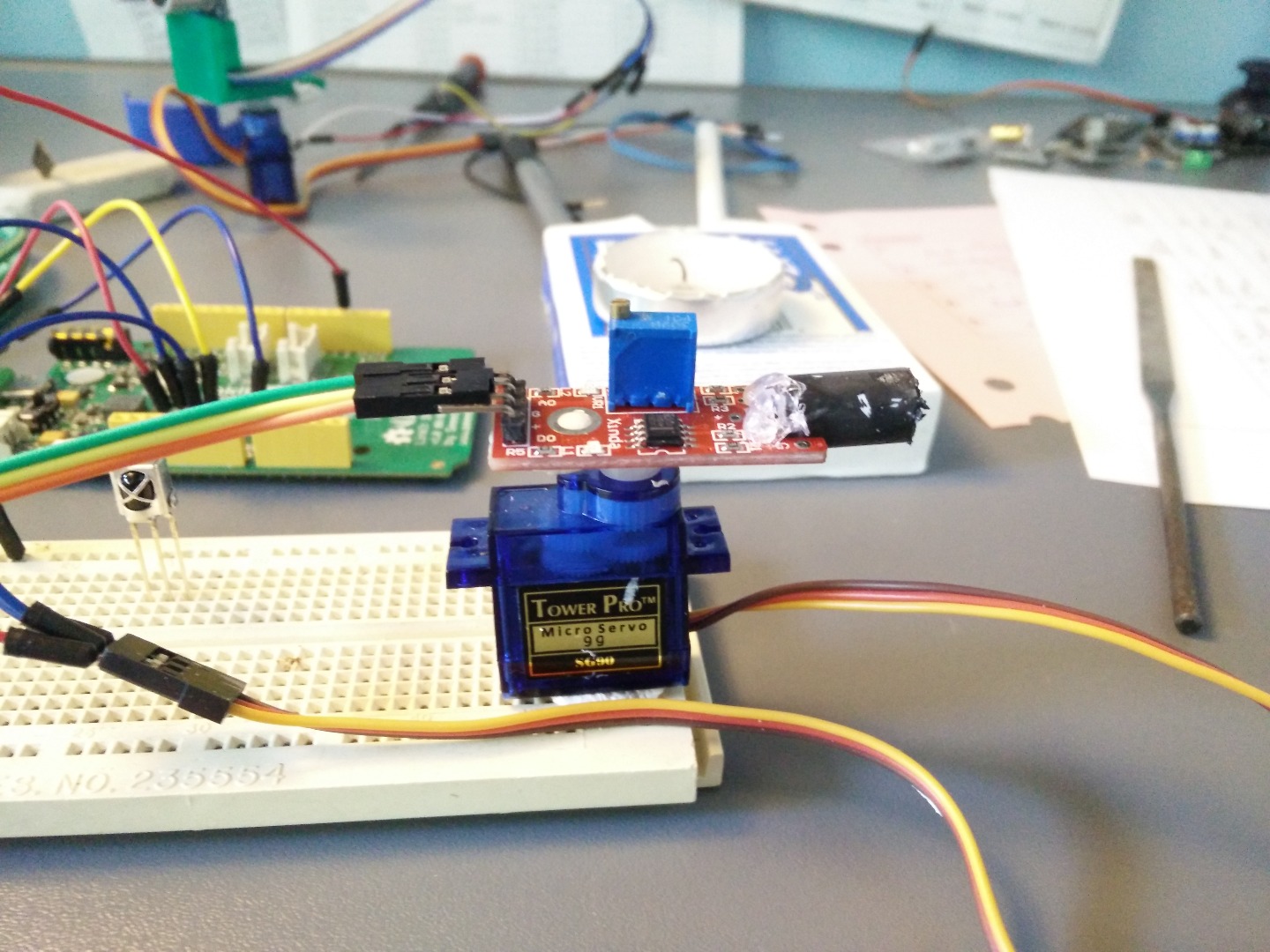
Honestly there is no set way to do this... I just did a really crude job because I didn't want it to be permanent. I just used sticktac to attach the servo to the breadboard and attach the sensor to the servo. Look Above.
Test It Out!
Upload your code, light a candle, put it in front of the sensor and turn on your LinkIt ONE! Hope you all enjoyed this instructable!