LinkIt ONE Bluetooth Car Kit
by Jaybuilder in Circuits > Microcontrollers
3326 Views, 60 Favorites, 0 Comments
LinkIt ONE Bluetooth Car Kit
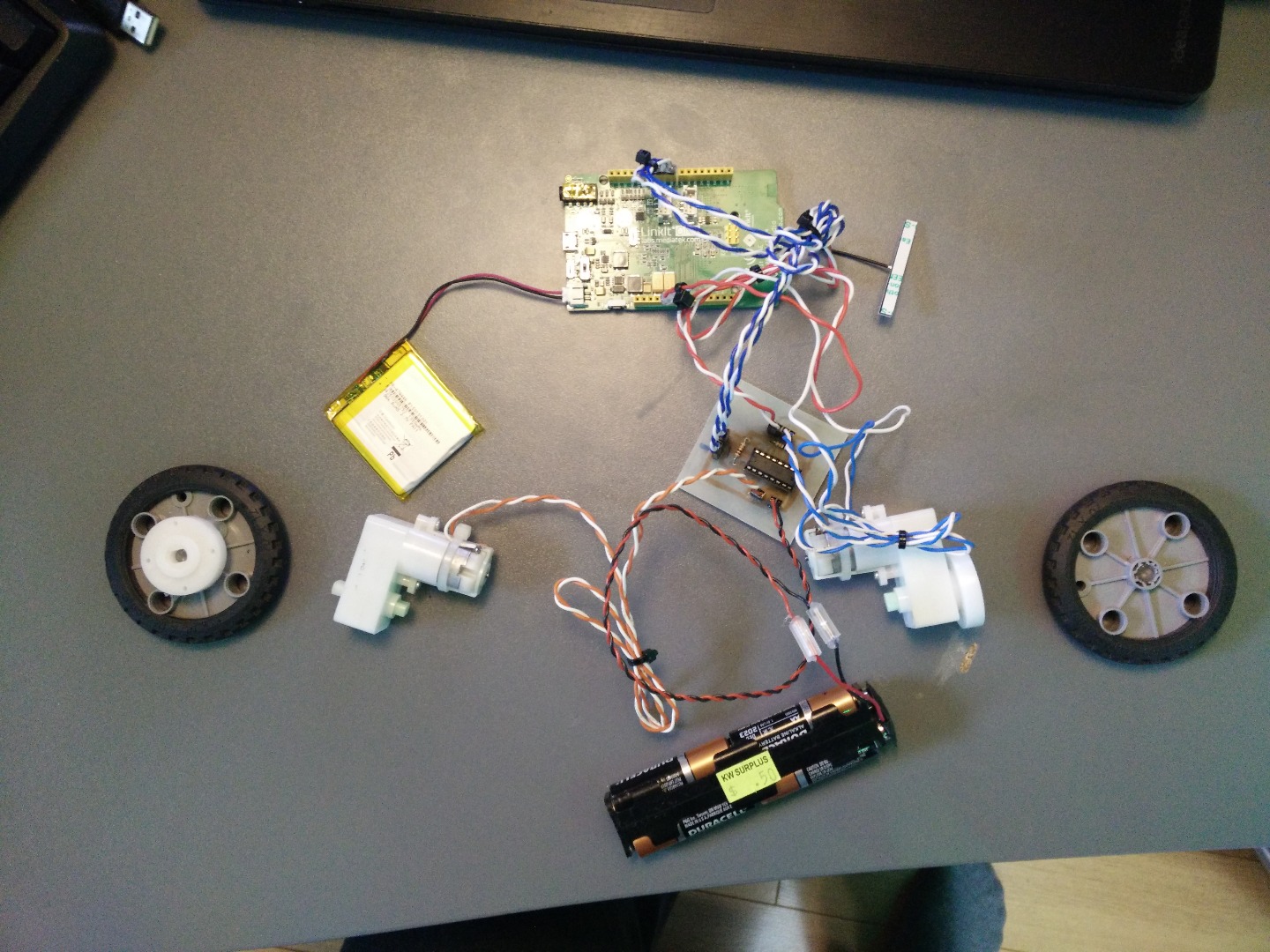
I believe technology projects can be very closely compared to artwork. Every project should be different and have it's own unique spin on a basic idea. This is why I have created this step by step guide on how to create the basic platform for a Bluetooth phone controlled RC car based off of the LinkIT ONE micro controller.
LET'S BEGIN!!!!
What You Need
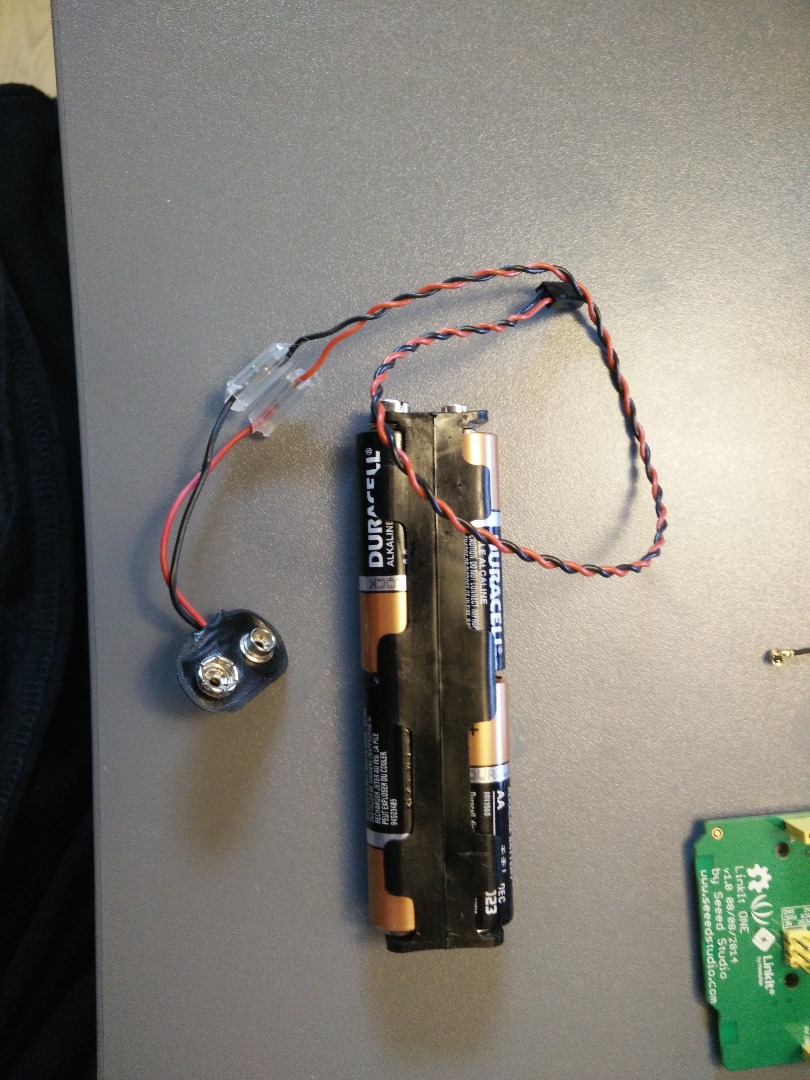
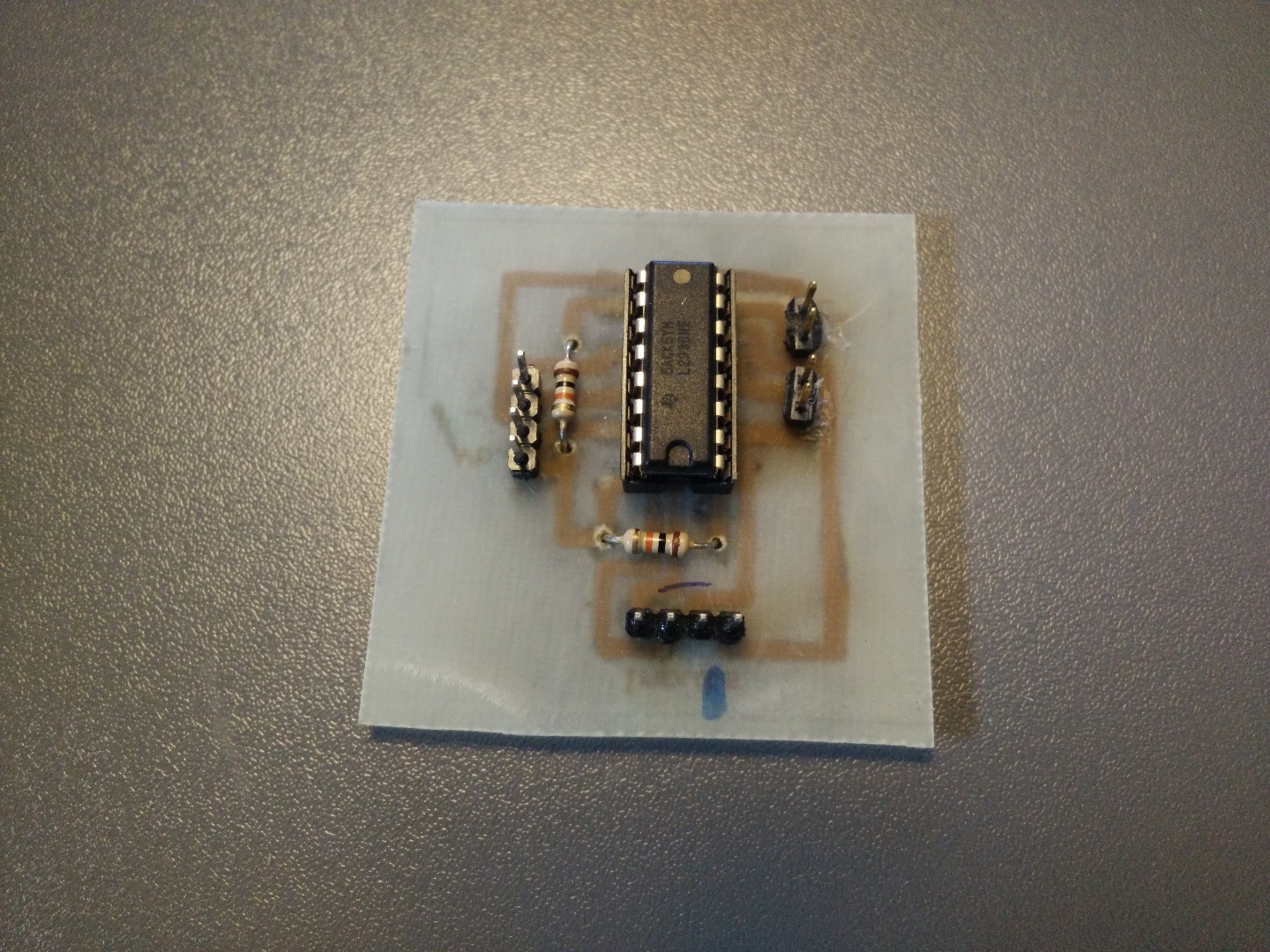
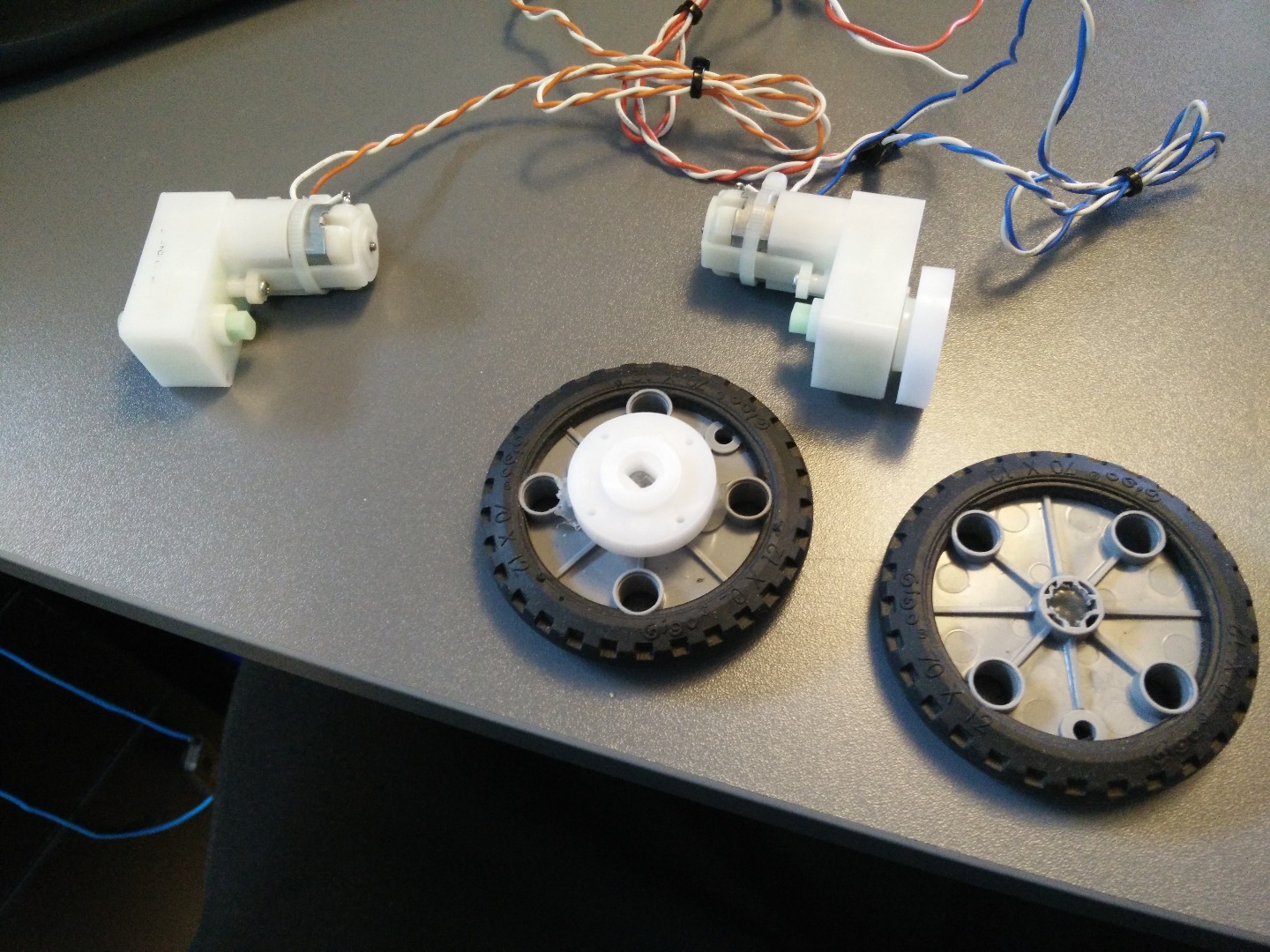
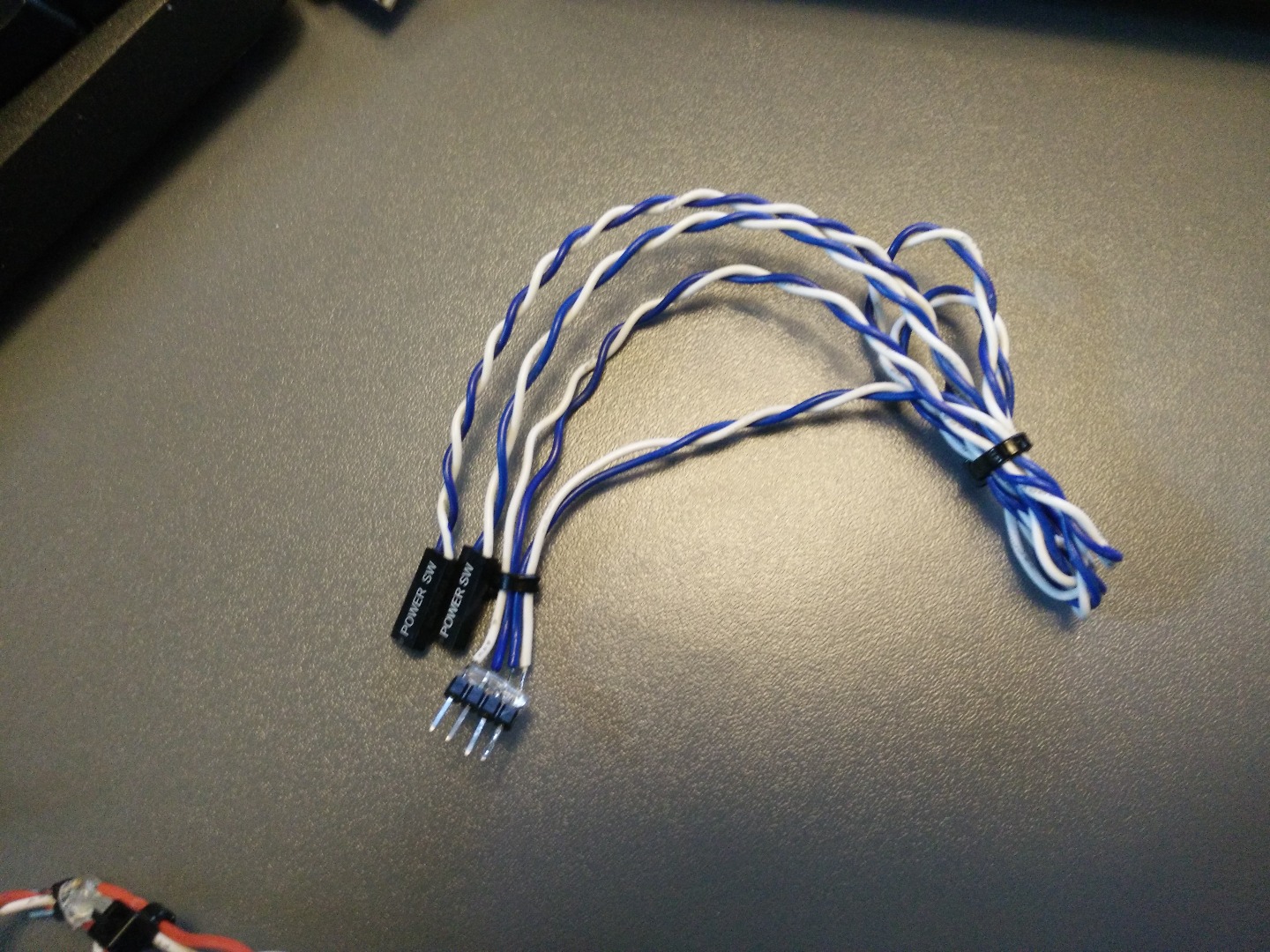
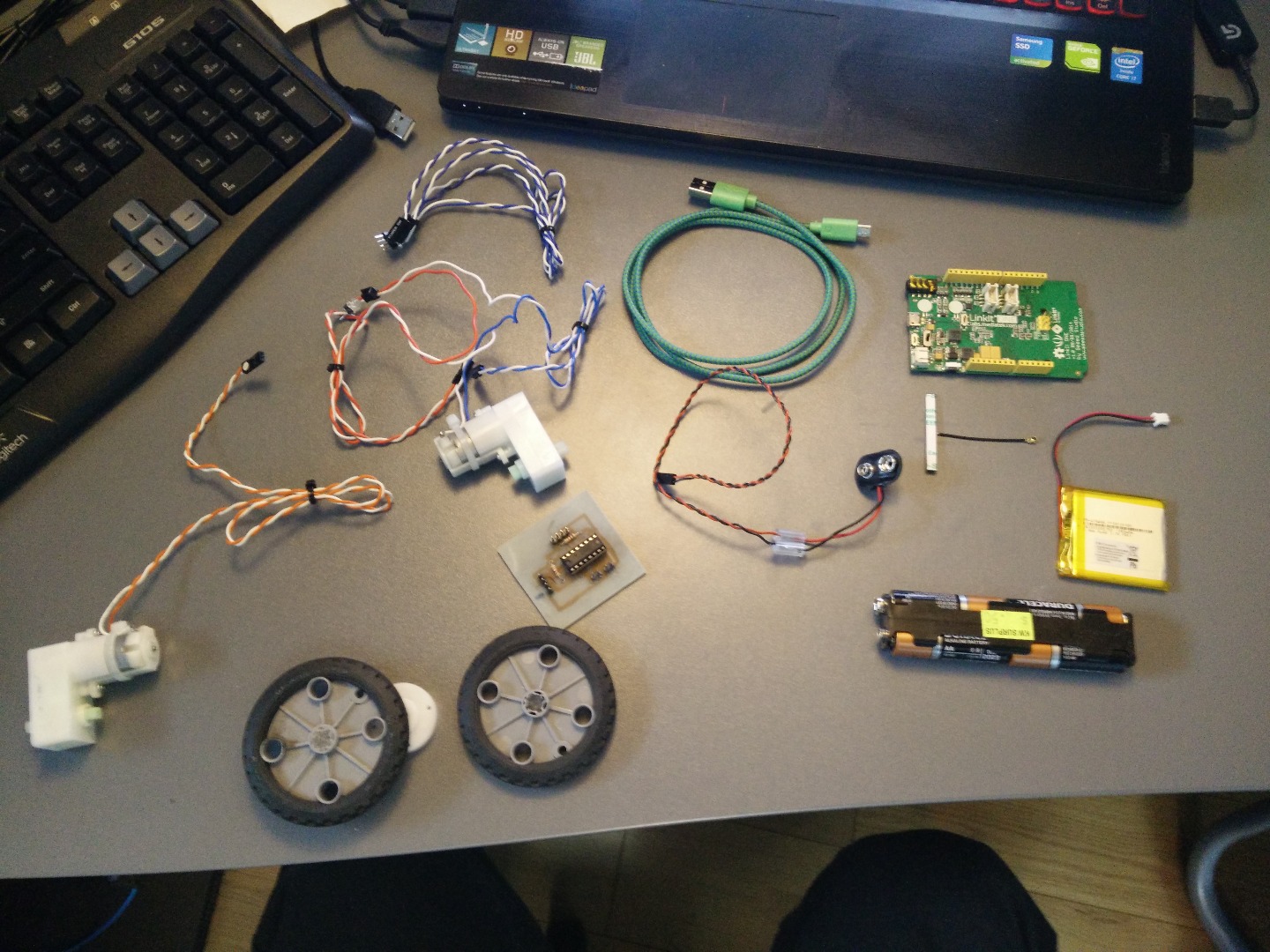
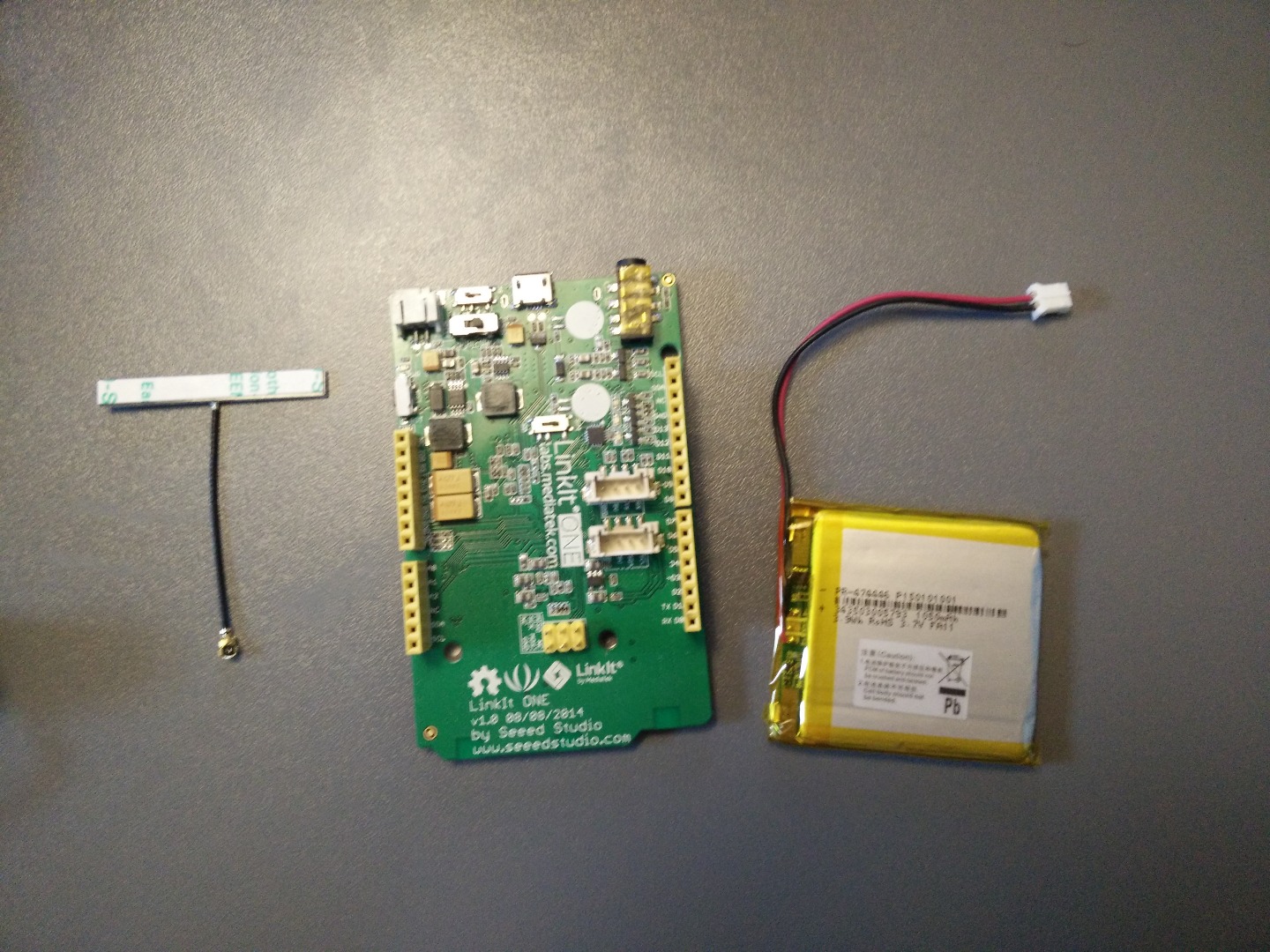
Here is a list of everything you will need to build the basic kit:
Currency is CAD
- LinkIt ONE Micro controller (~ $60)
- LinkIt ONE Bluetooth adapter and Battery (Comes with LinkIt ONE)
- USB ---> Micro USB Cable ($2)
- 4 AA battery pack with battery clip ($0.5)
- Motor Controller Board (~$2)
- Two DC Motors (I used 6V geared motors) (~ $6)
- Wheels (Varying Cost)
- Computer Cables (our your favorite cables for projects)
- Headers
Total Cost ~ $80
Hardware - Motor Controller
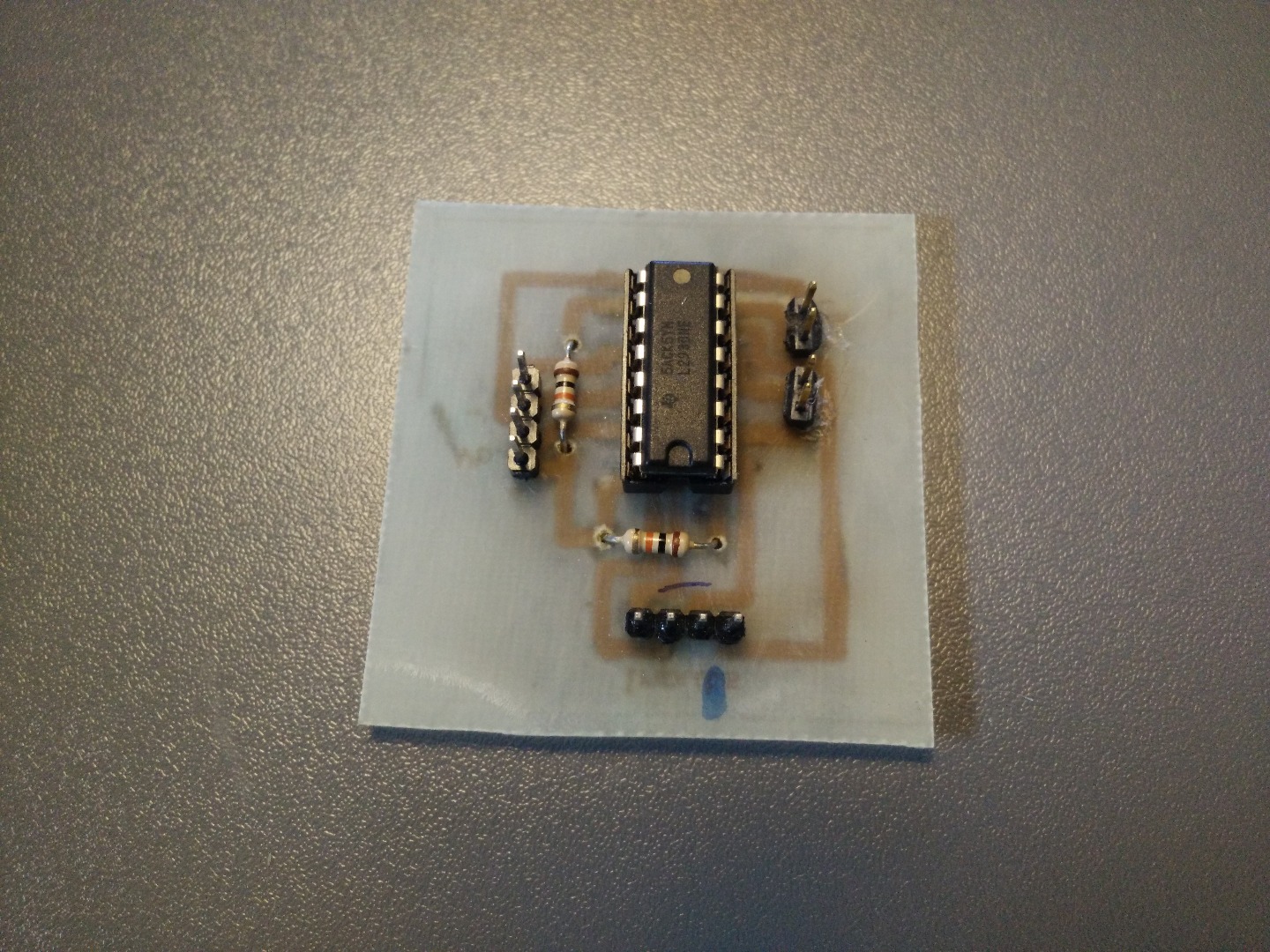
I made my own motor controller board but they can be purchased at any online electronics store. Below is the PCB for the board I made. I used Molex headers that matched the size for my computer cables that I used for I/O and motor connections ect.
Downloads
Hardware - Wiring (The Hardest Part... Maybe)
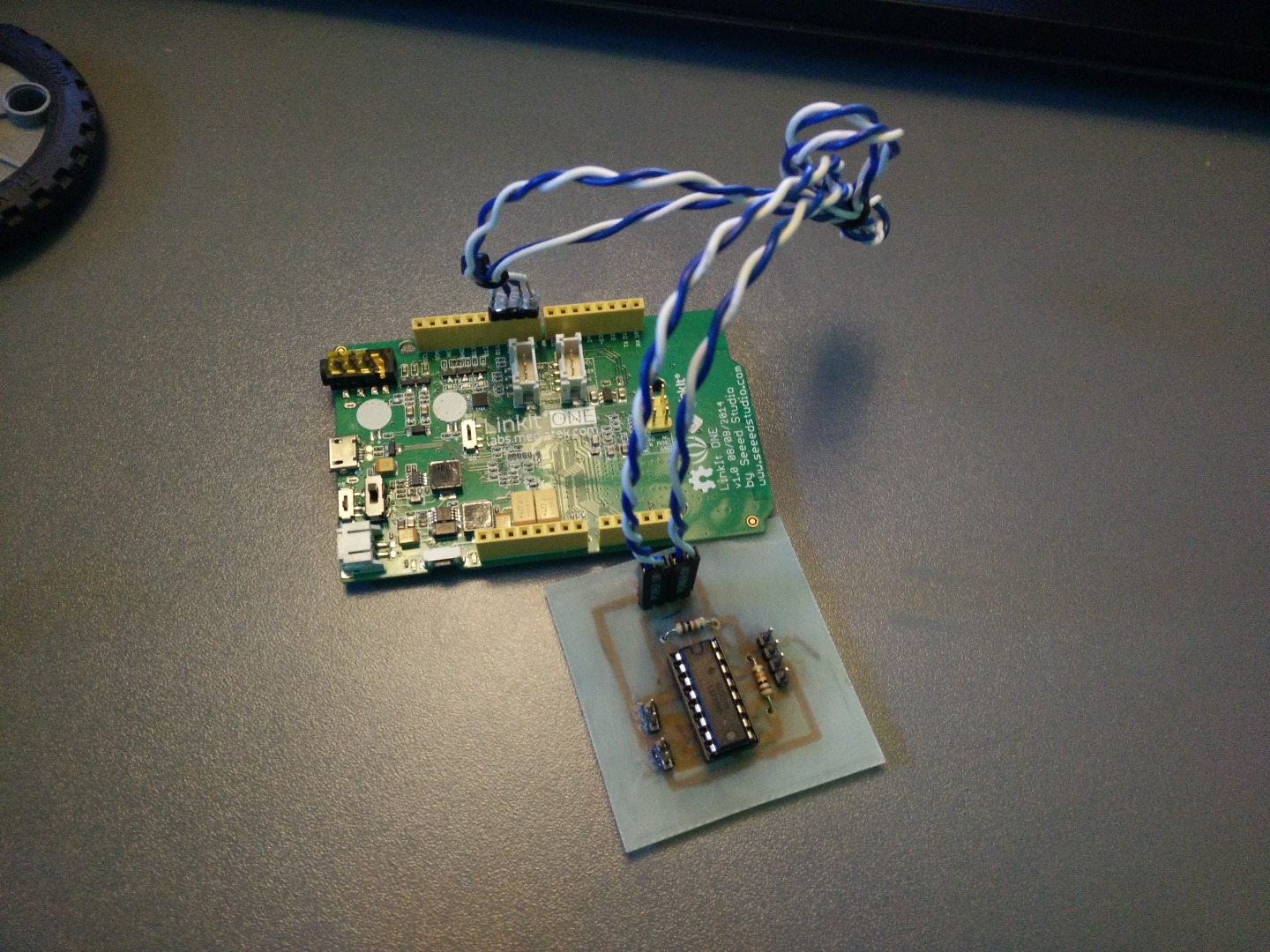
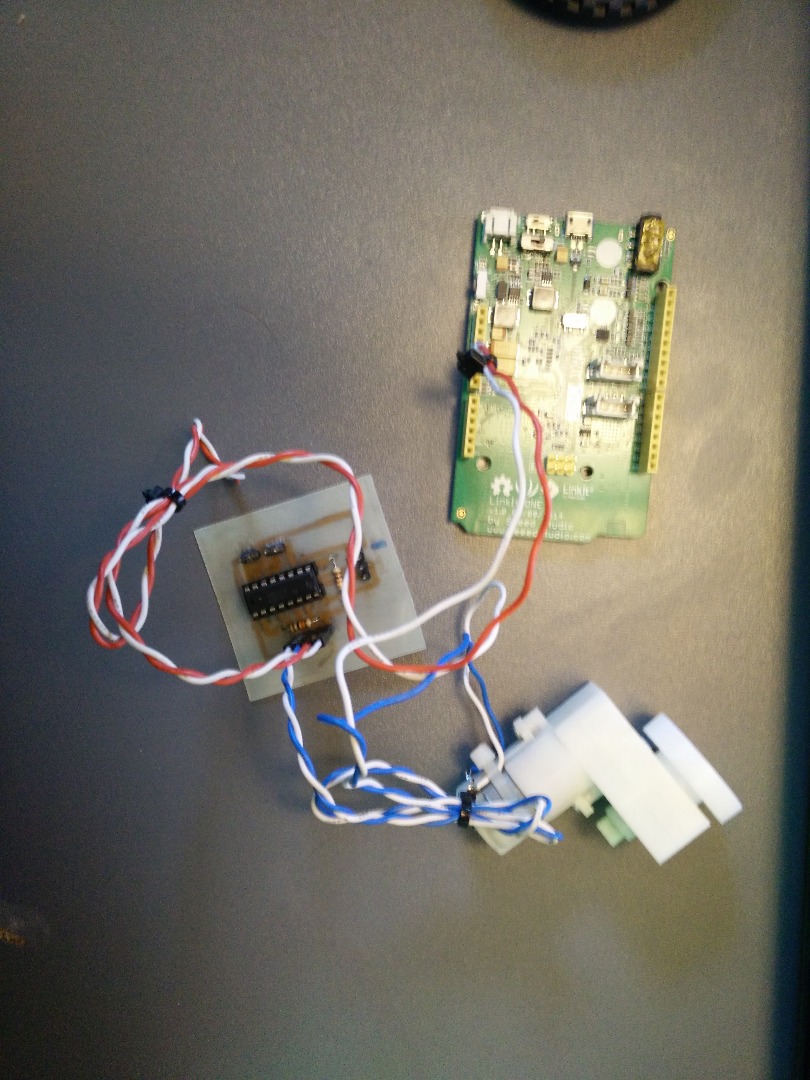
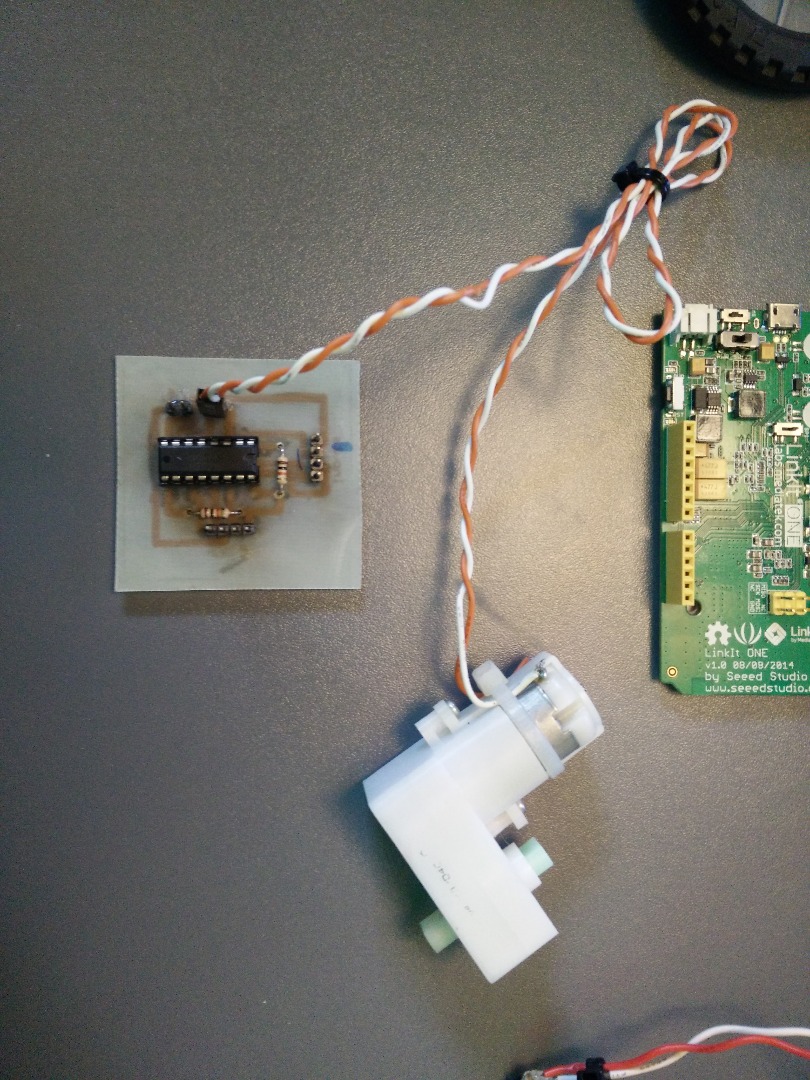
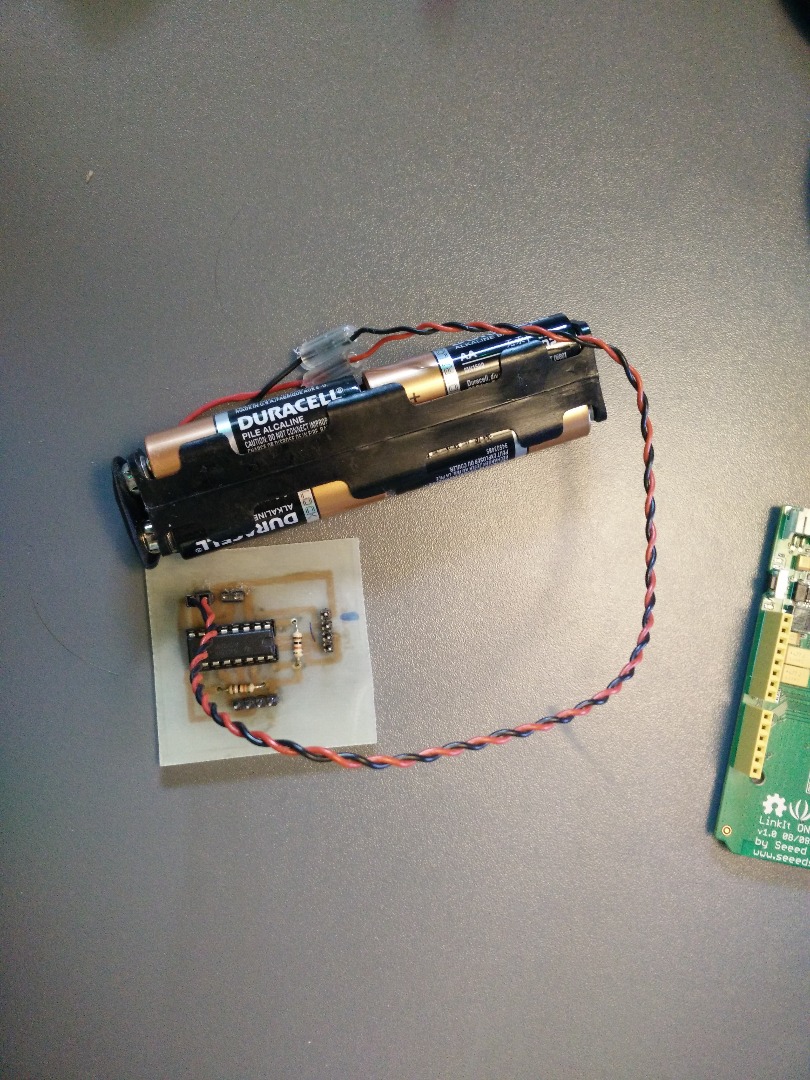
This step is only necessary to follow if you made the Motor Controller Board that I did in the previous step. Try Your best to do the wiring yourself so that you actually understand how the whole thing works (It will be easier to troubleshoot if it doesn't work if you actually understand how it is supposed to work). Use the Pictures above for all the wiring connections.
Programming - App
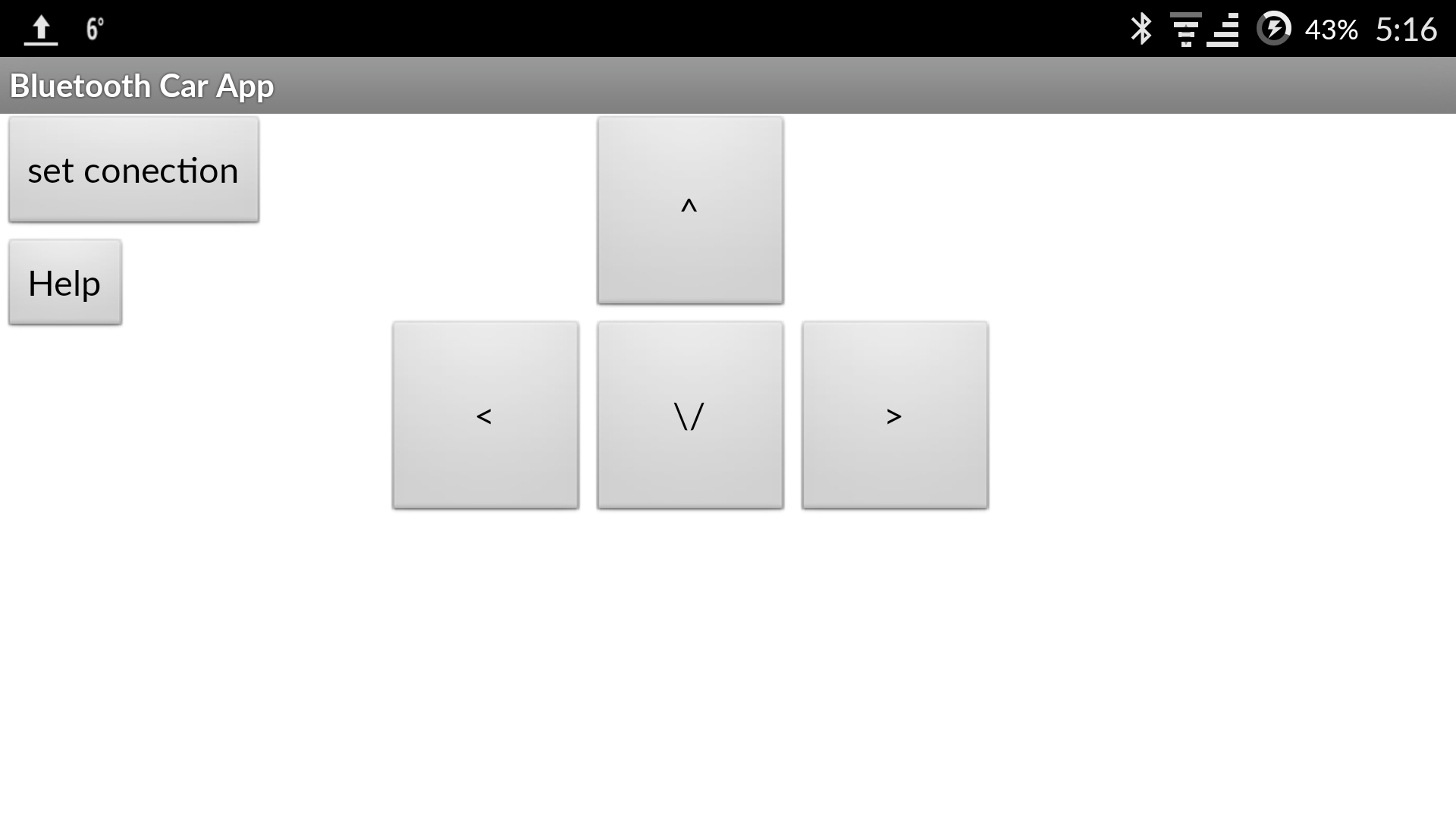
The app is a very Basic App that I created on app inventor. Unfortunately I cant upload the app to google play so you will have to get the app the hard way. (Only works on android devices)
- Download the MIT App Invention 2 Companion app on your android device
- Go to this link: http://ai2.appinventor.mit.edu/#4503899644887040
- Click the Open the app Button
- Then click the Build down menu in the top right and click App(Provide QR code for .apk) option
- In the app you downloaded, click the Scan QR Code button and scan the QR code that App Inventor website provides when it is done building the app.
- Follow the instructions your phone provides
- Your done!
Programming - LinkIt One
Basically you are going to program it the way you program an Arduino. More information on setting all that stuff up look at the Wiki and this document. Download the .ino file provided and flash that to your device.
Downloads
Make It Your Own!
Like I said at the beginning... Every project should be unique in it's own way! Now it's time for you to Make a case for the project, improve on the basic design, and make the code better! Get to work!