Lincoln Memorial on Tinkercad
by SteamHeadSZ in Workshop > 3D Design
1639 Views, 1 Favorites, 0 Comments
Lincoln Memorial on Tinkercad
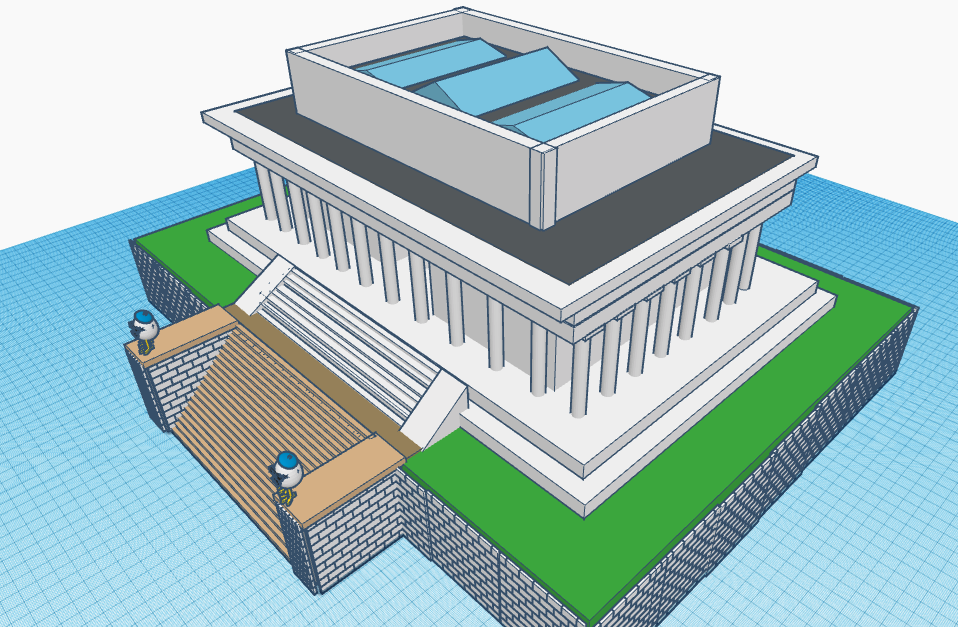
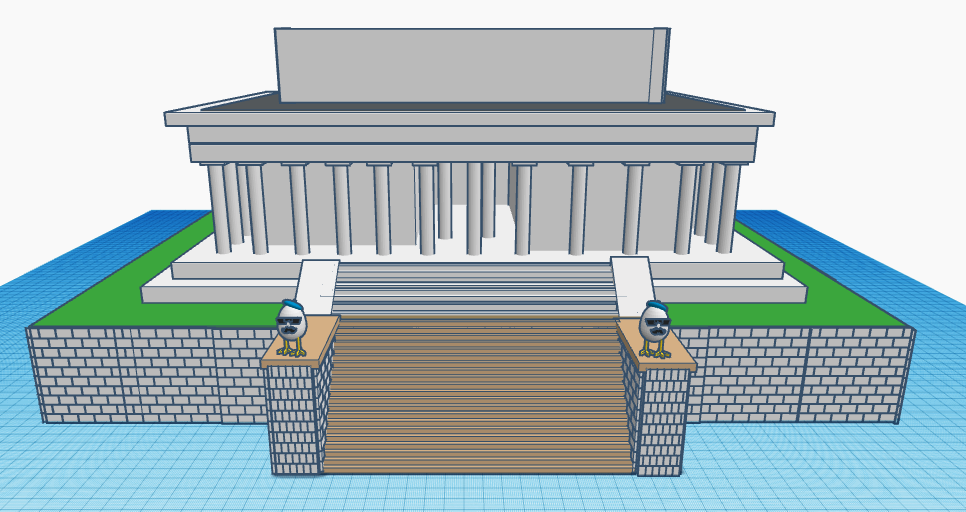
I made the Lincoln Memorial on Tinkercad for fun.
This is a link to my final product.
Tips: Use duplicate (ctrl + D) to make most of these shapes, otherwise it's a pain to make each individual column, or even to make any of the square based shapes.
Supplies
Computer, Tinkercad program
Column

Make a column using a cylinder and a flattened cube. The Lincoln Memorial has Doric columns.
Arrange the Columns in 12x8 Rectangle.
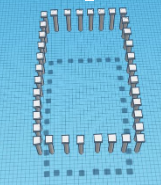
There should be 36 columns total.
Add the Base
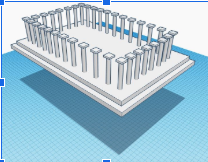
Add two large steps underneath using a long flattened cube.
Add Grass Platform
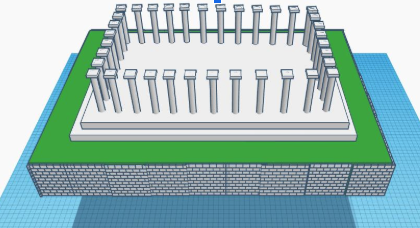
Add the grass and the surrounding bricks using the brick wall shape under “All” under “Shape Generators”
Add the First Layer of Stairs
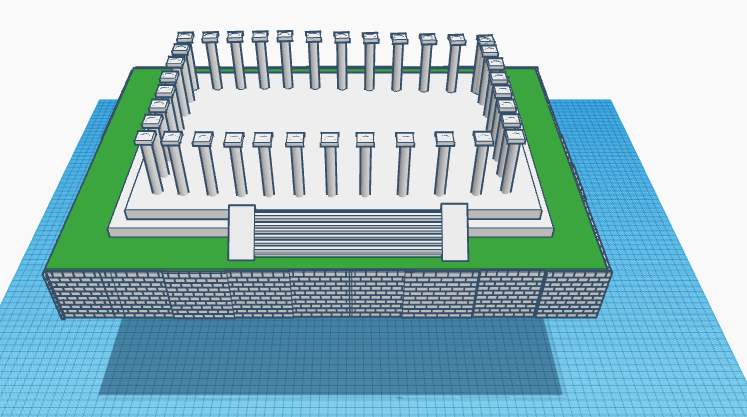
Add the first layer of stairs, 10. There is a stair shape under “All” under “Shape Generators” but I just took a bunch of long flat cubes.
Add the Second Layer of Stairs
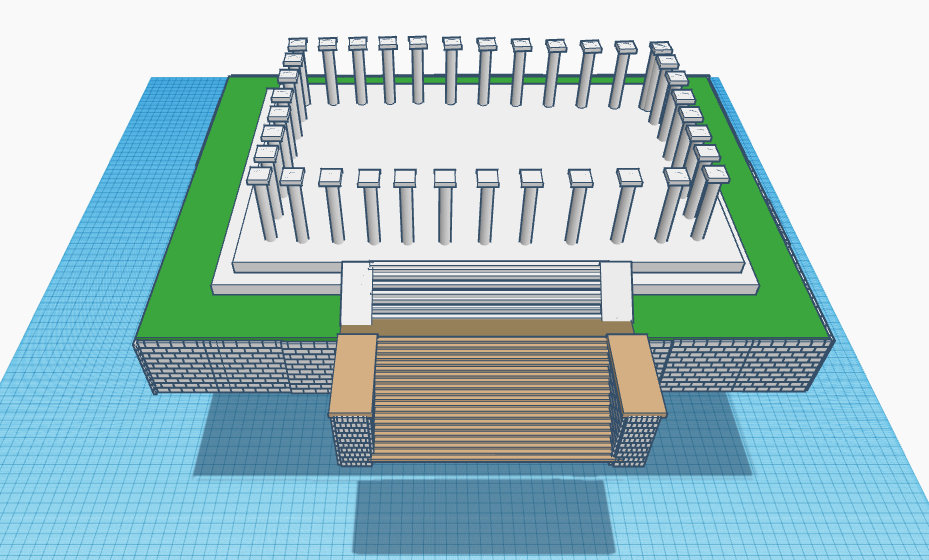
Add the second layer of stairs, 21 and the sidewall pieces, again using the brick wall shape and a flat cube on top.
Add
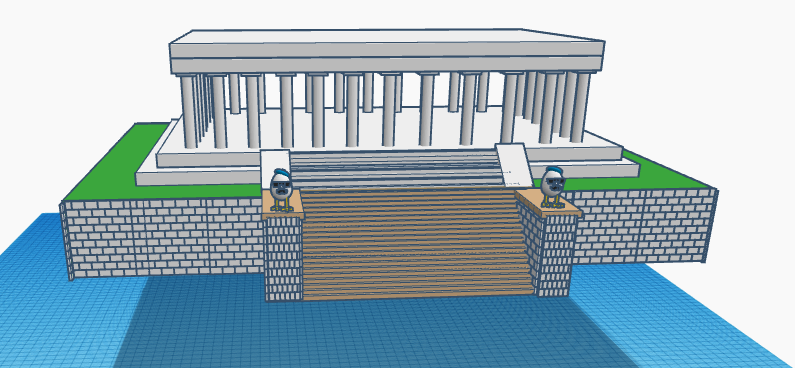
Add two roof pieces made of long flat cubes and the statue on the second stair wall, I made an egg.
Inside
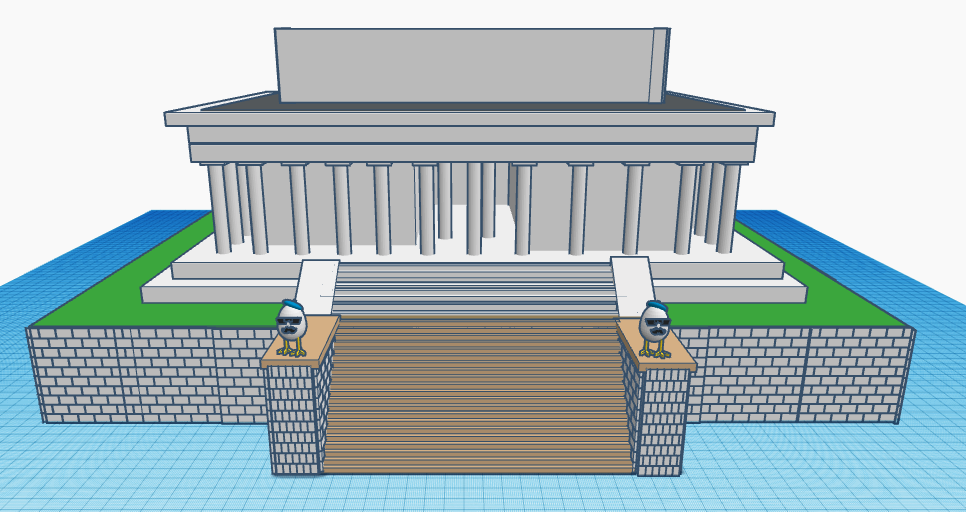
Add the walls to the inside.
Add the Roof Windows
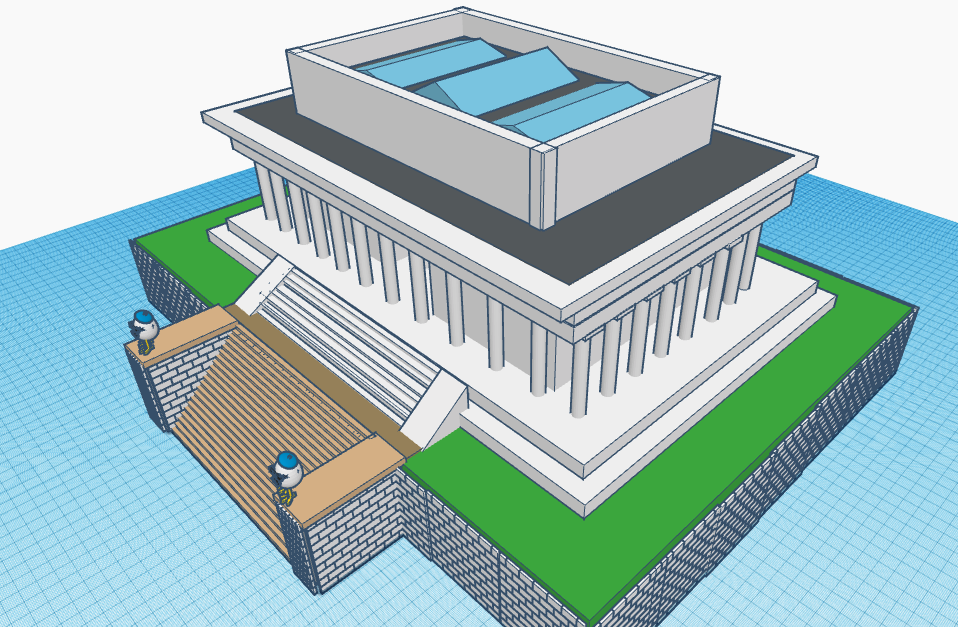
Add the roof box and surround it with white pieces and add triangles using the “roof” shape, these are the windows.