Light in a Bottle Photography
by i_am_the_senate in Design > Photography
761 Views, 4 Favorites, 0 Comments
Light in a Bottle Photography


Hey there! In this instructable, you can learn how to take your own photo to make it look like you have a light in a bottle!
I will go over...
- Materials / space that you will need
- Camera settings and positioning
- Photo editing and refining
With just those 3 simple steps, you can make your own "Light in a bottle" photo and show it off as your proud accomplishment!
Supplies
- Camera (phone camera will do just fine)
- Light bulb
- Glass bottle
- Google photos (free app)
Get Your Supplies Ready


Make sure your light bulb is turned on and ready to go (image 1). Make sure you have a clear glass bottle of some sort (plastic works, but you may not get the same results).
Take Your Photo
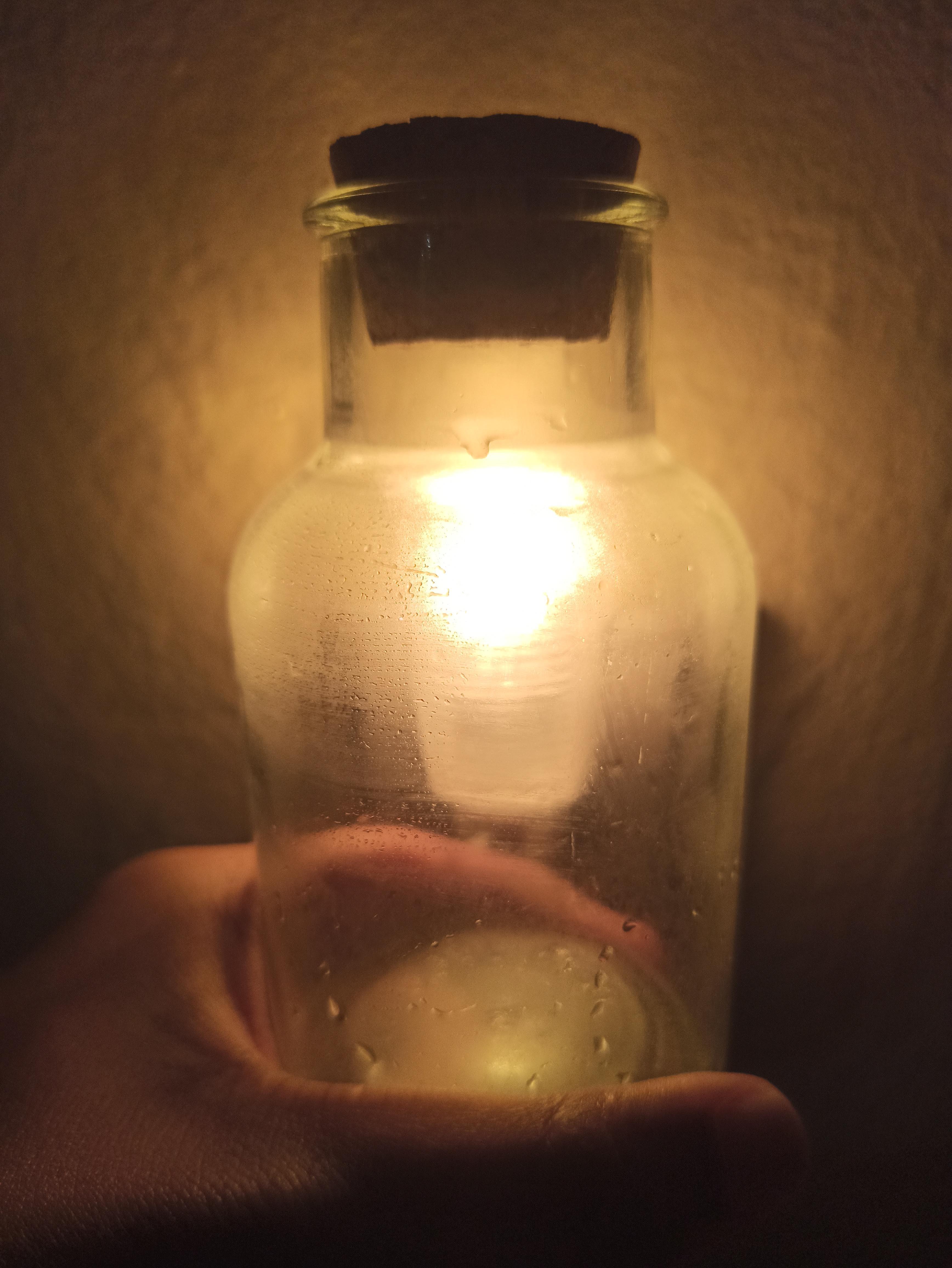.jpg)
Position the glass bottle right in front of the light bulb and snap a picture. Without any edits, your raw picture should look something like this. Get creative with your shots - take a few from this angle, a few from that, etc. In photogra[hy, you should never be afraid to experiment a little (or even a lot).
Side note - I like it when my hand is showing at the bottom of the frame because it looks like I'm holding the bottle. If this is not something you're a fan of, don't worry. You can crop out your hand and still get an amazing result.
Edit Your Photo
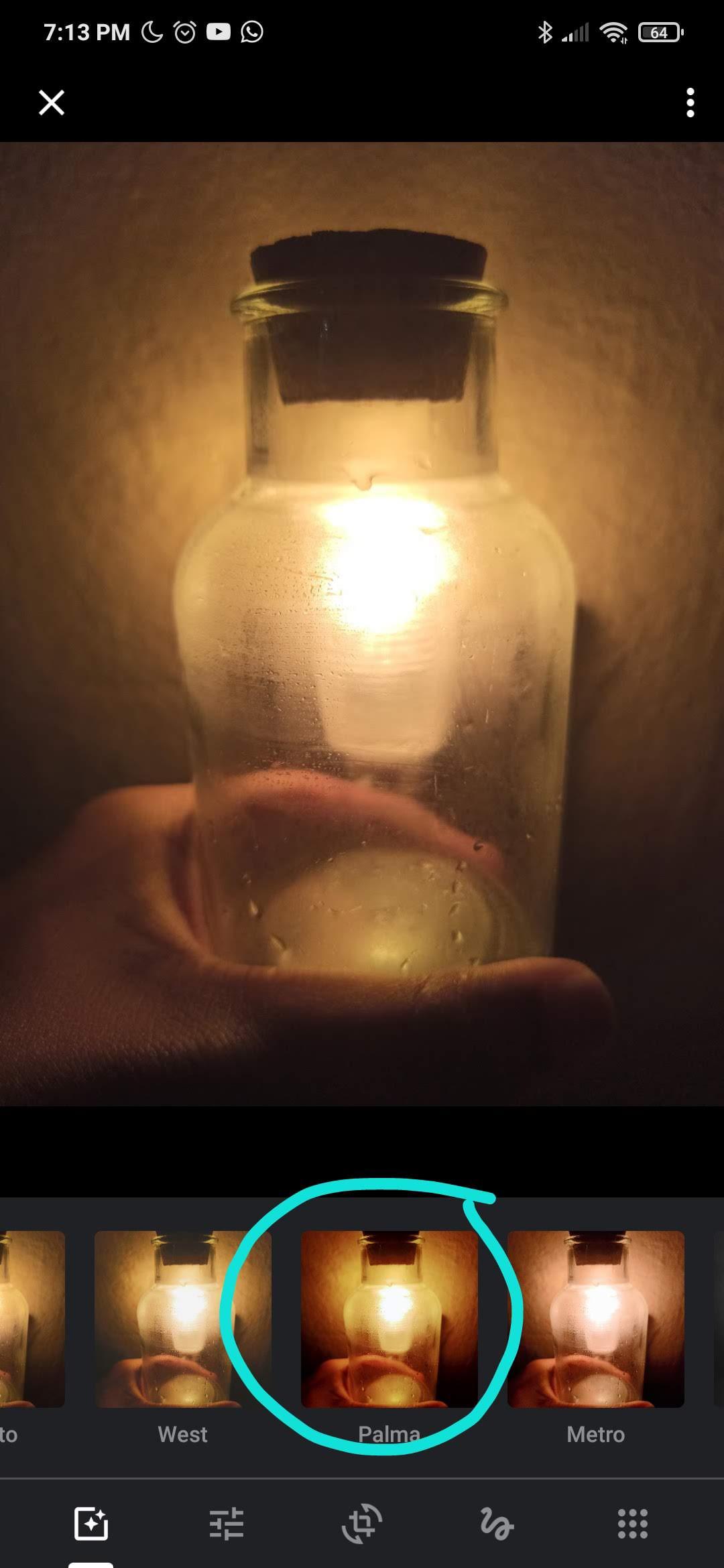
Editing your photo is one of the most simple steps, and it can really bring life to the objects in your photo. In order to edit your photo, you will need to install Google photos (if you don't have it already) and navigate to the photo you liked the most. Then, click the three lines on the bottom of your photo to open up the edit page. From there, scroll on the bottom till you see the "Palma" filter. This will make your image much more orange, and will really bring out the light inside the bottle.
Show Off Your Photo!


Great job! You have successfully framed, shot, and edited your own photo! If you want, you can play around with the filters in the photo to create cool new effects like this B&W effect that I applied! Other than that though, your photoshoot is complete! Now you can show off your proud creation to your family and friends! Good luck!