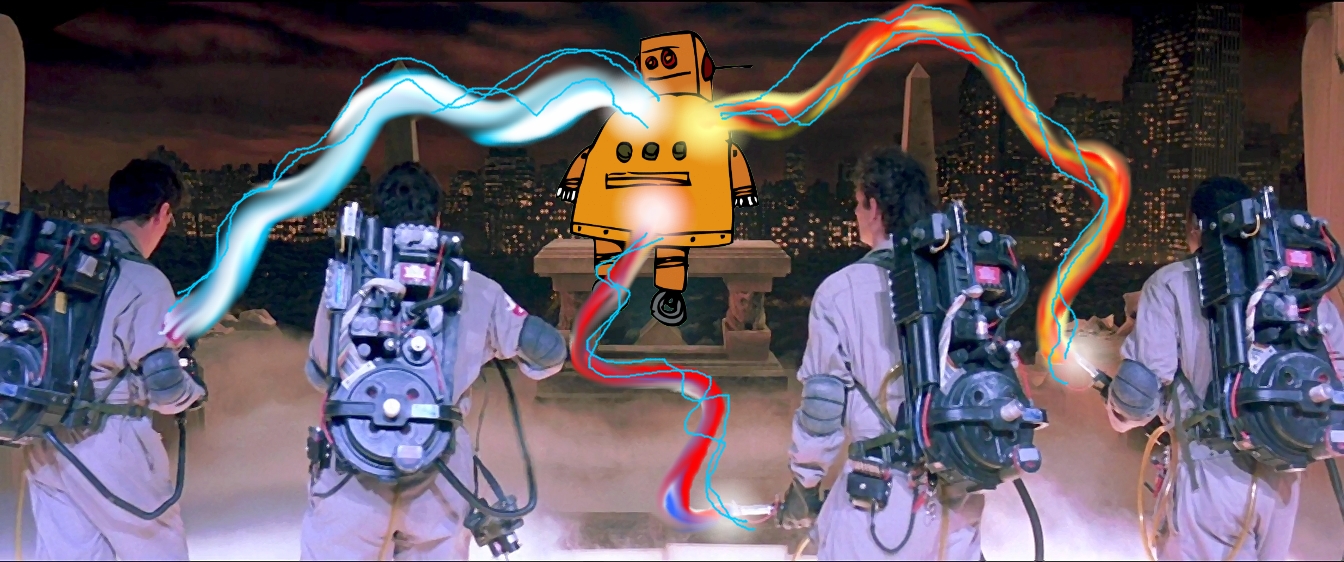Let's Go Ghostbusters!
by CupcakeMolly in Design > Digital Graphics
2625 Views, 2 Favorites, 0 Comments
Let's Go Ghostbusters!
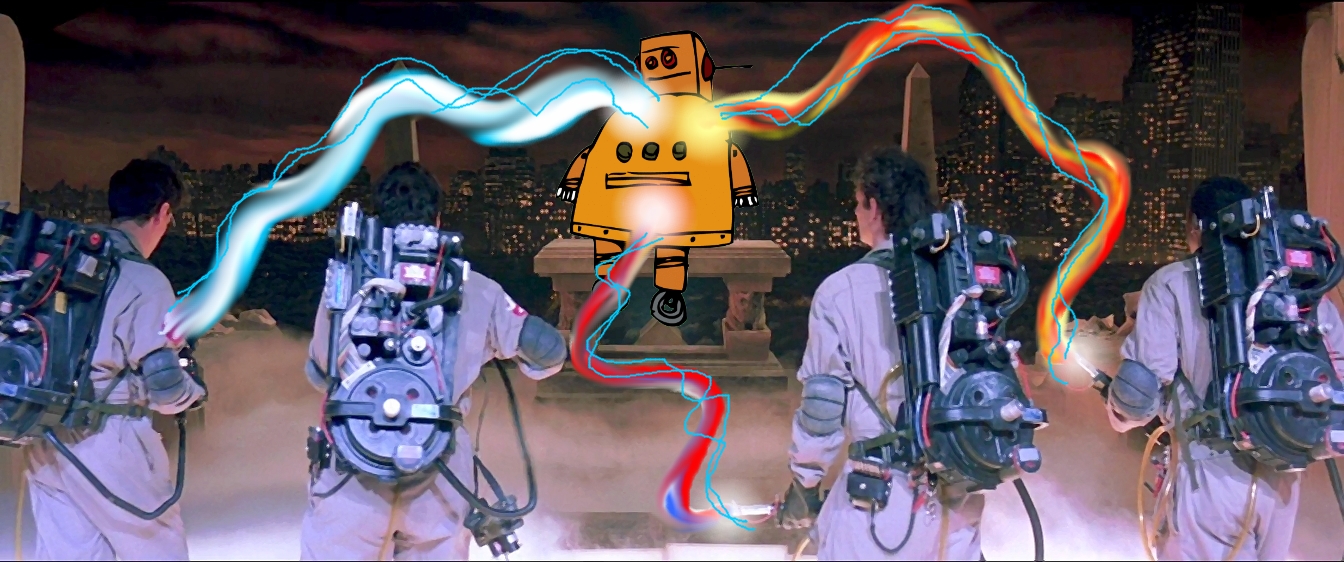
Halloween is here, and you probably have some people you'd like to go Ghostbusters on. In this Instructable, I'll show you how to fire some positively charged protons Ghostbuster-style on anyone or anything you've set your sights on. I'm going Ghostbusters on the Instructables robot using Photofiltre, a free image editing tool available at http://photofiltre.free.fr/.
Choose Your Target
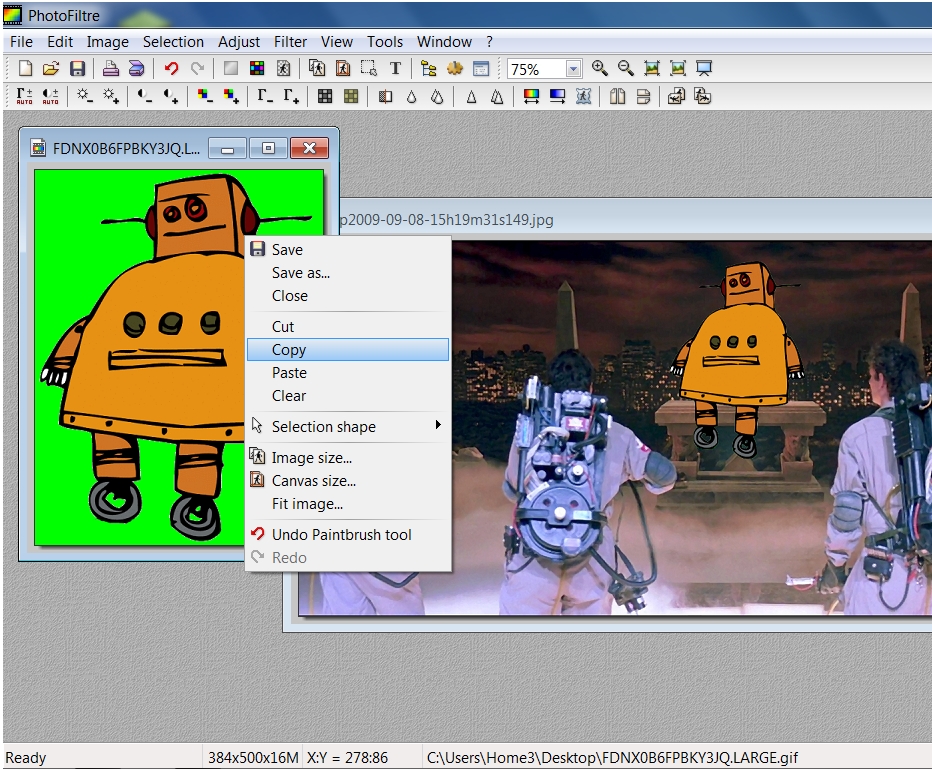
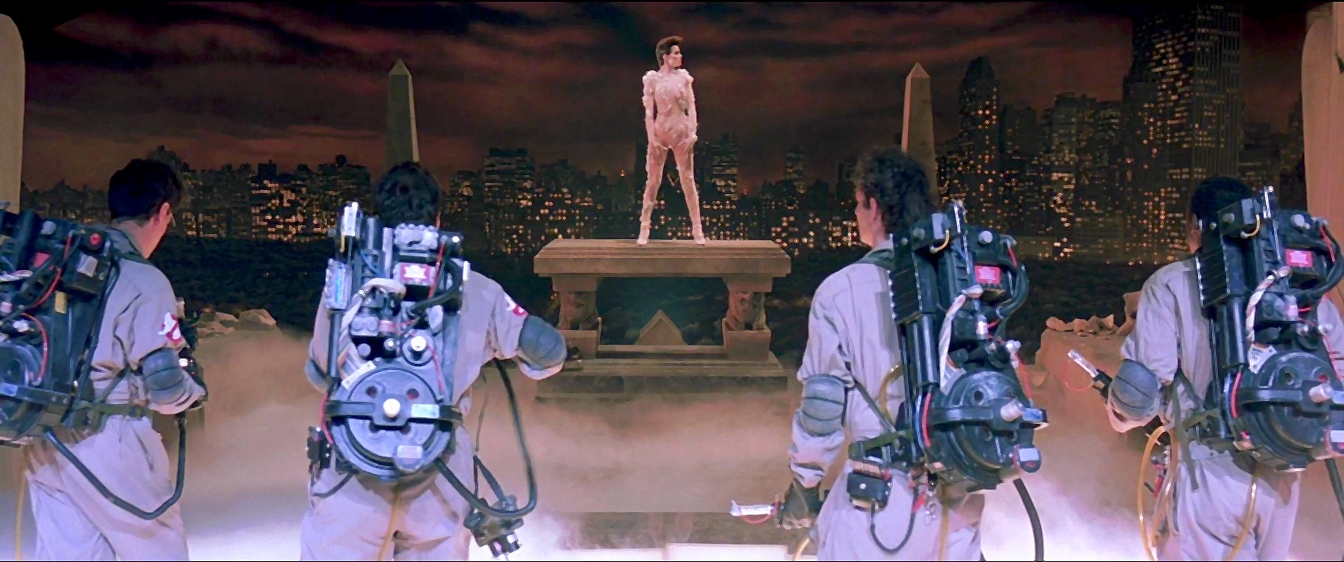
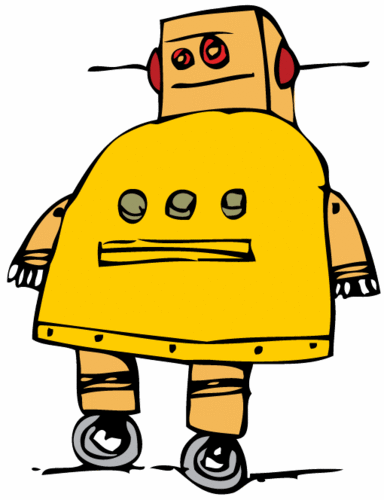
The first step is to choose your target image. I'm using the Instructables robot. If needed, crop your image by tracing around it using the Selection Tool and Polygon or just fill in the space around it using the Fill and/or Paintbrush tools with green from the color palette.
Next, right click on your target image, select Copy. Right click on the Ghostbuster image and select Paste. Right click on the pasted image and select Paste Options. Check the Transparency box and set the Tolerance to 20. Right click on the image again, and select Transform, Free. Using the available options, adjust the image size, position, and angle. Click Ok when it's in proper position.
Next, right click on your target image, select Copy. Right click on the Ghostbuster image and select Paste. Right click on the pasted image and select Paste Options. Check the Transparency box and set the Tolerance to 20. Right click on the image again, and select Transform, Free. Using the available options, adjust the image size, position, and angle. Click Ok when it's in proper position.
Streaming Protons
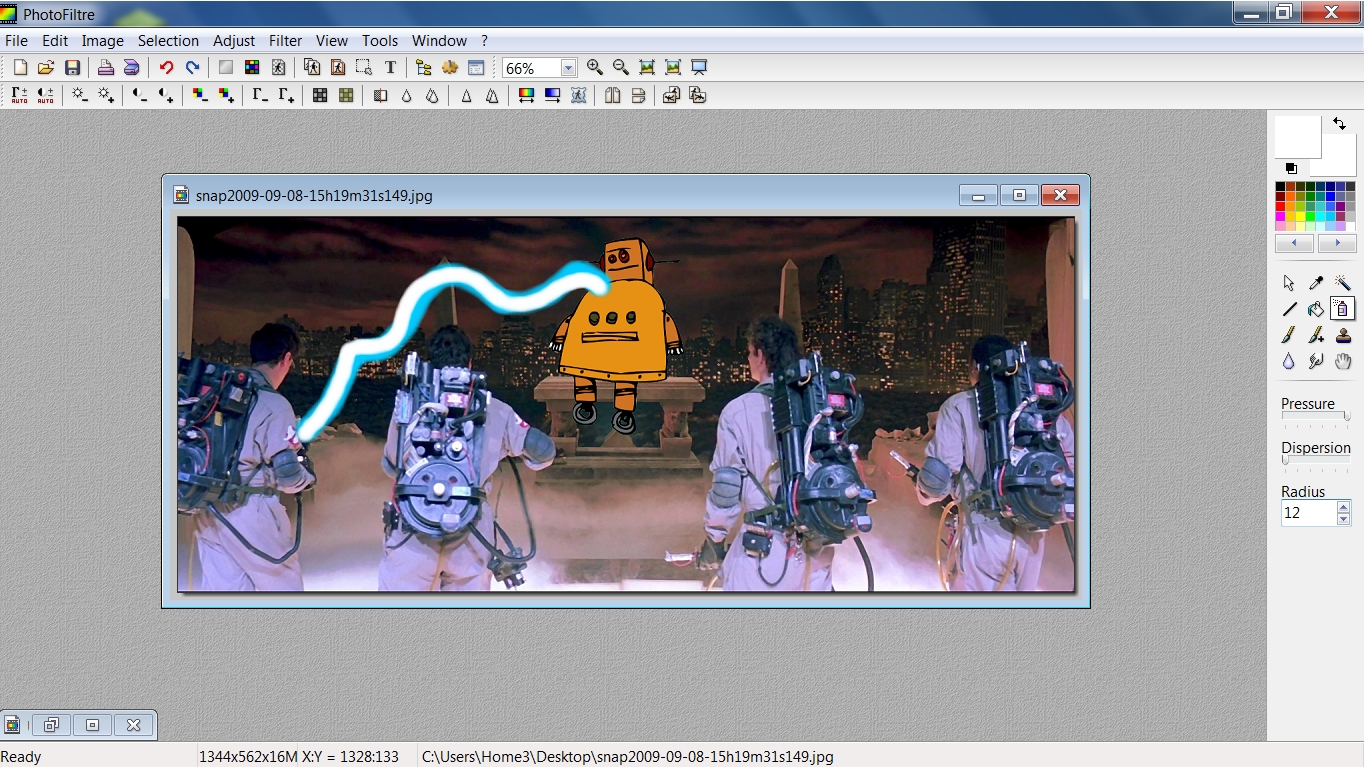
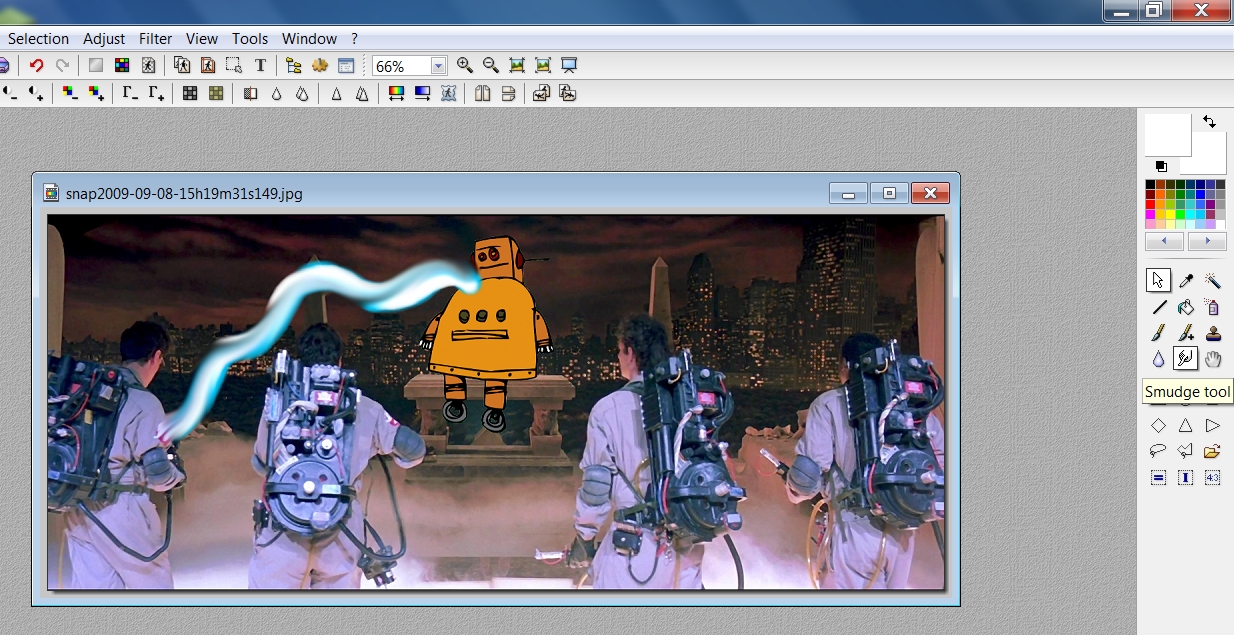
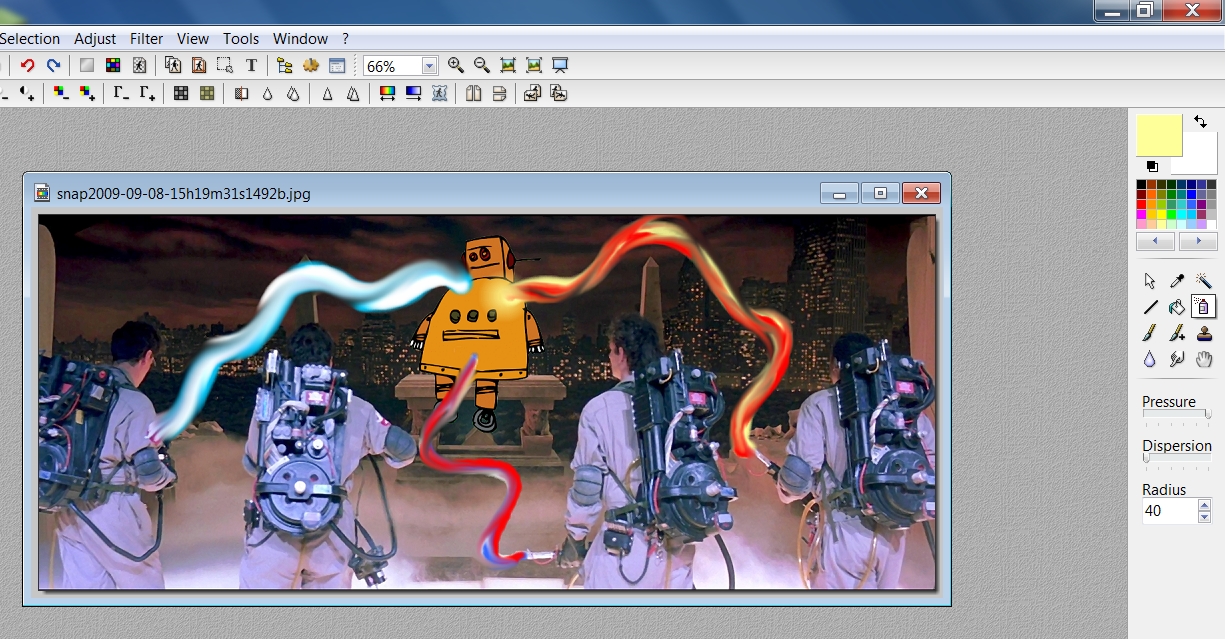
Now it's time to fire off some proton streams. Using the Spray Tool, freehand the proton streams using the settings shown in the screen shots. I started with a base color and a radius of 40. I topped that with an accent color or two using a radius of 12. The color combinations I used were white/blue, red/blue/white, and yellow/red/white. Then blend each stream using the Smudge Tool set at Medium and 50% Opacity.
Blue Lightning
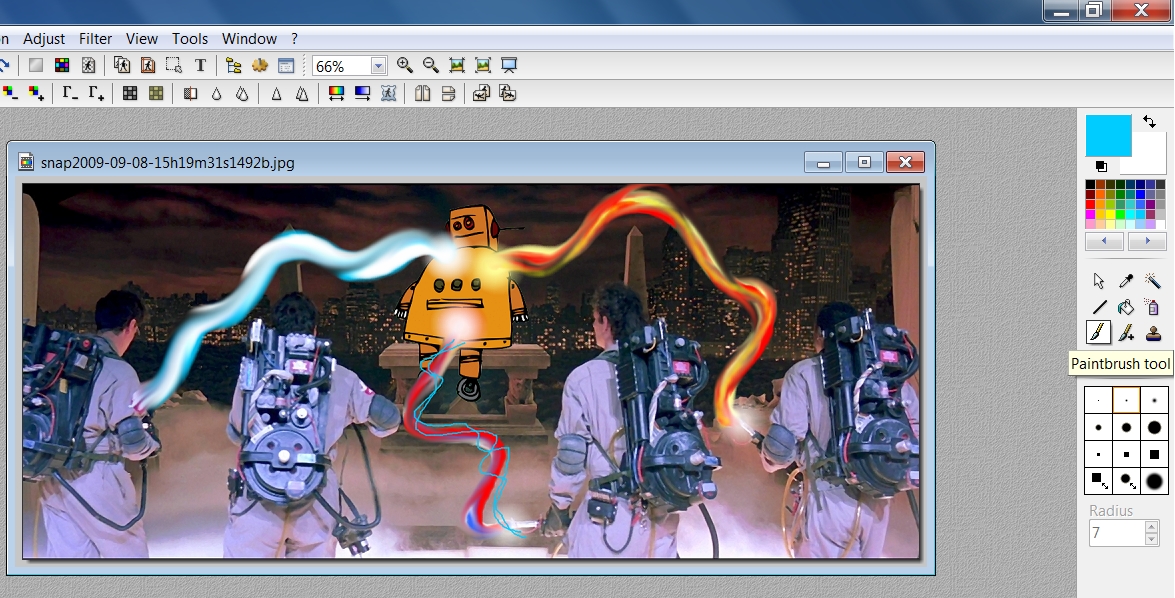
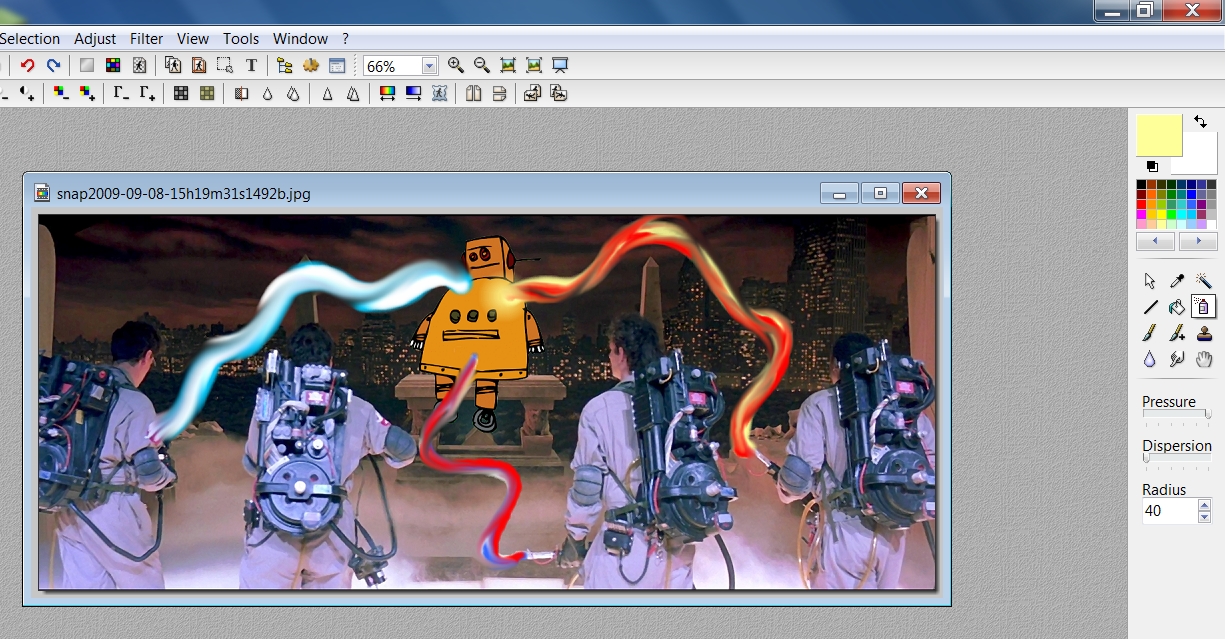
Now the finishing touches! We're going to add a bit of glow and blue lightning. Using the Spray Tool set to a radius of 40 and yellow or white from the color palette, add a dot of glow at the beginning and end of each proton stream. To make the blue lightning, use the Paintbrush Tool set to a radius of 7 or smaller, and freehand squiggly lines using light blue from the color palette.
Who Do You Know That Could Use Some Positive Energy Shot at Them?