Lego Portable Gaming Console With Space Invaders
by EasyPC ACDC in Circuits > Gadgets
1044 Views, 4 Favorites, 0 Comments
Lego Portable Gaming Console With Space Invaders
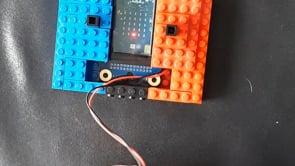
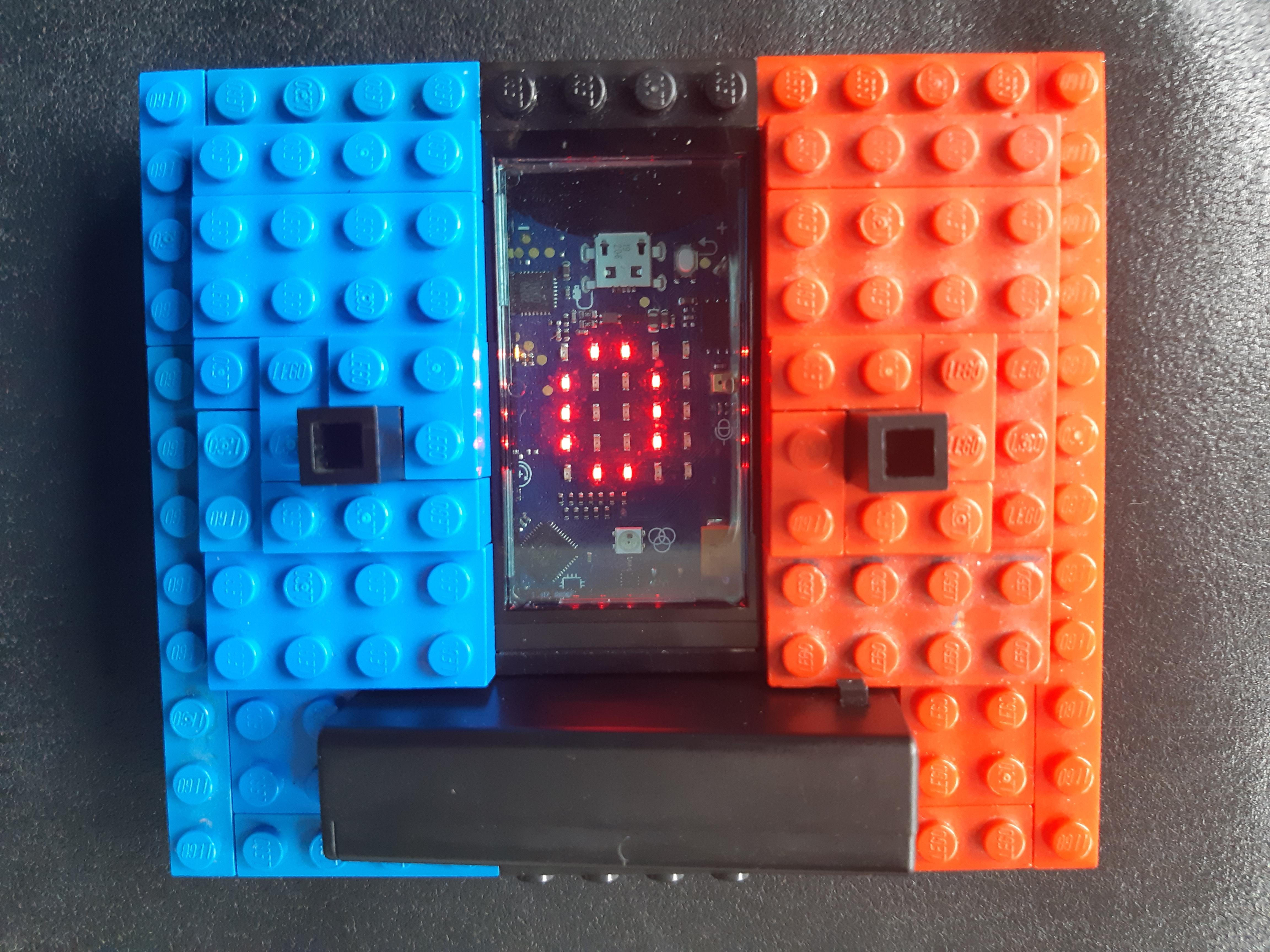
Have you ever thought of being a game developer and building your own gaming console that you can play on-the-go? All you need is a bit of time, hardware
- Lego bricks
- a Mini-Calliope (can be ordered on this website https://calliope.cc/en)
and some skills
- basic Lego building skills
- and in case you want to create your own games: some coding skills.
Build Lego Base Case From Lego Plates
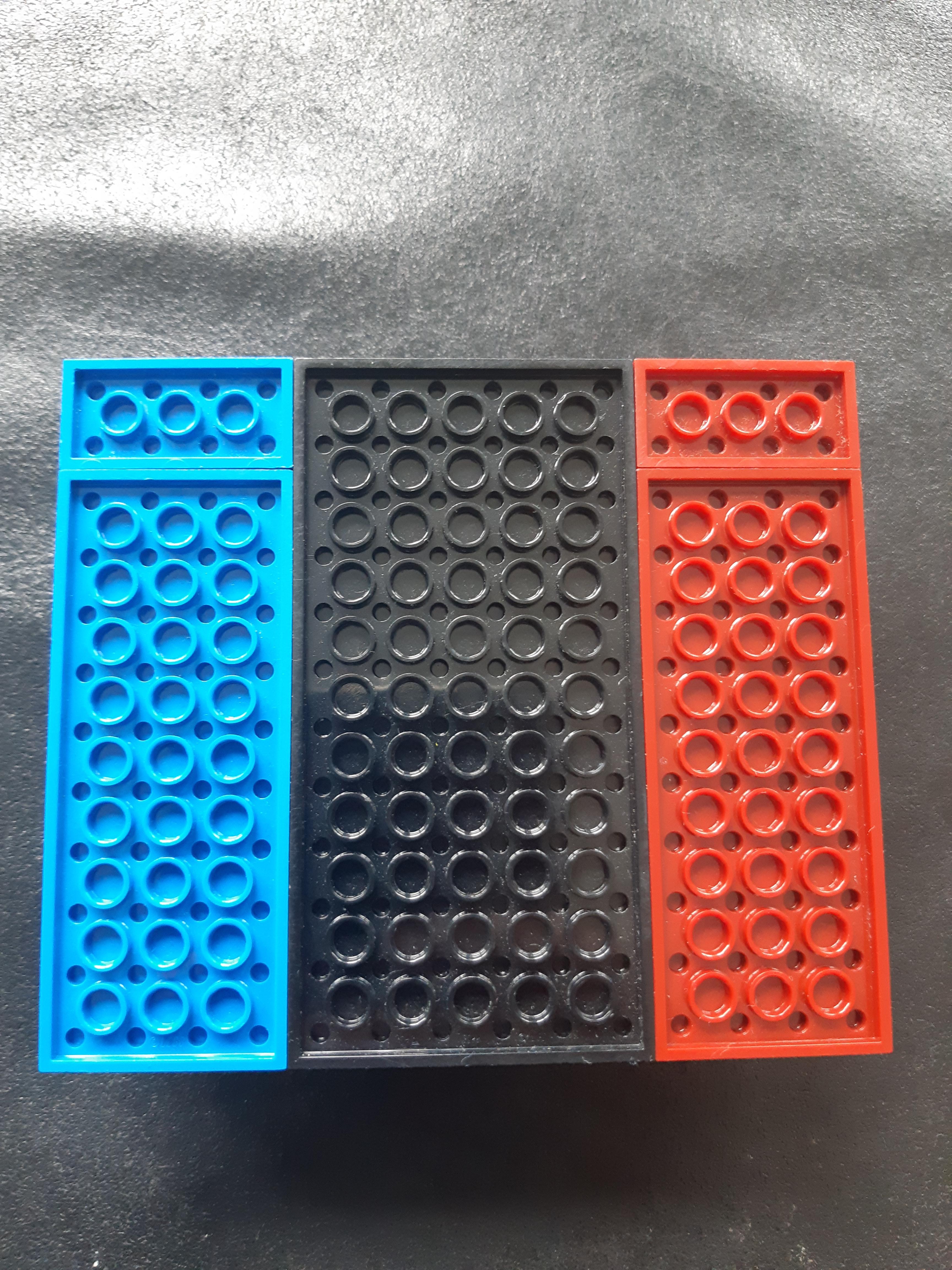
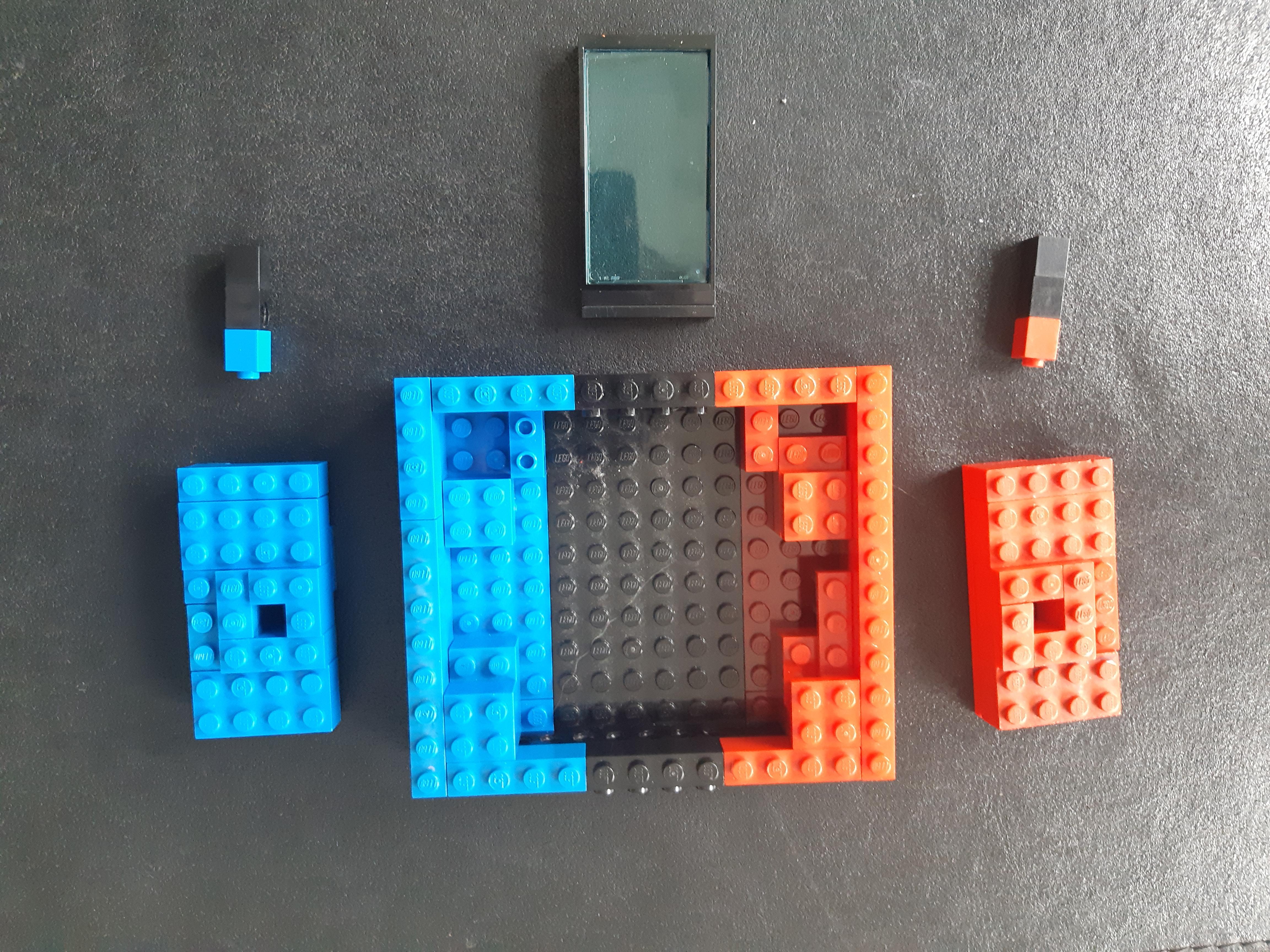
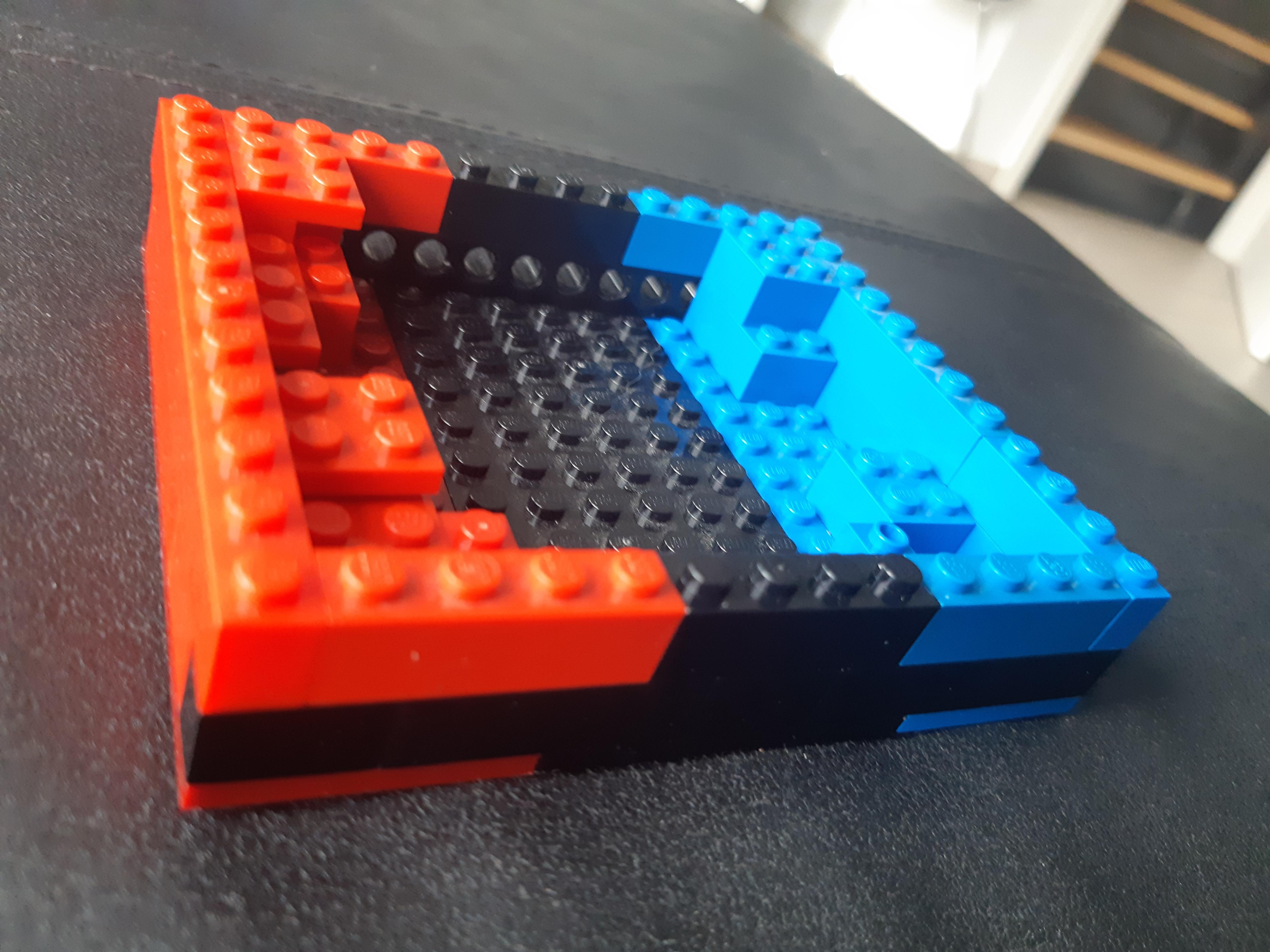
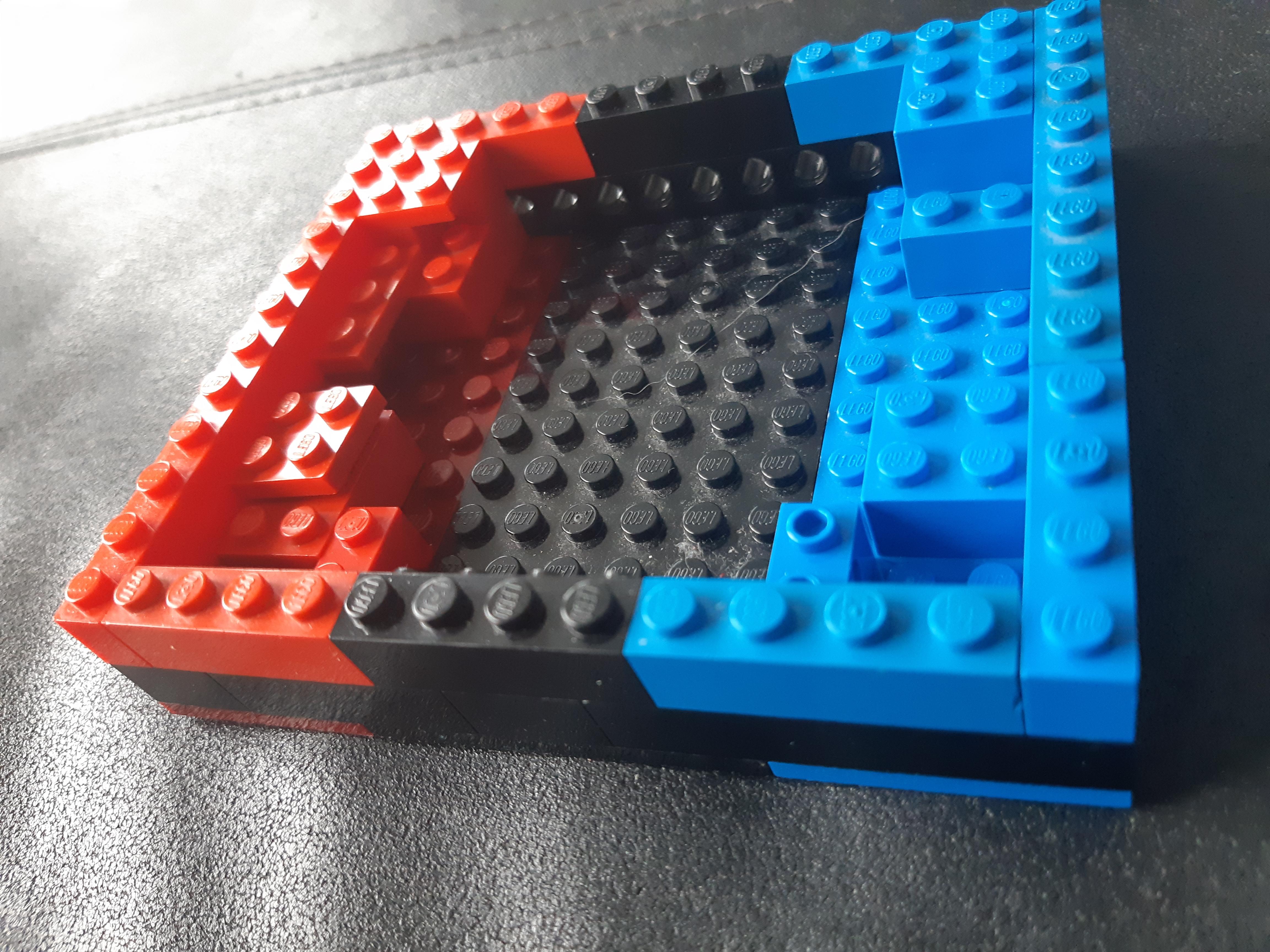
The great thing about Lego is that old bricks can be reused for creating new things. So grab your box of Lego and pick flat Lego plates to build a platform of total size 14 x 12:
- Red plates 4 x 12
- Black plates 6 x 12
- Blue plates 4 x 12
Onto the edge of this platform, put a wall made of size 1 bricks and height of 2 rows.
The last picture shows how to put bricks into the interior - these will hold the Calliope in the next step.
Finally, prepare the cover of the case and put them on the side for the moment:
- Blue bricks of total size 4 x 8 with one hole near the center for a stick of size 3 x 1
- Red bricks of total size 4 x 8 with one hole near the center for a stick of size 3 x 1
- One black window brick with 2 x 4 flat bricks on top side.
Prepare the Calliope and Put Space Invaders on It
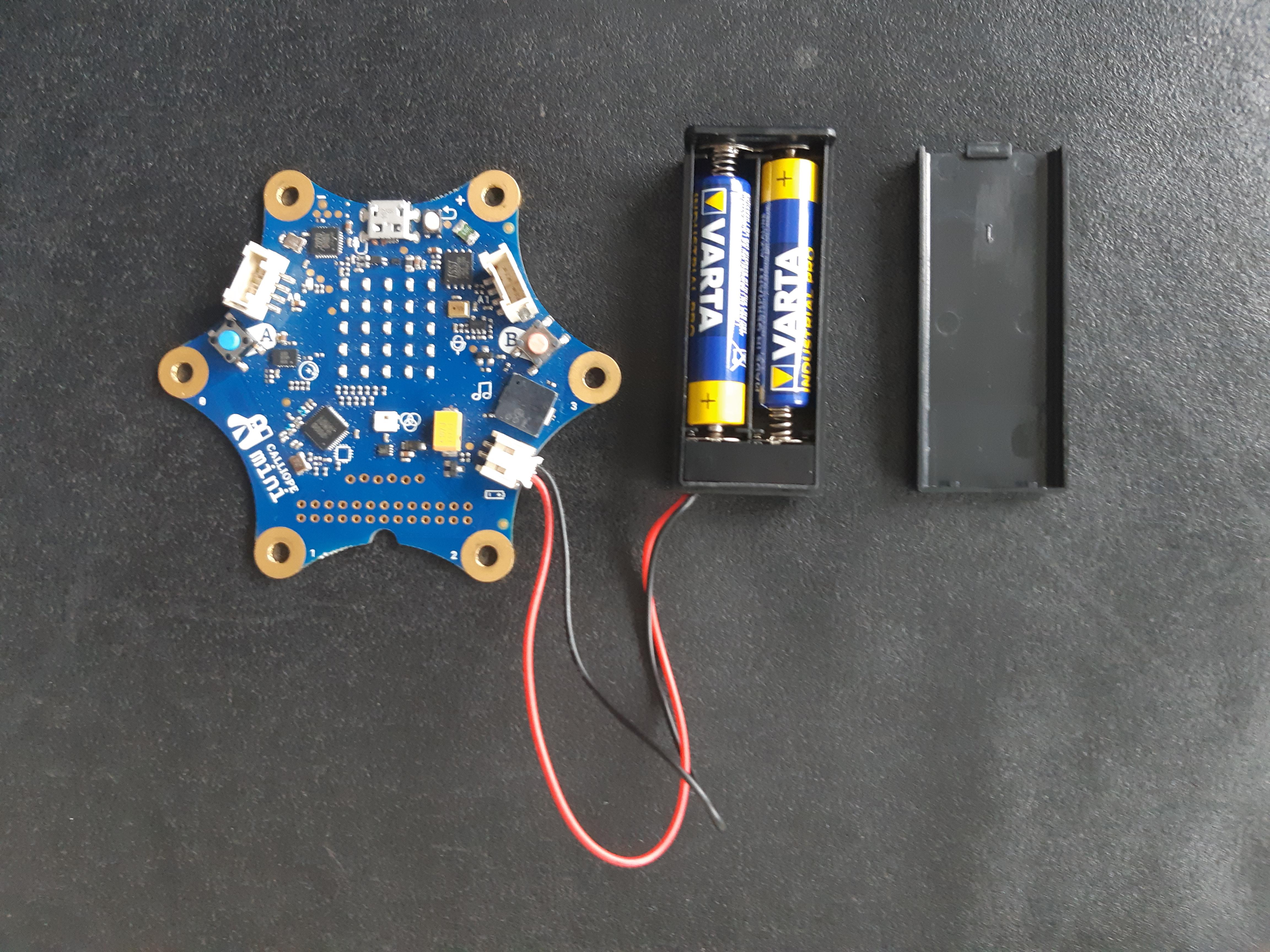
The Calliope is a microcontroller with a 5 x 5 matrix of LEDs and two buttons. Please familiarize yourself how to use it using the instructions of this webpage https://www.calliope.cc/en.
Set up the Calliope as follows
- Insert two AAA batteries.
- Connect the Calliope via a USB cable to your computer and find it in your file explorer.
- Copy the mini-Space-Invader_1.0.hex file to the Calliope's root folder.
After turning on the Calliope with the switch of the battery case, the game Space Invaders starts. The game can be played as follows:
- A single LED at the bottom of the 5 x 5 LED matrix is your space ship which defends the earth against aliens.
- Press the left or right button to turn your space ship to the left or to the right.
- Aliens will appear at the top of the 5 x 5 LED matrix and move towards the earth.
- Move your space ship below the alien and press both buttons to shoot the alien. A counter will increase.
- If the alien reaches the earth, the counter decreases.
Downloads
Put the Calliope Into the Lego Case and Add a Cover
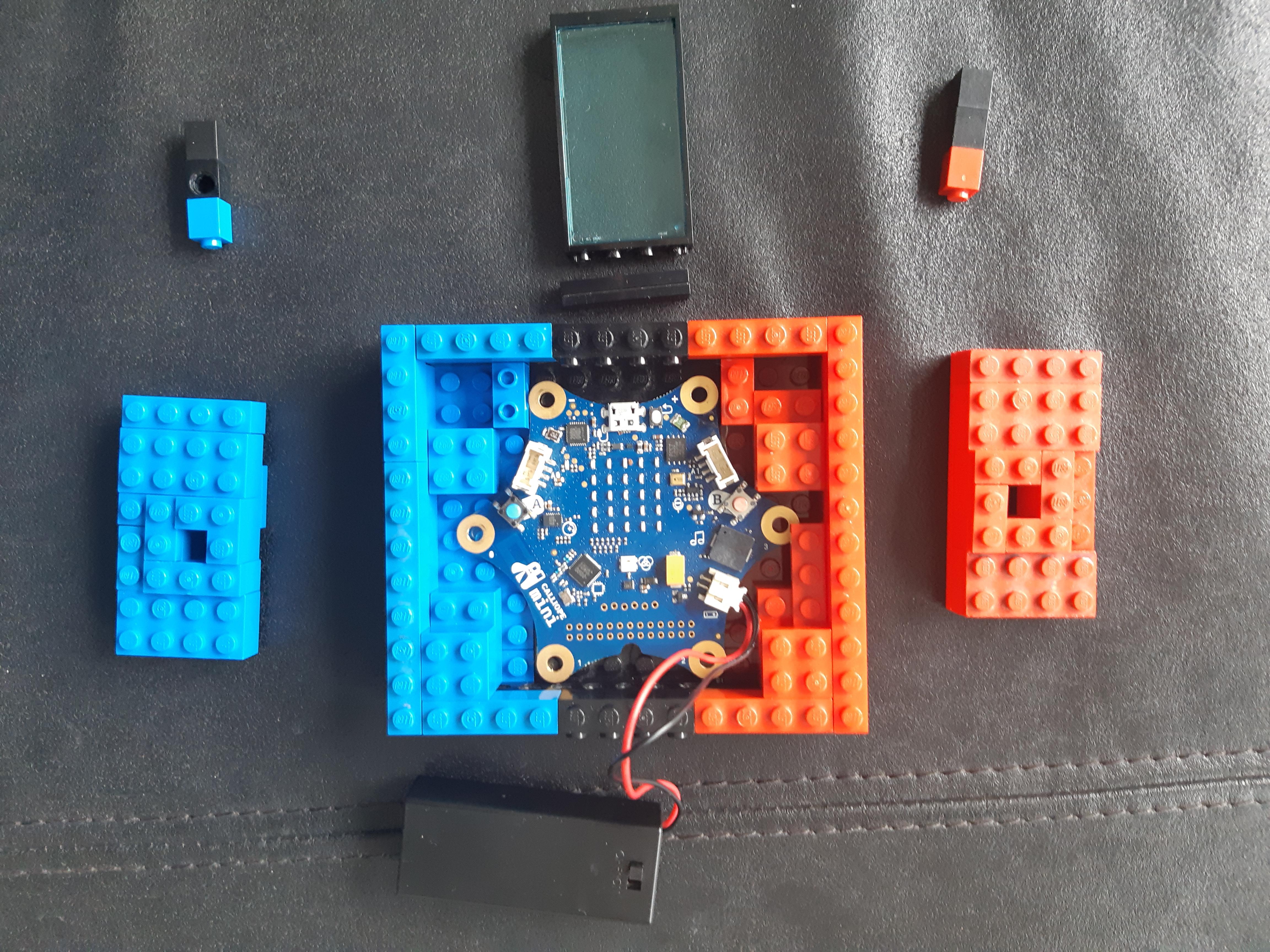
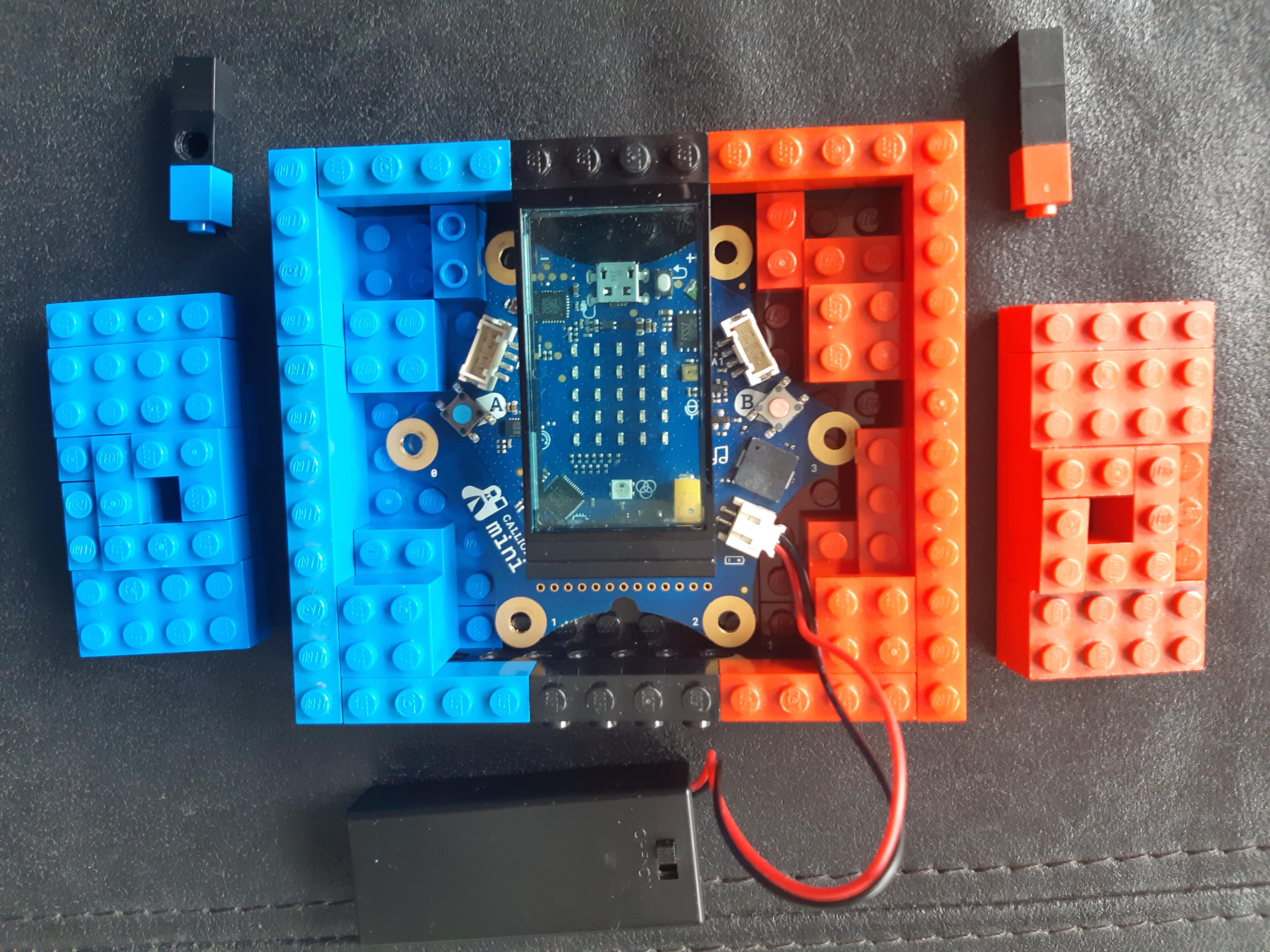
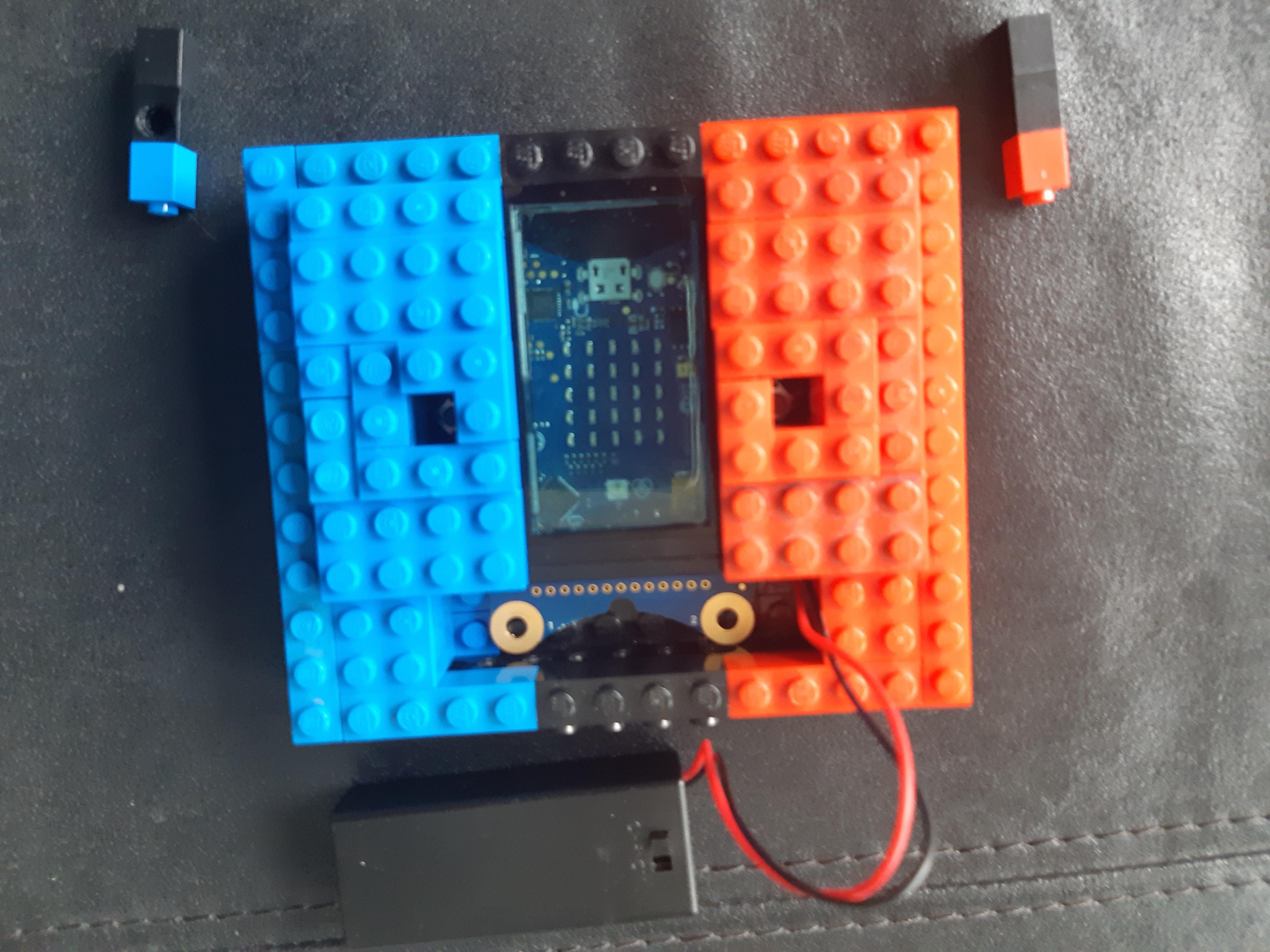
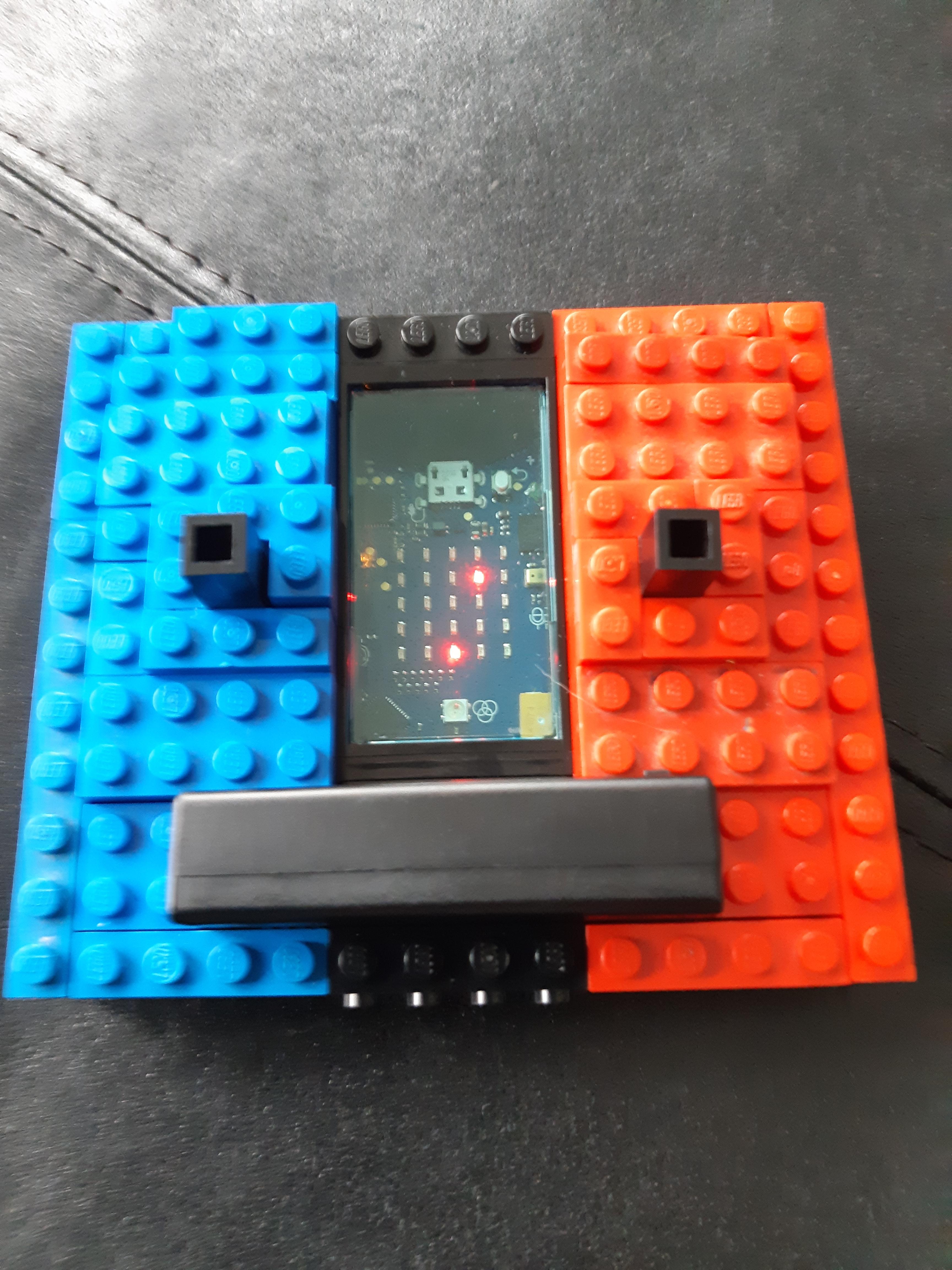
The last step is to insert the Calliope into the Lego case:
- Put the Calliope into the Lego case.
- You may want to add a few bricks such that the Calliope is hold tight.
- Attach the Lego window to a 1 x 4 black brick that has 4 studs on the side.
- Put the blue and red Lego covers next to the window such that the covers' holes are right above the Calliope's buttons.
- Insert the 3 x 1 Lego sticks into the holes. When pushing the sticks, you should feel that the Calliope's buttons are turning up and down.
- Turn on the switch of the battery case and insert the battery case at the bottom of the Lego case.
Have fun with playing Space Invaders on your own built gaming console!
Further Ideas for Extensions
Of course, you can also code other games such as e.g. Ping Pong or Snake. A great source is https://makecode.calliope.cc/.
You could also use other microcontrollers with a LED matrix as a display such as e.g. BBC micro:bit, see https://www.microbit.org/ . I would love to hear from you building your own gaming console.