Learning How to Right Click With a Mac
by eatyourchildren in Circuits > Apple
1030 Views, 1 Favorites, 0 Comments
Learning How to Right Click With a Mac
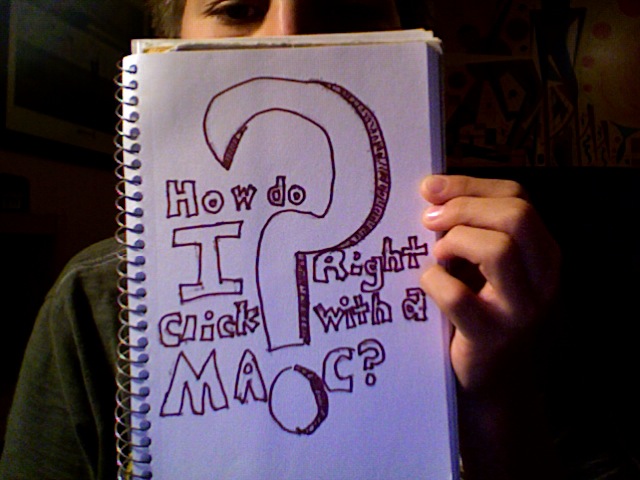
this instructable is short and sweet. I'm just going to get right on down to it with one step and thats it. It is a very easy procedure. I AM NOT RESPONSIBLE IF YOU HIT THE WRONG BUTTON AND MESS UP ANYTHING OR ANYTHING BAD HAPPENS!! Not that that will happen but just in case, ya know.
Right Clicking With the Command Button
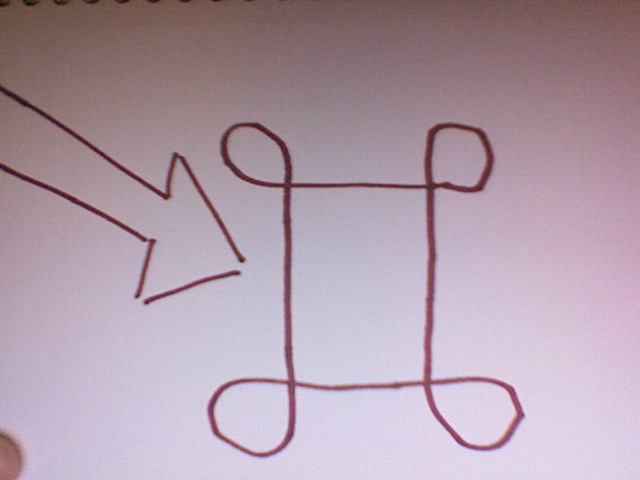
1) locate the command button on your keyboard (it should be somewhere close to your space bar, it is not the control but instead it will have a symbol like the one above.
2) Press down on the command button (once you've located it)
3) While holding the command button, press the mouse clicker (can't think of better way to describe it) and...
WA LAA you have right clicked with a mac!!
2) Press down on the command button (once you've located it)
3) While holding the command button, press the mouse clicker (can't think of better way to describe it) and...
WA LAA you have right clicked with a mac!!