Learn How to Add Vertex Details Using SelfCAD
by Julie80 in Design > Digital Graphics
75 Views, 1 Favorites, 0 Comments
Learn How to Add Vertex Details Using SelfCAD
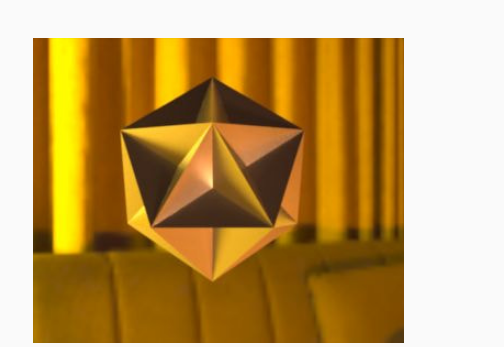
Learn How to Add Vertex Details Using SelfCAD with the help of this article
Learn How to Add Vertex Details Using SelfCAD
In 3D modeling, the smallest components of a mesh—the vertices—play a crucial role in defining the shape and structure of an object. Manipulating these vertices can unlock a wealth of creative possibilities, allowing designers to refine models with intricate details and customized forms. SelfCAD, a powerful and user-friendly 3D design platform, provides a variety of tools for vertex manipulation, enabling users to add subtle or bold enhancements to their models. In this article, we will explore the process of adding vertex details in SelfCAD, demonstrating how these techniques can elevate the complexity and visual appeal of 3D creations. By mastering vertex manipulation, designers can achieve greater control over their models, bringing even the most intricate ideas to life with precision
The interactive tutorial to this article can be accessed at https://www.selfcad.com/tutorials/4r2920306b1w1d4t614z1j4i2g2i6l1p6d2m
Once you’ve launched the editor;
From the 3D Shapes Category on the Toolbar choose Icosahedron; Set Segment to 1
Click to finalize Icosahedron
From the Modify Category on the Toolbar choose Edit Details. Set Part of Geometry to Vertex
Click on highlighted point to add vertex to the selected object
Click on highlighted point to add vertex to the selected object
Repeat the same until you have added a vertex on all the faces of the icosahedron
Click to finalize Edit Details
Click to activate Vertex selection. Click on highlighted region to select it
Click Scale on the Toolbar . Set Keep Proportion to true. Set z to 50
Click ‘x’ to close Transformation panel
Click highlighted part on selection cube to turn off region selection
As you continue honing your design skills, remember that SelfCAD offers a wealth of resources to support your learning journey. To deepen your understanding and explore more advanced features, consider checking out the interactive tutorials (https://www.selfcad.com/tutorials) available on the SelfCAD website. The tutorials page provides a treasure trove of guides, tips, and tricks that cater to designers of all levels.
More structured learning experience can also be accessed at the SelfCAD Academy (https://www.selfcad.com/academy/curriculum/), https://www.youtube.com/@3dmodeling101, and 3D Modeling 101 series (https://www.youtube.com/playlist?list=PL74nFNT8yS9DcE1UlUUdiR1wFGv9DDfTB). This comprehensive resource offers in-depth courses taught by industry experts, allowing you to master the intricacies of SelfCAD at your own pace.