Laser Engraved Painting
by Beasterbunny3 in Workshop > Laser Cutting
3367 Views, 6 Favorites, 0 Comments
Laser Engraved Painting
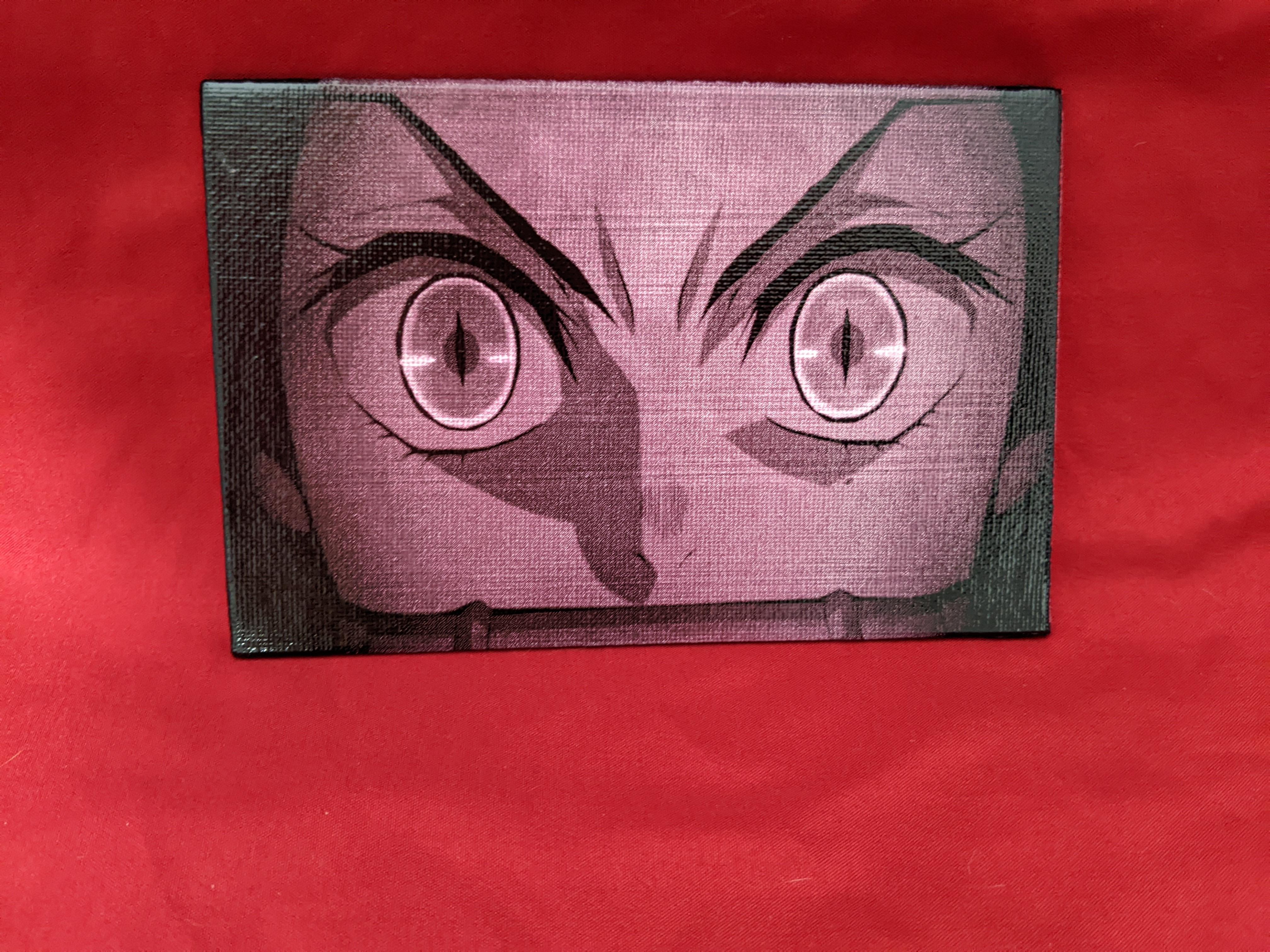

I got my laser engraver to make plaques and going away gifts, but along my research for the wood cutting and engraving settings I stumbled on canvas paintings. I am sure happy I did. Now I can make my own artwork of my favorite shows, characters, and family photos.
Supplies

Supplies:
- Canvas
- Color Spray Paint
- Black Spray Paint
Tools:
- Hardware: XTool D1 10w
- Software Lightburn
- Soft Bristle Paint Brush
Base Coat of Paint
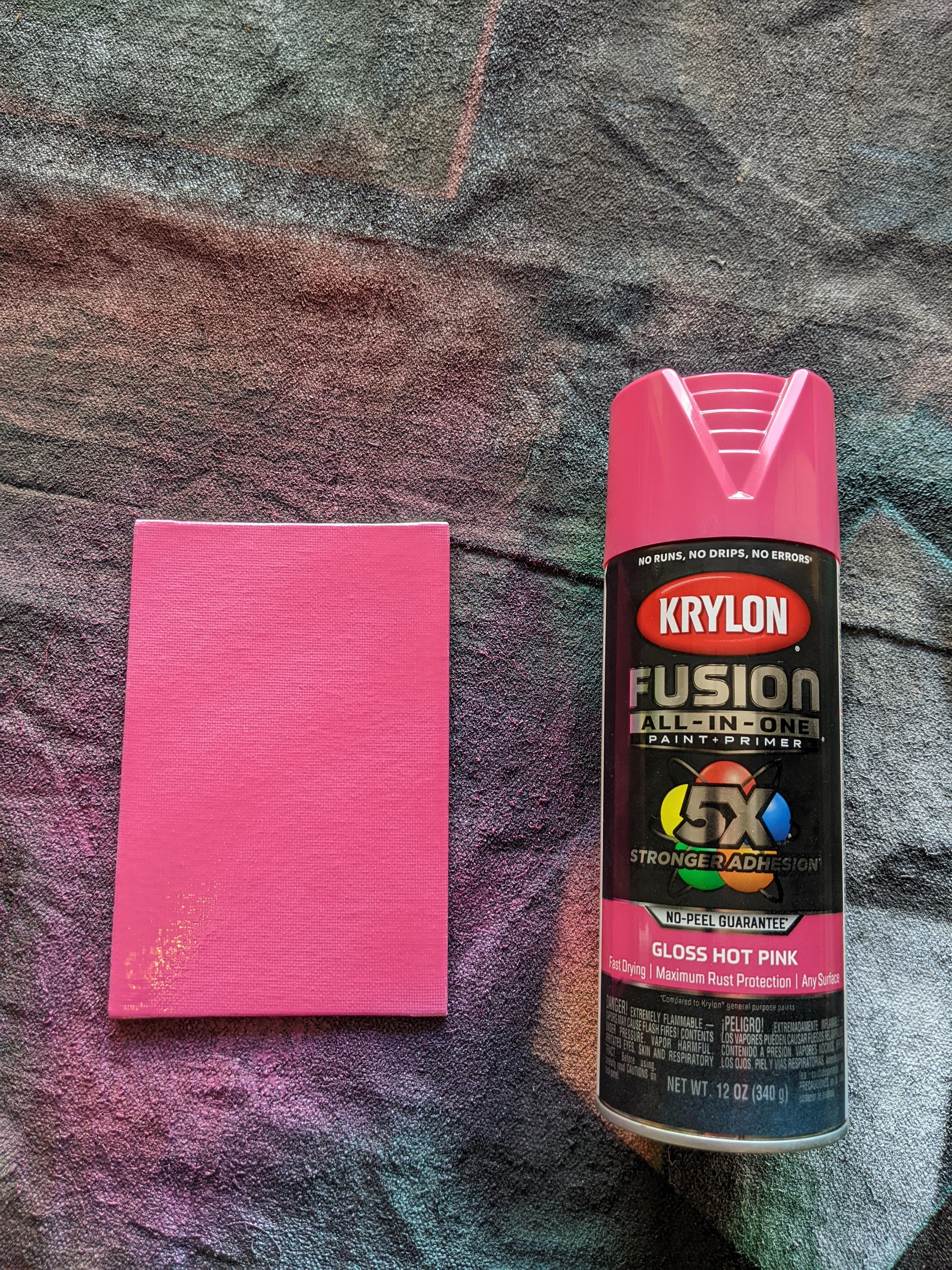
- Spray the canvas with your bottom layer of paint.
- I apply two coats of paint.
- Waiting 30 minutes between each coat.

- Spray canvas with one coat of black spray paint.
- Waiting 2 hours before engraving.
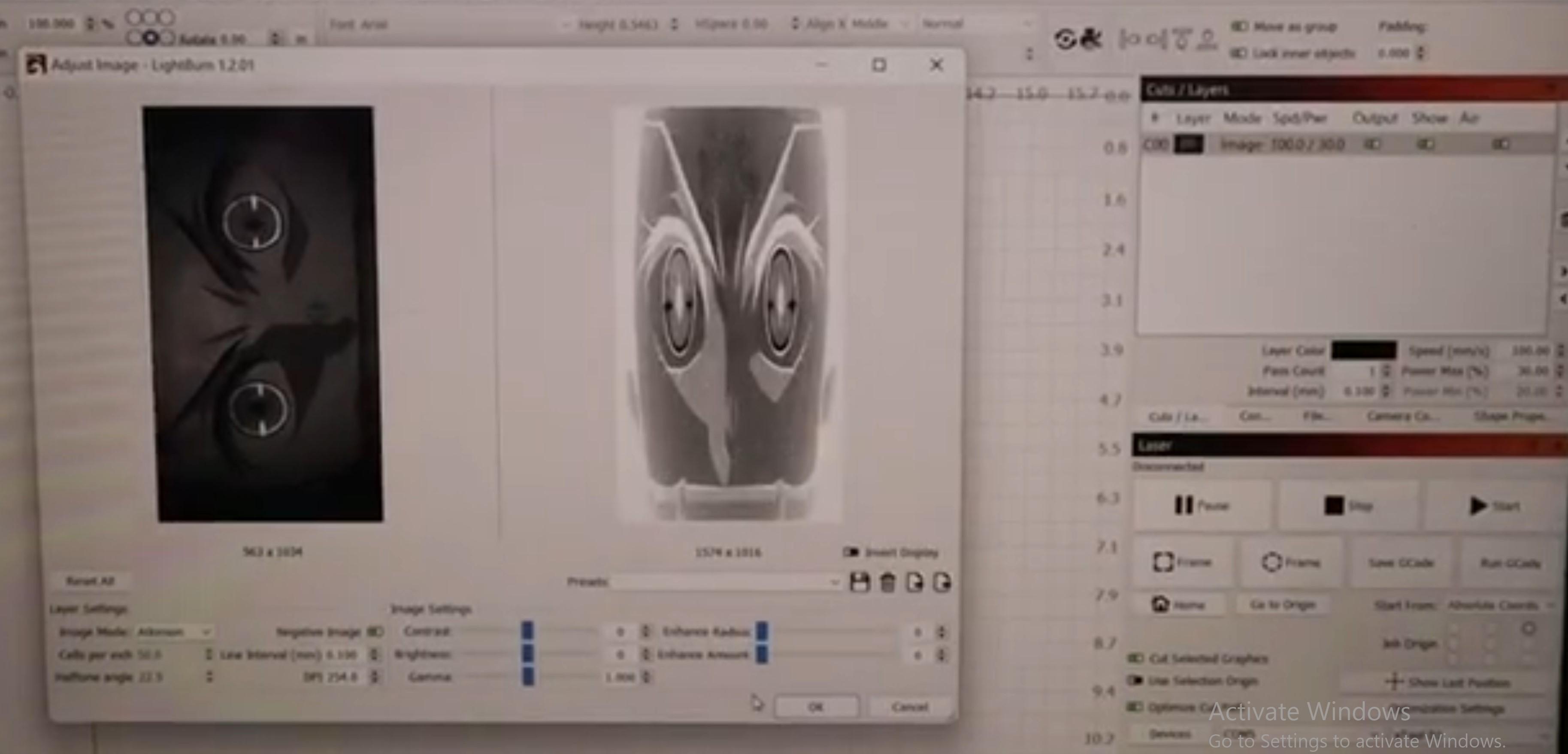
- Find and save image as a JPEG or PNG.
- Import in lightburn software.
- Adjust size, chose setting, and invert image
- I keep as image and engrave at Speed 100, Power 30, Pass 1
- Click Preview to check engraving settings
- Set Canvas on cutting surface
- Frame to ensure correct placement
- Press "START" on light burn
*Note I use laser safety glass and a N95 mask when engraving.
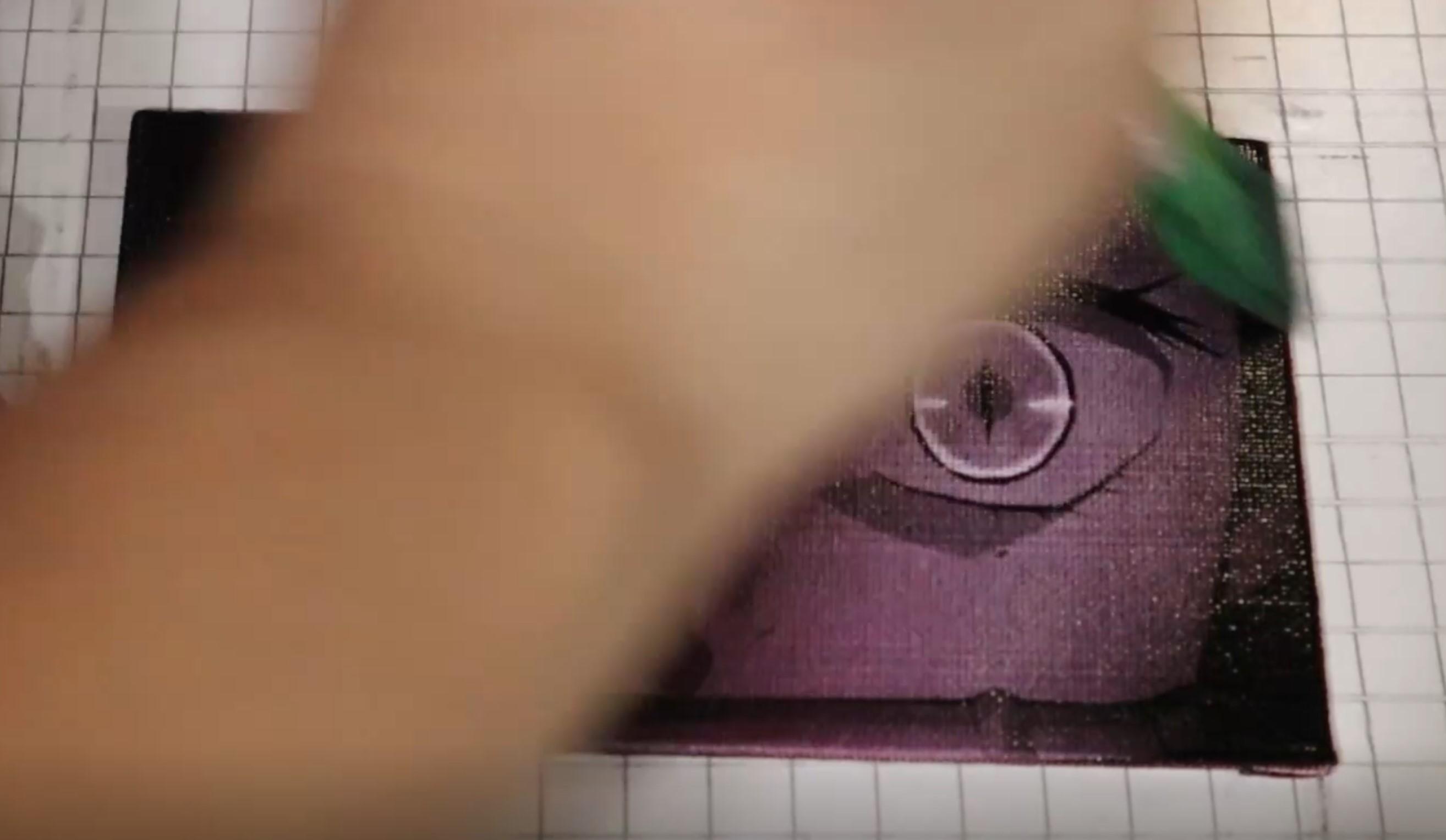
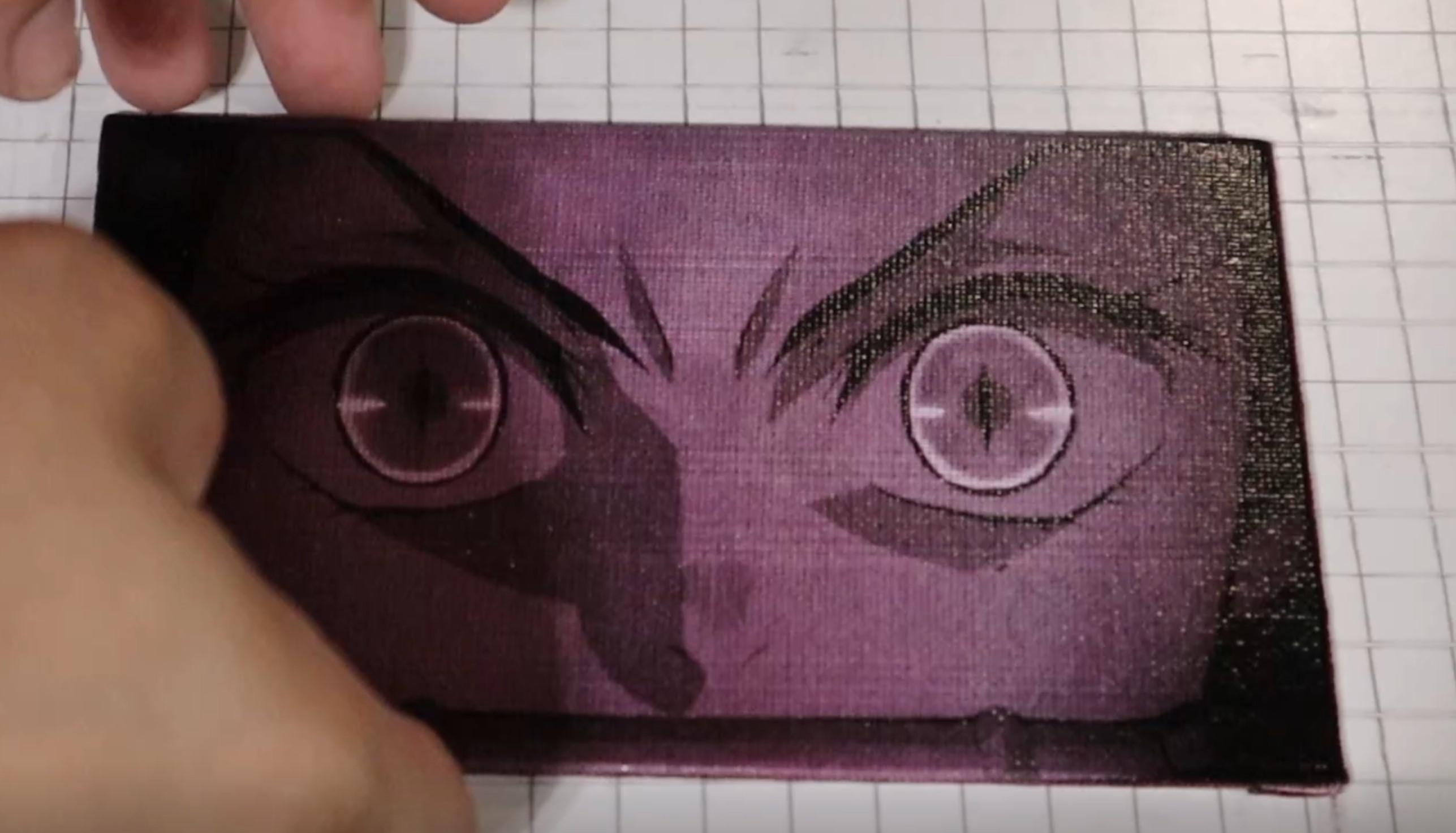
Wipe canvas. I use a soft bristle paint brush