Laser Cutting
by chelsee_bartlett97 in Workshop > Laser Cutting
12969 Views, 47 Favorites, 0 Comments
Laser Cutting
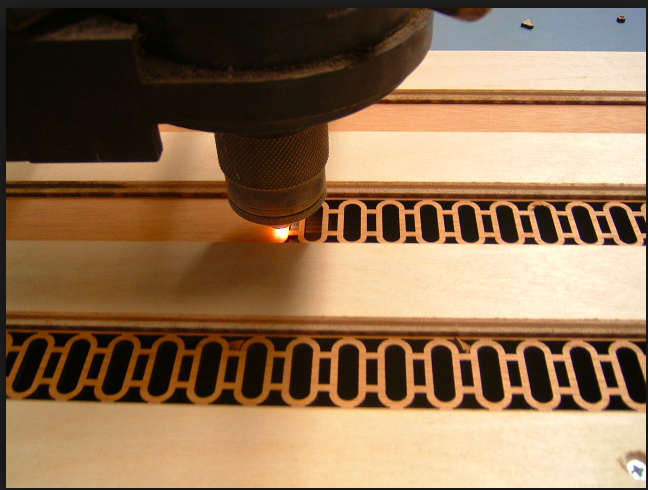
Learn how to find and download something to laser cut using the website thingiverse.com and 123D Make.
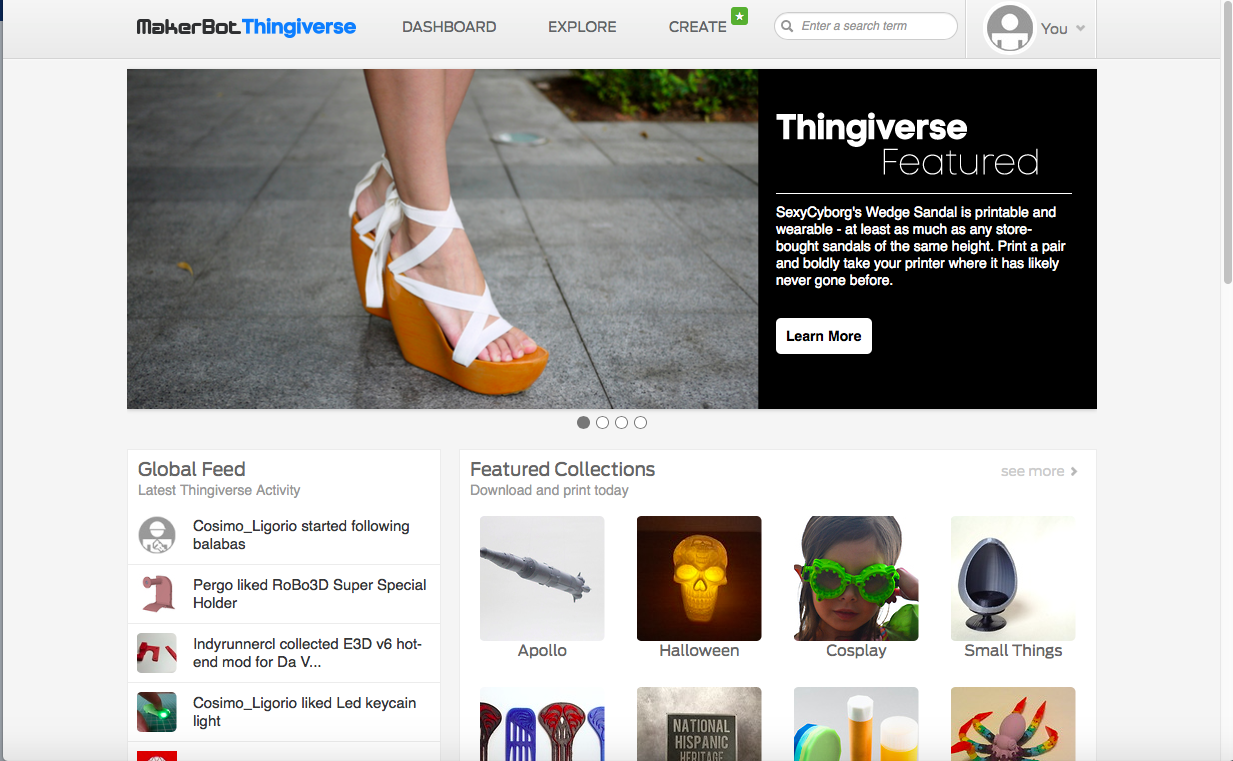
Start out by going to thingiverse.com. Search for what you want to laser cut (headphone cord wrap) in the search bar. Then scroll down on the page and download the file.
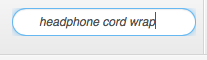
Search for what you want to laser cut (headphone cord wrap) in the search bar.
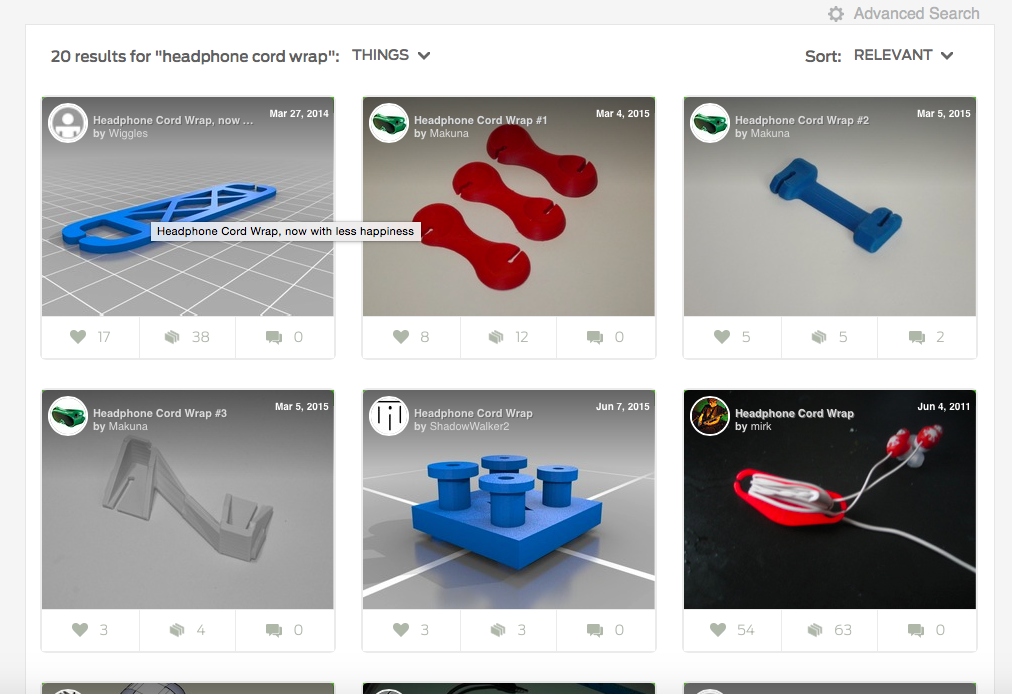
Click on the one you want to make.
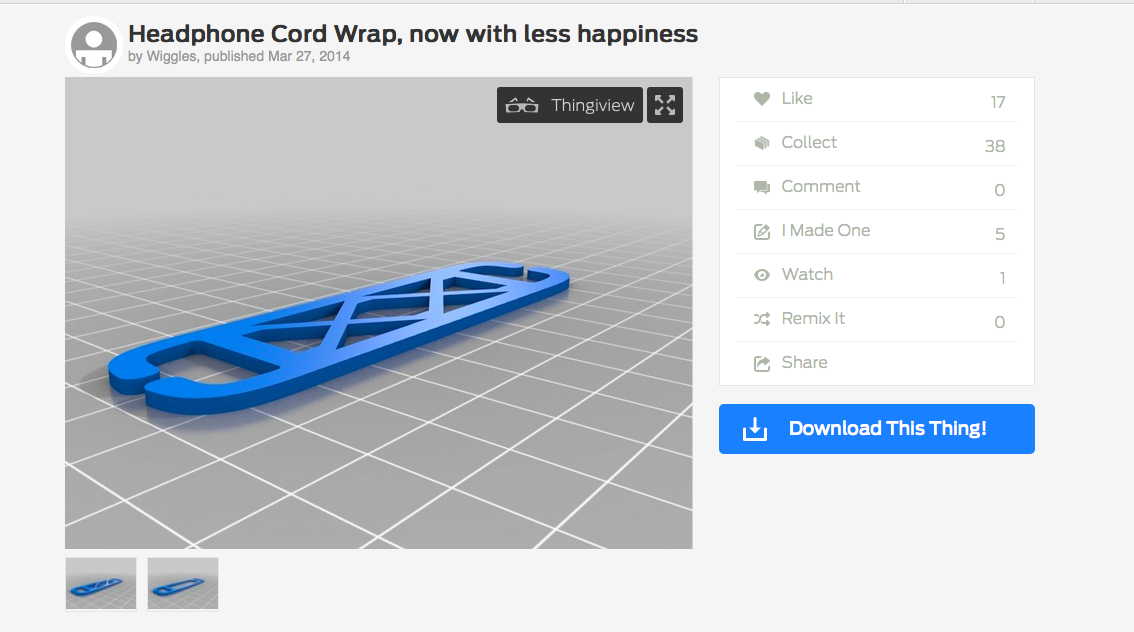
After clicking on the one you want to make click download.
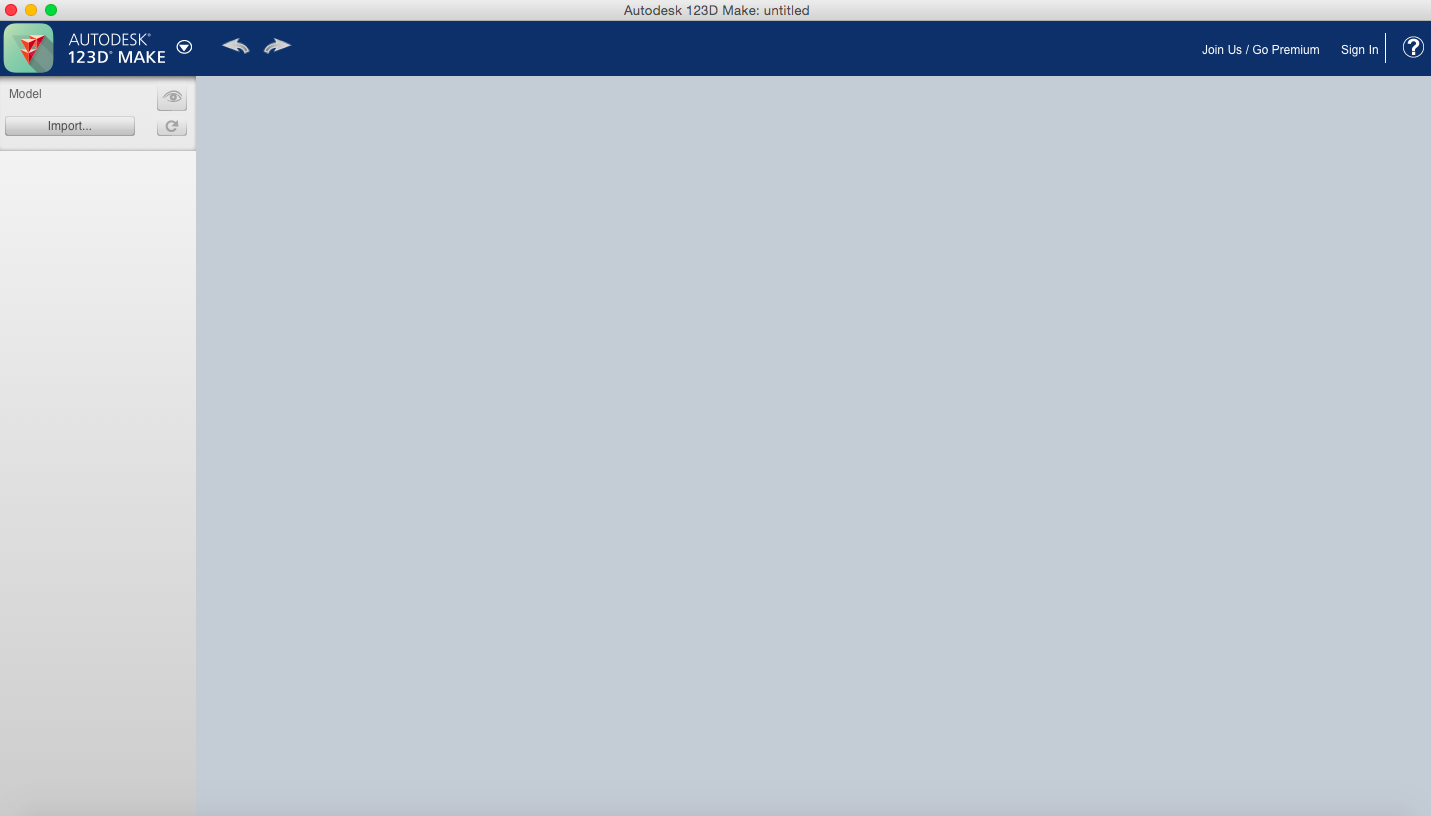
After downloading the file open up 123D Make.
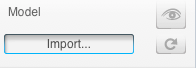
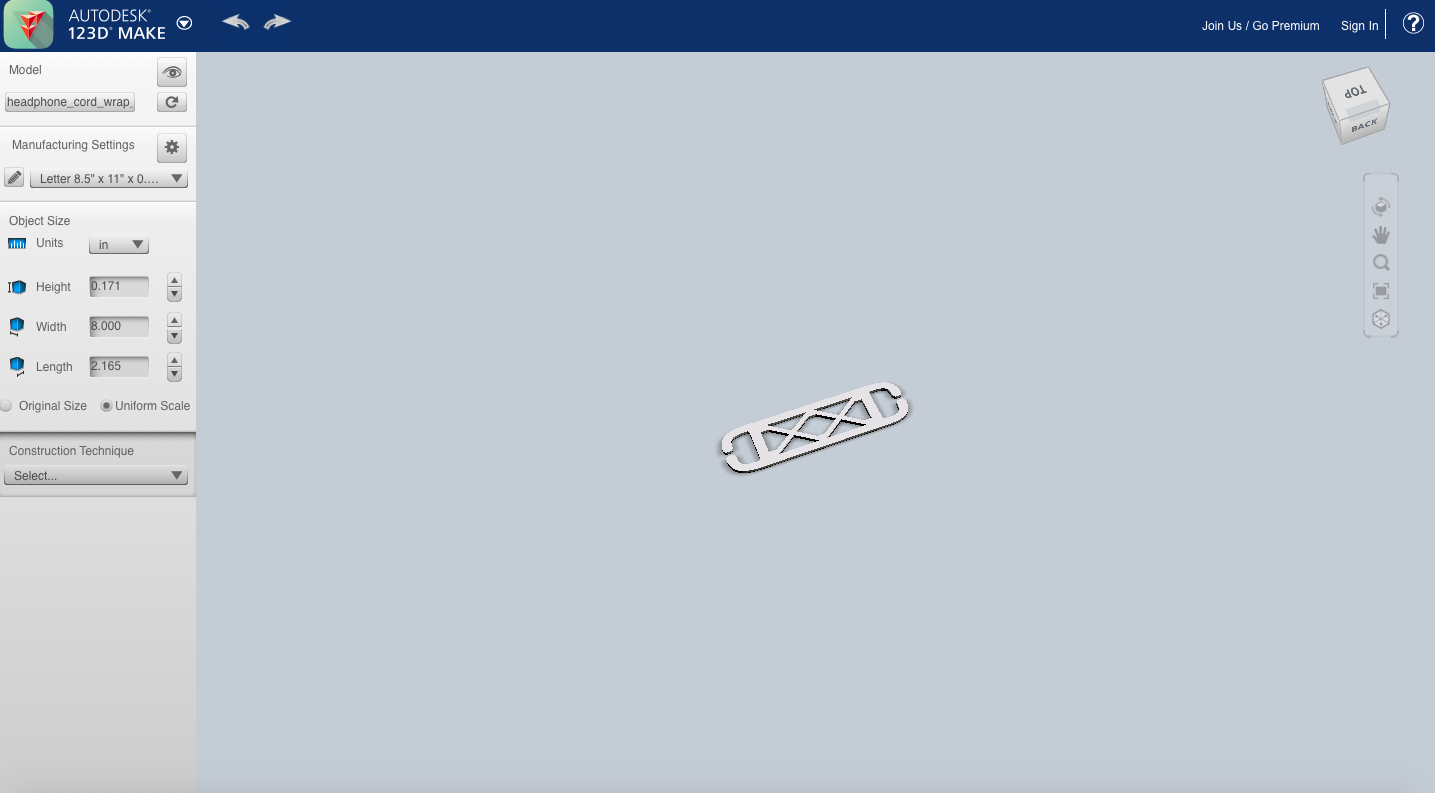
Import the file you downloaded.
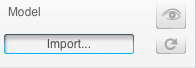
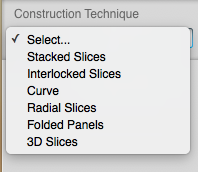
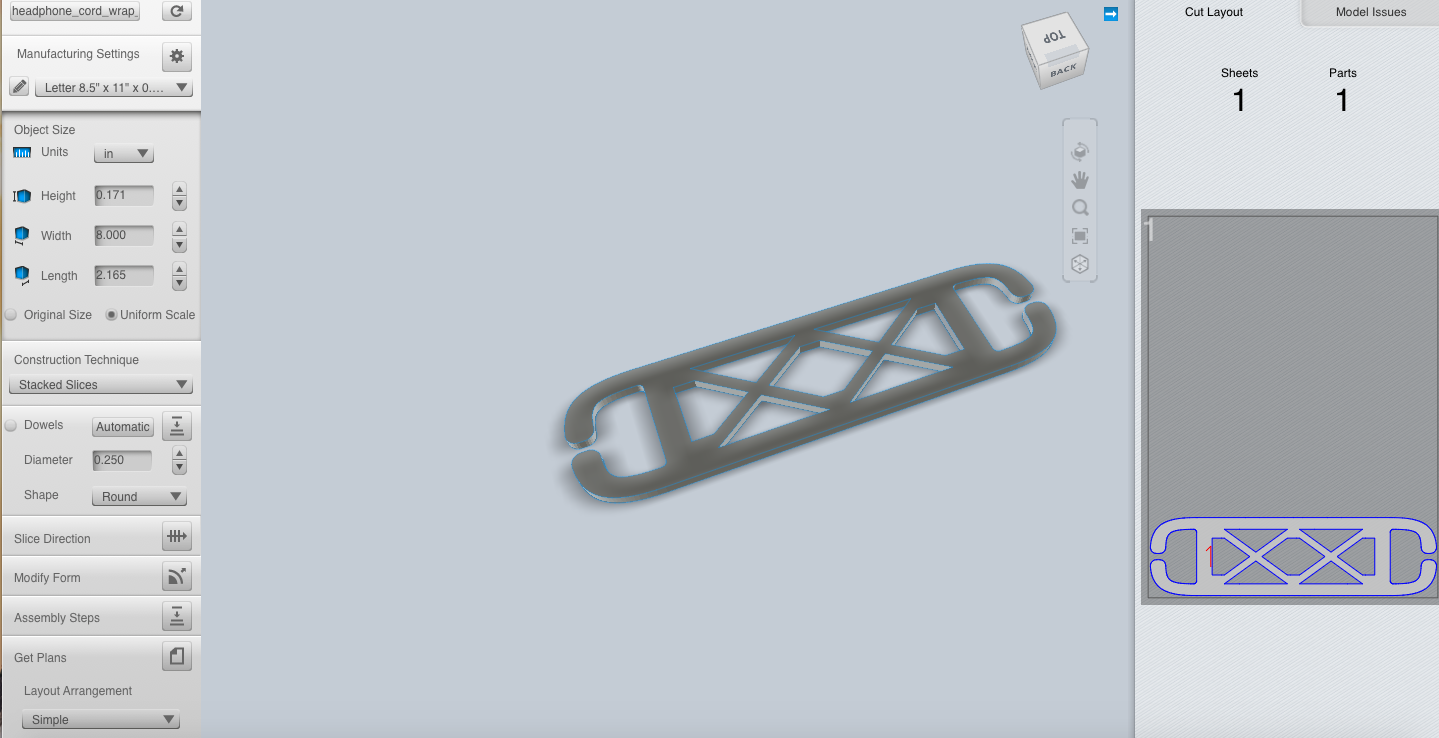
On the left hand side find construction technique. Look at the list and change it to stacked slices.
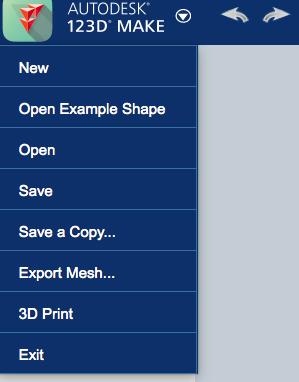
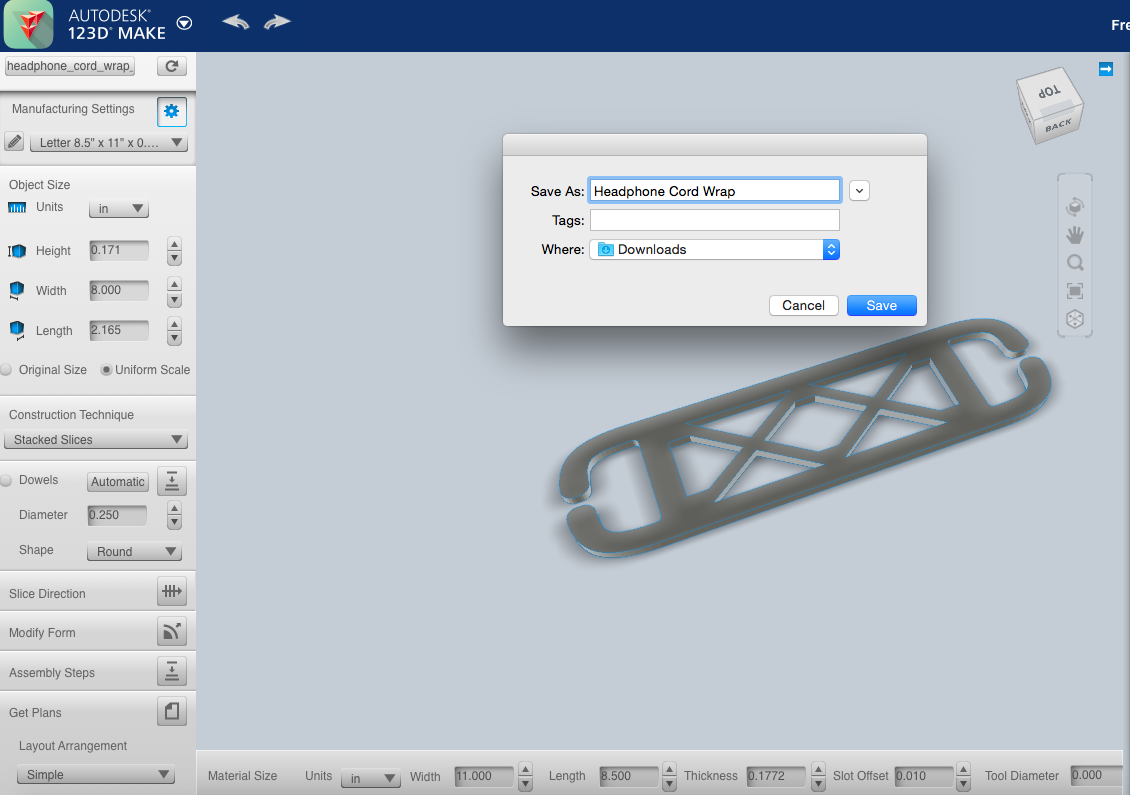
Save the file onto the computer.
Now you're ready to go over to the laser cutter and start cutting!