Laser Cut Skull

This is a tutorial on how to make a laser cut skull. You need 123D MAKE and a laser cutter.
New Project
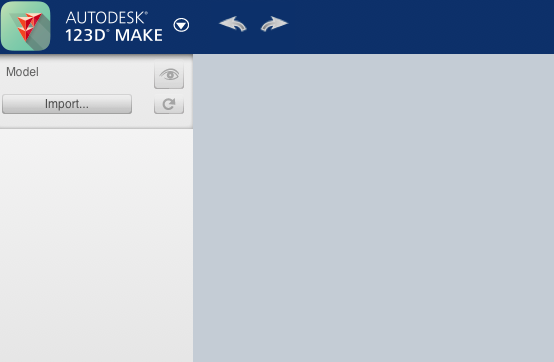
Start by clicking the down arrow in the upper left corner and click new. You have started a new project.
Find the Skull Online
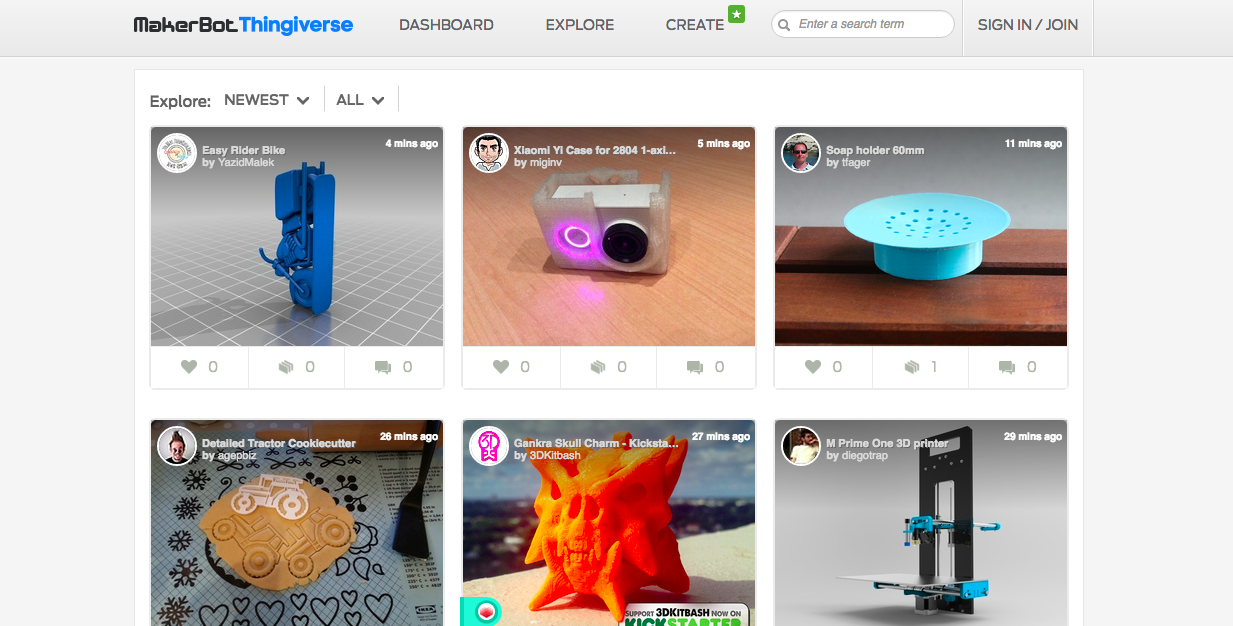
Look up Thingiverse online, and find the skull by searching for it.
Downloading
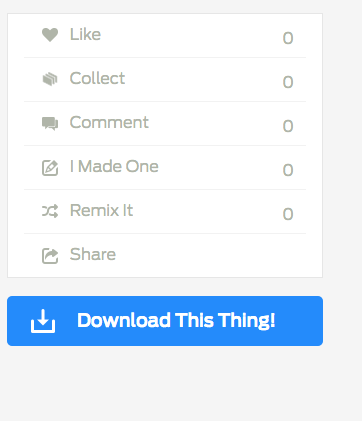
Click the blue download button, scroll down, and click the blue button again. This is going to download the skull to your "downloads".
Uploading
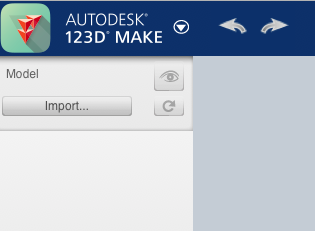
Import the skull onto 123D MAKE by clicking import on the upper left of the app, and chose the skull.
Converting to Laser Cut
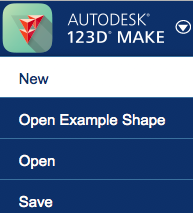
Click the arrow under "Construction Technique" ans chose stacked slices. Now you are ready to laser cut!
Print Out the Skull
Save your project to your desktop, and send it to the laser cutter computer. Let an expert print out your skull.
Building

Glue together the skull. And you are finished!