Laser Cut Lamp
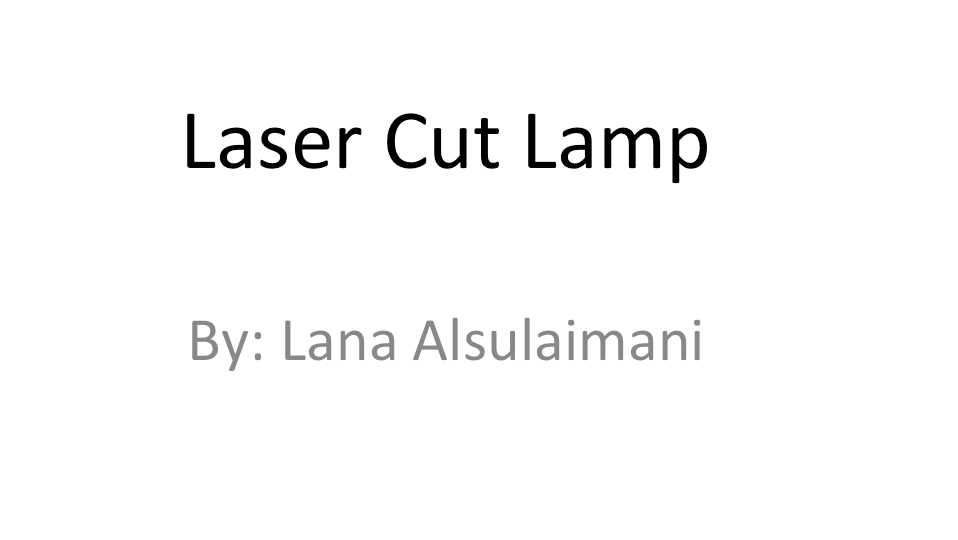
Today I will be able to show you how to create a laser cut lamp.
Step 1: Opening Processing
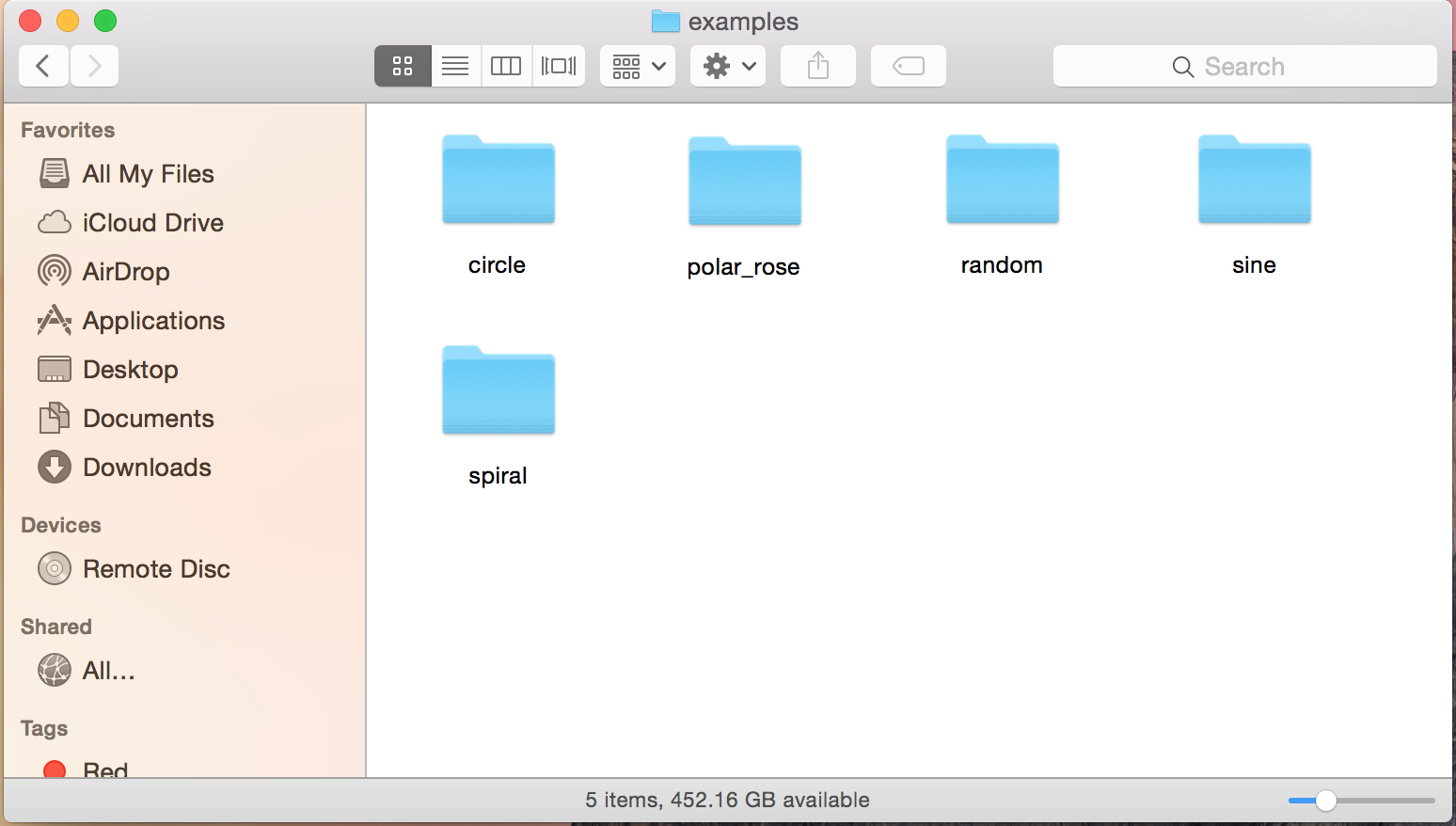
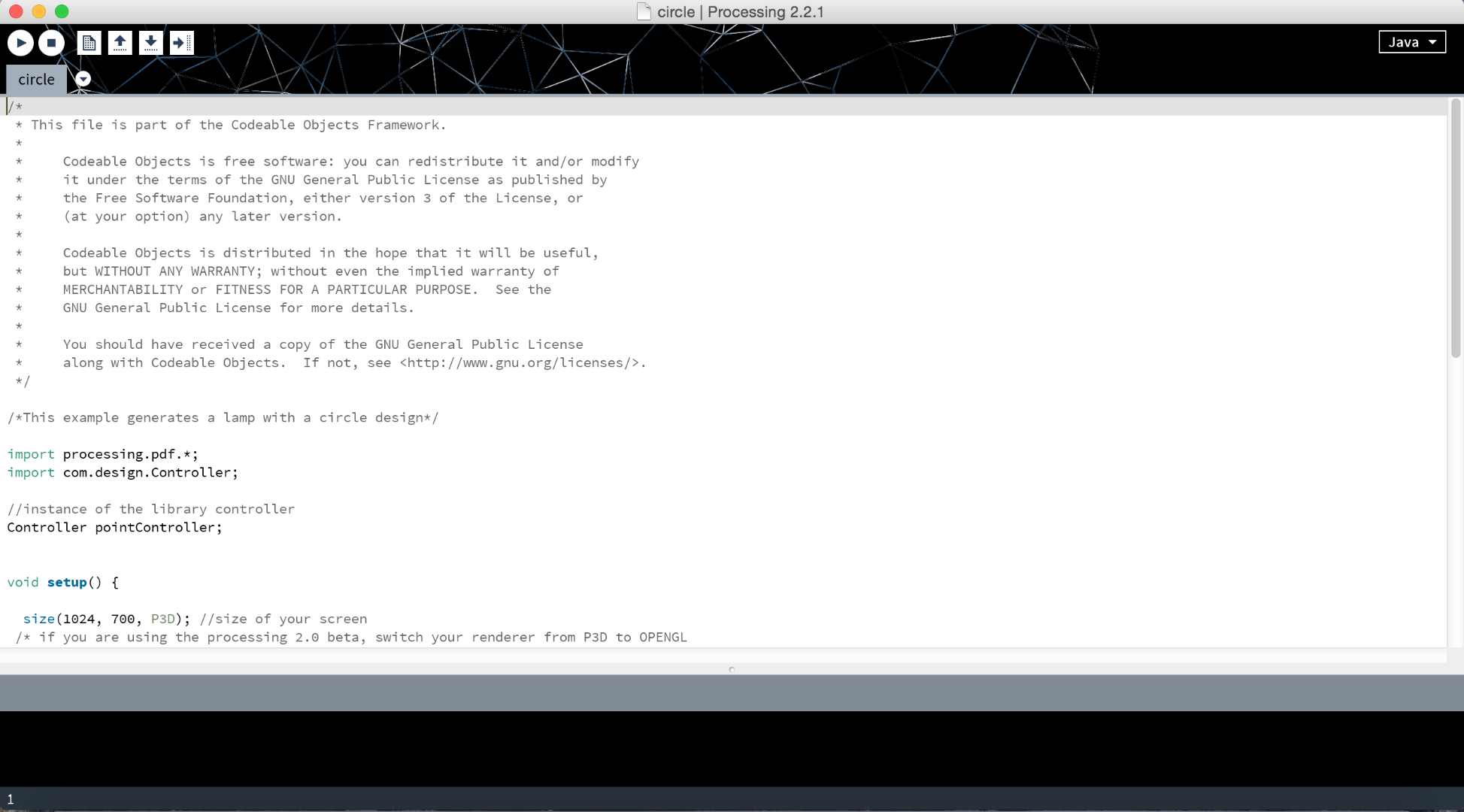
1. You can extract forms from the internet that is the template for your, lamp.
2. Then open them and prepare to edit
Step 2: Editing in Processing
1. You can edit how ever many time you want
2. Change the numbers and play around to see what you get
3. Press play to see your lamp
4. You can change size, shape, width, height etc. throughout the bars to change the aesthetics of your lamp
5. Finally choose your final lamp (the lamp that you like best)
Downloads
Step 3: Editing
1. Edit your image to fit
2. Correct sizes and double check your product
- Un-group
- Scale to wanted size (125 mm)
- Re-group
3. Save as a .dfx file
Downloads
Step 4: Laser Cutting

1. Send to laser cutter
2. After receiving laser cut parts, piece together
3. Connect electricity and bulb
4. Turn on the light and use it
5. Your Done!