Laser Cut Key Tag

laser cut key tag
The Design
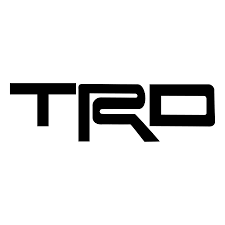
for the first step you will need to find a design. I found the TRD logo that stands for Toyota racing development.
The Layout
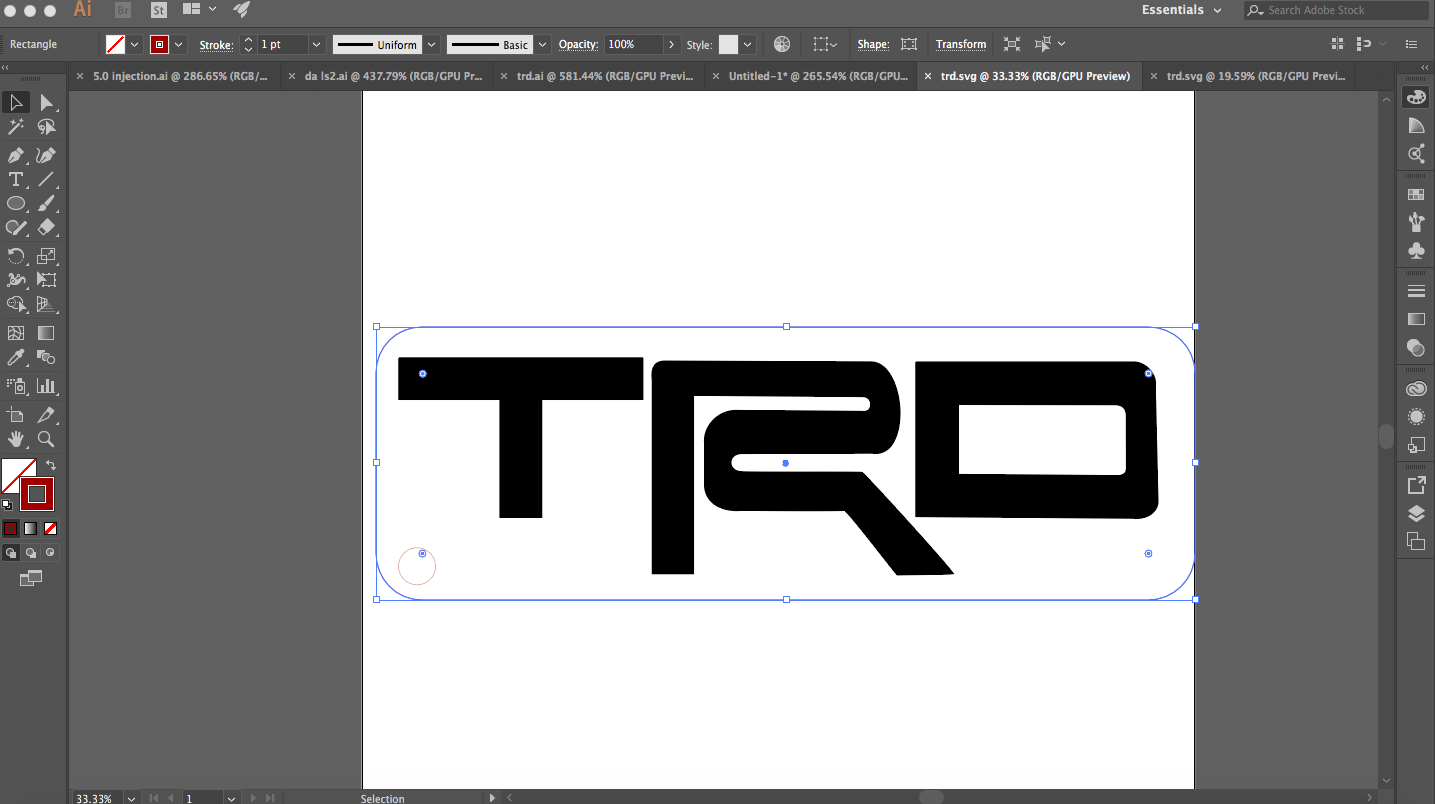
the first thing to do is make a blank canvas on adobe illustrator. I would recommend it be 58x32 after that upload your design. now you will need to equip the rectangular tool then outline the design. after outlining the design you will find a 4 dots in every corner you will need to hold shift and then drag the dots to create curved edges. one you've done that go the the rectangular tool and below it it should say ellipse tool when ready select it and create a circle were you want to connect the key chain. after all this take the design to the laser cutter and get printing.
The Product
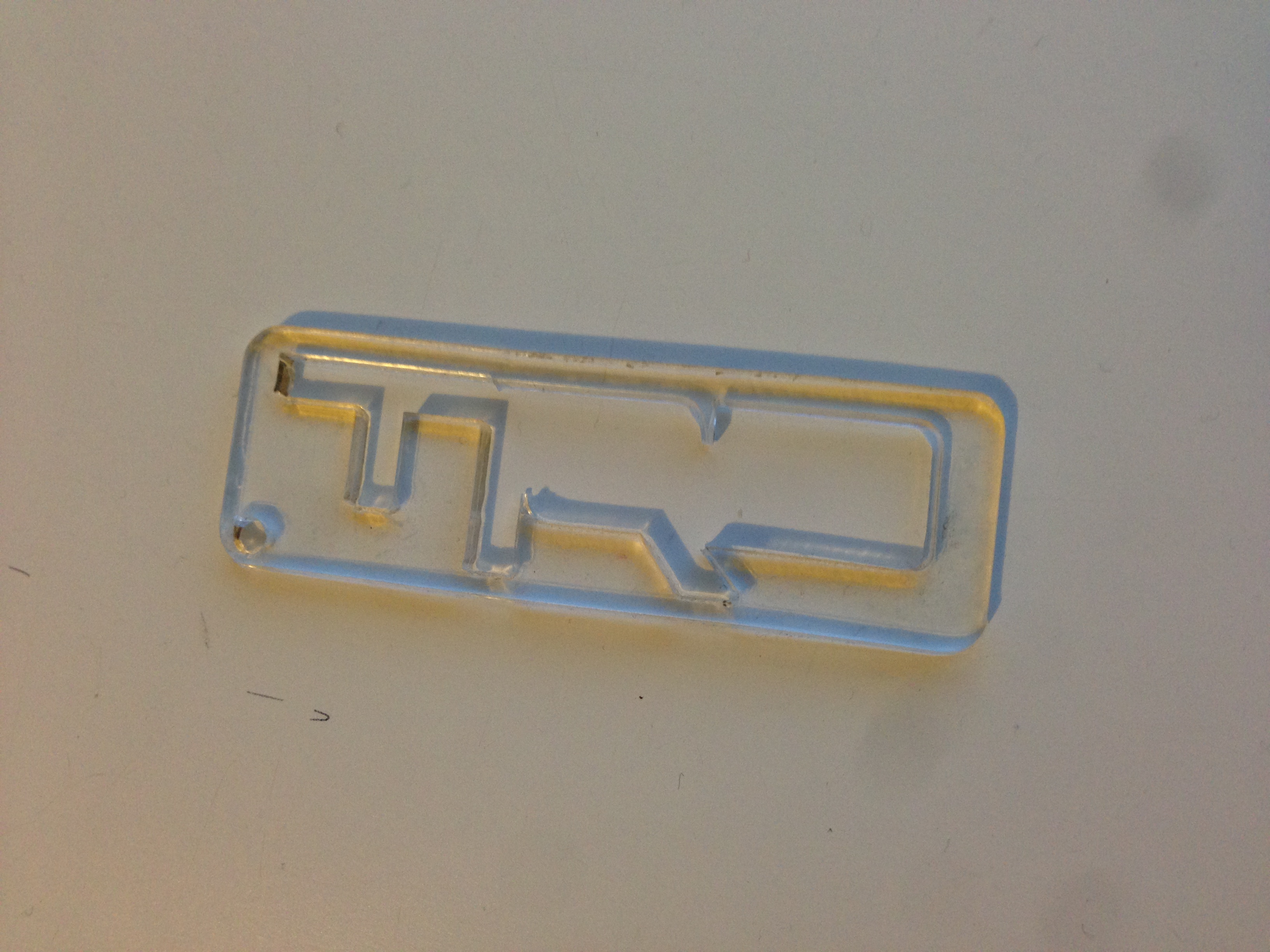
now you have made a laser cut key tag but you might want it bigger smaller or a different material but thats up to you.