Laser Cut It

How to create files for a laser cut lamp
Materials
A computer
Internet access
Inkscape
Processing
XQuartz
Premade light fixture
Lightbulb
Hot glue
Tissue Paper
Acrylic
Laser Cutter
Processing
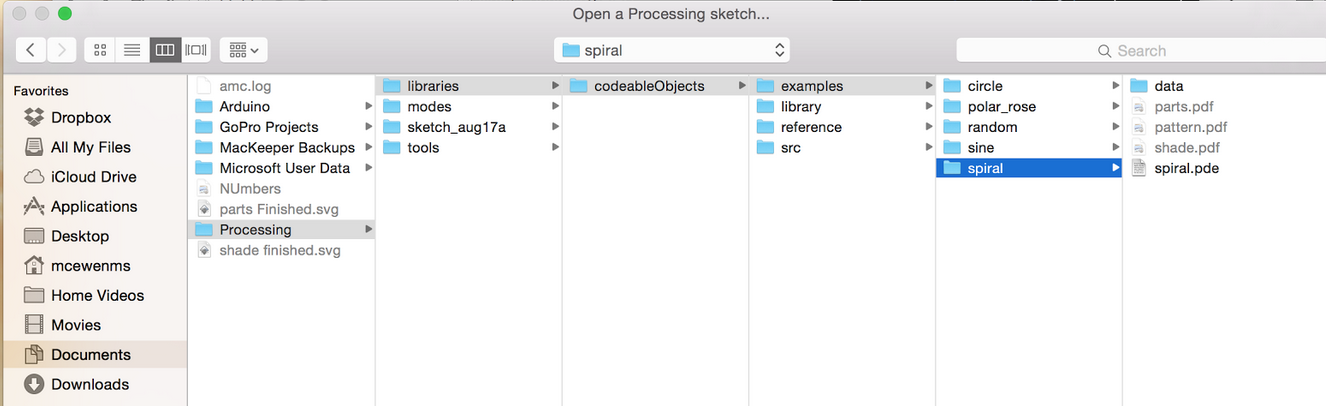
First download Processing: http://processing.org/download/
Next create a /libraries folder inside the /processing folder and drag the /codeable objects folder into it.
Open Processing then go to /libraries to /codeableObjects to /examples to /spiral and open spiral.pde
Processing: Code
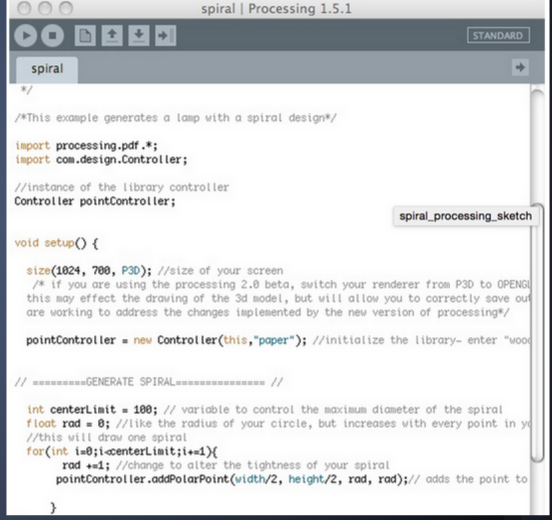
Read through the code and experiment with the numbers to change the patterns on the lamp.
After changing the code, preview your design and continue to experiment and find a pattern that you like.
Processing: Lamp Size
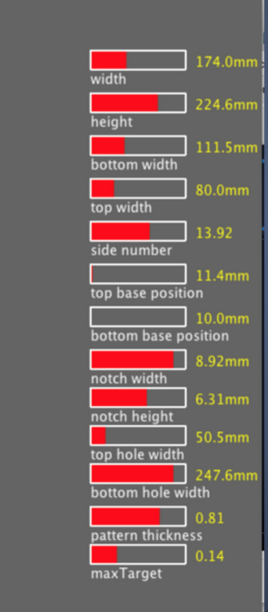
Change the lamp size by adjusting the parameter sliders on the right side of the screen to change the width, height, hole widths etc.
Save the design as a pdf.
Inkscape and XQuartz
Download Inkscape and XQuartz.
Open the 3 saved files into Inkscape- parts.pdf, shade.pdf, pattern.pdf
Begin editing files in inkscape
Editing in Inkscape
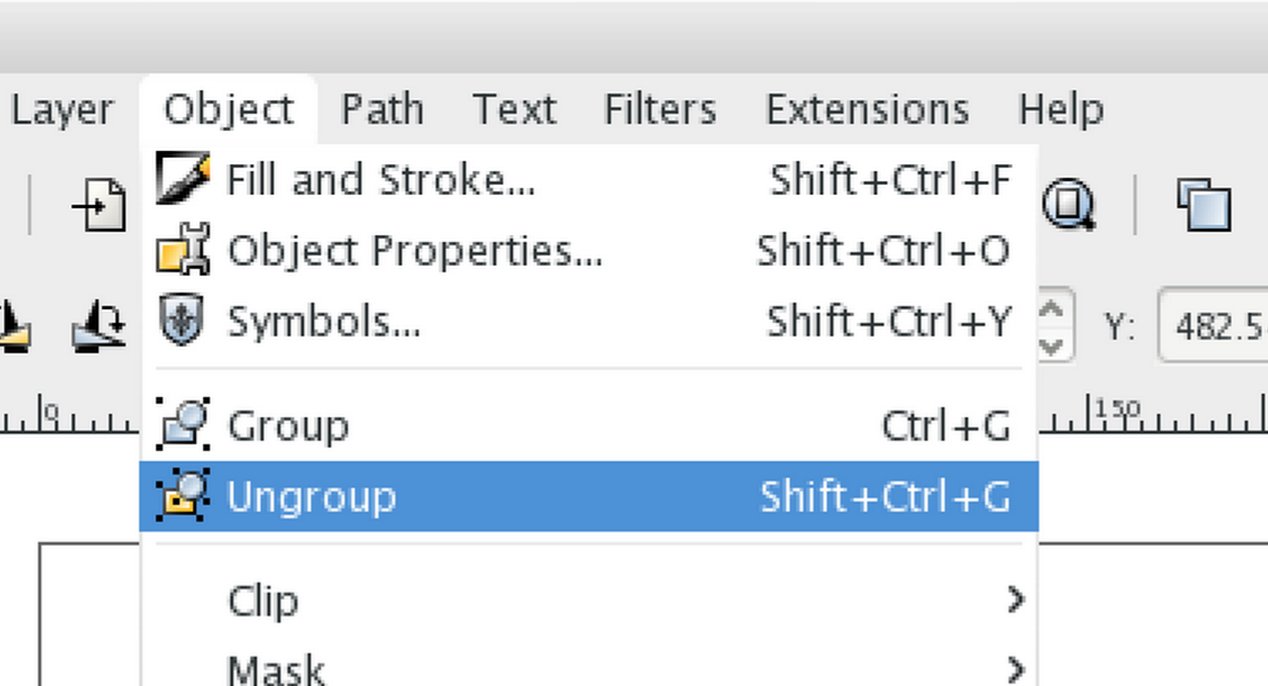
Start by selecting the entire drawing and ungrouping the parts
Then release the mask
Select all and ungroup once again
Inkscape: Transform
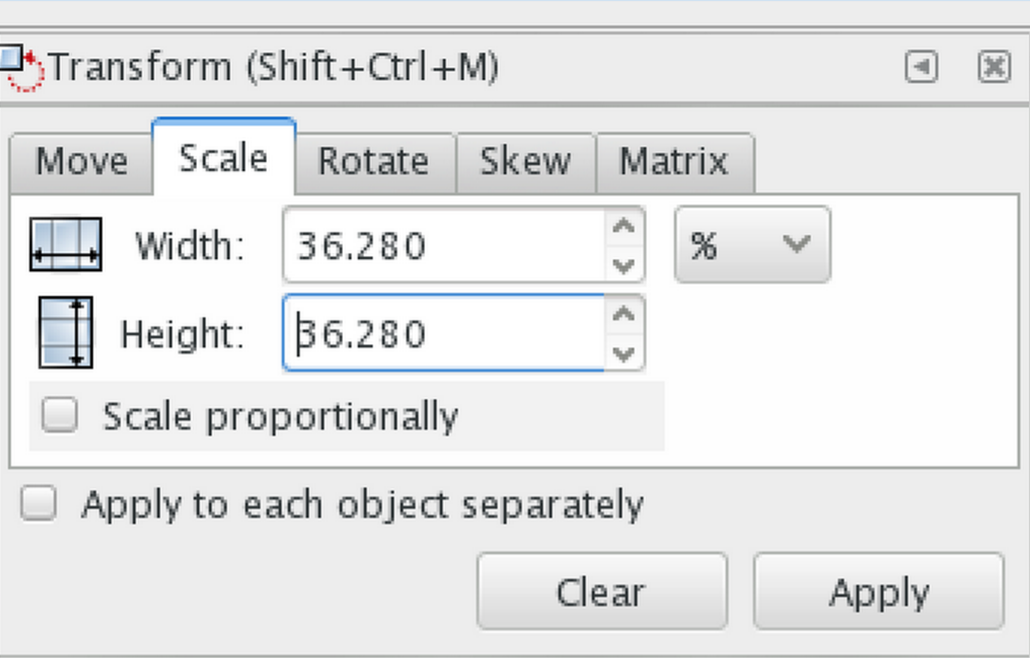
Select the entire drawing and transform
Change the scale to 36.280% and click apply
Select all and ungroup
Inkscape: Cut Out All the Corners
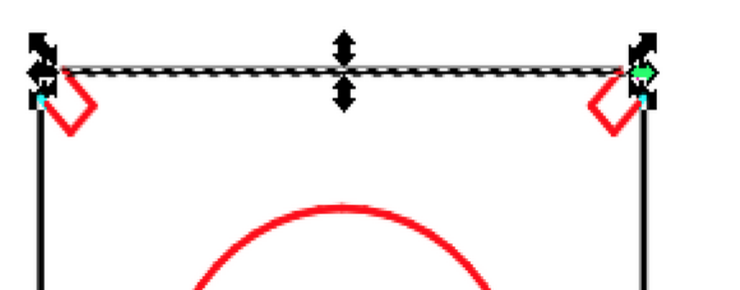
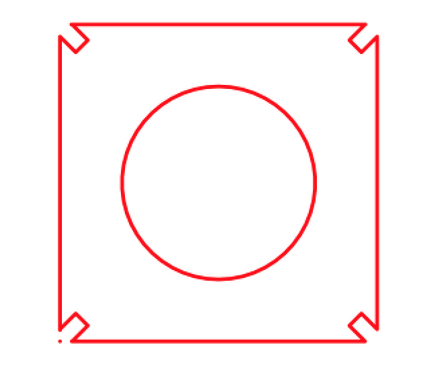
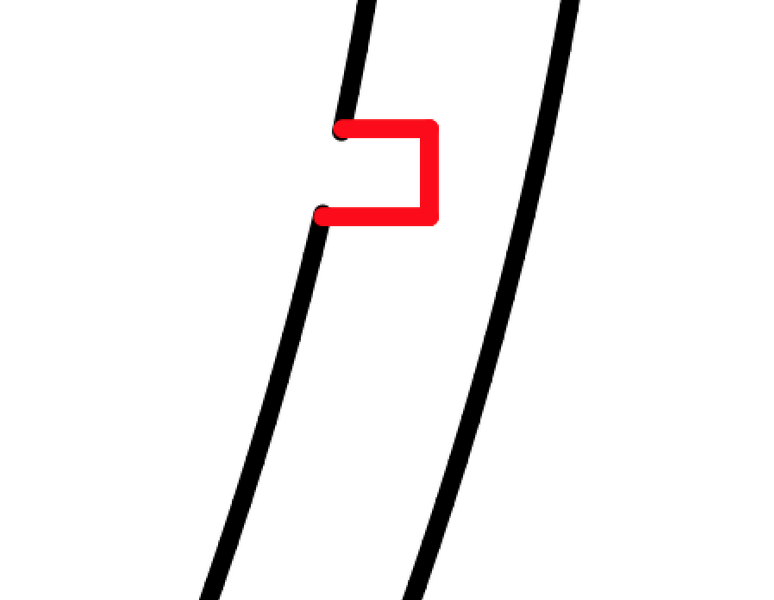
Go back to the drawing and reduce the lines to cut out the corners
Combine the shape to make the outline of the entire shape red
Select the ribs of the lamp and cut the path to remove the line over the notches
Combine the shape and organize the workspace
Inkscape: Combine
Combine the pattern and shade
Save all 3 drawings as pdfs and dxfs