Laser Cut Fidget Spinner


Fidget spinners are an addictive toy, and this instructable will show you how to design and make your own custom laser cut fidget.
You will only need a 608 bearing which can be purchased very cheaply online.
If you want to add weight to your spinner 12mm steel ball bearings do the job very nicely.
To design the spinner I use PTC But there are other software like fusion 360 that are free to use.
You will also need 3mm acrylic, glue and access to a laser cutter.
Learning Intentions and Success Criteria
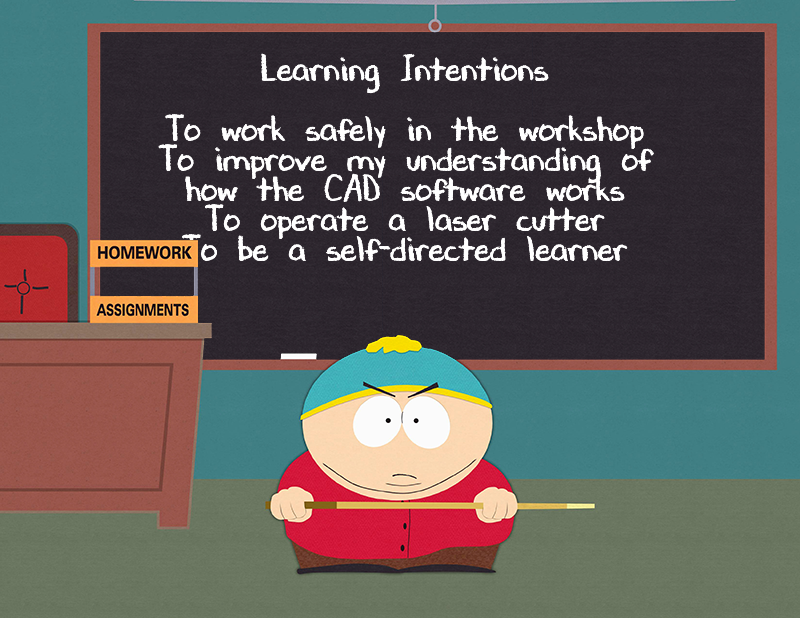.png)
Learning Intentions
- To work safely in the workshop
- To improve my understanding of how the CAD software works
- To operate a laser cutter
- To be a self-directed learner
Success Criteria
- I understand the safety rules and I am working safely in the workshop.
- I can follow the instructions independently.
- I can produce 2D CAD drawings and convert them to a DXF file.
- I can produce an assembly drawing.
- I can produce a photo album drawing of my project.
- I can operate a Laser cutter safely and work safely in the workshop.
Before You Start.
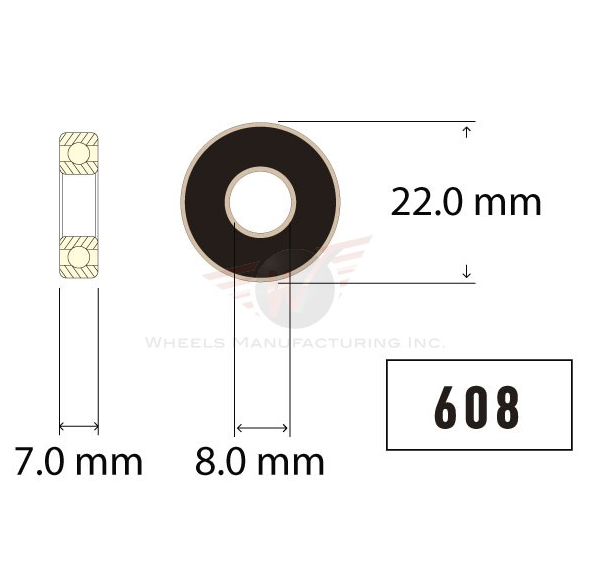

Before you start designing, you need to be aware of a couple of things. First the laser cutters beam has thickness or kerf from which the material is vaporized, so if you design your fidget with a 22mm hole in the middle it will likely not fit the bearing. This will vary from each laser cutter and how they are set up. for St Marys students you will need to make the holes about 0.2mm undersized if you are using the small laser cutter, or 0.1mm undersized if using the lager laser cutter.
It is also tempting to make the fidget really big, which can make the toy hard to hold between your thumb and index finger. Anything bigger than 65mm starts to become a problem for little hands.
You want your fidget to spin fast, right? If you have sharp bits on your toy and you stick your fingers into it while its spinning, its going to hurt. Round off any sharp bits while you design.
Making a Start the Center
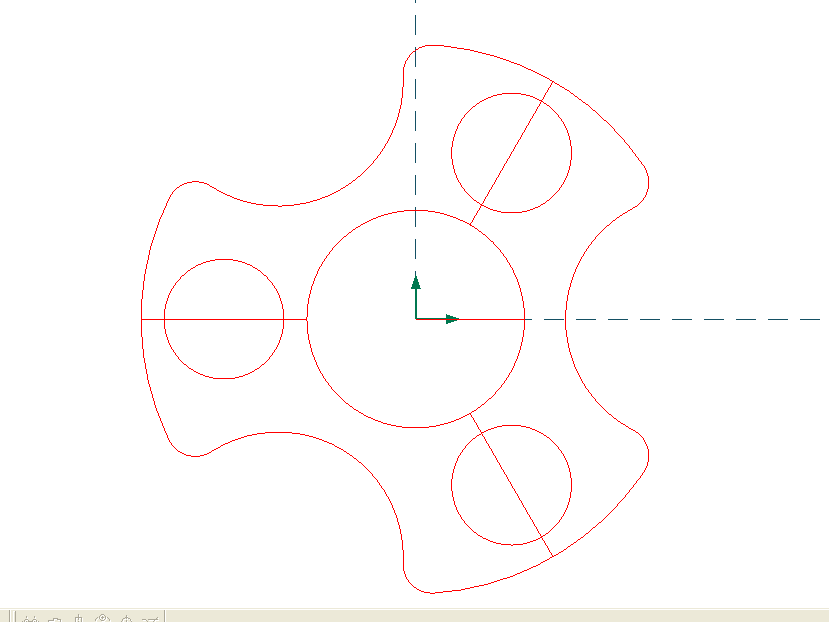

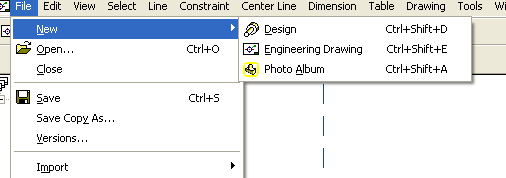
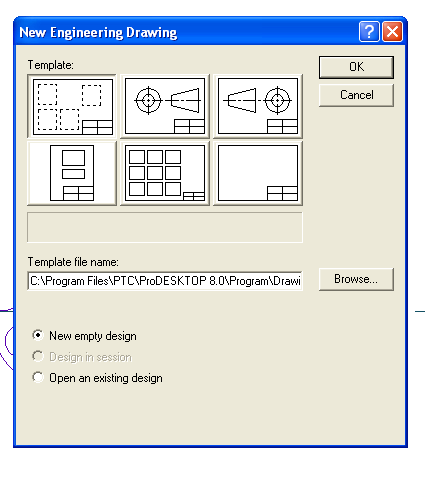
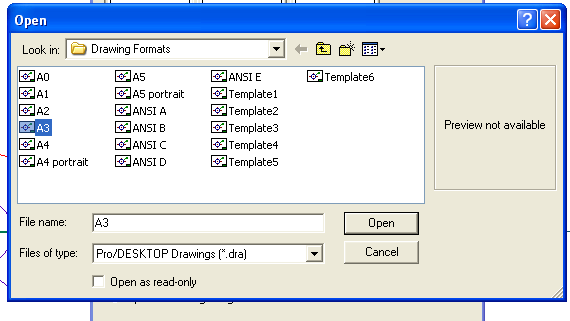
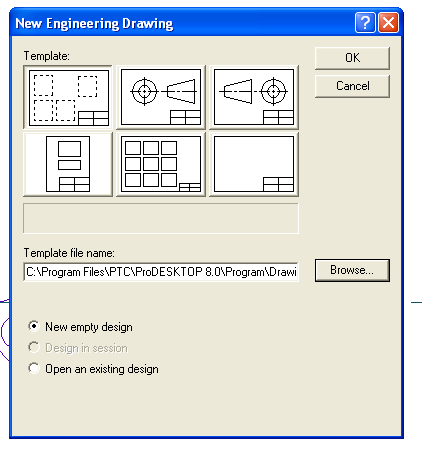
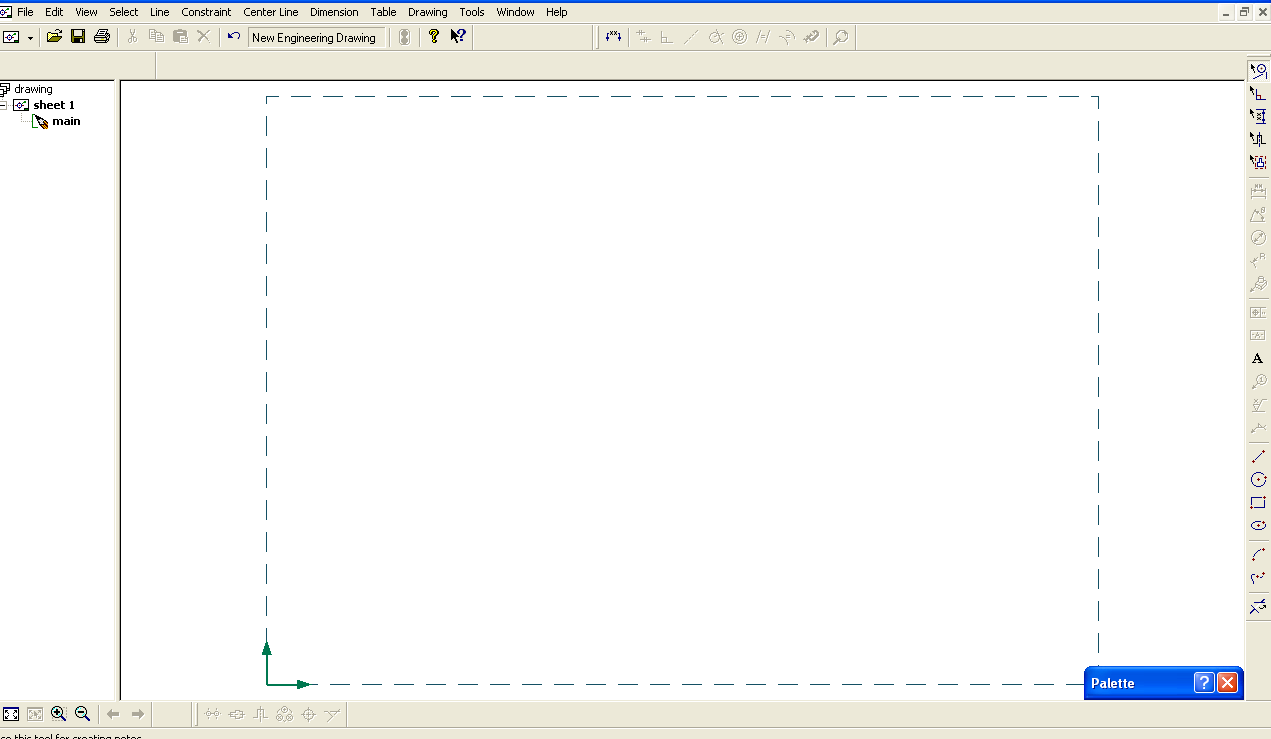
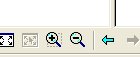

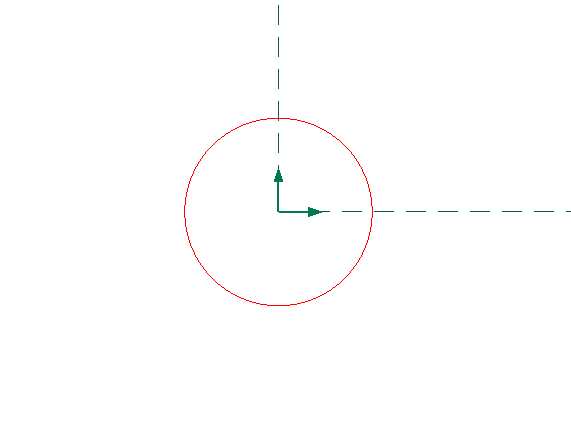
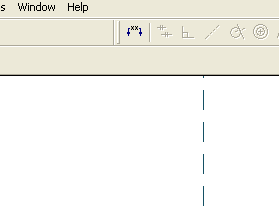
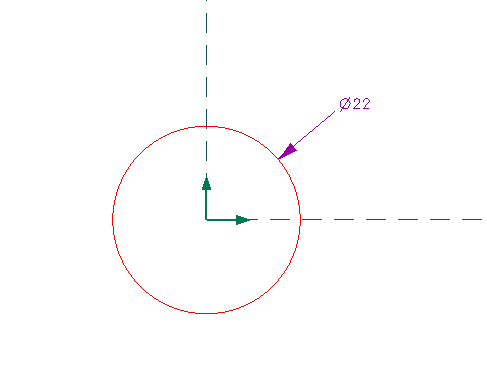
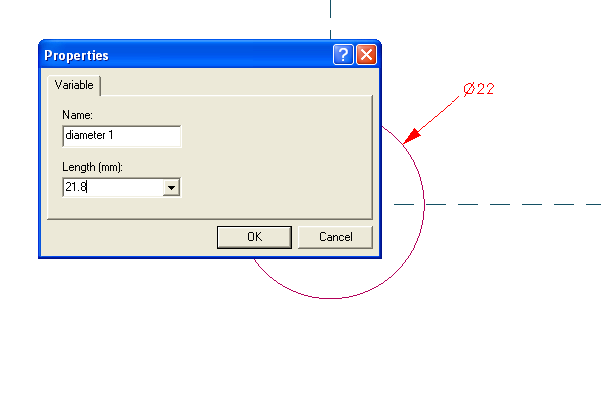
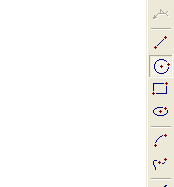
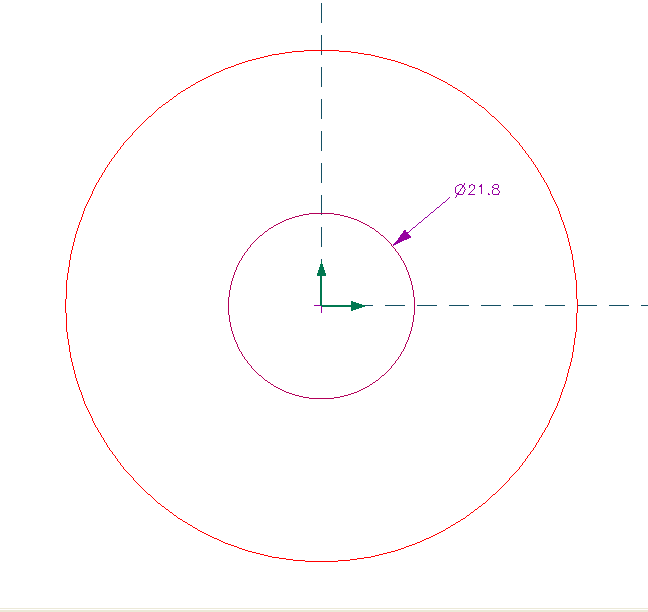
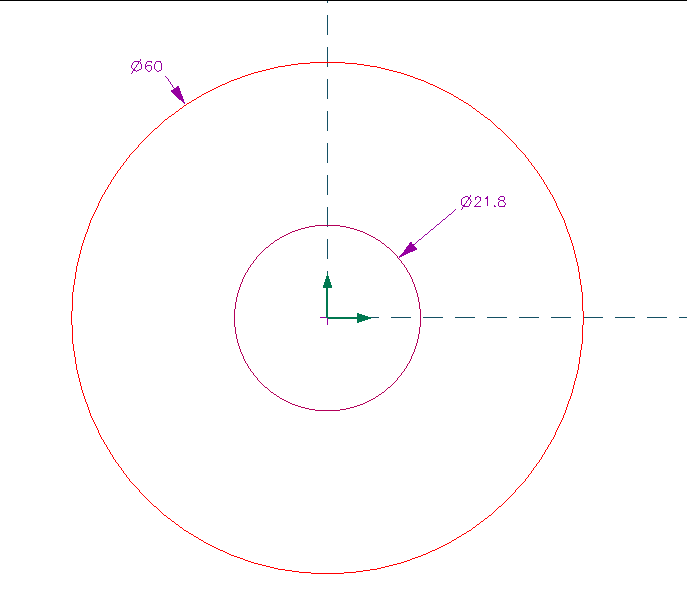
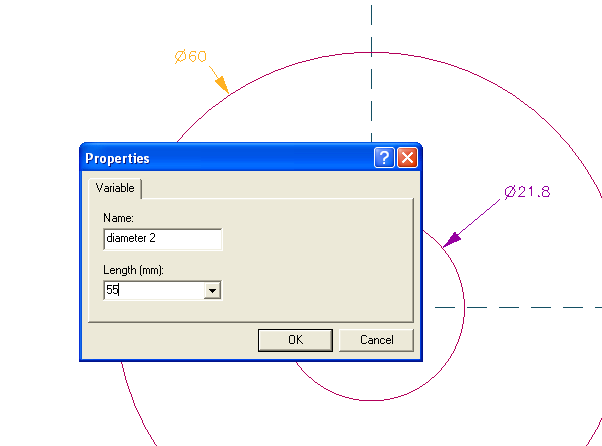

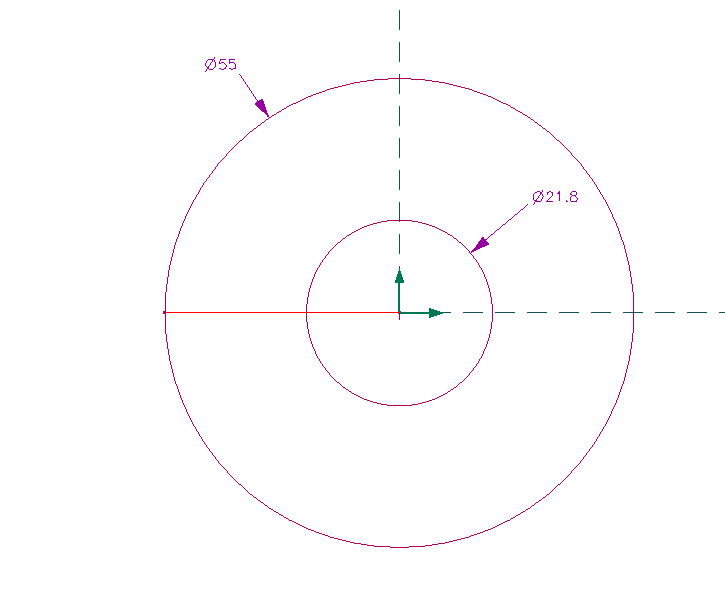
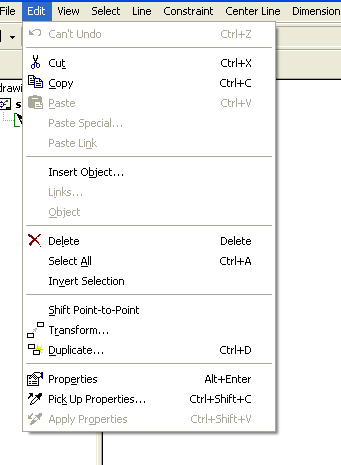
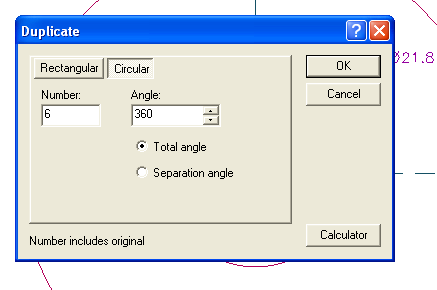
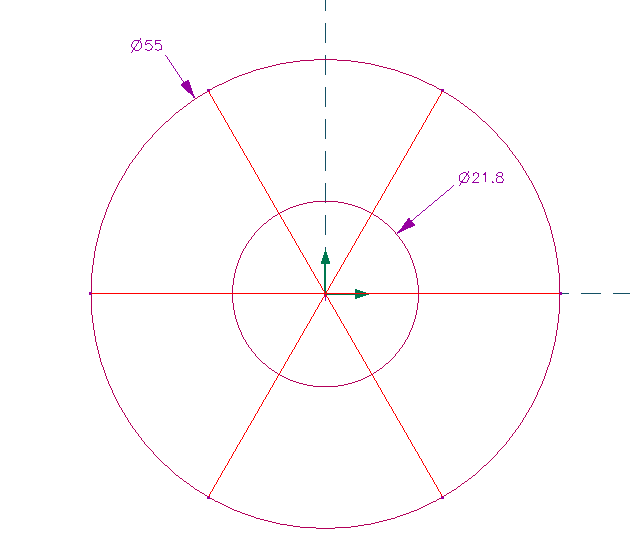
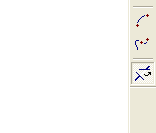
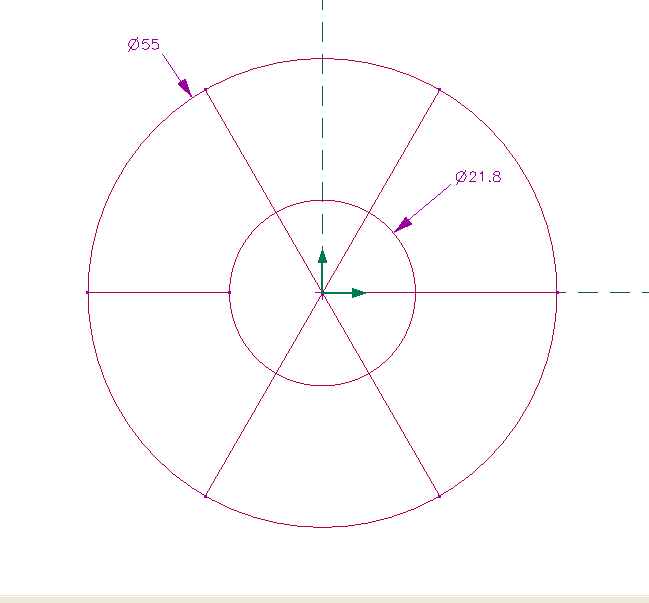
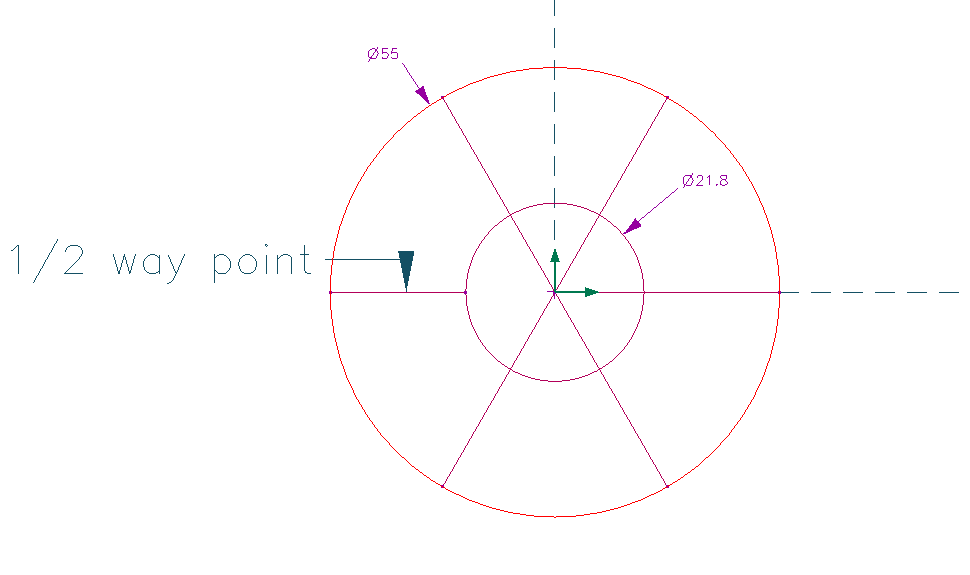
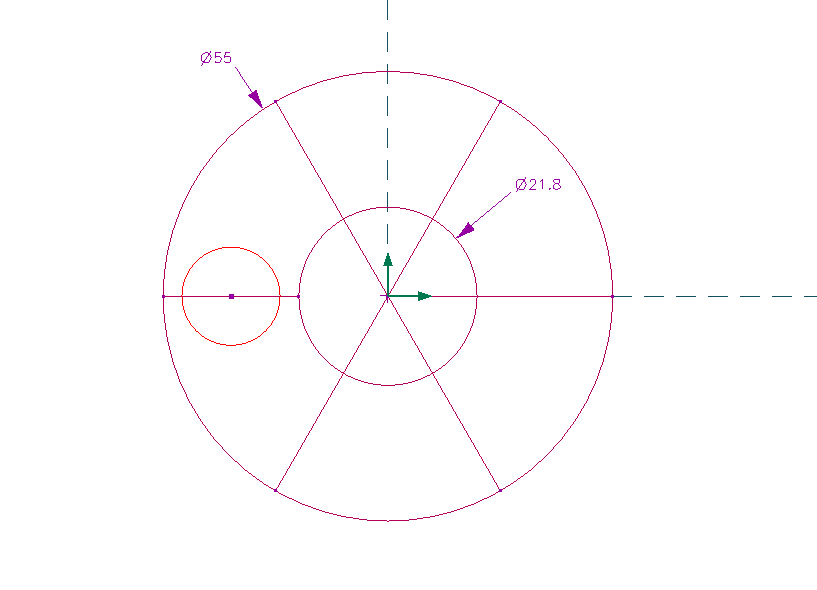
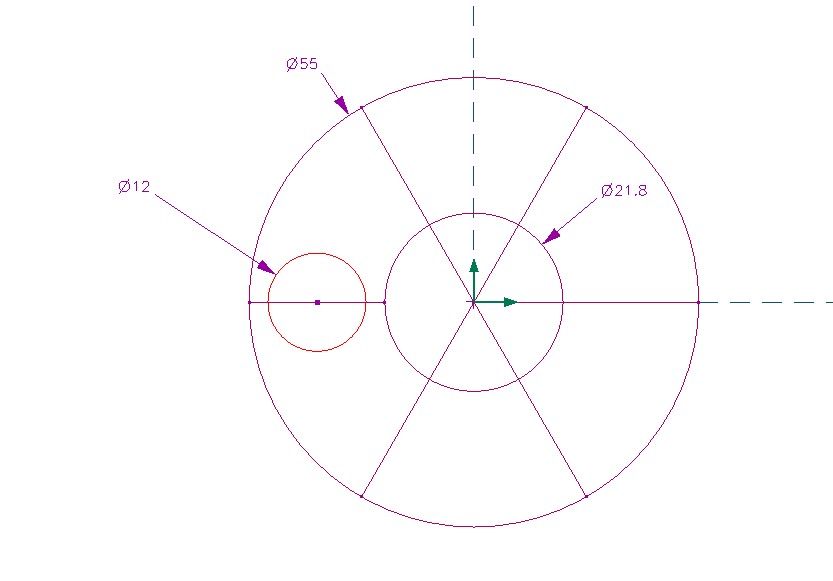
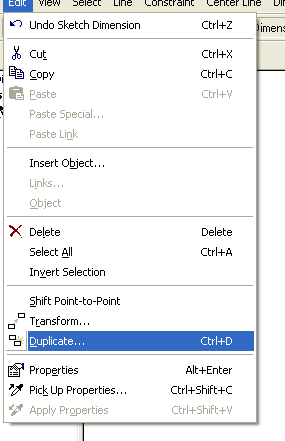
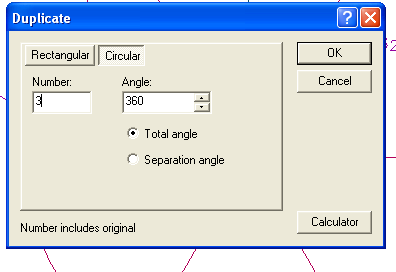
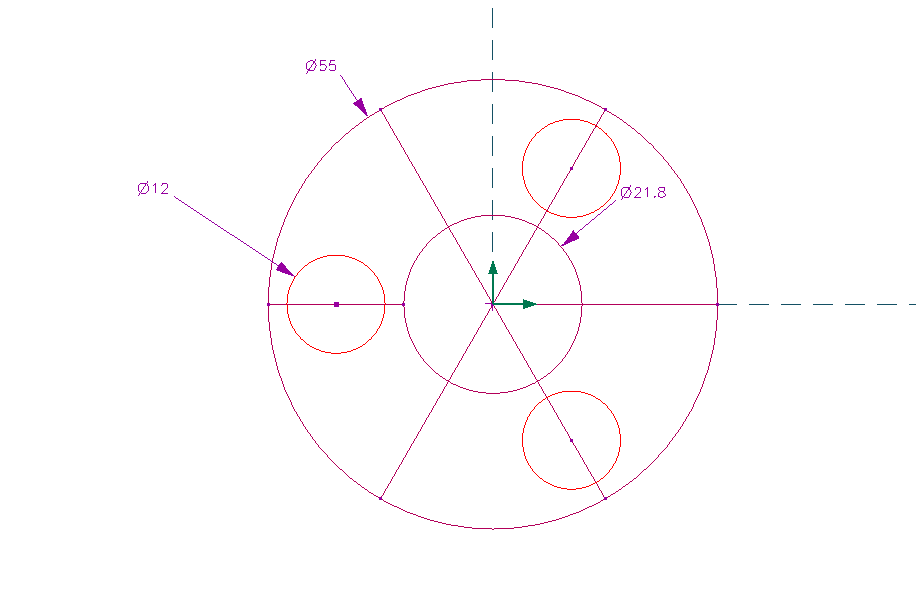
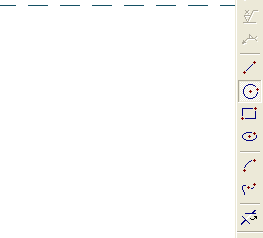
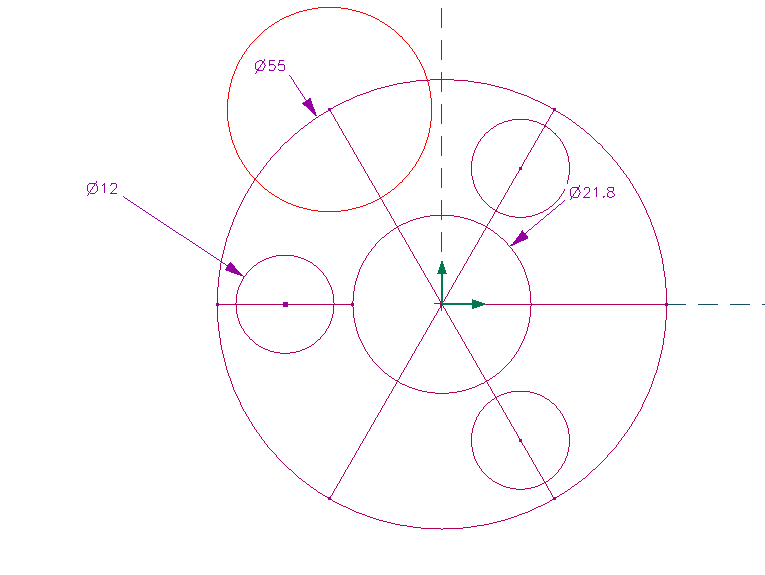
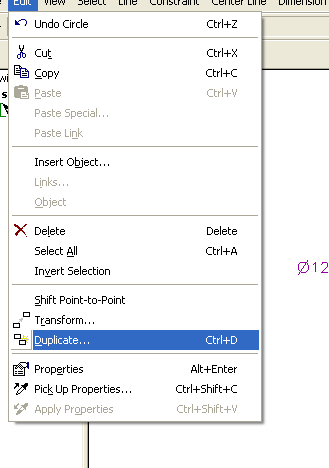
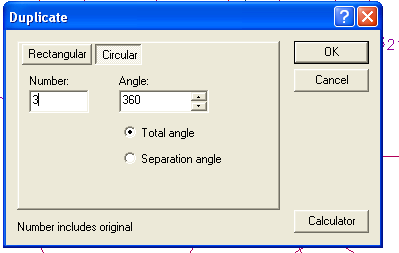
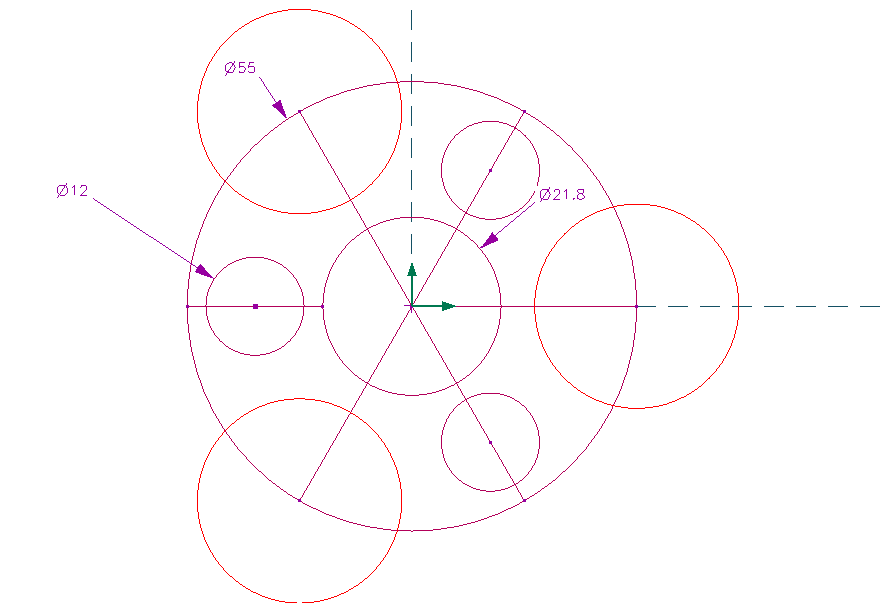
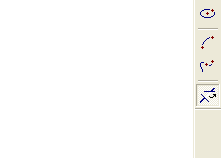
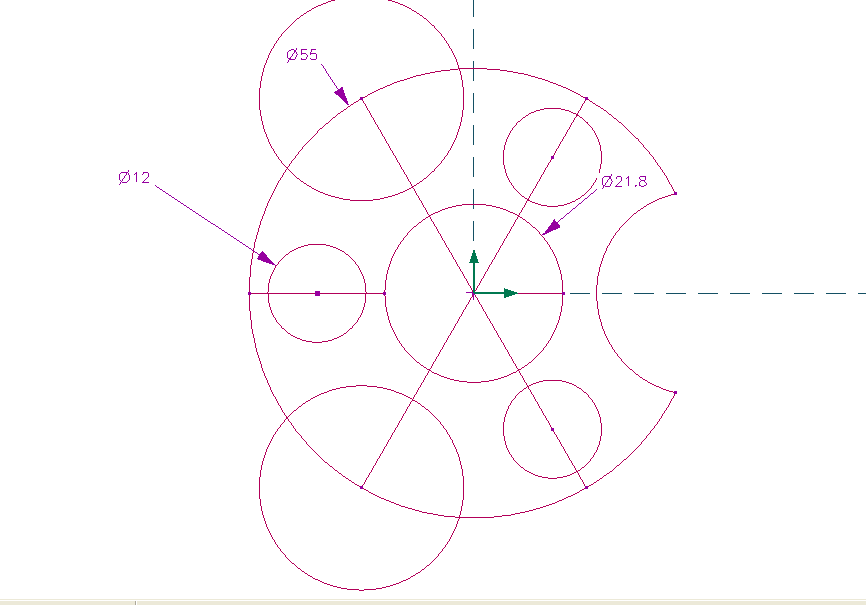
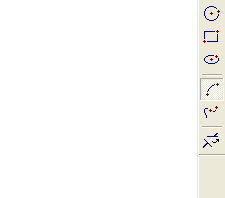
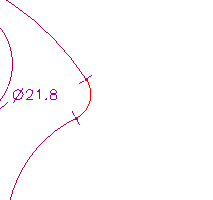
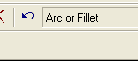
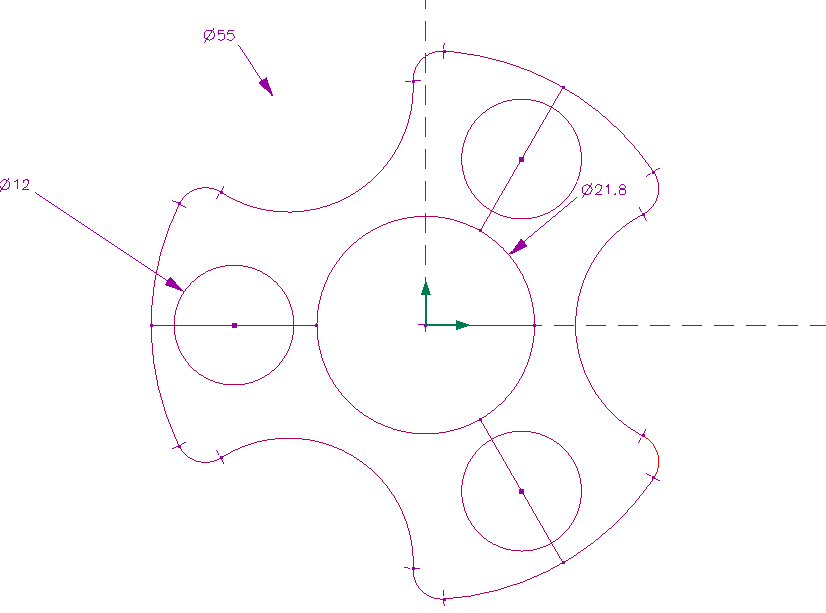
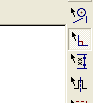
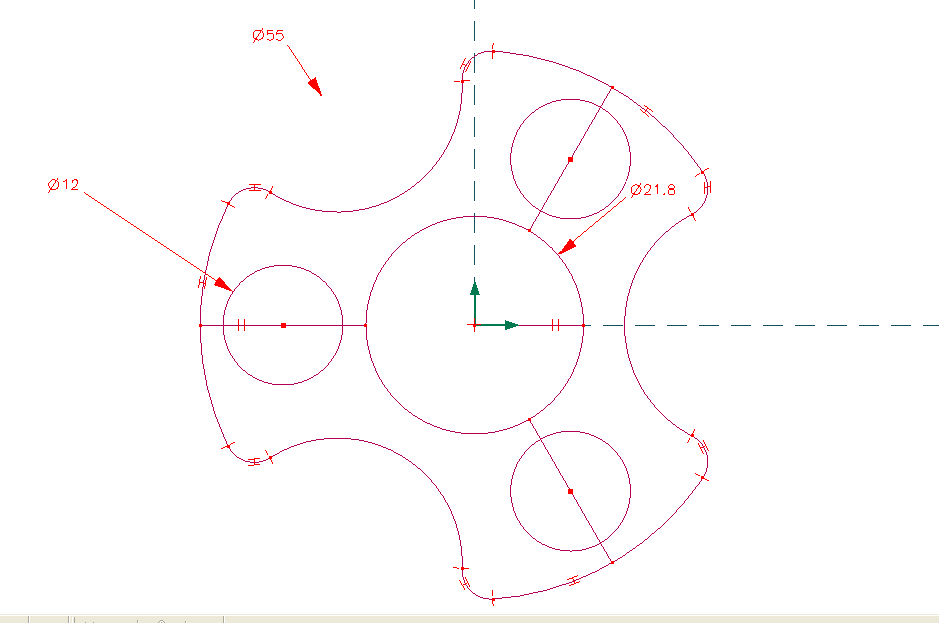
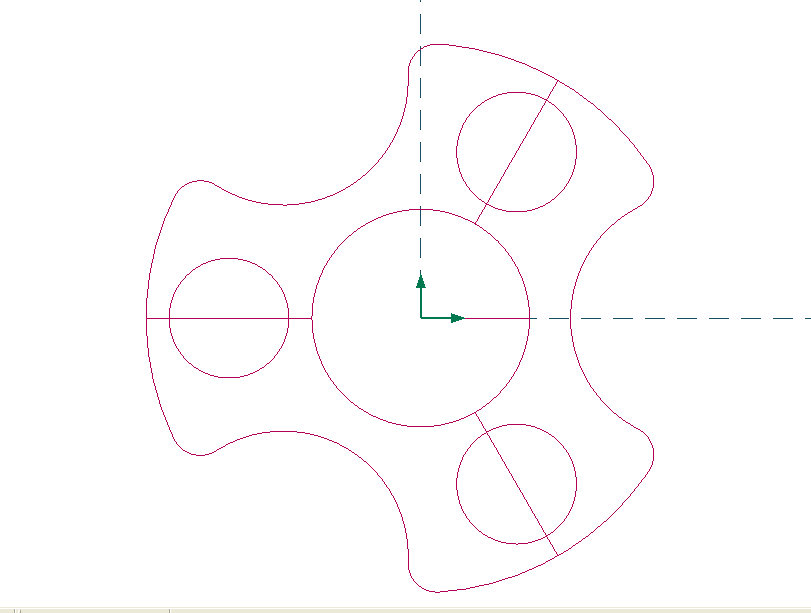
For this project it can be designed in 2D so go straight into an engineering drawing .You can design it anyway you want, the only dimension you can't change it the bearing hole of 21.8mm. or 21.9mm if using the large laser cutter
The fidget is made up of 3 pieces of 3mm thick acrylic which are glued together. This step will show you how to make the center piece.
Click on the first image above and use the arrow keys to view as a slide show. There are boxes in each image with instructions.
The Side Pieces
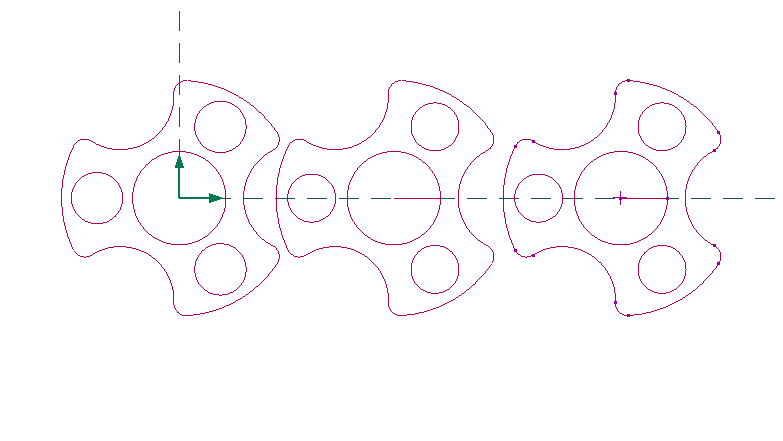
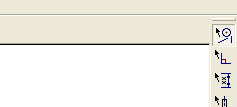
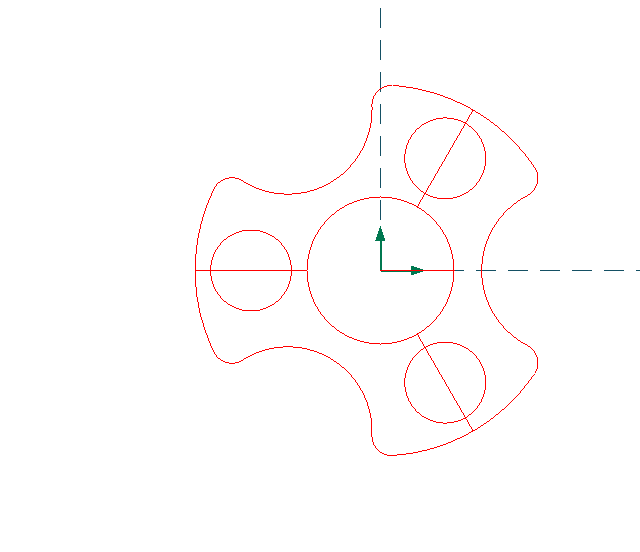
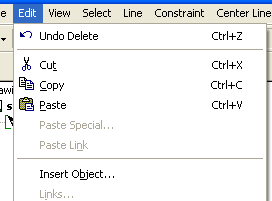
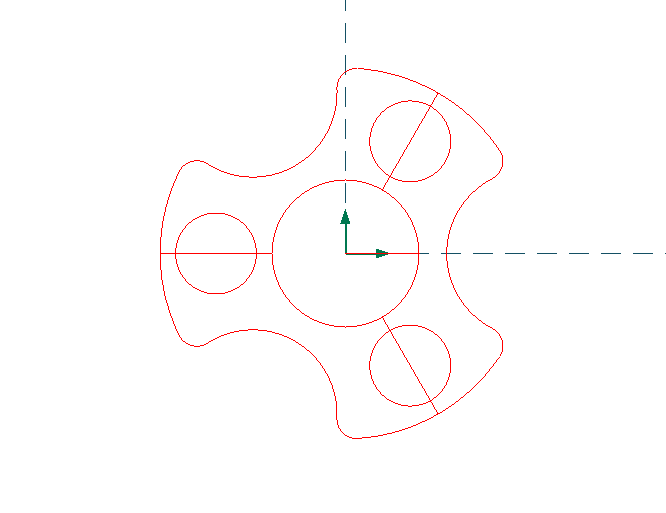
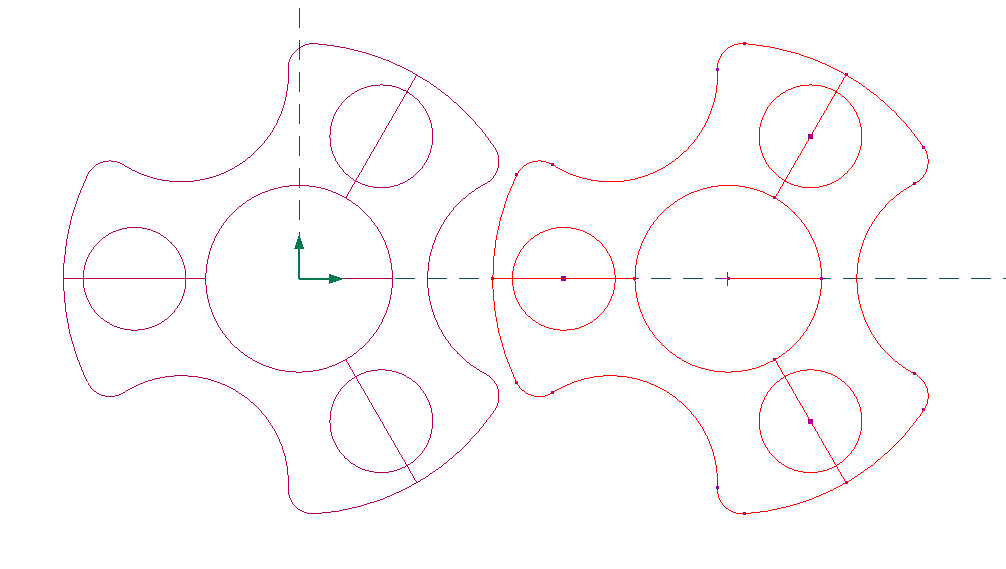

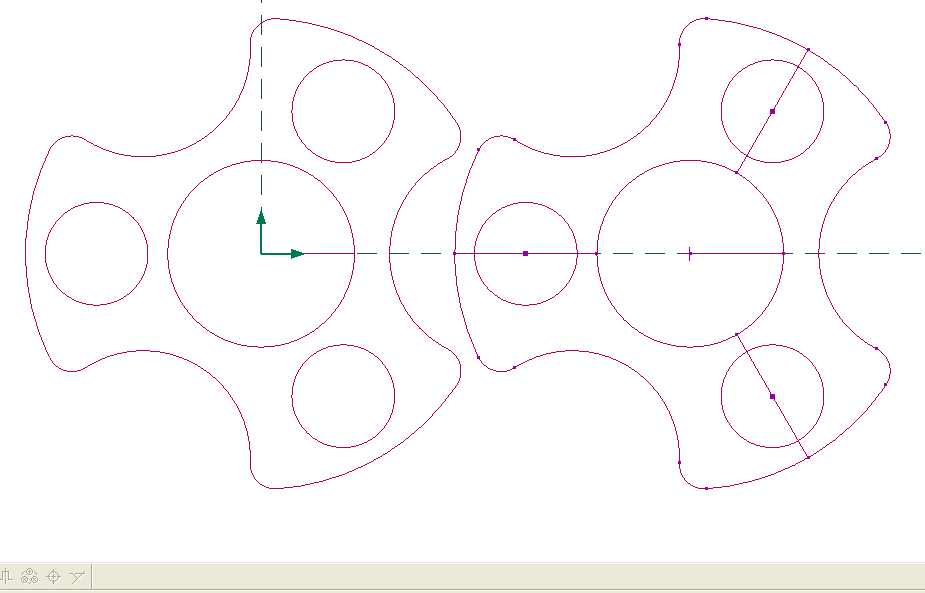
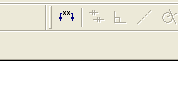
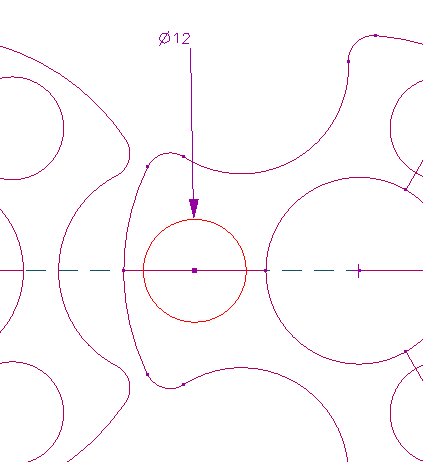
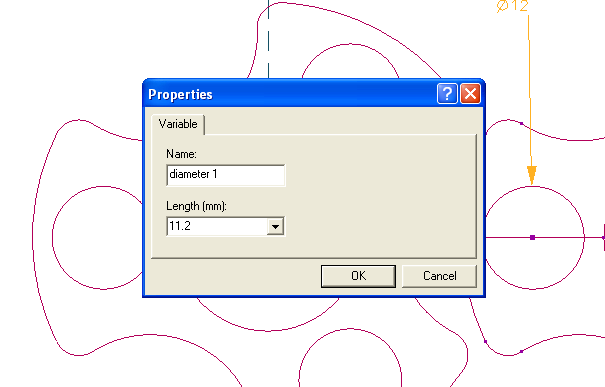
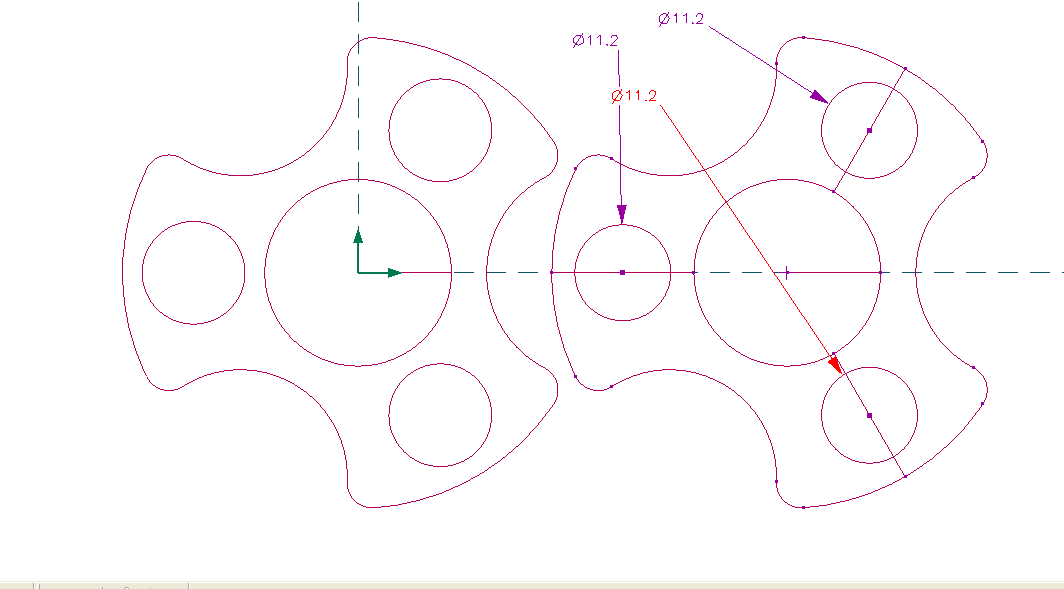
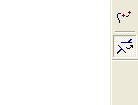
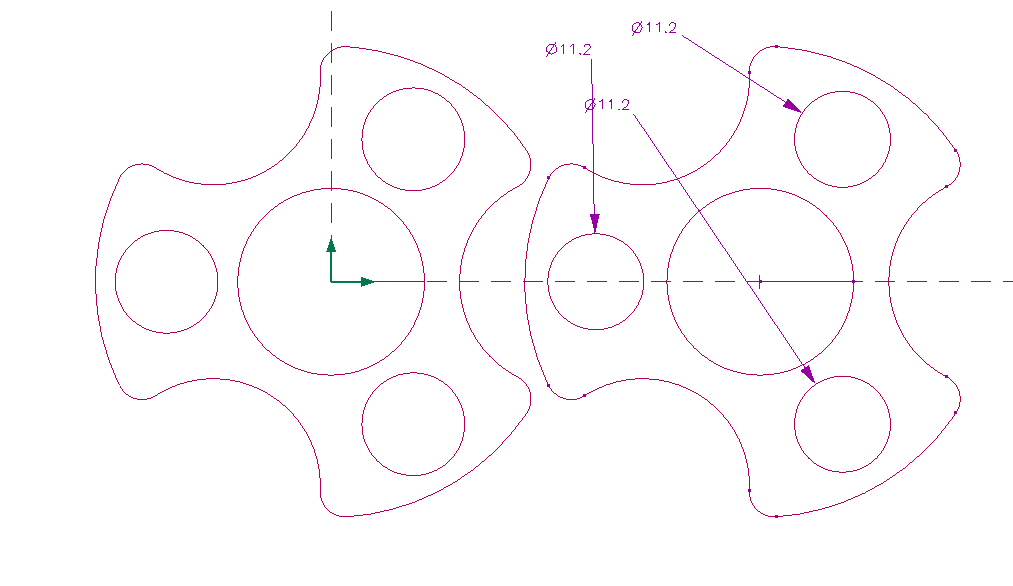
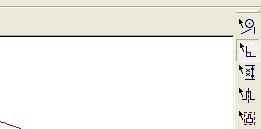
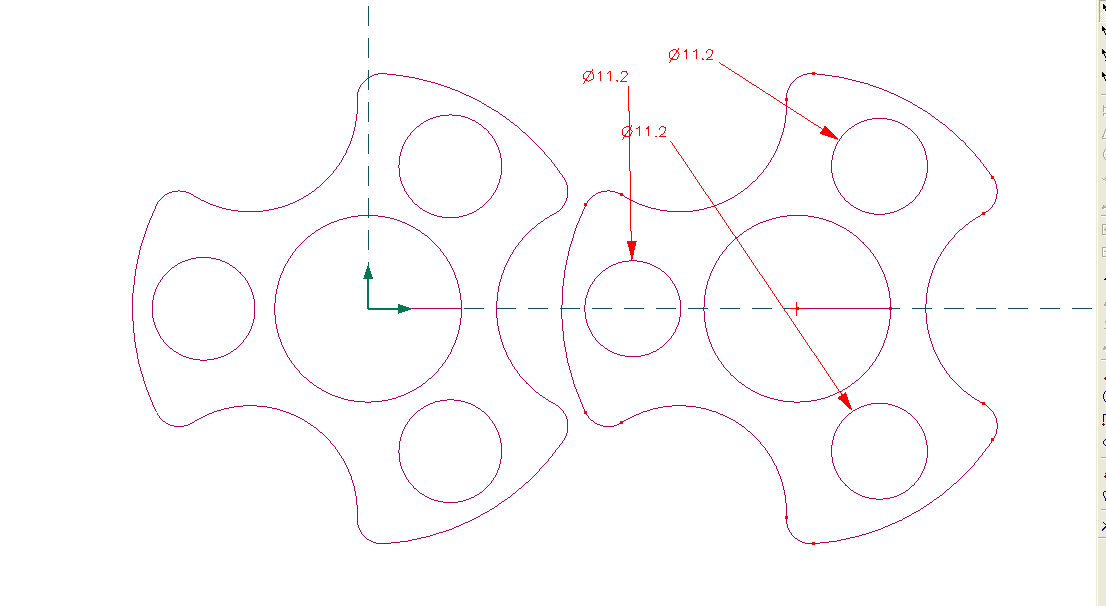
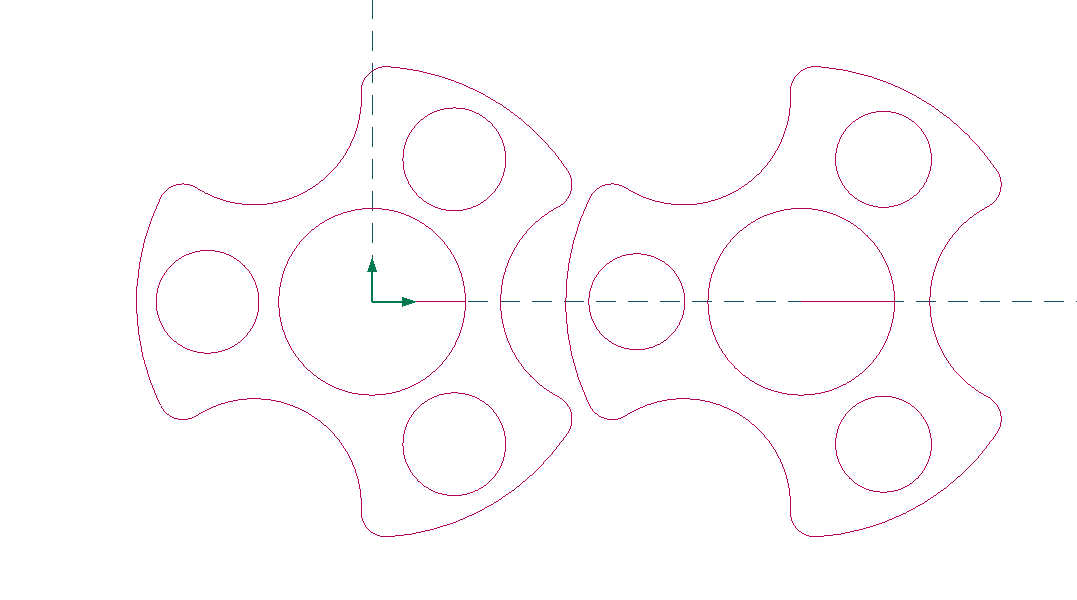
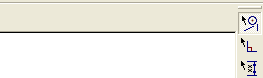
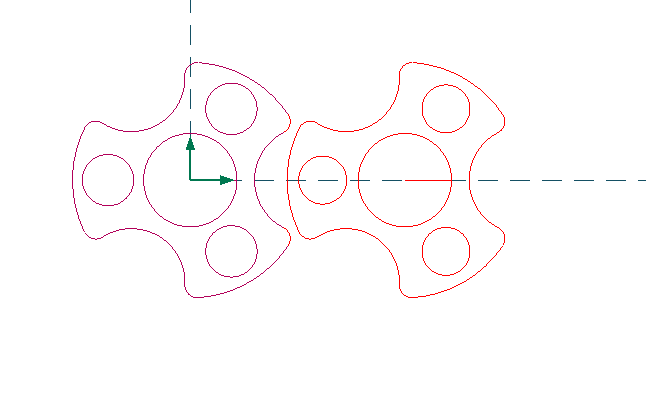
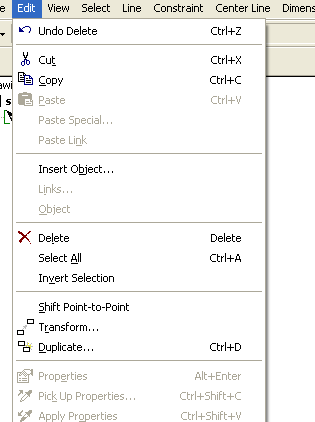
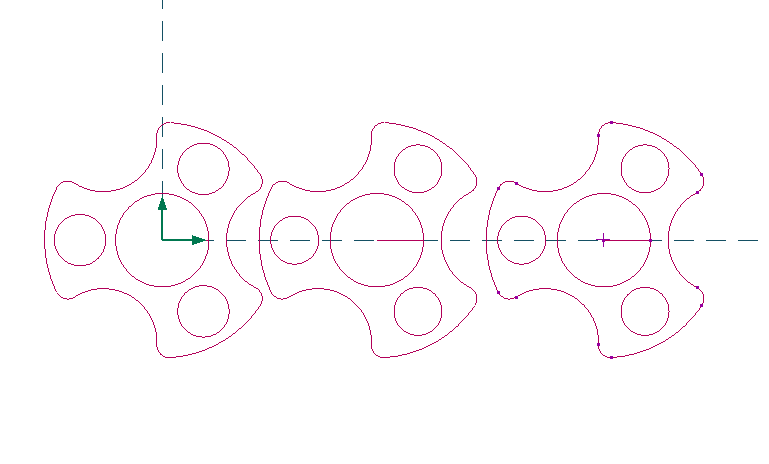
The 2 sides are different to the center as the holes that hold the steel balls are slightly smaller .
Again click on the photo and use the arrow keys to view the side show.
The Buttons and Jig, Exporting a DXF File
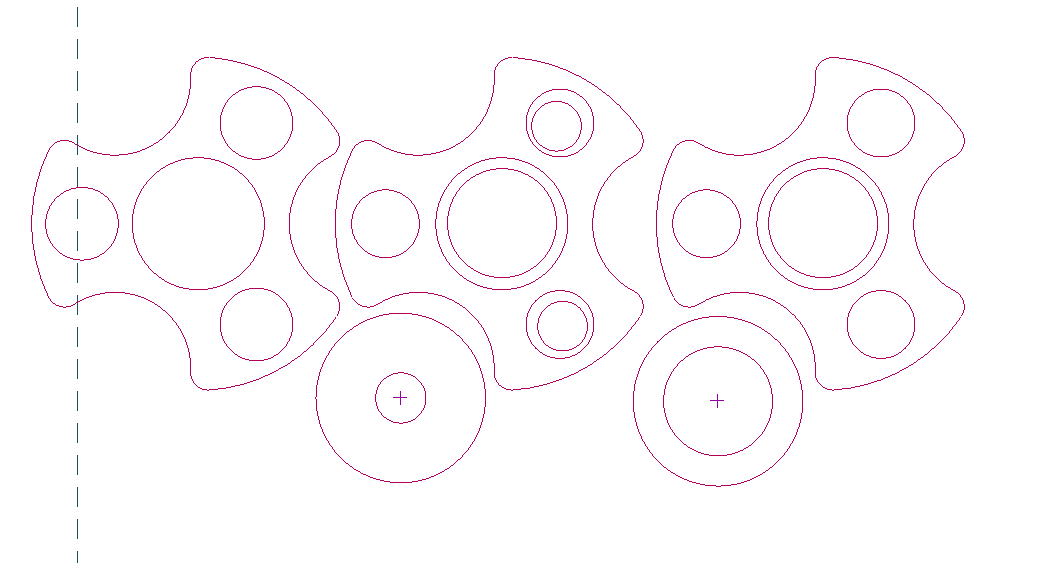
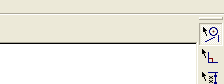
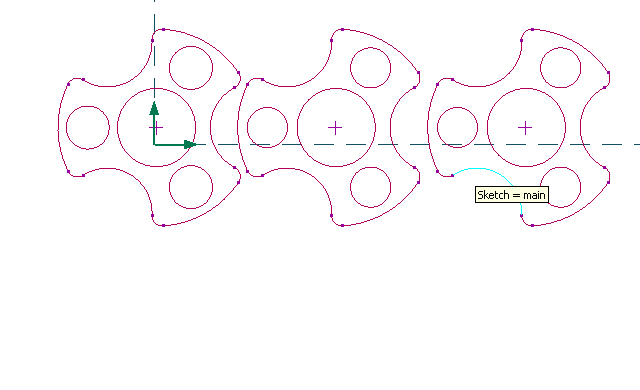
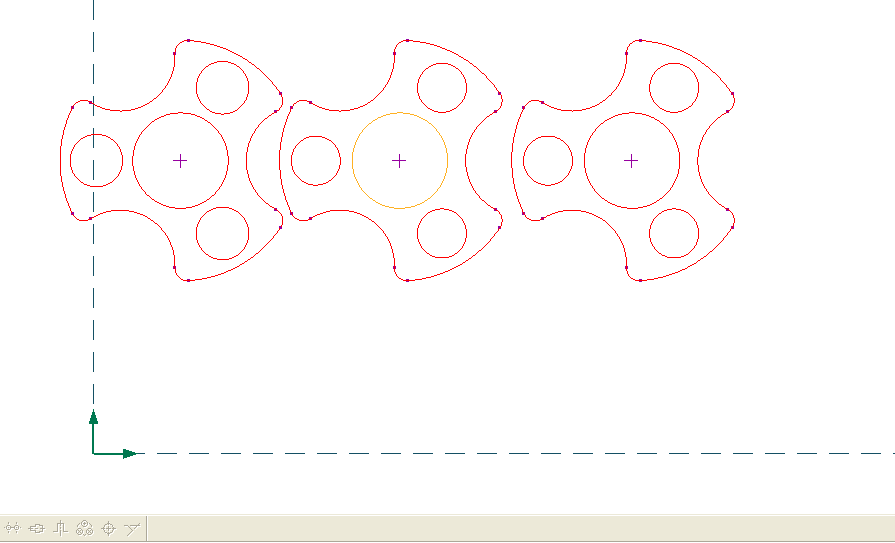

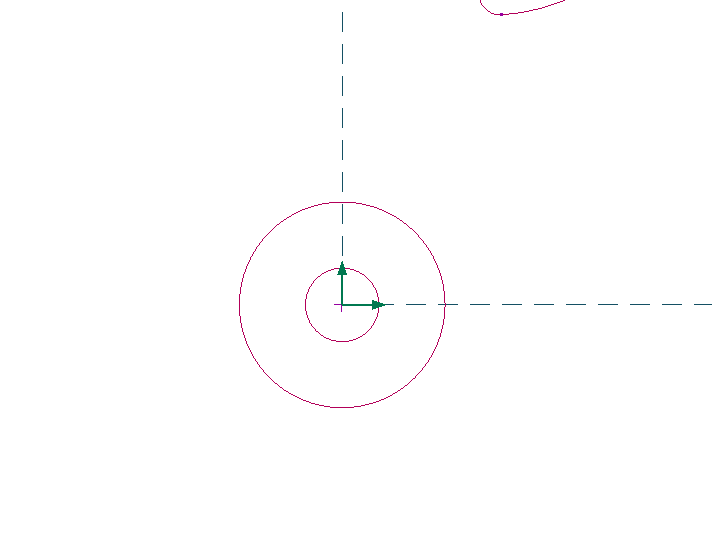
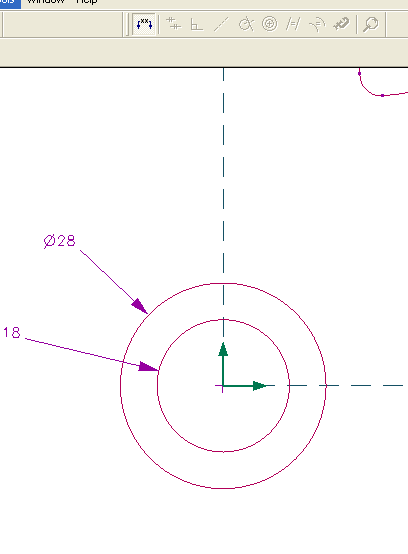
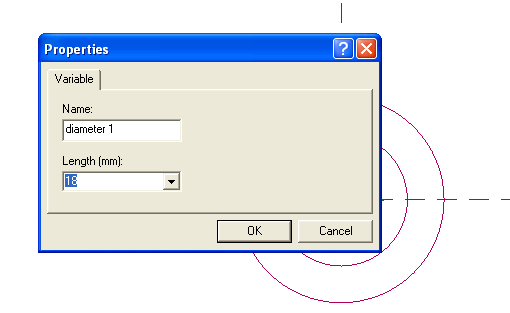
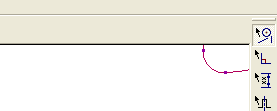
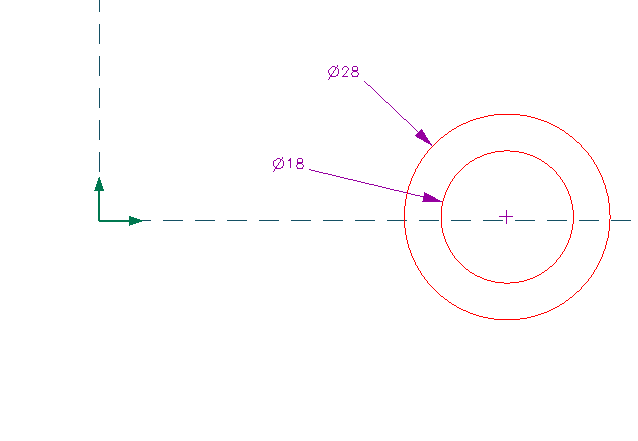
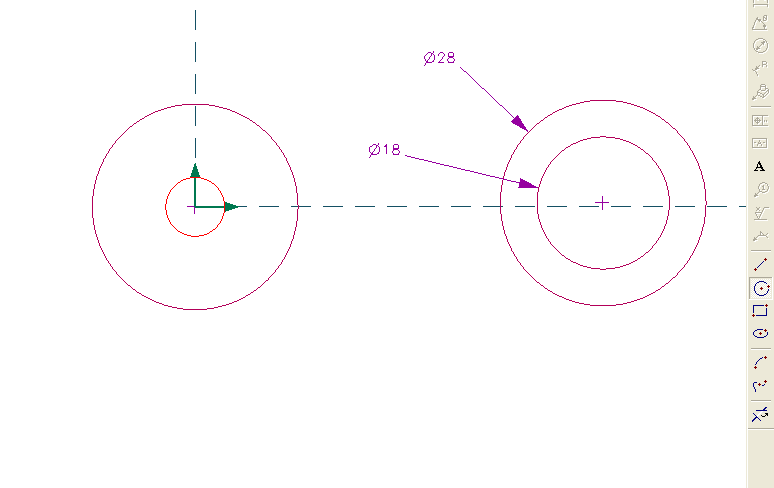
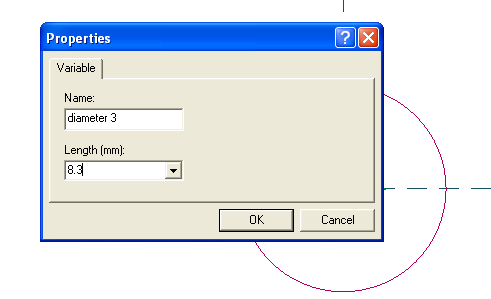
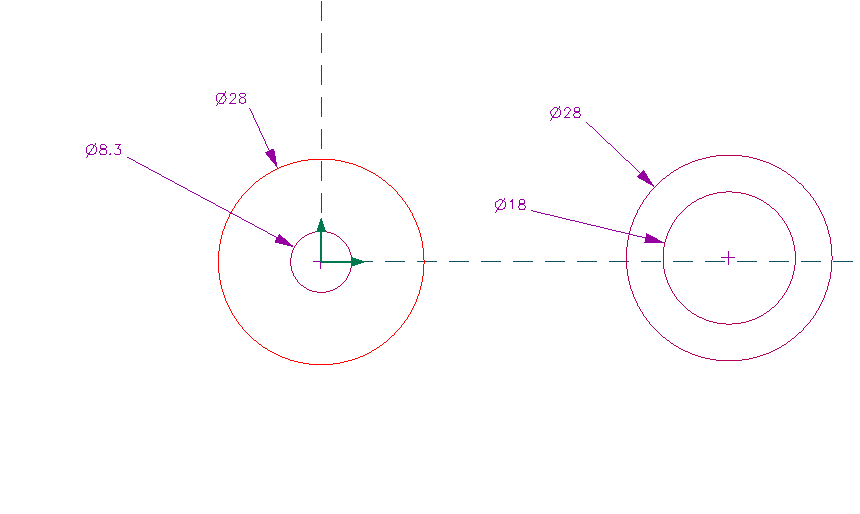
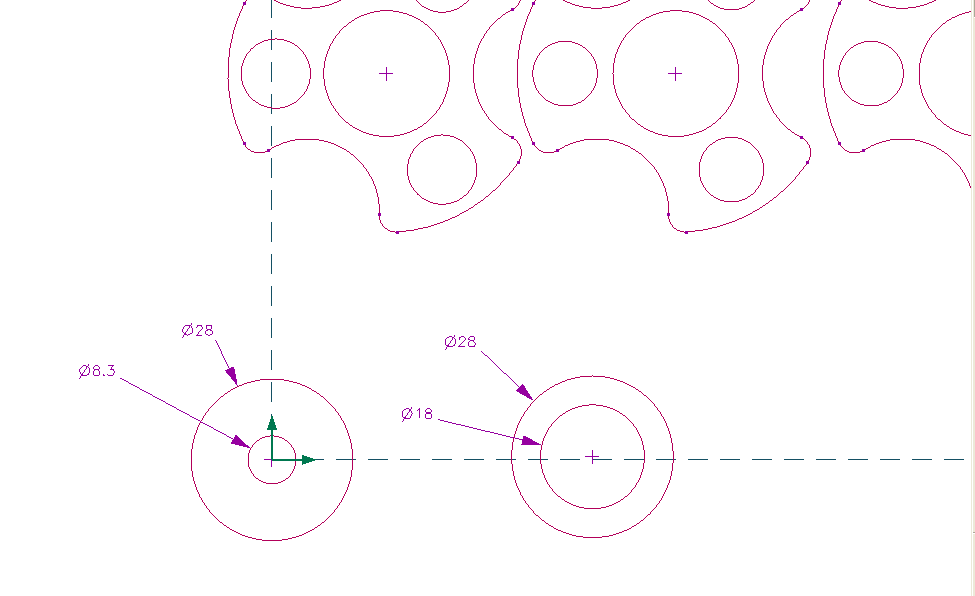
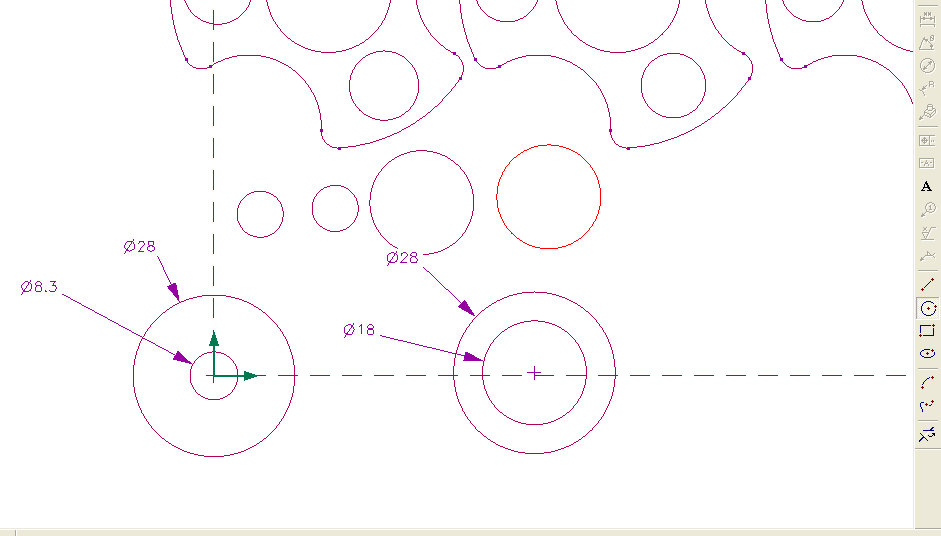
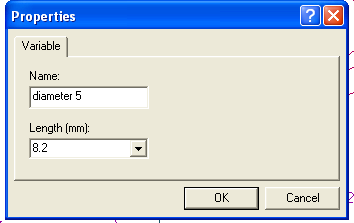
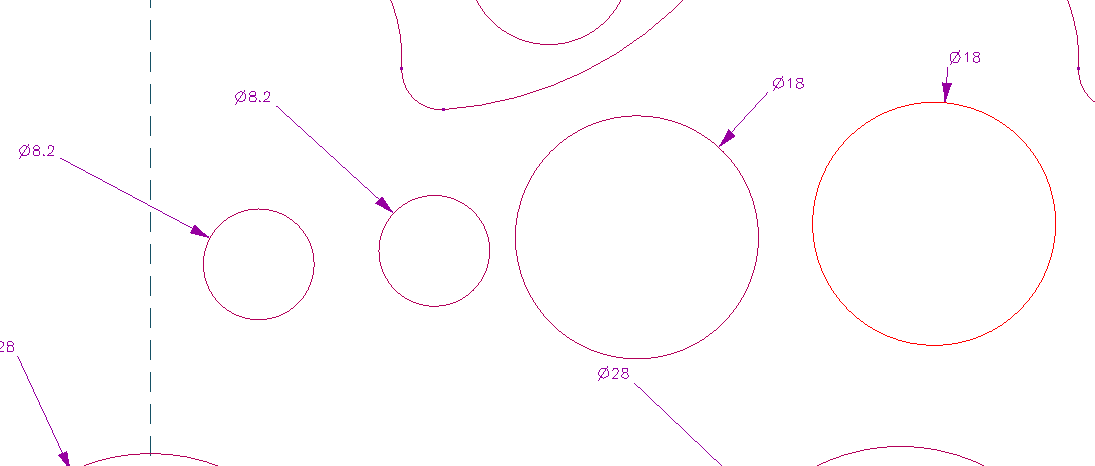
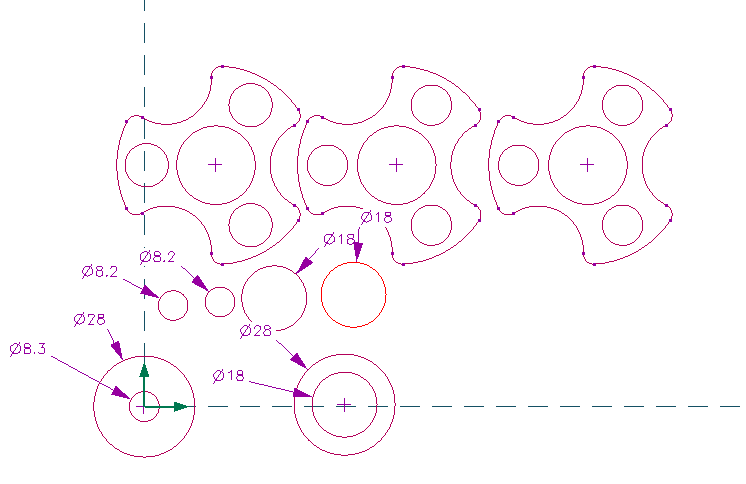
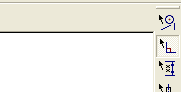
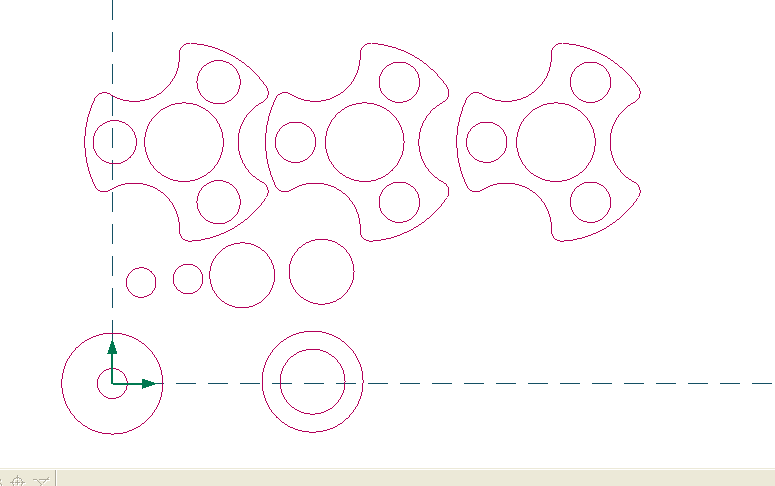
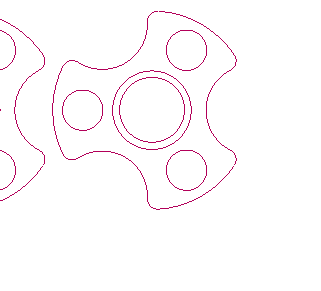
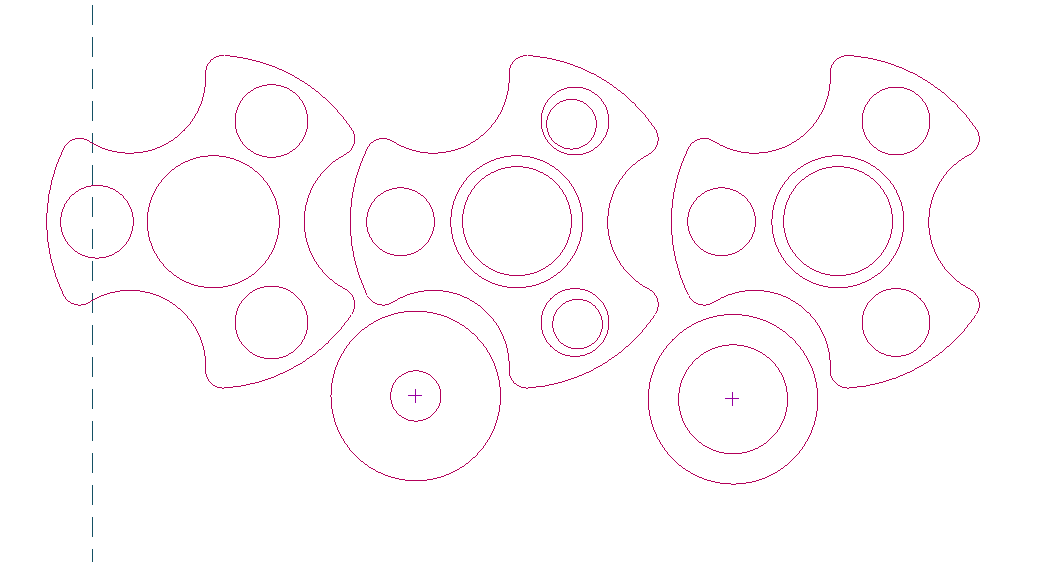
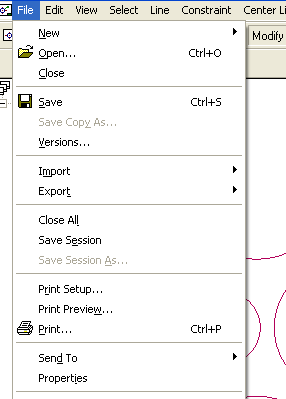
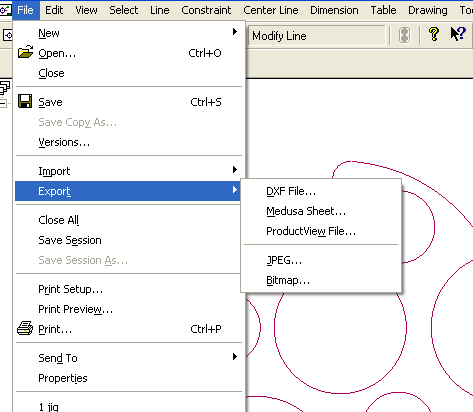
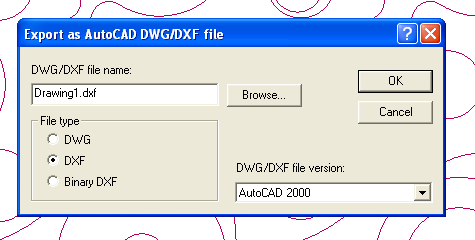
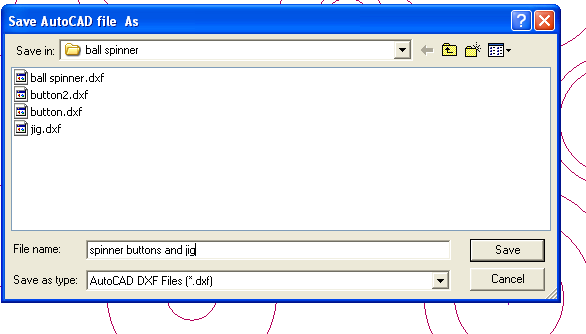
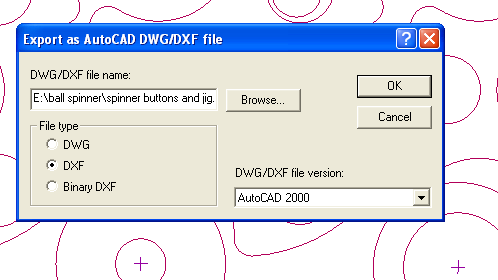
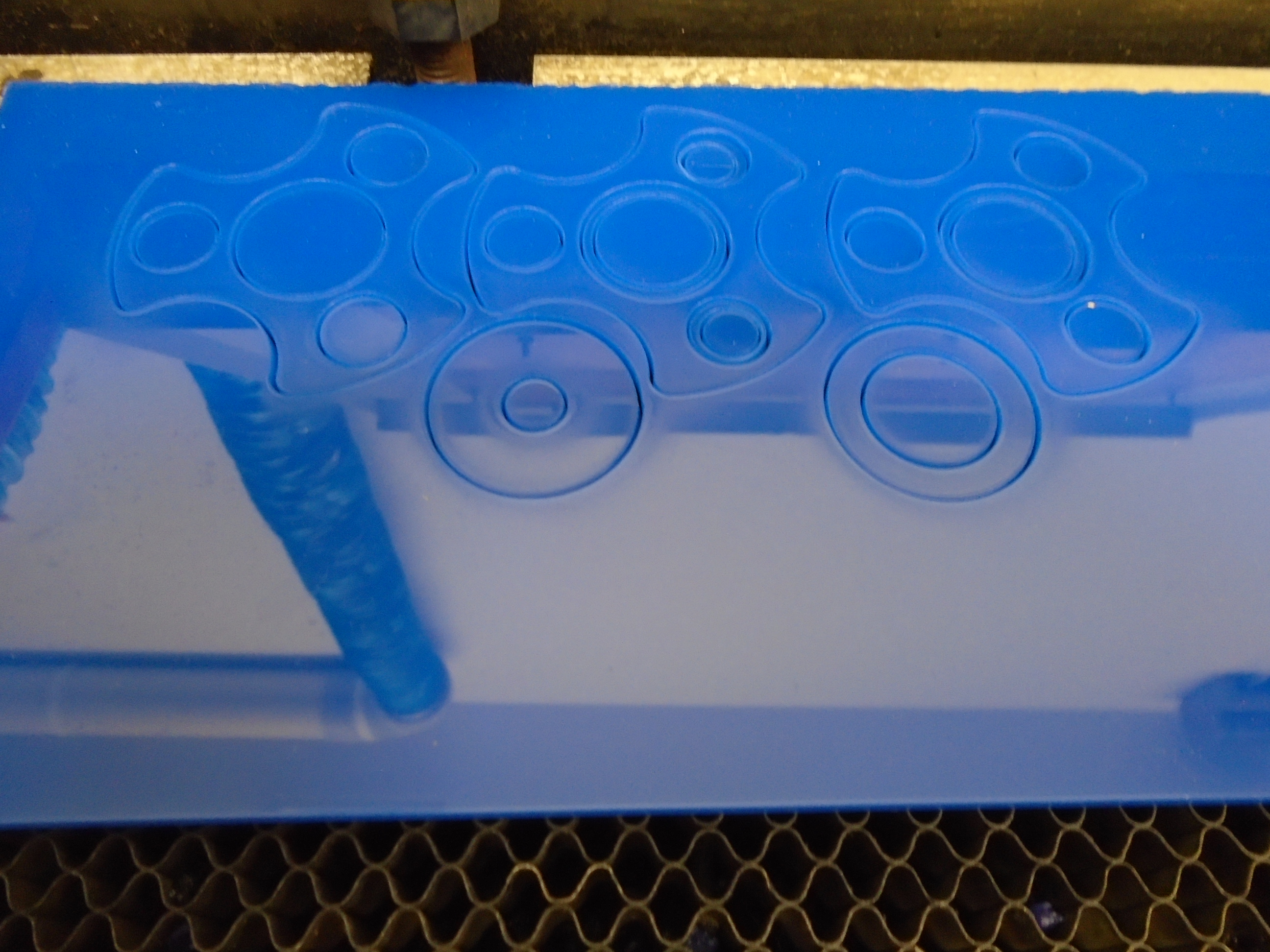
This step shows you how to make the buttons and a special tool called a jig that will hold the center of the button in place so that it is perfectly aligned.
The button can be any size you want but the center part that pushes into the bearing needs to be drawn at 8.2mm or 8.1 mm if using the large laser.
A dxf file is what the laser cutter needs to cut out the part and this step will also show you how to export your drawing as a dxf.
Again click on the photos and use the arrow keys on your key board to view the side show. its starts with making the jig.
Prepairing the Bearing.
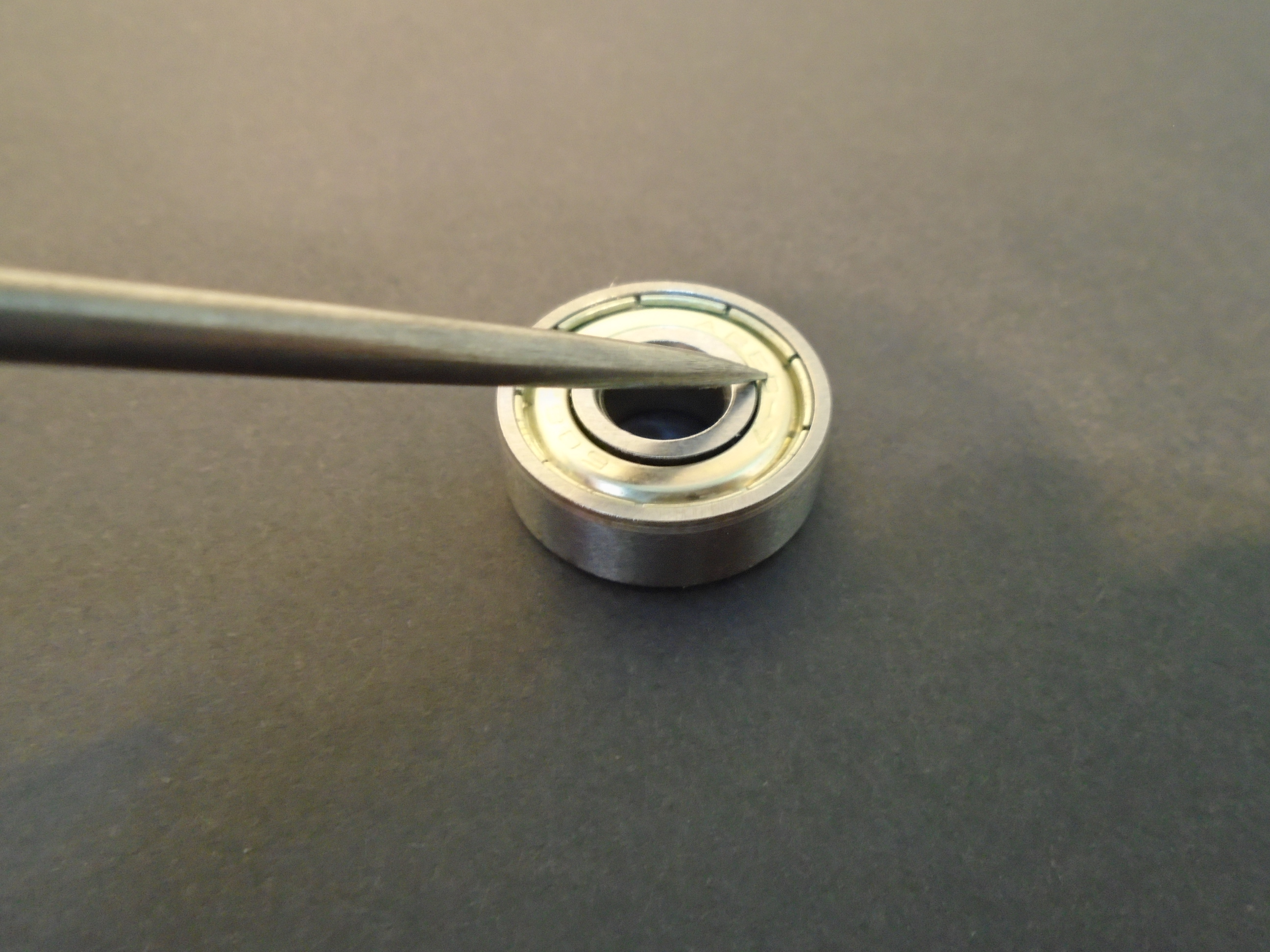
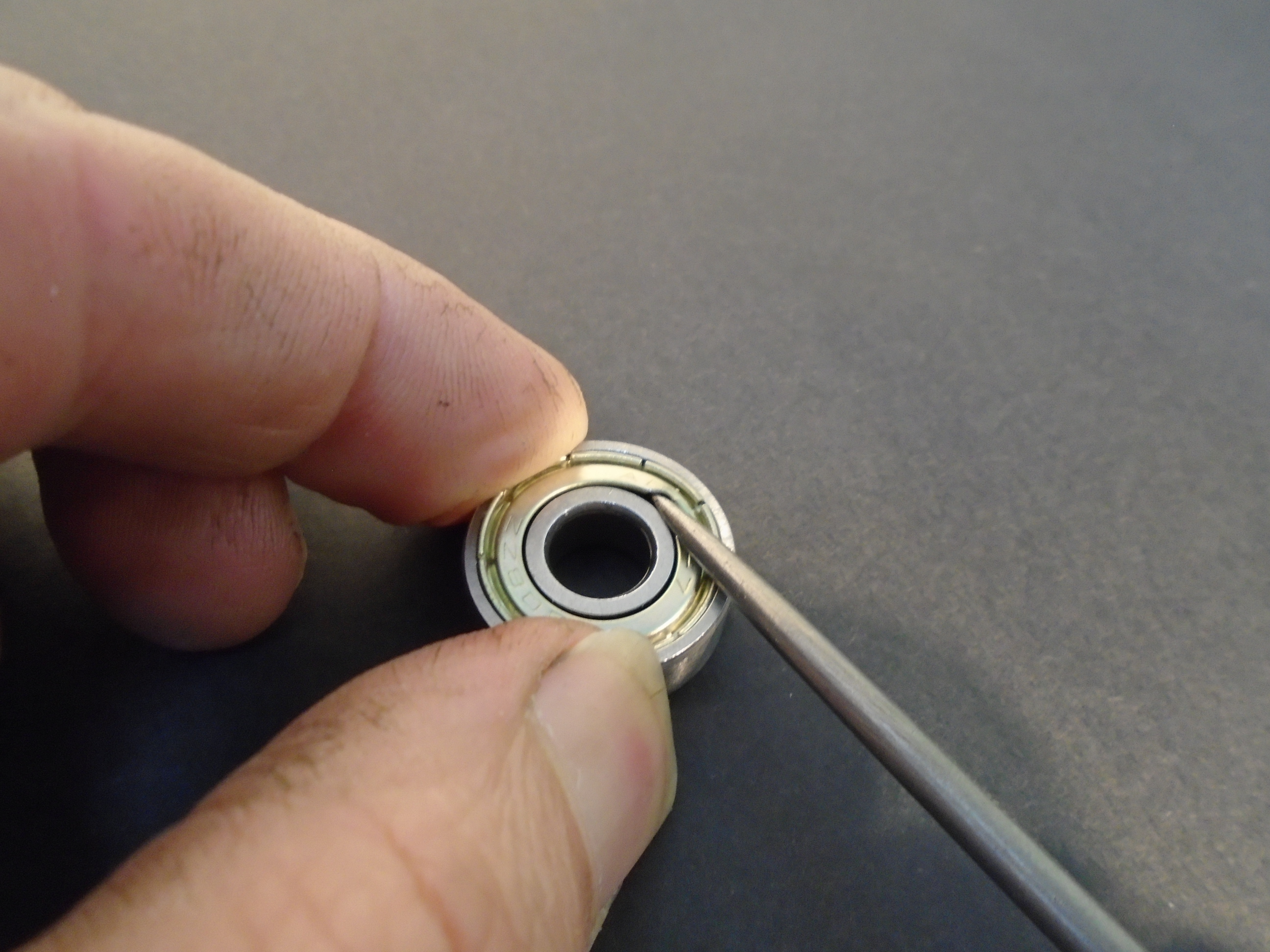



Most bearings will not spin very well as they are full of grease. To remove the grease you will need to remove the seals and use a solvent to clean it out. The seals can be remove with a small screwdriver or sharp pick, a quick rinse in petrol or parts cleaner will soon have that bearing spinning freely.
The Jig and Button.
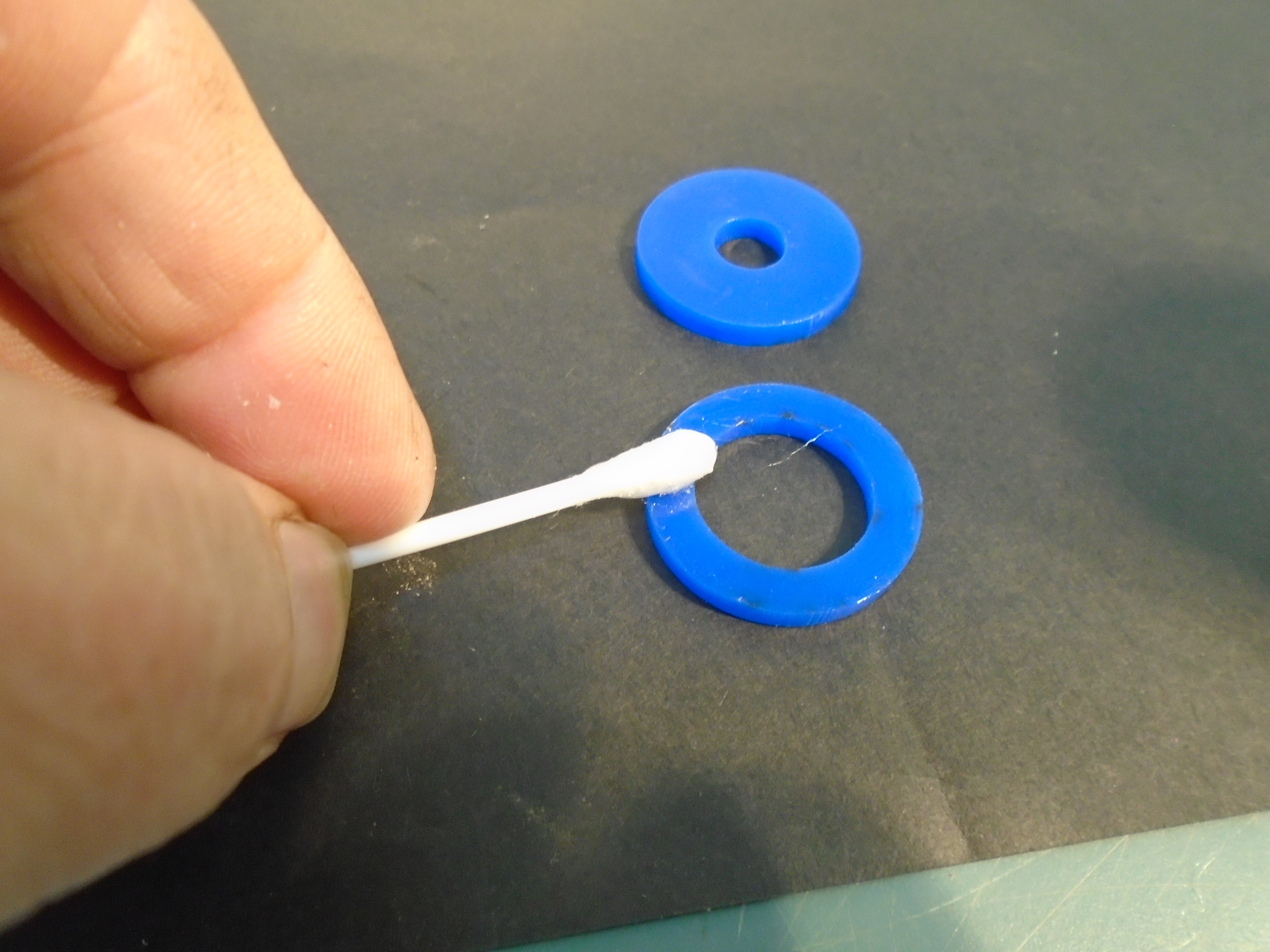

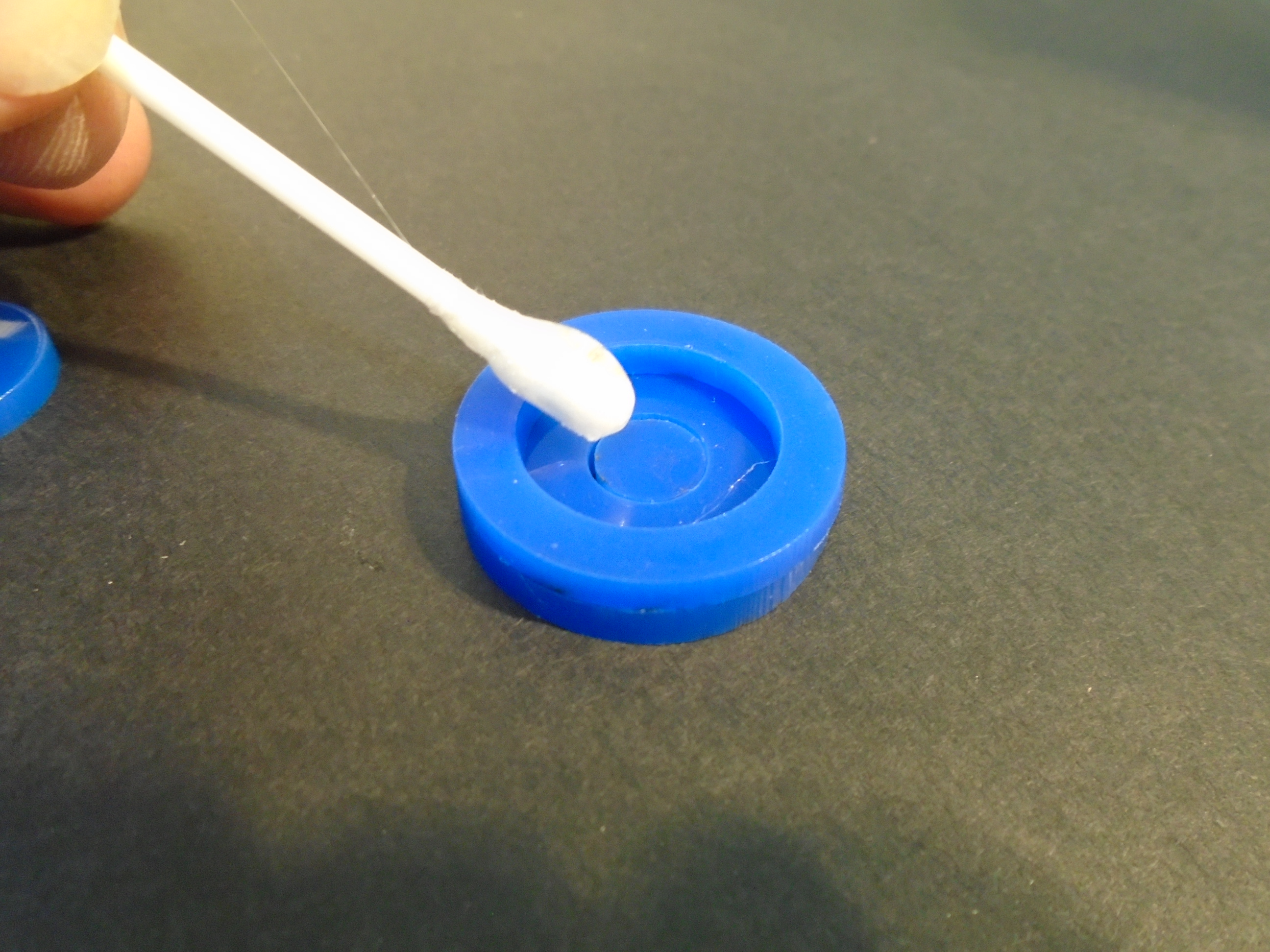

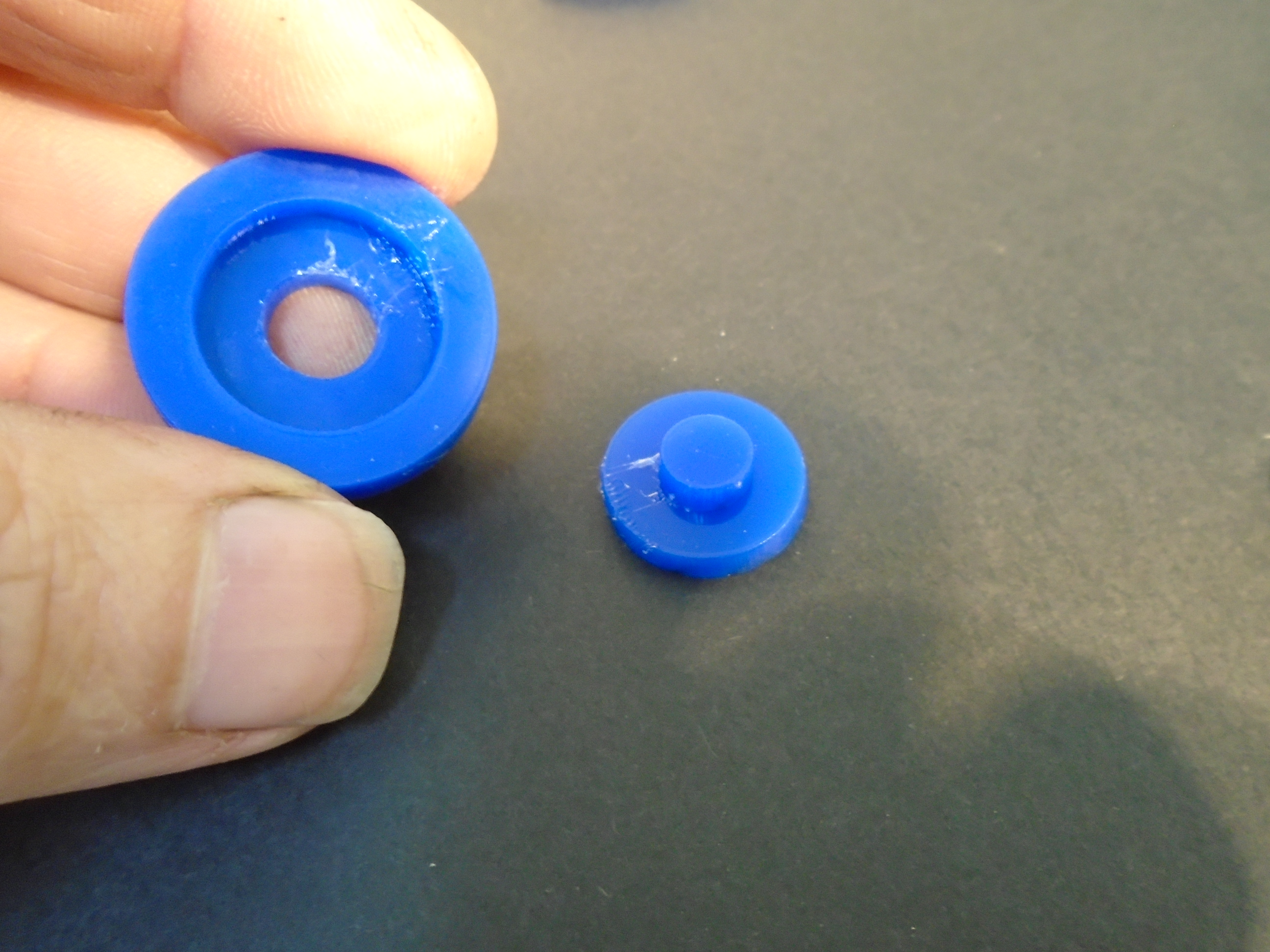
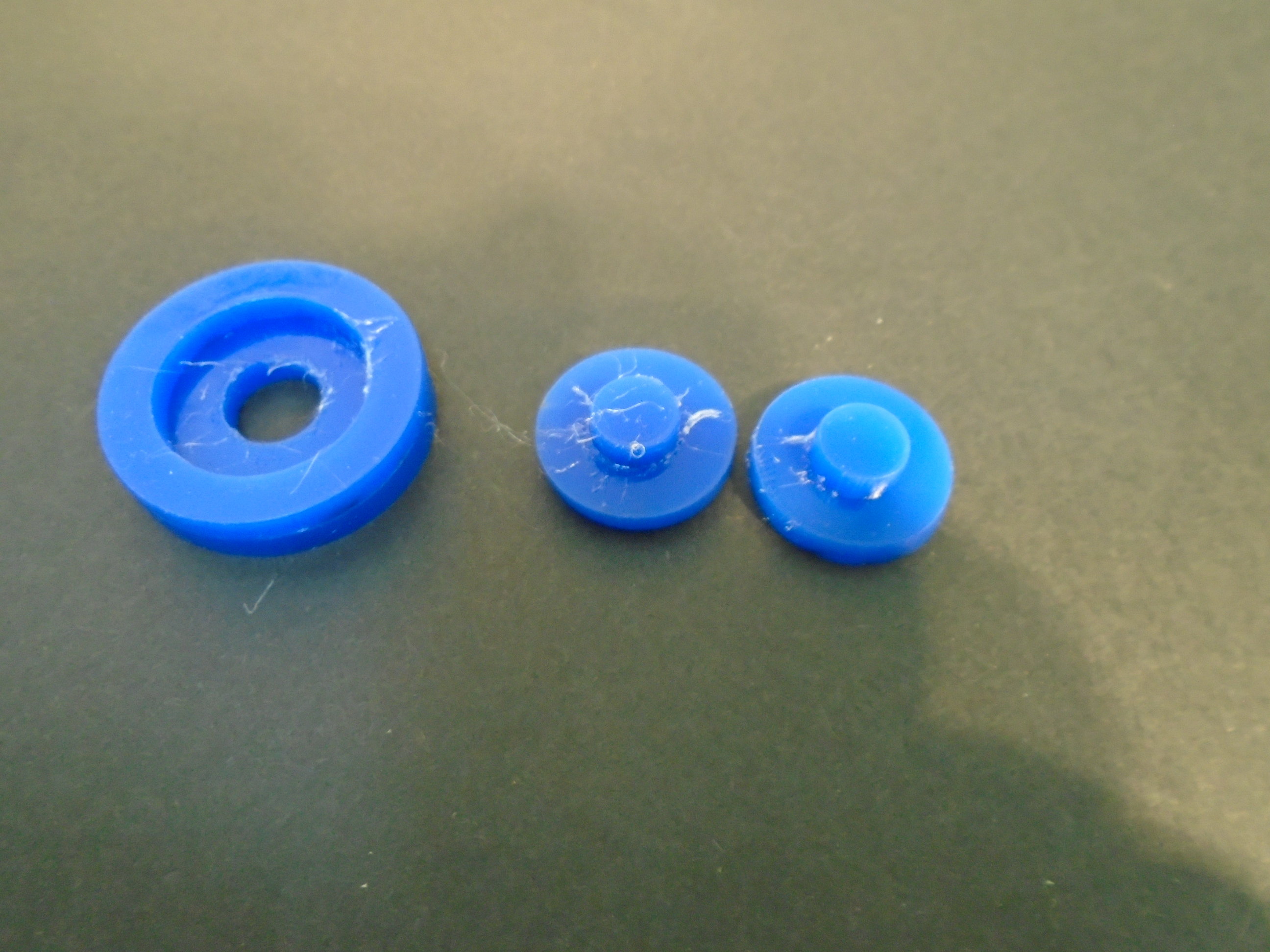
The jig can be glue together taking care not to get glue inside the face where the button will sit.
Once the glue is dry the button can be assembled using the jig and a little glue. The buttons will need a bit of time to dry before been pushed into the bearing.
TOP TIP. The laser cutter will rarely cut the parts out perfectly straight, they will usually have a small amount of taper as the laser beam converges and diverges before and after its focal point. Look carefully at the ends of the small button parts. One end is likely to be smaller than the other. Glue the button together so the small end enters the bearing
Assembling the Fidget
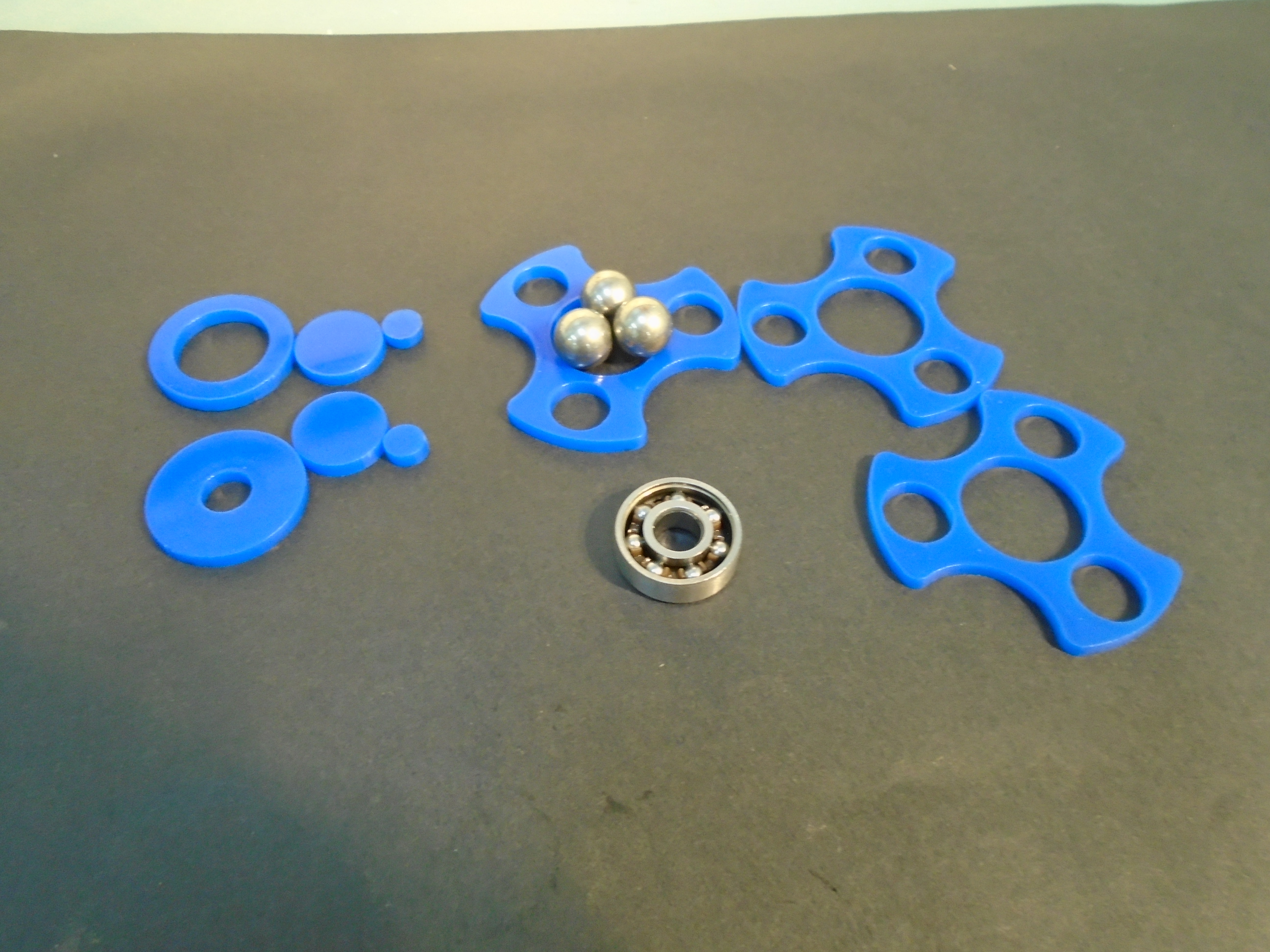
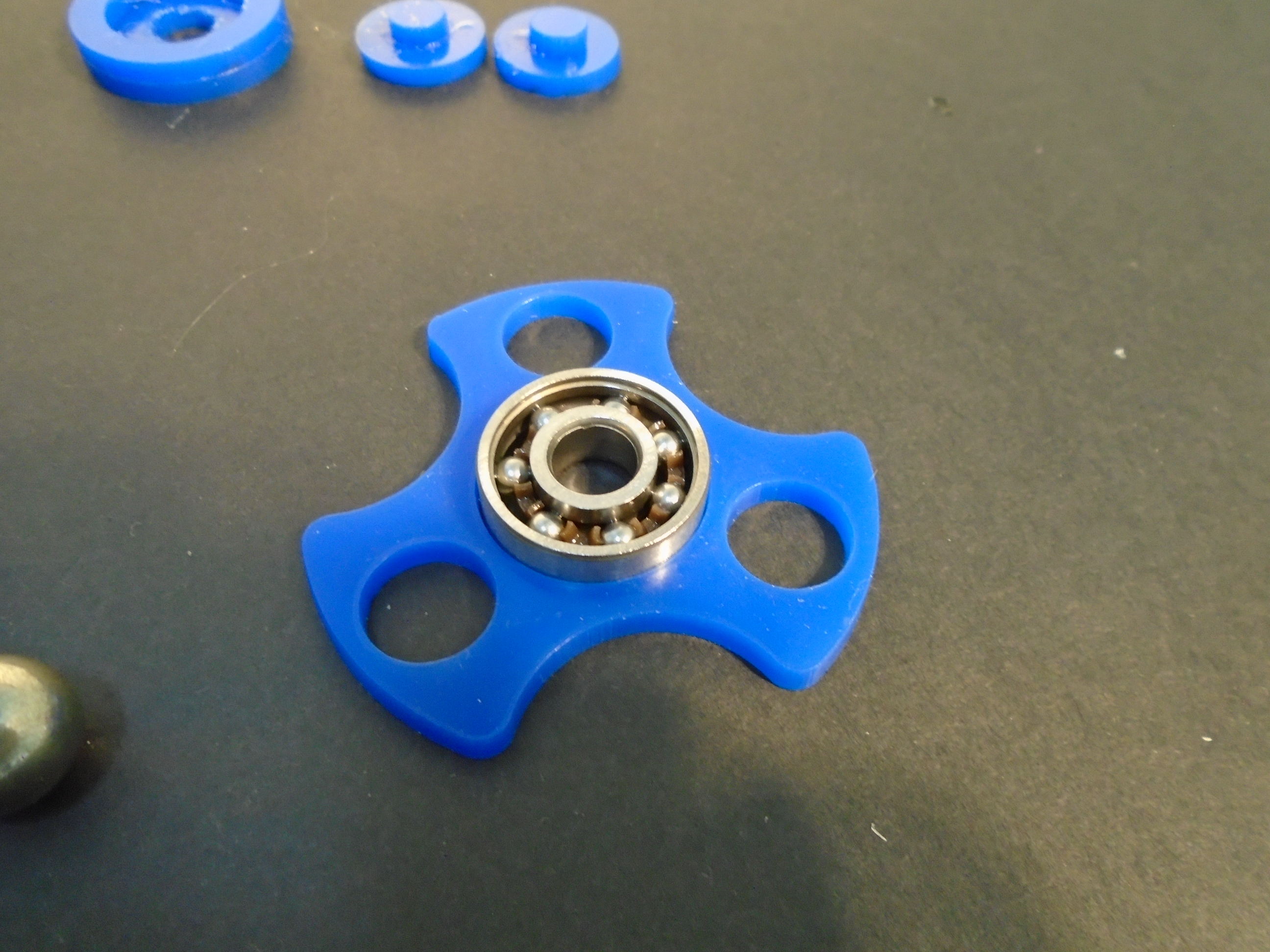
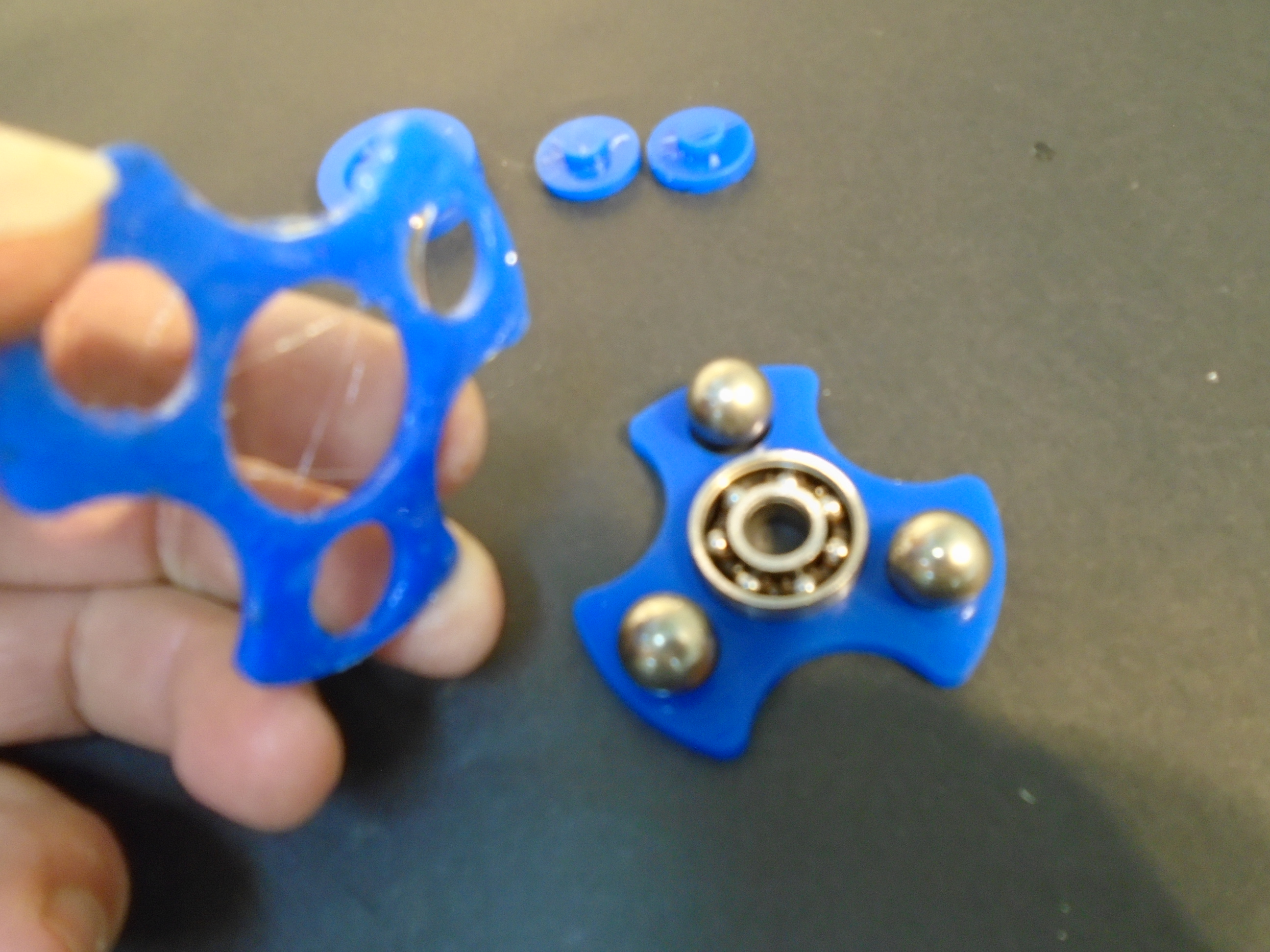


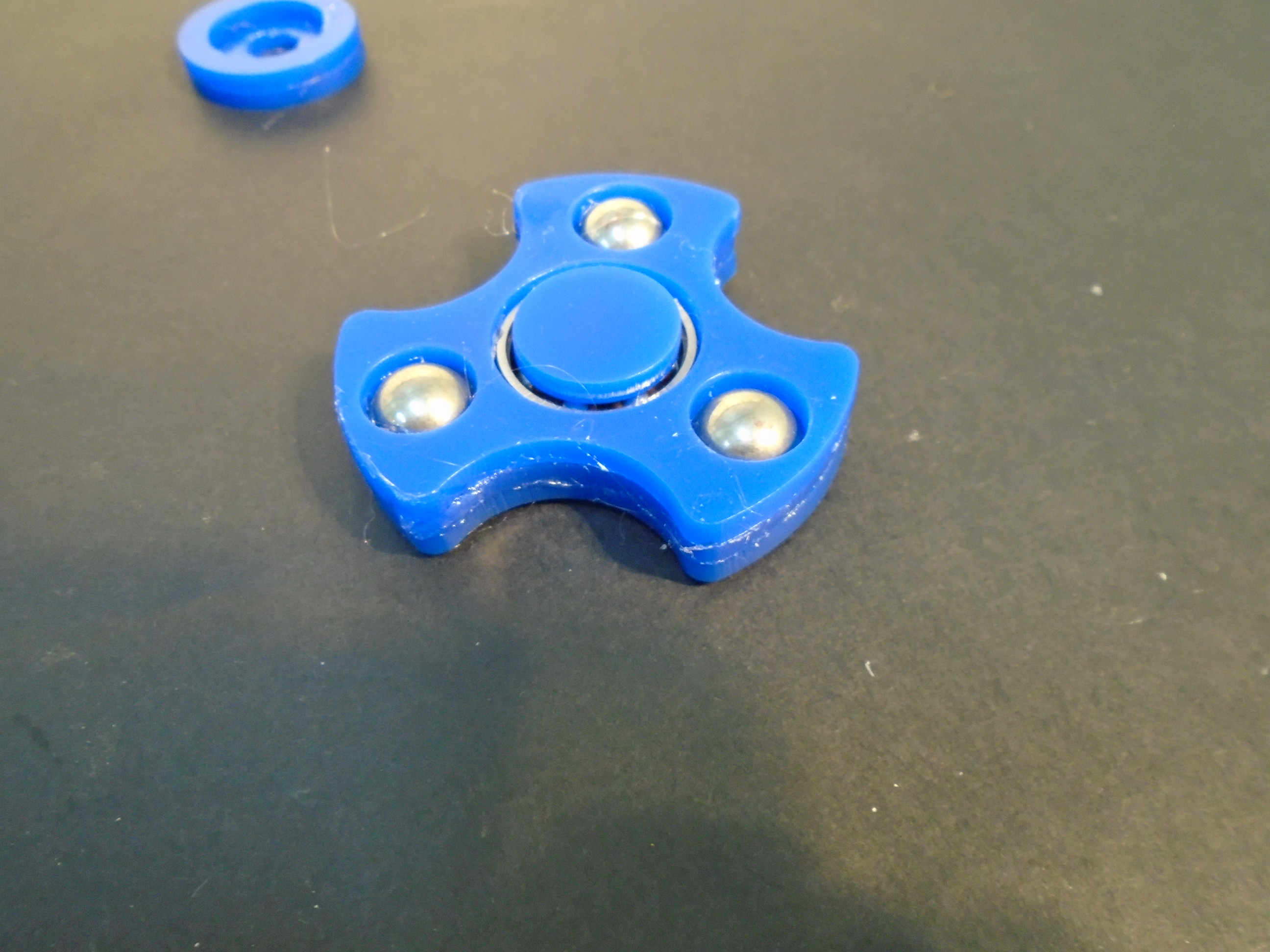
Your fidget can now be assembled with the bearing and steel balls. It is a good idea to do a dry run to make sure everything fits properly, before gluing. Sometimes the parts will fit together better one way than another because of the taper when the laser cuts or you may have to sand a little off to get things to fit nicely.
The button will push into the bearing and if they are a little loose some glue will hold it in place.