Laser Cut Box Design and Creation
by Writer1989 in Workshop > Laser Cutting
894 Views, 2 Favorites, 0 Comments
Laser Cut Box Design and Creation
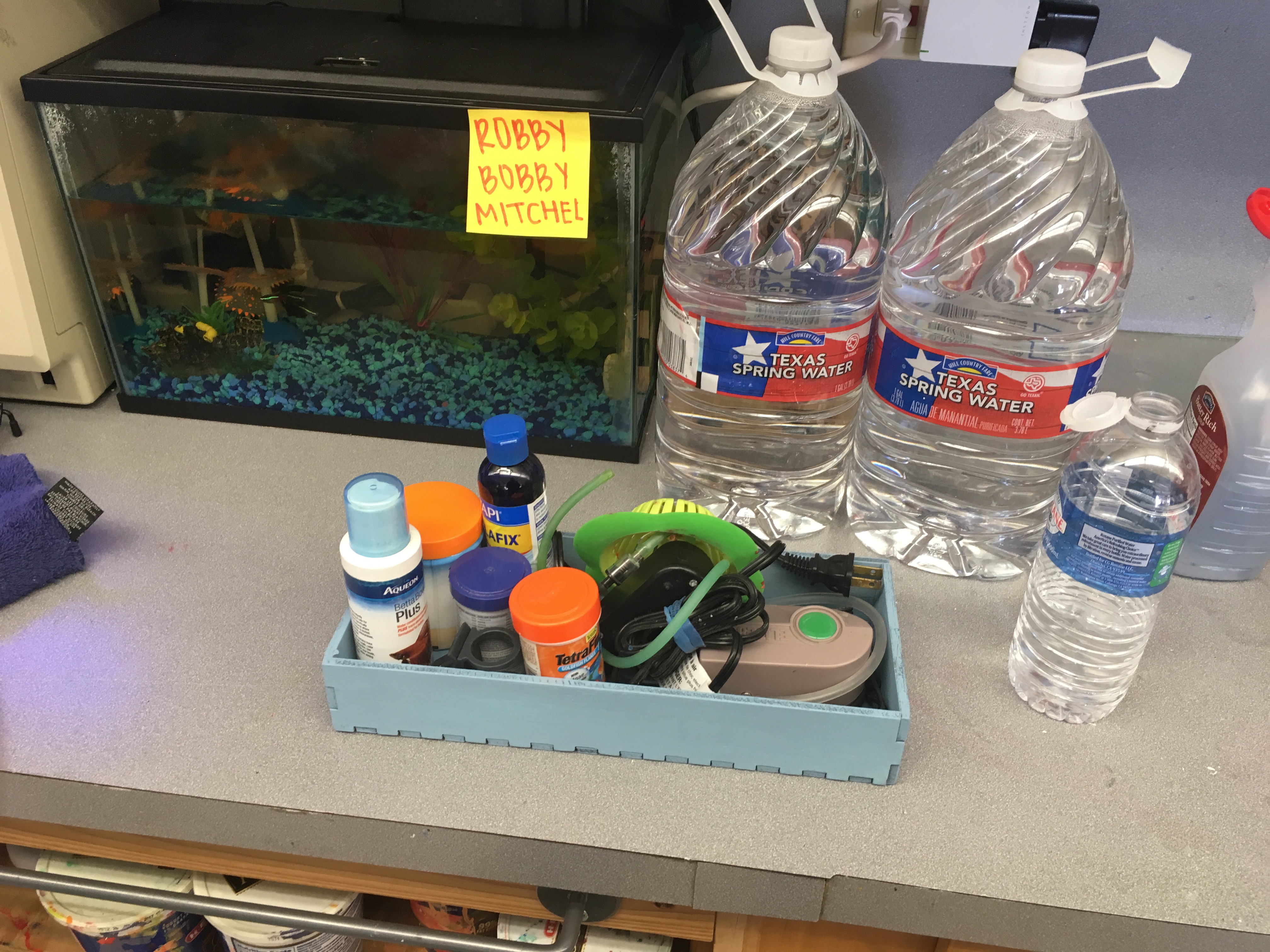
Welcome to my Instructables! For this, I will discuss the steps, procedures, and all other things I did to make my Laser Cut Box! Enjoy!
INTRODUCTION
For this project, I made 3 boxes with Box Designer and Gravit Designer. This is the process for one of those boxes. For this box, I created it in the hope that it would help organize some supplies for my teacher's classroom. This project has a purpose to help organize something in your life. I know that I am unorganized and this project helped me a lot. I got to stay organized and help my teachers organize their classroom. This helped my organizational habits quite a bit, and I really enjoyed making them. For the purposes of this Instructable, I will be explaining the process for one of my boxes- the box for fish supplies. In this Instructable, I will show you the many steps that went into building these boxes.
Brainstorming
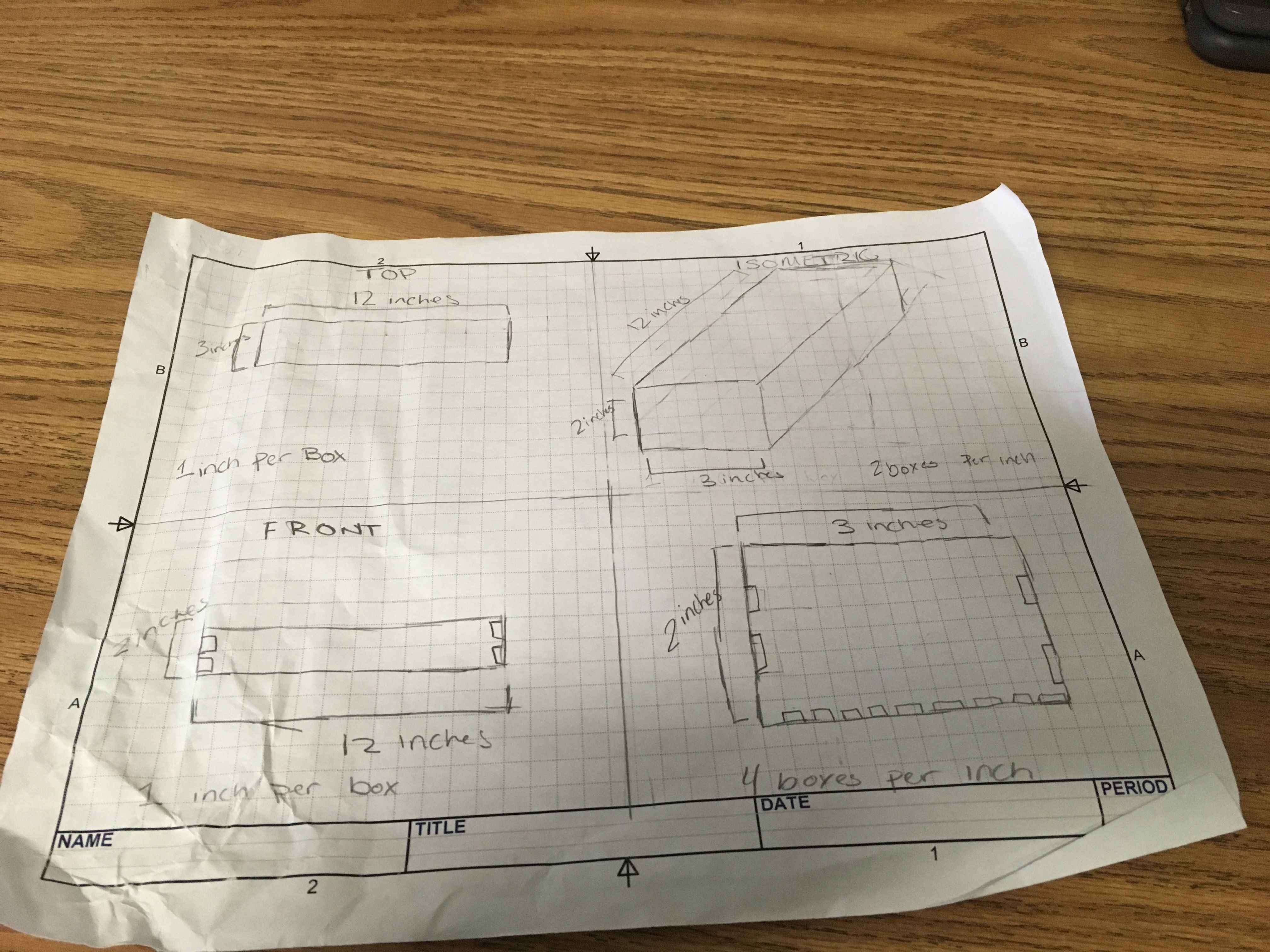
For the first part of this adventure, I brainstormed ideas in my notebook and talked it over with my instructor. This brainstorming session included several lists of things that I needed, things I thought my teachers needed, and how I could shape such boxes. I walked around my instructor's classroom and looked at all the things that needed organizing.
Materials Needed
For this project you will need:
1. Box Designer
LINK HERE: https://boxdesigner.connectionlab.org/
2. Gravit Designer
LINK HERE: https://www.designer.io/
3. Flash Drive
4. Laser Cutter
5. Wood Glue
6. Spray Paint
Designing
Box Designer is the best. You enter the dimensions of your choice and it creates the layout of the boxes. From there, you can put it on a flash drive and insert it into Illustrator for the touch ups, edits, and putting it on the Laser Cutter.
For my box, I entered the dimensions of 12" x 3" x 2." The Box is 12 inches long, 3 inches wide, and 2 inches tall.
While designing, I planned it out and in Illustrator deleted the top and the box wall around it to create a smooth top. This allowed me to have the box that I want and not have rough edges around it.
Laser Cutting
For this step, I used the Laser Cutter in my school. Using the flash drive, I opened the file and worked the steps of the Laser Cutter to cut out the box. This step was the most simple one of all the steps, and all you need to know is how to work the Laser Cutter you have access to.
For my Laser Cutter, I brought my plywood, lay it flat in the Laser Cutter and began the steps. I entered my file and began to do the Auto Focus, the scaling and all the other steps that were given in instruction to me.
This process is based on the amount of stuff you know about the Laser Cutter you are using so before you start, read up or talk to the person in charge!
Constructing and Gluing

For the constructing part, all you need to do is set it up in the position you want it and glue it! I recommend laying the pieces out and laying a single line of wood glue over all the extended block pieces. Then, you interlock the wooden pieces and make sure they are stuck together. After this, you need to make sure the pieces say interlocked and attached while gluing the other sides.
After you construct it, let the glue dry for at least 15 minutes before cleaning up the glue and cleaning up the surface of the box.
Sanding
For this step, take sandpaper and run at it for a few minutes on each side until the entire surface is smooth and clean. I recommend using 220-grain sandpaper for the best results. Be careful with the sandpaper and use it just enough for it to be successful.
Spray Painting

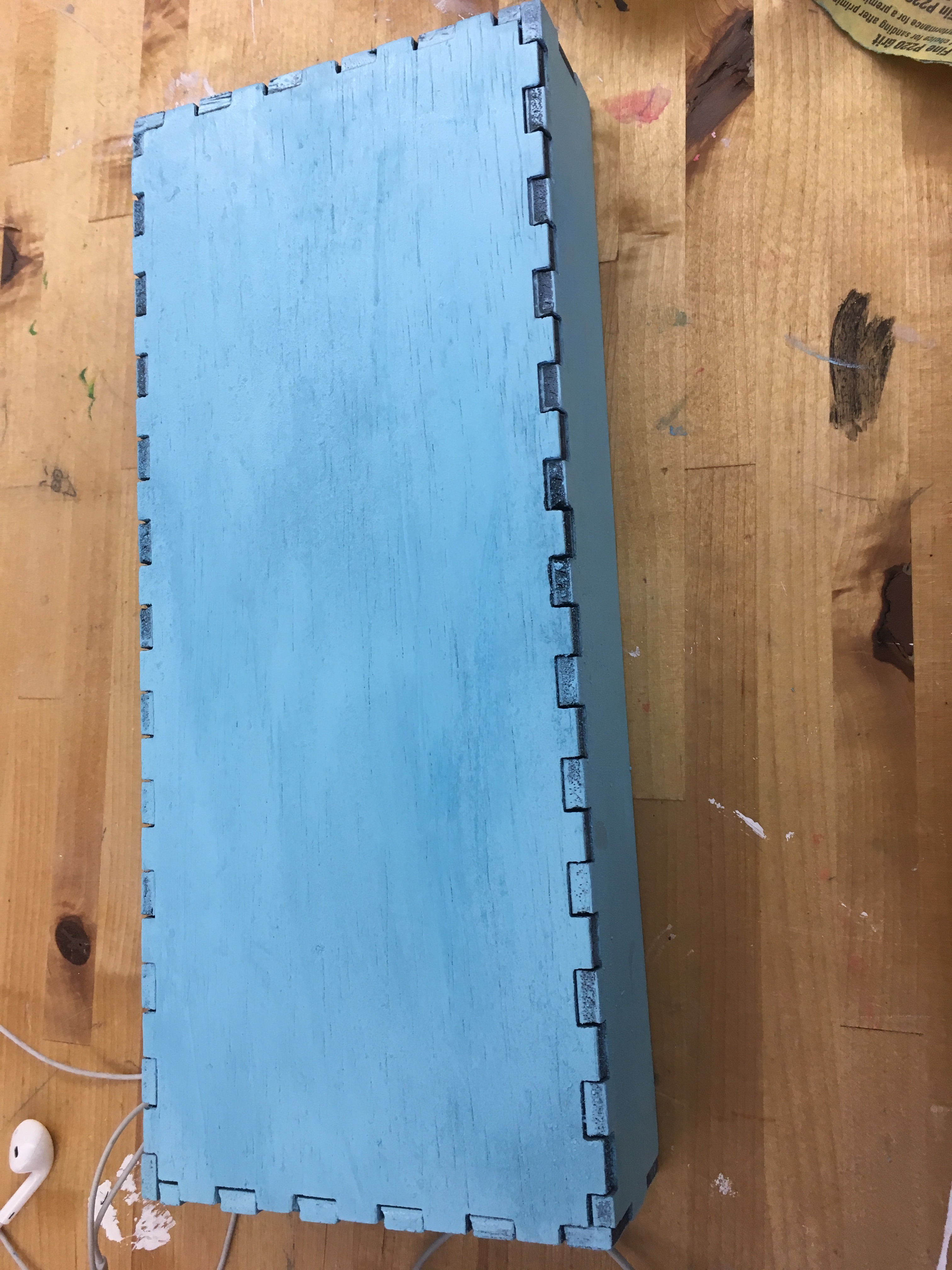
For this step, I used a light blue, paint and primer, spray paint to coat my box. You can use any color you want, but I would use a 2x paint and primer can for the best results.
In this step, you will move the spray can around as you paint. This will shake up the can and the little metal ball will cause resistance in the can, creating a cleaner and better spray. Hold the can 1 1/2 feet away from the surface and spray while moving the can around and it in a circular motion.
Conclusion
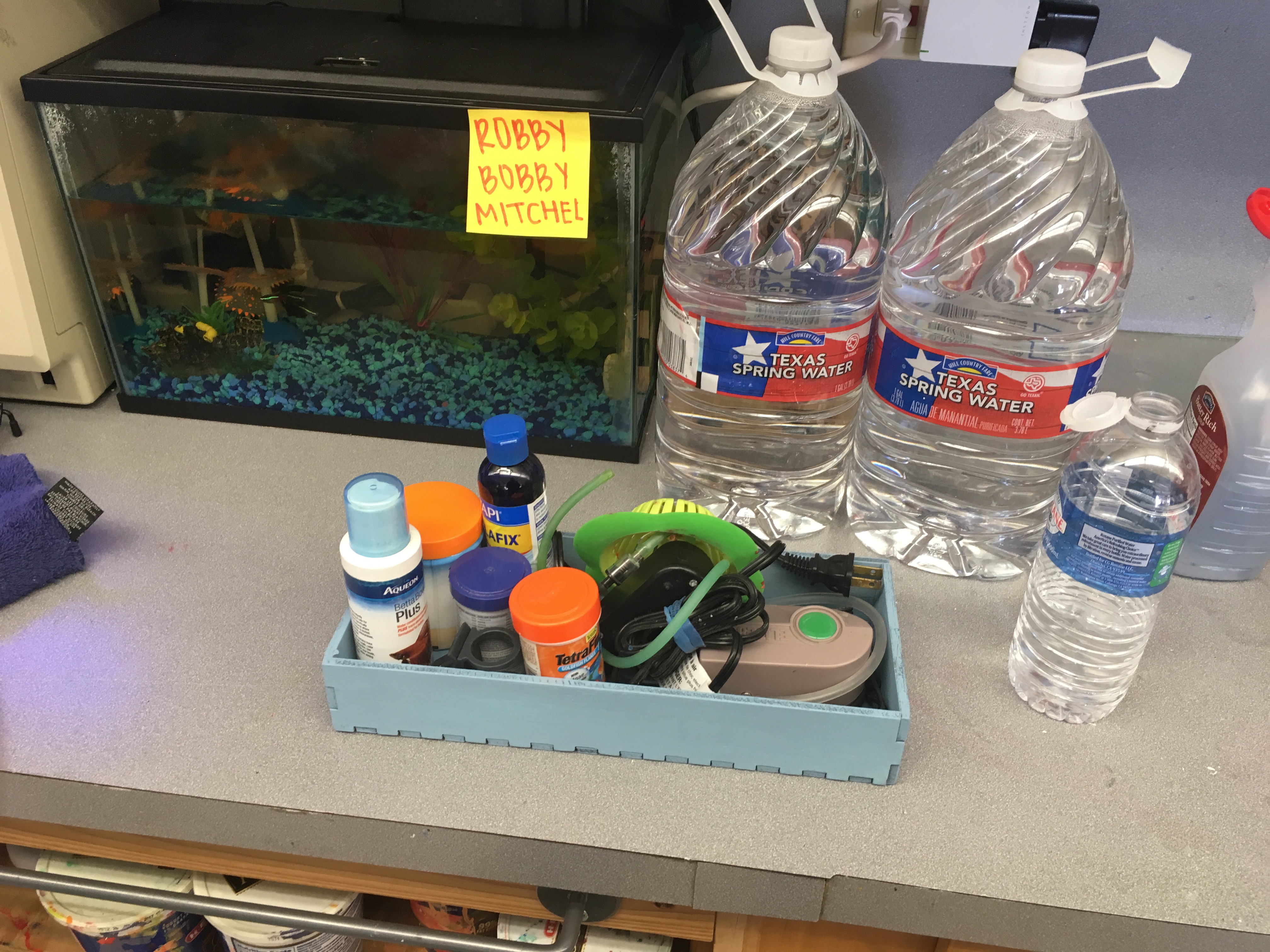
This project was very interesting and I worked hard on it. The three boxes I made were for purposes of organization. The steps that I did to construct these boxes were; designing on Box Designer, cutting it on the Laser Cutter, gluing it together, sanding it, and spray painting it.
If you try my project, post a picture of your final creation! Enjoy!