LEGO Robots: Built With 3D Printing
by angel4639534 in Workshop > 3D Printing
354 Views, 1 Favorites, 0 Comments
LEGO Robots: Built With 3D Printing

- Goal: Design and create a LEGO-style robot using 3D-printed components.
- Why: While traditional LEGO parts are versatile, custom-made modules enhance creativity and address the limitations of pre-existing pieces.
- What It Is: A LEGO-style robot composed of six modules (body, head, palms, arms, legs, base).
- How to Achieve It: Use 3D design software to create the modules and a 3D printer to bring them to life.
Supplies
Materials and Tools
Materials:
- 3D Printing Filament:
- PLA or ABS material (depending on the requirements).
- Painting Tools:
- Spray paint (e.g., acrylic) or other coloring tools (optional).
Tools:
- Design Software:
- Onshape (free online software).
- 3D Printer:
- Bambu Lab P1S 3D printer.
- Auxiliary Tools:
- Clippers, sandpaper (for trimming and smoothing edges).
Design the Components


Use 3D design software to create the six parts:
- Body: Design the main structure, including slots for attaching other parts.
- Head: Create a stylized head (optional features like eyes or antennas can be added).
- Palms: Design palms capable of gripping objects or components.
- Arms: Use cylindrical or jointed designs with connection points.
- Legs: Ensure the leg structure provides stability and matches the base.
- Base: Design the foundation to support the entire robot.
Prepare for Printing

Export the designed parts as STL files.
Configure slicing software (e.g., Bambu Studio) with the following settings:
- Infill: 20%-30% (light yet sturdy).
- Layer Height: 0.2mm (for clear details).
- Supports: Add as needed based on the design.
Printing and Post-Processing

Use the 3D printer to print all components.
After printing, use sandpaper to smooth rough edges and ensure the connections are seamless.
Painting and Detailing
Paint or color the components as desired.
Add logos, patterns, or other details to enhance the appearance.
Assembly
Assemble the parts to form the robot.
Test the mobility and stability of each joint.
Testing and Improvement
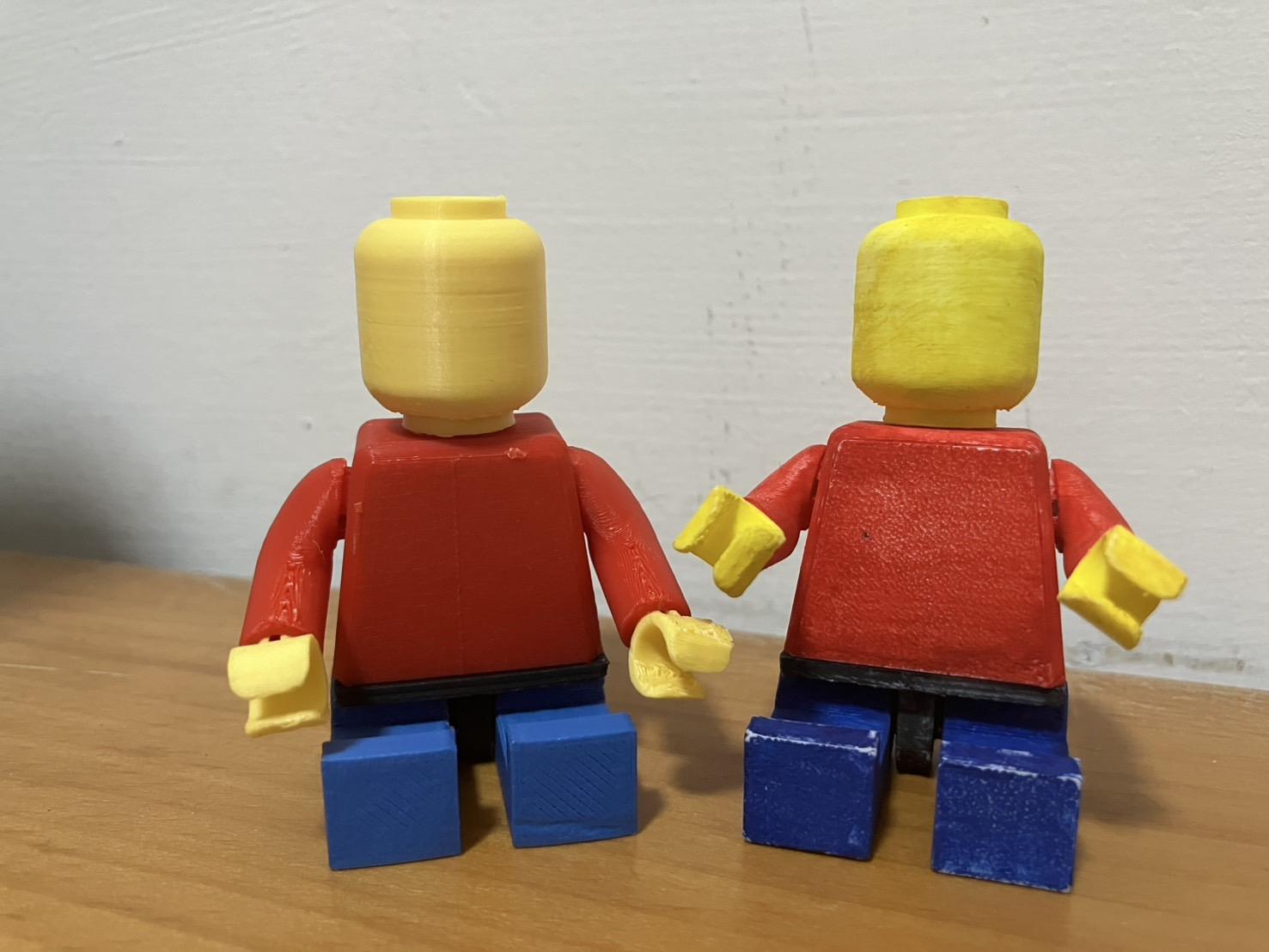





Adjust the design based on the test results.
Reprint and refine components as needed.