LED Umbrella







We are going to have workshop in NYC Resistor on Sunday, June 5, 2016, check this out if you are interested.
https://www.eventbrite.com/e/blinky-umbrella-works...
Besides the workshop you can also make your own umbrella by following my instrustables.
Use WS2812 led strip and blinkytape controller and build your programmable led umbrella
Materials


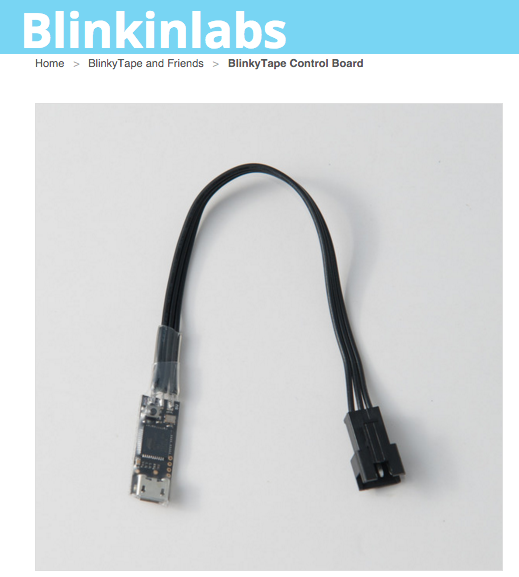
1. pagoda umbrella
2. WS2812s LED strips (60led/meter, 45cm/strip, total 3.6meter)
3. controller-- Blinkytape controller
4. wires
5. heatshrink tubing(I recommend dual wall heatshrink tubing. "Dual wall tubing products consist of a crosslinked outer jacket and an inner layer of adhesive or encapsulant."--http://www.te.com/usa-en/products/heat-shrink-tubing/dual-wall-heat-shrinkable-tubing.html?tab=pgp-story)
6. slide switch for power
7. 18650 battery and its battery case
8. ziptie
9.1N5817 or other diode
Tool
solder iron etc.
Use Clip to Attach the Led Strips to the Umbrella to Check the Effect First

The radius of my umbrella is about 48cm, I cut the ws2812 led strip into 27led/strip which its length is about 45cm.
Cut the Ws2812 Strip and Solder the Wire to It



Cut the led strip and solder the cable like the photo.
I suggest to use a simple tool to test the strip before the next step.
Connect the strip 5V gnd and input to the blinkytape controller. Connect the strip's output to an ok strip's input. Connect the ok strip's vcc and gnd to the blinkytape controller. Then connect the usb power to the blinkytape controller the strips should be on. (Please refer to the video)
After test all the strips. Then label the input and output of the strips.
Connect All the Strips


Connect all the strips' VCC in parallel.
Connect all the strips' GND in parallel
Connect Out1 to input2, out2 to input3, .....
Connect VCC, GND and input1 to the 3pin jst male connecter
Connect the VCC and 1N5817 and slide switch like the photo in order to prevent reverse the battery.(I need to improve the protection circuit in the coming version, like short protection, low voltage input, etc...)
Tie the Led Strip to the Umbrella



Connect the Blinkytape Controller to the Computer

Resize the blinkytape to 8*27 leds and draw your own pattern and download it to the blinkytape controller.
Free software: Pattern Paint from Blinkinlabs.
Connect the Blinkytape Controller to the Umbrella and Input the 18650 Battery and Power On



)
)
More Blinky Umbrella

shark shark shark~!