LED MESH TAG TOOL

- uses move MESH tag
- philips HUE lights
- Wooden case (laser cutted)
Turn on Your Move MESH Tag
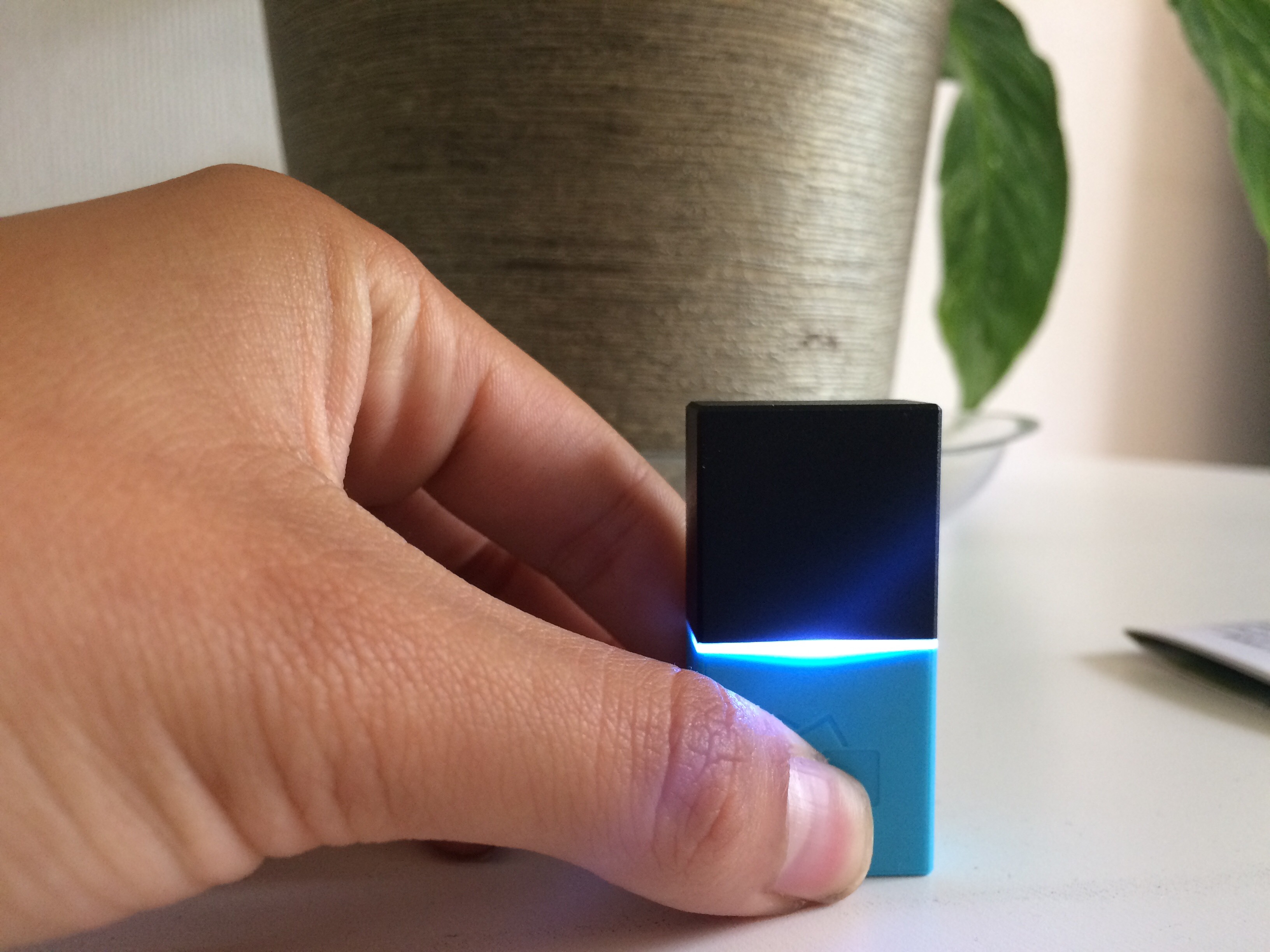
- Press and hold the colored part of your mesh tag
- The light should glow and dim out
Make Sure MESH Tag Is On
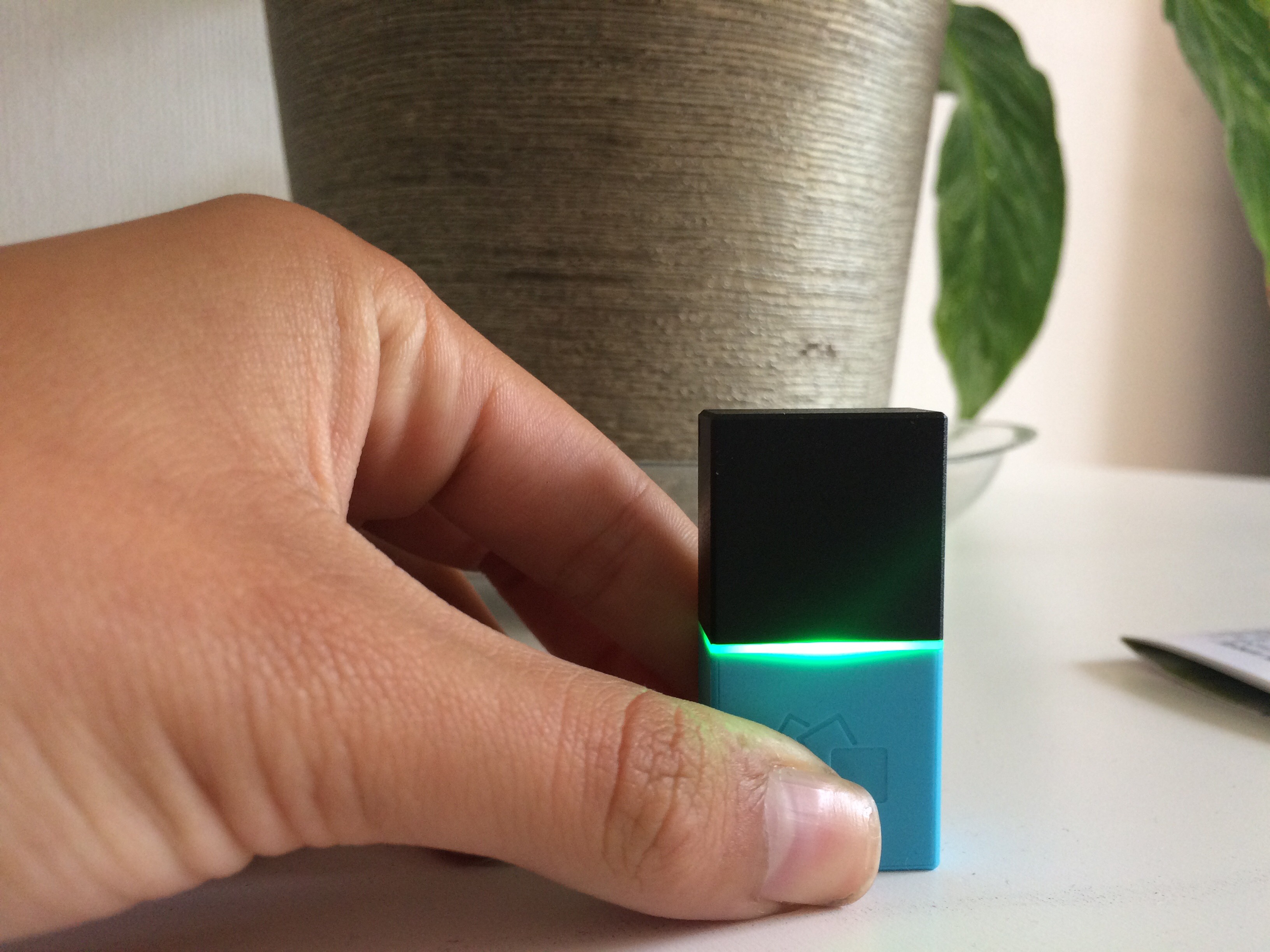
- Press the button again, if it is green it means the MESH tag is on
Open MESH
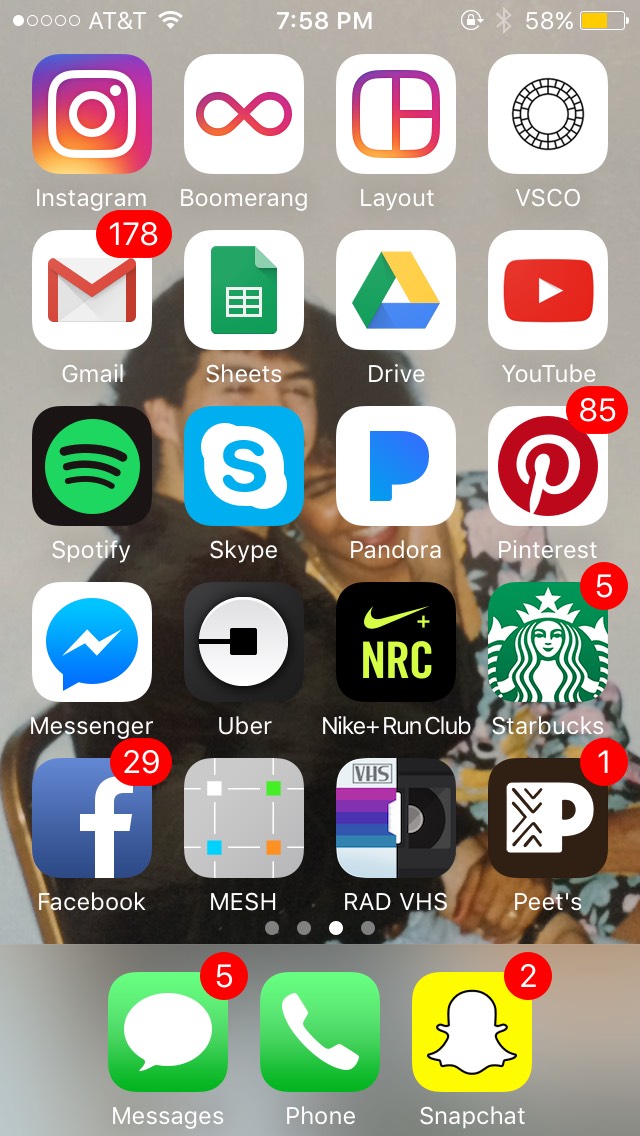
- Download the MESH app
- Last row, second one down from the left
Create a New Recipe
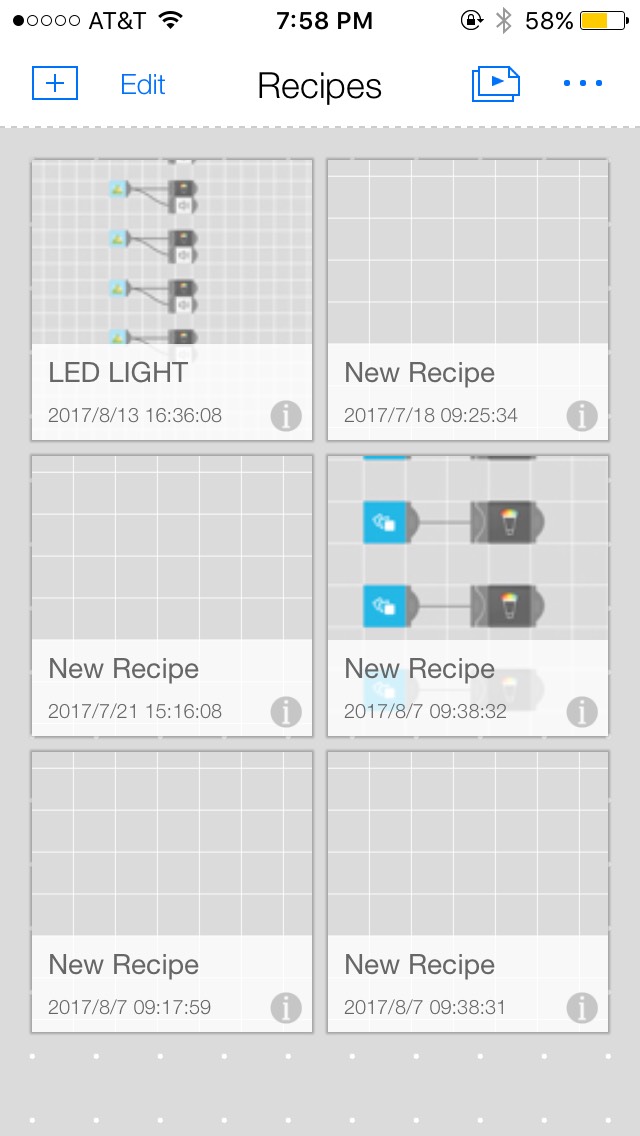
- Tap the plus in upper left corner
Pair Your MESH Tags
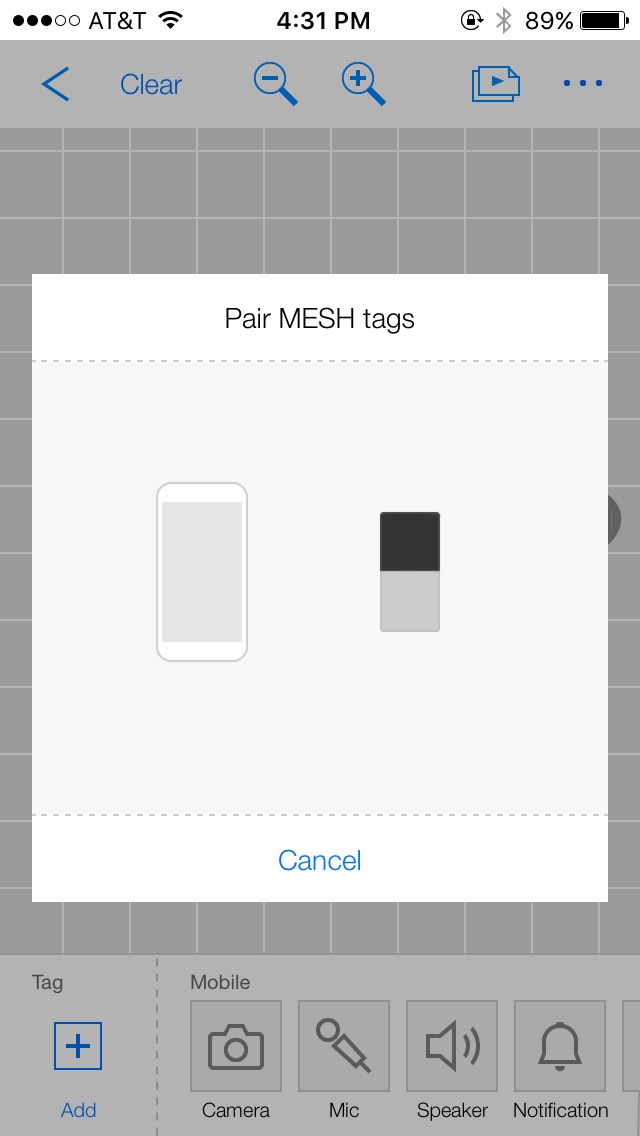
- Press the plus on the bottom left, press your tag to make sure it's on
It Should Show the MESH Tag Is Paired

Drag and Drop Your Move Tag
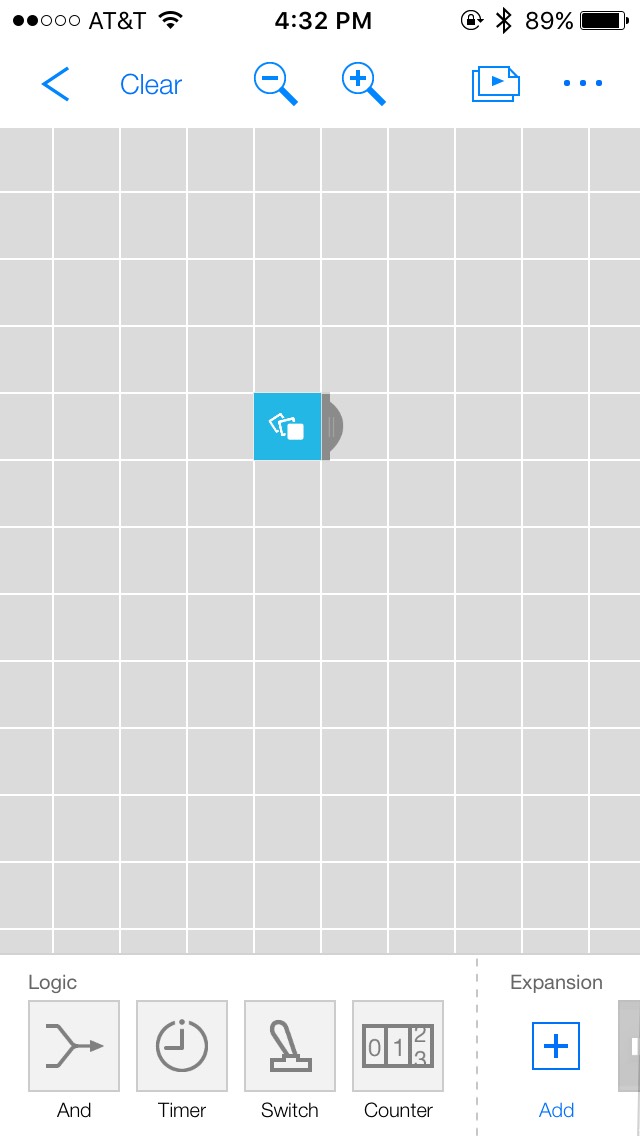
Drag and Drop Sound (optional)
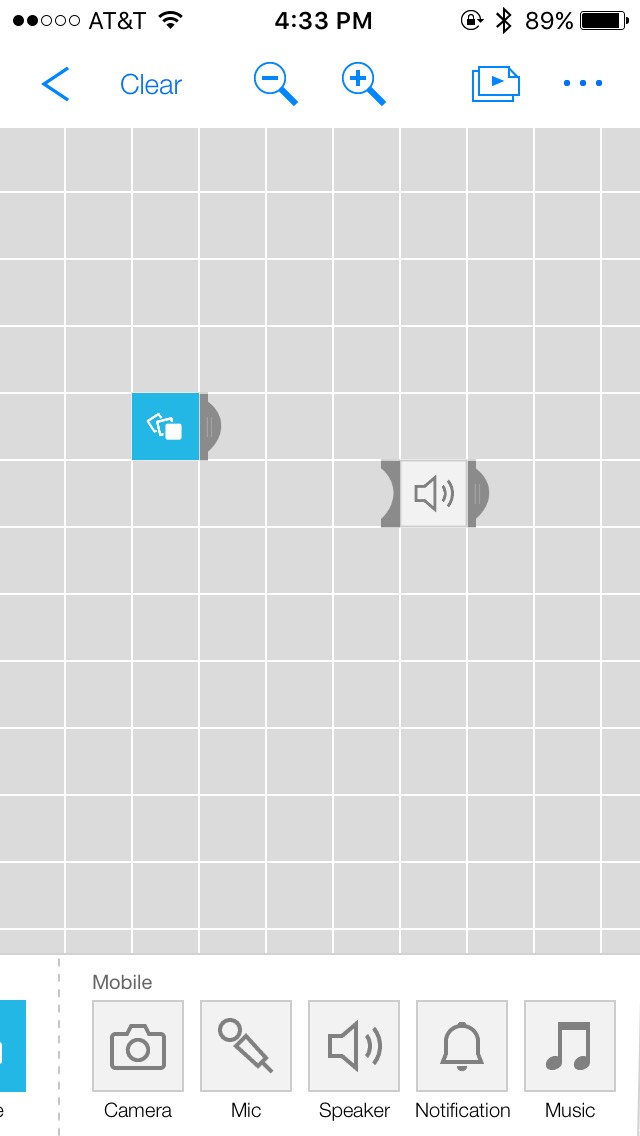
Connect MESH Tag to Sound
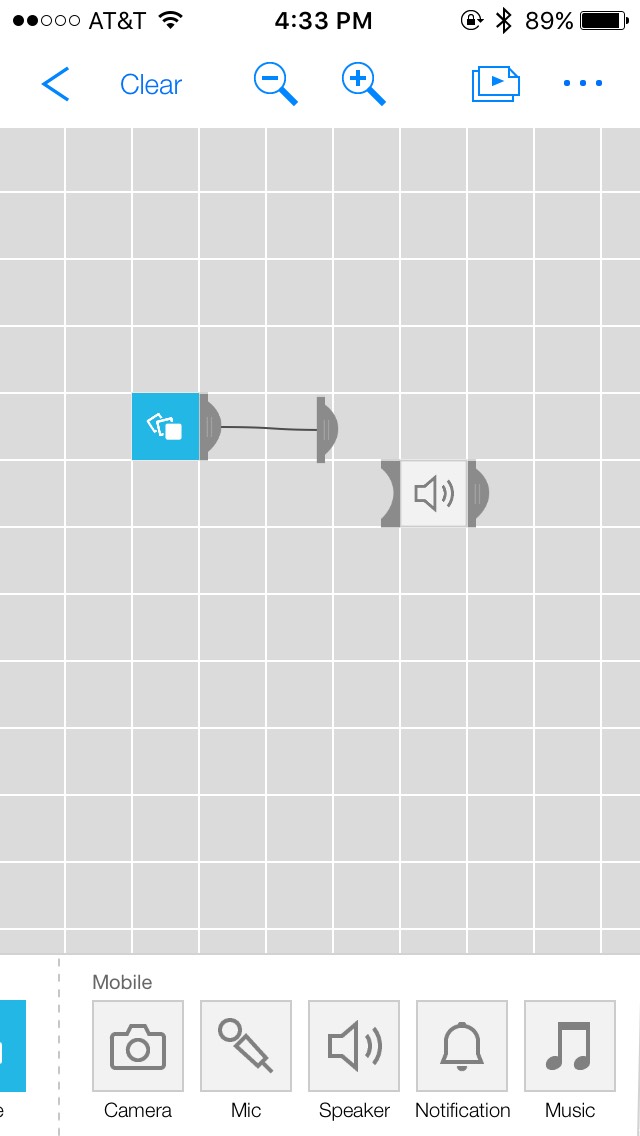
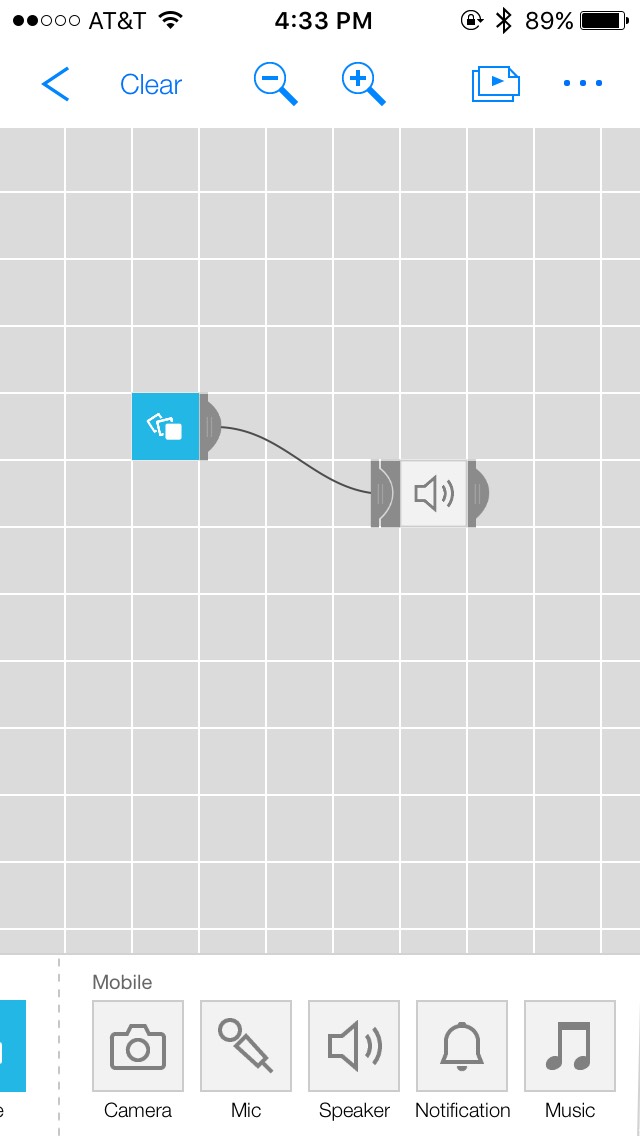
Drag and Drop HUE Light
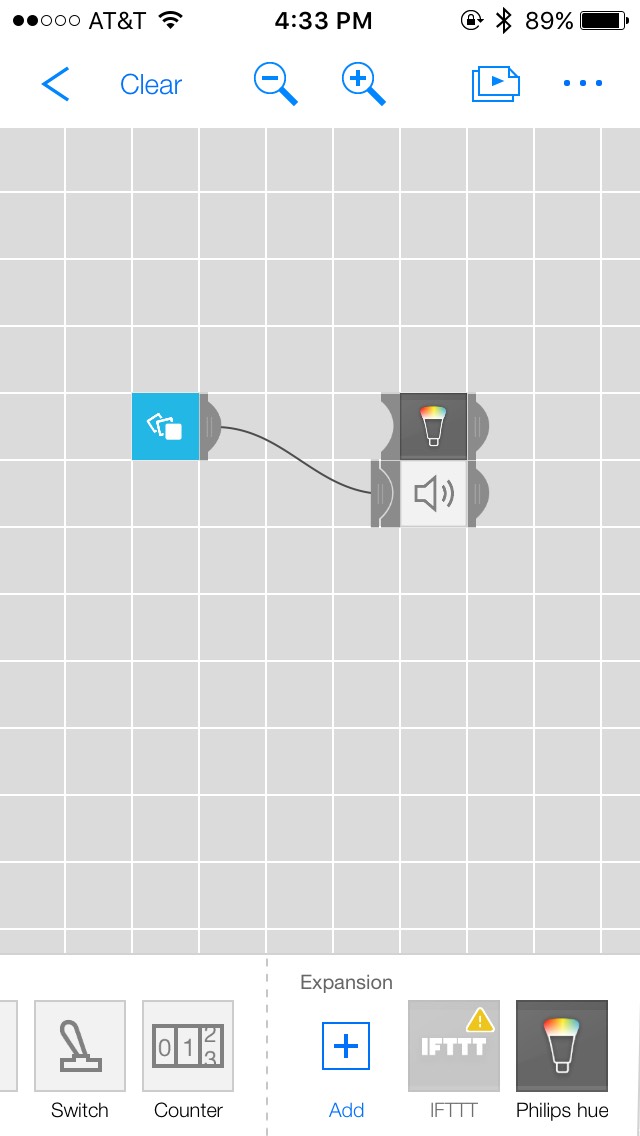
Connect MESH Tag to HUE Light
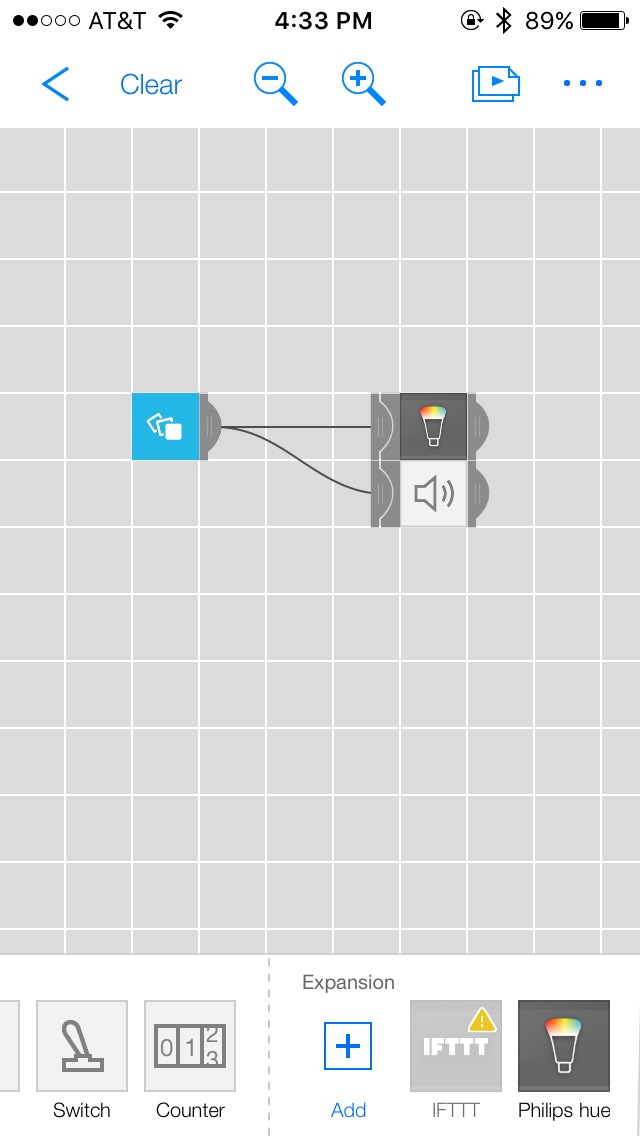
Tap Move Tag, Swipe Right to Orientaion
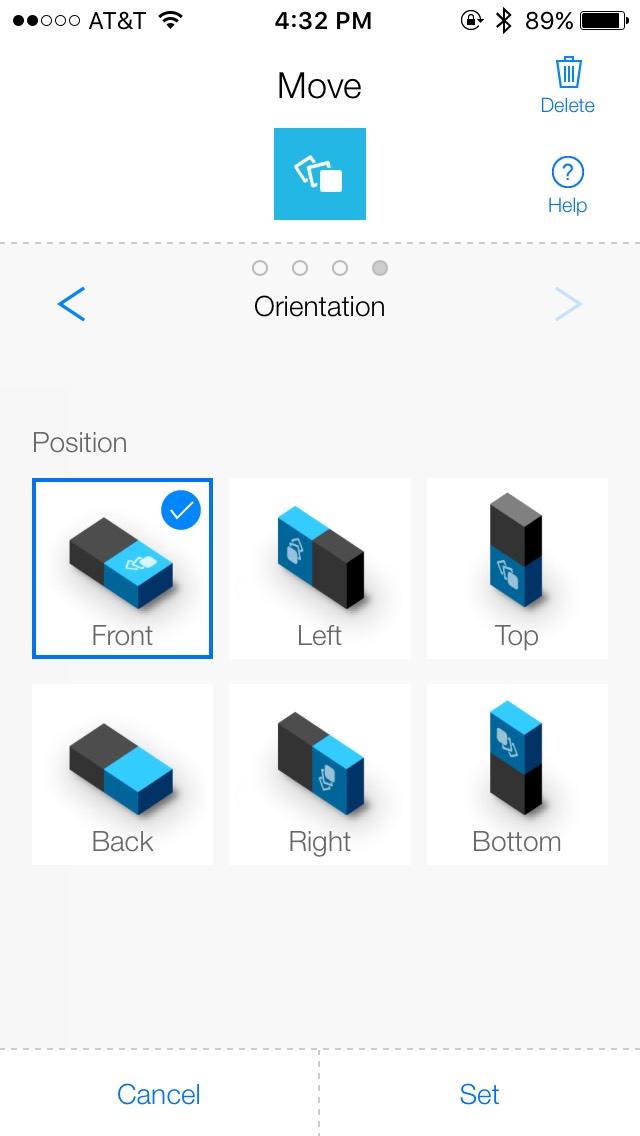
- tap which orientation you would like light to turn on
Tap HUE Light and You May Change the Color of the HUE Light
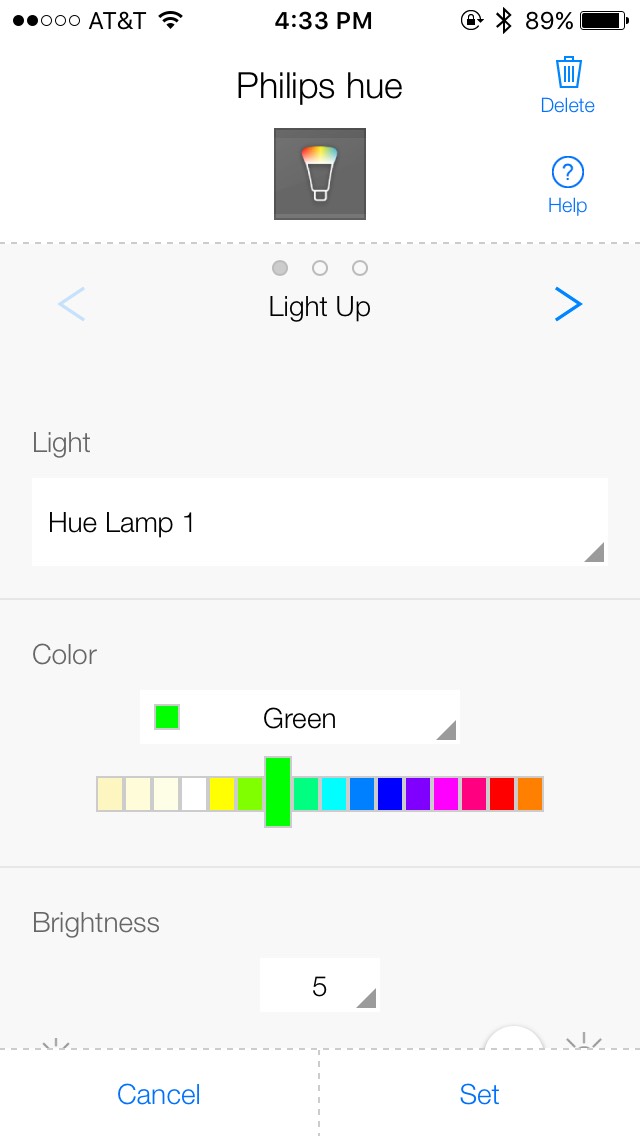
Drag and Drop the Move MESH Tag Again
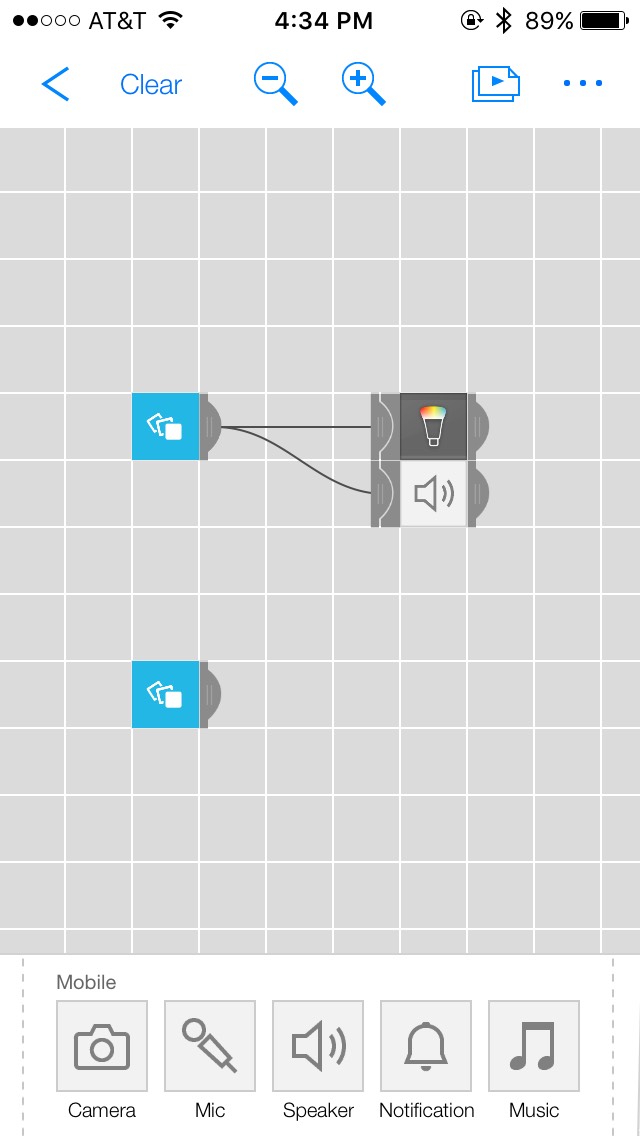
Drag and Drop Sound and HUE Light Again But Connect It to the Second Move Tag
Tap the Move Tag, Swipe to Orientation and Tap a Different One
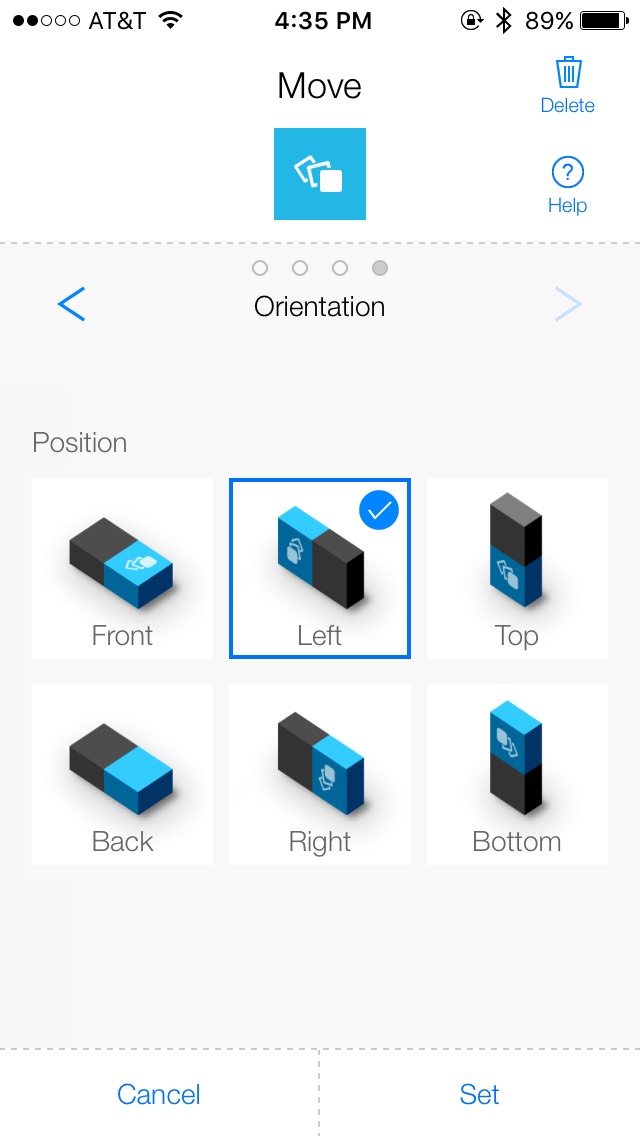
- You adjust this to turn on a different colored light to your liking
Repeat Up to Six Times to Suit a Color to All Orientation Options Available
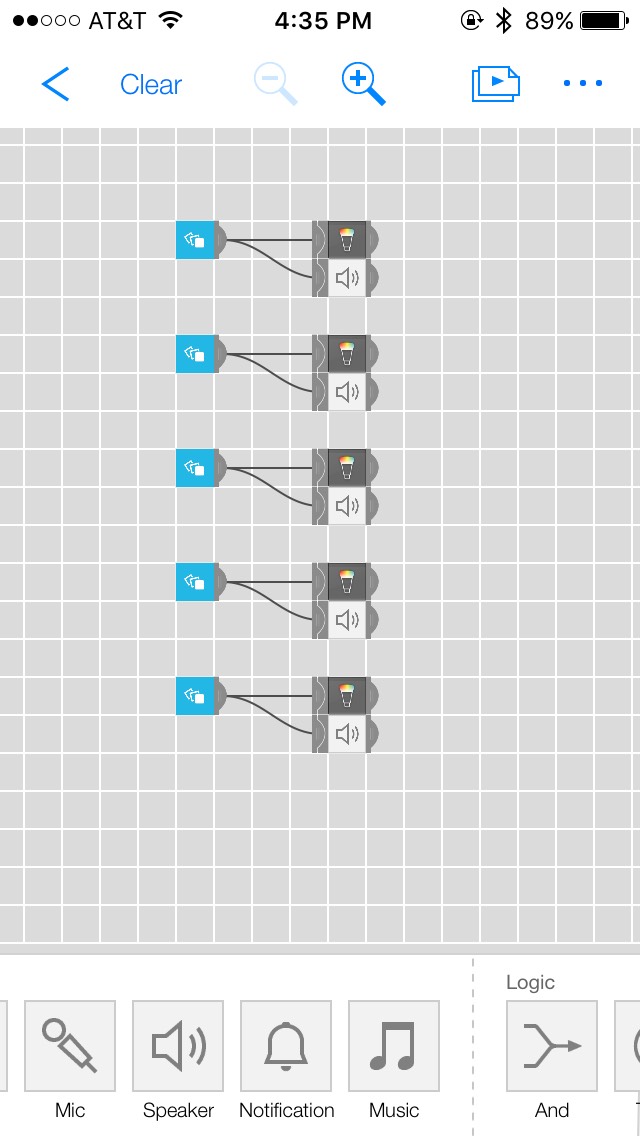
OPTIONAL CASE

- Box to hold your MESH tag so it's safer
- simply stuff it with cotton to stabilize your MESH tag
Make Sure You Adjust the Tag and Know All the Orientations From the Outside

- label each side of your box
EX: I Labled the Left Side Left to Know If I Want to To Turn My Light (ex:blue) I Turn It Left

Turn Off Tag Once Done (battery Last Up to 30 Days)
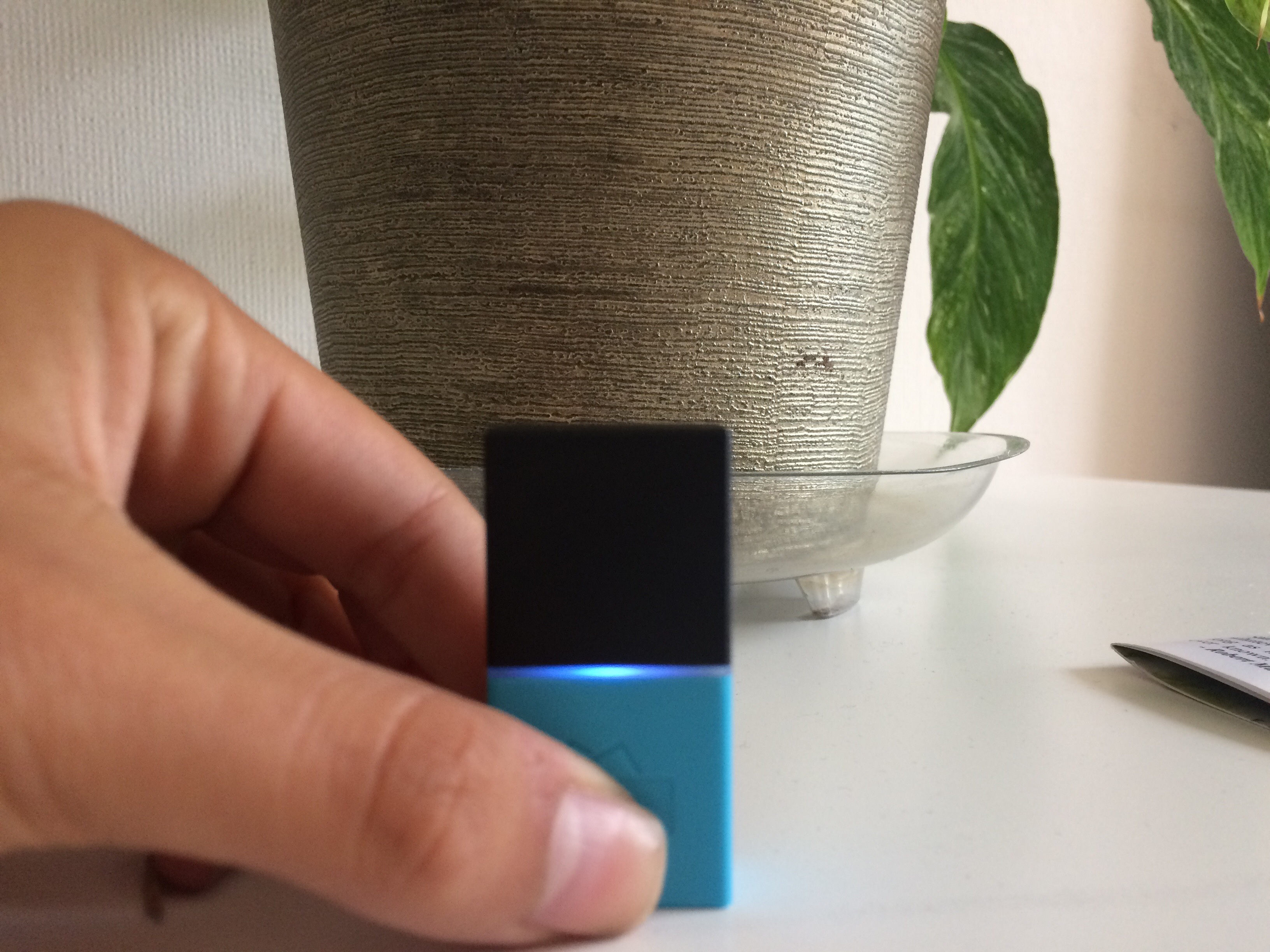
- Press and hold the MESH tag until the light dims down
OPTION #2
- Instead of a HUE light
- you may use an LED MESH tag
- IT WORKS THE SAME WAY it's just a MESH LED light