Knockout Letter
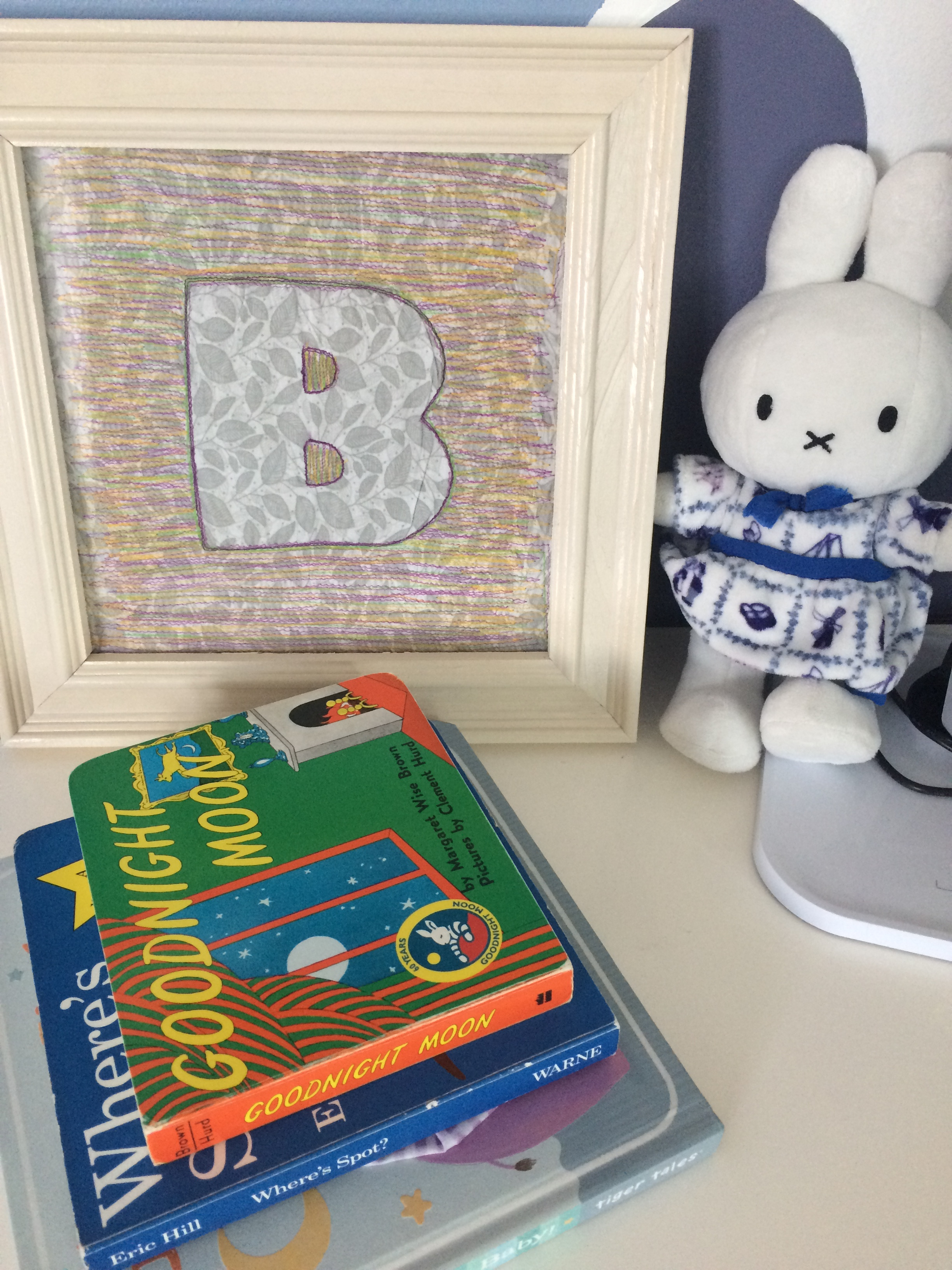
I love making things, which means having 5-10 projects going at once. Ironically my go-to sewing project, baby blankets, became too time consuming once I became a parent. I still wanted to make something special for my toddler, who is crazy about the alphabet.
This project was created entirely with materials I had; no extra funds or runs to the craft store required. You can:
- Make it quickly or put lots of hours into it.
- Put it down for long periods of time and pick back up again.
- Use up scrap fabric and extra spools of thread lying around
The first version I made, the MAKER sign, was completed over many years. I would forget about the piece, find it, add a layer and put it away again. I experimented with various stitches as I rarely used anything except the straight stitch in my previous sewing.
The version for this tutorial was completed in a few days, in a half hour here and there.
Tools & Materials


Gather supplies. Select a frame, opting for a simple style to keep the focus on your creation.
- frame
- fabric (slightly bigger than frame)
- iron
- tape
- various thread colors
- sewing machine
- scissors
- pinking shears (optional)
- Microsoft Word/Illustrator (optional)
- printer (optional)
Prepare Fabric
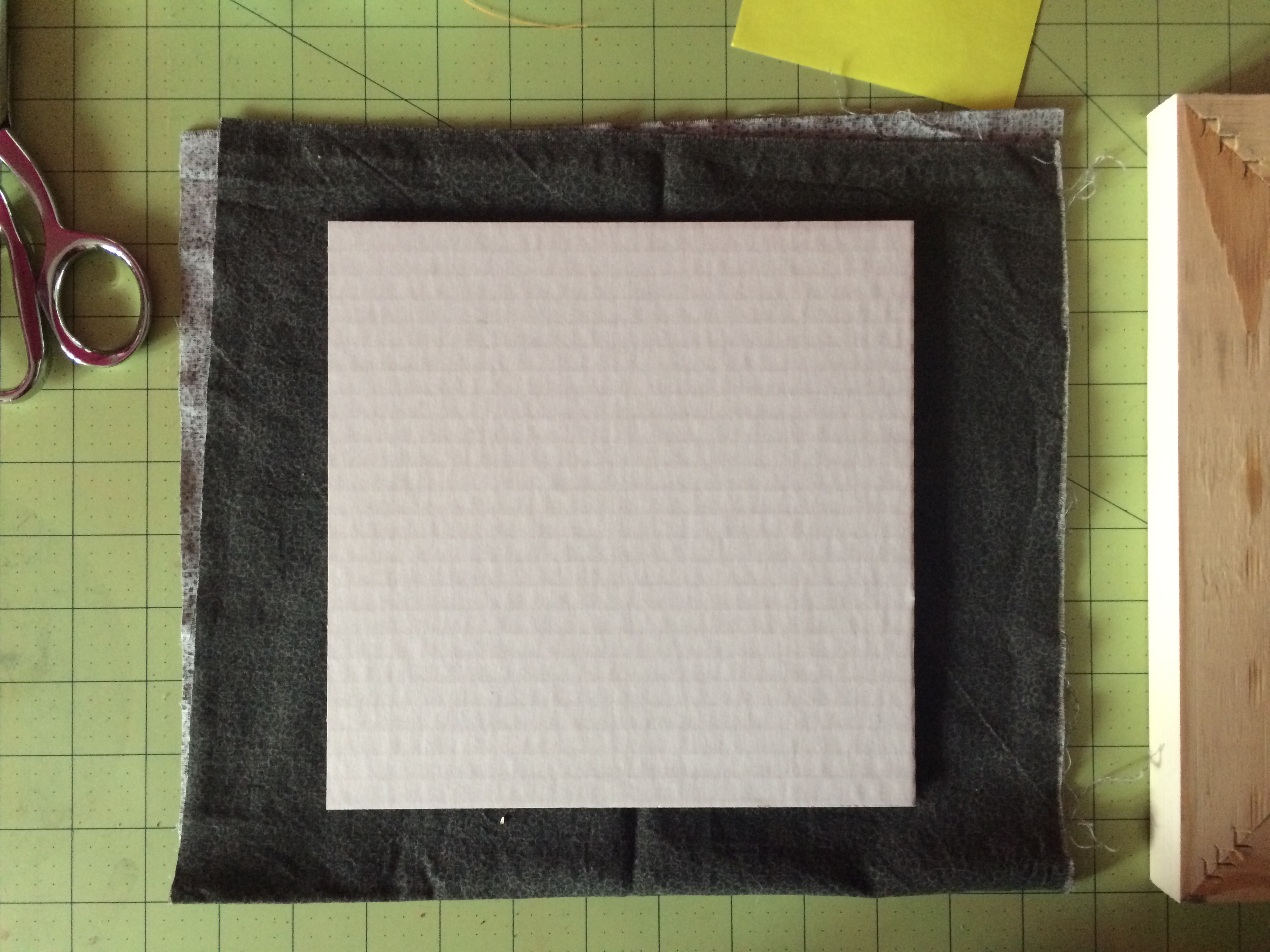
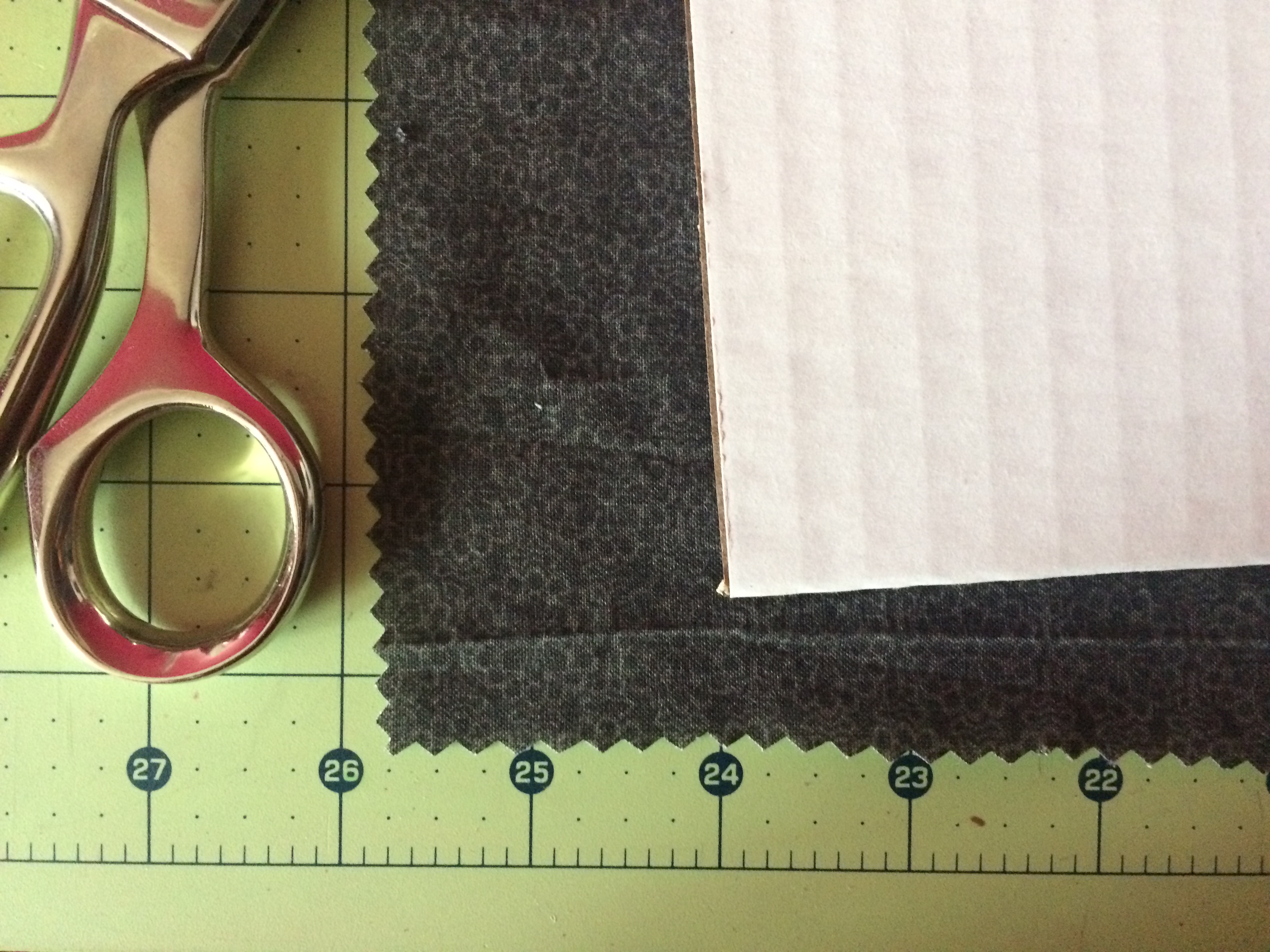
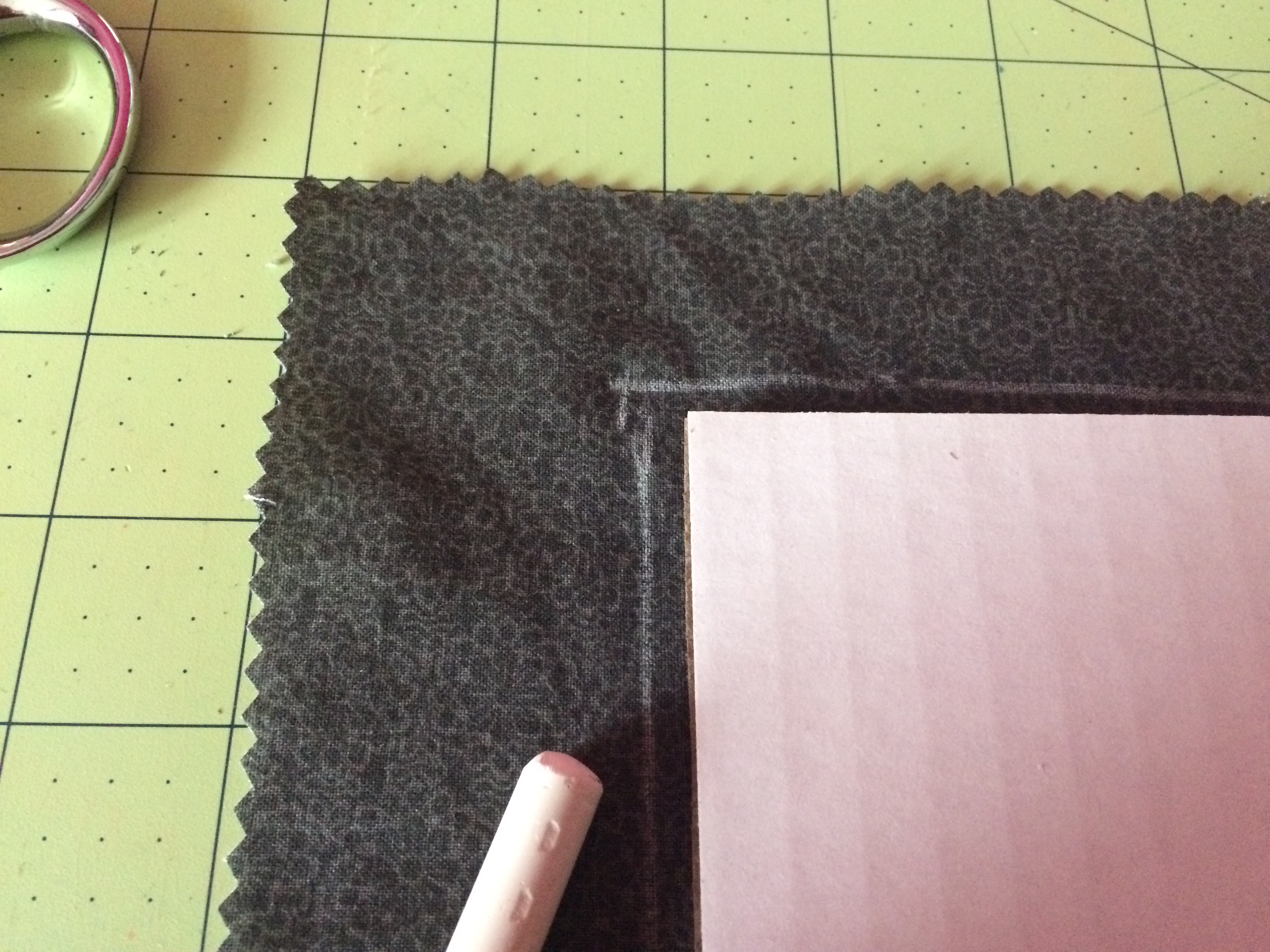
Preparing the fabric properly helps makes everything else easier. I tend to get impatient at this stage and always pay for it later!
- Iron fabric.
- Measure and cut a piece 3" inches larger than frame dimensions.
- If you have pinking shears, use them to help with fraying.
- Outline the frame area so you know what the working area is. On darker fabric, use chalk. On lighter fabric, use pencil or fabric marker. Trace around the cardboard backing piece that often comes with frames.
- Stitch outline. I skipped this step out of expediency, but regretted it later when I couldn’t see the pencil marks as clearly. Use a thread color that blends into your fabric.
STOP! Don’t throw away those scraps, keep them to test stitch colors, combos and patterns.
Select & Attach Letter
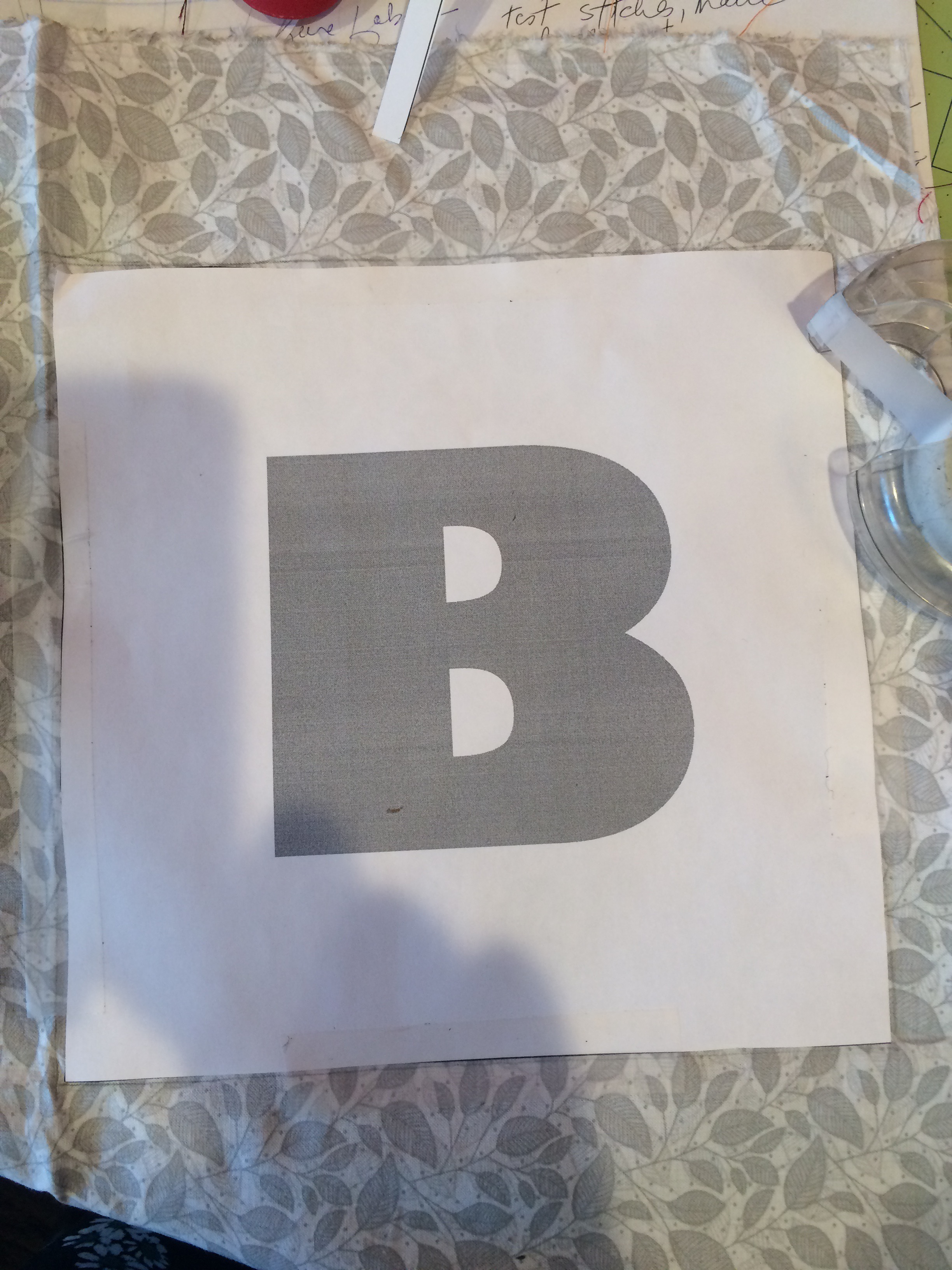

Pick a letter, number(s) or word. Curves add more complexity as does the amount of characters. Stick to sans serif fonts or come up with your own letterforms. For smaller frames, stick to one character.
I went with the letter “B”, as it’s my toddler’s favorite letter.
Microsoft Word is great, however I opted to use Adobe Illustrator for a greater degree of control over the design.
In Illustrator, I selected a super heavyweight font and printed it out at a size that worked well in the frame. This may require some trial and error. You will be stitching on top of the printout. Initially I printed the letter in black, but then switched to a lighter gray for better visibility when stitching.
Scale letter to achieve a balance of negative space around the letter shape, as this will be the area you will be adding the layers in.
You can mark the frame dimensions around the design in Illustrator, but this can be done after printing just as easily with a pencil. I placed the printed design in the frame to get an idea of final size. Cut printout down to frame size. Attach printout to fabric with tape.
Stitch Letter Onto Fabric
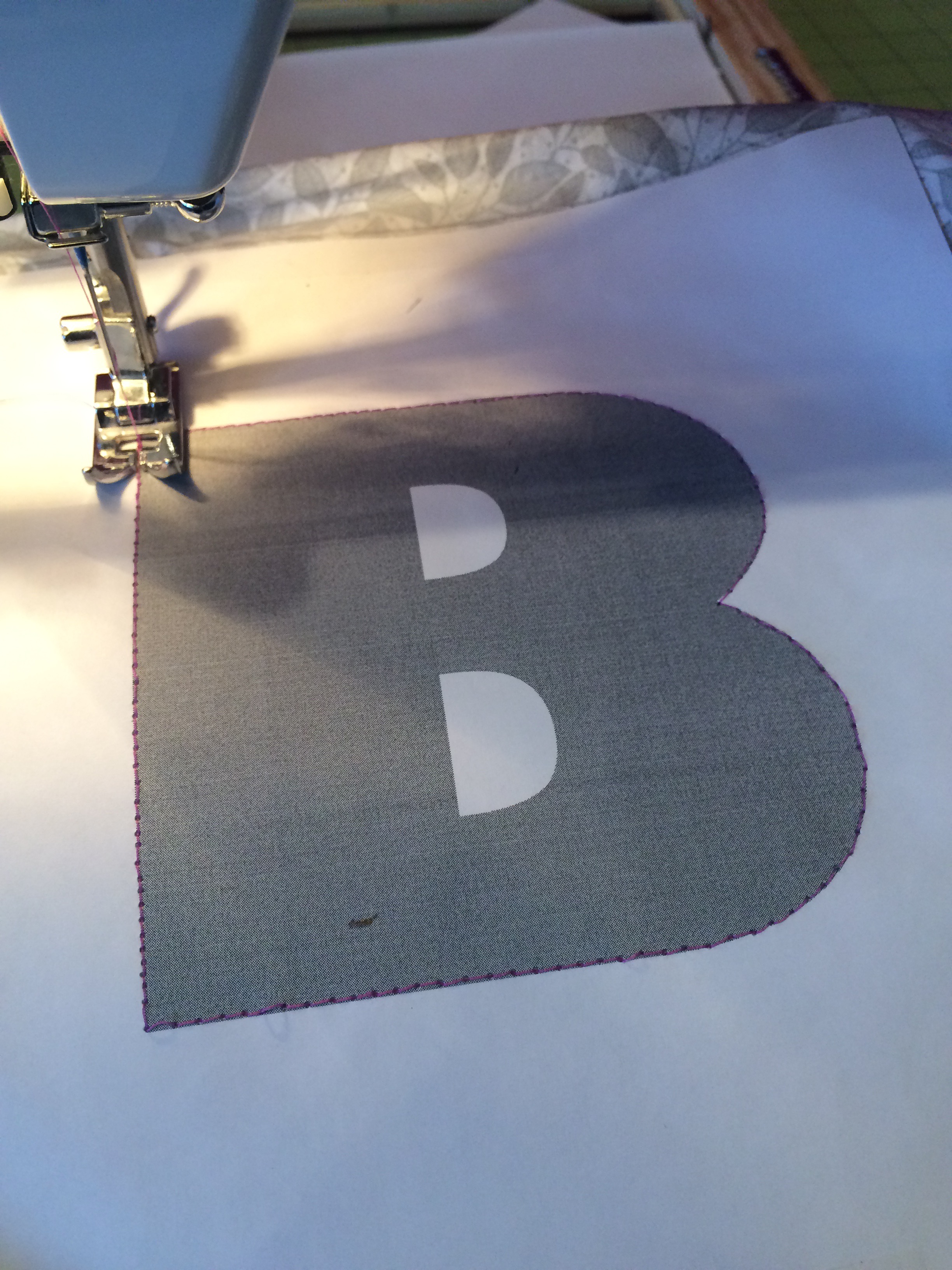
Set to a longer stitch length. Sew through both paper and fabric. GO SLOWLY. When I reached a curved area, I decreased the stitch length for better resolution. As the foot pedal is runs too fast for curves, slowly turn the fabric while manually turning the handwheel.
Remove Paper
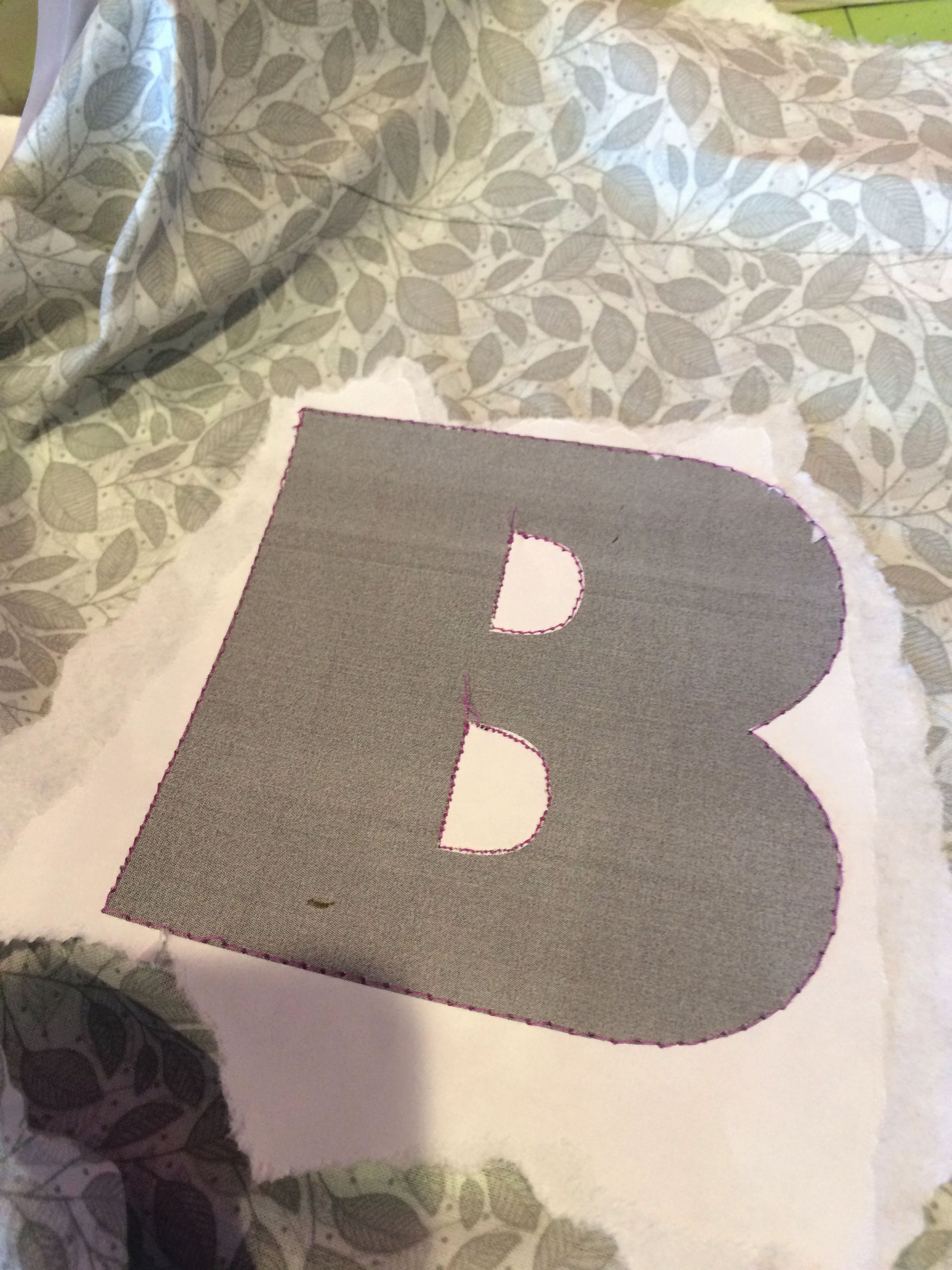

When in a mentally calm state, carefully and slowly remove all the paper. Take your time as it can be frustrating. If you work too fast the stitches will come up.
Build Layers Up



Once all the paper has been removed, stitch the letter outline again in same color.
There is only one rule: Do not stitch inside the design, except for the counters! To ensure I stayed out of this area, when close to the outline I would manually turn the handwheel for better control.
Start adding layers. I decided to go only horizontally using straight stitches. After a few layers of pink, I added yellow, then green and went back and filled in some gaps with yellow. Stick with one color or use 10 colors. Play around with stitch types and direction. To minimize the number of stray threads, add as much color in one go as possible. Cut all threads in front and back of fabric as you work, otherwise stray threads can (and will) get tangled in your work.
Iron in between each color change, as the layers will cause fabric bunching. You can skip this step, but I found ironing helped me see the design better and makes it easier to run the fabric through the machine repeatedly, especially towards the end.
Outline Letter
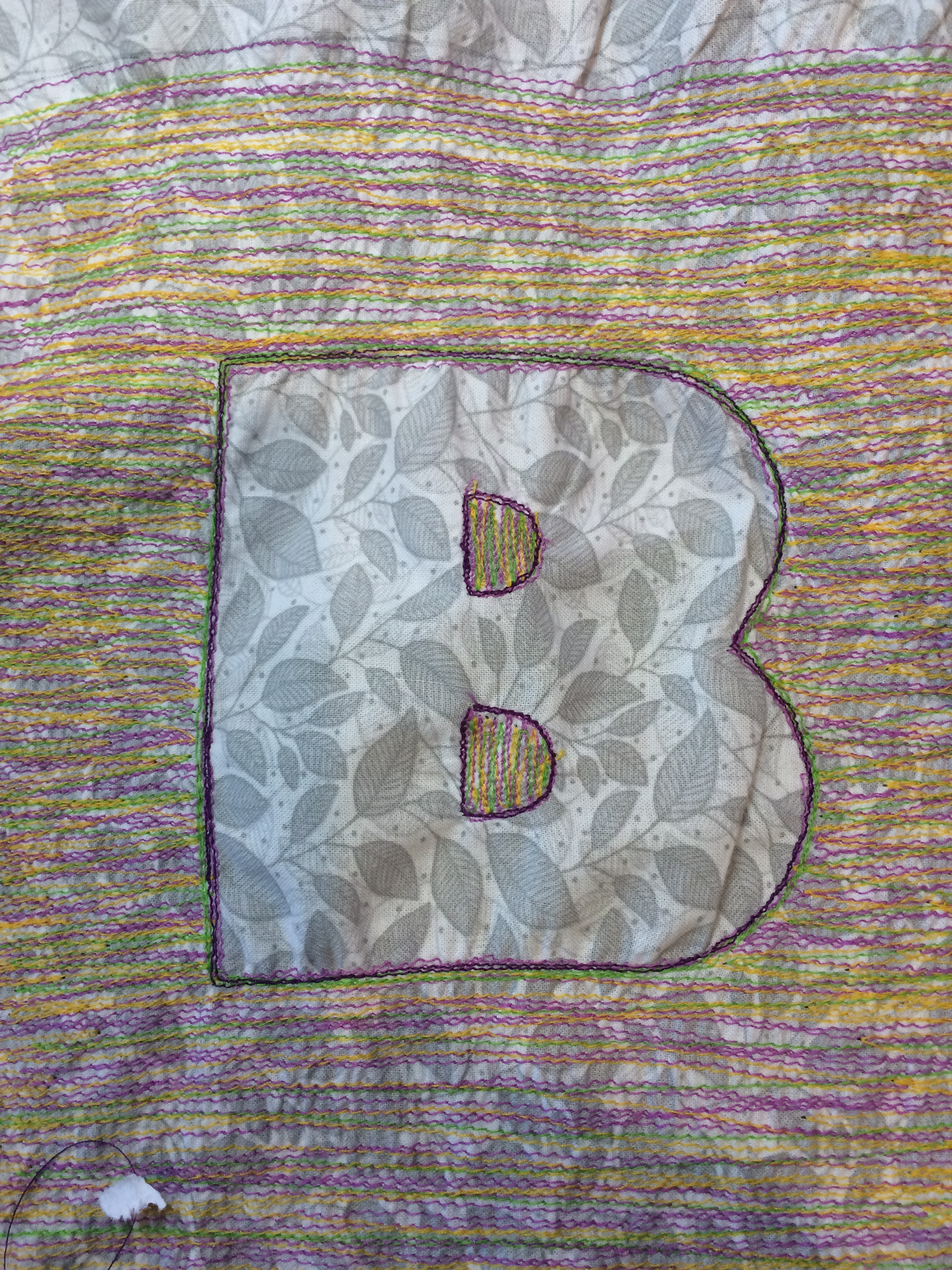
To make the letter pop, I outlined the letter twice with a dark purple thread. As this will be the most visible part, stitch the outline very slowly, using the handwheel along any curves.
Frame!

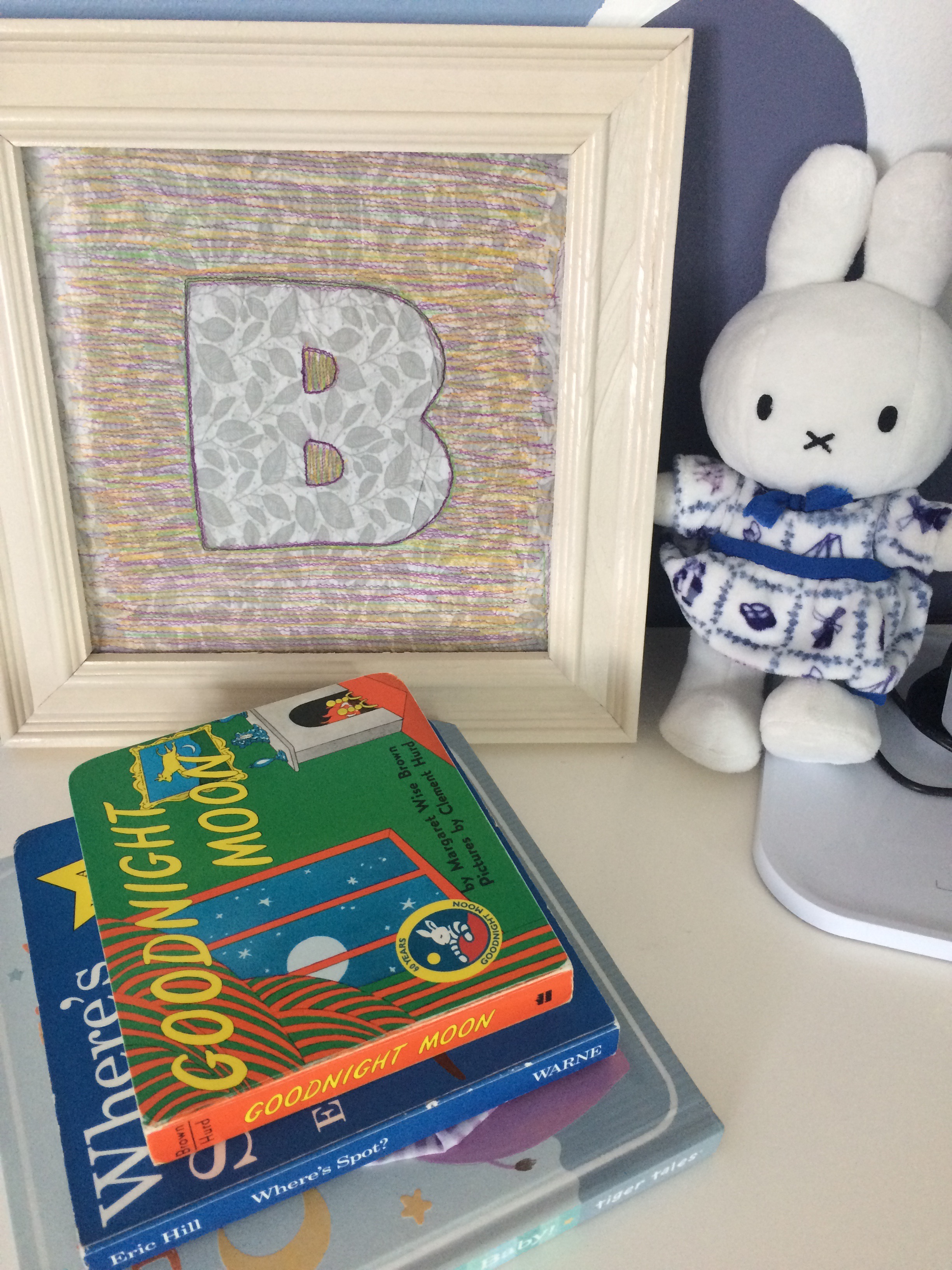
Iron one final time. Put in frame and enjoy!
Books and bunnies and the letter “B” for my baby.