K'nex Quadcopter Model!!!
by nerfrocketeer in Living > LEGO & K'NEX
8357 Views, 3 Favorites, 0 Comments
K'nex Quadcopter Model!!!



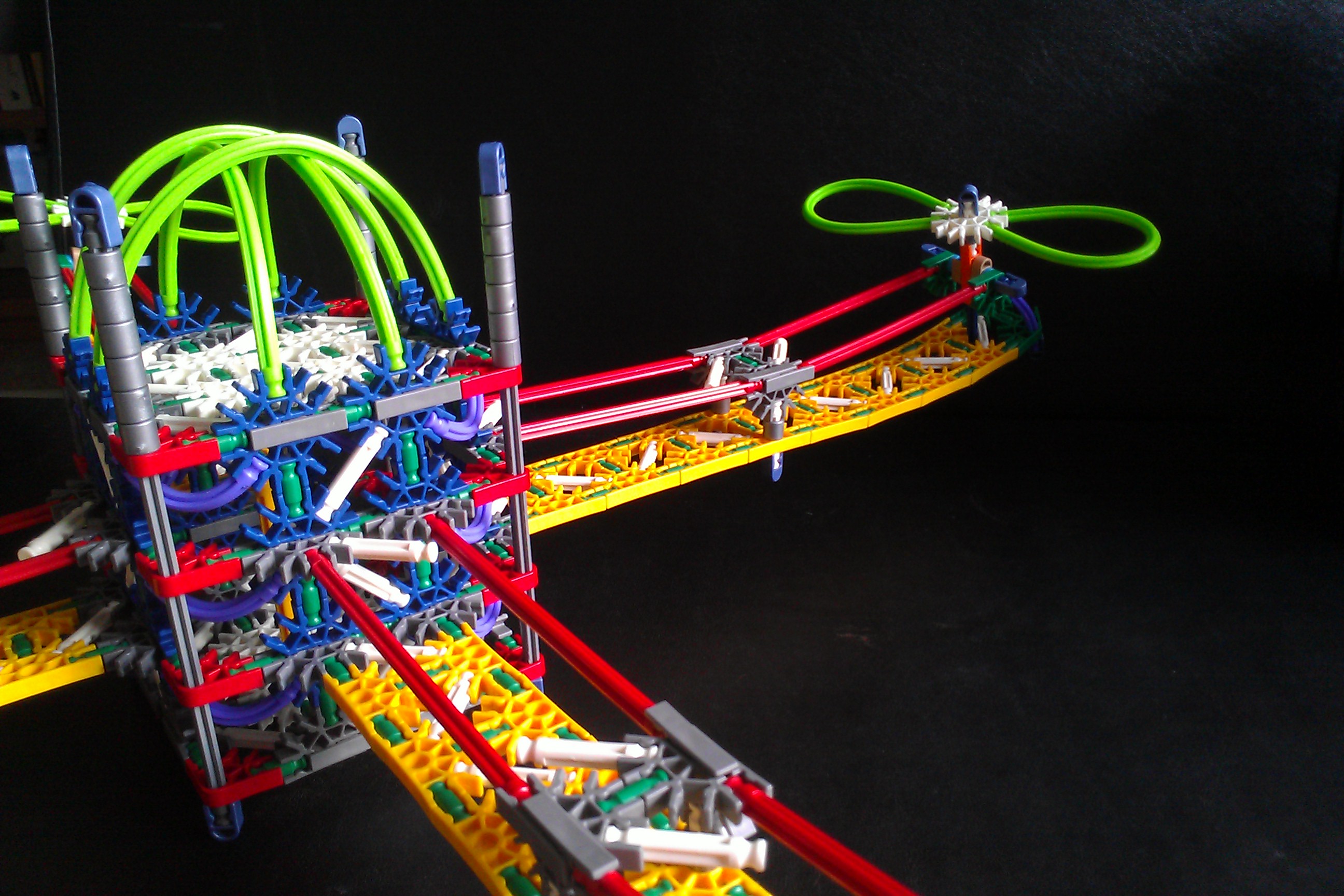

I have always had a deep fascination with multirotor drones. They look cool, sound cool, and can do plenty of awesome things! Unfortunately in order to get one you either have to be willing to spend a couple hundred dollars, or you need a vast amount of electrical and computer programming knowledge, as well as time and supplies to build one. I have always wanted a drone for myself, but having none of the above things I could not think of a way to get one.
Until I got some K'nex.
K'nex are the ultimate in customizable rod and connector sets, allowing you to build anything-from guns to useful household items- with a little ingenuity. Thus it was that the idea to build a multirotor drone out of K'nex came to my mind. Quite soon I had built a full-scale model of a quadcopter out of K'nex. It did not fly, but it was still a very cool thing to have.
In this Instructable I am going to teach you how to replicate my building process, and create your own K'nex quadcopter.
Until I got some K'nex.
K'nex are the ultimate in customizable rod and connector sets, allowing you to build anything-from guns to useful household items- with a little ingenuity. Thus it was that the idea to build a multirotor drone out of K'nex came to my mind. Quite soon I had built a full-scale model of a quadcopter out of K'nex. It did not fly, but it was still a very cool thing to have.
In this Instructable I am going to teach you how to replicate my building process, and create your own K'nex quadcopter.
Parts


You will need:
-12 white connectors
-24 blue connectors
-64 yellow connectors
-16 green connectors
-16 red connectors
-56 grey connectors
-4 orange connectors
-8 beige locks
-40 blue caps
-8 blue separators
-40 grey separators
-4 grey rods
-12 green bendy rods
-16 red rods
-8 blue rods
-1 yellow rod
-20 purple bendy rods
-90 white rods
-208 green rods
-12 white connectors
-24 blue connectors
-64 yellow connectors
-16 green connectors
-16 red connectors
-56 grey connectors
-4 orange connectors
-8 beige locks
-40 blue caps
-8 blue separators
-40 grey separators
-4 grey rods
-12 green bendy rods
-16 red rods
-8 blue rods
-1 yellow rod
-20 purple bendy rods
-90 white rods
-208 green rods
Center: Base Pieces



Take a blue connector and a grey connector and slide them together as shown. Repeat to get eight pieces.
Center: Pair Up


Separate the pieces you have made into four pairs, and connect each pair using green rods.
Center: Corners



Connect the pairs together to make a square using red connectors and green rods. Repeat steps 2-4 to get three pieces.
Center: Stack
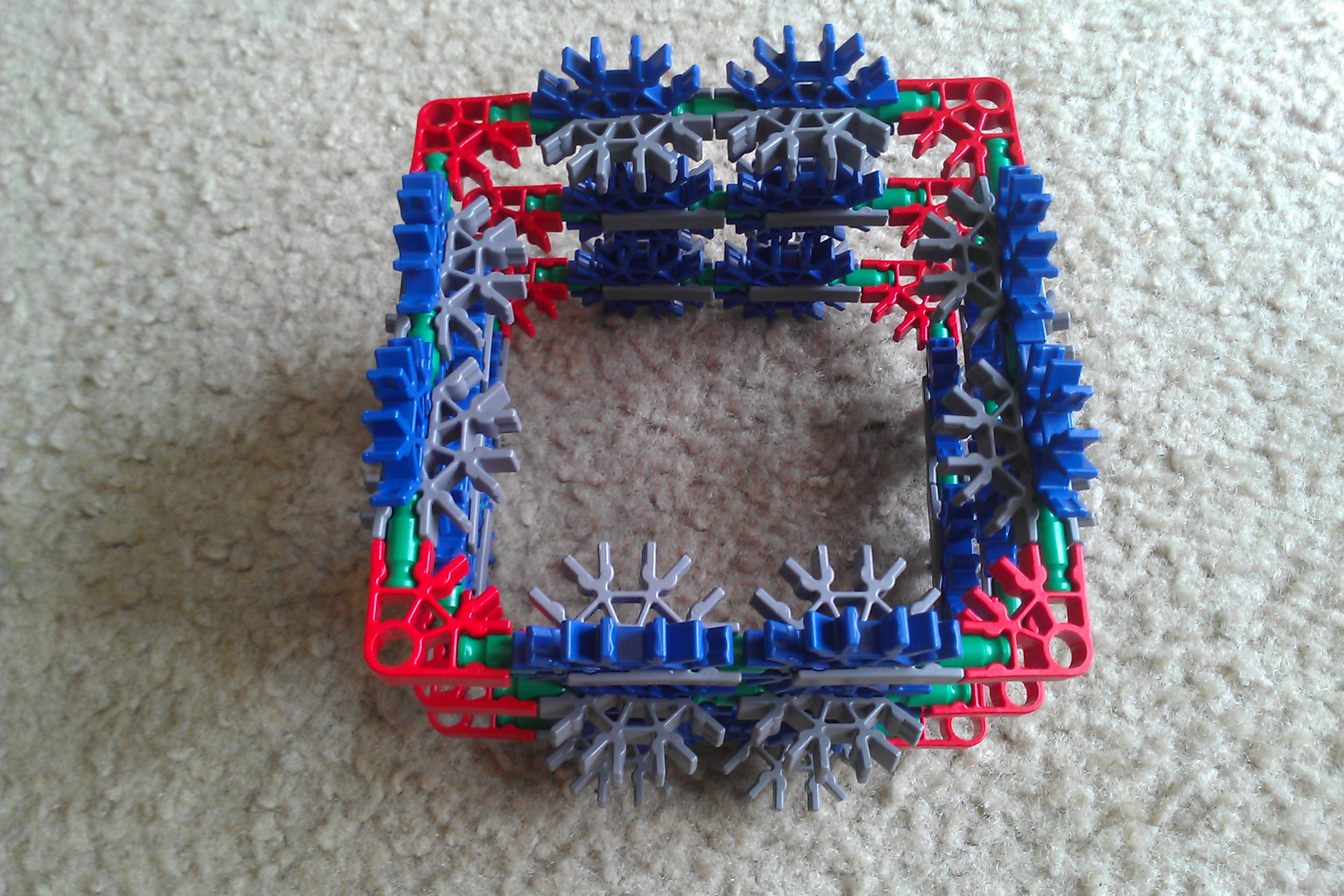



Stack the three pieces. Make sure the top connections are facing inwards, while the bottom two pieces have connections facing out. Connect the pieces using green rods.
Center: Base; Pieces



Take two grey connectors, and slide them together as shown. Repeat to get eight pieces.
Center: Base; Pair Up
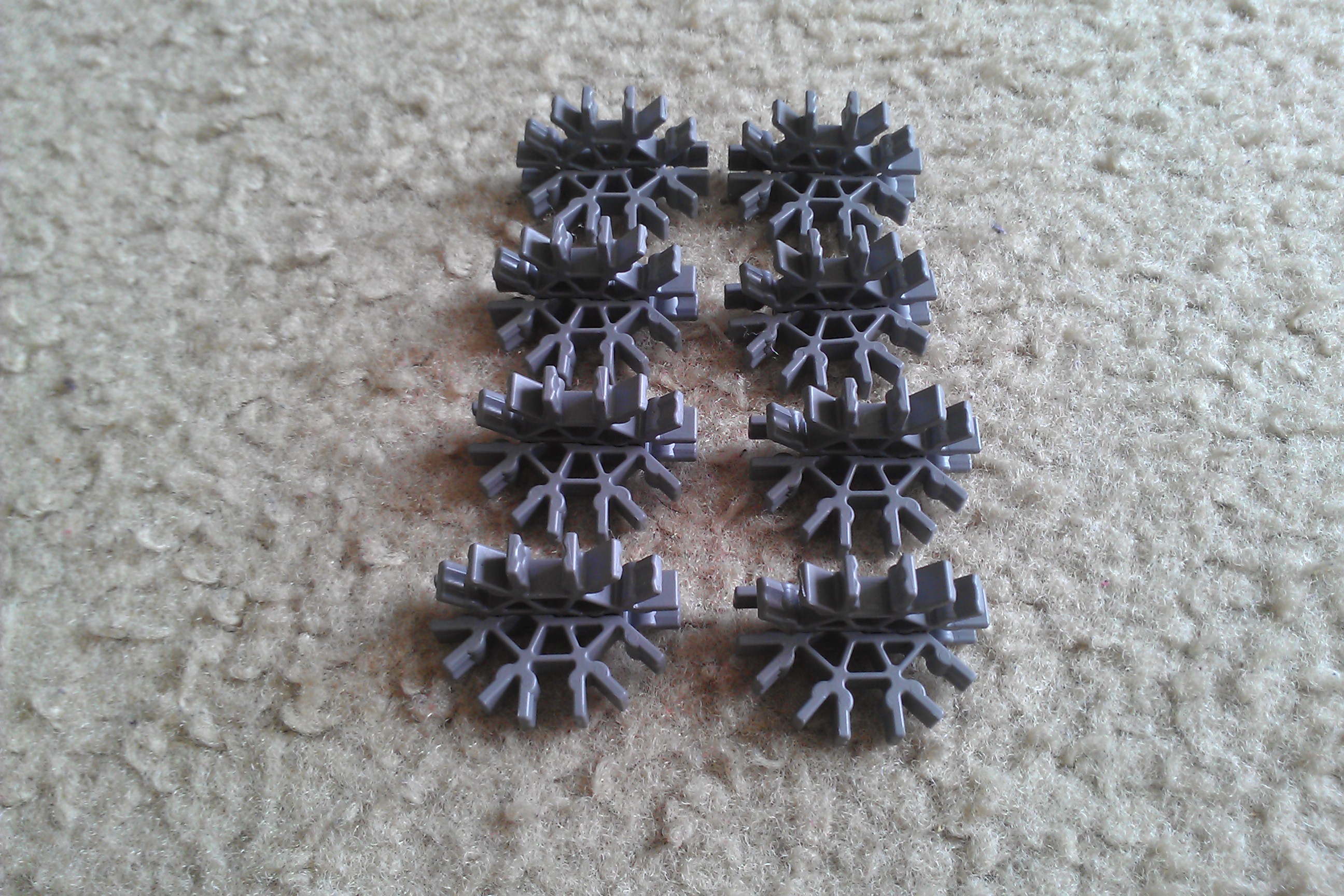

Separate the pieces into pairs, then connect the pairs using green rods.
Center: Base; Corners


Take four red connectors, and connect them to the pairs using green rods.
Center: Add Base


Add the base to the other three pieces as shown using green rods.
Center: Top and Bottom



Take four white connectors, and connect them using green rods. Add a few more green rods where shown. Repeat to get two pieces.
Center: Attaching the Top and Bottom



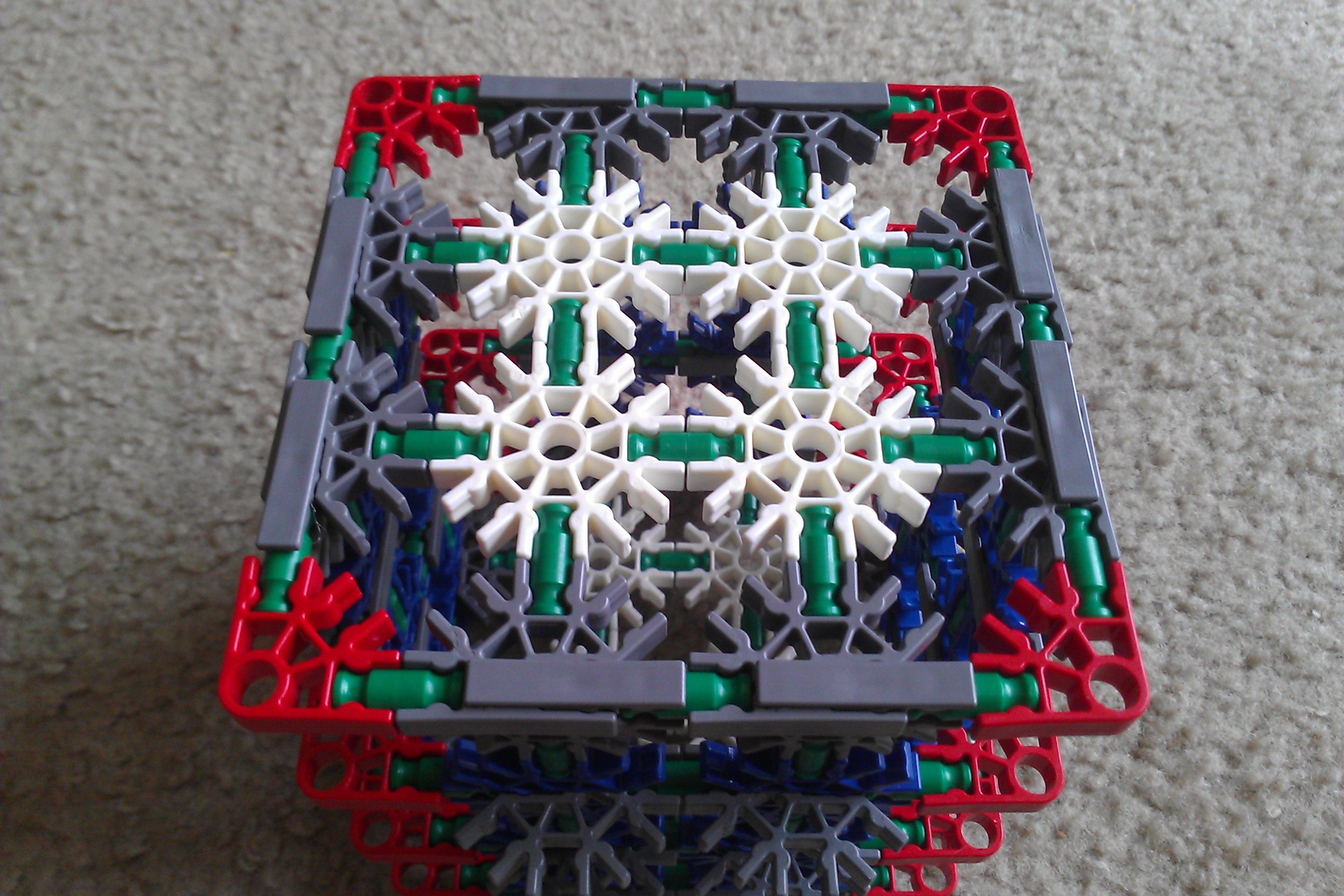
Attach the pieces you have just made to the top and bottom of the main piece.
Center: Fill In




Fill in all spaces using white rods. Make sure the rods are placed exactly the same way as in the pictures!
Center: Purple Rods



Fill in the corners using purple bendy rods.
Center: Top "Wires"



Using green bendy rods, create a dome-like structure on the top as shown.
Center: the "Antennas"









Take four grey rods, and add blue caps to one end. Next, insert them through the holes on the red connectors at each corner of the main piece. Then, add six grey separators and a blue cap to the top of each rod.
Center: Check

The center of the quadcopter is complete! Check to make sure it looks like the picture!
Arms




Take eight yellow connectors, and connect them using green rods. Then, repeat to get two pieces. Finally, connect the two pieces using green rods.
Arms: Ends


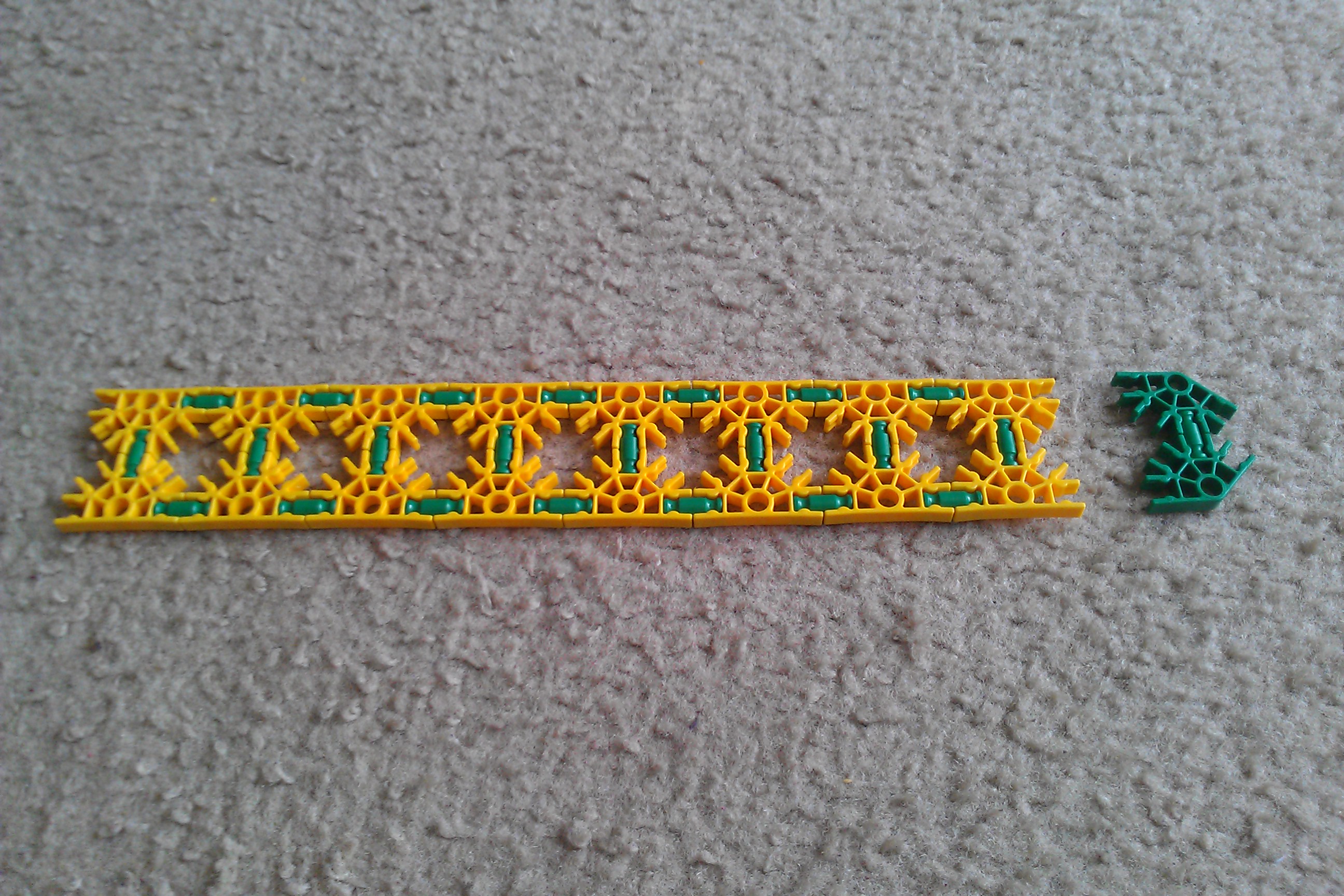

Take two green connectors and connect them using a green rod. Next, attach them to the end of the arm.
Arms: White Rods


Fill in spaces using white rods as shown.
Arms: Supports

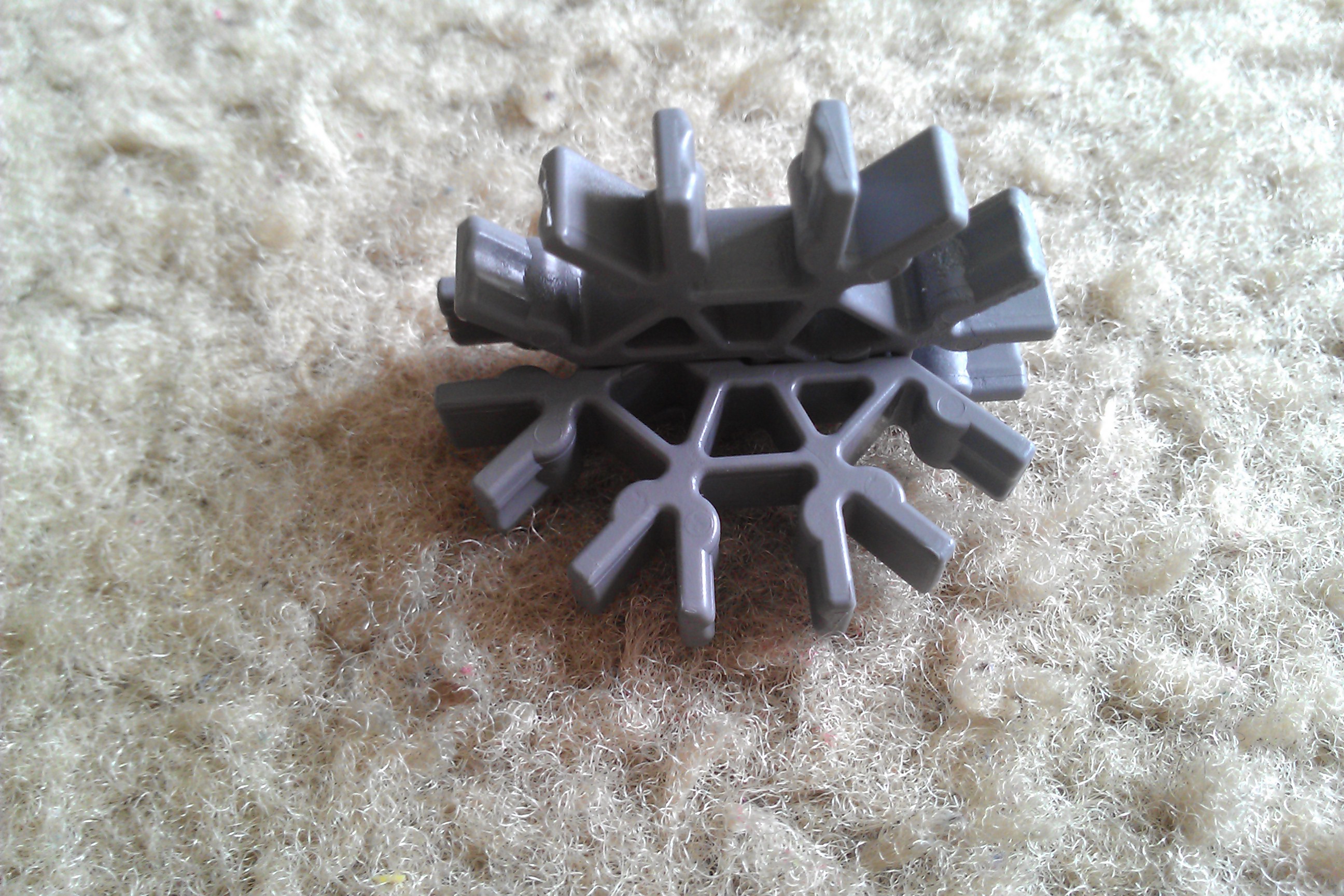




Take two grey connectors, and slide them together. Then, repeat to get two pieces. Connect the two pieces using a green rod. Finally, add a white rod and a grey separator to the bottom of each piece.
Arms: Supports; Insert



Count down four connectors from the end of the arm without the green connectors, and insert the piece you made in the previous step. Next, add blue caps to the bottom of each white rod.
Arms: Red Rods


Add two red rods to the grey connectors as shown.
Arms: Front Supports





Take a red rod and attach it to a green connector. Next, add a purple bendy rod. Repeat to get two pieces.
Arms: Front Supports: Attach





Attach the pieces you made in the previous step to the grey connectors as shown. Next, insert the purple bendy rods through the holes of the green end connectors, and add blue caps.
Arms: Extra White Rods


Take two more white rods and attach them to the grey connectors as shown.
Arms: Rotor Holder







Take a blue rod and attach two beige locks and an orange connector. Make sure the locks keep the orange connector from rotating! Then, add two blue separators to each end of the rod. Finally, add a second blue rod to one end of the orange connector as shown.
Arms: Rotor Holder; Attach




Attach the rotor holder to the arm by inserting the top blue rod through the holes in the green connectors on the front support. Add blue caps to each end. Next, insert the bottom blue rod through the bottom of the arm, and add a grey separator and a blue cap.
Arms: Rotor Holder; White Rod



Add a white rod and a grey separator to the top of the rotor holder.
Arms: Rotor



Take a white connector, and add two green bendy rods as shown.
Arms: Rotors; Attach
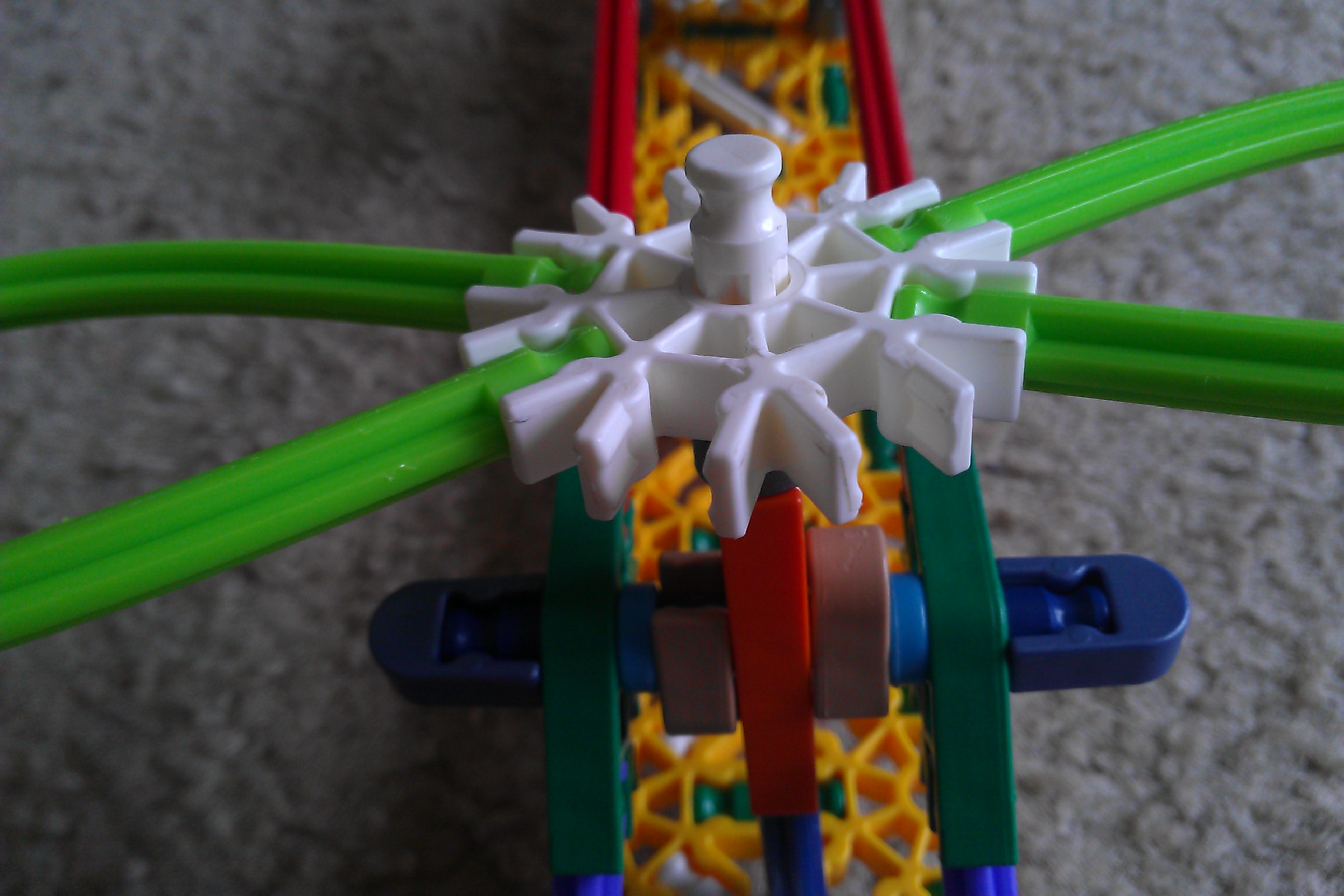

Attach the rotors to the arm by inserting the white rod on the rotor holder through the hole in the center of the white connector. Add a blue cap to the top.
Arms: Check

One arm is now complete! Check to make sure it looks like the picture!
Arms: Repeat

Repeat steps 17-31 to get four arms total.
Attaching the Arms


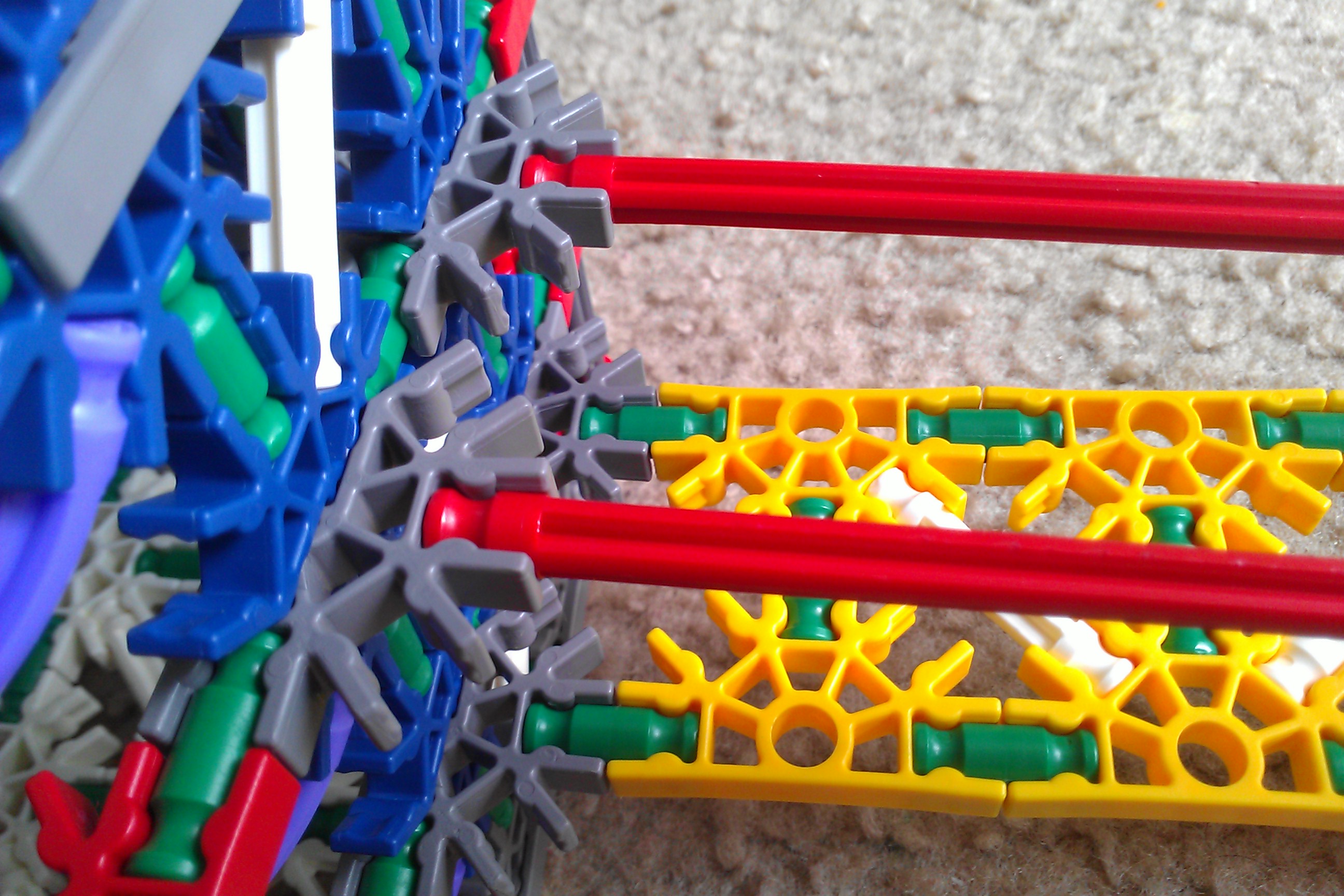


Attach the arms to the center as shown. The bottom should be attached using green rods, while the red rods are connected at the top. Fill in any spaces with white rods, and repeat for the other three arms.
Mounting K'nex Guns on Your Drone









If you want you can mount a small K'nex gun on the bottom of your quadcopter! Simply flip over the drone, and add a yellow rod to the bottom as shown. This rod can slide out for mounting a K'nex gun (such as my Nerf Jolt model) or can slide in to be out of the way.
Done!




Congratulations! You have now built your very own K'nex quadcopter model! Have fun with it!
THE STORY CONTINUES...
After building this, I began to do more research about multirotor drones, and found that not only were there four-armed drones, but there were also drones with three arms (A.K.A. a tricopter).My curiosity peaked, I set out to build a model, which led me to even greater levels of creation and fun! The story will be continued in my next Instructable...
I have only one question left: Is there any way to make this fly? If anyone can make it actually fly (with arduino and whatnot), I'll follow them and give them a patch! (If that's a good enough reward...) Of course you would need REAL rotors...
THE STORY CONTINUES...
After building this, I began to do more research about multirotor drones, and found that not only were there four-armed drones, but there were also drones with three arms (A.K.A. a tricopter).My curiosity peaked, I set out to build a model, which led me to even greater levels of creation and fun! The story will be continued in my next Instructable...
I have only one question left: Is there any way to make this fly? If anyone can make it actually fly (with arduino and whatnot), I'll follow them and give them a patch! (If that's a good enough reward...) Of course you would need REAL rotors...