Kinegram or Analogous Boomerang Animation
by Technopolis Mechelen in Circuits > Art
9598 Views, 78 Favorites, 0 Comments
Kinegram or Analogous Boomerang Animation
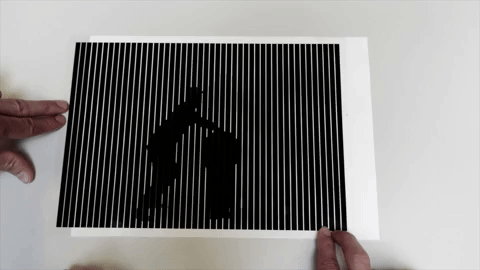

*-* This Instructable is in English. Click here for the Dutch version,
*-* Deze Instructable is in het Engels. Klik hier voor de Nederlandse versie.
There are two types of people: those who embrace every new technology and those who long nostalgically for 'the good old days'. Our guess is that the first catogory is over-represented on Instructables. However, we hope this hack will encourage even the biggest tech adept to go for an intriguing analogous side project. This Instructable teaches you step by step how to mimic a so called Boomerang - a series of photos looping back and forth in quick succession - by using moiré patterns.
What Do You Need?
- (Smartphone) camera
- Computer with Inkscape (graphic design software) - download it for free at https://inkscape.org/en/release/0.92.2/
- Inkjet printer and paper
- Transparency paper (suitable for inkjet printer)
Choose Images

Make a series of six consecutive photo's. That's easy to do with the burst mode of your camera. You can also shoot a simple movie and select six stills (use 'print screen' or the Windows Snipping Tool).
These tips make the following steps easier:
- Wear dark clothes and shoot in front of a light background
- Shoot simple movements (details are not visible after processing)
- Make full-screen images: zoom in as close as possible
- Don't change the camera perspective
Make Silhouettes


Black images on a white background make the best kinegrams. Use graphic design freeware to turn your photos into black silhouettes, for example using this Instructable.
Don't feel like making your own photos? Then look for existing animations. Use search engine keywords such as black, silhouette and animation.
Collect Your Images in Layers
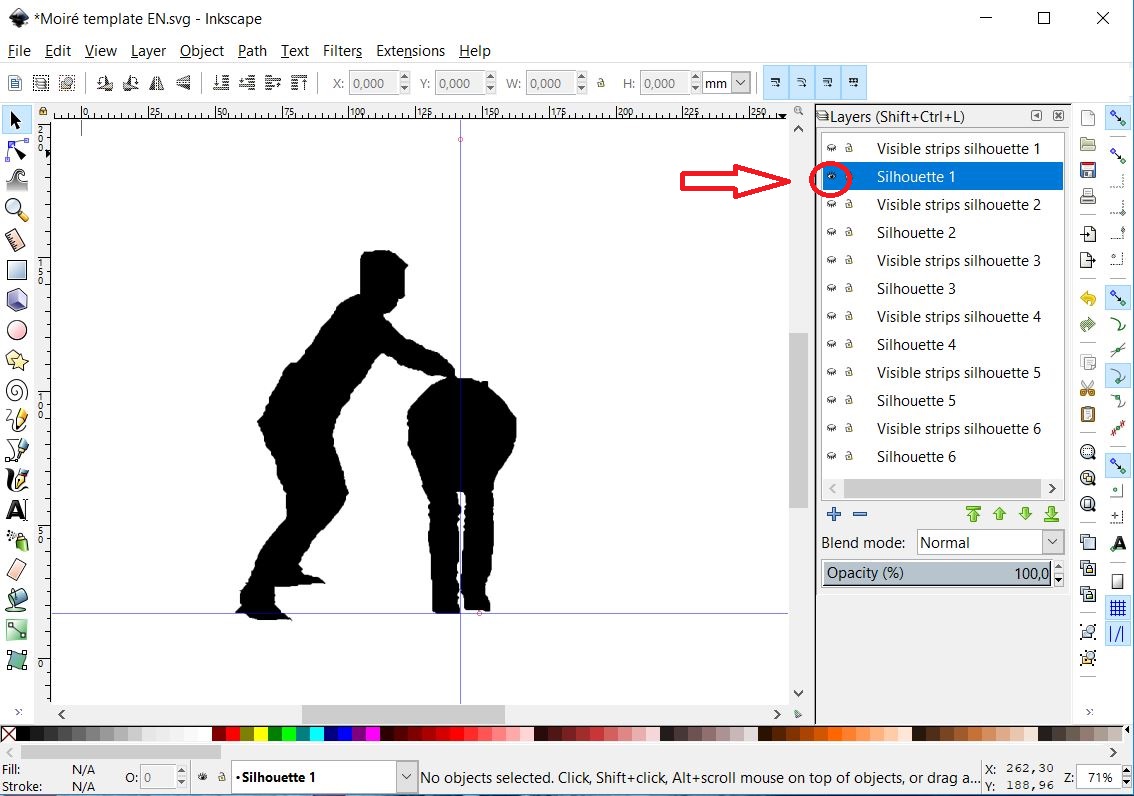
Open the attached template in Inkscape (download instructions in step 2; if you choose to use another graphic design software, the layers may have different names and orders).
You'll see a graphic file with 12 layers: 6 layers with silhouettes and 6 layers with a line pattern. Press 'Shift + Ctrl + L' to make the layer window visible (and enlarge the window if necessary). Press the eye on the left of each layer to make a layer visible.
Make the layer 'Silhouette 1' visible. Delete the default image. Drag your first silhouette to the centre of the screen. Drag the blue guidelines to a fixed point in your silhouette, in order to be able to position the next silhouettes at the same place.
Make the layer invisible again. Repeat the previous step for the other 5 images until all your silhouettes are in the template.
Downloads
Cut the Silhouettes in Pieces
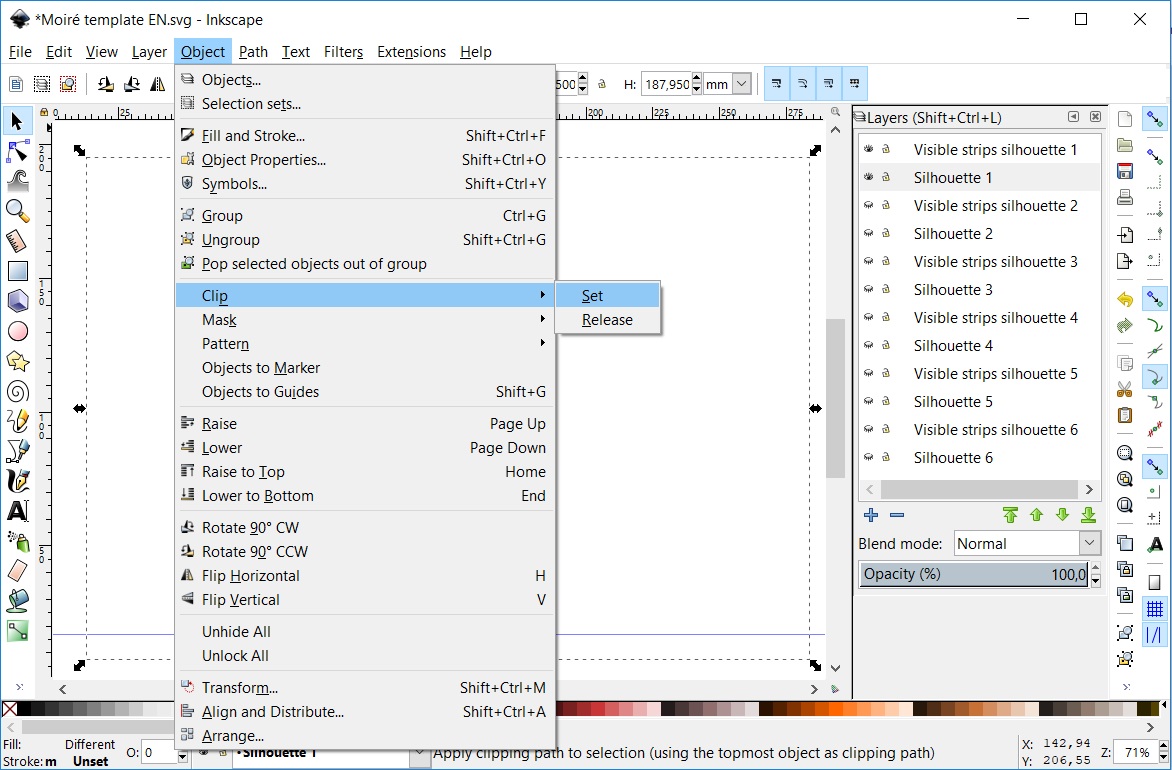
To eventually become a moving animation, it's necessary to transform each silhouet into a line drawing. Read step 9 to understand why. Therefor, make a mask of each silhouette with the corresponding visible strips:
- Make the first two layers (both with number 1) visible
- Select both images using your cursor
- Now click on 'Object/Clip/Set'
- Repeat for the other 5 silhouettes
Make 1 Image From 6
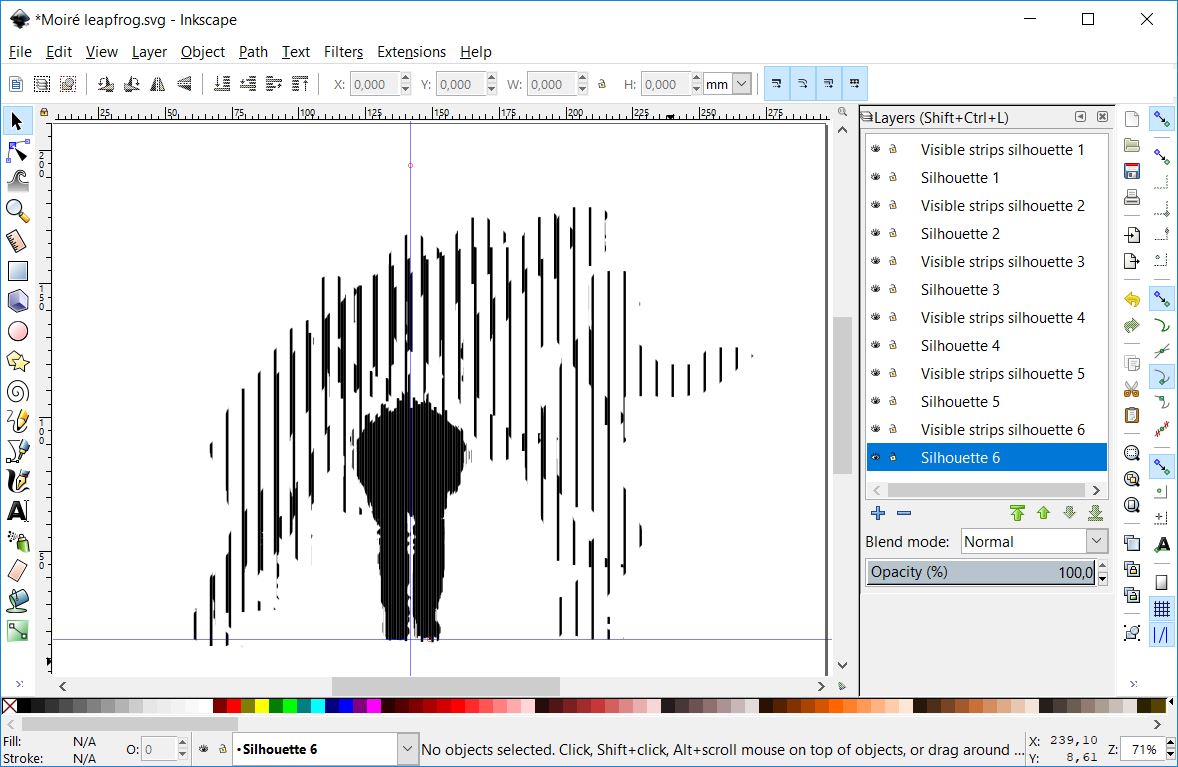
Make all layers visible at the same time. Your analogous boomerang is almost ready!
Print the line pattern on A4 in landscape. Print 100% (don't 'adjust to paper size').
Transparency Grid
Now print the attached grid (100%) on a transparancy paper that's suitable for inkjet printers (or for the printer you're using).
Downloads
Bring Your Analogous Boomerang to Life!
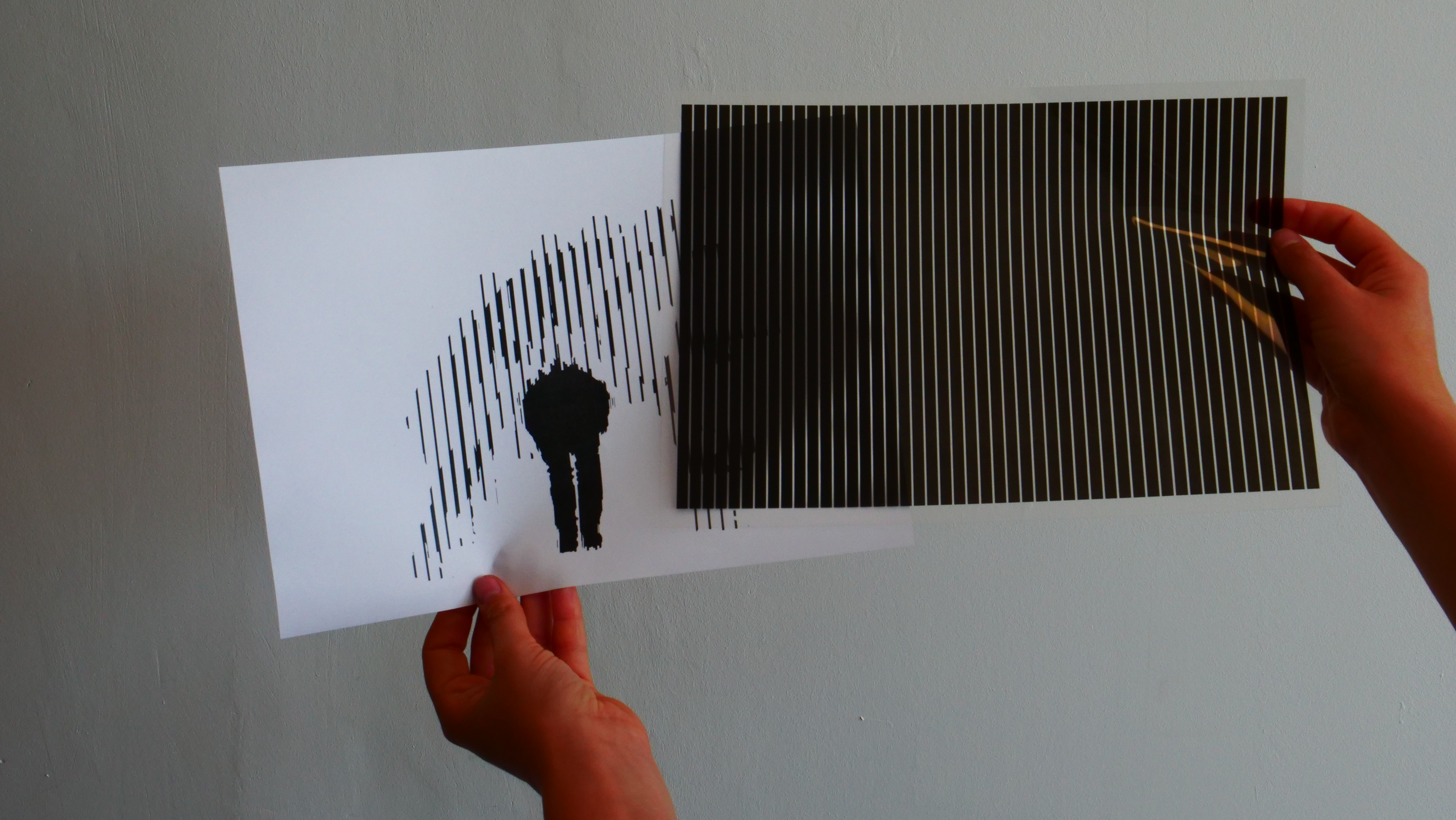
Move the transparency grid horizontally over the line drawing. The silhouettes are moving! Close one eye for a better result.
The Science Behind ...
A moiré pattern is created when two line patterns that are slightly different interact with each other. Such a pattern can be obtained by placing the lines at a slightly different angle or by varying the line thickness a little bit.
In this Instructable we use the moiré pattern to create the illusion of movement. Therefor, you cut a series of images into vertical slices. The transparency grid covers all images but one. When you move the transparency grid horizontally, you'll see the six images subsequently. If you do it fast enough, your brain turns the six images into one moving image. Just like in a movie! This optical illusion is called a kinegram.
The name moiré is derived from a type of silk, with different layers providing the moiré effect. The effect sometimes appears unwanted on television, when someone wears a striped shirt. On waterways, beacons with moiré patterns indicate whether a ship is sailing on course in the vicinity of bridges and locks.