Keyboard Shortcuts for Wordpad!!
by HowTo101 in Circuits > Computers
12093 Views, 6 Favorites, 0 Comments
Keyboard Shortcuts for Wordpad!!

This Instructable will show you some useful keyboard shortcuts for wordpad
Please subscribe to my channel
Thanks :)
Keyboard Shortcuts : Part 1
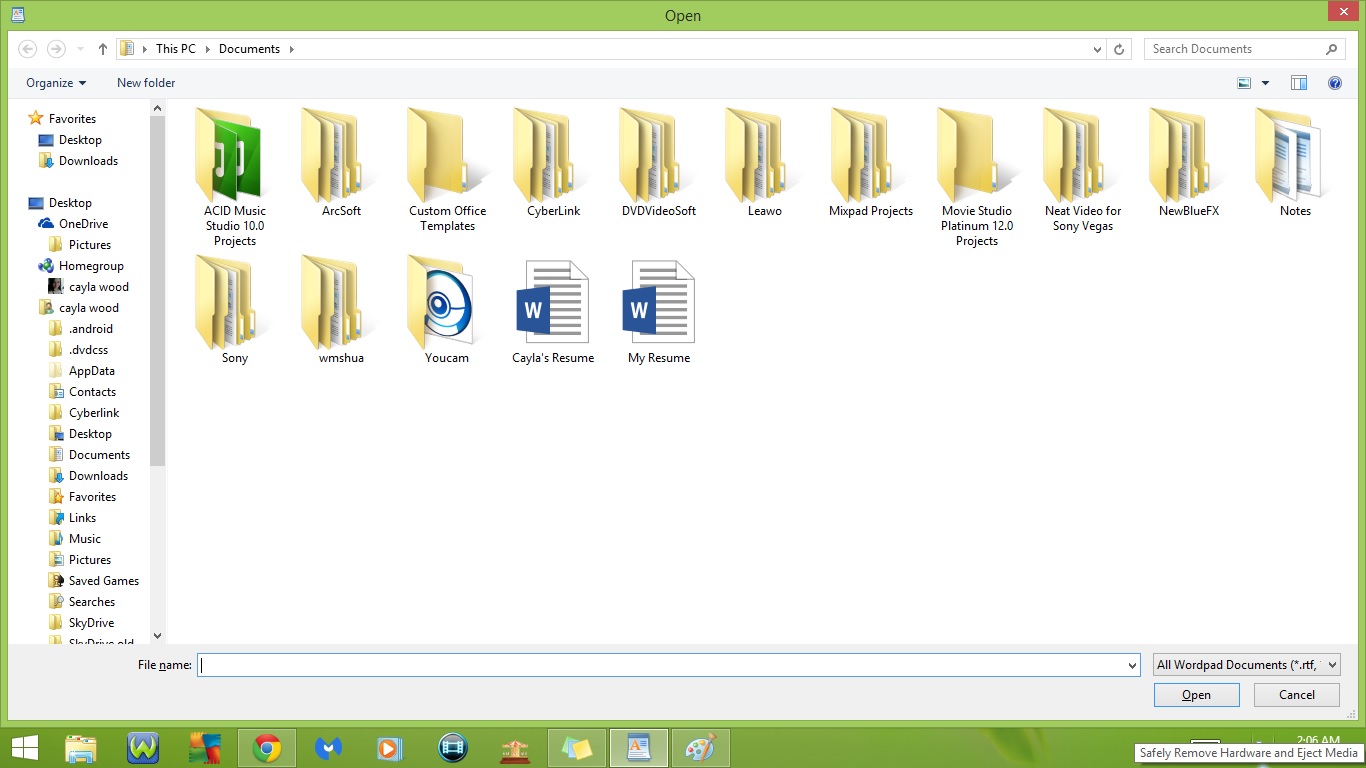
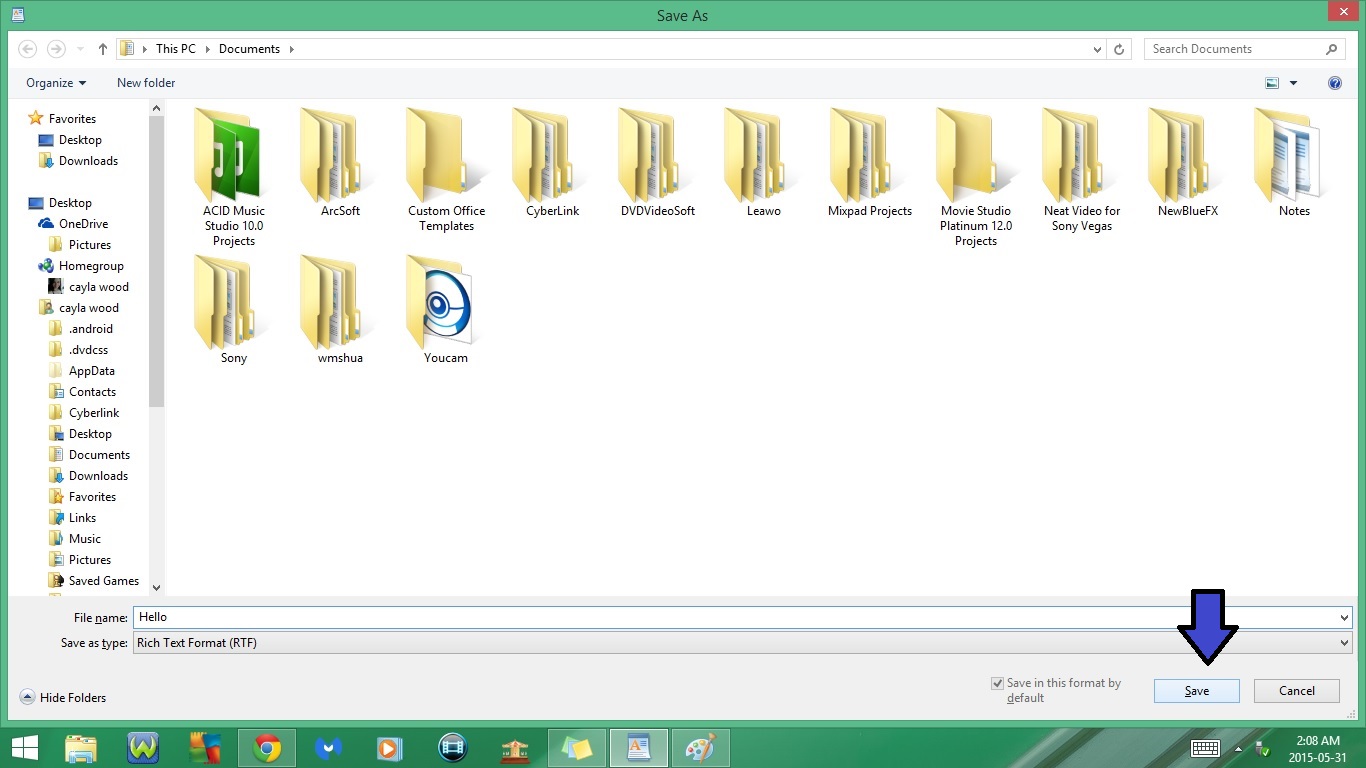
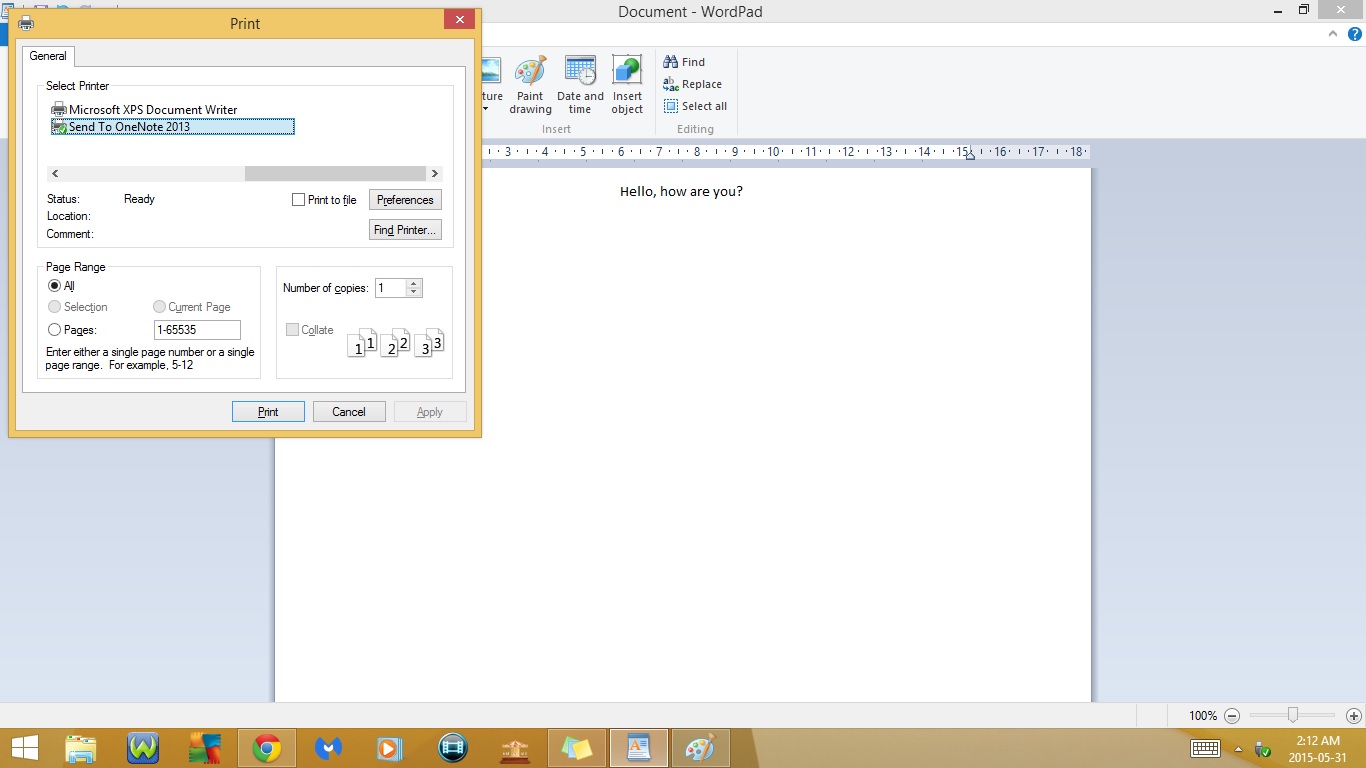
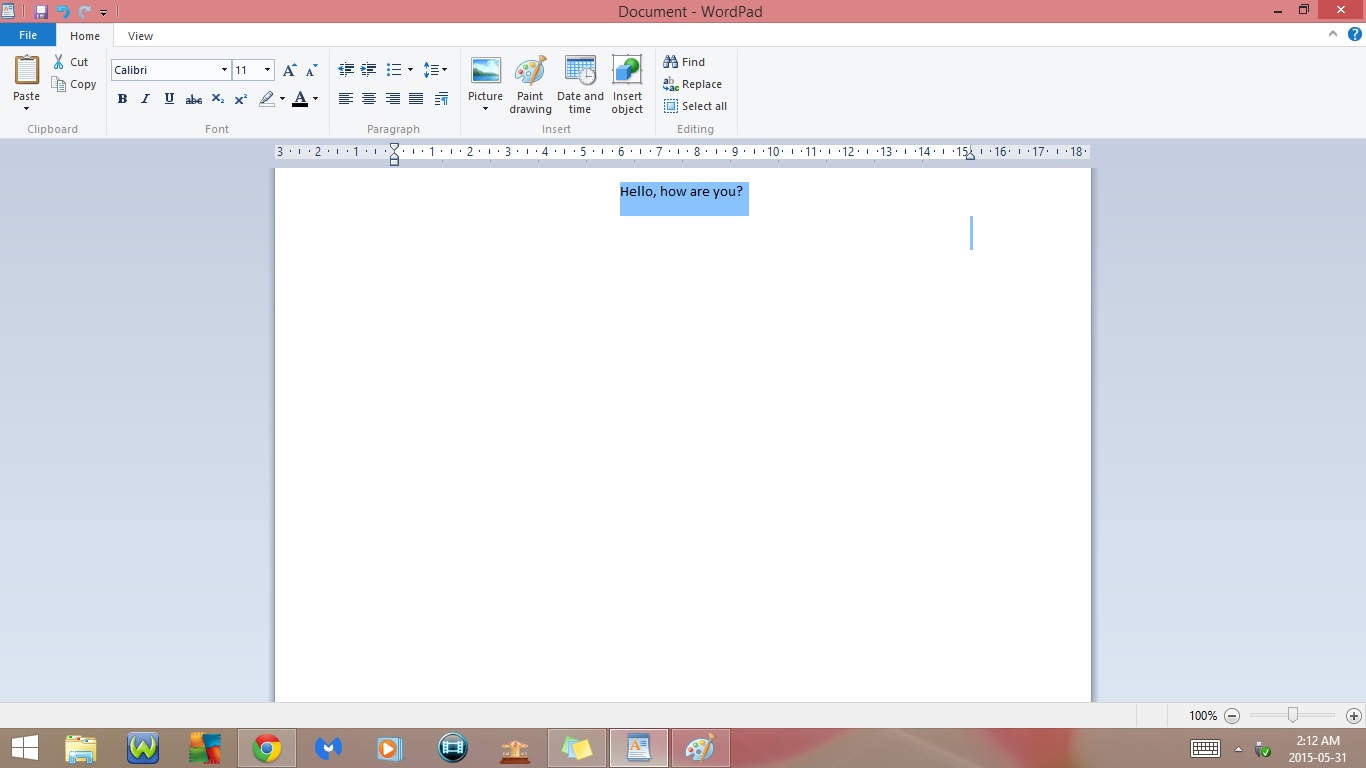
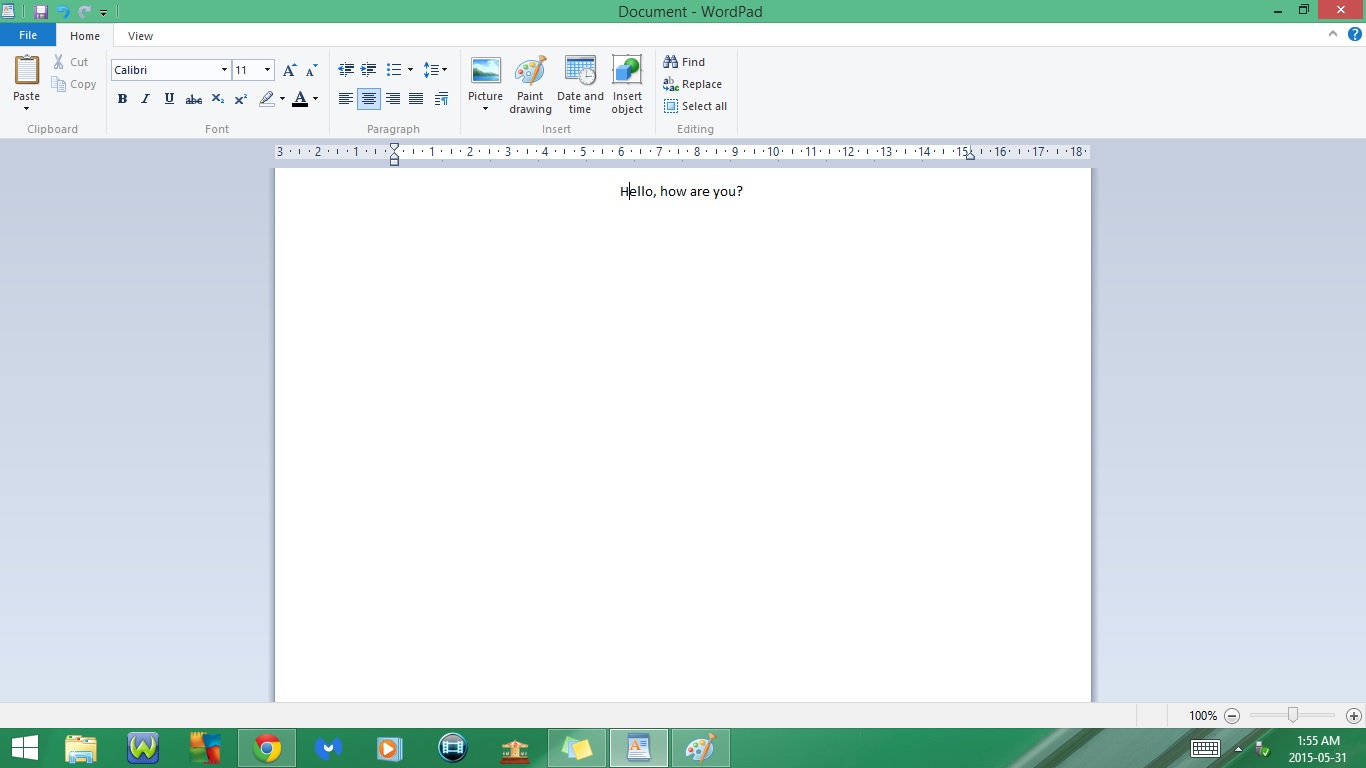
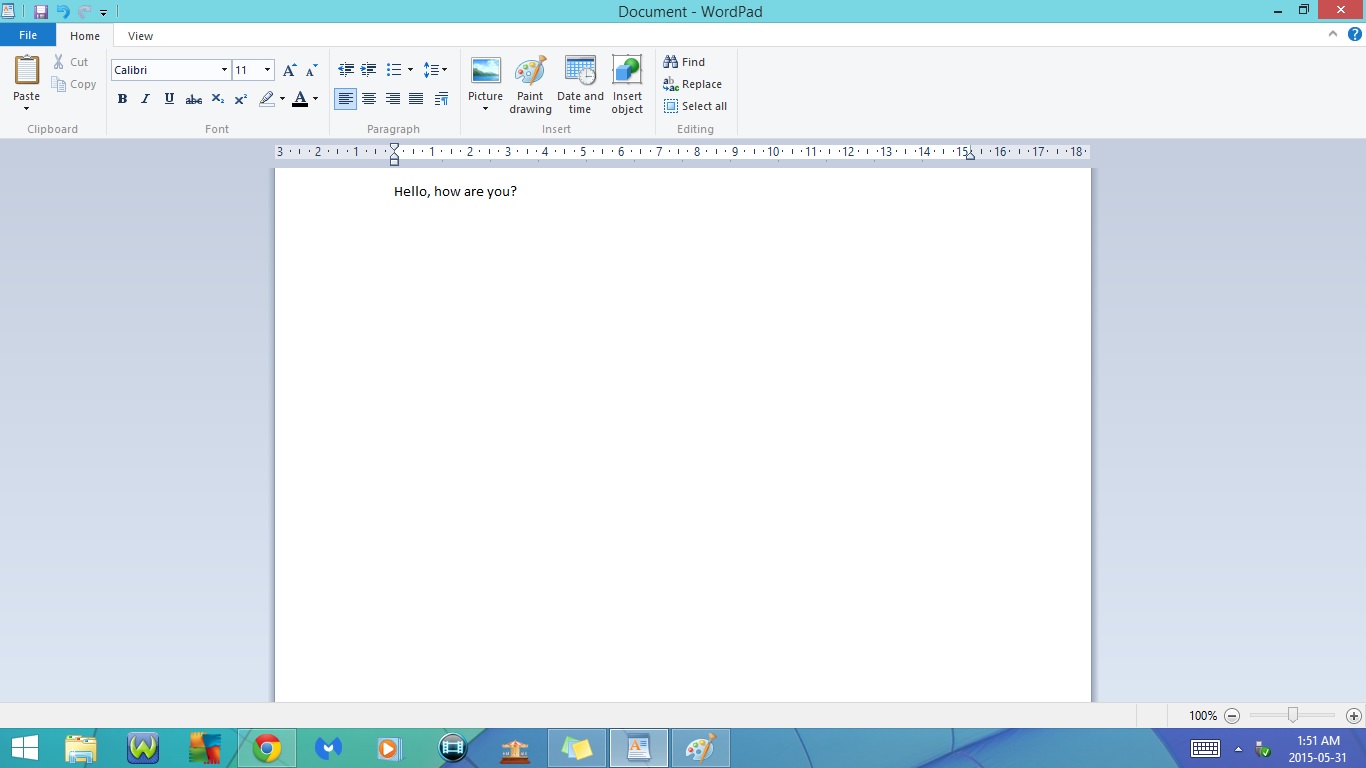
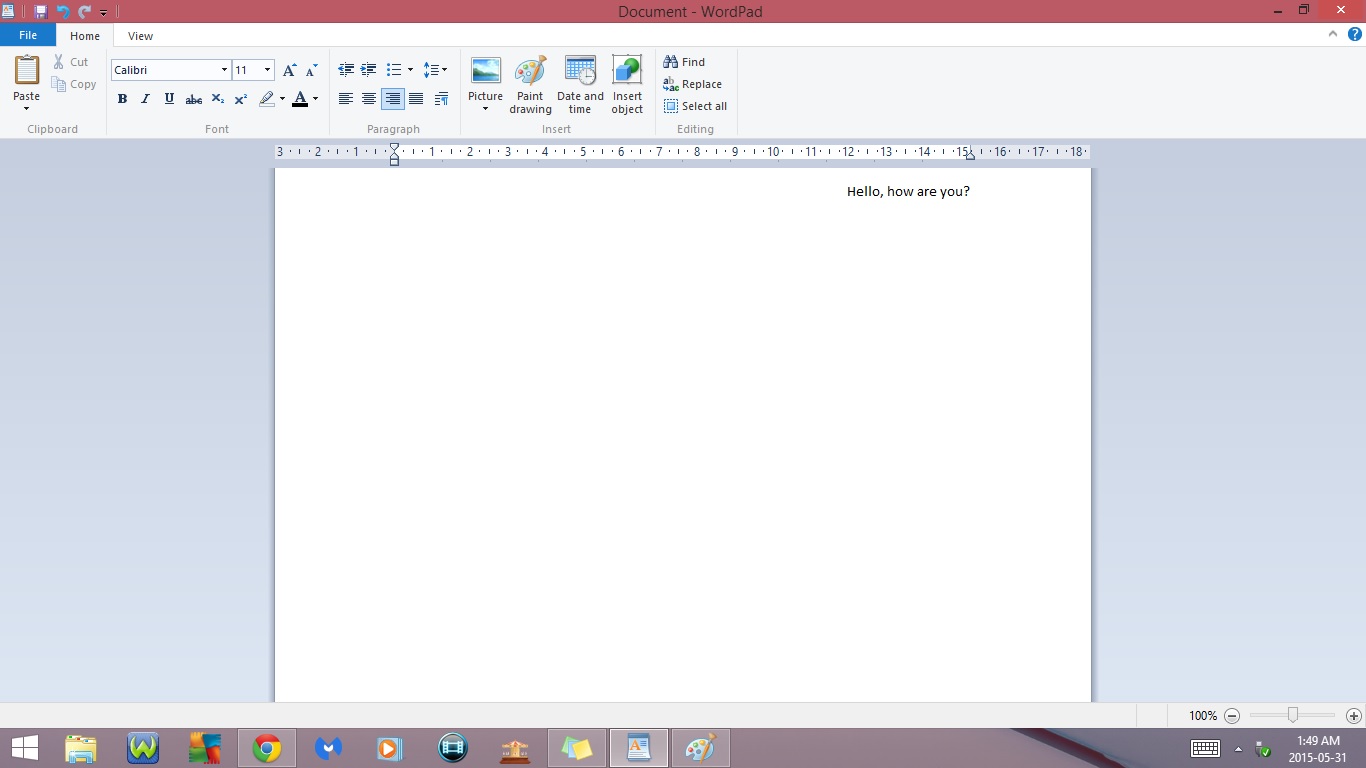
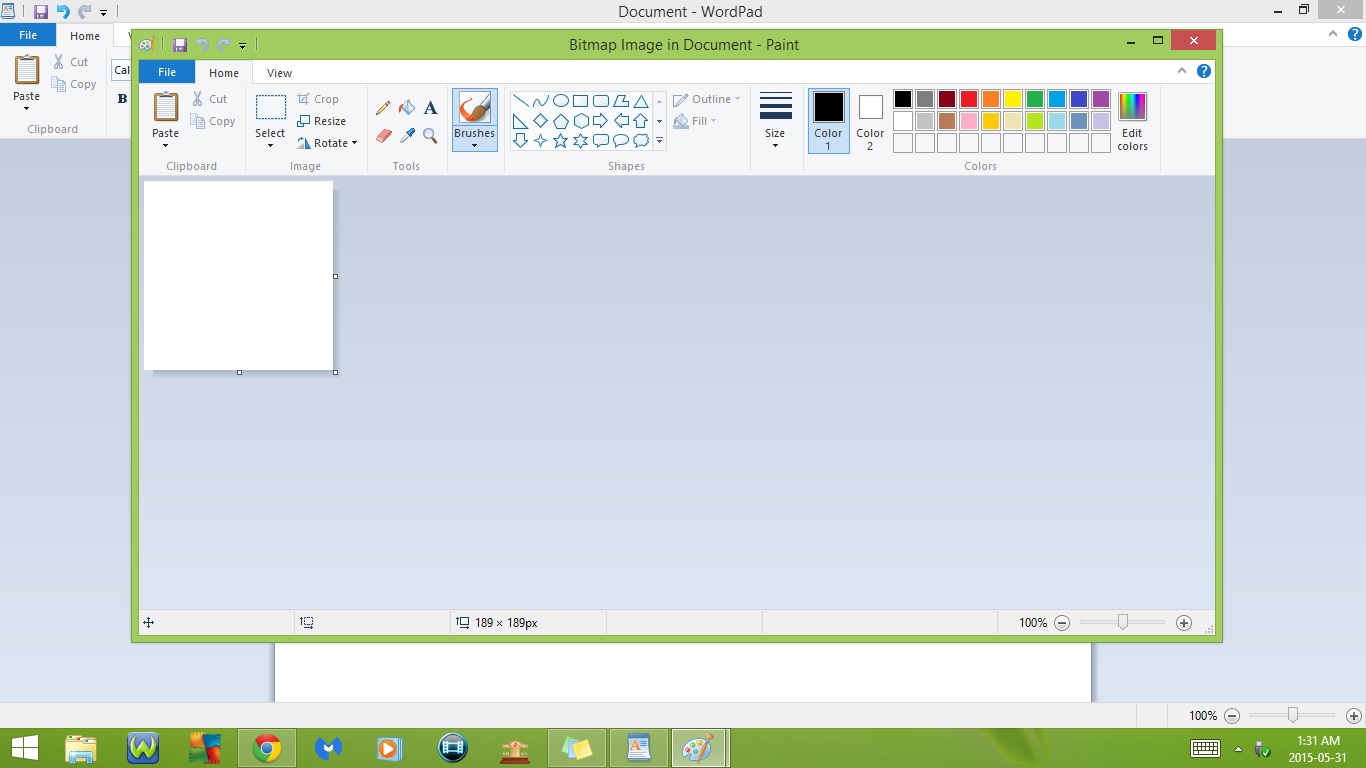
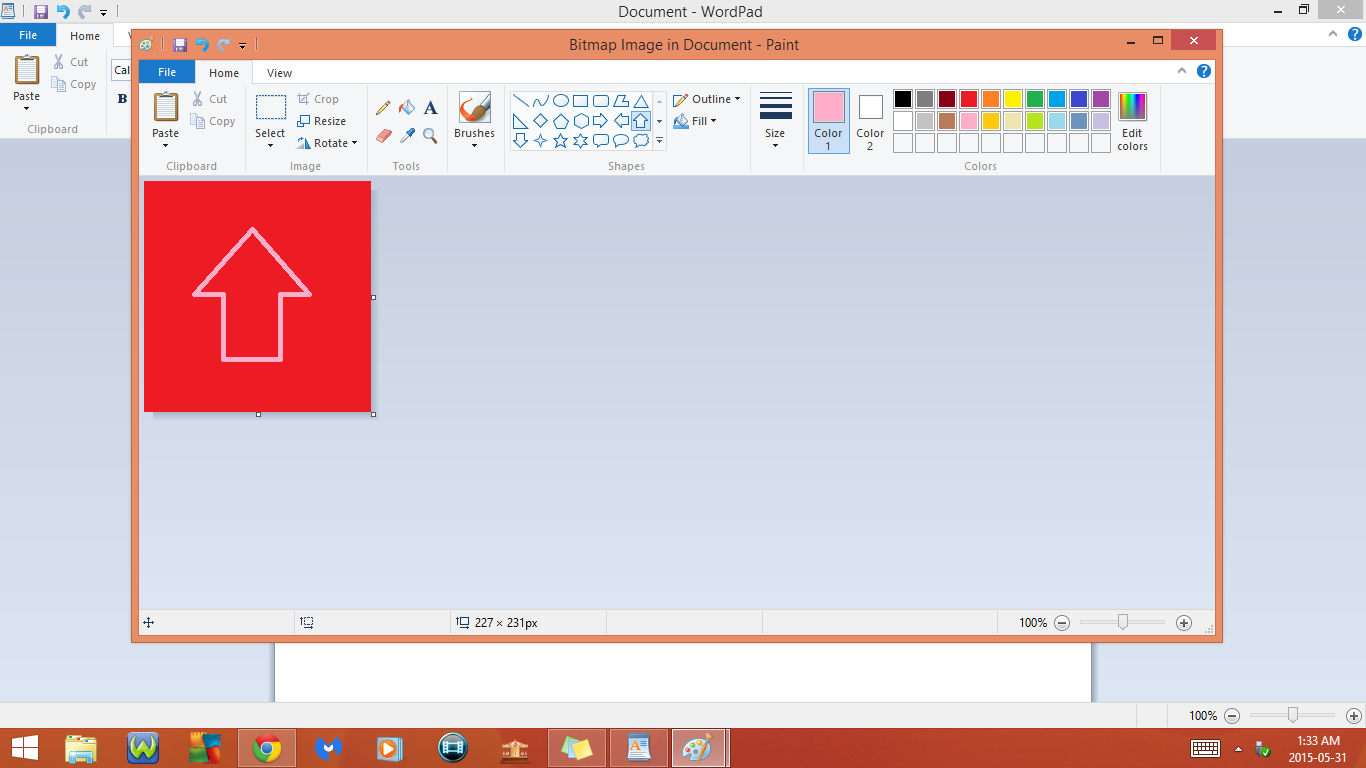
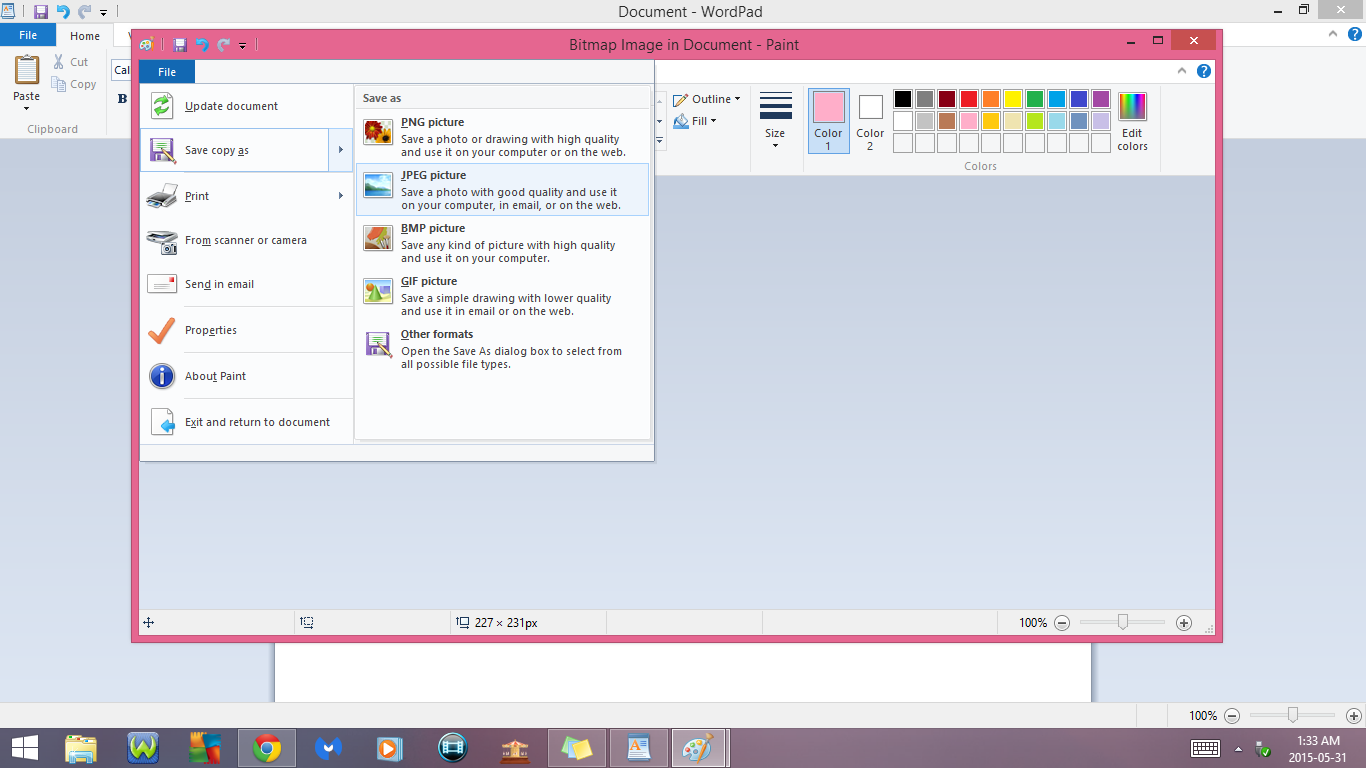
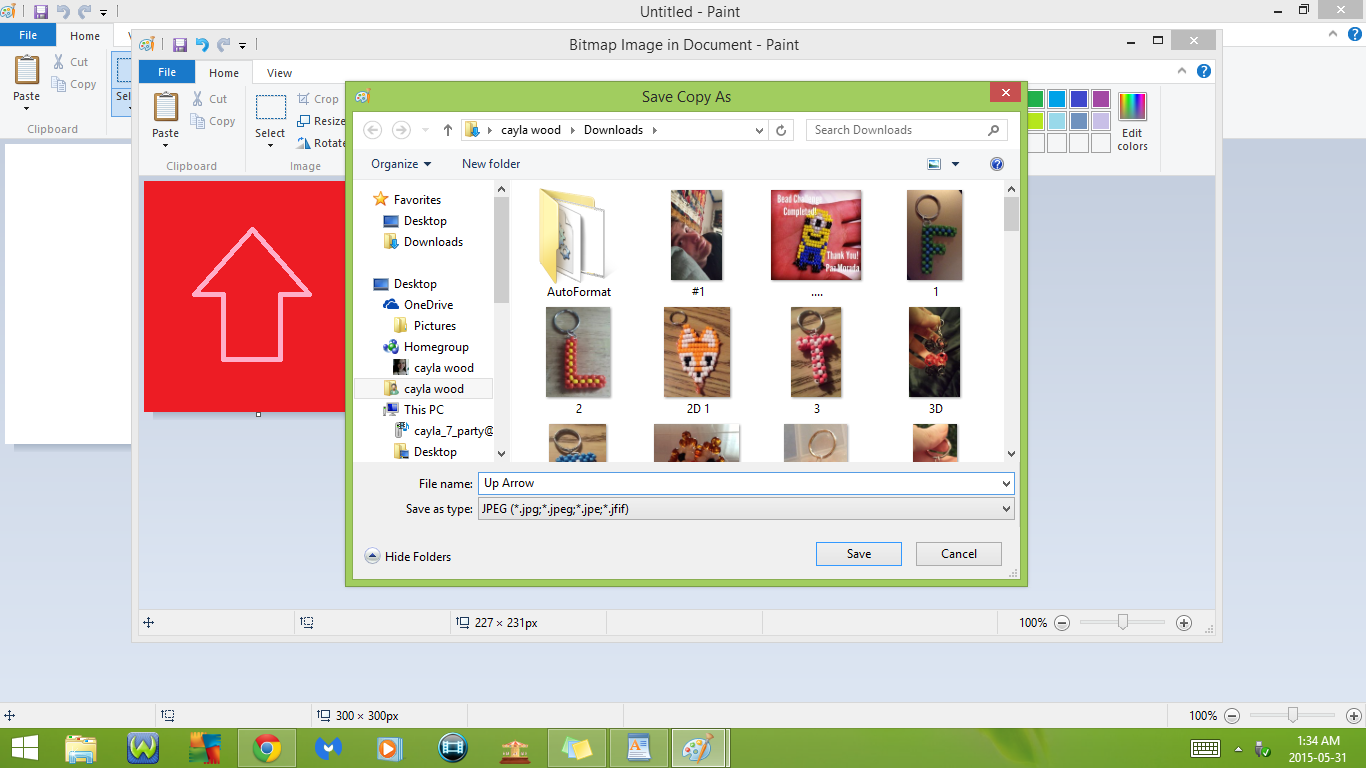
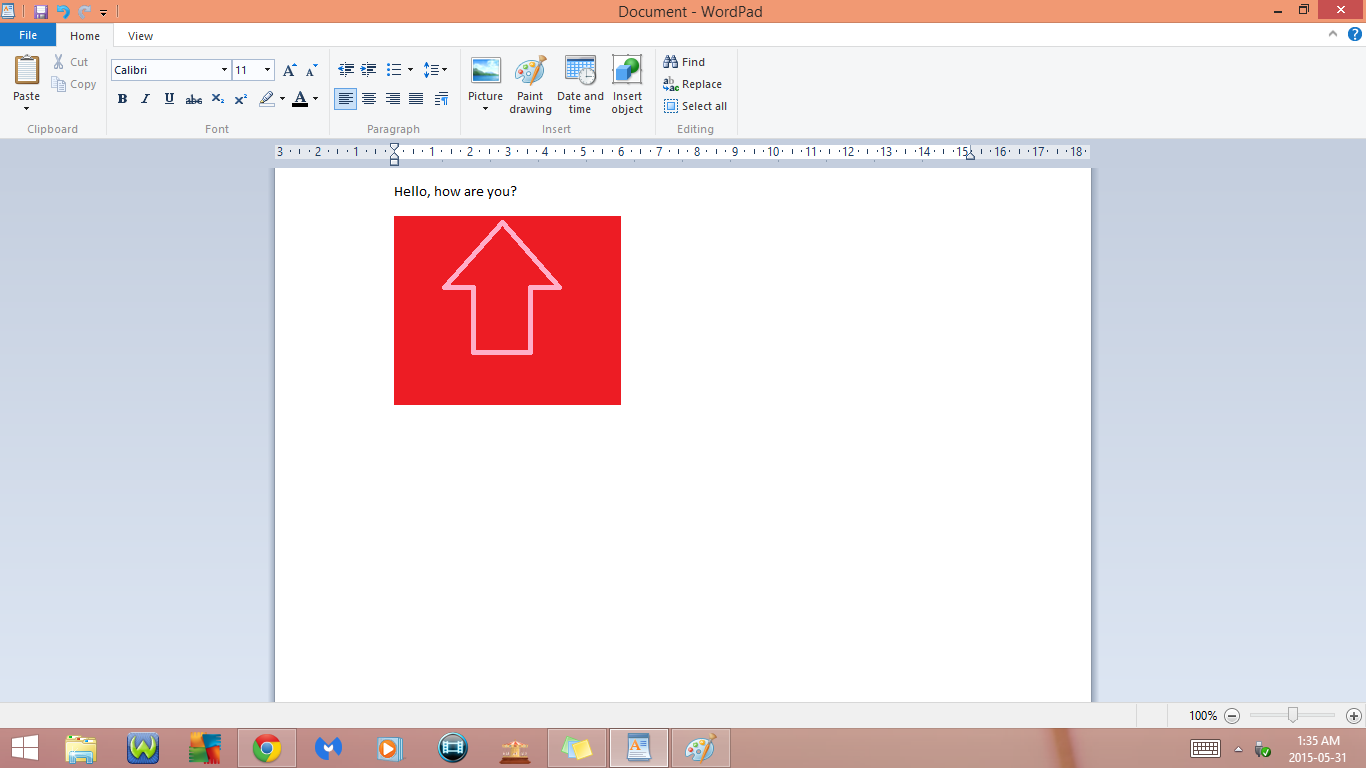
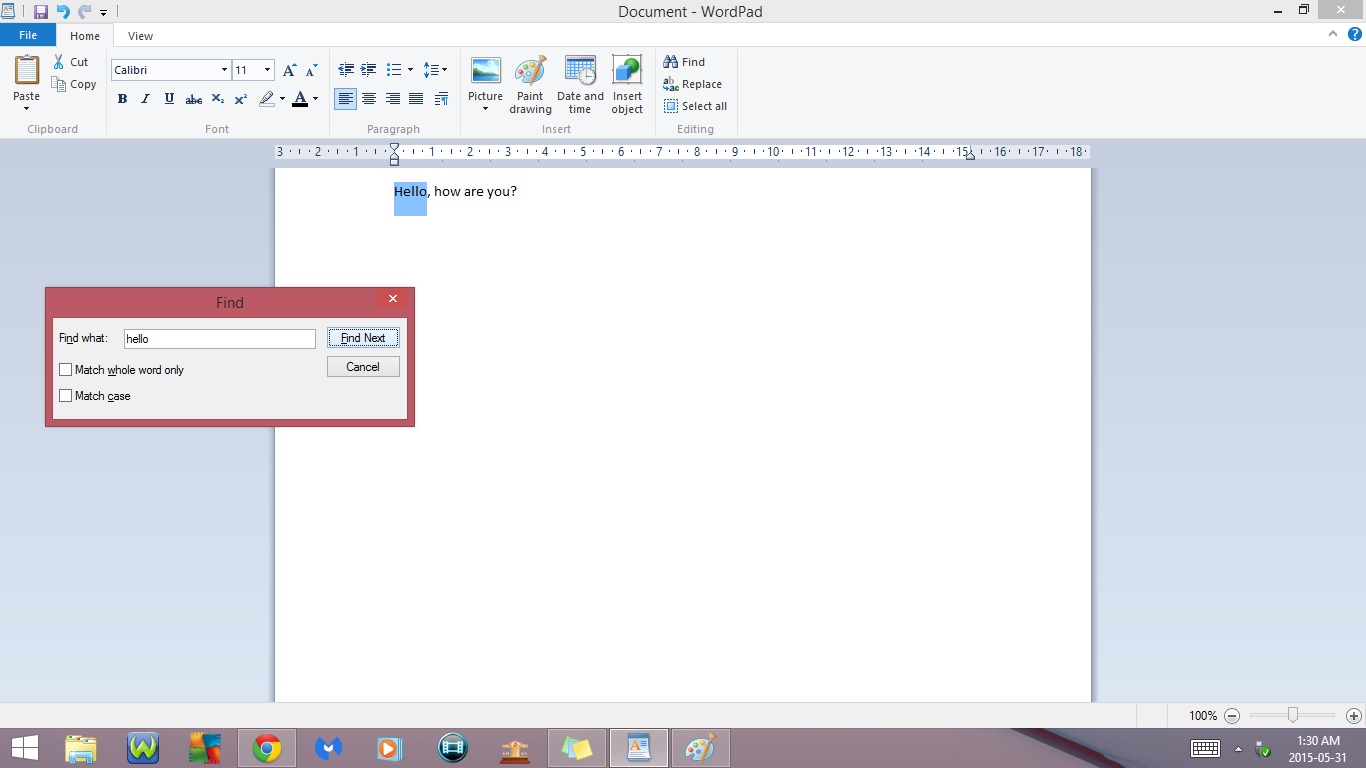
1. Ctrl + O
- Open
2. Ctrl + S
- Save/Save As
3. Ctrl + P
- Open Print
4. Ctrl + A
- Select All
5. Ctrl + C
- Copy
6. Ctrl + V
- Paste
7. Ctrl + X
- Cut
8. Ctrl + E
- Align Text to Centre
- You must highlight the text you would like to align first
9. Ctrl + L
- Align Text to Left
10. Ctrl + R
- Align Text to Right
11. Ctrl + D
- Open Paint
- This will open paint so that you can create a drawing and place it in your Wordpad Document
12. Ctrl + F
- Open Find
- Type in the word/words you are looking for and click on Find Next
Keyboard Shortcuts : Part 2
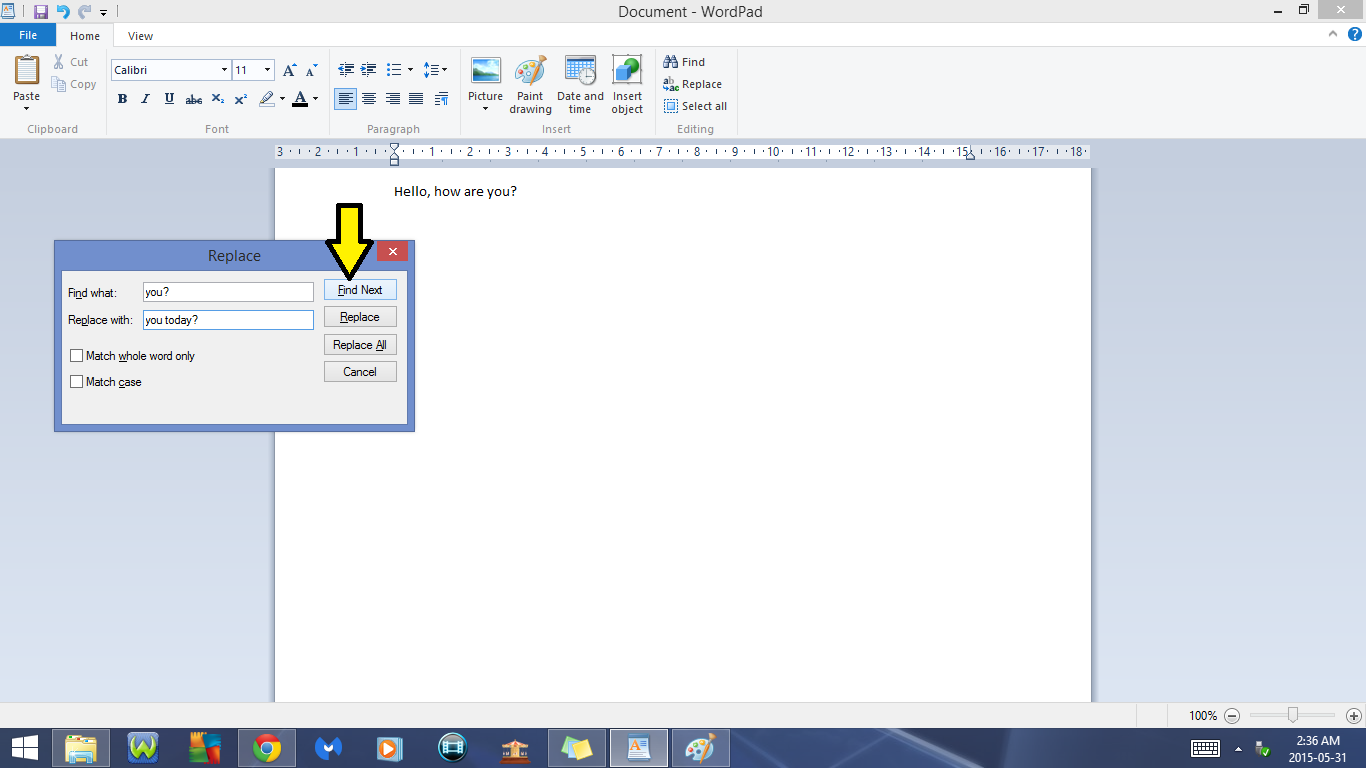
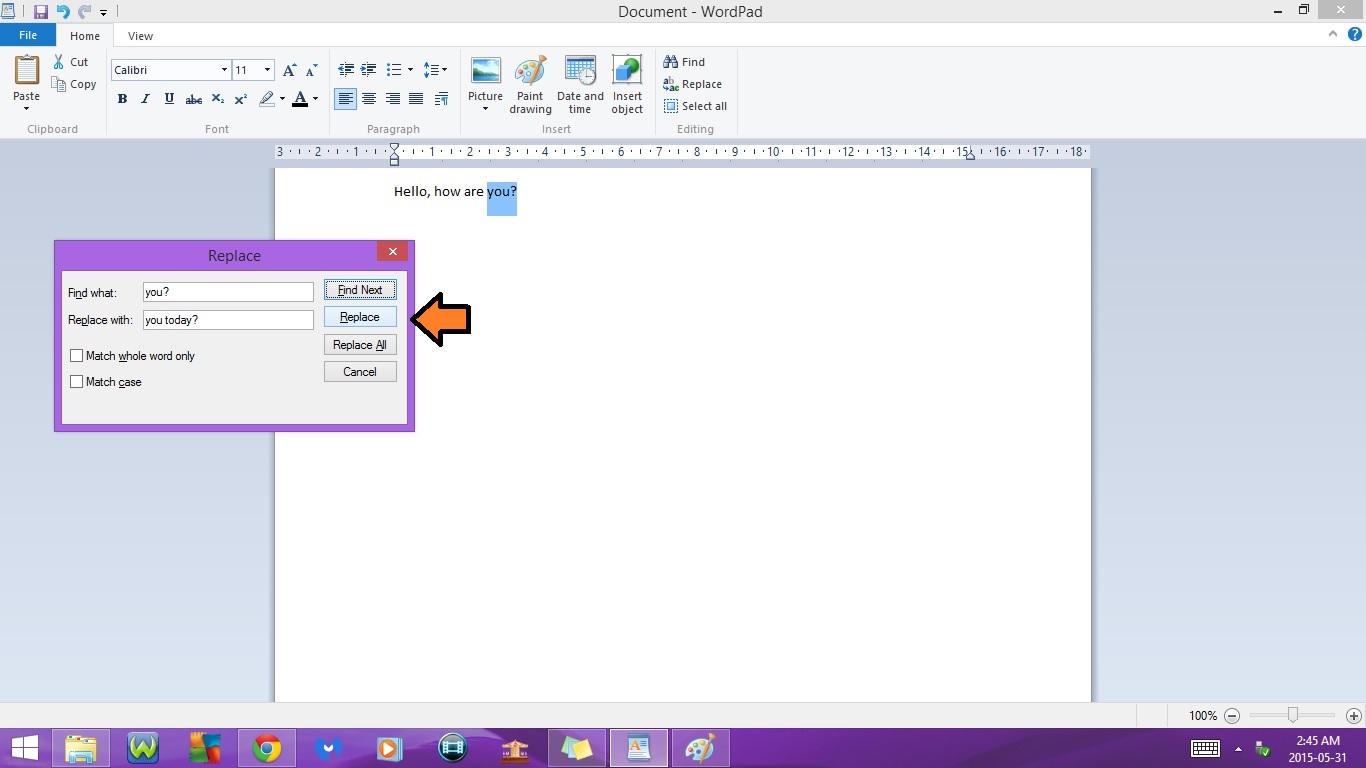
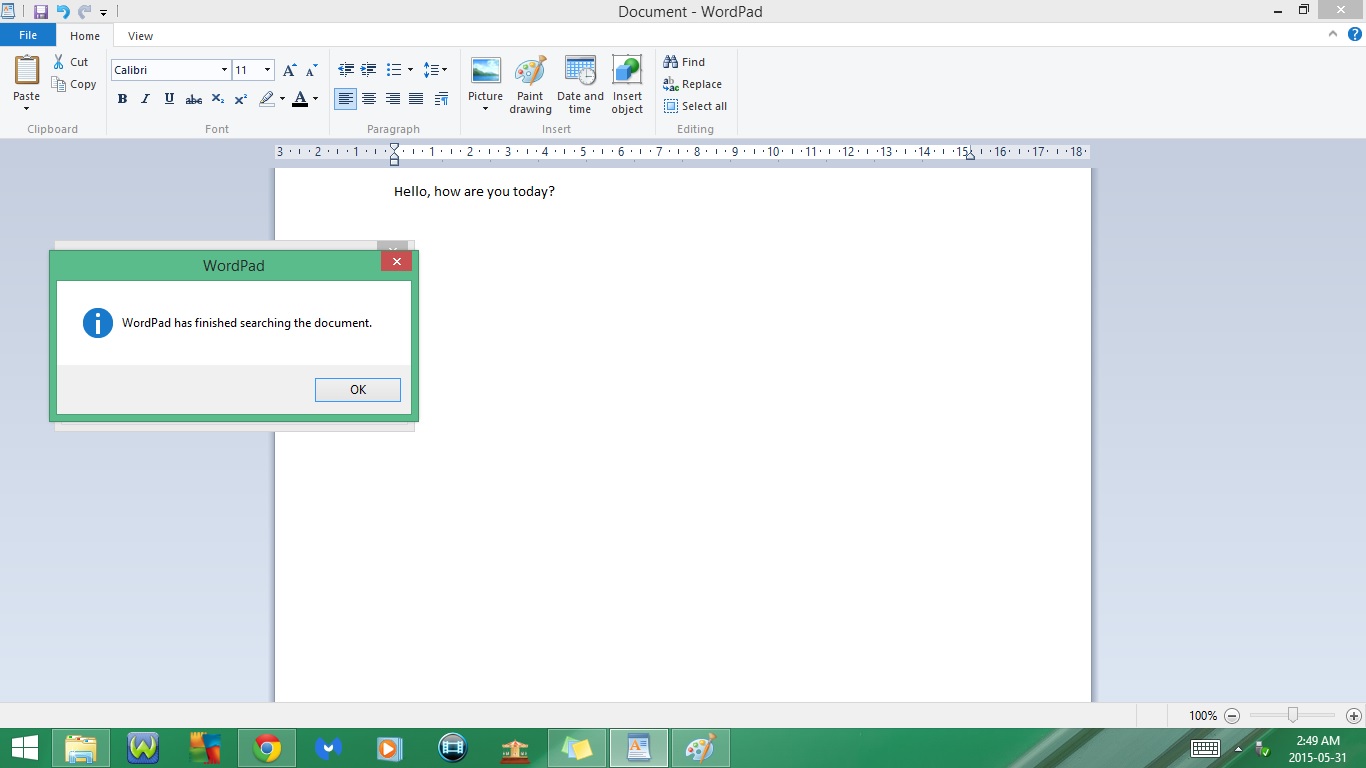
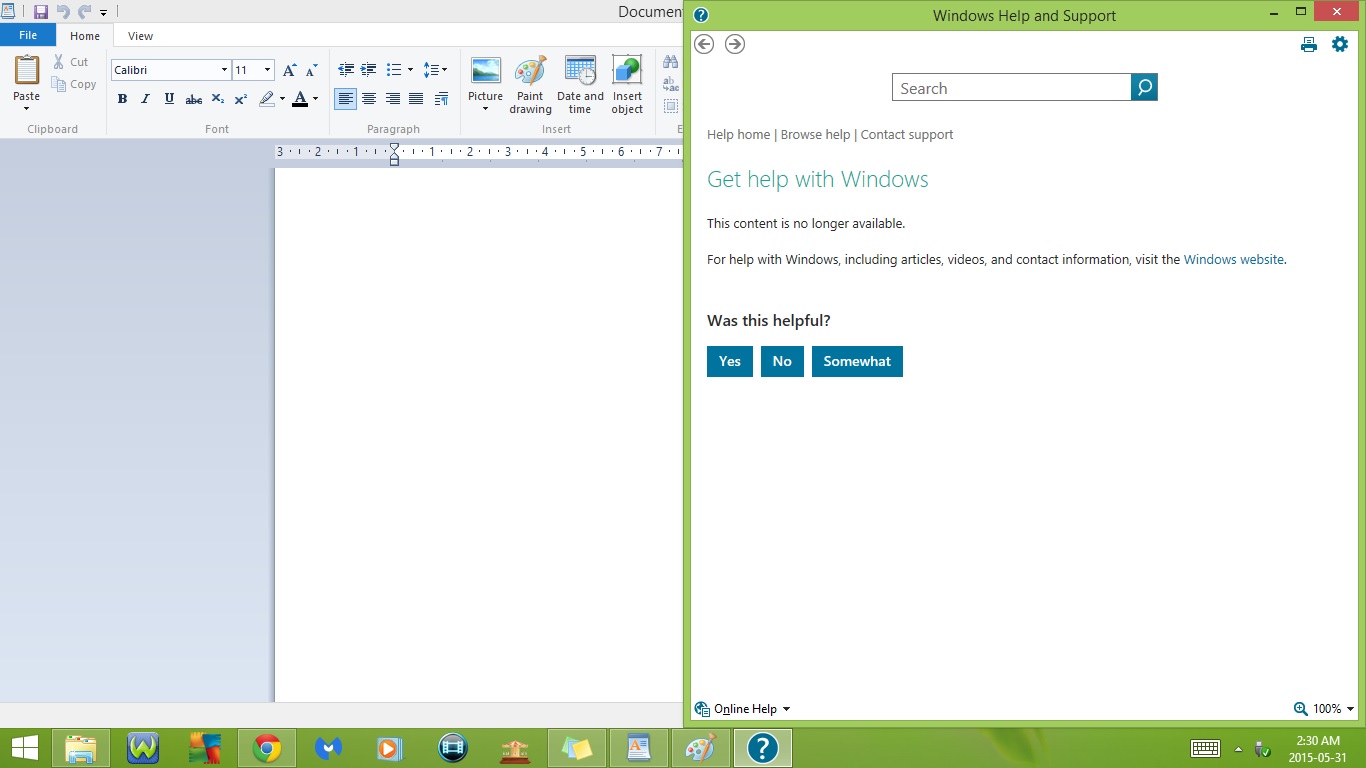
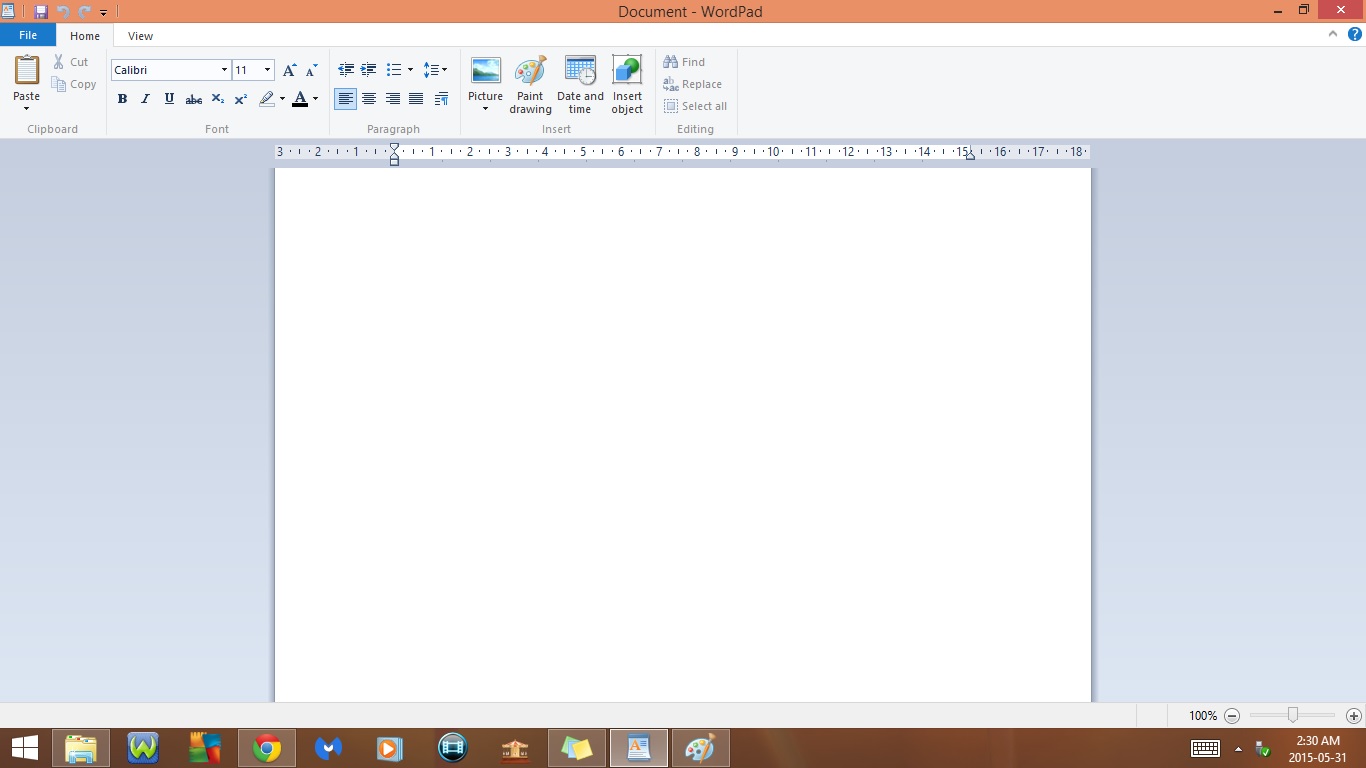
13. Ctrl + H
- Open Replace
- Type the word/words you would like to replace in Find what :
- Type the word/words you would like to replace it with in Replace with :
- Click on Find Next to highlight the word/words you want to replace
- Then Click on replace to replace the word/words
14. Ctrl + Z
- Undo
15. Ctrl + Y
- Redo
16. F1 or Fn + F1
- Open Wordpad Help and Support
17. Ctrl + N
- Open a New Blank Page