Keyboard Shortcuts for Windows Media Player!!
by HowTo101 in Circuits > Computers
42104 Views, 4 Favorites, 0 Comments
Keyboard Shortcuts for Windows Media Player!!

This Instructable will show you some useful keyboard shortcuts for windows media player
Please subscribe to my channel
Thanks :)
Keyboard Shortcuts : Part 1
1. Ctrl + P
- Play/Pause
2. Ctrl + S
- Stop
3. Ctrl + Shift + G
- Speed Up the Song
4. Ctrl + Shift + S
- Slow Down the Song
5. Ctrl + Shift + N
- Play the Song at Normal Speed
6. Ctrl + F
- Go to the Next Song
7. Ctrl + B
- Go to the Previous Song
8. Ctrl + Shift + F
- Fastforward
- If you press Ctrl + Shift + F again it will go back to normal
9. Ctrl + H
- Turn on Shuffle
10. Ctrl + Shift + C
- Turn on Lyrics, Captions and Subtitles
11. F8 or Fn + F8
- Turn Down Volume
12. F9 or Fn + F9
- Turn Volume Up
Keyboard Shortcuts : Part 2
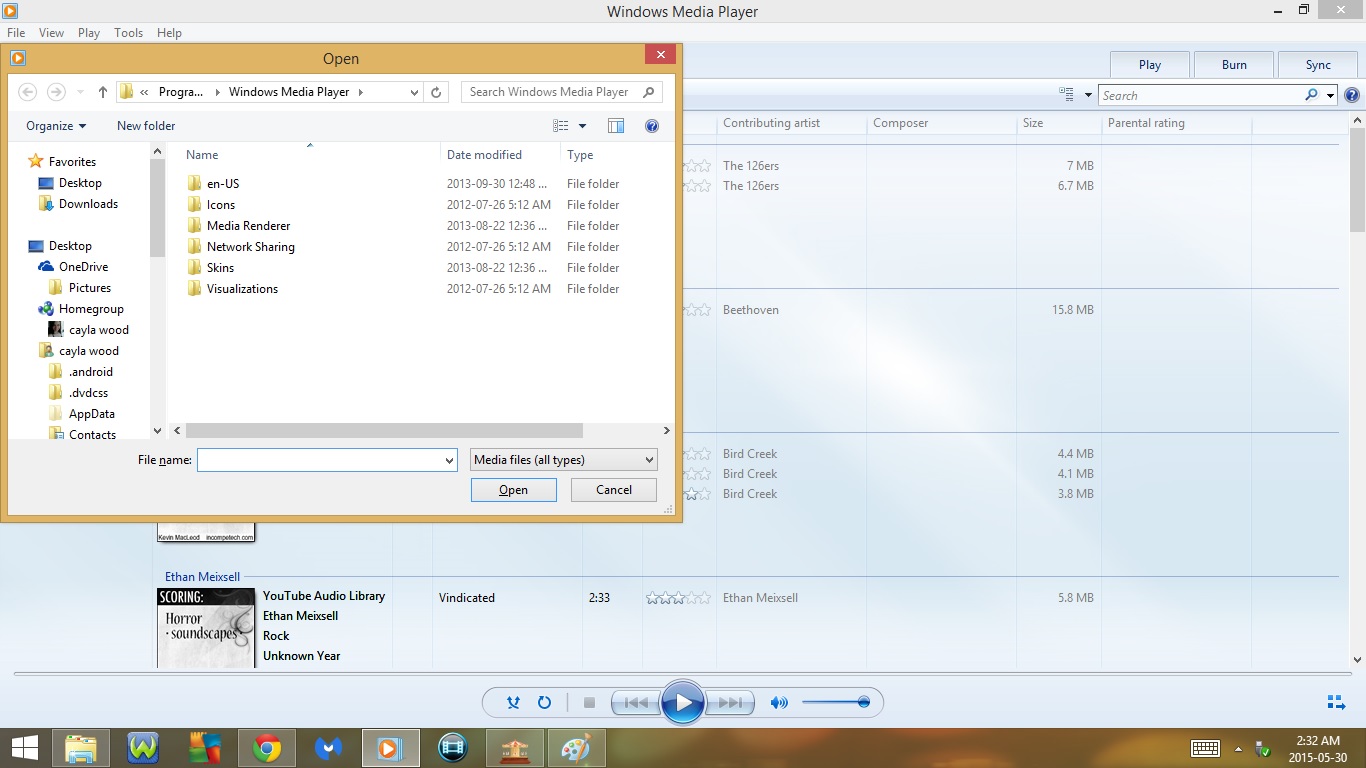
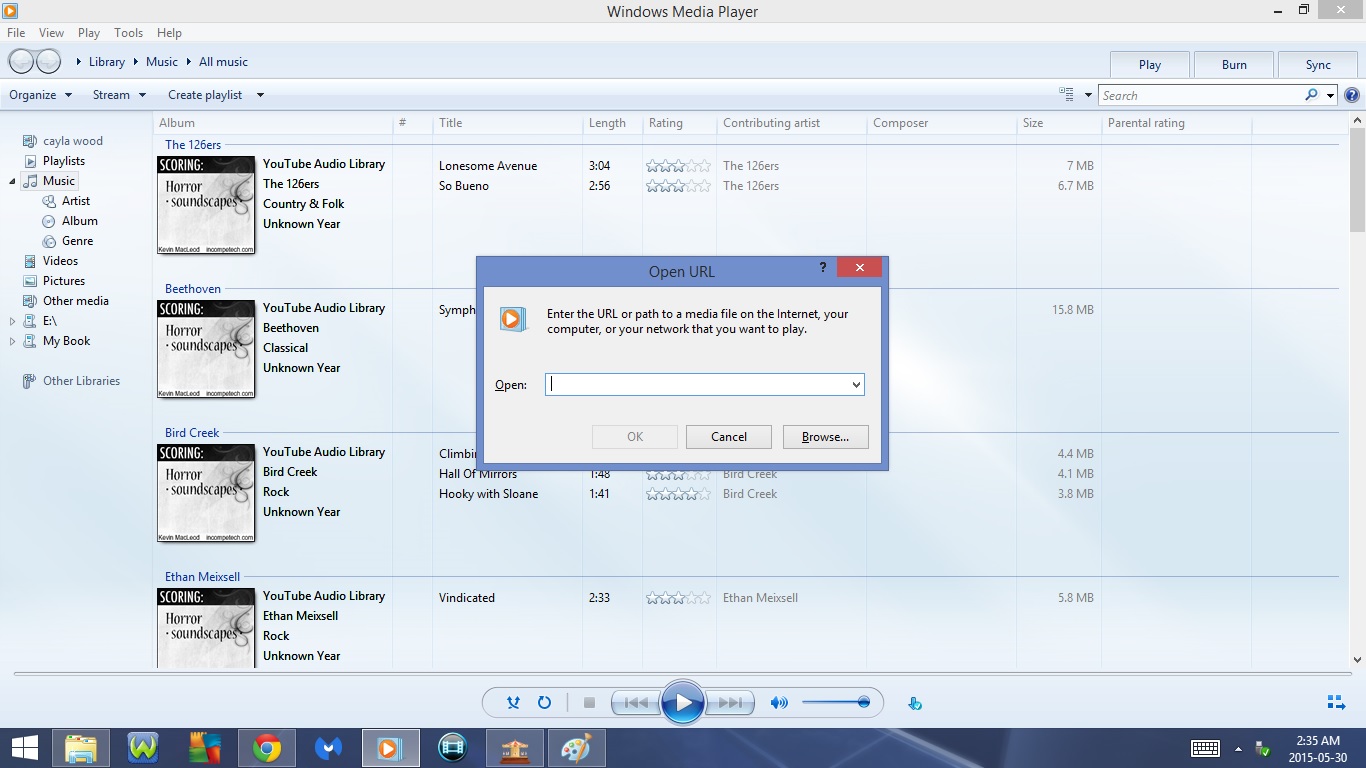
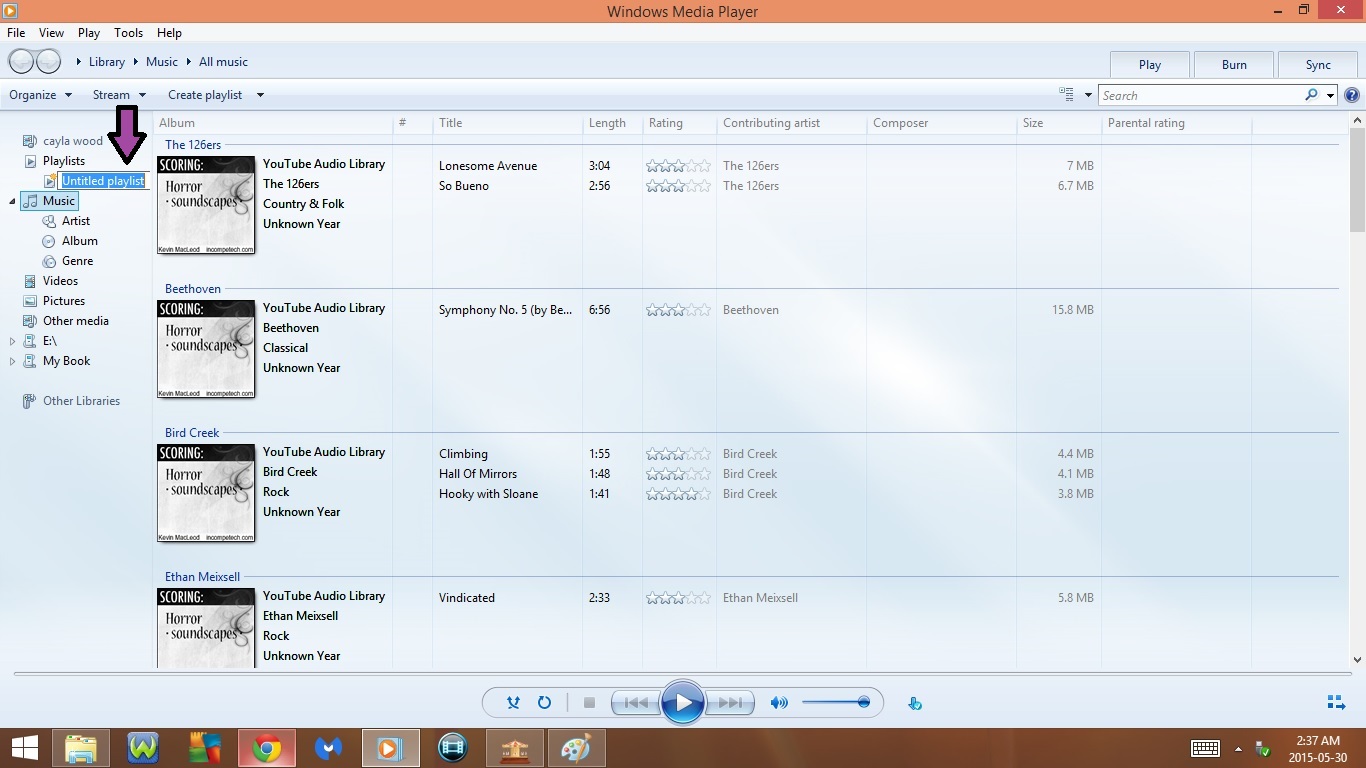


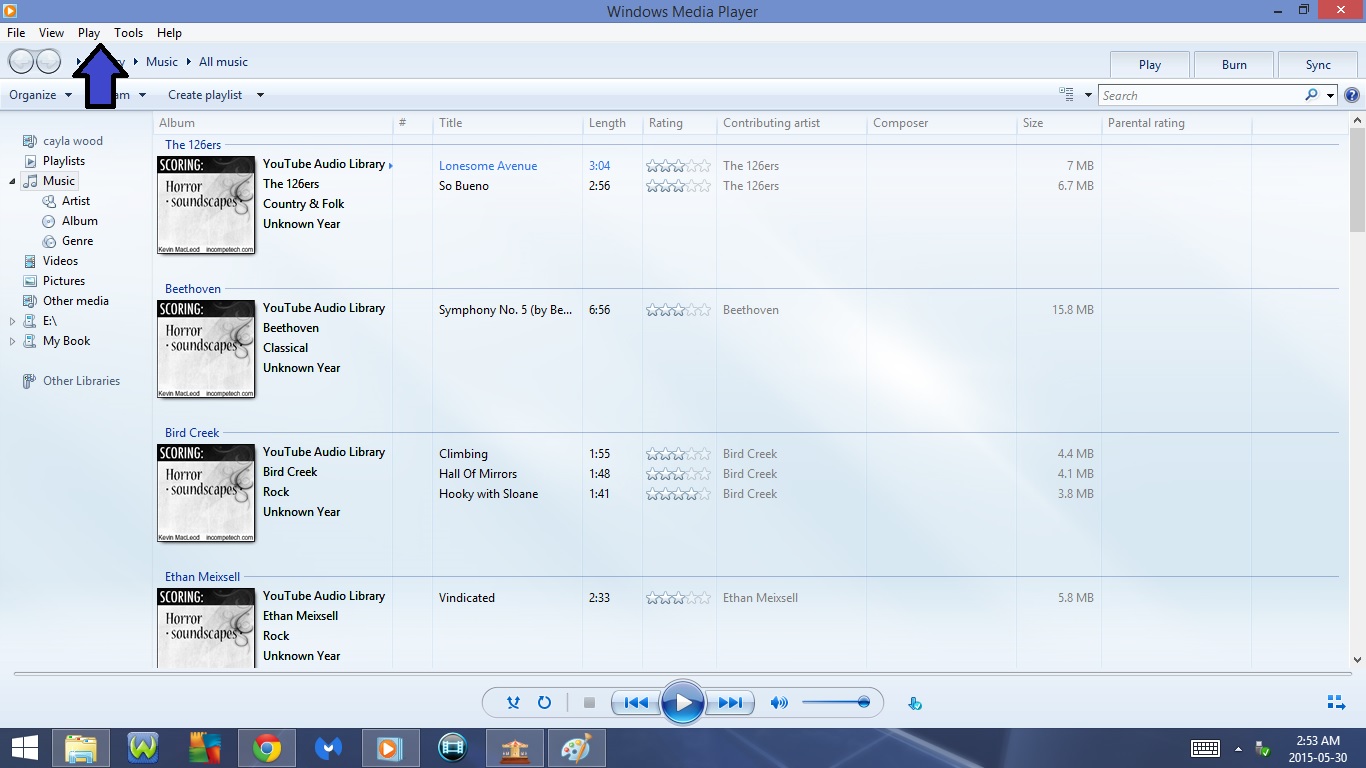
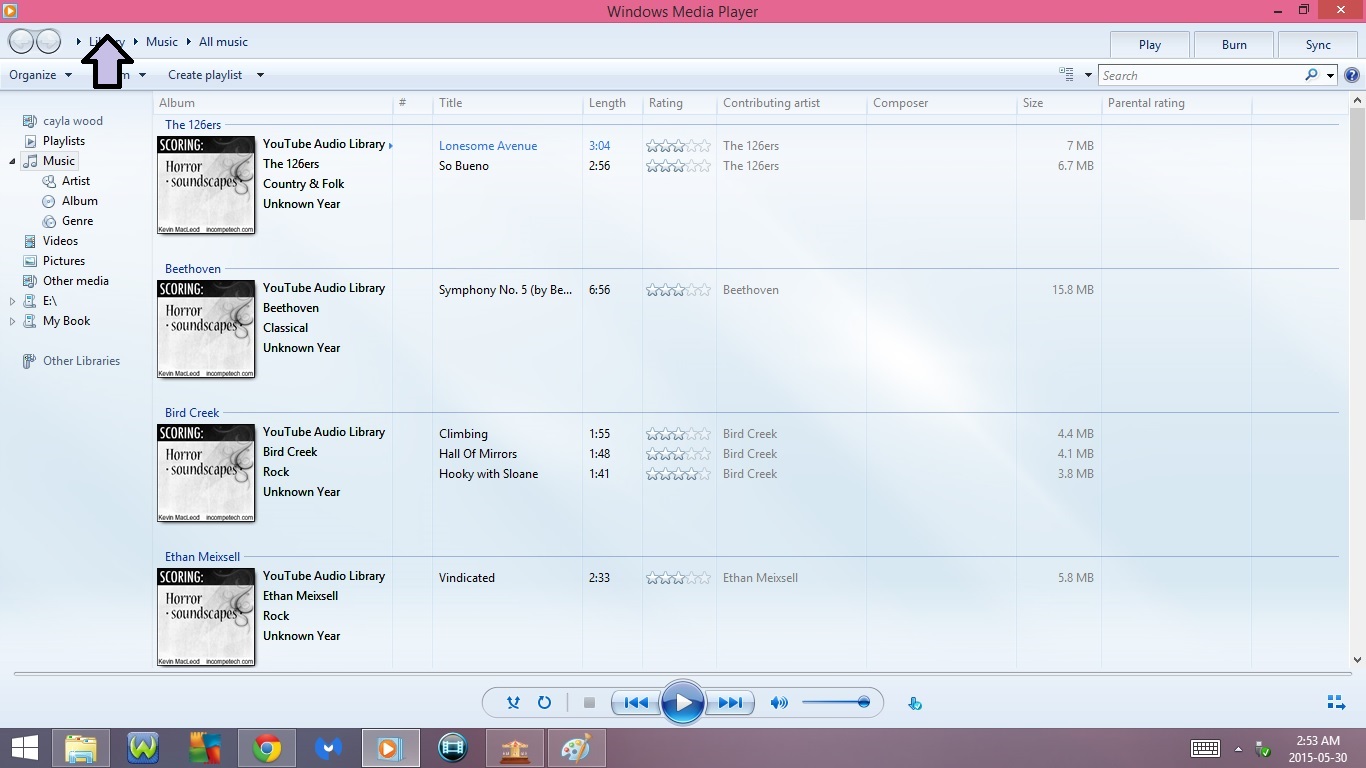


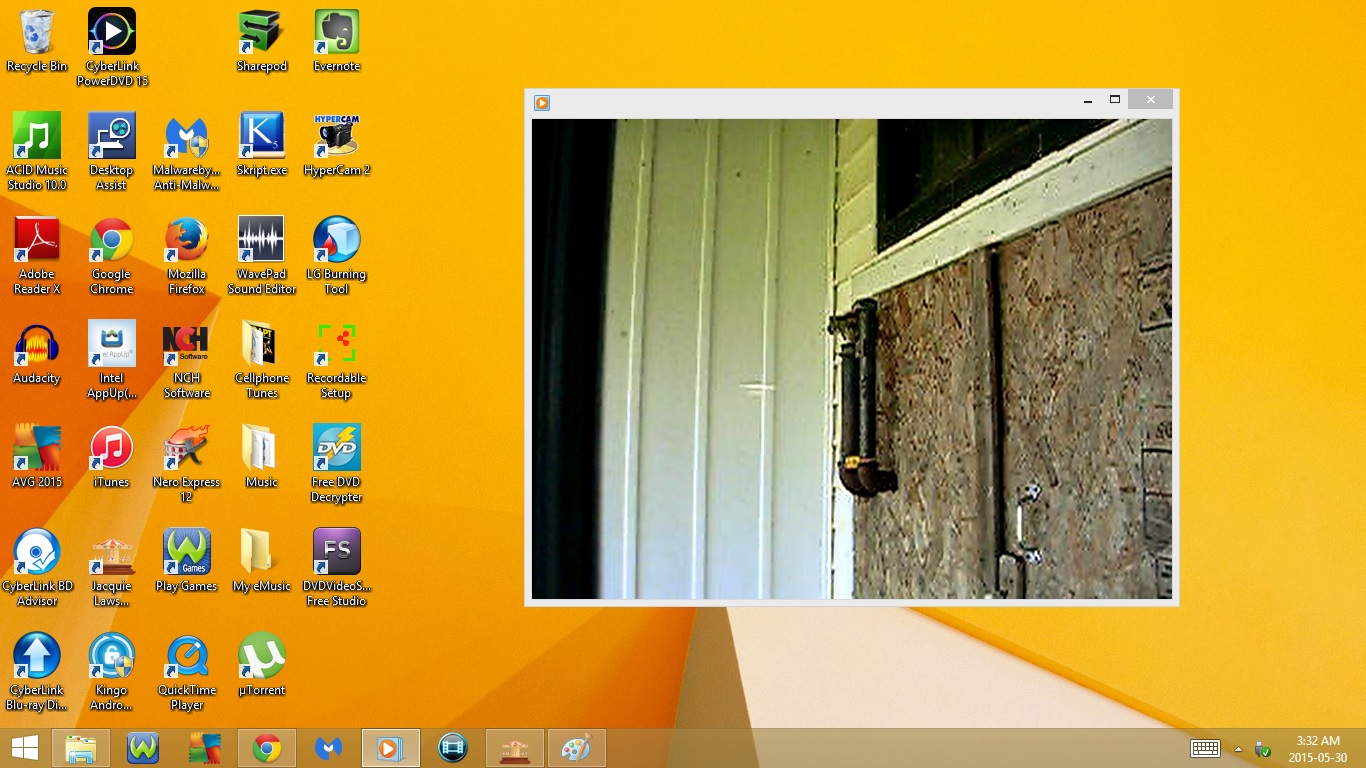
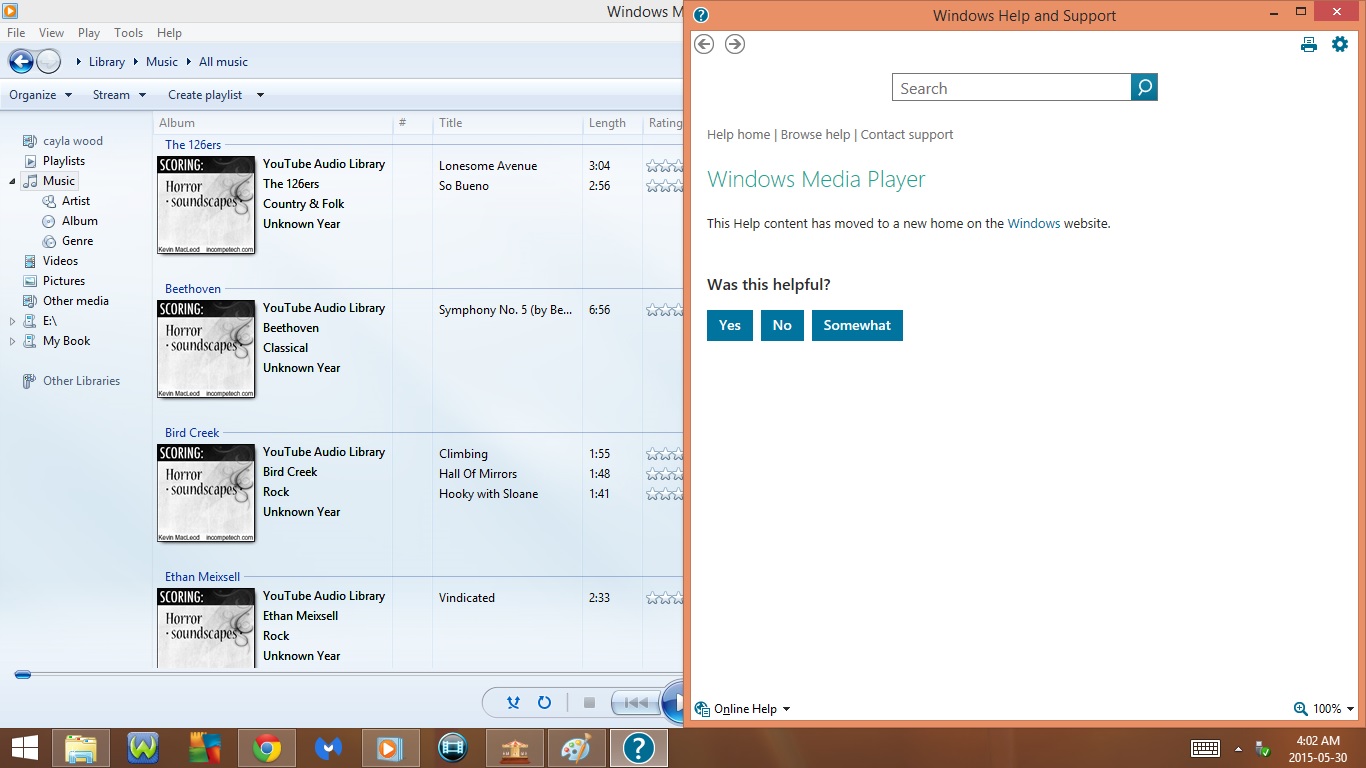
13. F7 or Fn + F7
- Mute/Unmute Volume
14. Ctrl + J
- Eject
- This will open the Cd/Dvd Drive on your computer
15. Ctrl + O
- Open
16. Ctrl + U
- Open URL
17. Ctrl + N
- Create Playlist
18. Ctrl + 2
- Open Skin
- This is a Mini Player
- Press Ctrl + 1 to go back to Windows Media Player
19. Ctrl + 3
- Open Now Playing
- Press Ctrl + 1 to go back to Windows Media Player
20. Ctrl + M
- Show/Hide Menu Bar
21. Alt + 1
- Set Video to 50% Zoom
22. Alt + 2
- Set Video to 100% Zoom
23. Alt + 3
- Set Video to 150% Zoom
24. Alt + Enter
- Set Video to Fullscreen
- If you press Alt + Enter again the Video will go back to 150% Zoom
25. F1 or Fn + F1
- Go to Windows Media Player Help