Keyboard Shortcuts for Windows 8!!
by HowTo101 in Circuits > Computers
852 Views, 22 Favorites, 0 Comments
Keyboard Shortcuts for Windows 8!!

This Instructable will show you some useful keyboard shortcuts for windows 8
Please subscribe to my channel
Thanks :)
Windows Key Shortcuts : Part 1

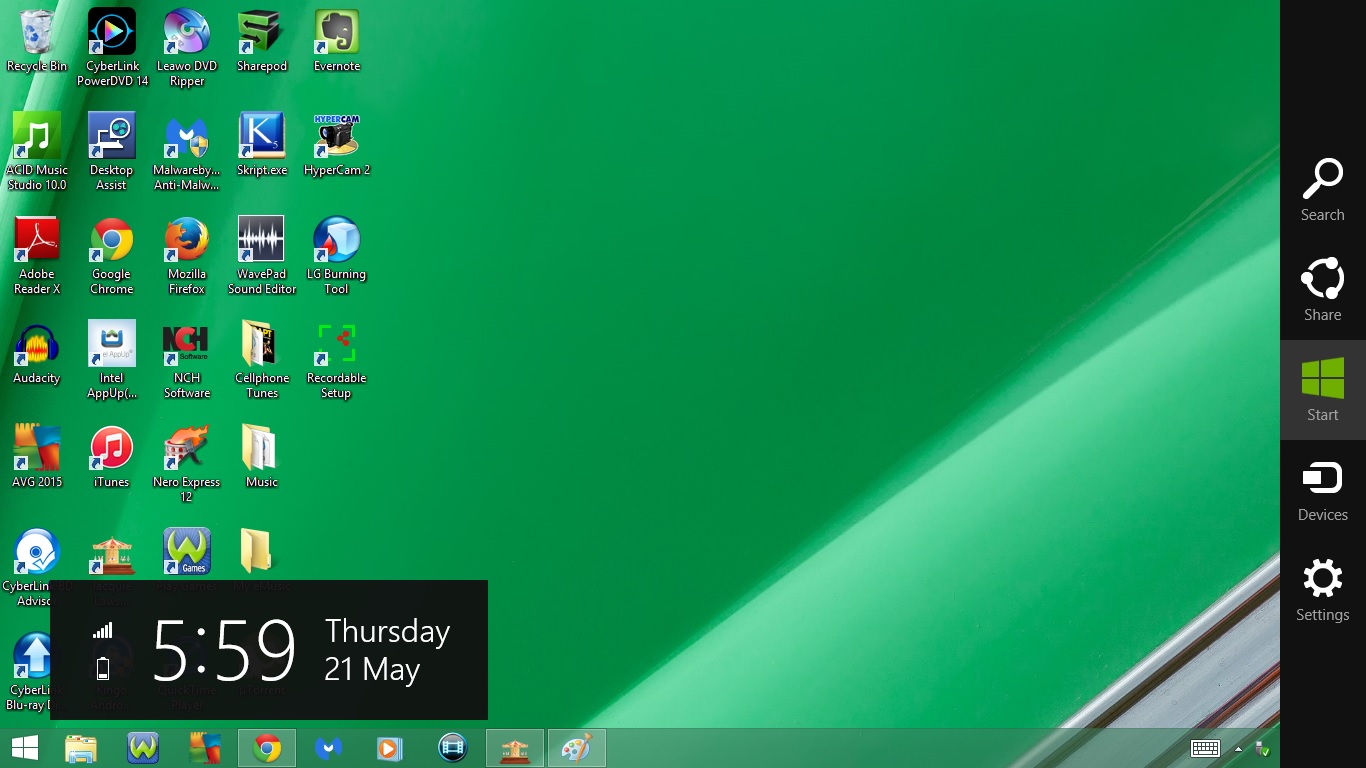
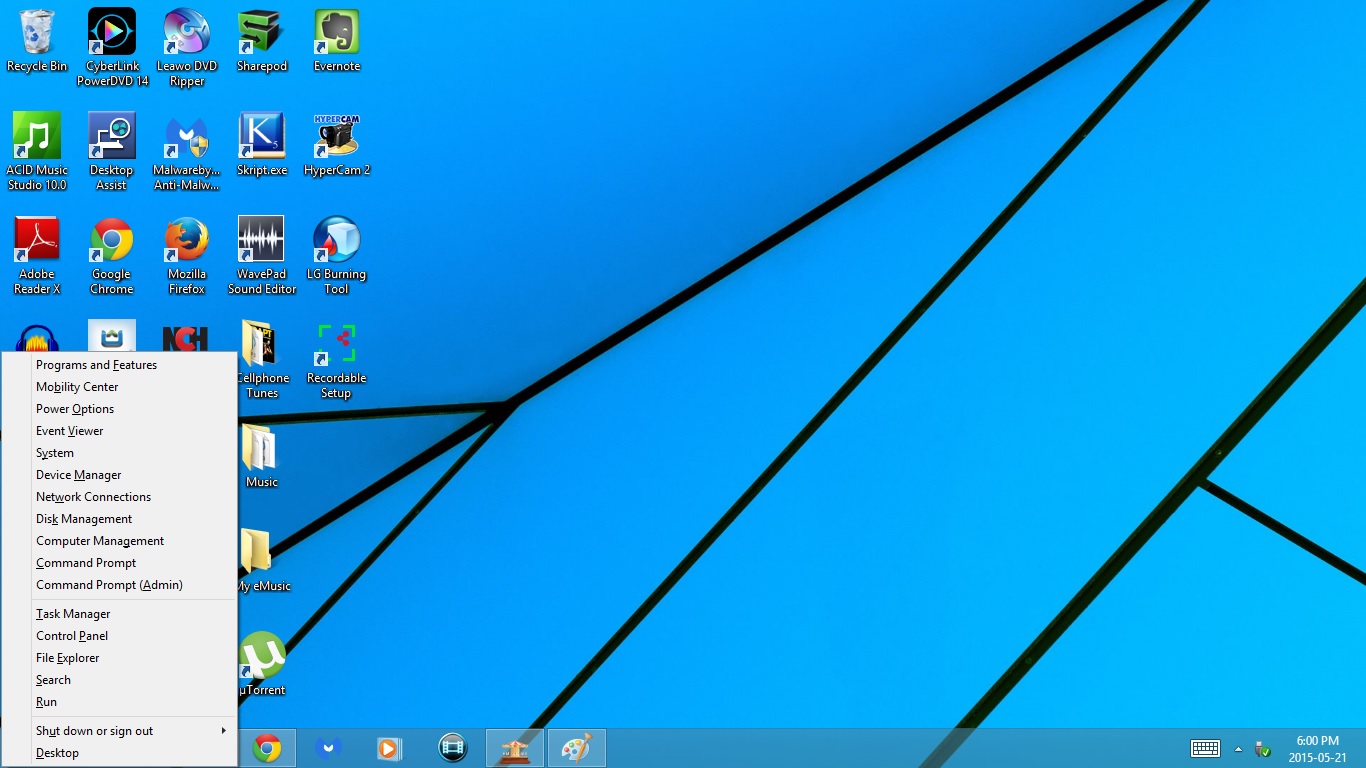
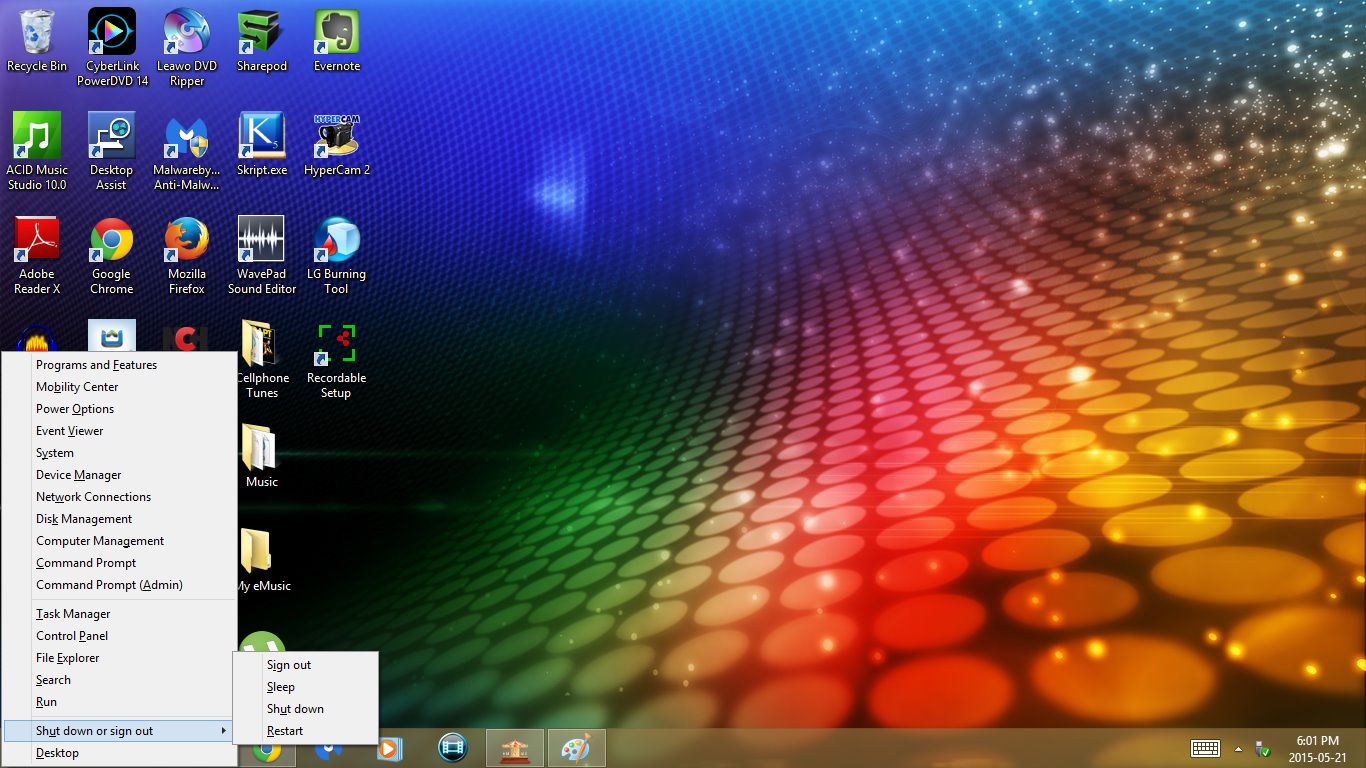
1. Windows Key
- Open/Close Start Menu
2. Windows Key + L
- Lock your computer
3. Windows Key + M
- Minimize the window/program you are currently using
4. Windows Key + C
- Open/Close Sidebar
5. Windows Key + X
- Open Menu in Bottom Left Corner
- Programs and Features
- Mobility Centre
- Power Options
- Event Viewer
- System
- Device Manager
- Network Connections
- Disk Management
- Computer Management
- Command Prompt
- Command Prompt (Admin)
- Task Manager
- Control Panel
- File Explorer
- Search
- Run
- Shut down or sign out
- Sign out
- Sleep
- Shut down
- Restart
- Desktop
Windows Key Shortcuts : Part 2
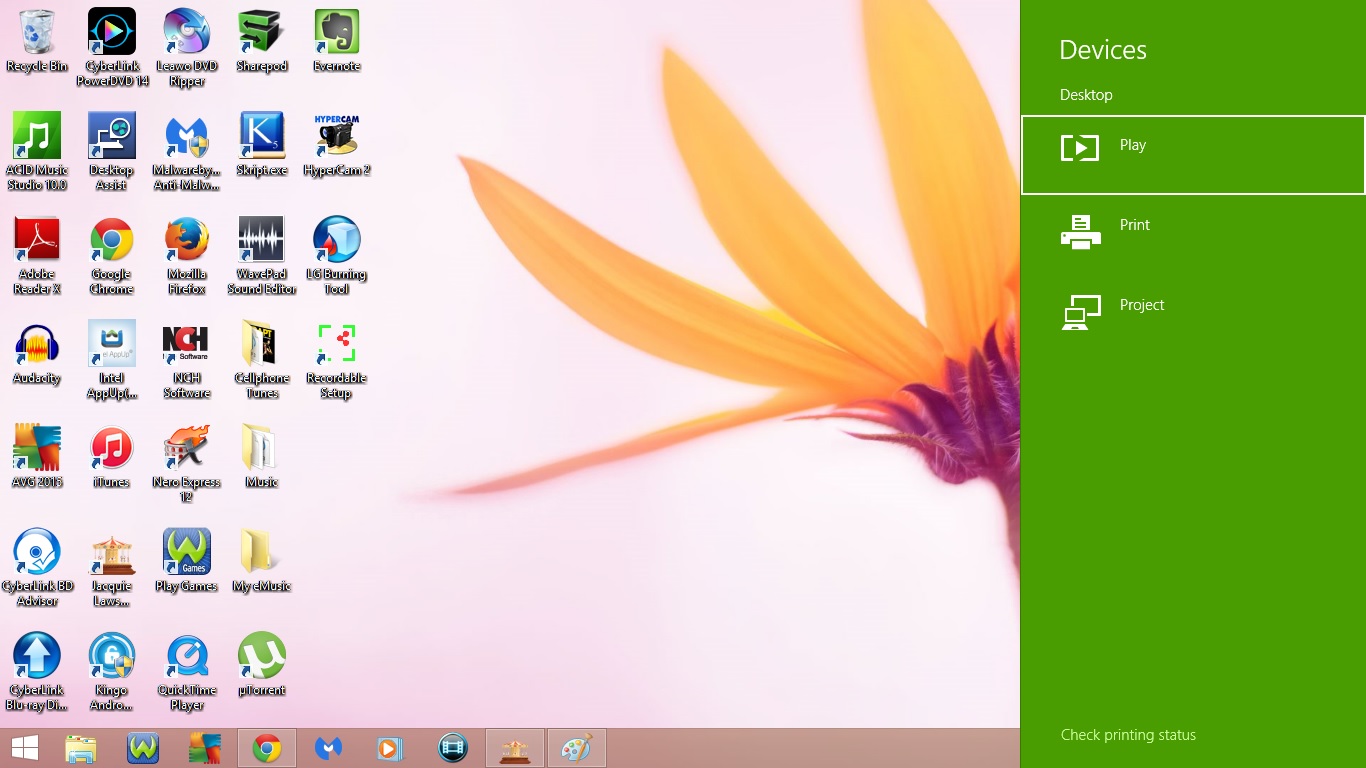

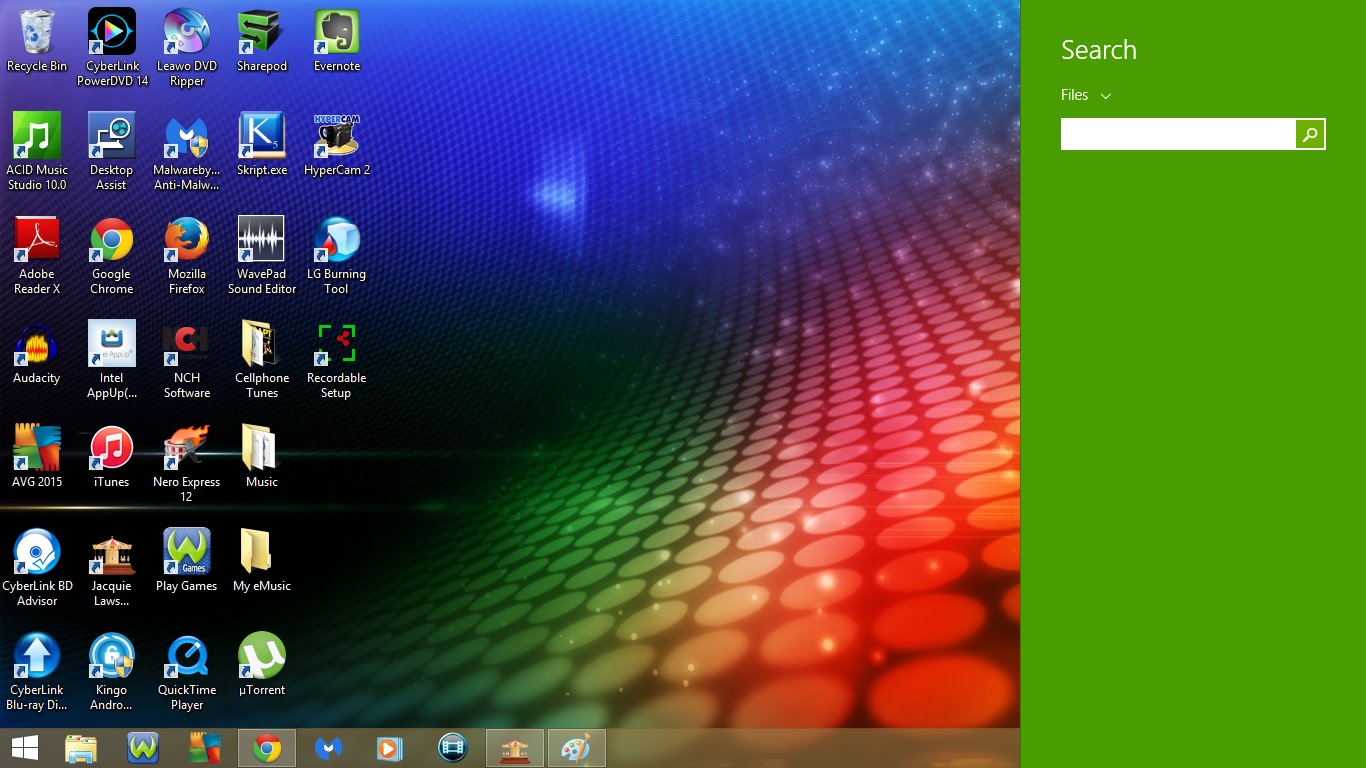
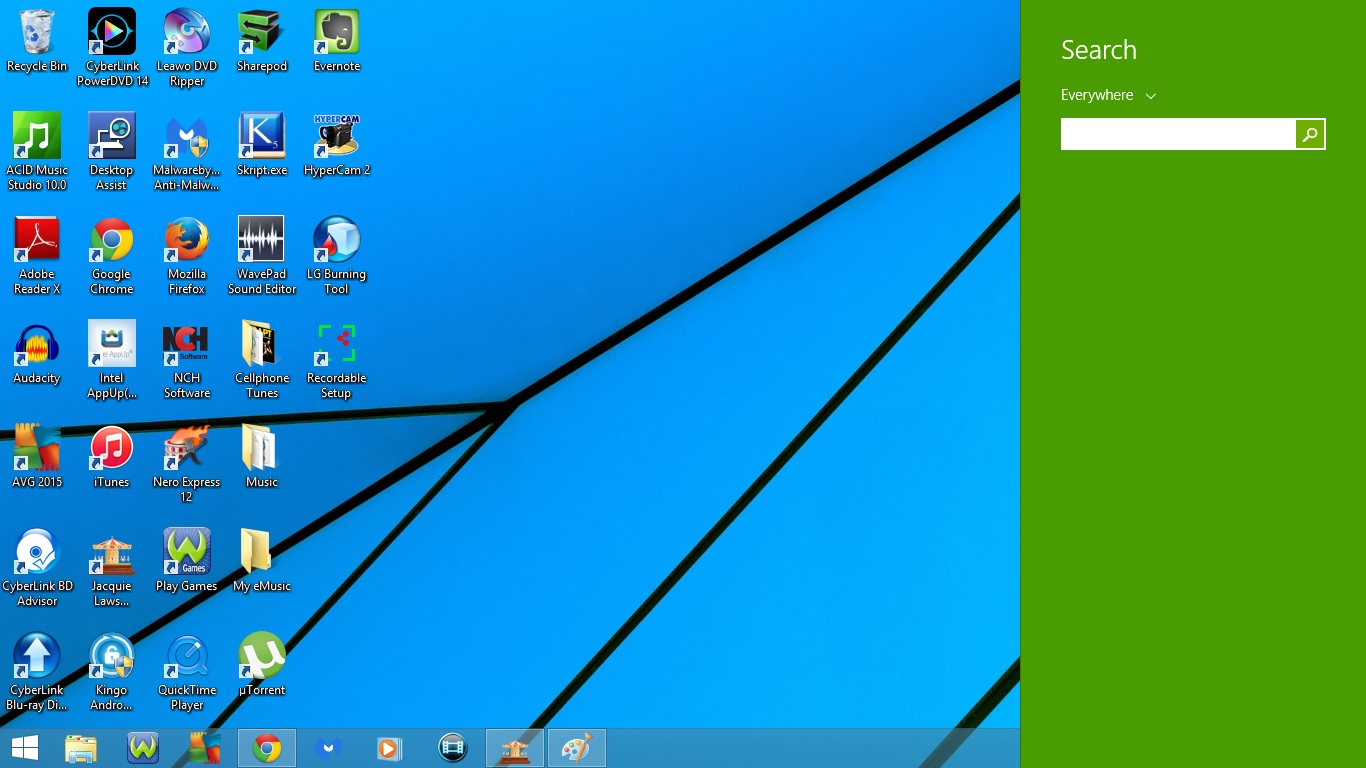

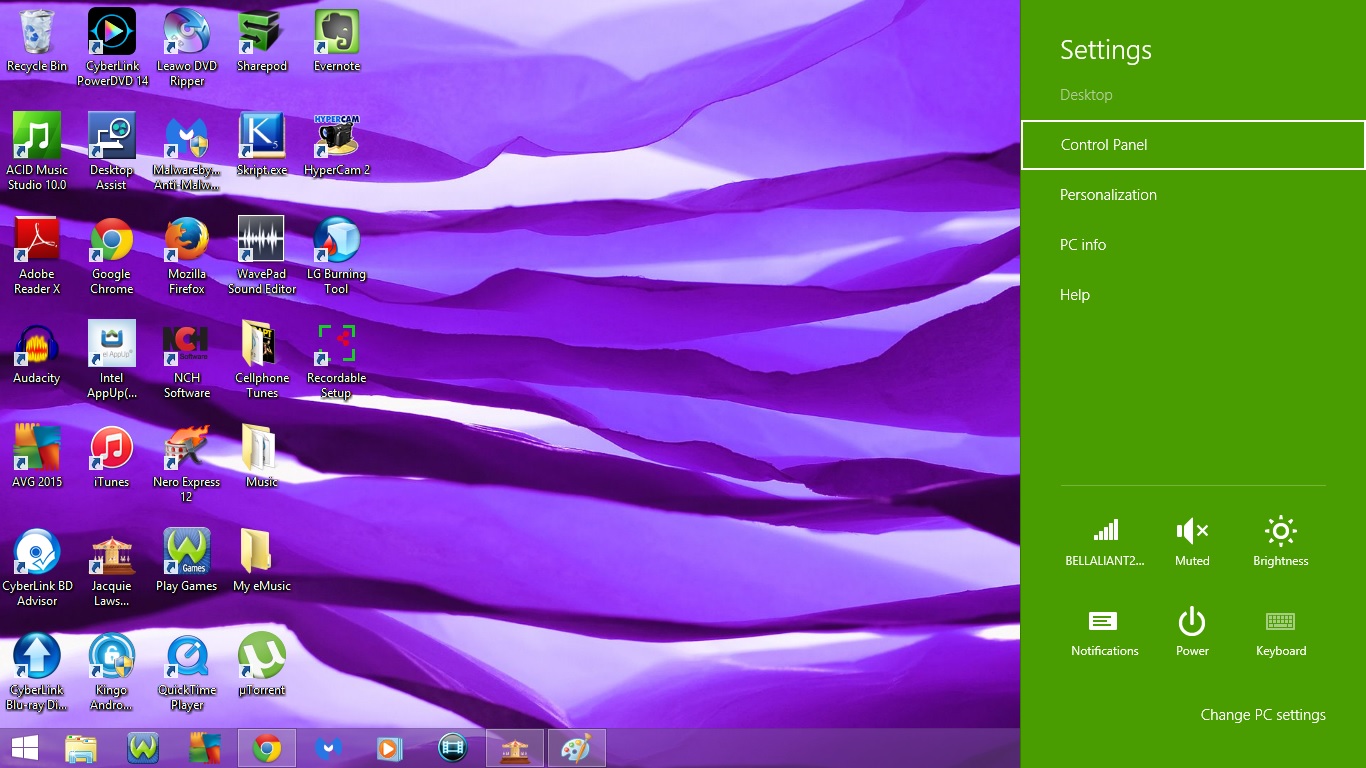
6. Windows Key + K
- Open Devices
- Play
- Project
7. Windows Key + H
- Open Share
8. Windows Key + F
- Open Search Files
9. Windows Key + D
- Minimize the program you are using
- If you press Windows Key + D again the program will go back to fullscreen
10. Windows Key + S
- Open Search Everywhere
11. Windows Key + P
- Opens Project
- PC screen only
- Duplicate
- Extend
- Second screen only
12. Windows Key + I
- Open Settings
- Control Panel
- Personalization
- PC Info
- Help
- Internet Connection
- Volume
- Brightness
- Notifications
- Power
- Keyboard
- Change PC settings
Windows Key Shortcuts : Part 3
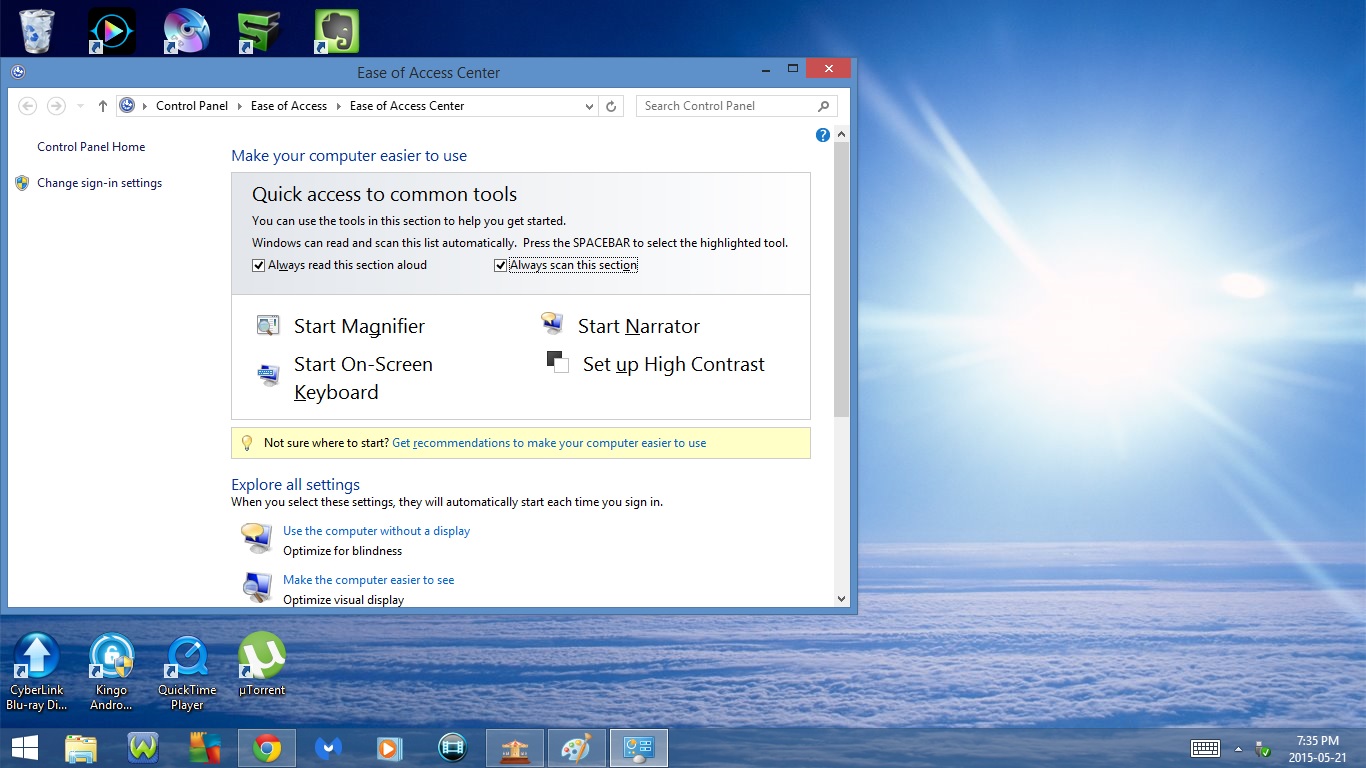
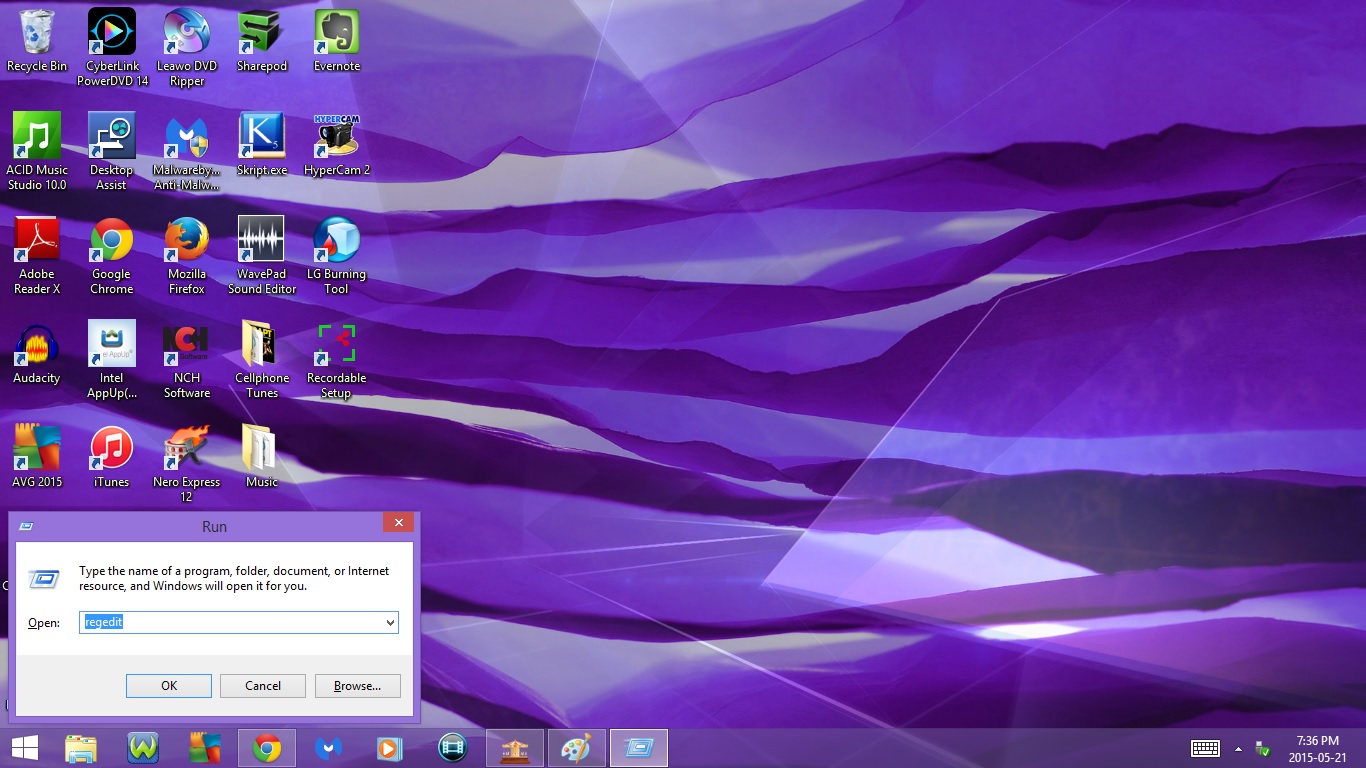
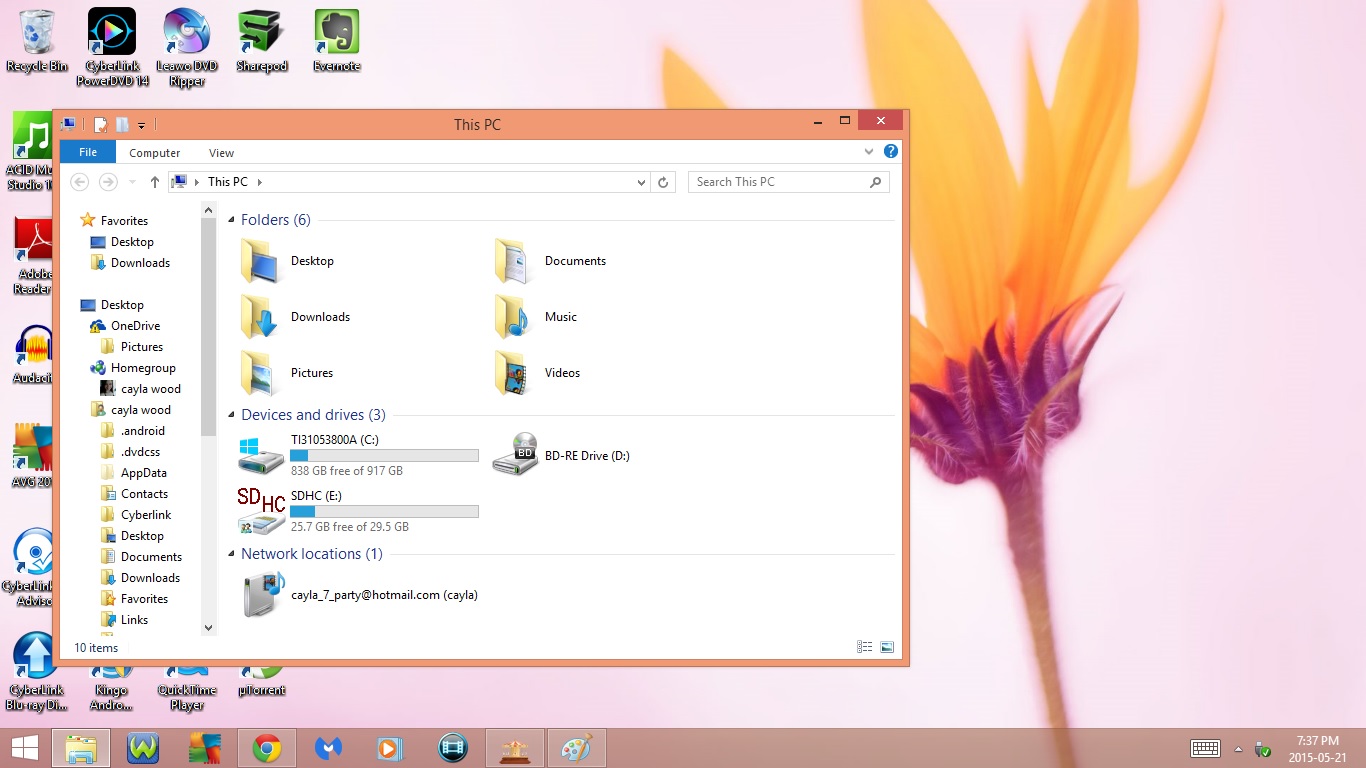

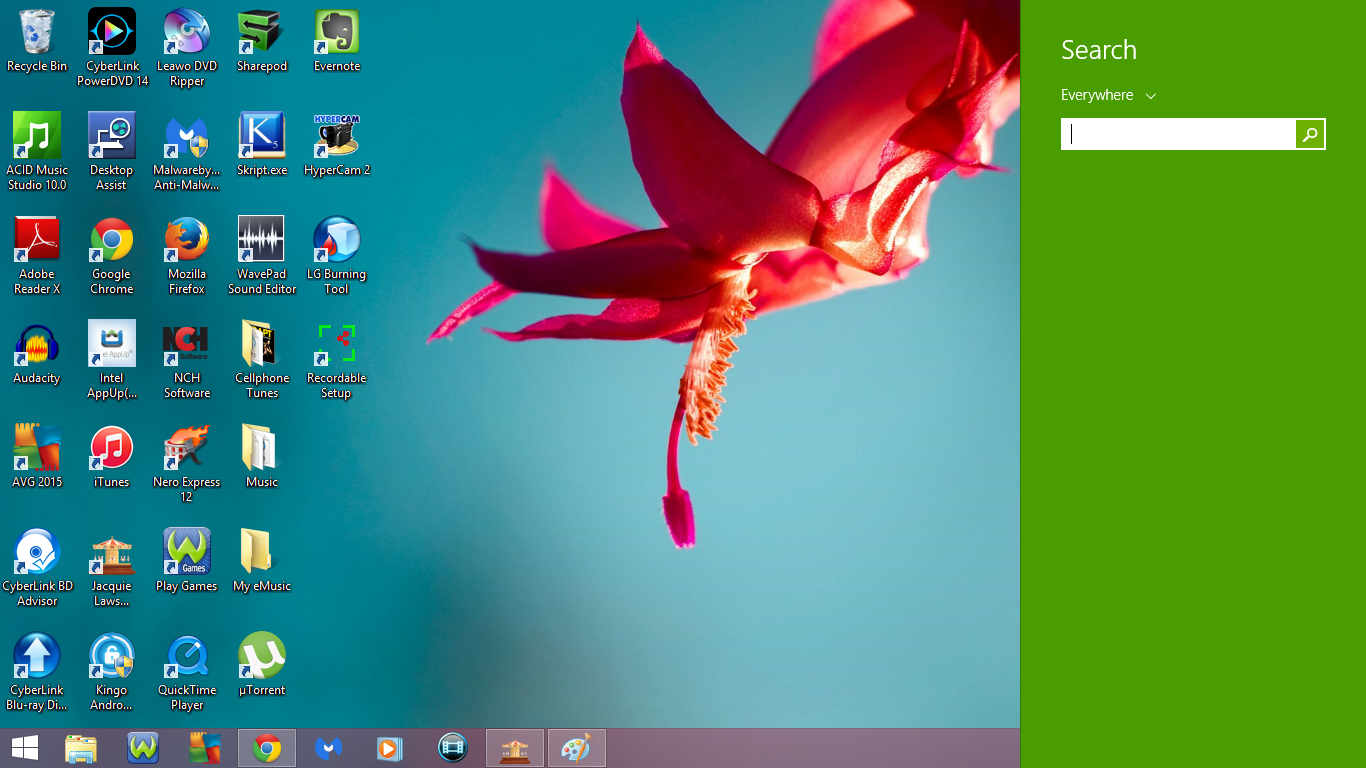.png)
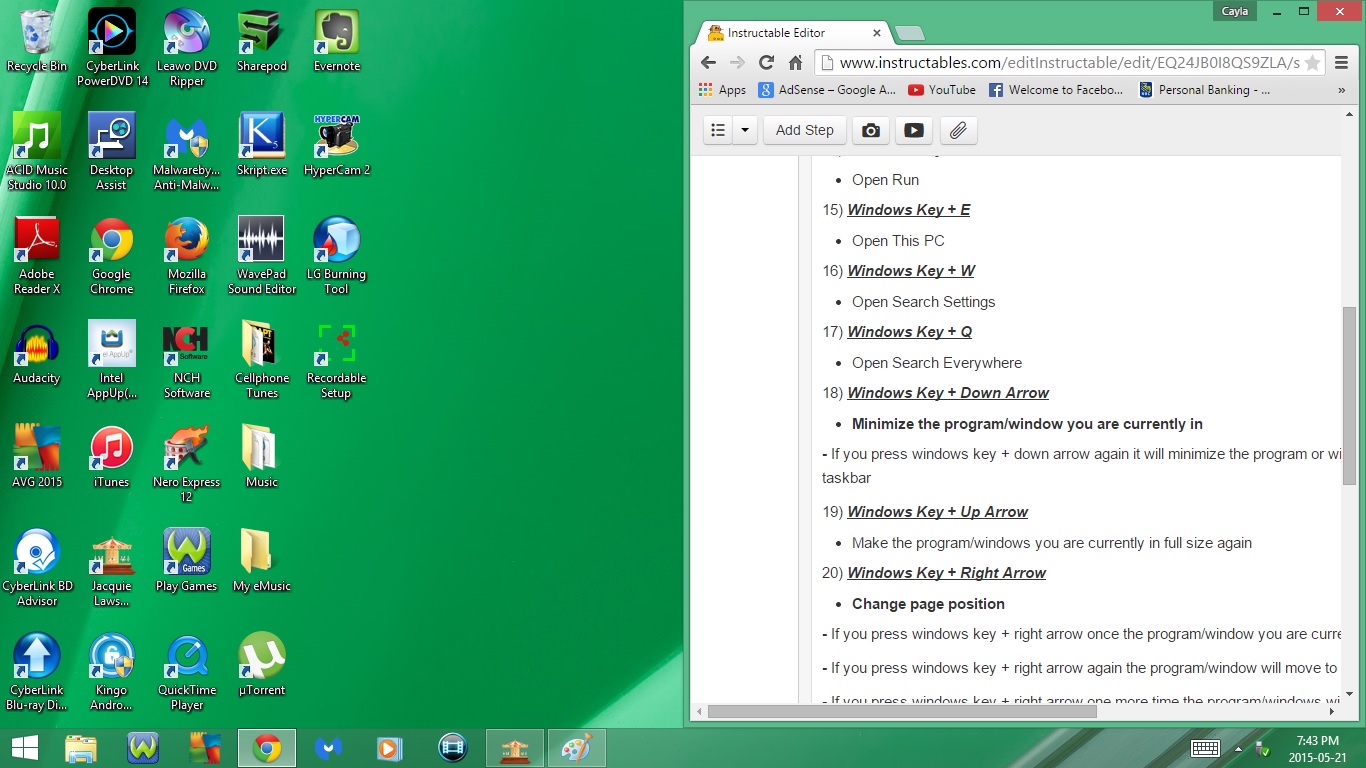
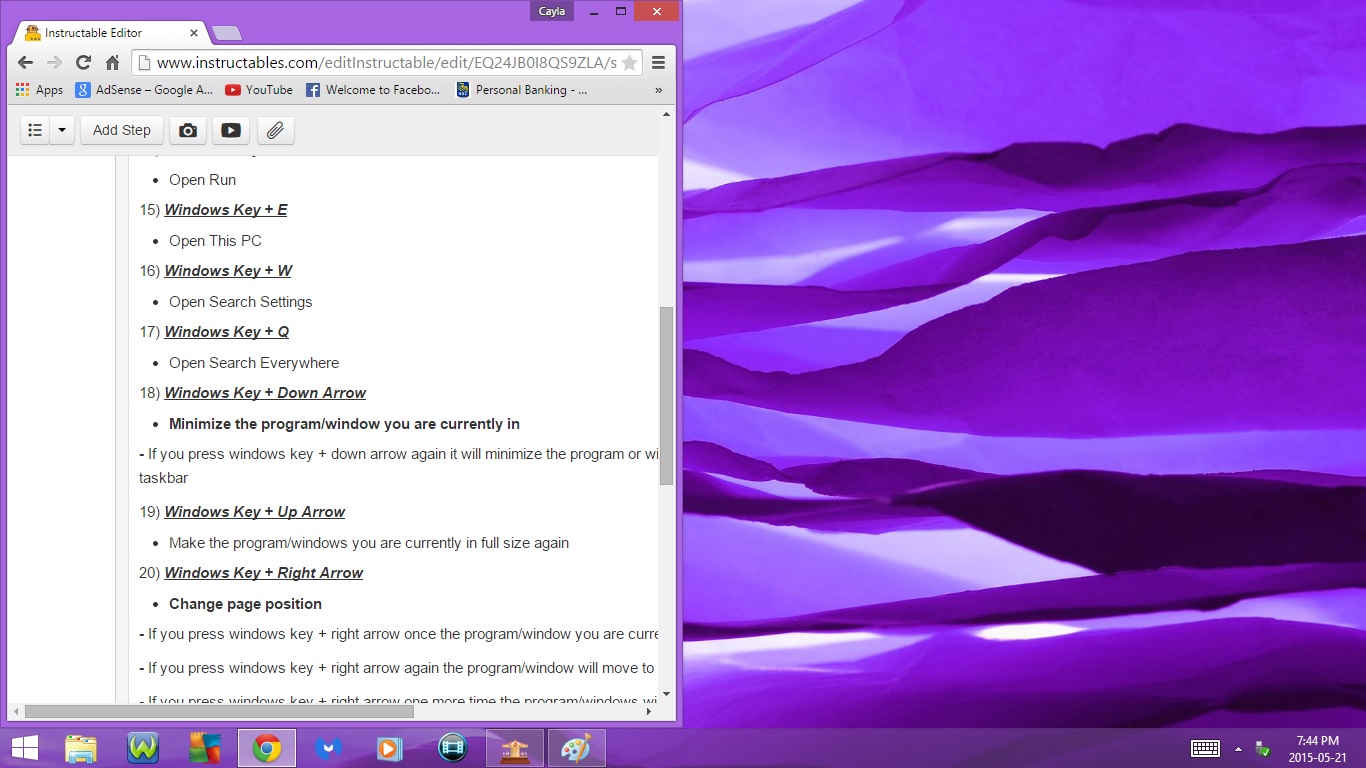
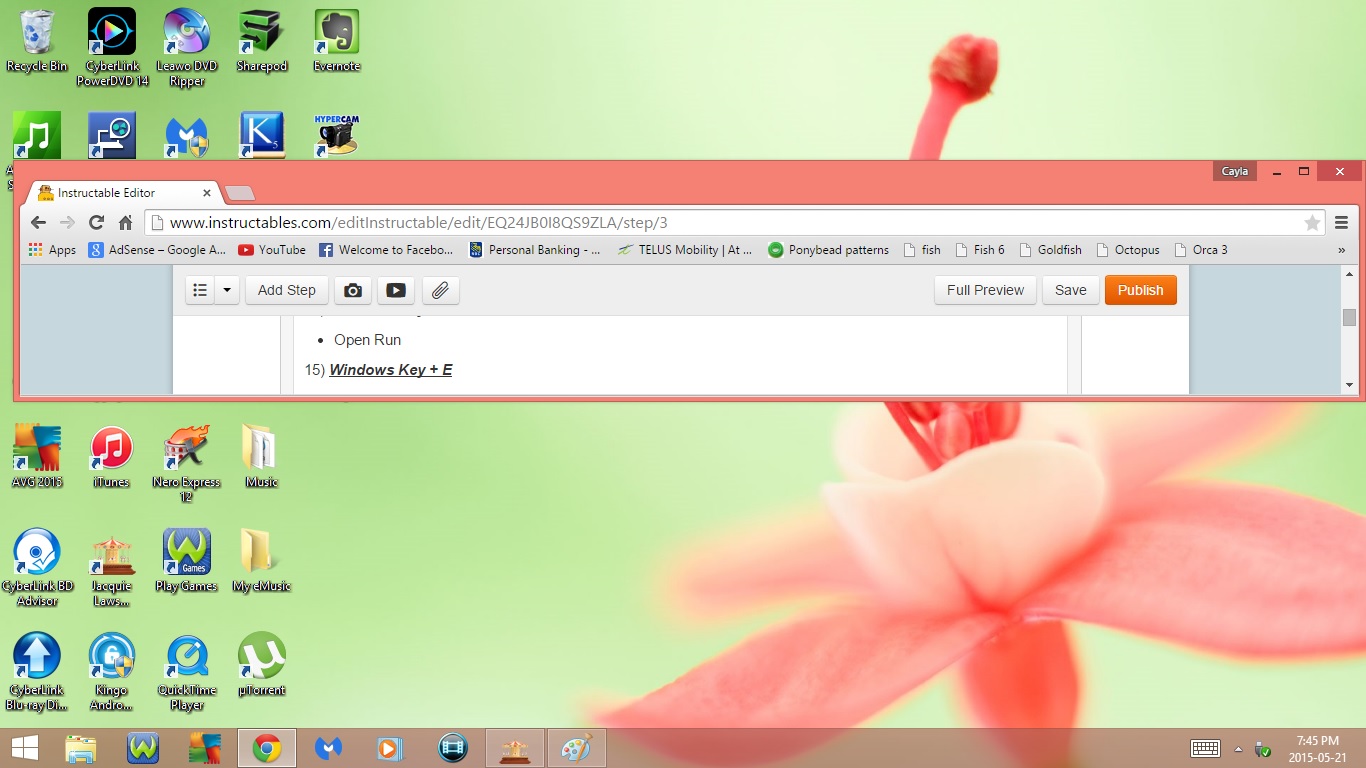
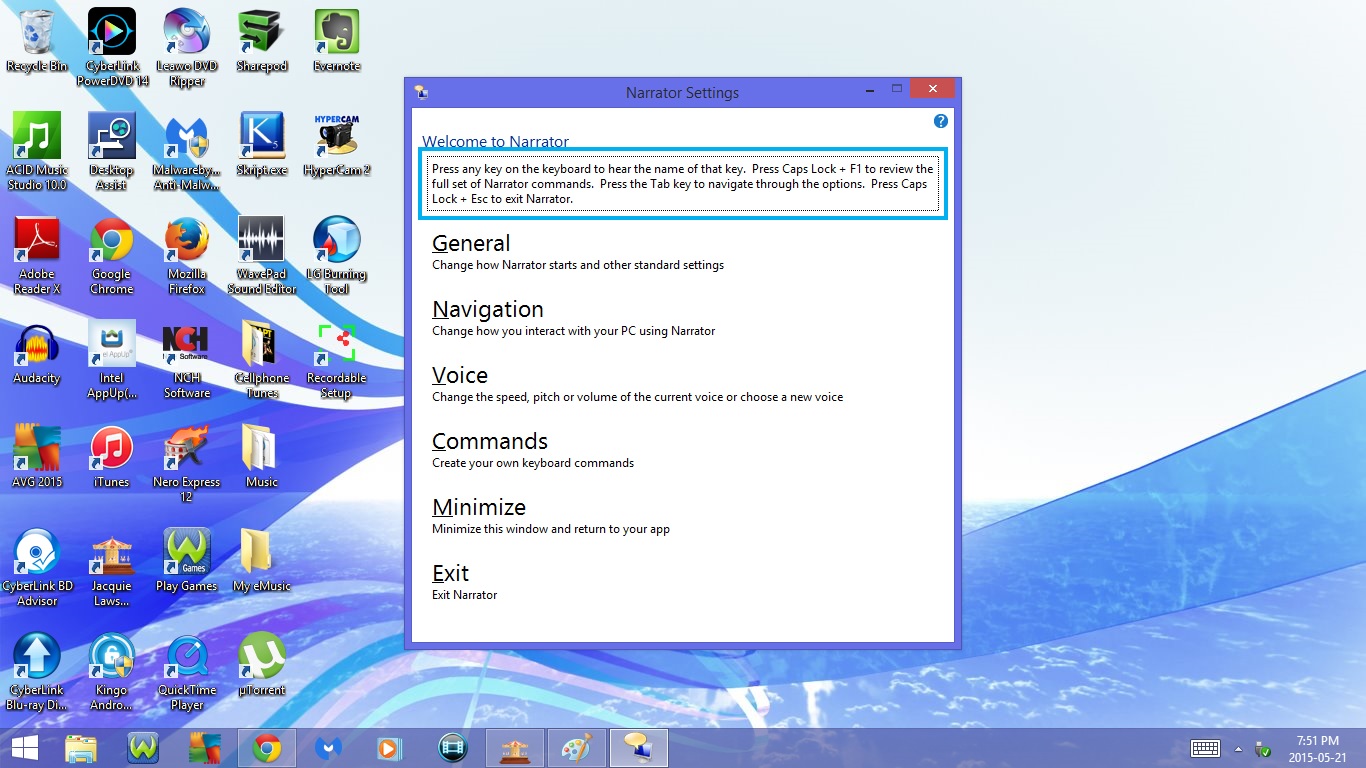
13. Windows Key + U
- Open Ease of Access Center
14. Windows Key + R
- Open Run
15. Windows Key + E
- Open This PC
16. Windows Key + W
- Open Search Settings
17. Windows Key + Q
- Open Search Everywhere
18. Windows Key + Down Arrow
- Minimize the program/window you are currently in
- If you press windows key + down arrow again it will minimize the program or window you are currently in to the taskbar
19. Windows Key + Up Arrow
- Make the program/windows you are currently in full size again
20. Windows Key + Right Arrow
- Change page position
- If you press windows key + right arrow once the program/window you are currently in will move to the right
- If you press windows key + right arrow again the program/window will move to the left
- If you press windows key + right arrow one more time the program/windows will move to the center
21. Windows Key + Left Arrow
- Change page position
- If you press windows key + left arrow once the program/window you are currently in will move to the left
- If you press windows key + left arrow again the program/window will move to the right
- If you press windows key + left arrow one more time the program/windows will move to the center
22. Windows Key + Enter
- Open Narrator Settings
- General
- Navigation
- Voice
- Commands
- Minimize
- Exit
Windows Key Shortcuts : Part 4
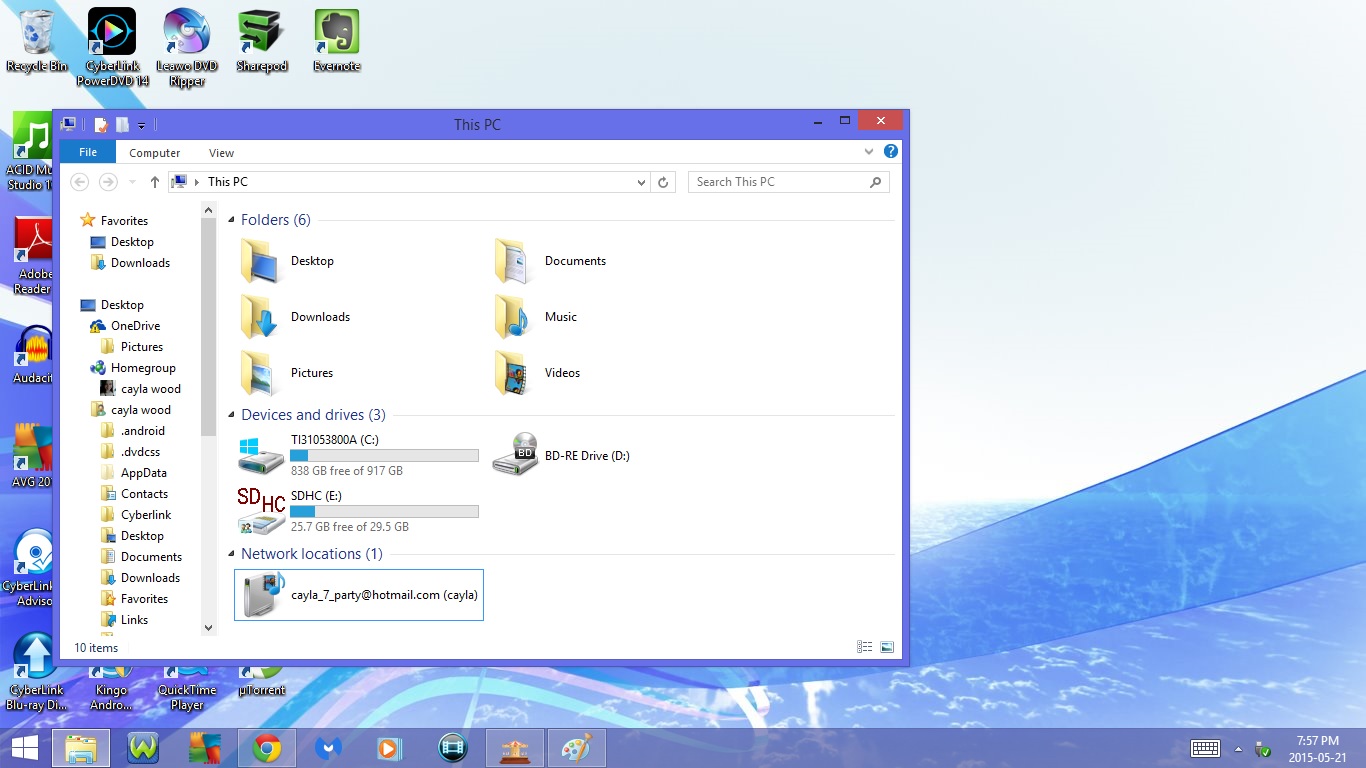

23. Windows Key + 1
- Open/Minimize This PC
24. Windows Key + 2
- Open/Minimize WildTangent Games
25. Windows Key + 3
- Open/Minimize Movie Studio Platinum 12.0
26. Windows Key + 4
- Open/Minimize AVG Internet Security
27. Windows Key + 5
- Open/Minimize Chrome
28. Windows Key + 6
- Open/Minimize Malwarebytes Anti-Malware
29. Windows Key + 7
- Open/Minimize Windows Media Player
30. Windows Key + 8
- Open/Mimimize Jacquie Lawson Circus
31. Windows Key + 9
- Open/Minimize the program you are currently using
- Windows Key + 1 - 9 will vary depending of what programs and applications you have on your computer
32. Windows Key + +
- Open Magnifier and Zoom In
33. Windows Key + -
- Zoom Out