Keyboard Shortcuts for VLC Media Player!!
by HowTo101 in Circuits > Computers
7779 Views, 11 Favorites, 0 Comments
Keyboard Shortcuts for VLC Media Player!!
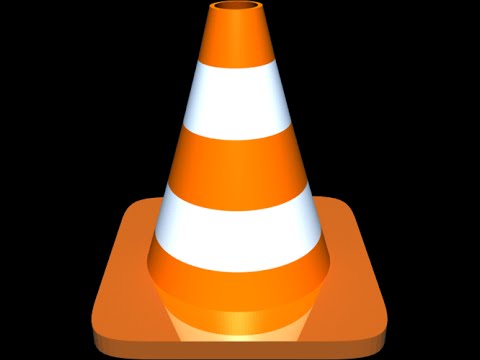
This Instructable will show you some useful keyboard shortcuts for VLC media player
Please subscribe to my channel
Thanks :)
Keyboard Shortcuts : Part 1
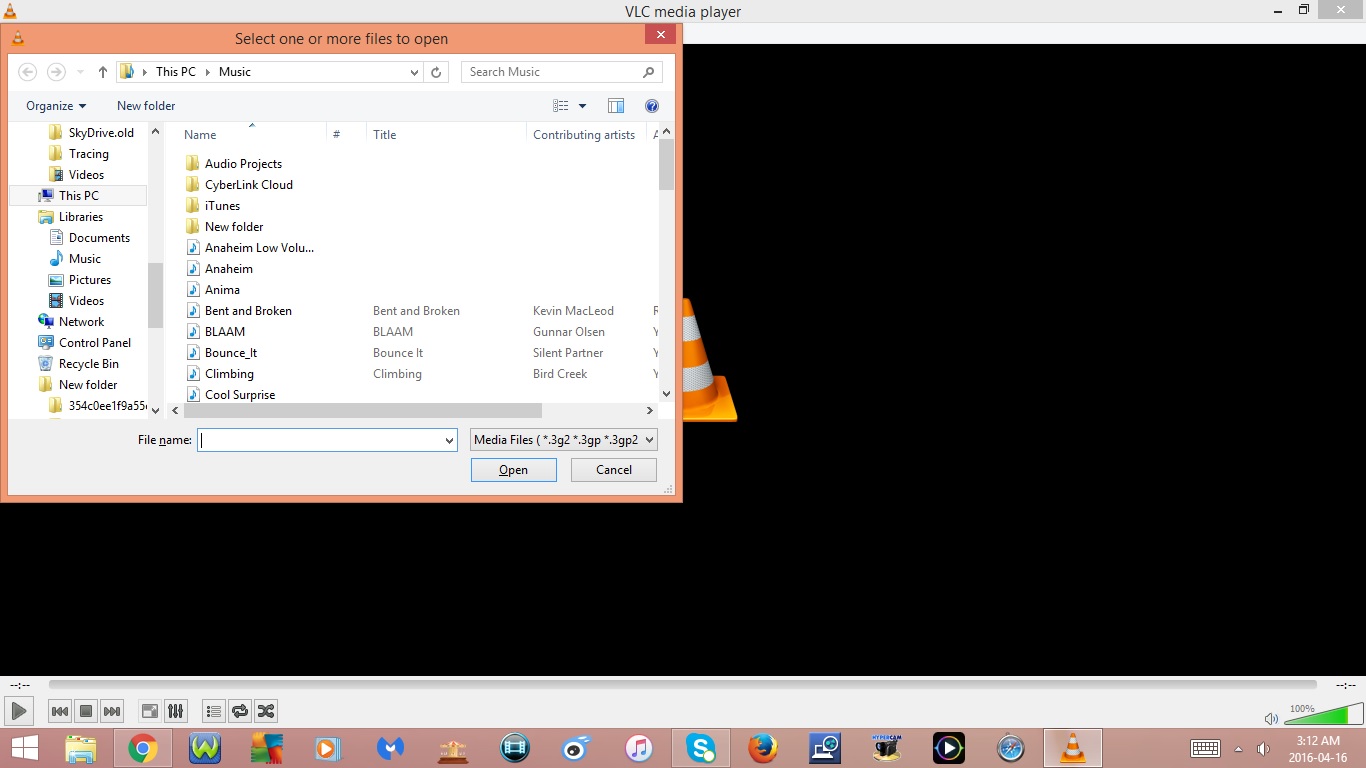
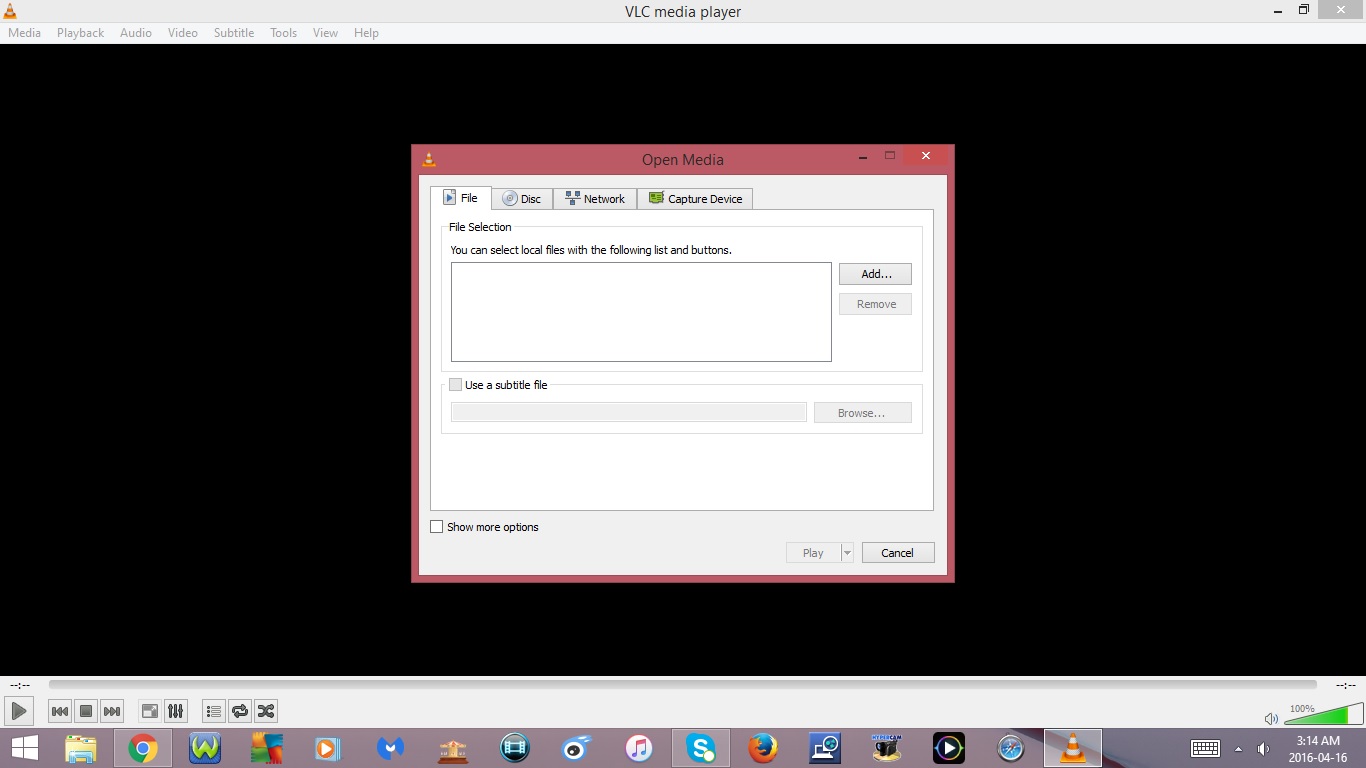
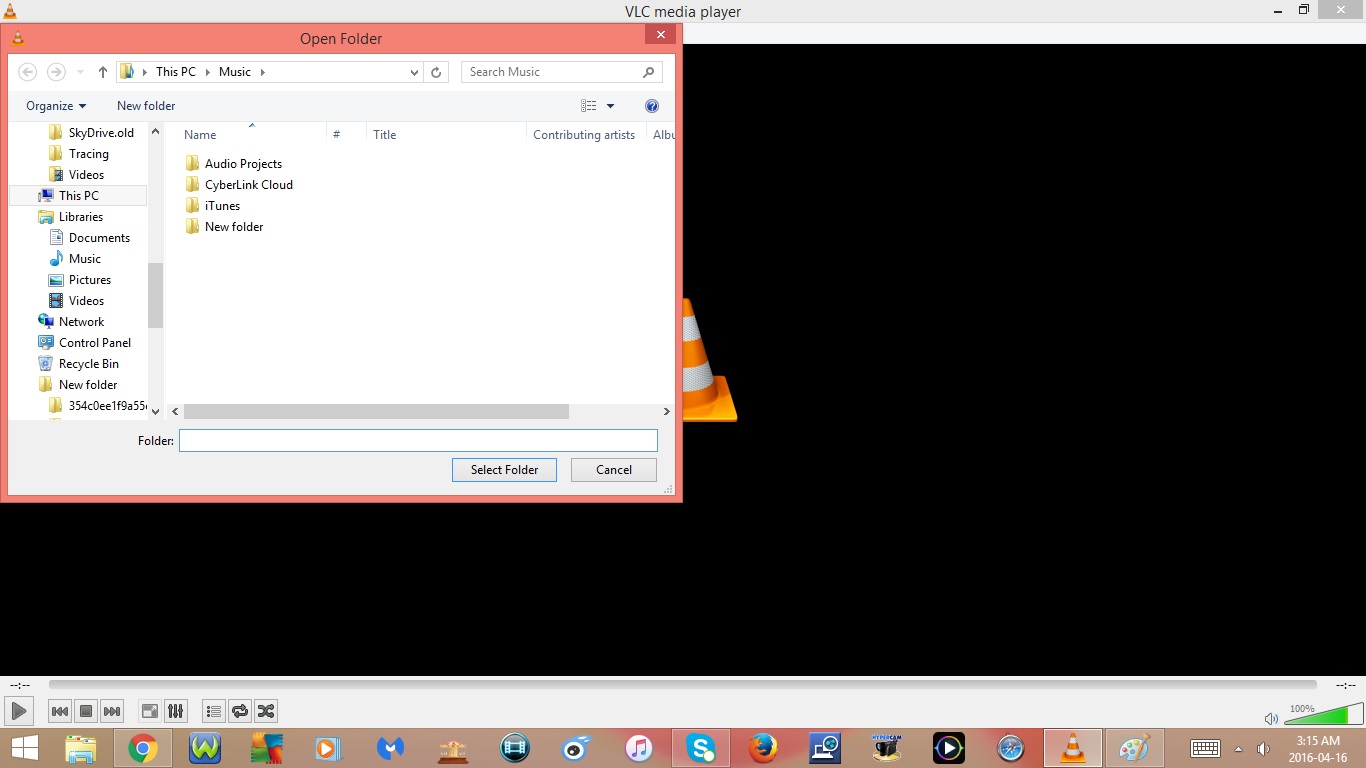
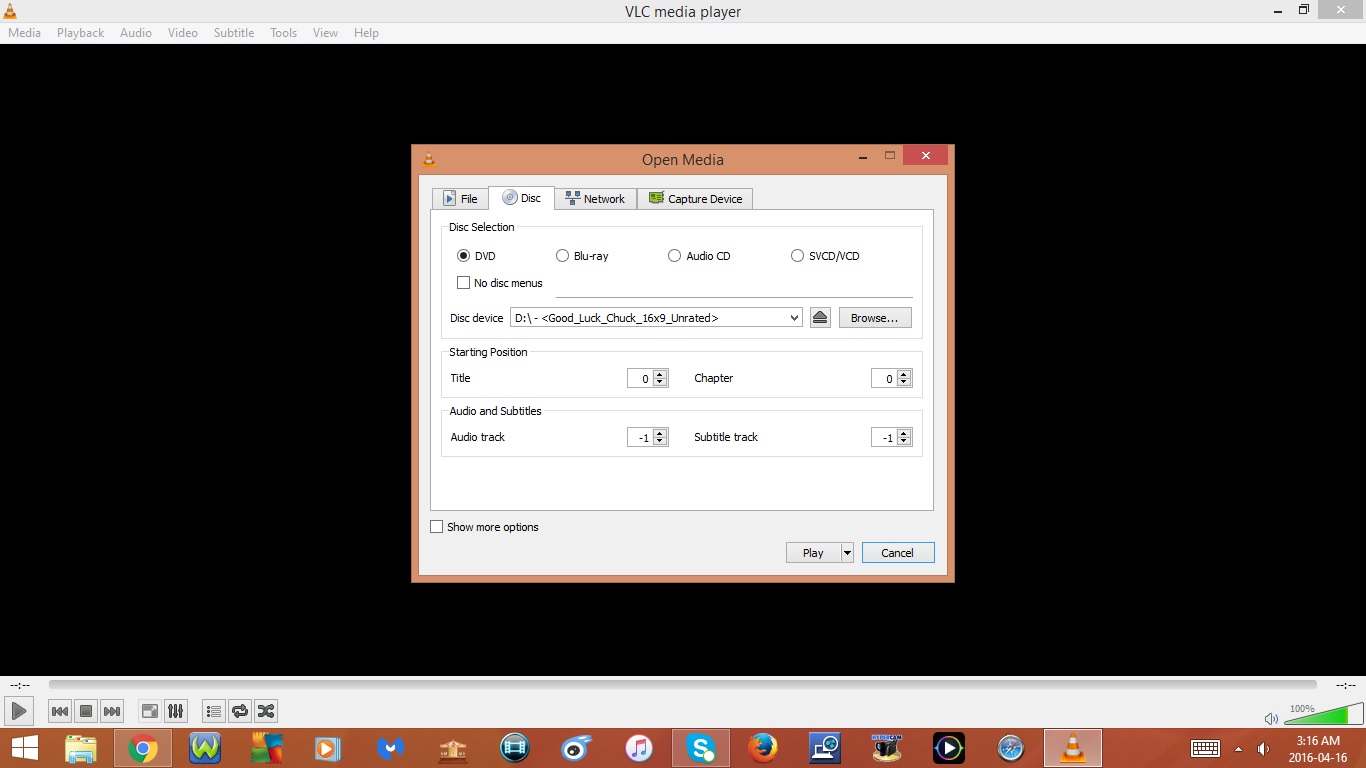
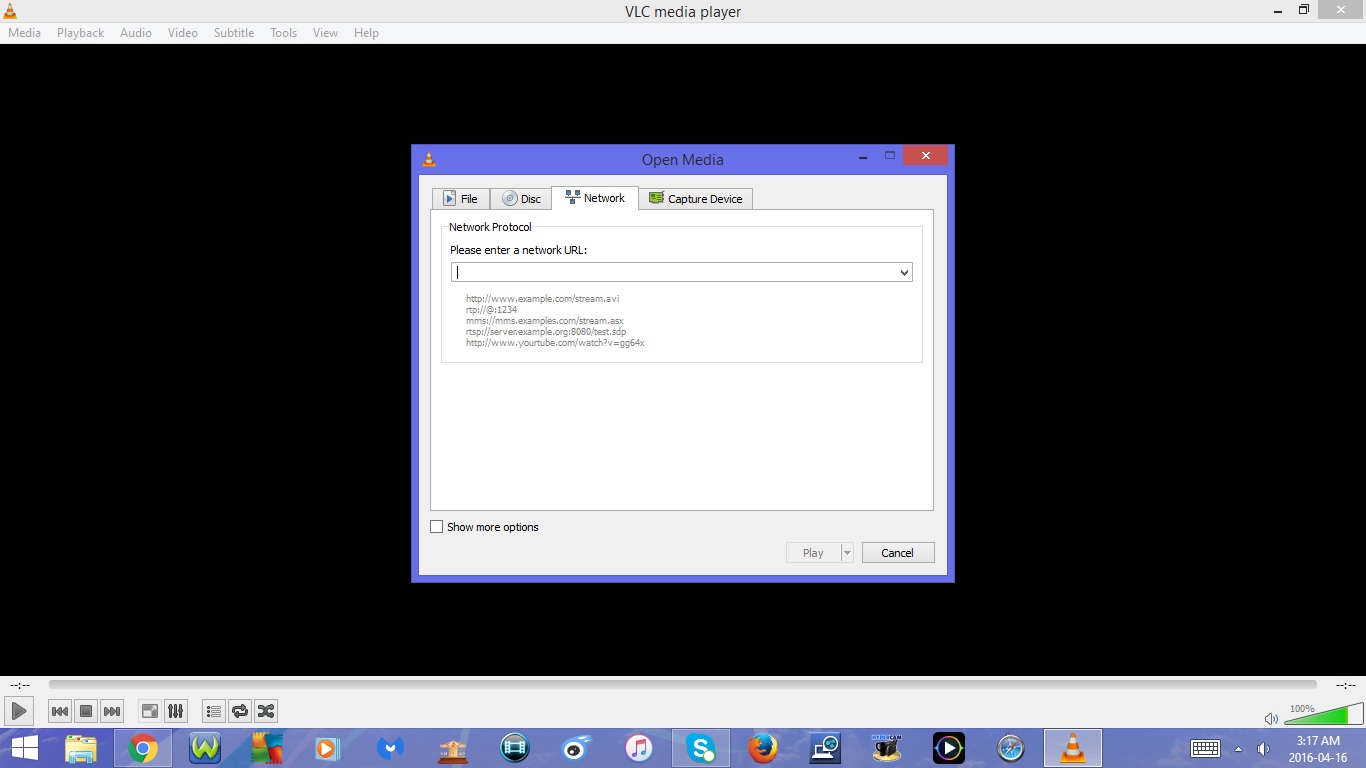
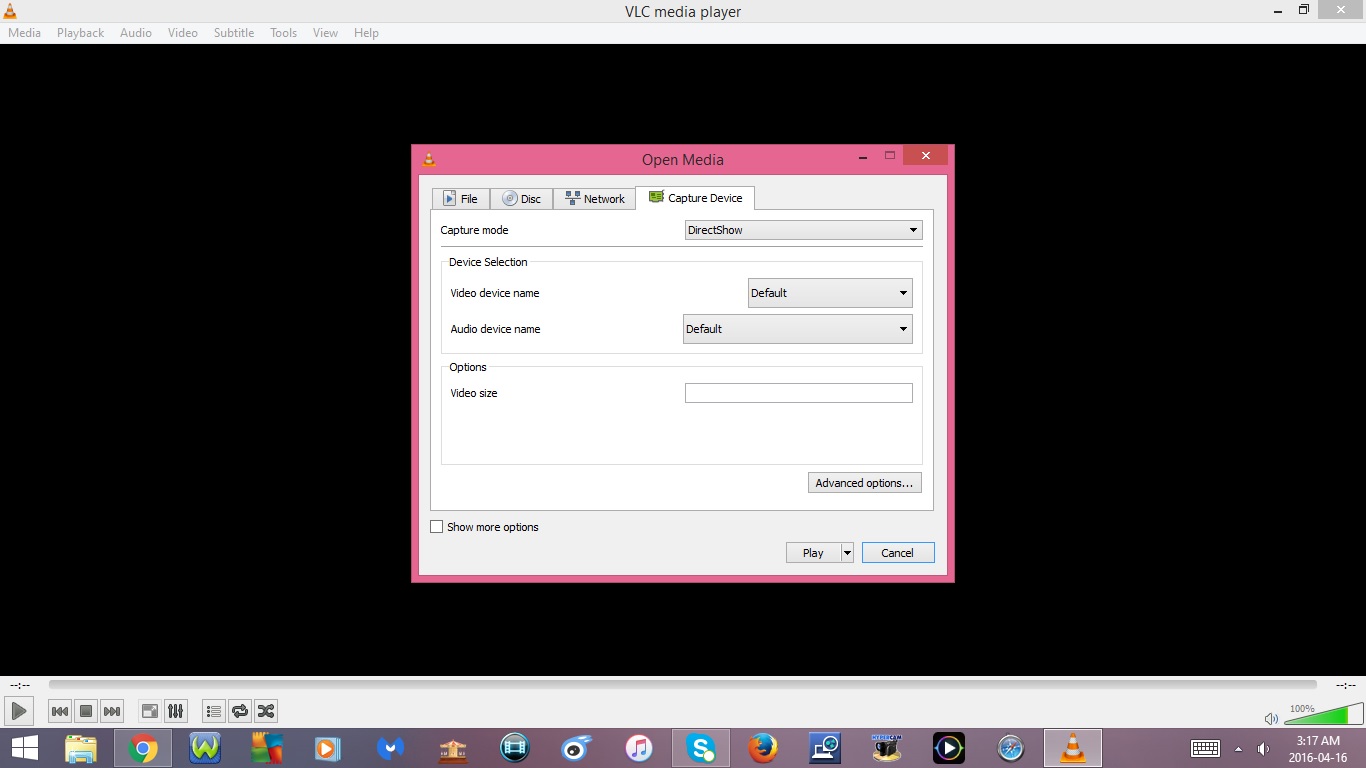
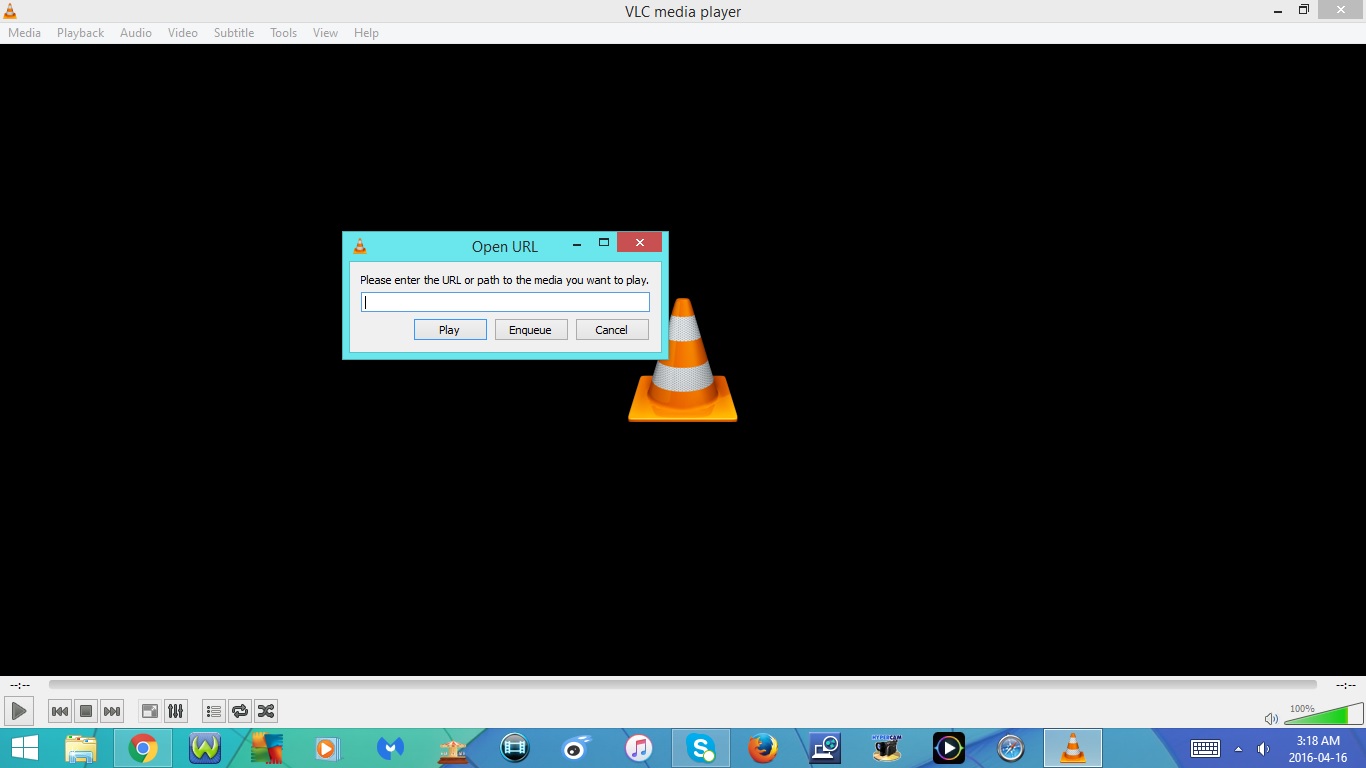
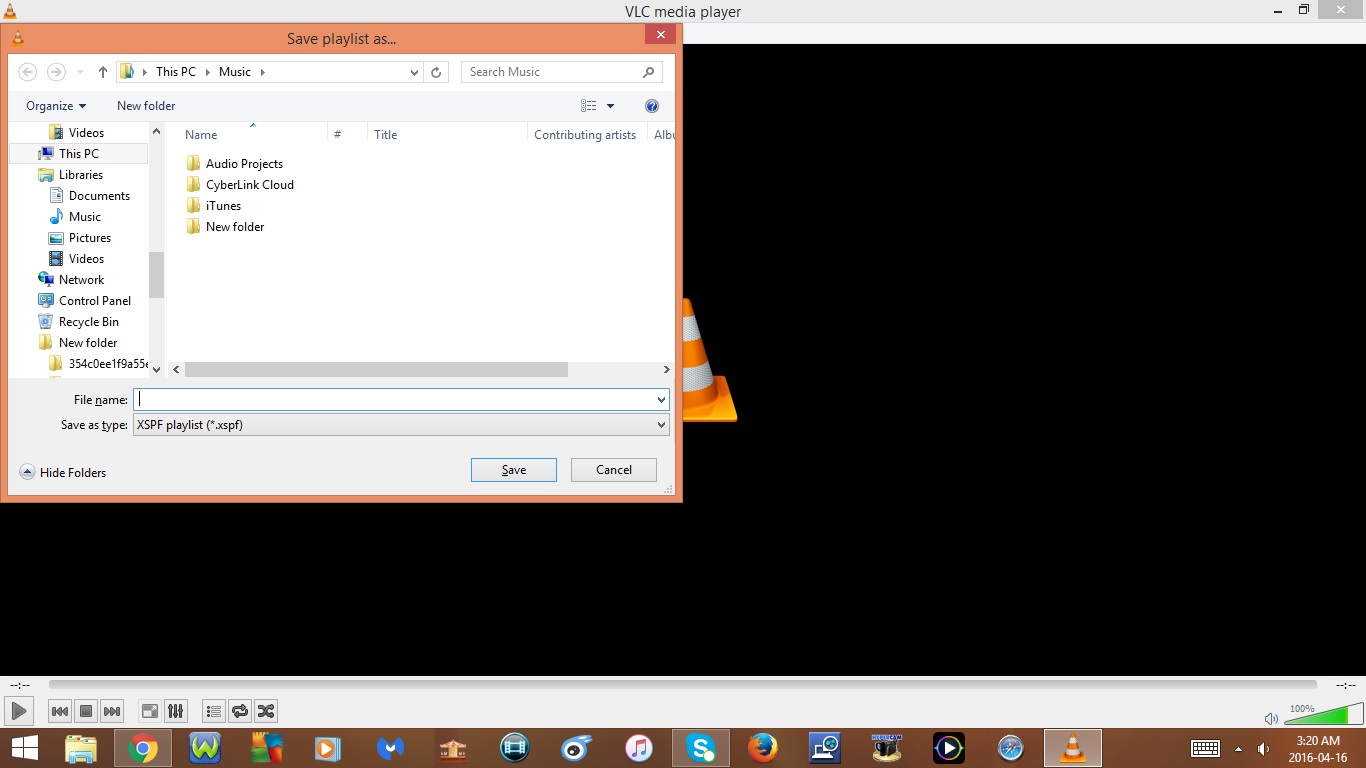
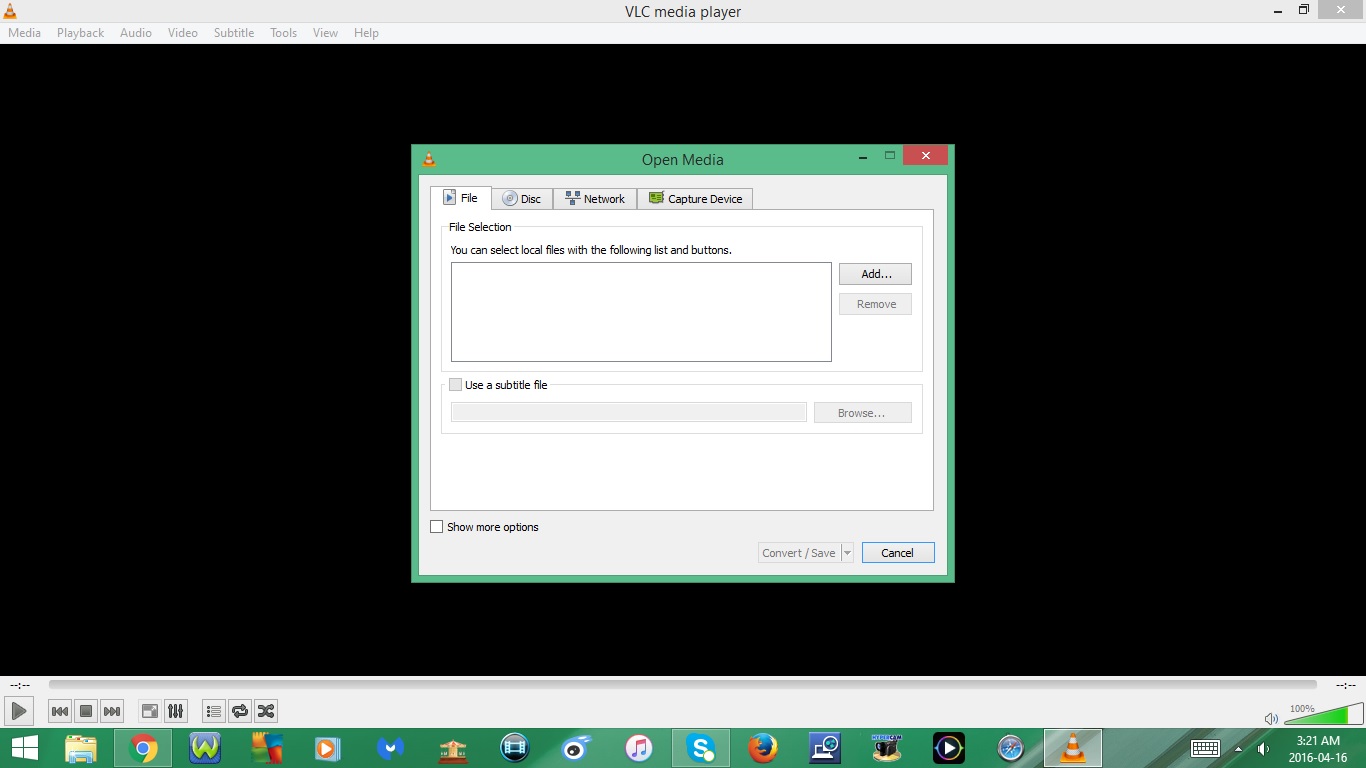
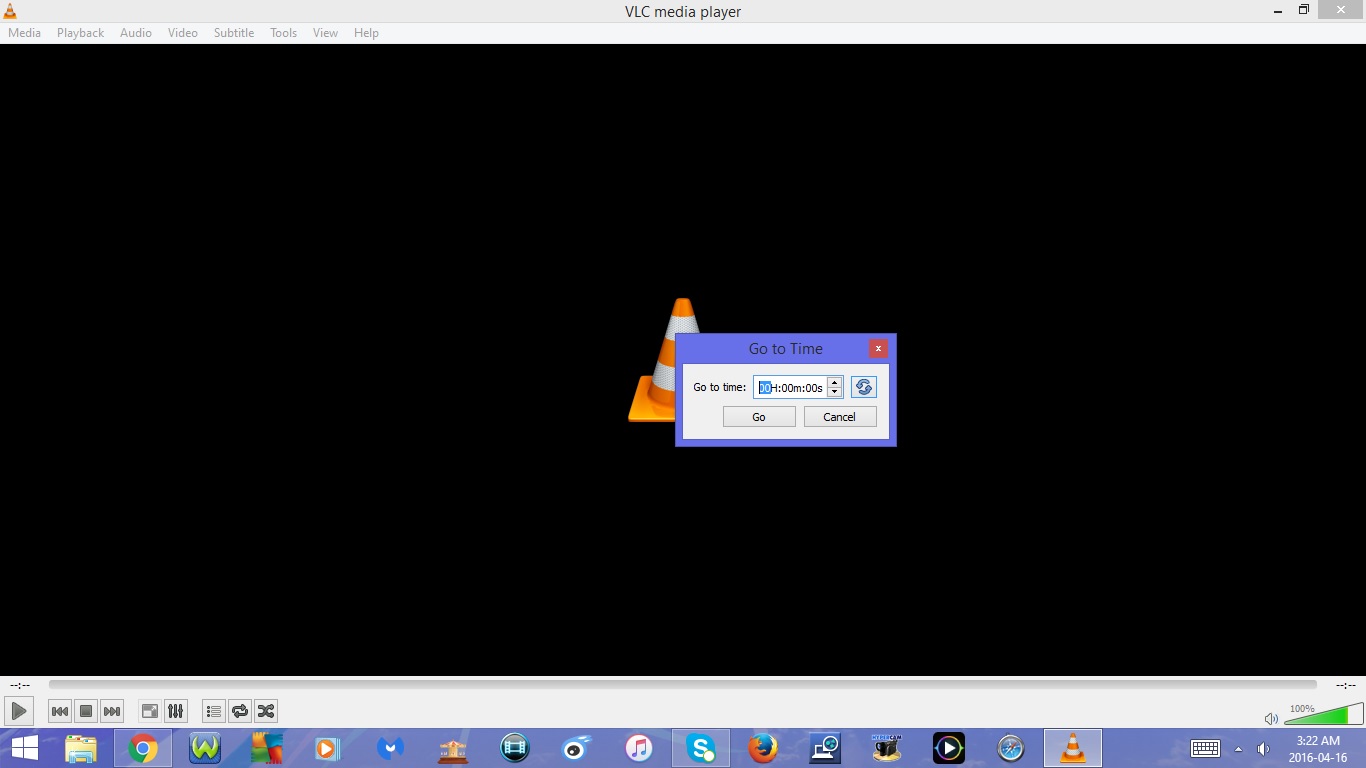
1. Ctrl + O
- Open a File
2. Ctrl + Shift + O
- Open Multiple Files
3. Ctrl + F
- Open a Folder
4. Ctrl + D
- Open Disk
5. Ctrl + N
- Open Network Stream
6. Ctrl + C
- Open Capture Device
7. Ctrl + V
- Open Location From Clipboard
8. Ctrl + Y
- Save Playlist to File
9. Ctrl + R
- Convert/Save
- This will allow you to Convert a File on your computer from one format to another and then Save it on your computer
- To Convert a File, first you will have to Click on Add and then Select the File that you would like to Convert
10. Ctrl + T
- Jump to Specific Time
- From here you can enter the Hours, Minutes or Seconds that you would like to Jump to
Keyboard Shortcuts : Part 2
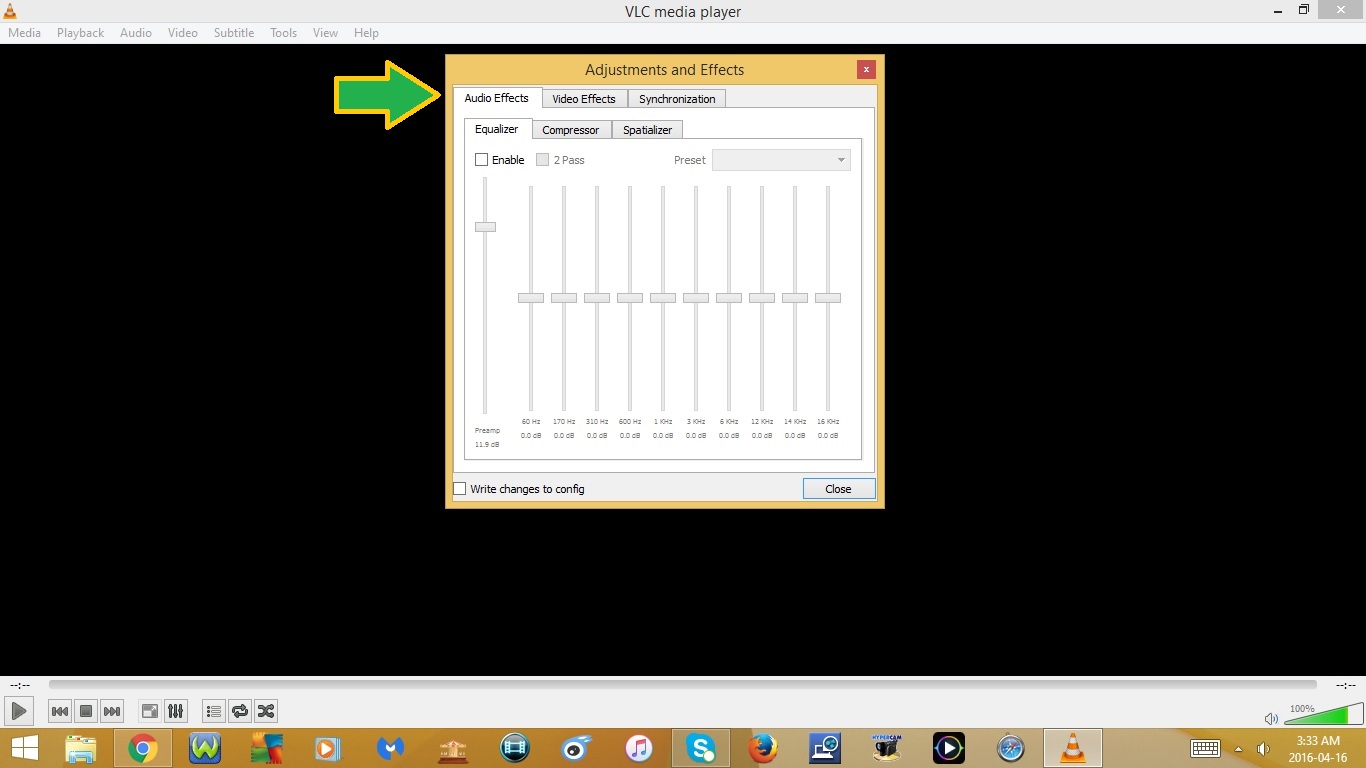
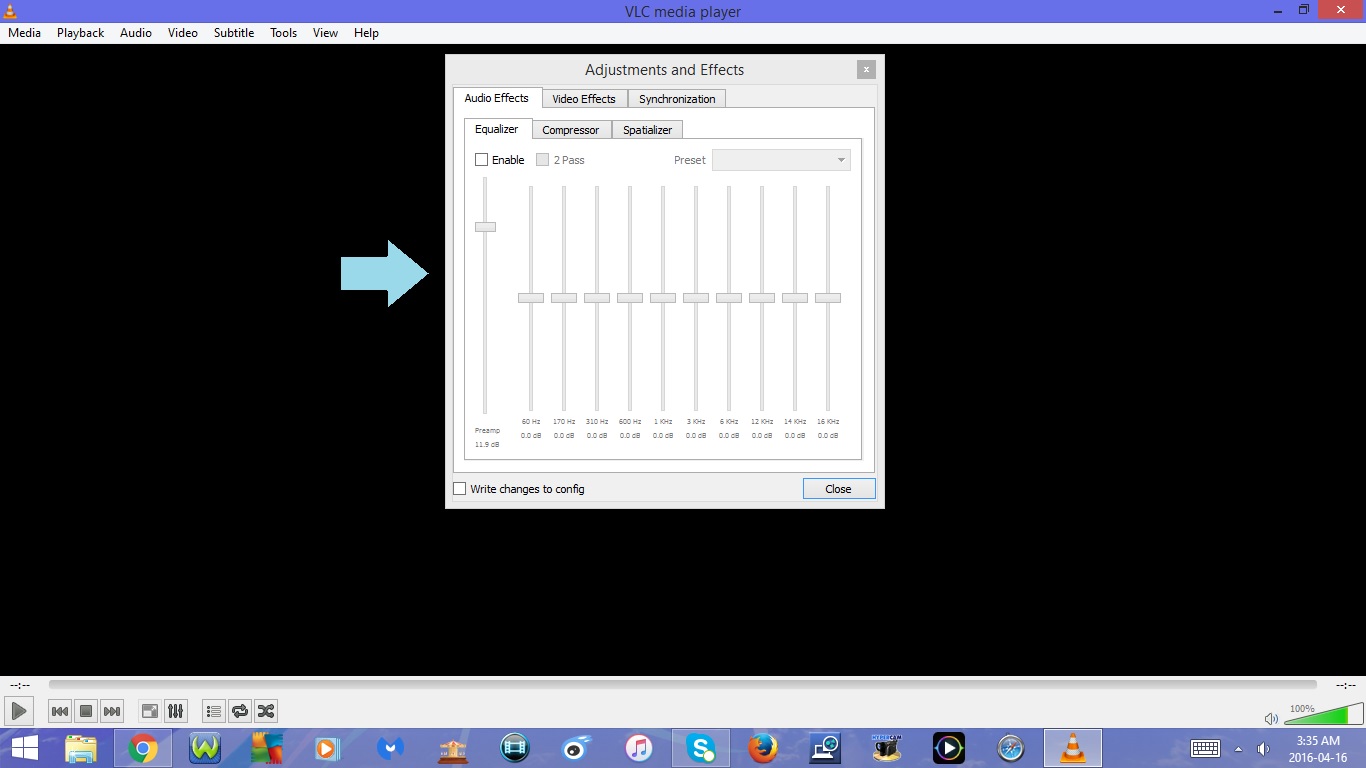
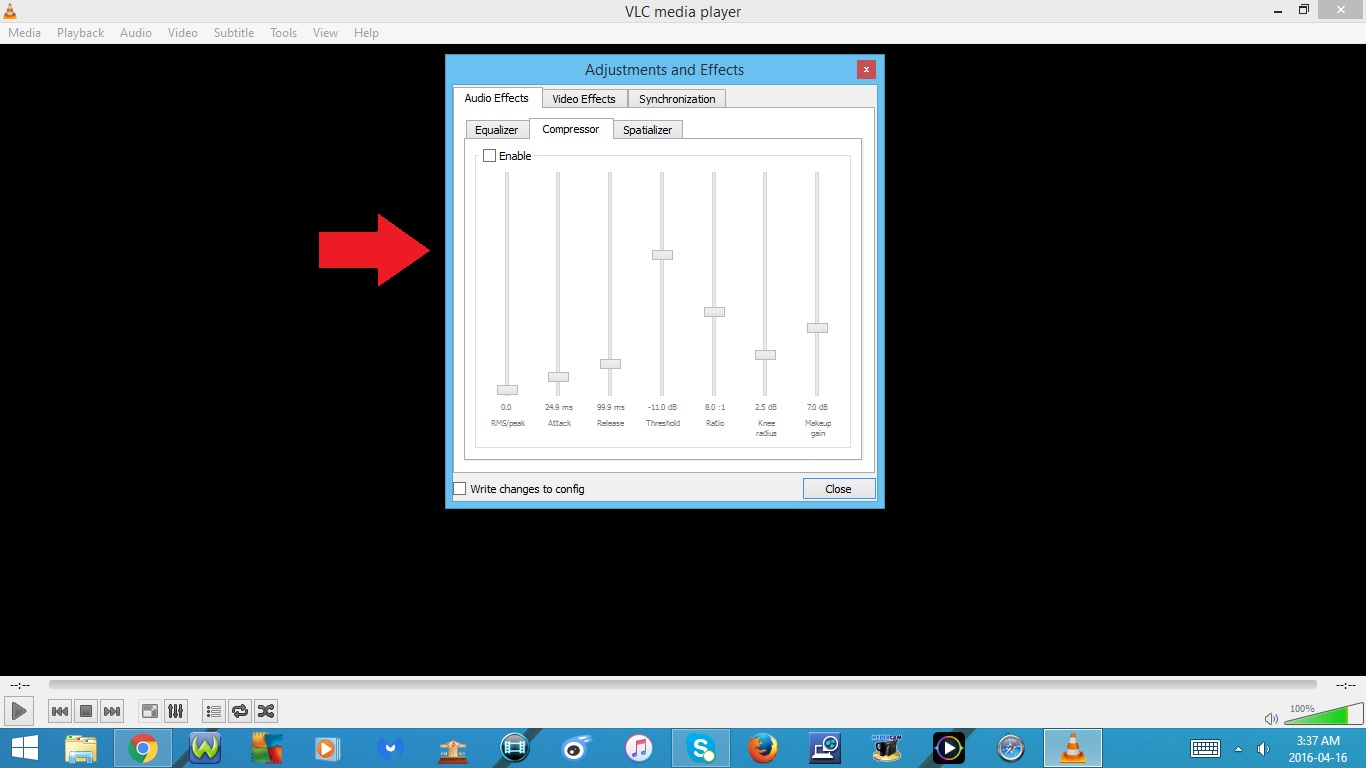
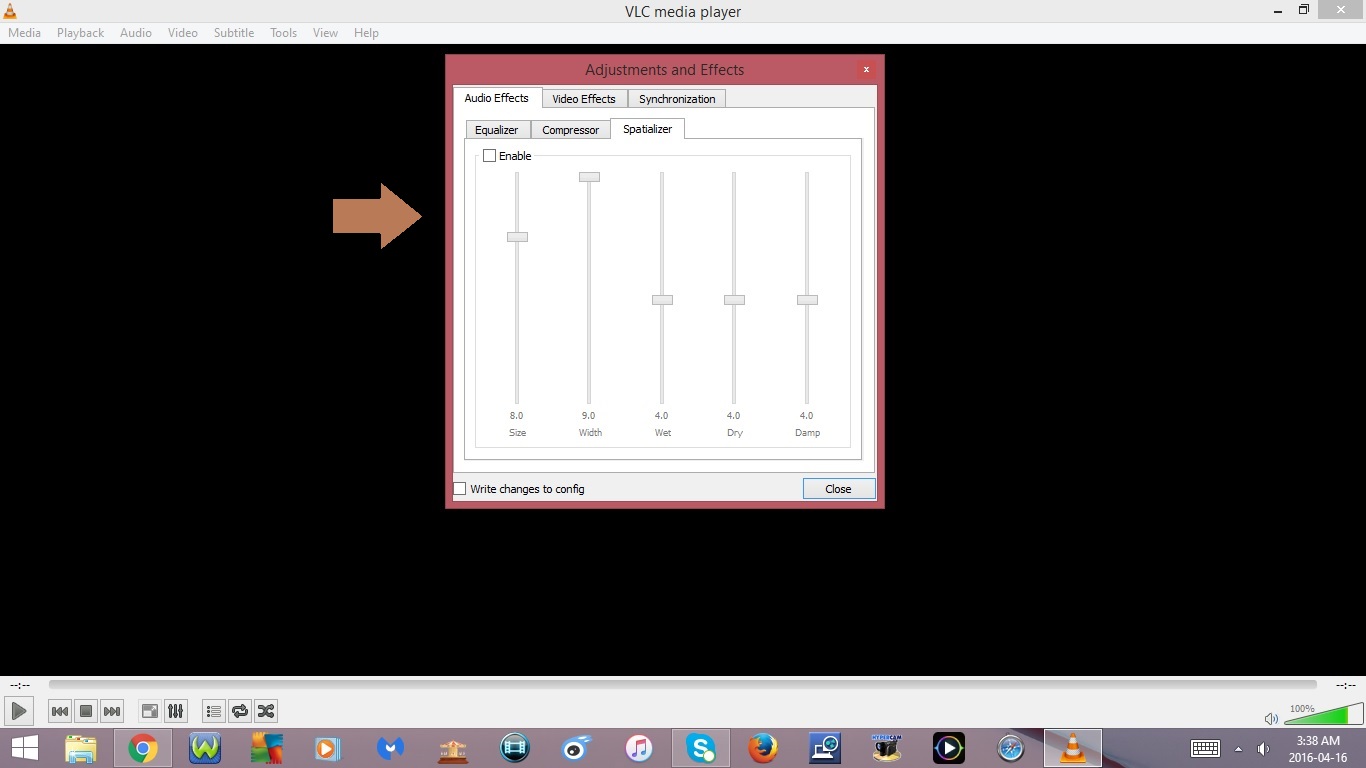
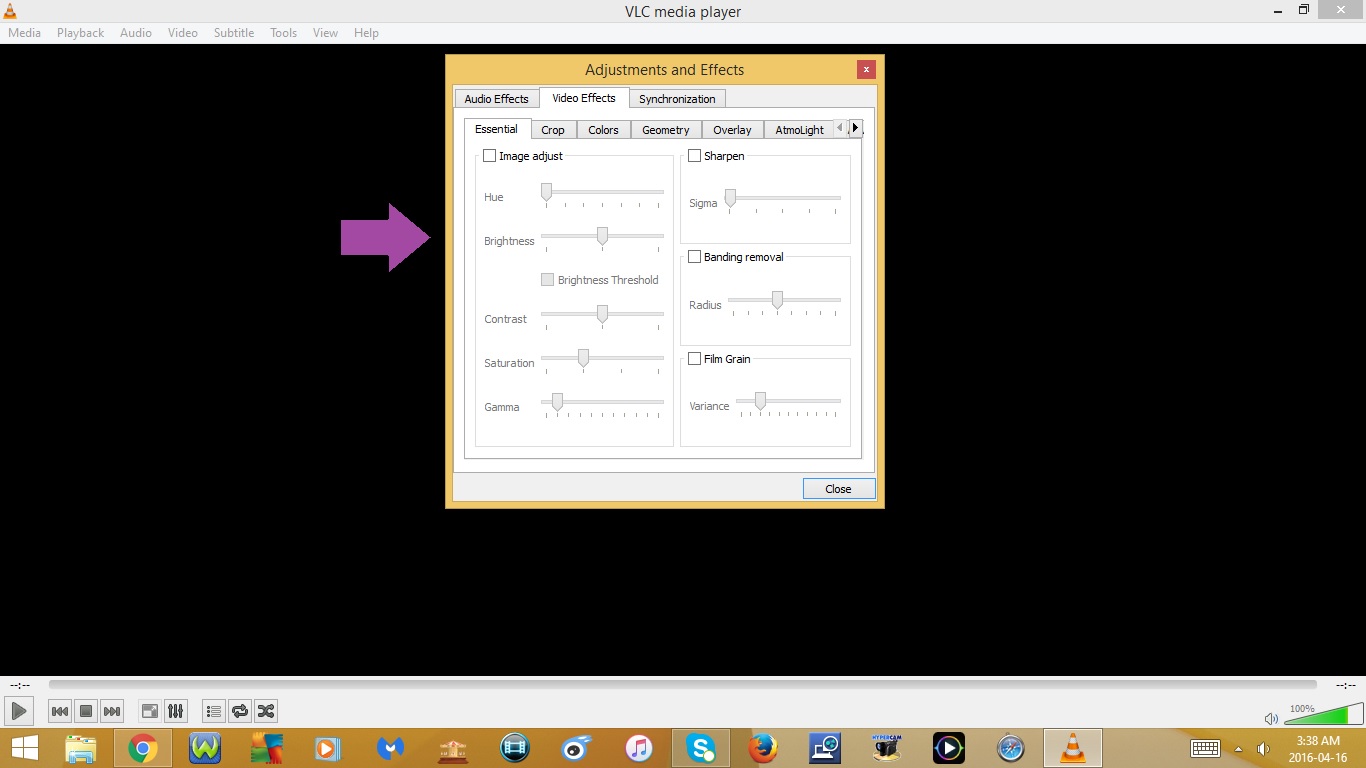
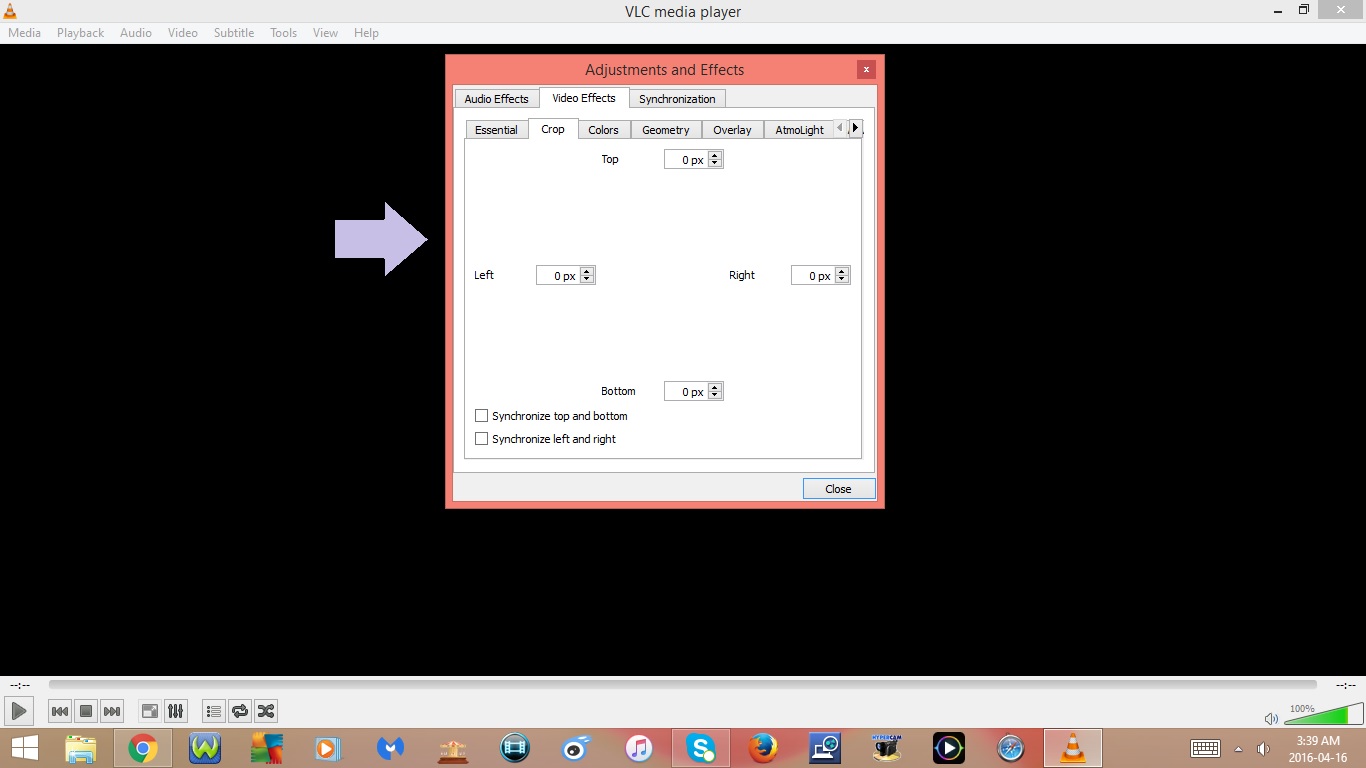
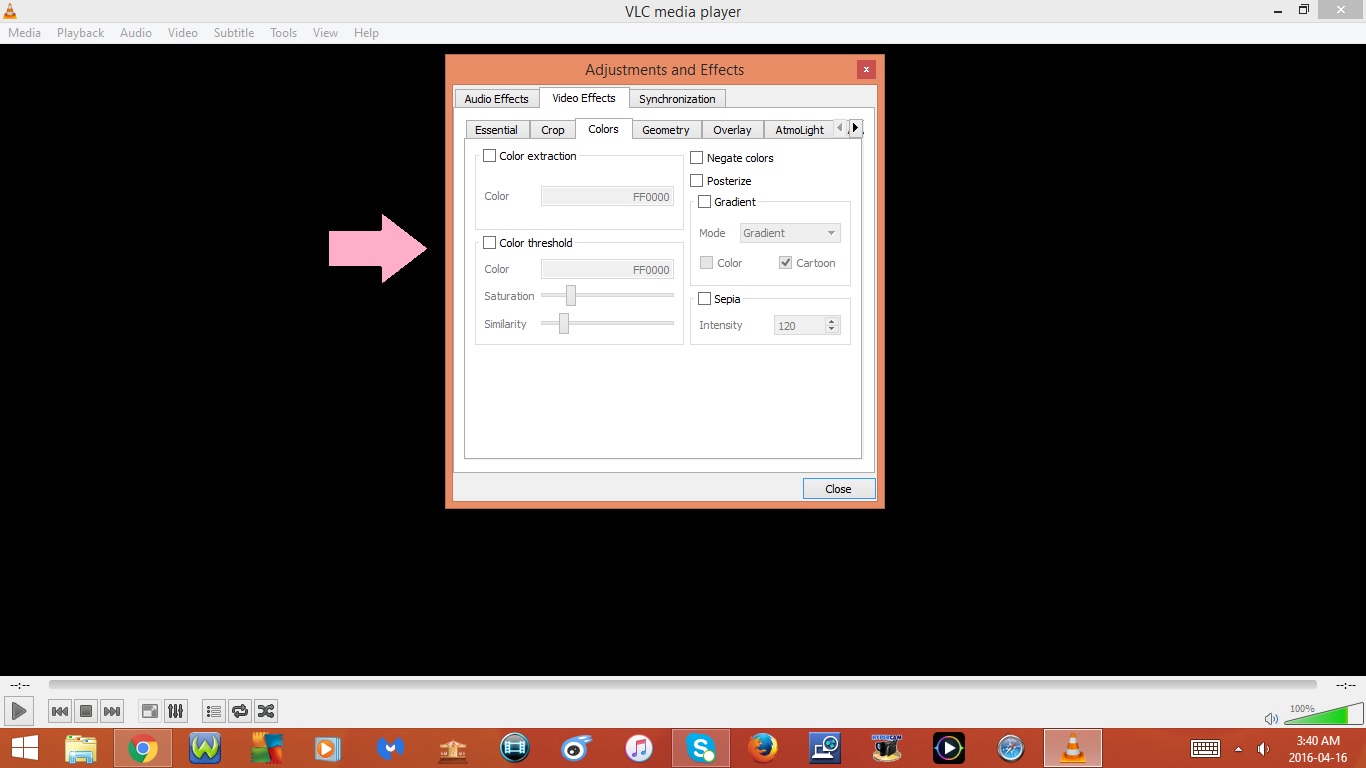
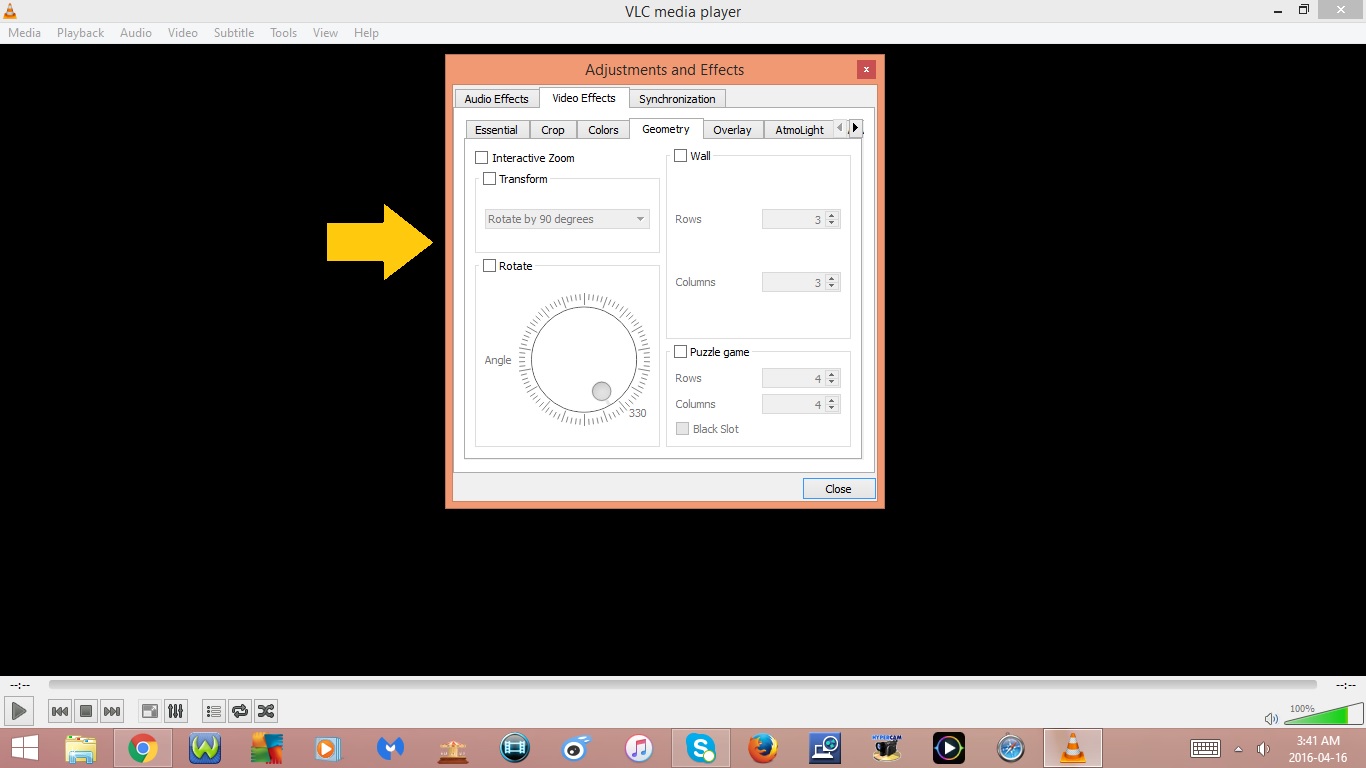
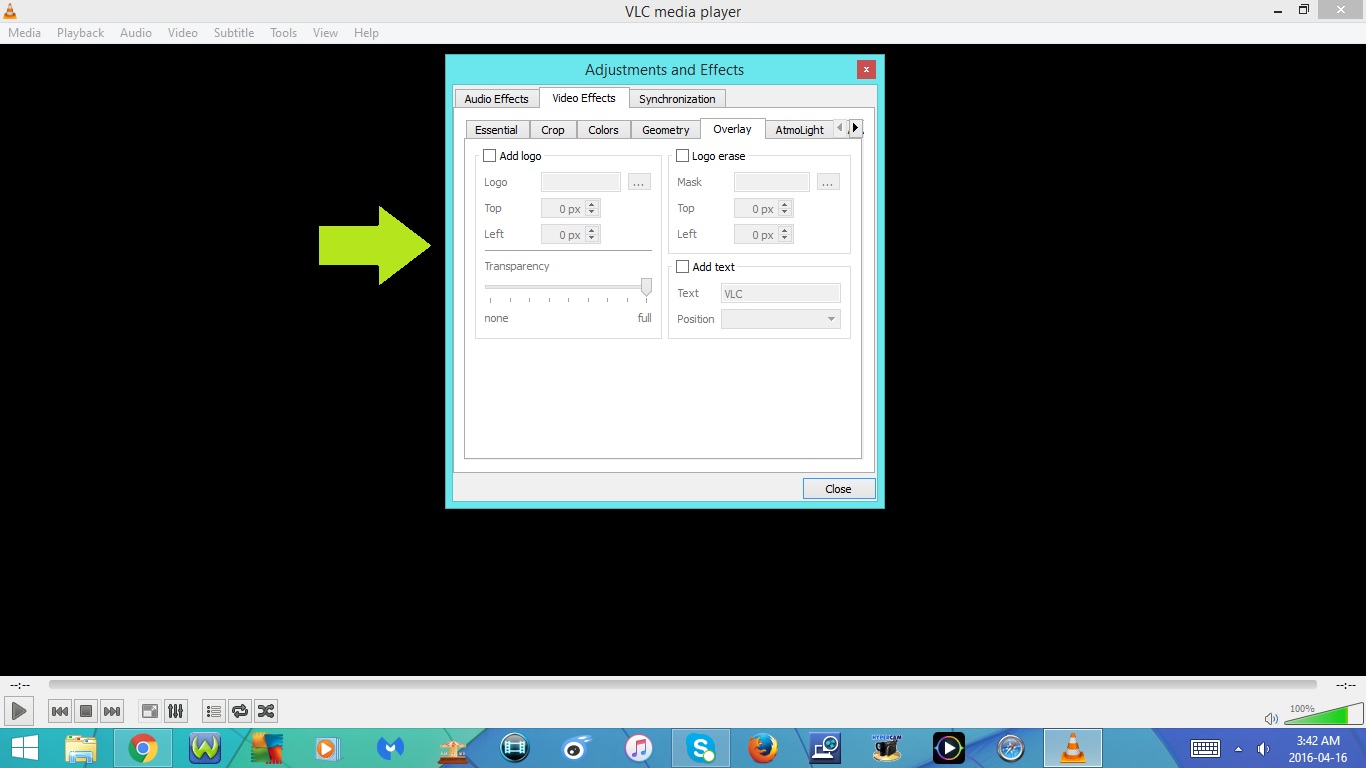
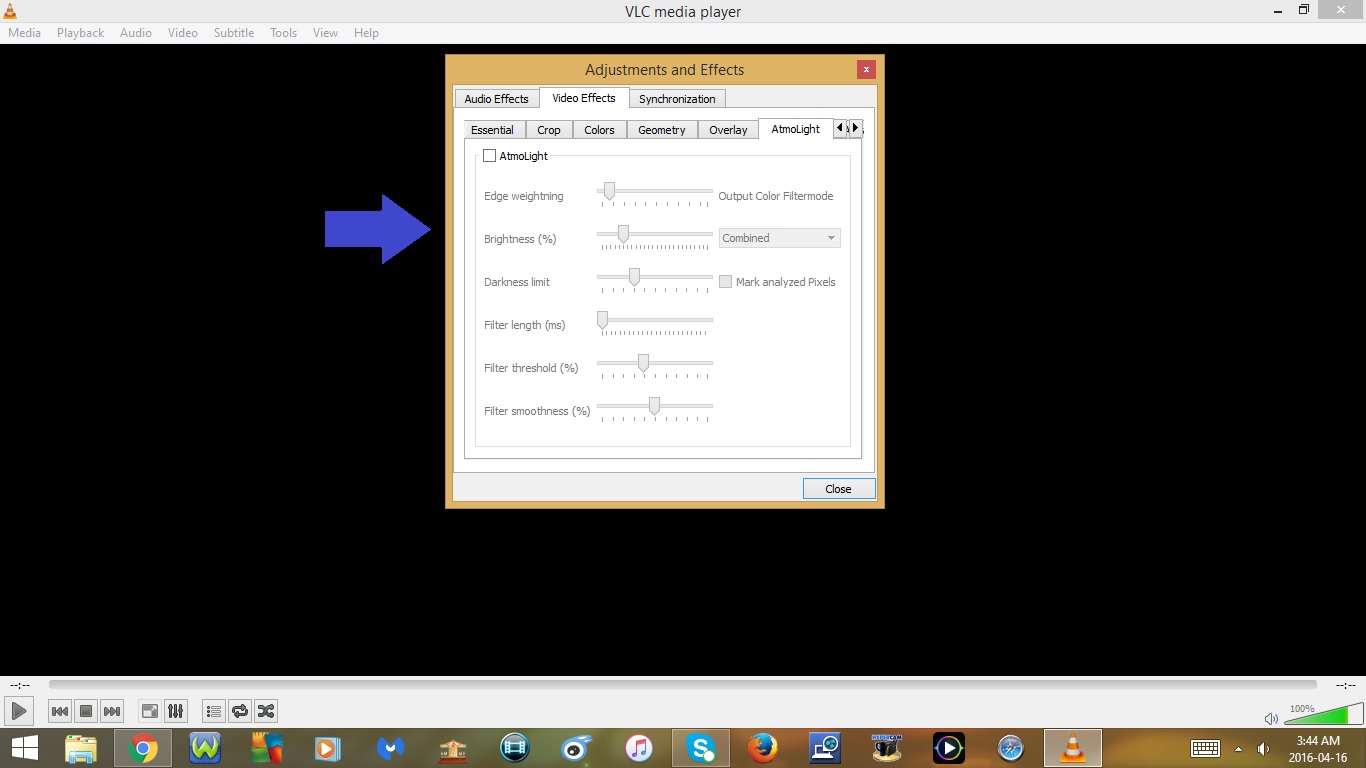
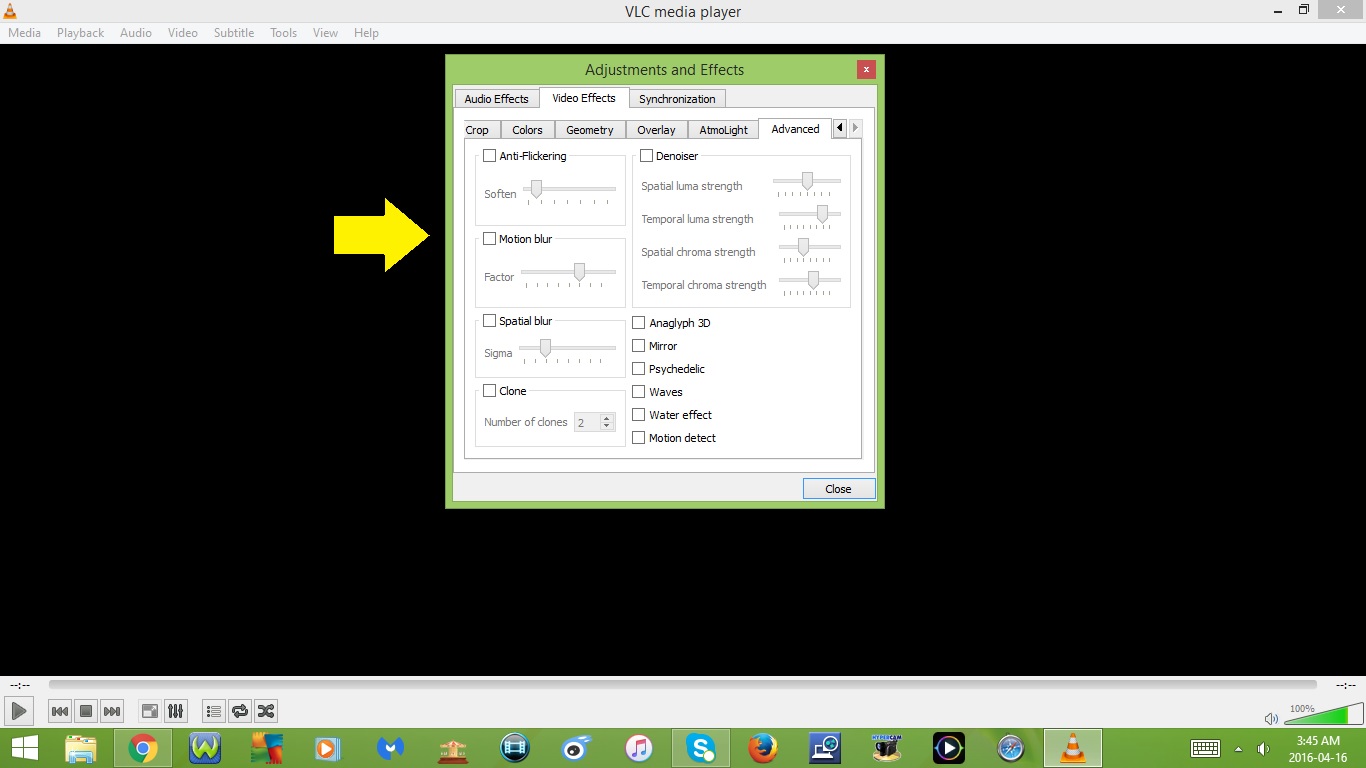
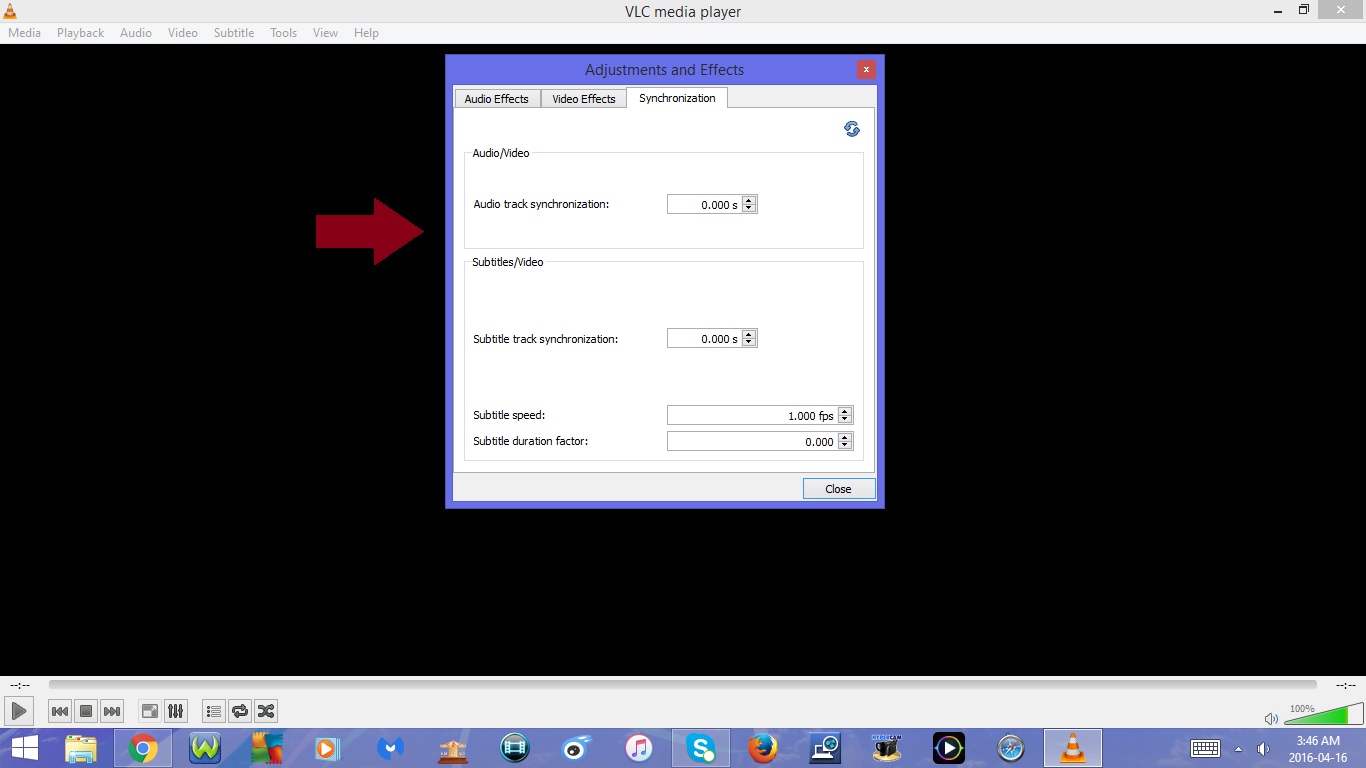
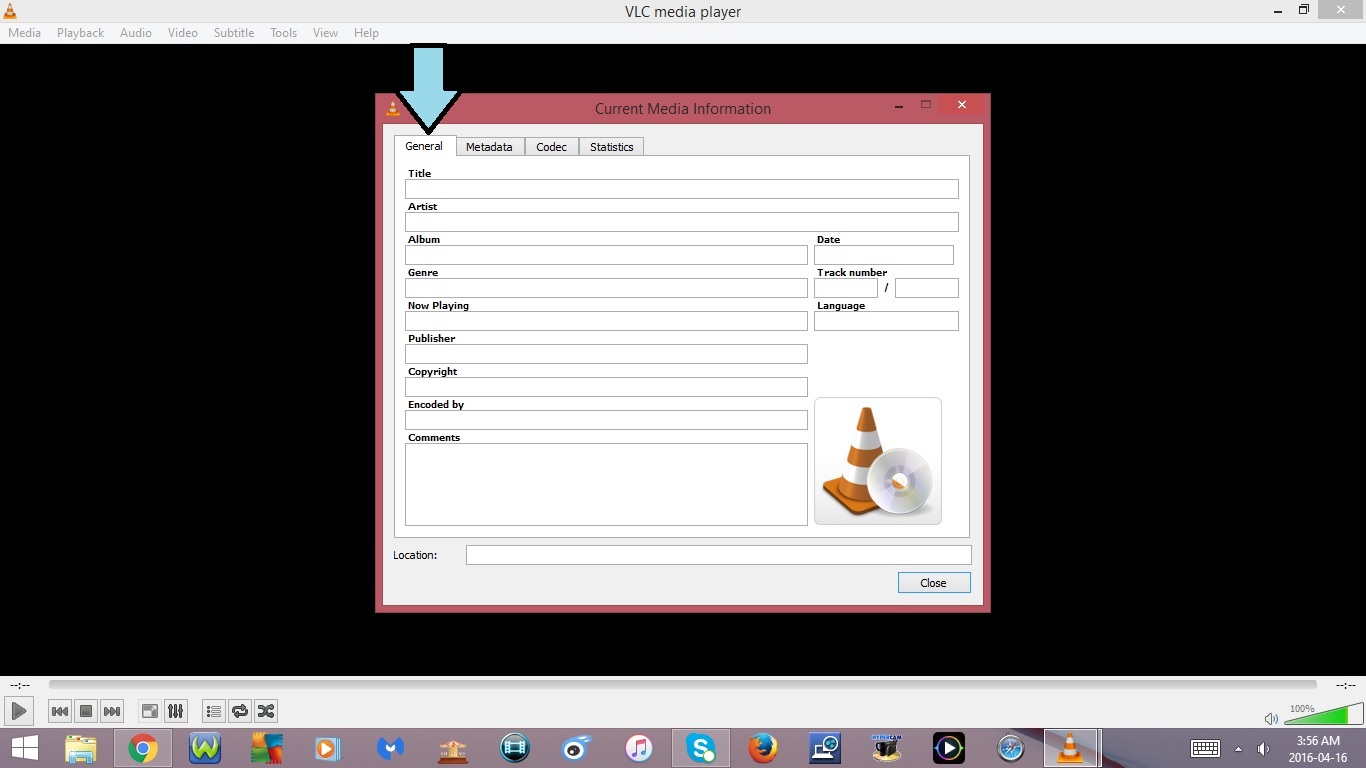
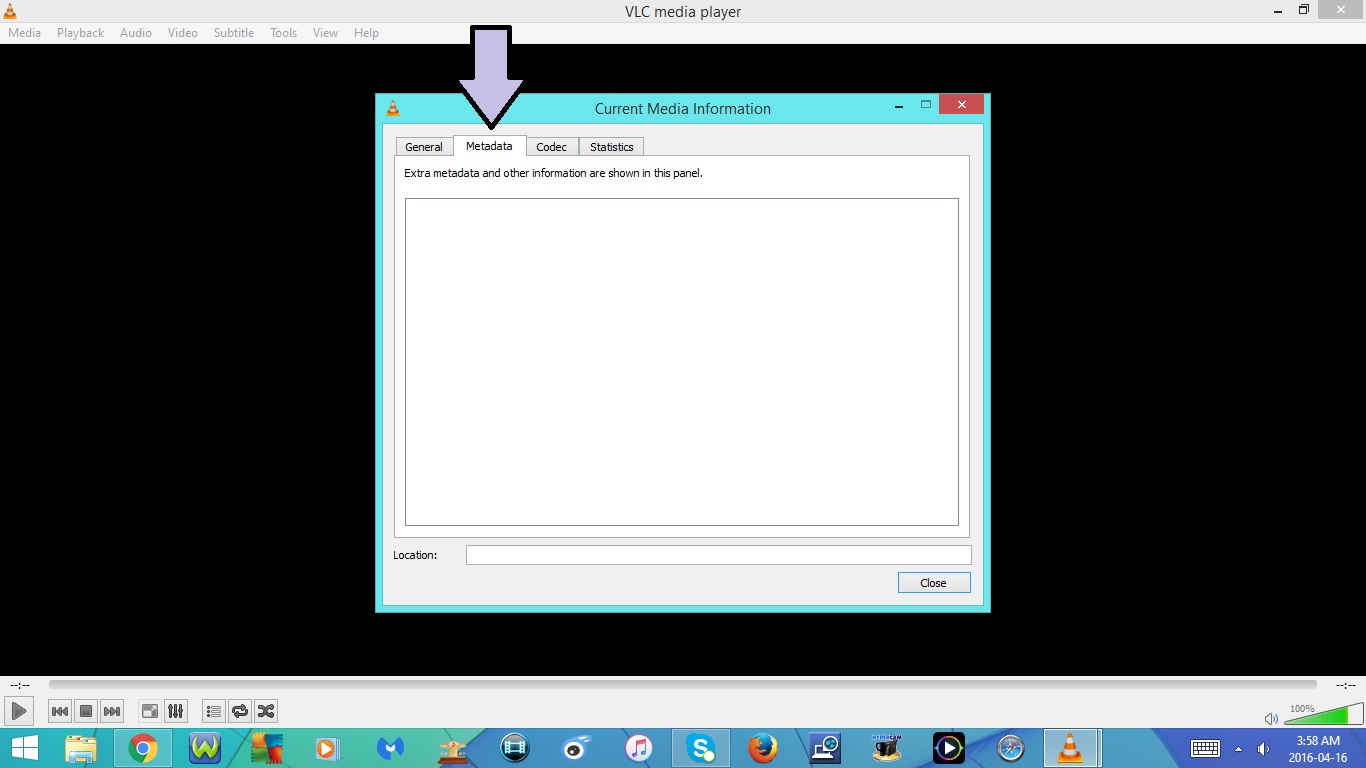
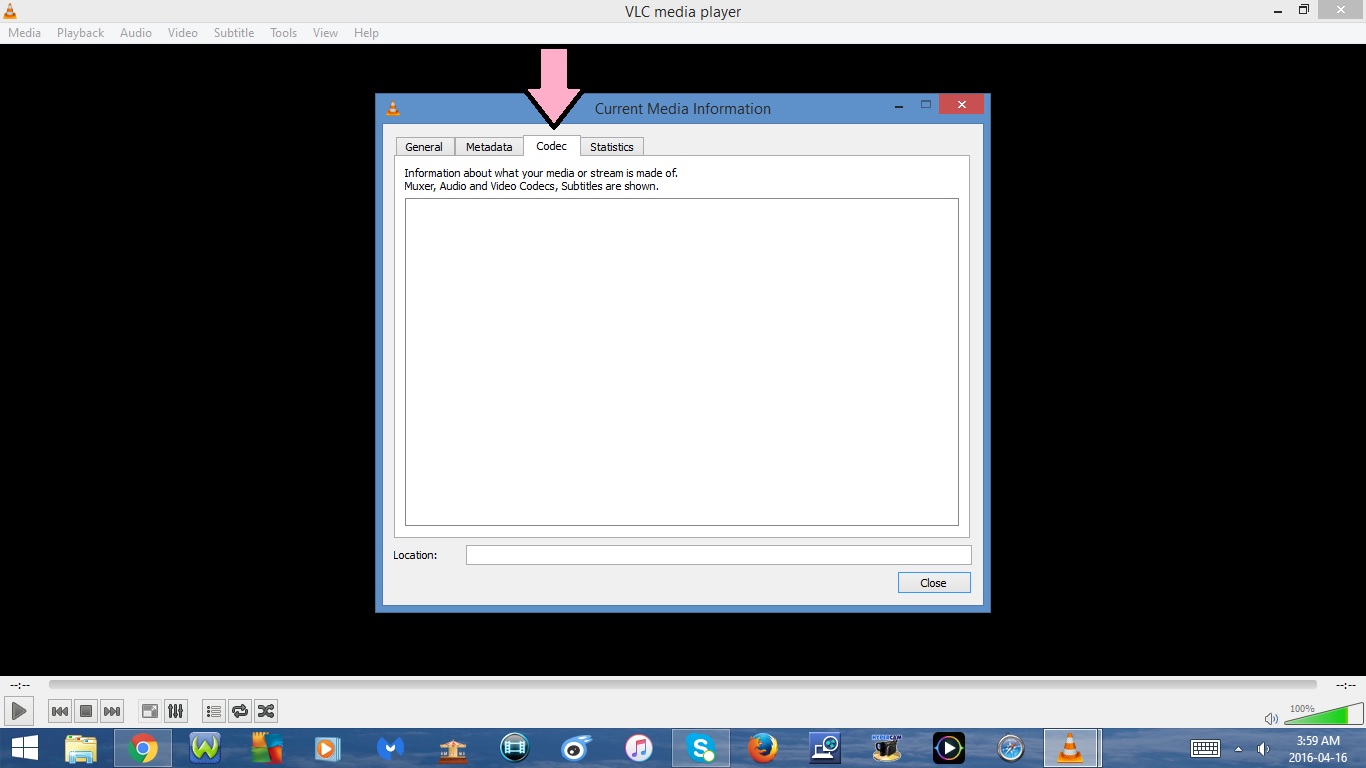
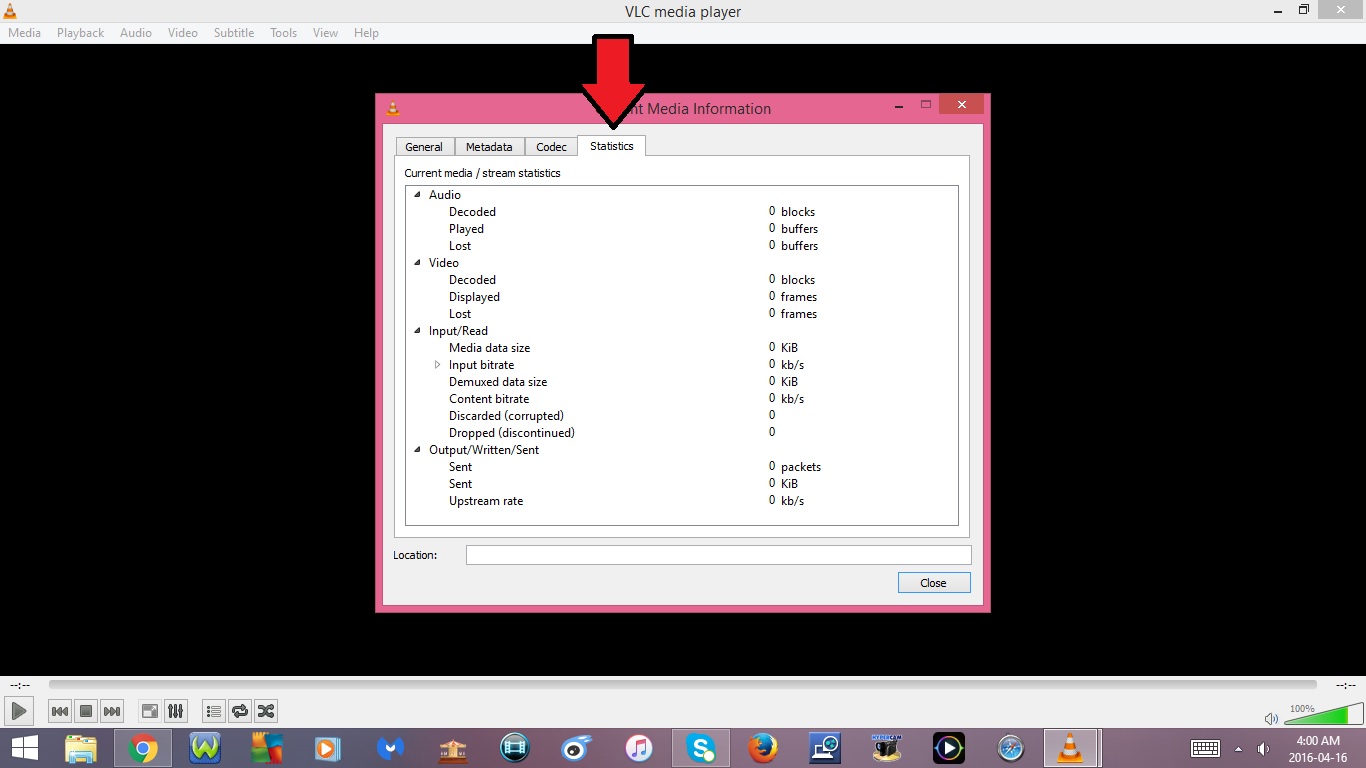
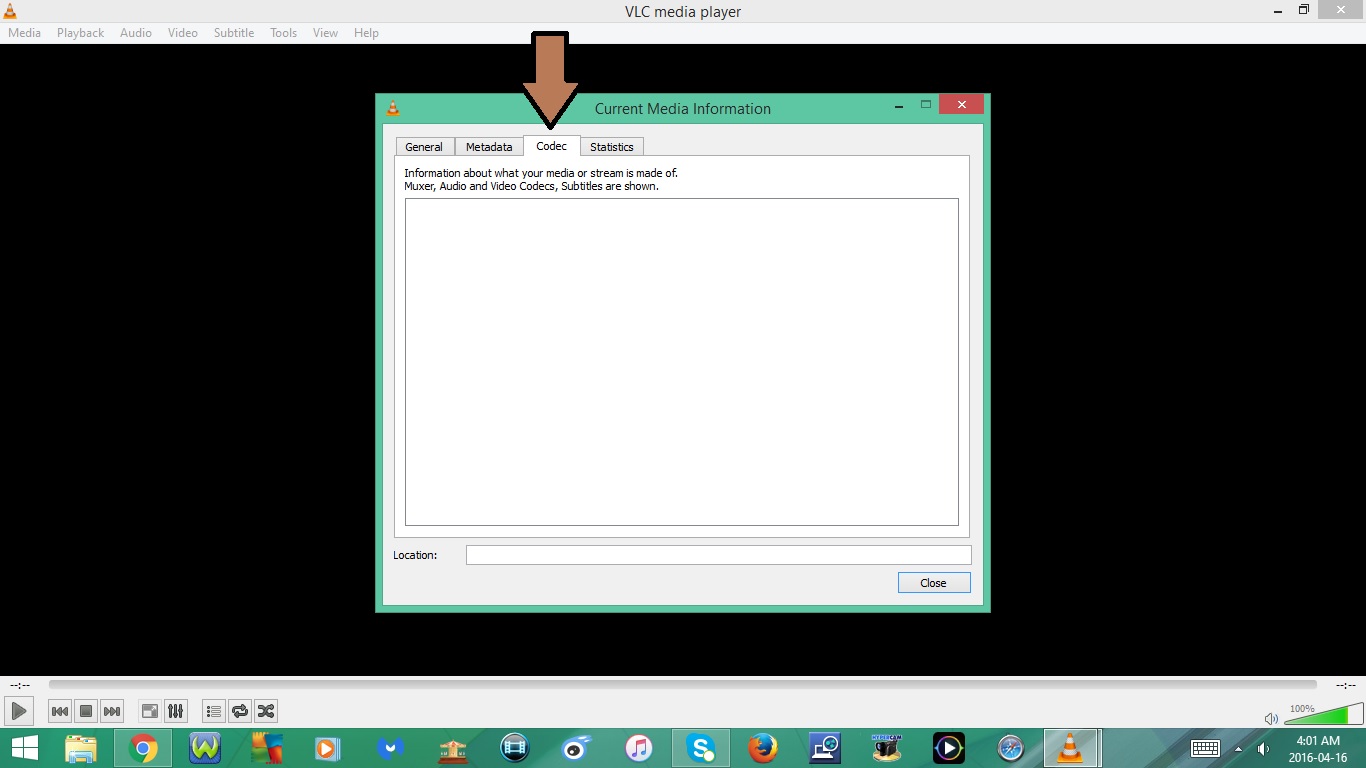
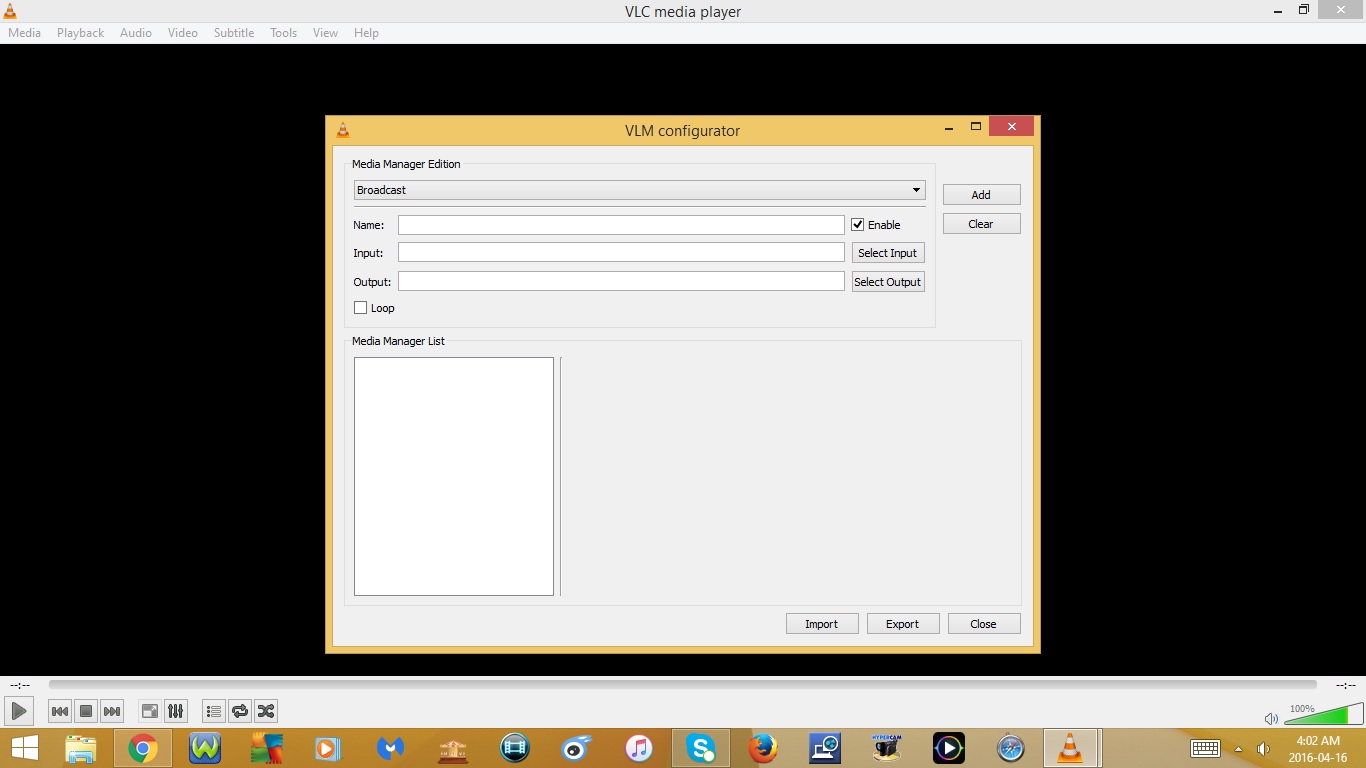
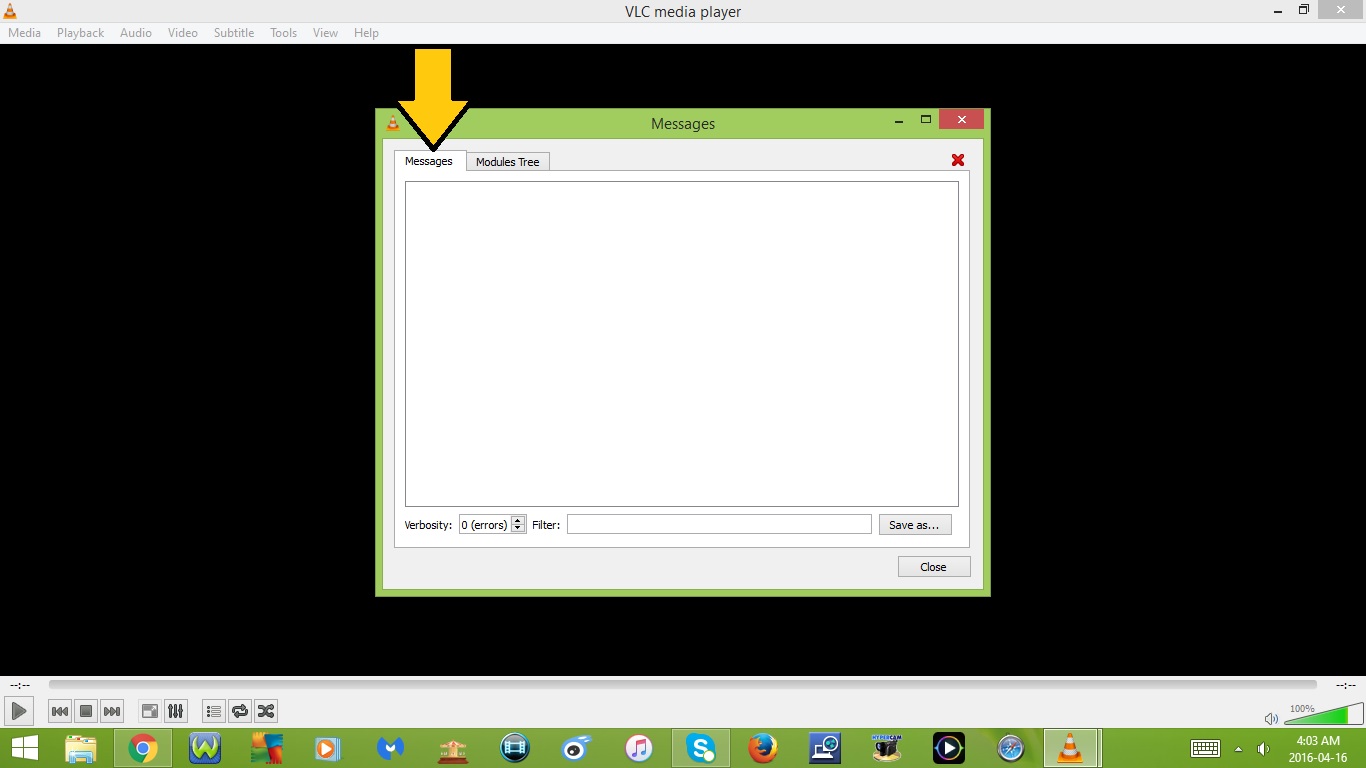
11. Ctrl + E
- Open Effects & Filters
- In the Effects & Filters window, there are 3 Tabs :
- Audio Effects
- Video Effects
- Syncronization
- Under the Audio Effects Tab :
- Equalizer
- Compressor
- Spatializer
- Under the Video Effects Tab :
- Essential
- Crop
- Colors
- Geometry
- Overlay
- Atmolight
- Advanced
12. Ctrl + I
- Open Media Information
- In the Media Information window there are 4 Tabs :
- Genreal
- Metadata
- Codec
- Statistics
13. Ctrl + J
- Open Codec Information
14. Ctrl + Shift + W
- Open VLM Configuration
15. Ctrl + M
- Open Messages
Keyboard Shortcuts : Part 3
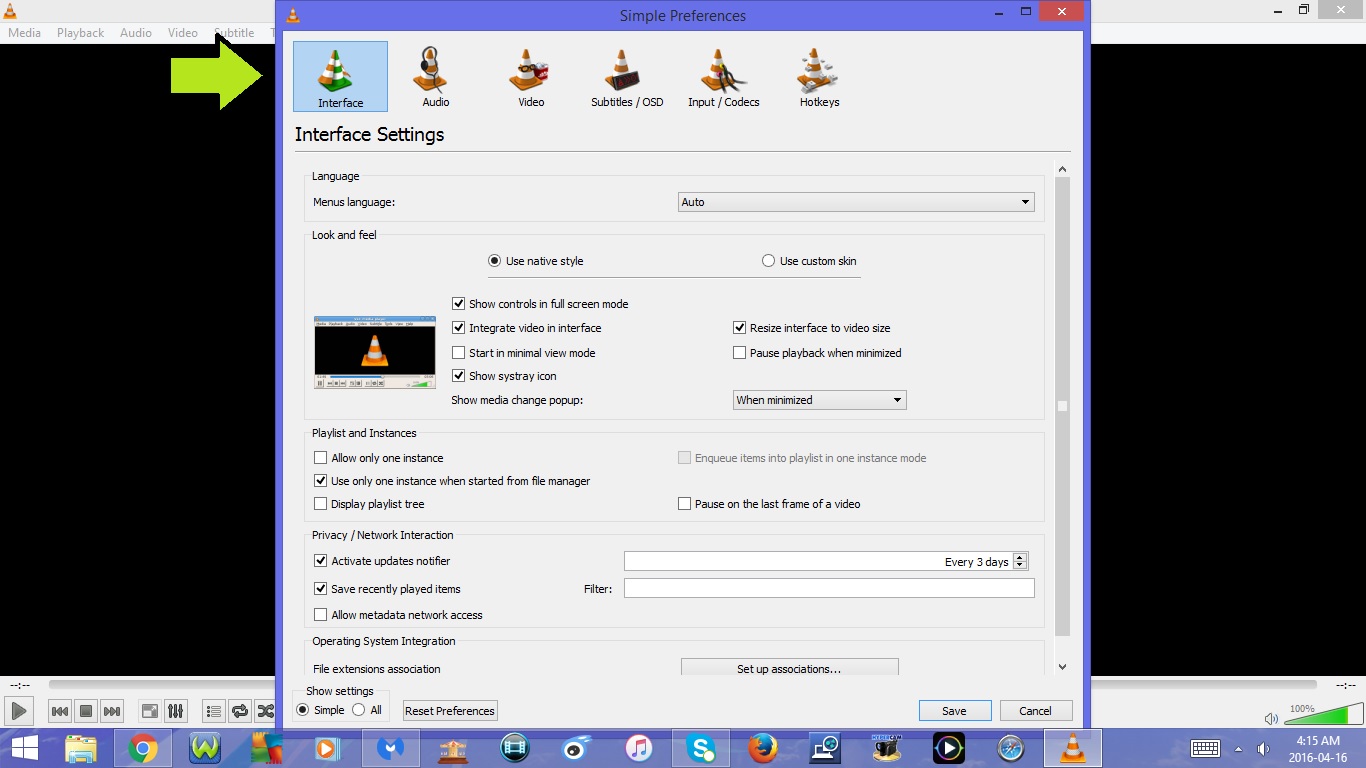
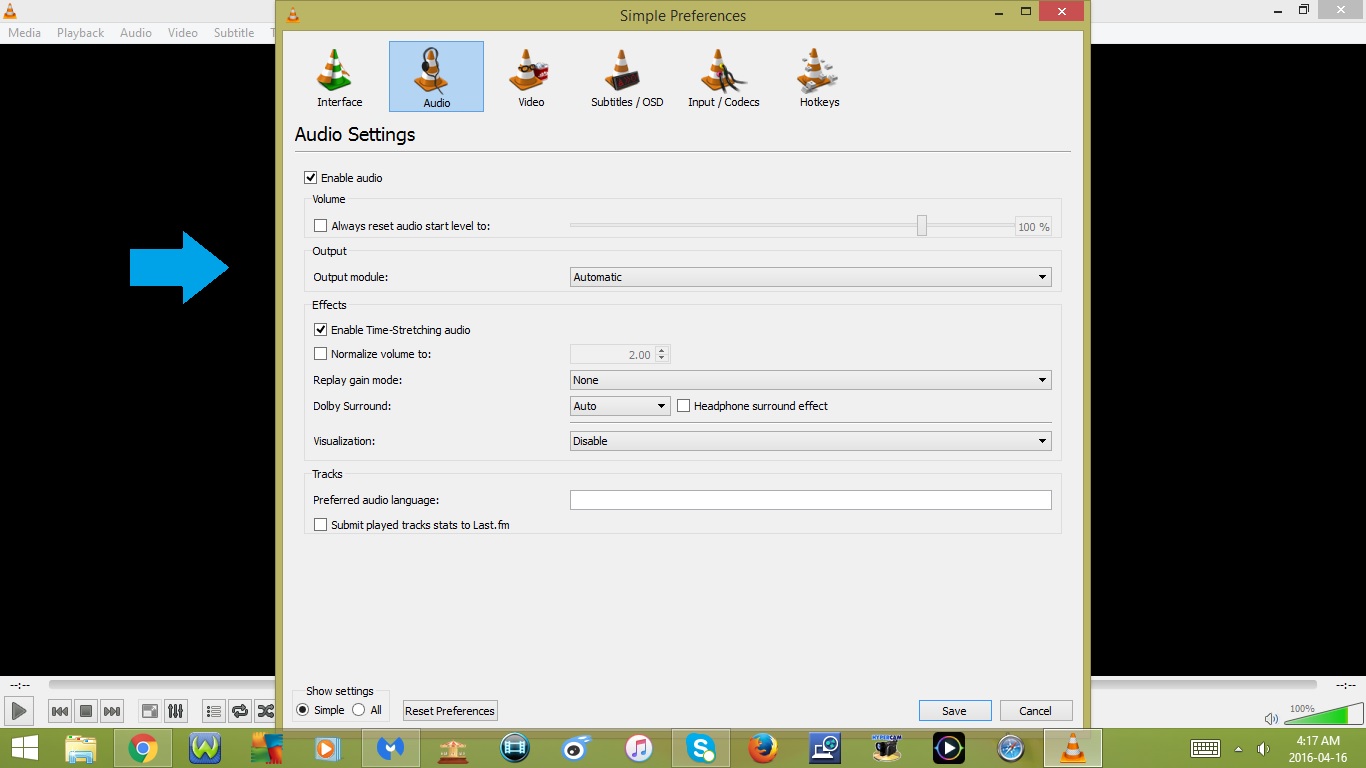
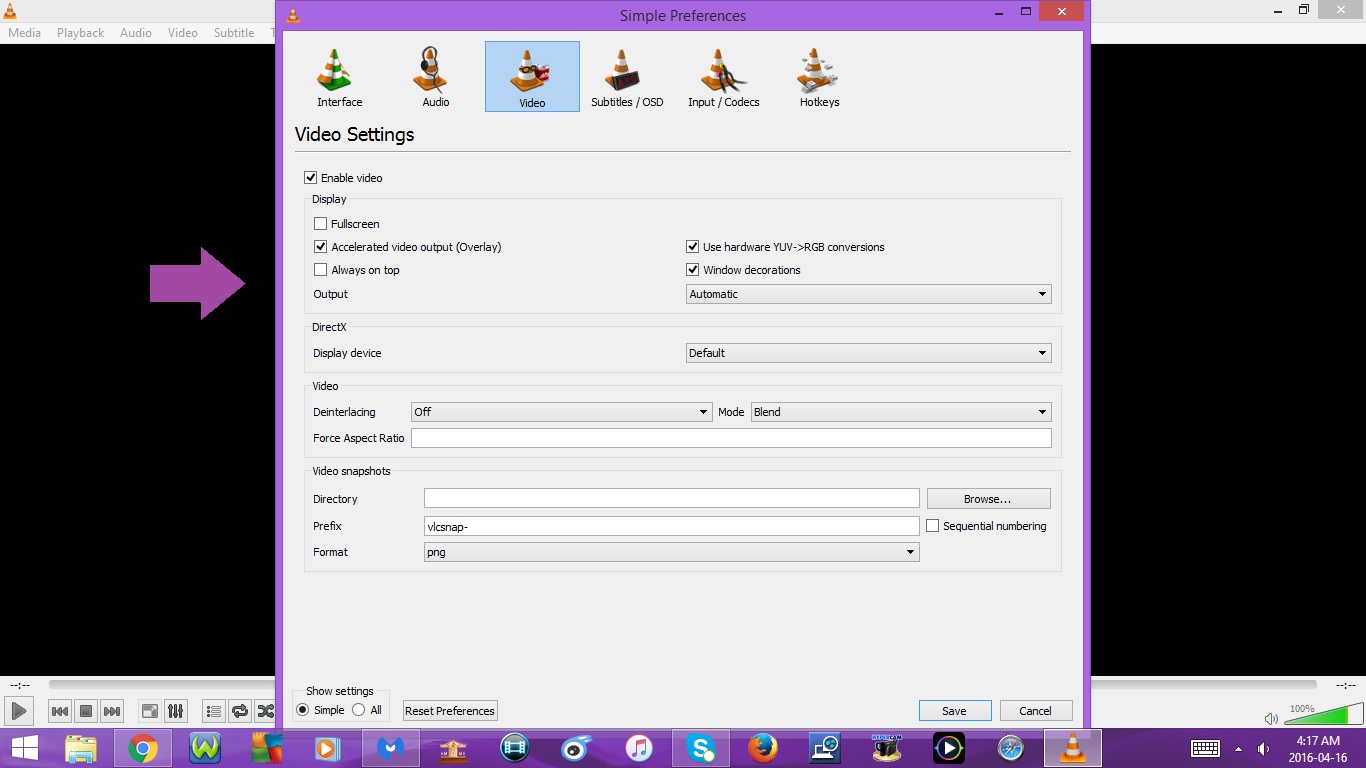
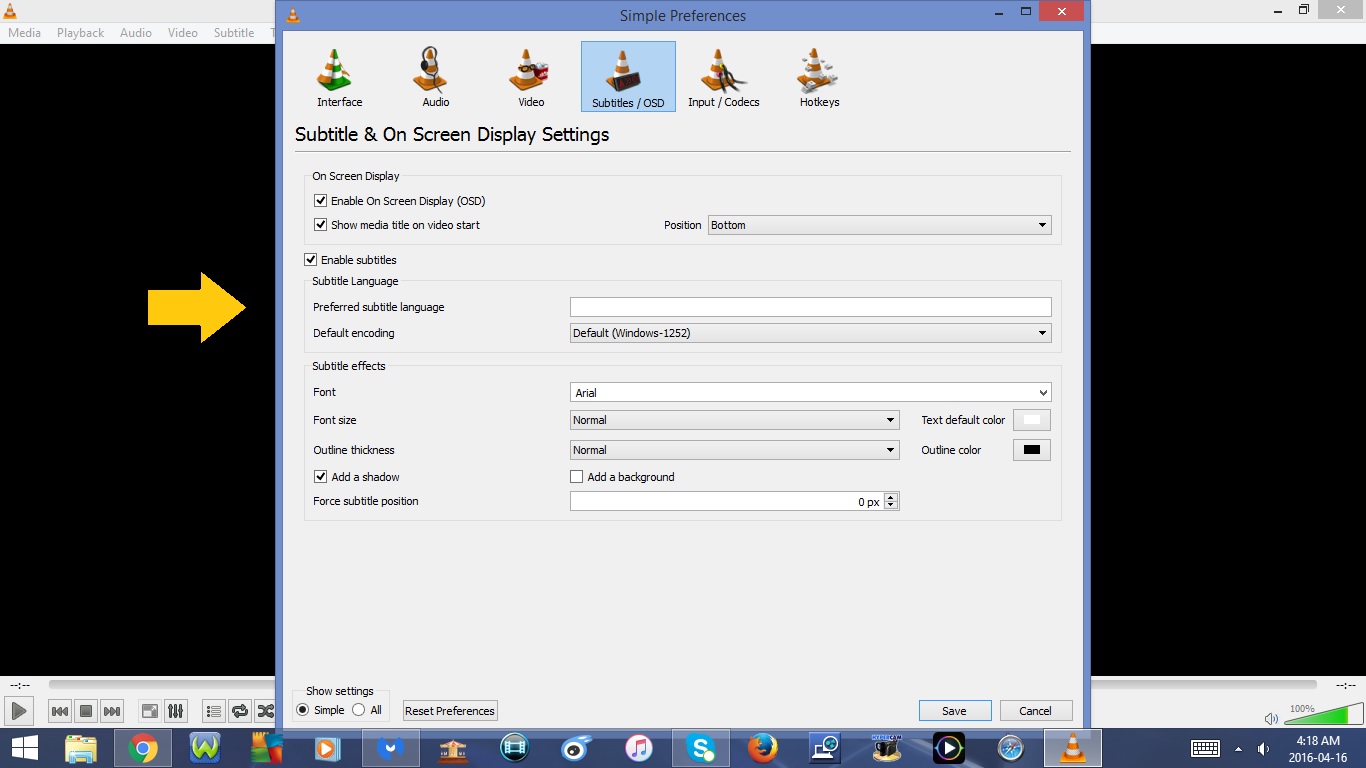
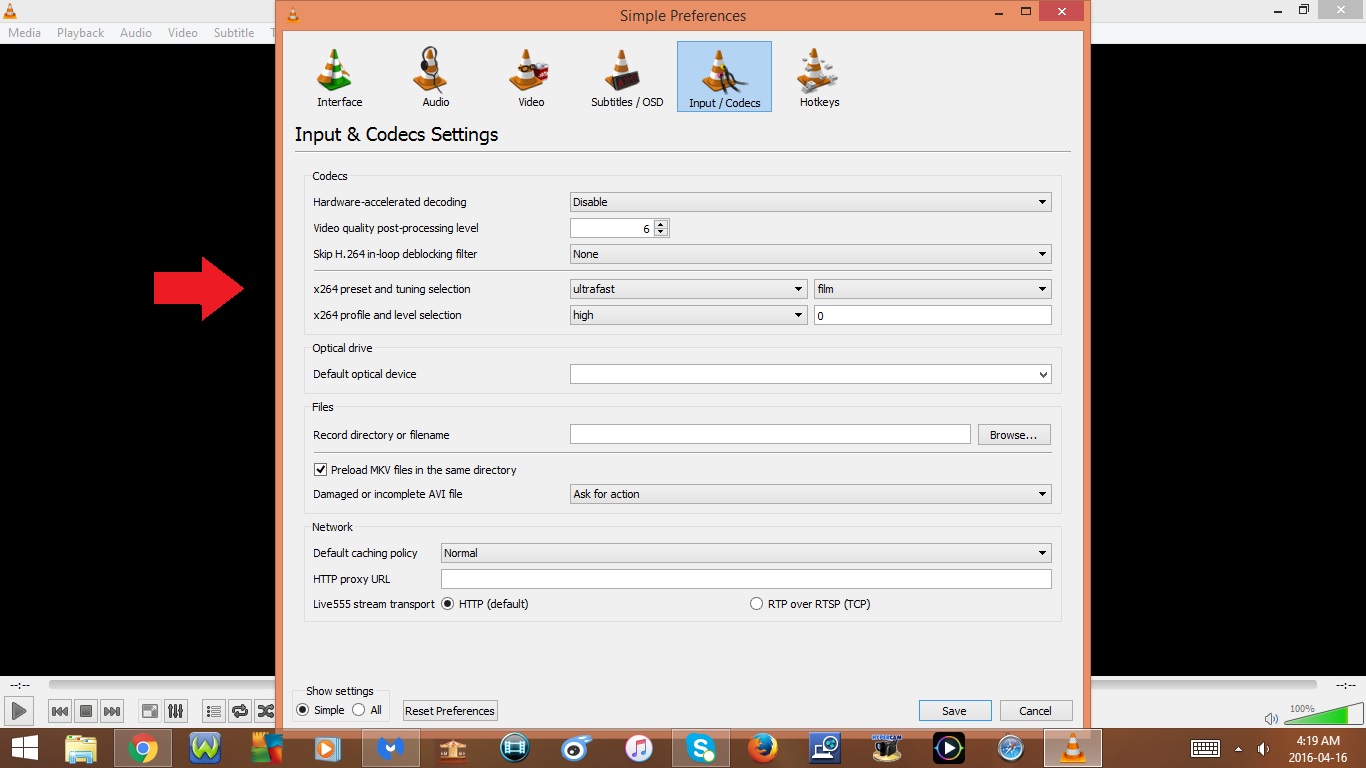
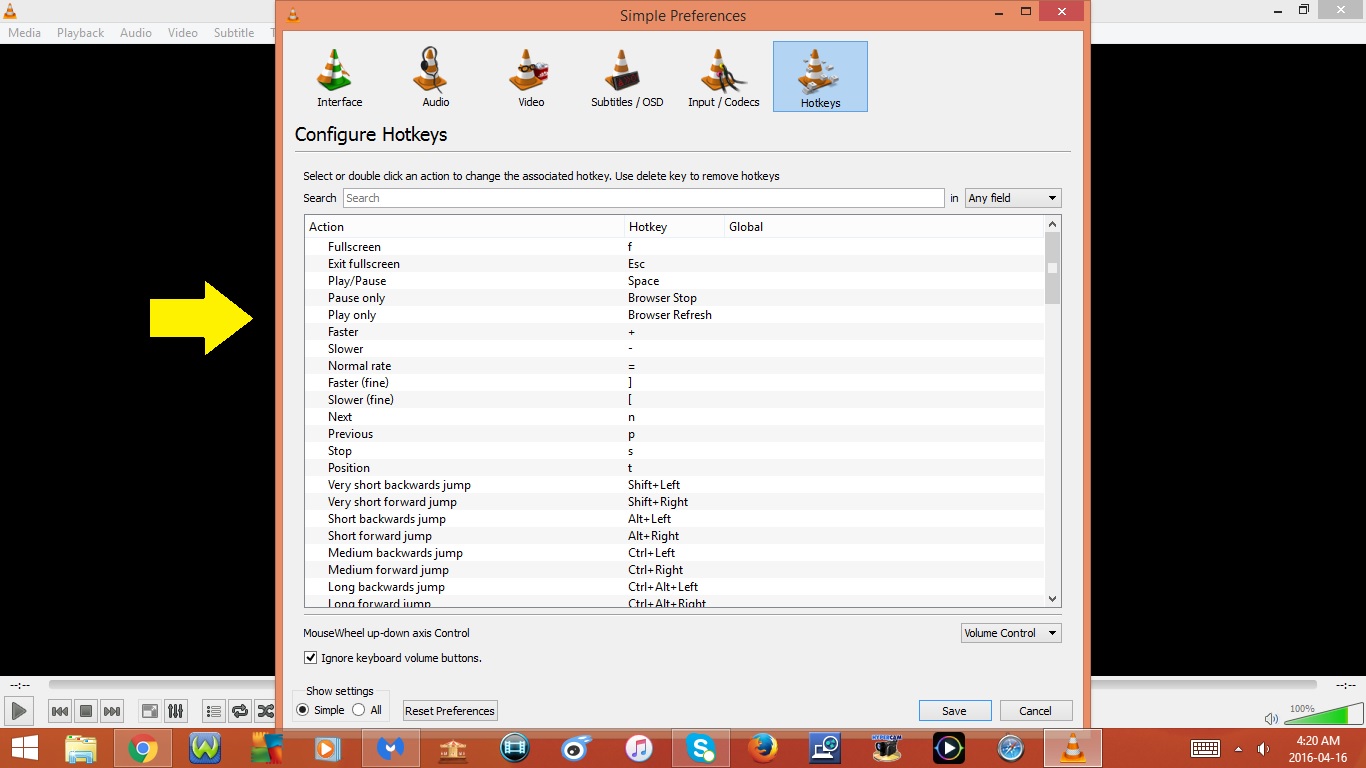
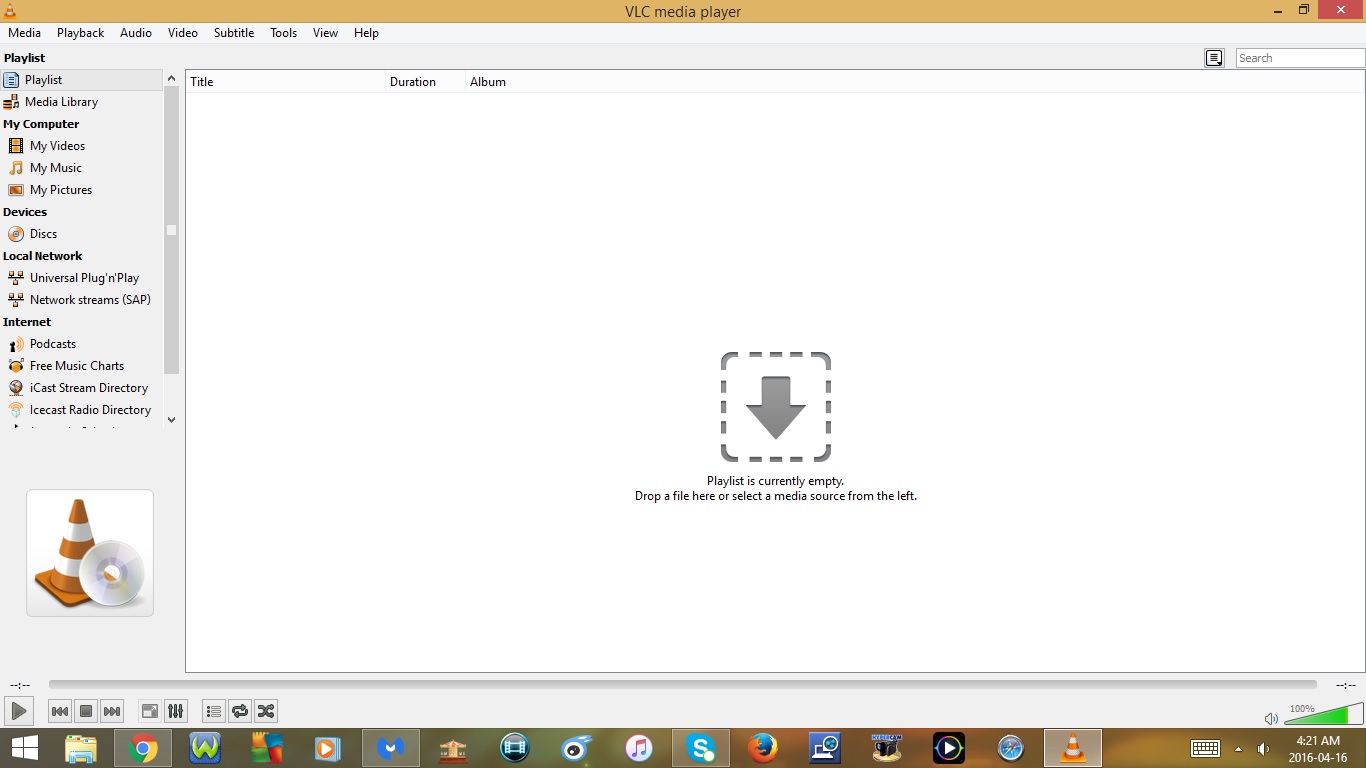
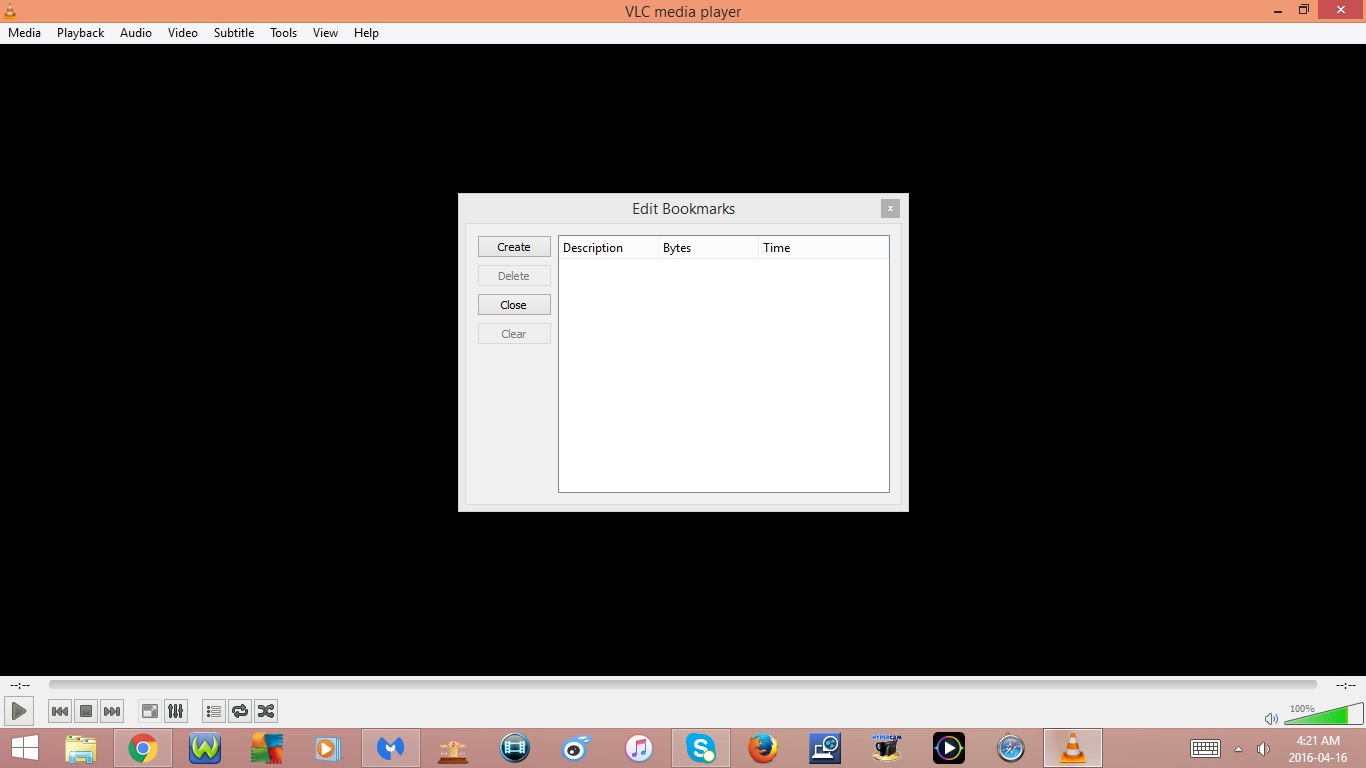
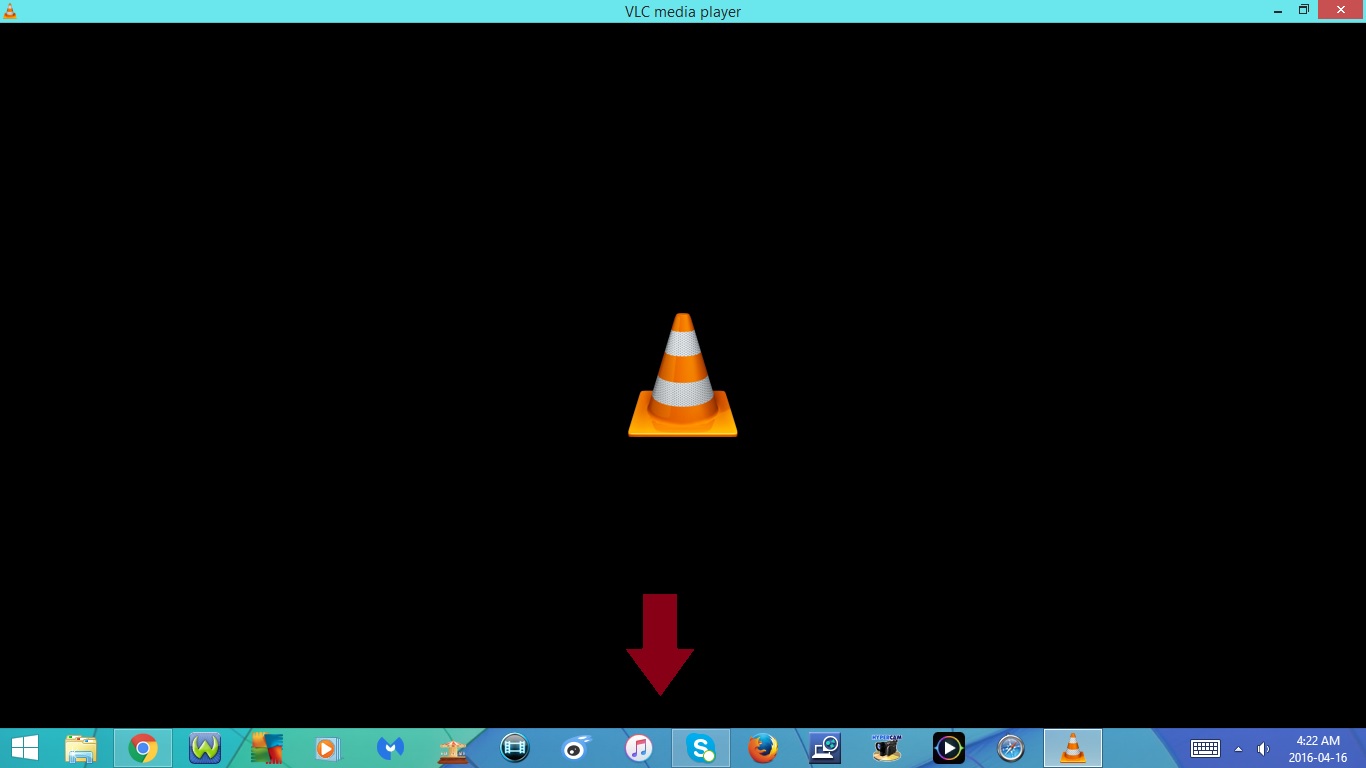
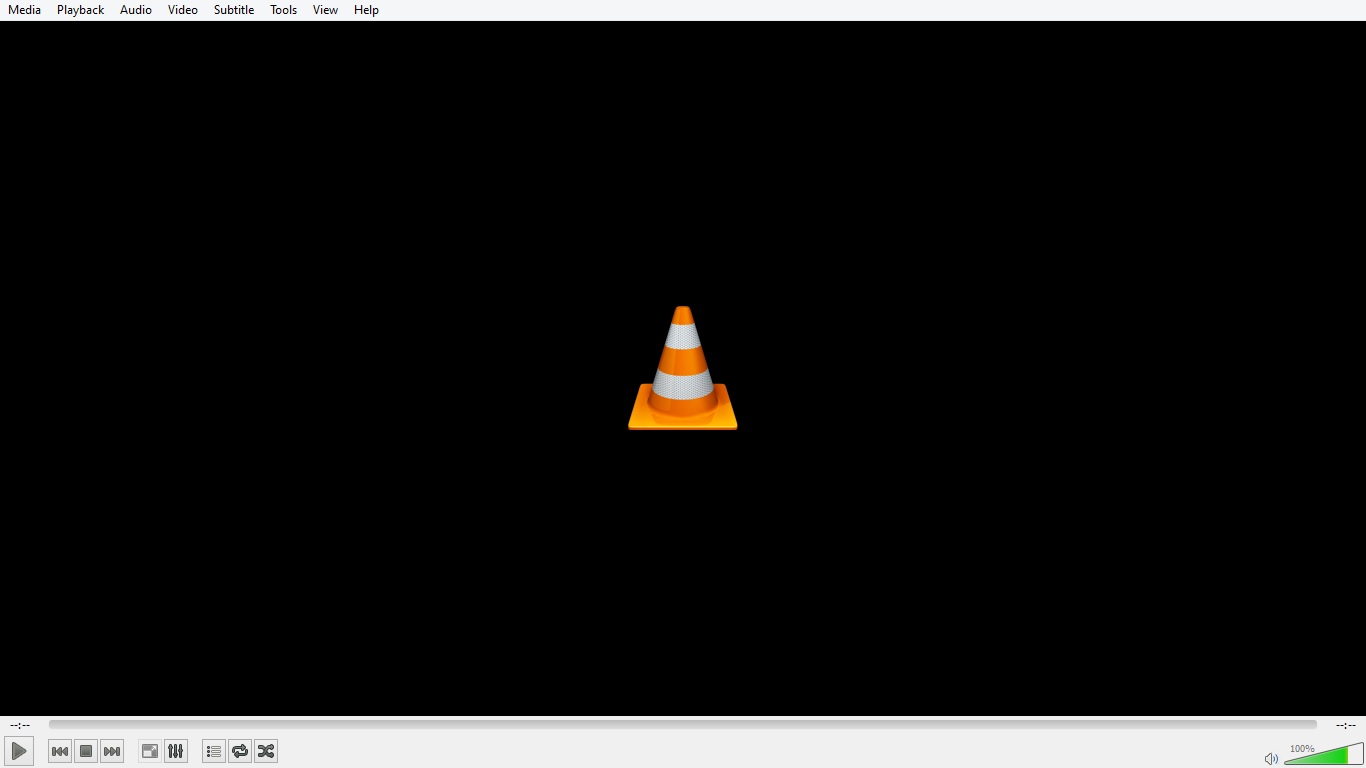
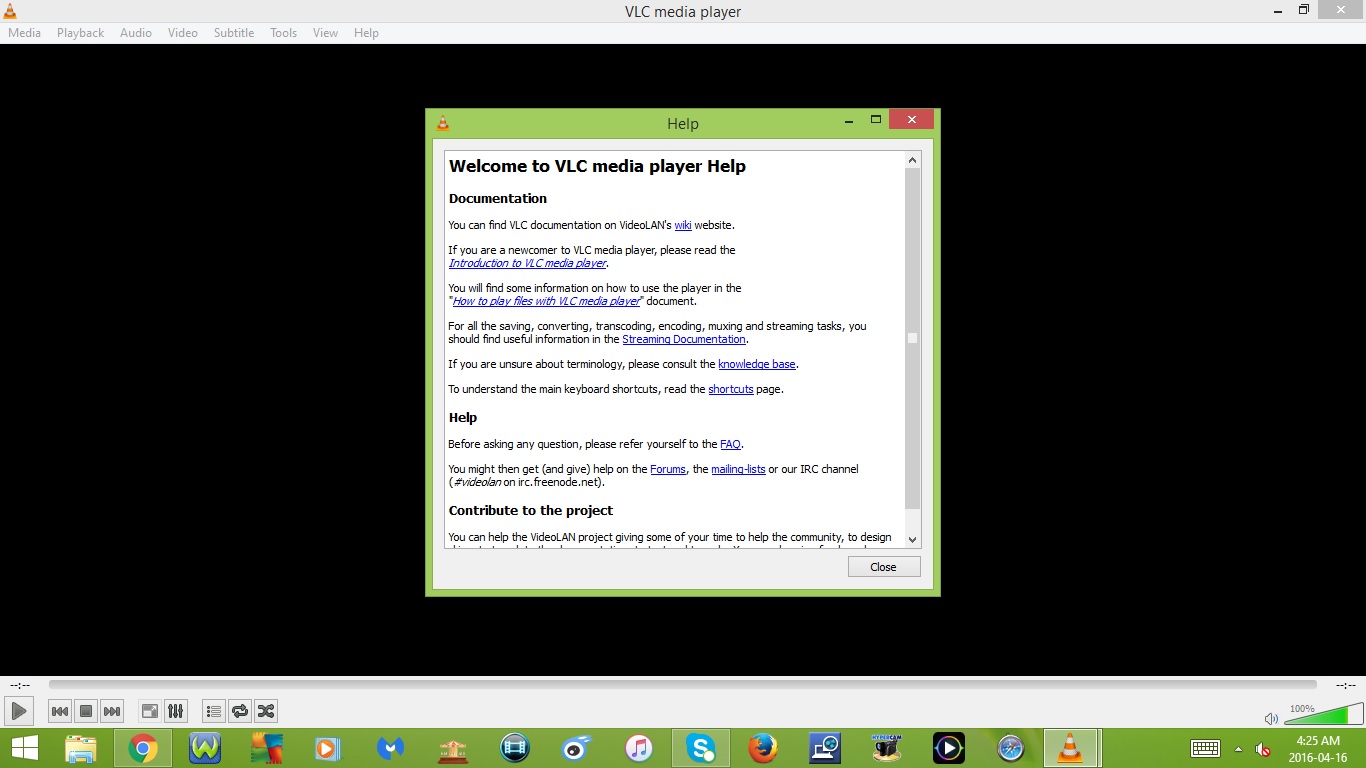
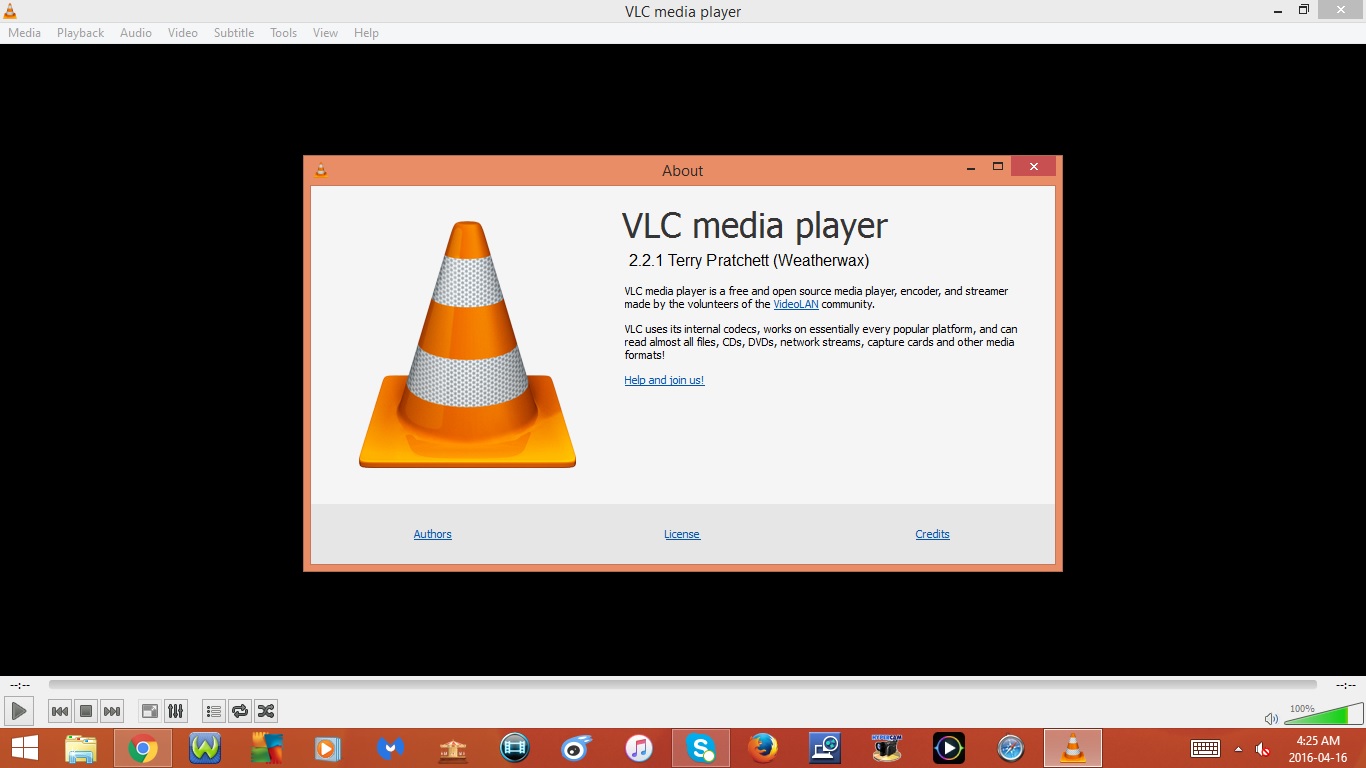

16. Ctrl + P
- Open Preferences
- In the Preferences window there are 6 Tabs :
- Interface
- Audio
- Video
- Subtitles/OSD
- Input/Codecs
- Hotkeys
17. Ctrl + L
- Playlist
- If you press Ctrl + L once, it will open Playlist
- If your press Ctrl + L one more time, it will close Playlist
18. Ctrl + B
- Manage Custom Bookmarks
19. Ctrl + H
- Minimal Interface
- If you press Ctrl + H once, it will open Minimal Interface
- If you press Ctrl + H one more time, it will go back
20. F11 or Fn + F11
- Fullscreen Interface
- If you press F11 or Fn + F11 once, it will go open Fullscreen Interface
- If you press F11 or Fn + F11 one more time, it will go back
21. F1 or Fn + F1
- Open Help
22. Shift + F1
- Open About
23. Ctrl + Q
- Exit the program