Keyboard Shortcuts for Safari!!
by HowTo101 in Circuits > Computers
607 Views, 9 Favorites, 0 Comments
Keyboard Shortcuts for Safari!!

This Instructable will show you some useful keyboard shortcuts for safari
Please subscribe to my channel
Thanks :)
Keyboard Shortcuts : Part 1
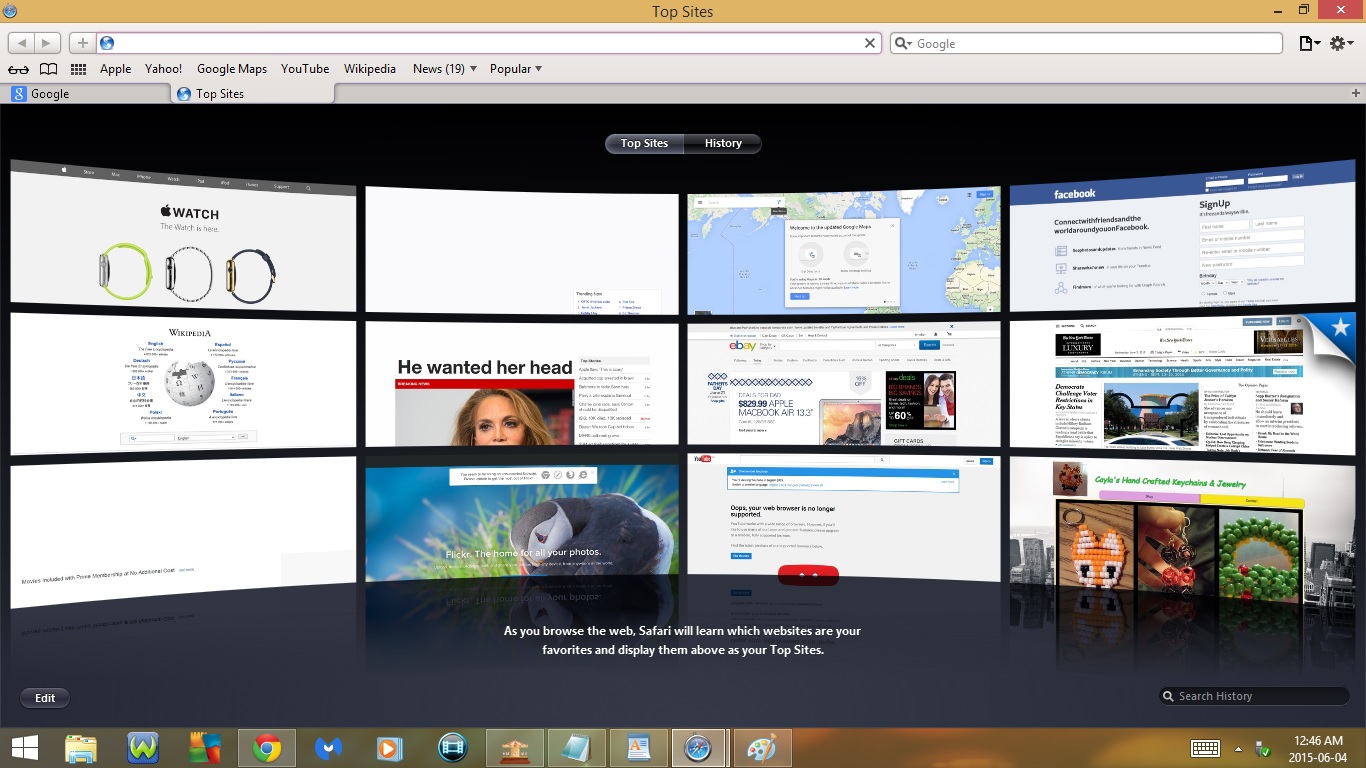
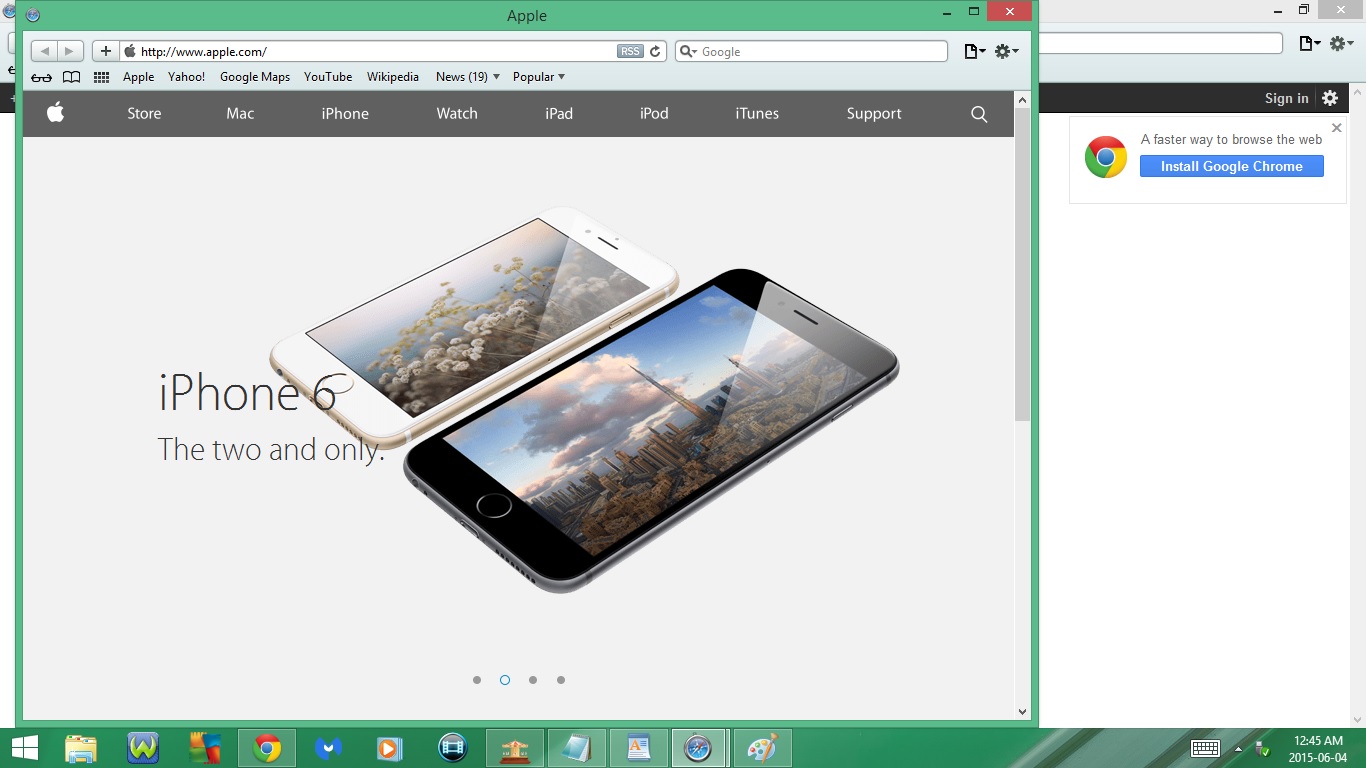
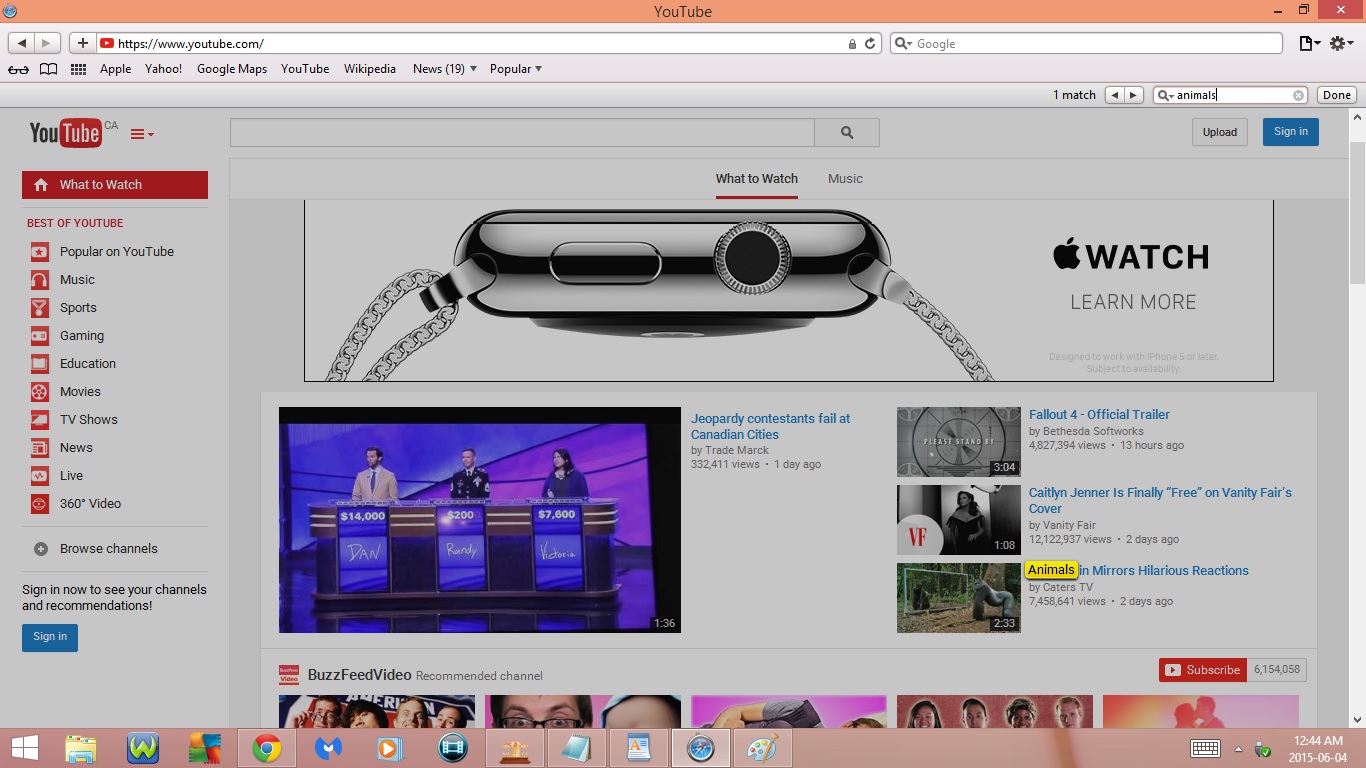
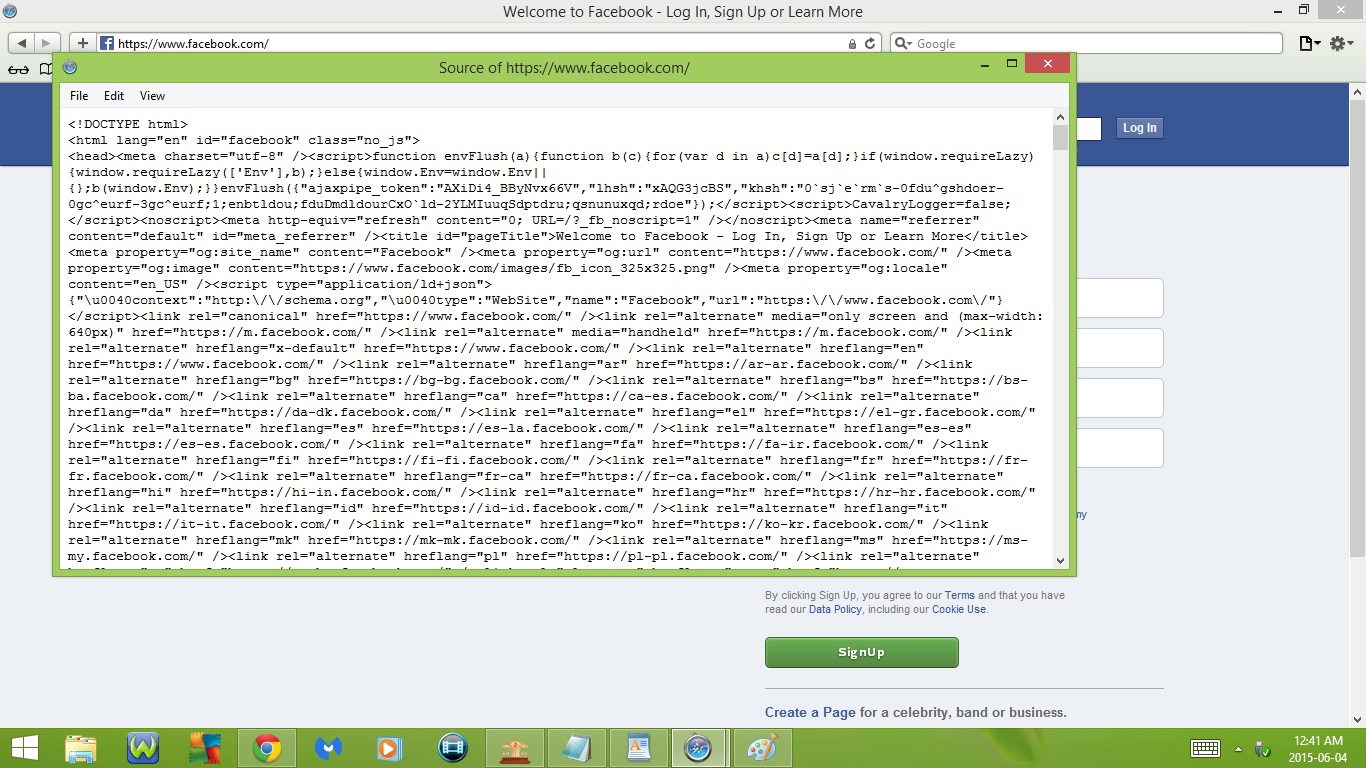
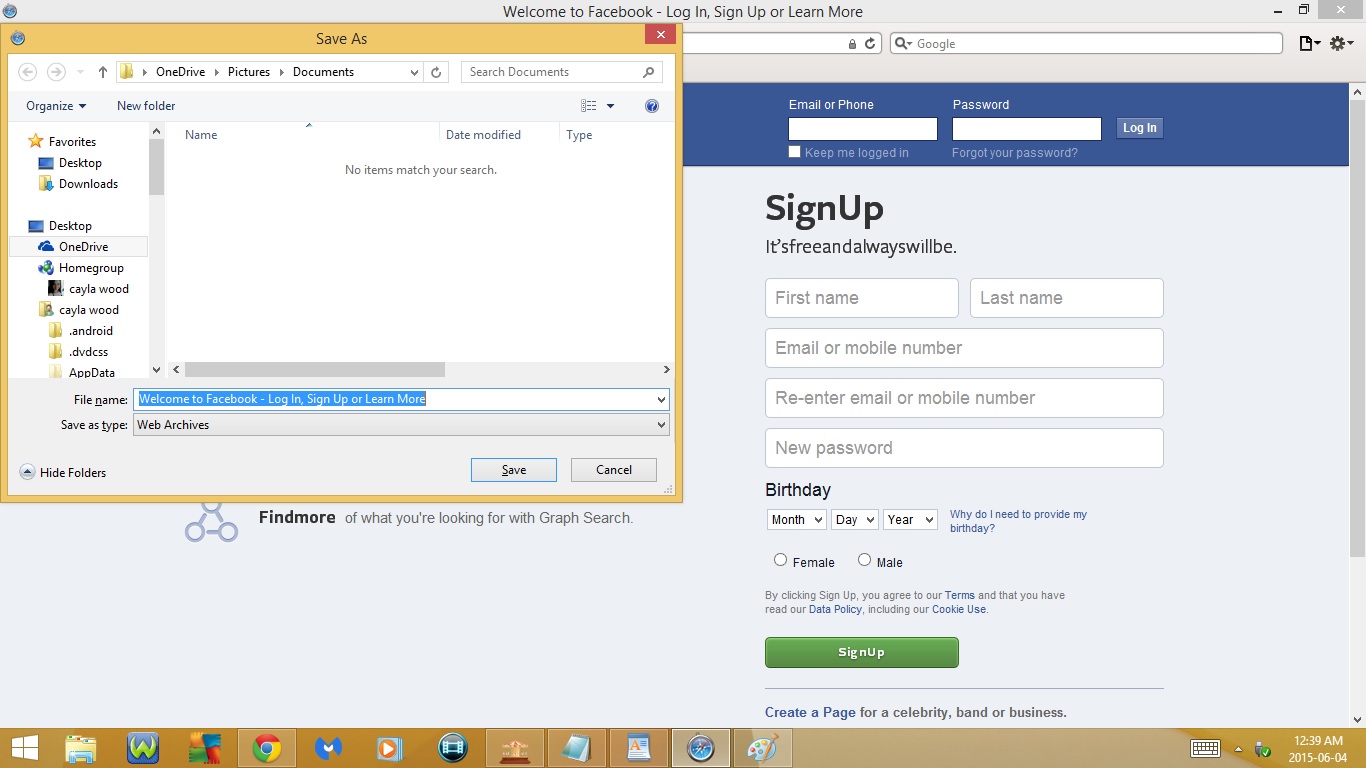
1. Ctrl + T
- Open a New Tab
2. Ctrl + N
- Open a New Window
3. Ctrl + F
- Open Find
- A search bar will open at the top of the webpage
- Type in the word/words you are looking for
- The word/words will be highlighted on the webpage
4. Ctrl + +
- Zoom In
5. Ctrl + -
- Zoom Out
6. Ctrl + 0
- Set Zoom to normal
7. Ctrl + Alt + U
- Open View Source
8. Ctrl + W
- Exit View Source
9. Ctrl + Shift + I
- Mail Link to This Page
- This will open your email
- Allows you to email someone the link to the webpage you are currently on
10. Ctrl + S
- Open Save As
Keyboard Shortcuts : Part 2
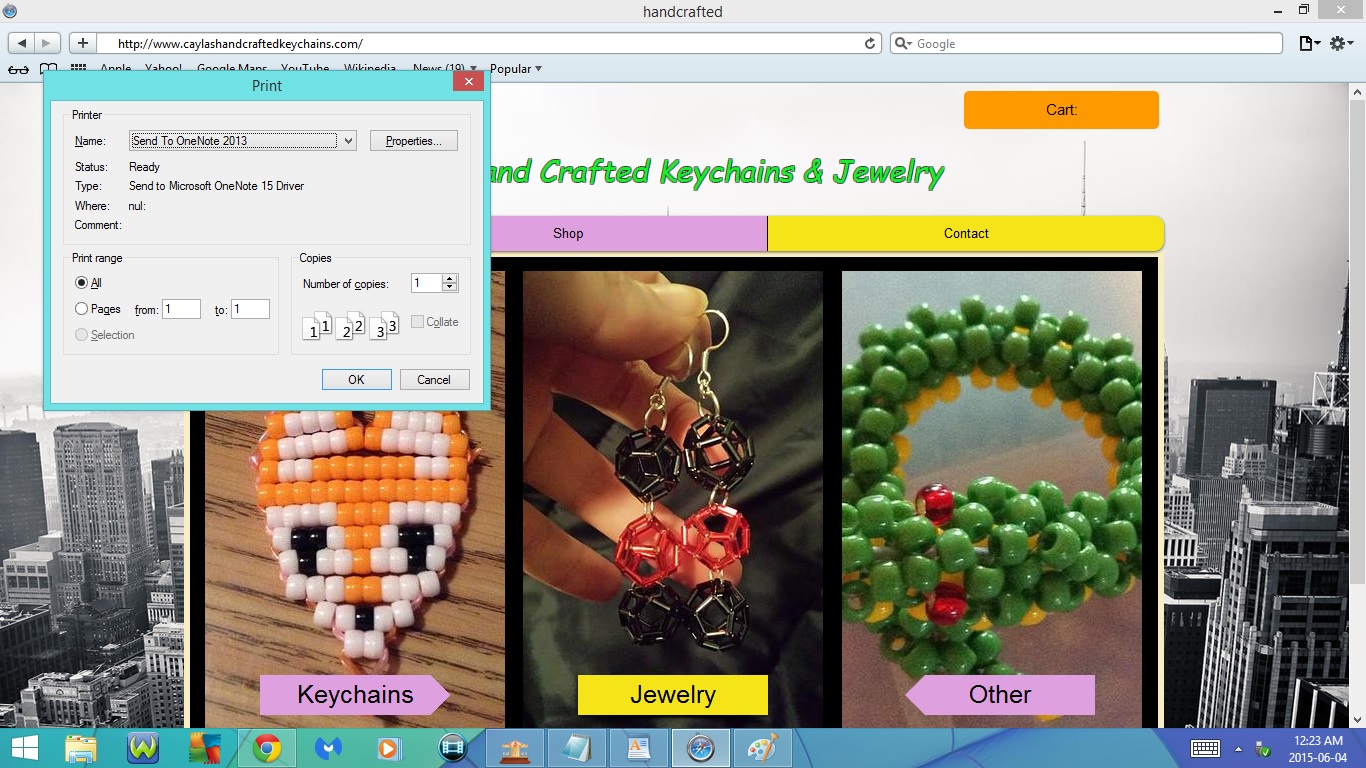
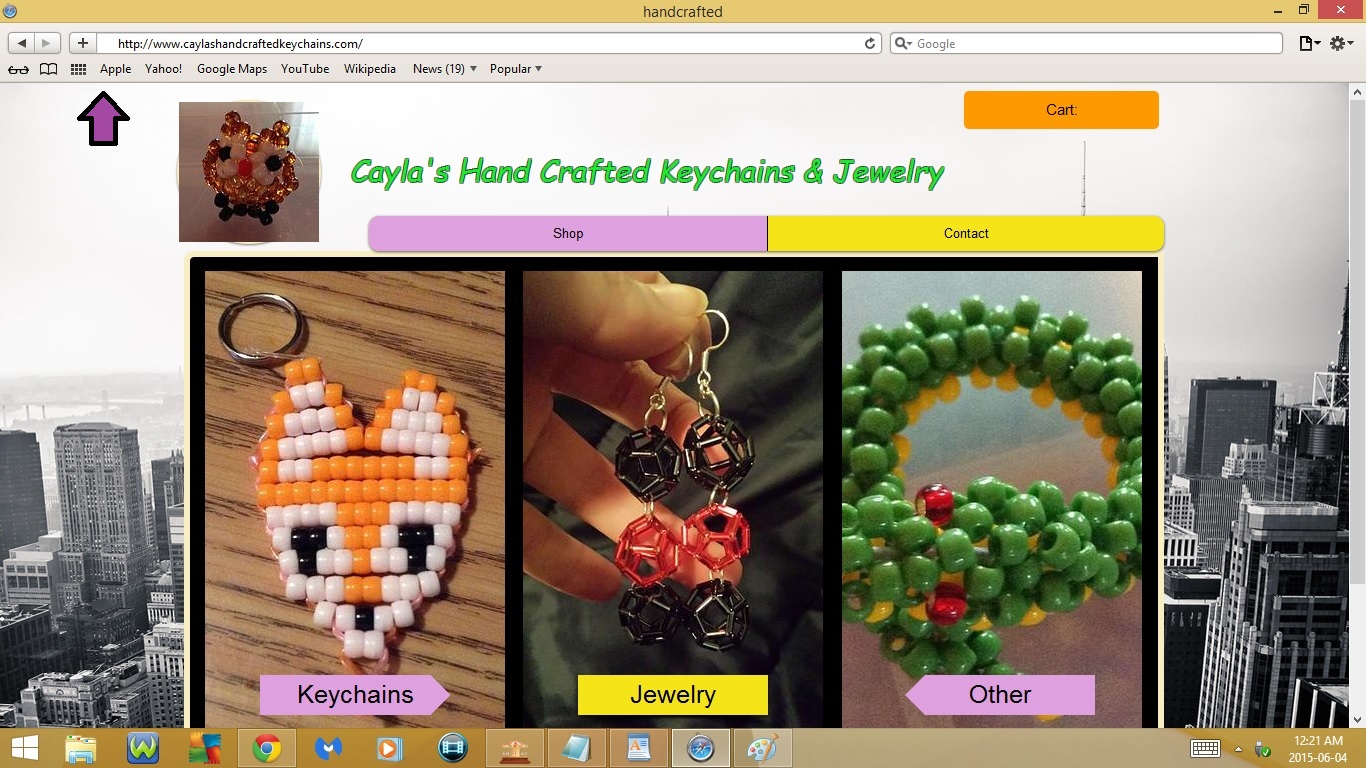
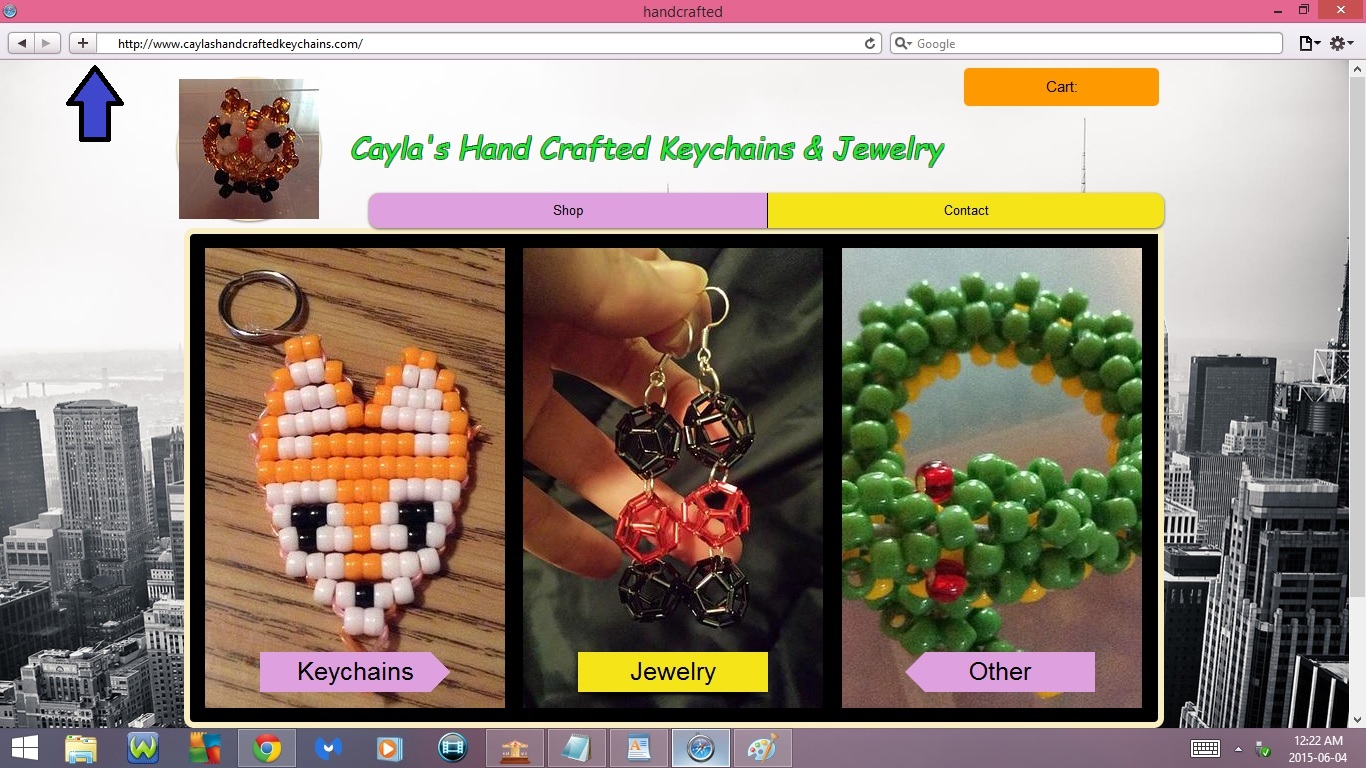
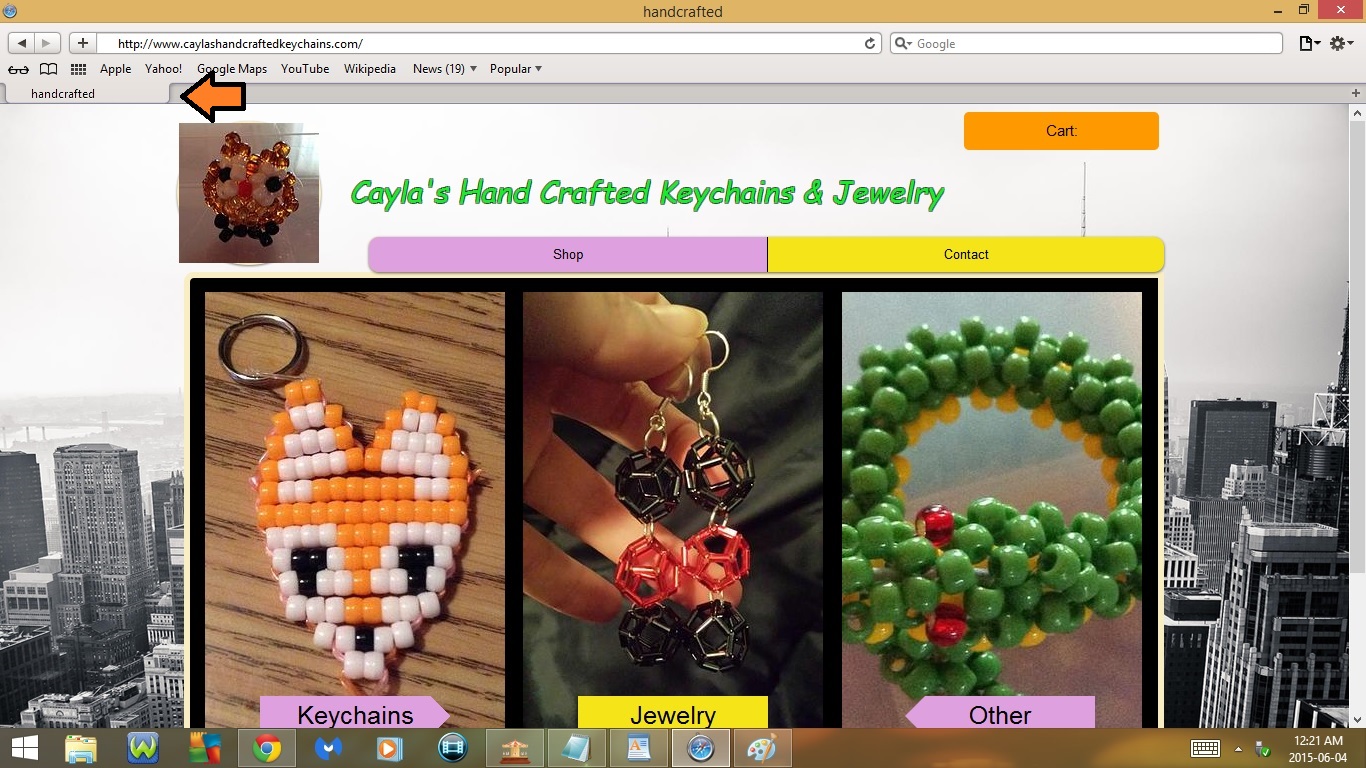
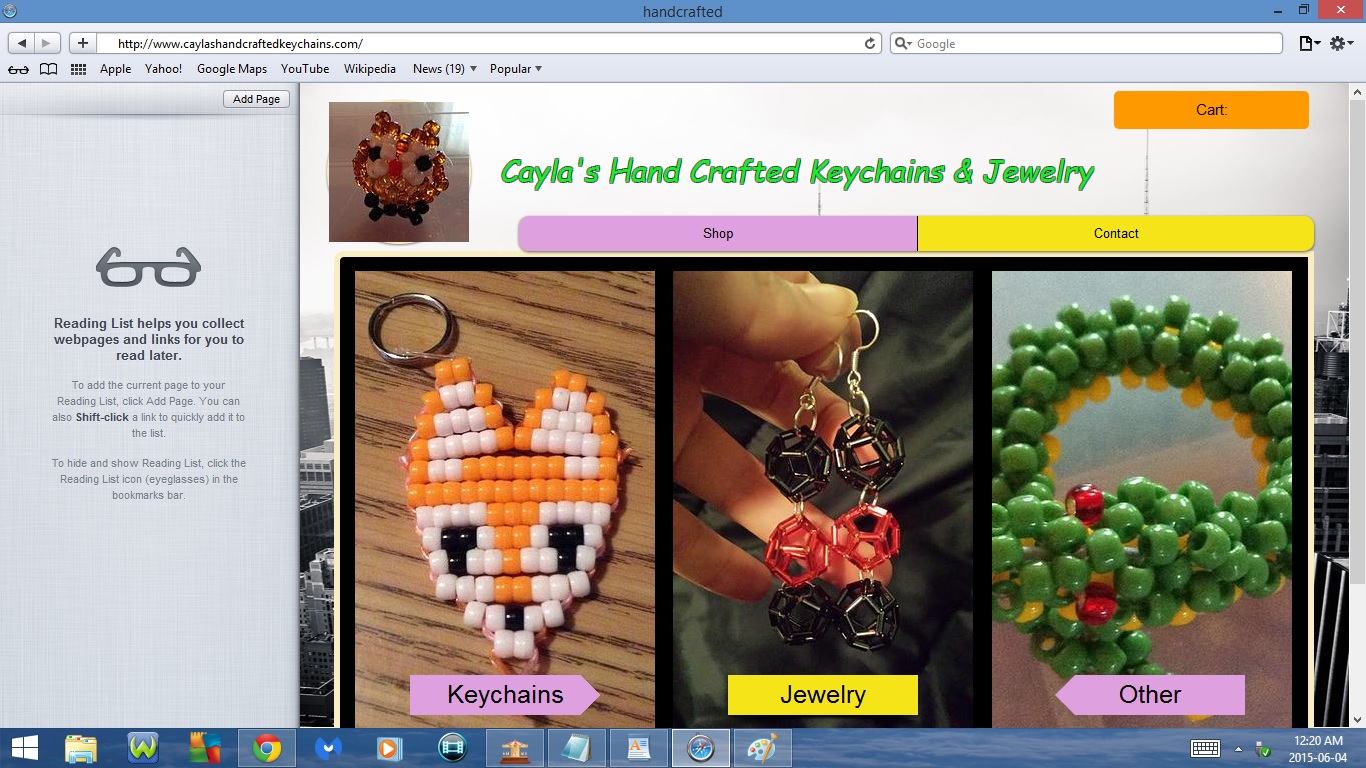
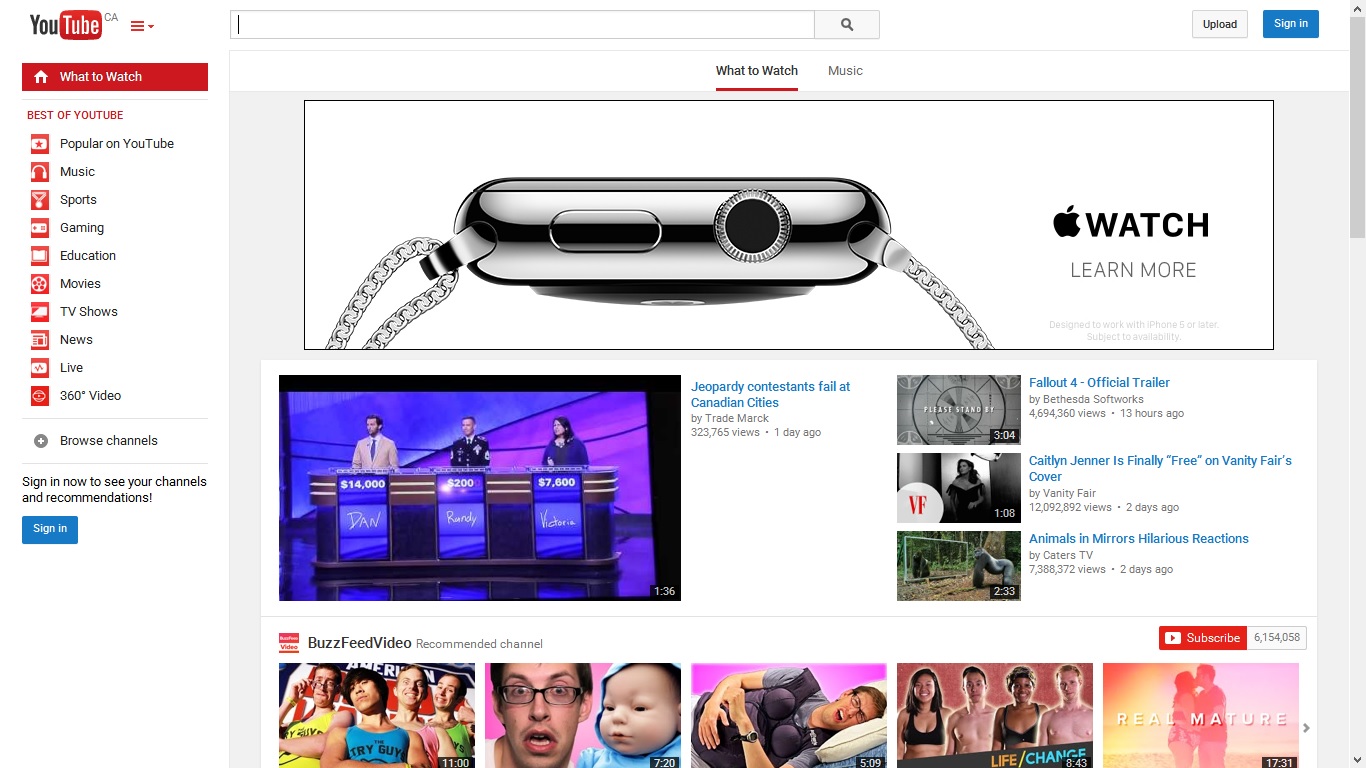
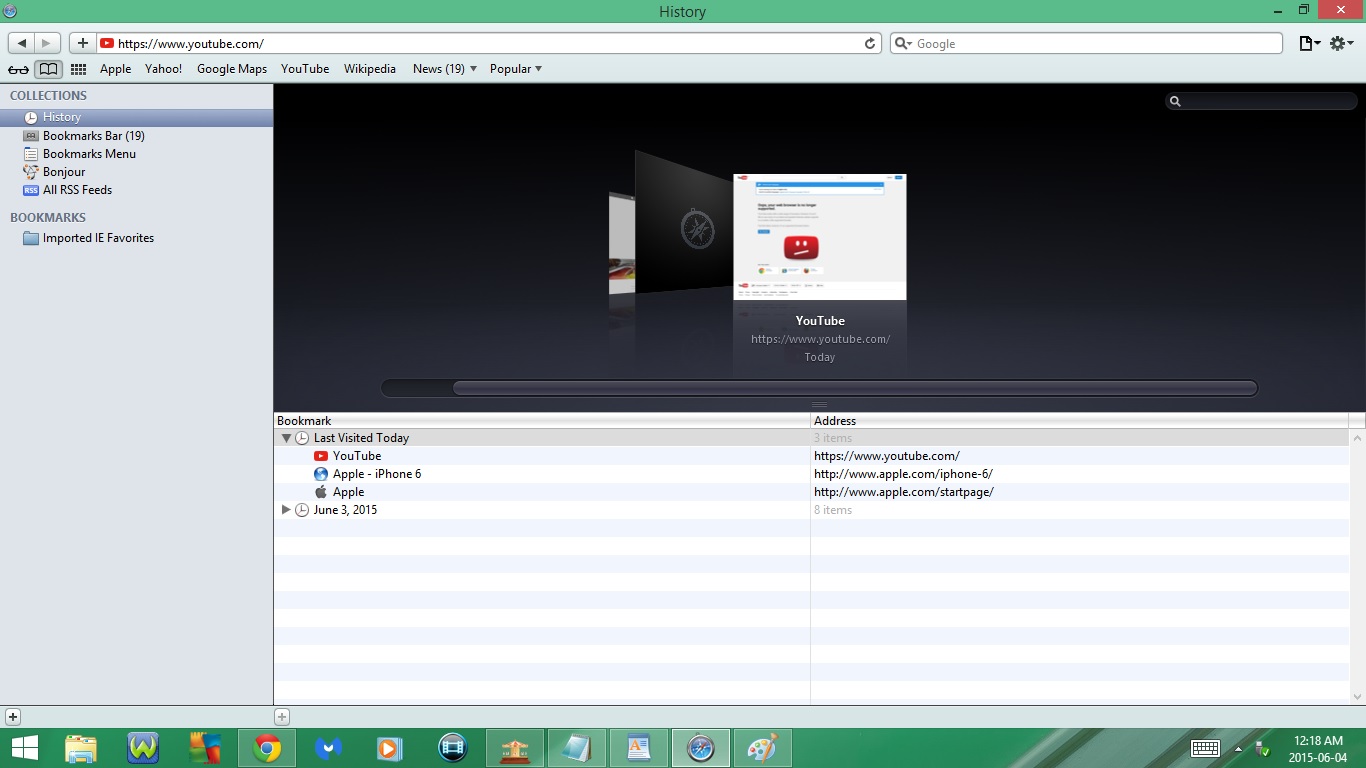
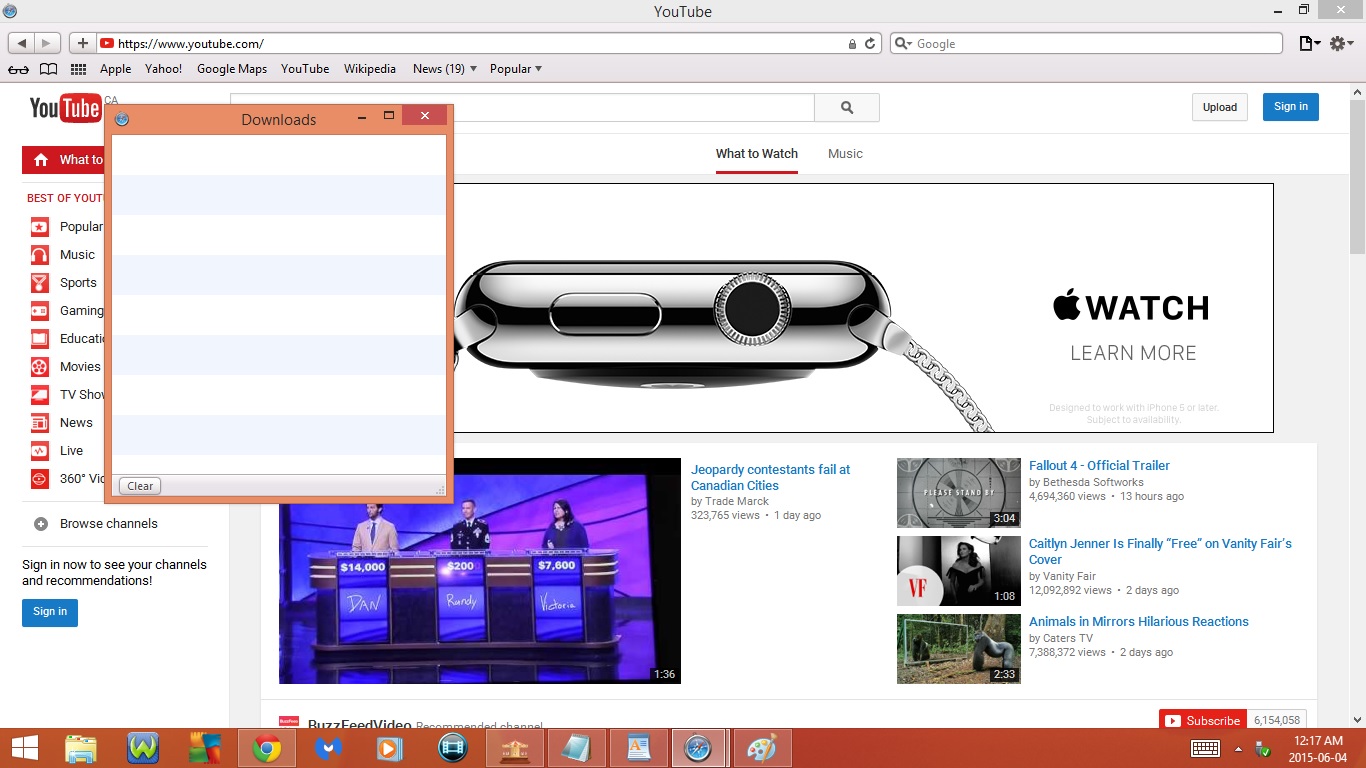
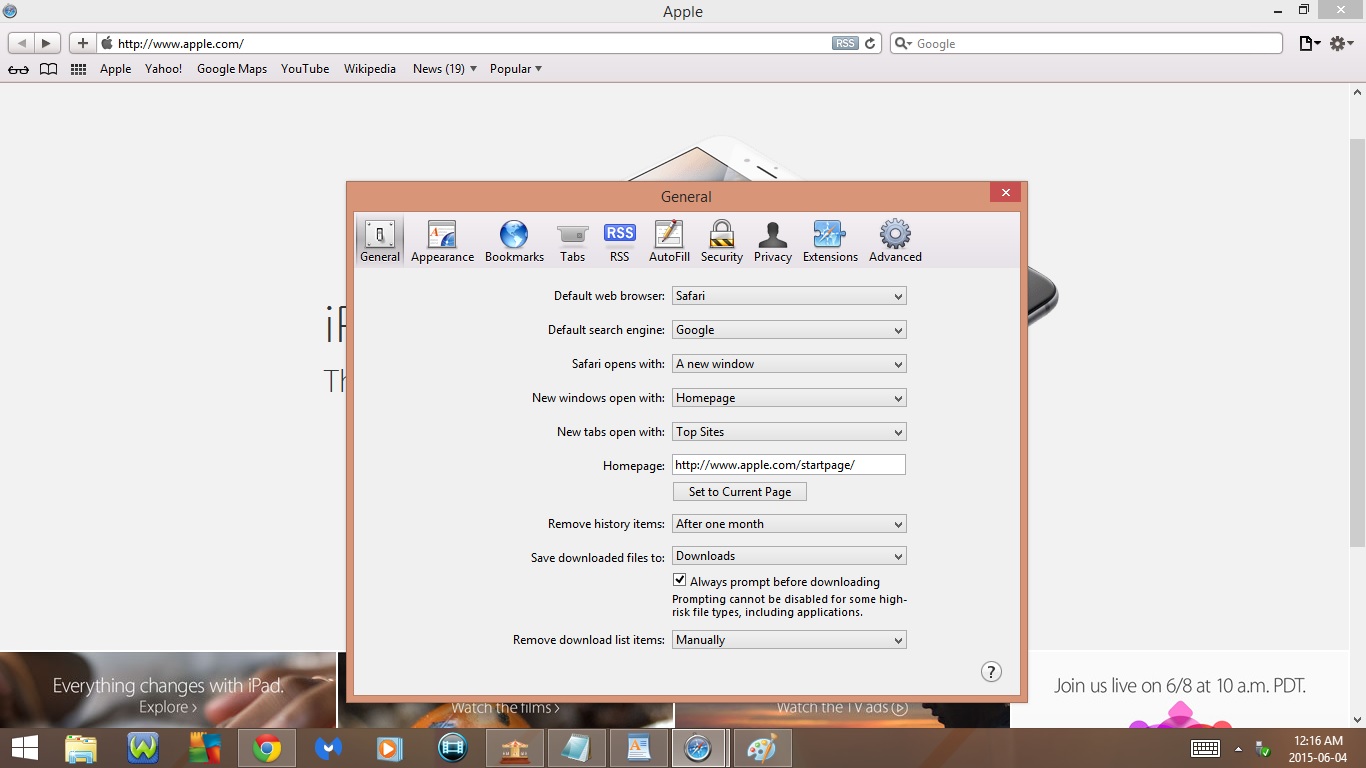
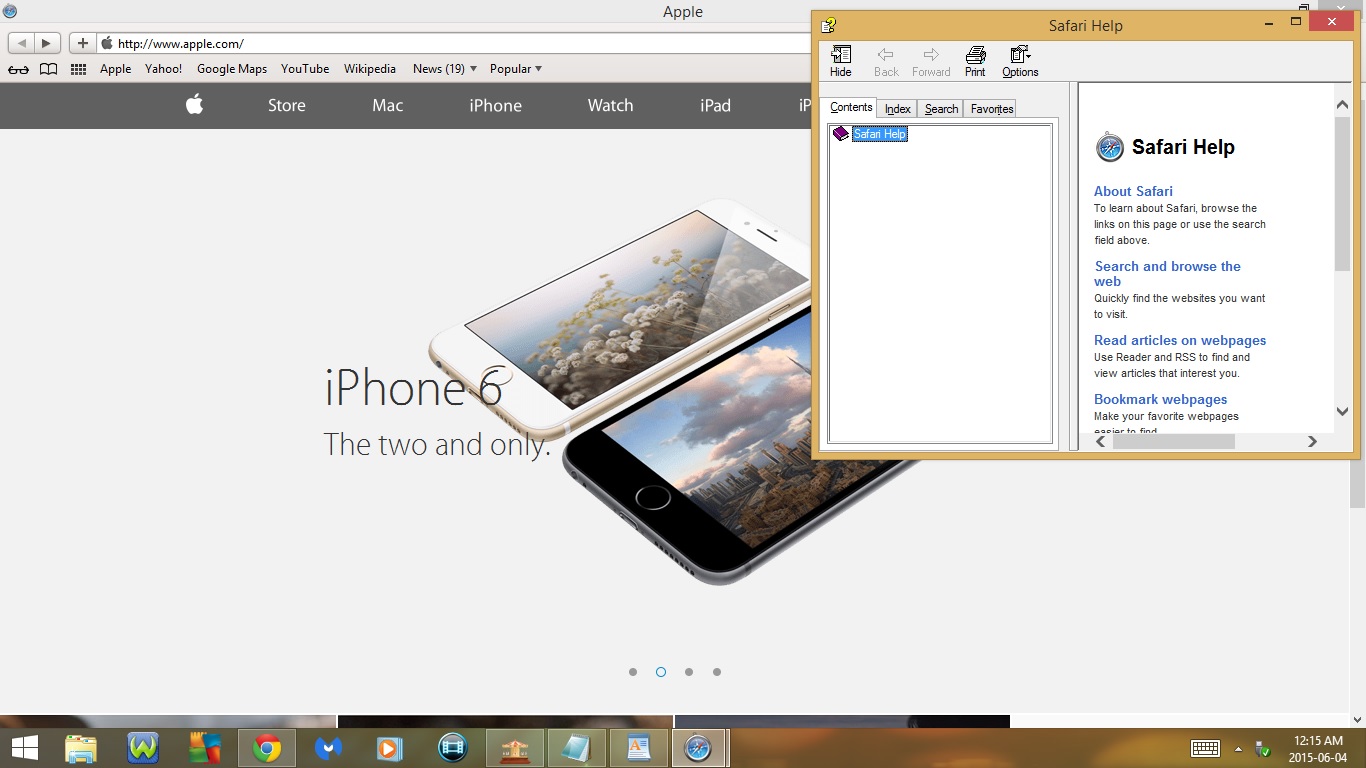
11. Ctrl + P
- Open Print
12. Ctrl + Shift + B
- Show/Hide Bookmarks Bar
13. Ctrl + Shift + T
- Show/Hide Tab Bar
14. Ctrl + Shift + L
- Show/Hide Reading List
15. F11 or Fn + F11
- Fullscreen
- If you press F11 or Fn + F11 again it will go back to normal
16. Ctrl + H
- Open History
17. Ctrl + Alt + L
- Open Downloads
18. Ctrl + Shift + K
- Turn On/Off Block Pop - Up Windows
19. Ctrl + Comma
- Open Preferences
- General
- Appearance
- Bookmarks
- Tabs
- RSS
- Autofill
- Security
- Privacy
- Extensions
- Advanced
20. F1 or Fn + F1
- Open Help