Keyboard Shortcuts for Notepad!!
by HowTo101 in Circuits > Computers
47961 Views, 9 Favorites, 0 Comments
Keyboard Shortcuts for Notepad!!
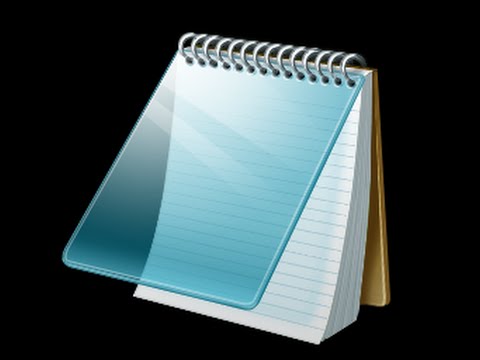
This Instructable will show you some useful keyboard shortcuts for notepad
Please subscribe to my channel
Thanks :)
Keyboard Shortcuts : Part 1
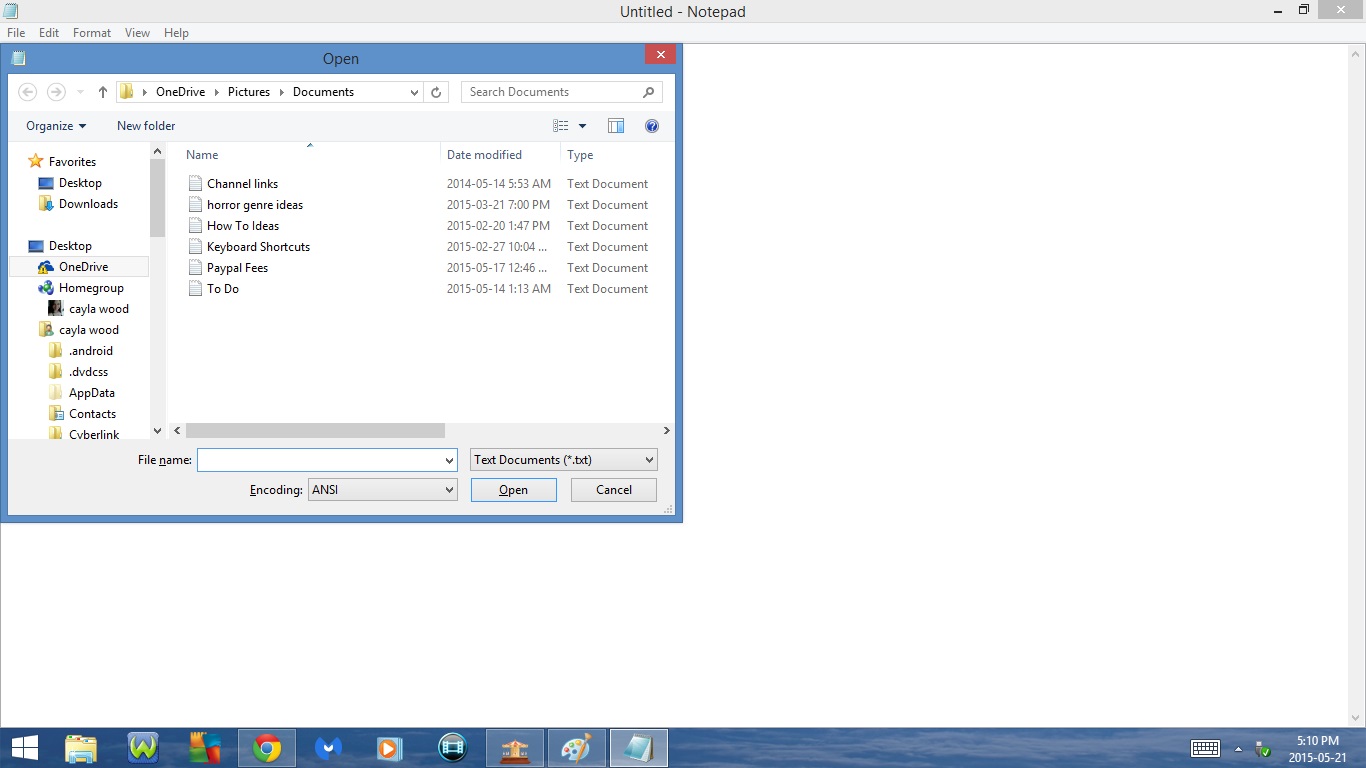
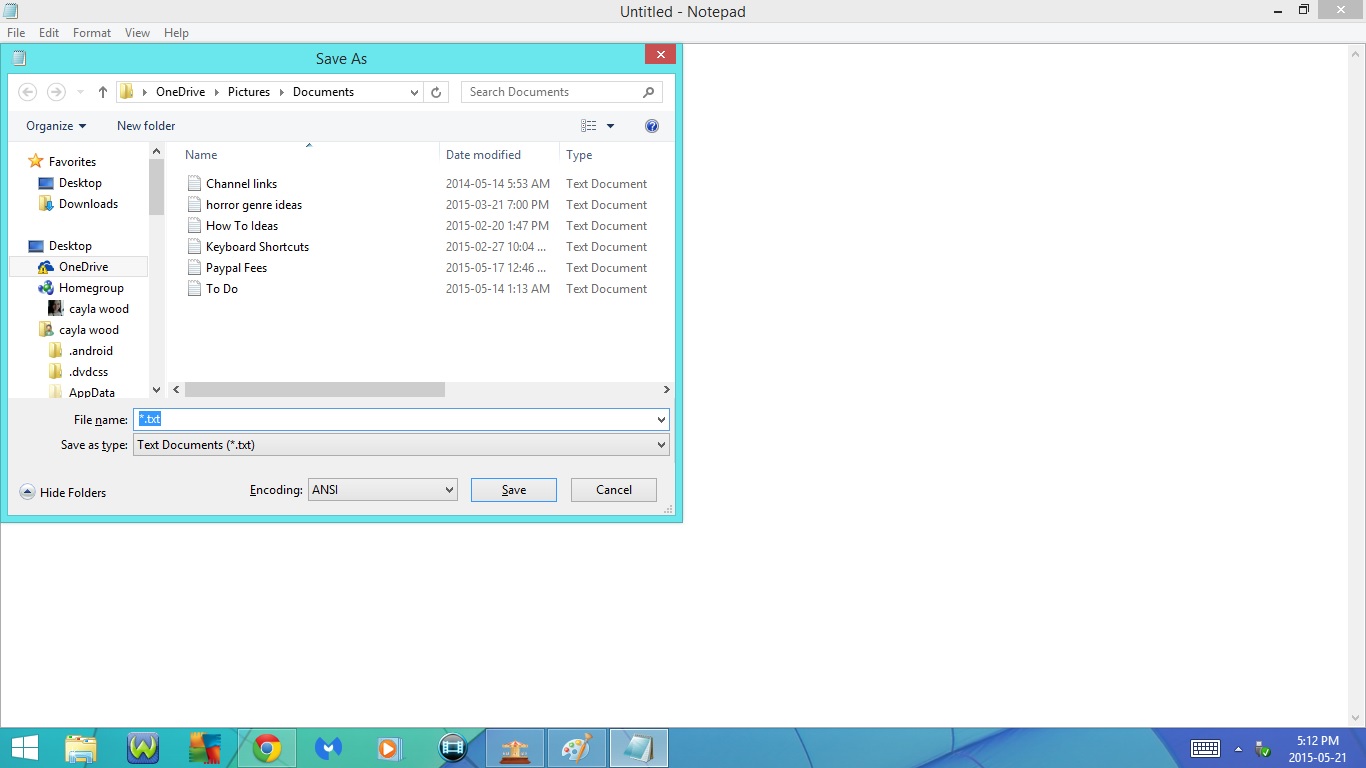
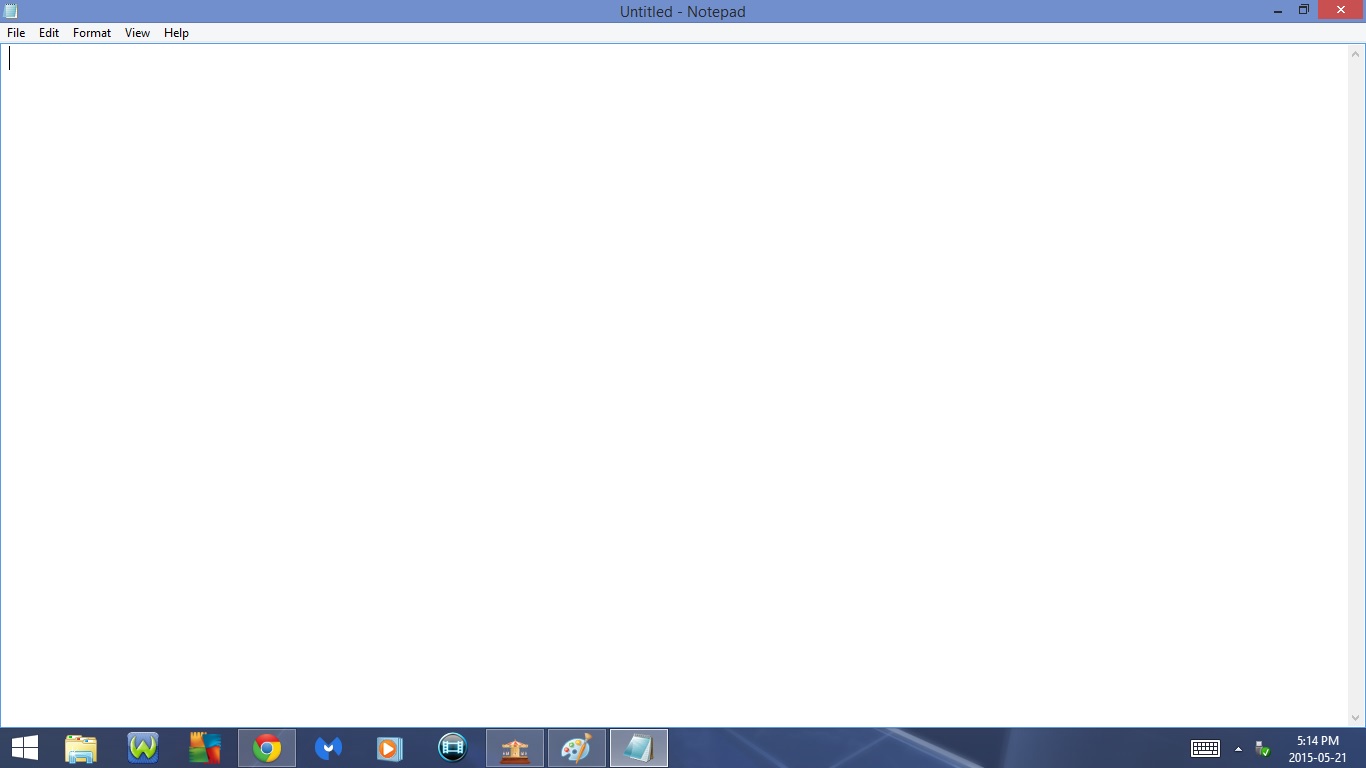
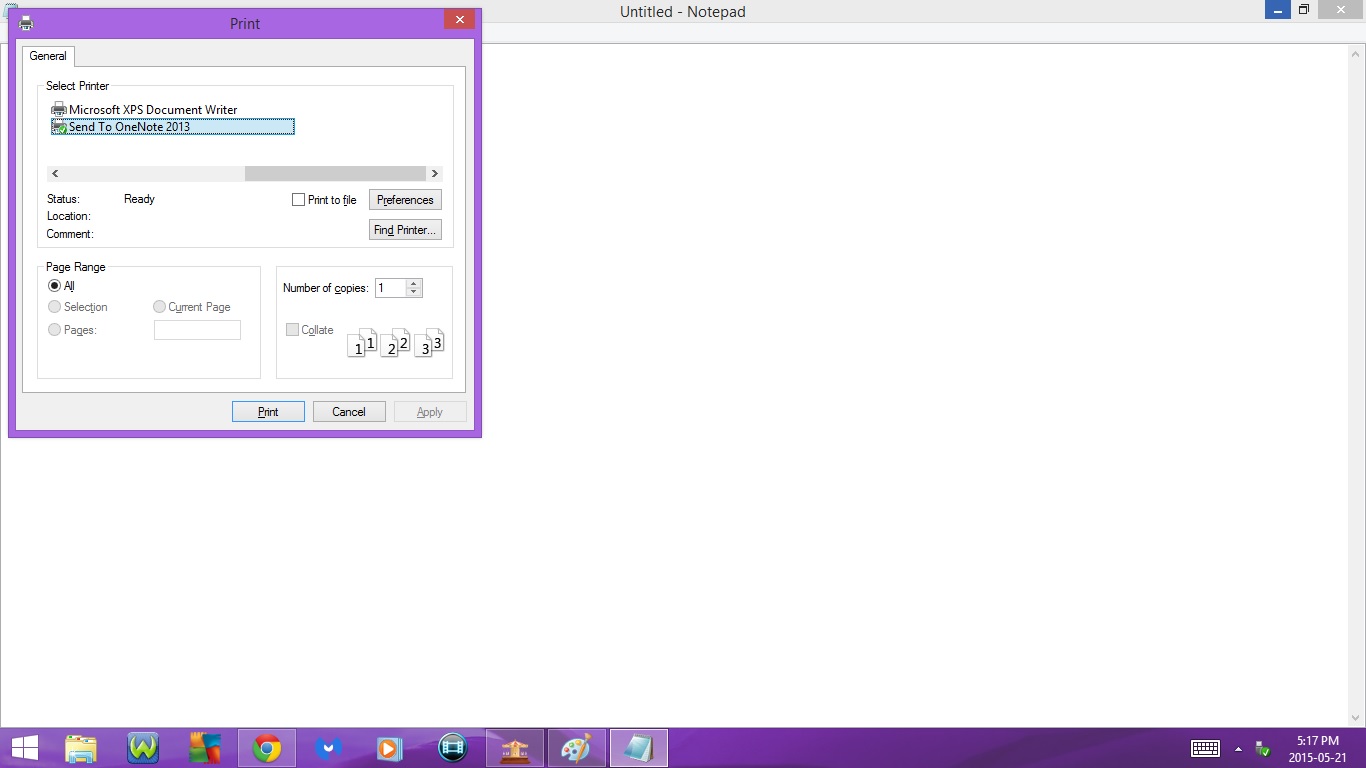
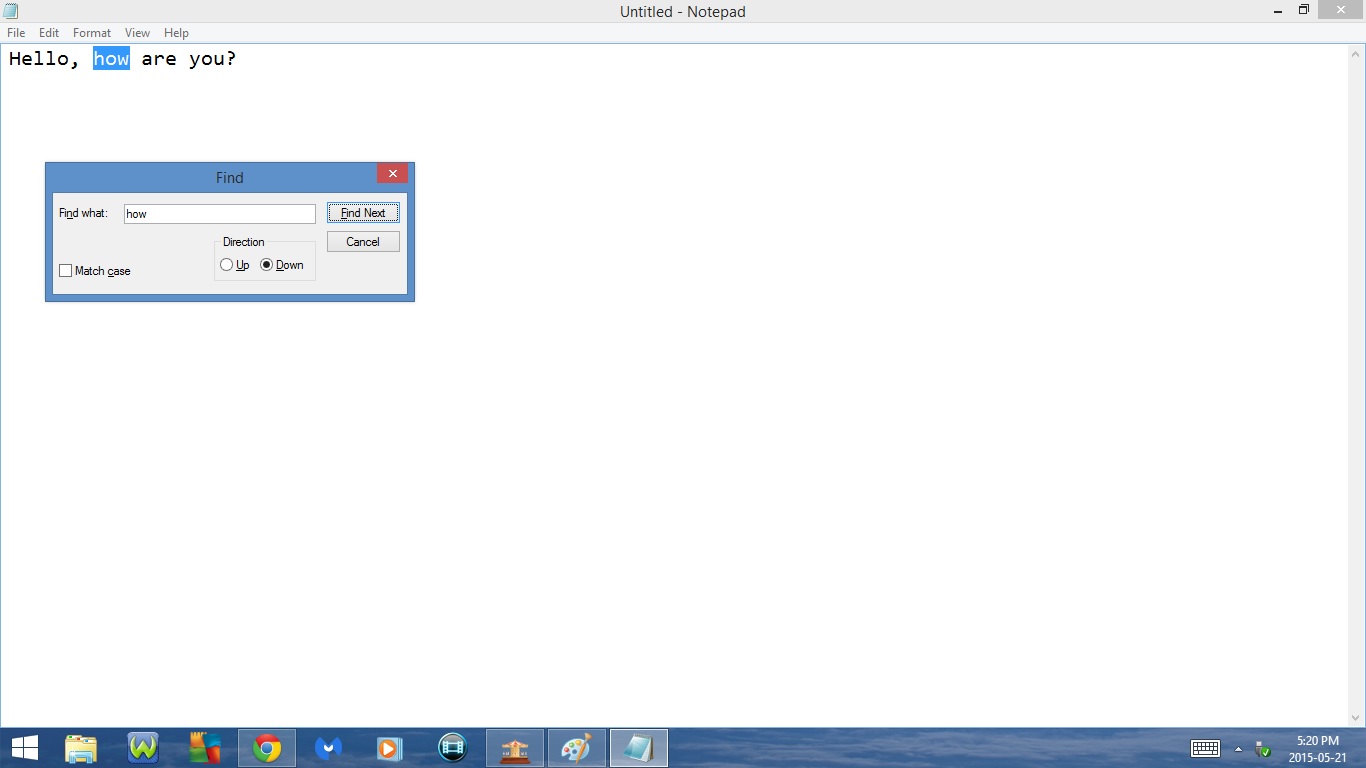
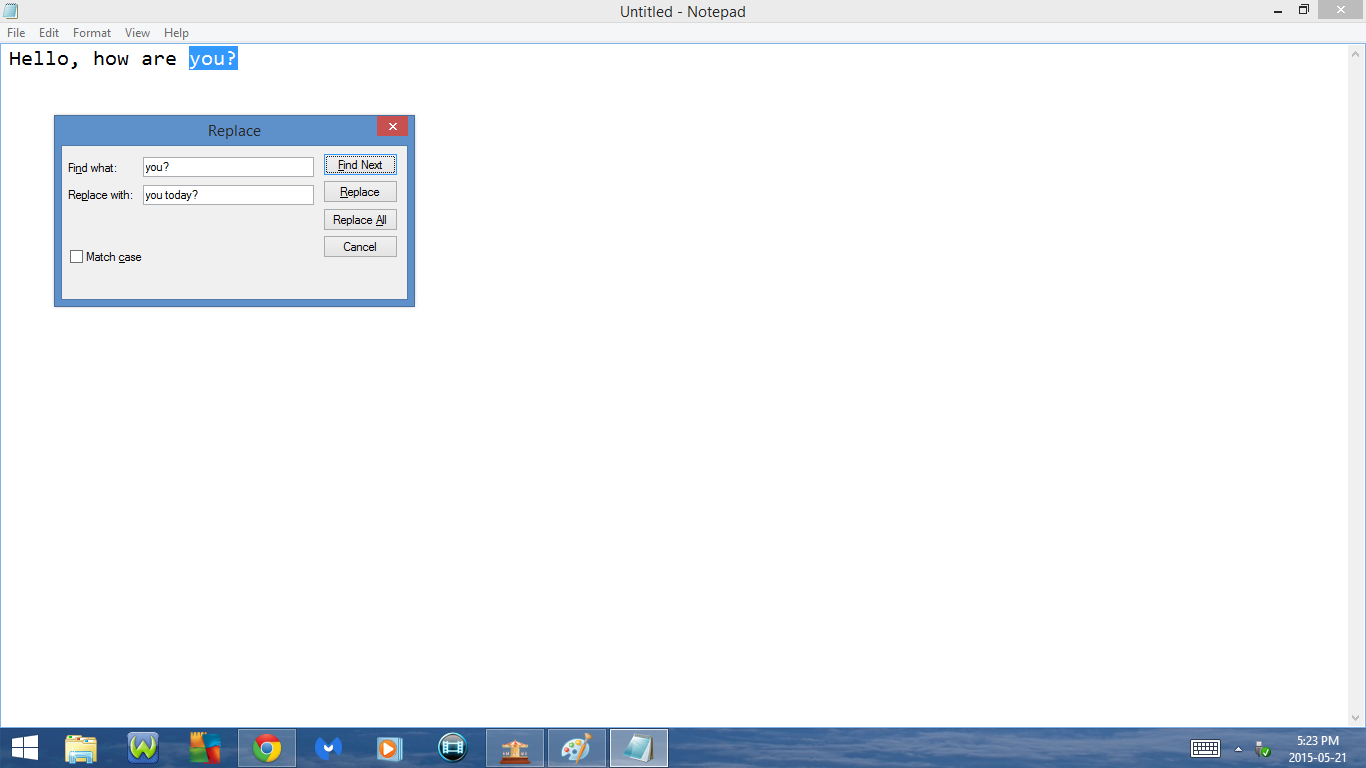
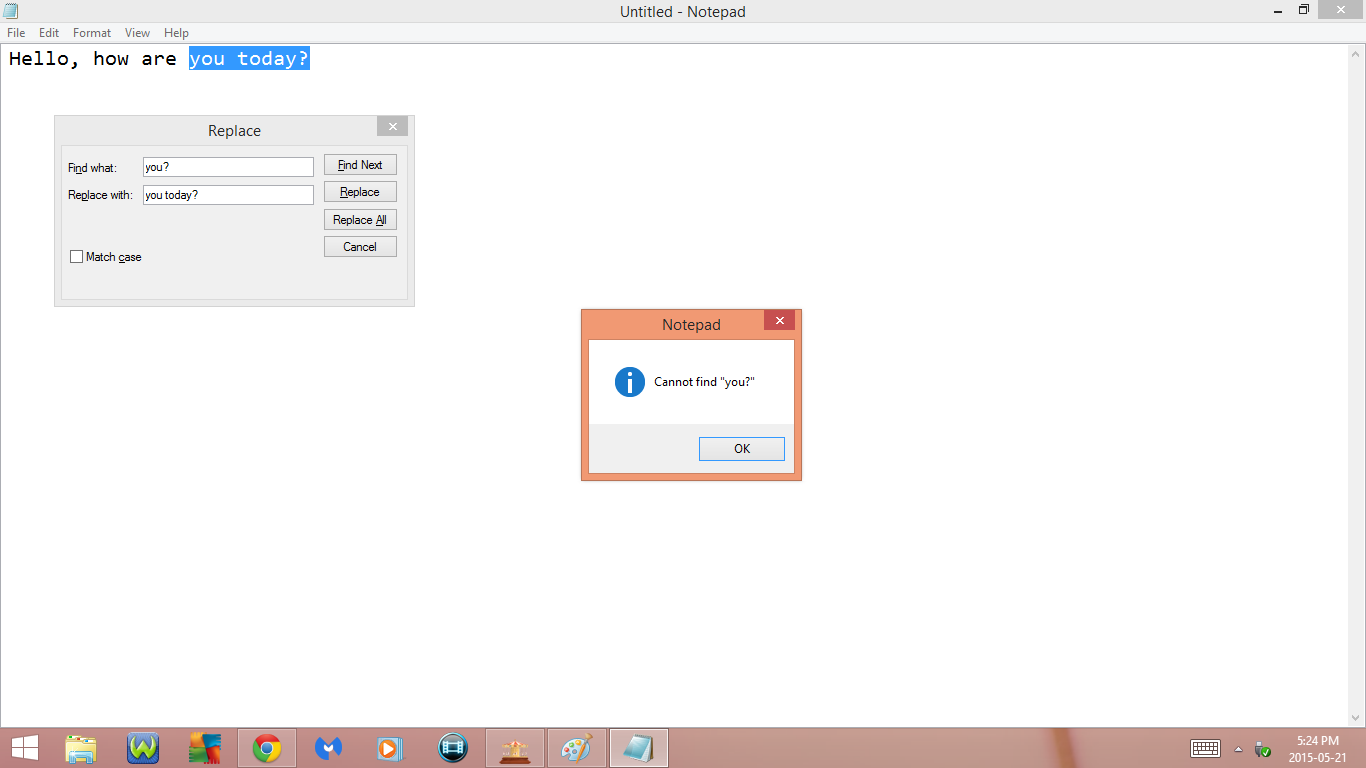
1. Ctrl +O
- Open a previously saved note
2. Ctrl + S
- Save/Save As
3. Ctrl + N
- Open a New Blank Page
4. Ctrl + P
- Open Print
5. Ctrl + Z
- Undo
6. Ctrl + X
- Cut
7. Ctrl + V
- Paste
8. Ctrl + C
- Copy
9. Ctrl + F
- Open Find
- Allows you to search for a certain word/words in your note
- Type in the word/words you are looking for and Click on Find Next
10. Ctrl + H
- Open Replace
- Allows you to replace a word/words in your note with another word/words
- Type the word/words you want to replace in Find what :
- Type the word/words you want to replace that word with in Replace with :
- Click Find Next to highlight the word/words you would like to replace
- Click Roeplace to change the word/words
Keyboard Shortcuts : Part 2
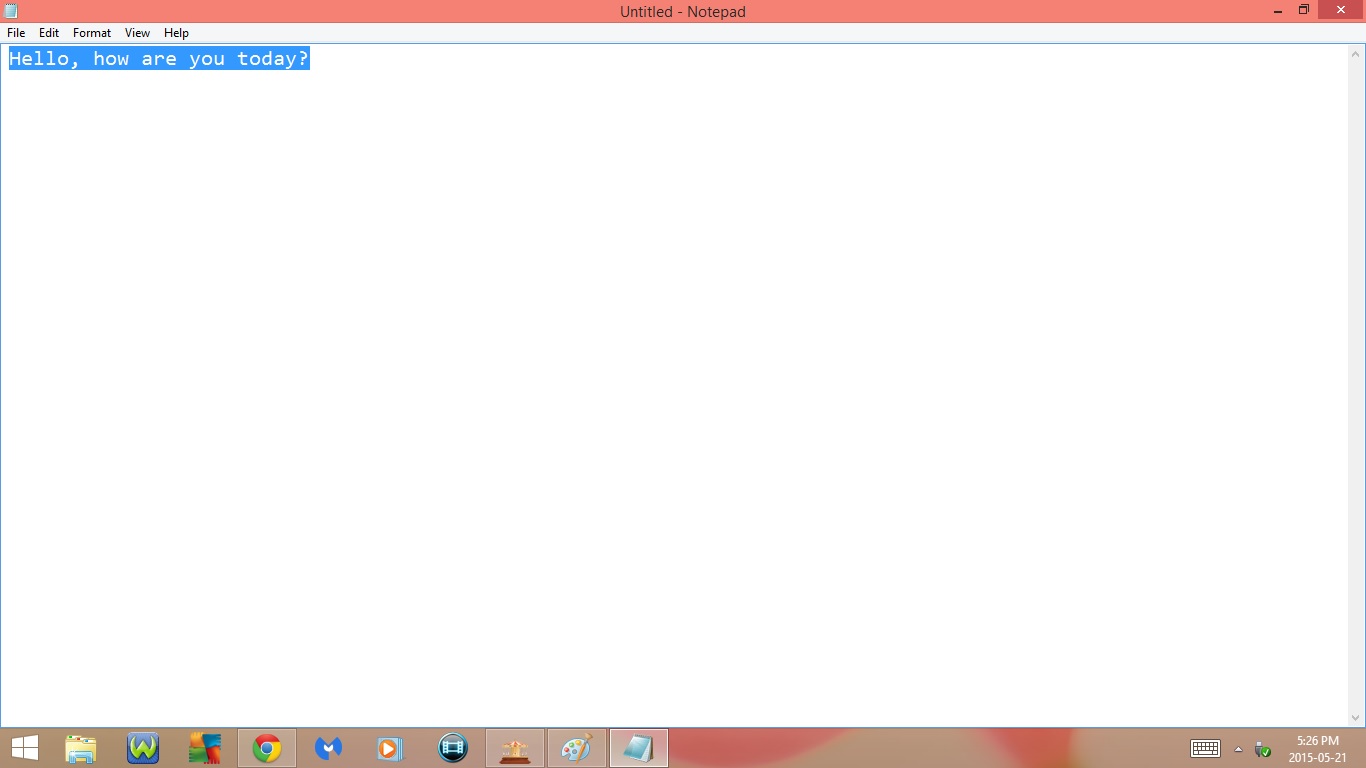
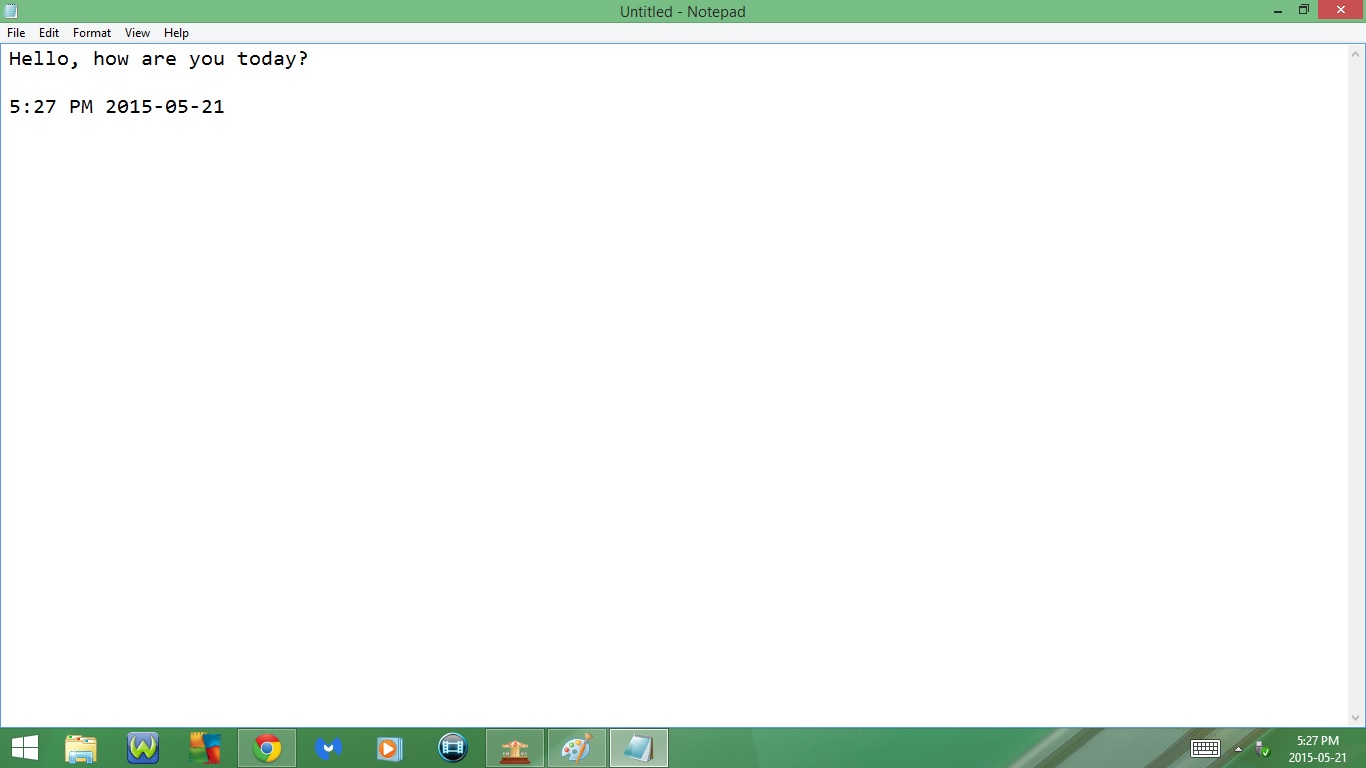
11. Ctrl + A
- Select All
12. F5 or Fn + F5
- Insert the Date and Time