Keyboard Shortcuts for Google Chrome!!
by HowTo101 in Circuits > Computers
2024 Views, 17 Favorites, 0 Comments
Keyboard Shortcuts for Google Chrome!!

This Instructable will show you some useful keyboard shortcuts for google chrome
Please subscribe to my channel
Thanks :)
Keyboard Shortcuts : Part 1
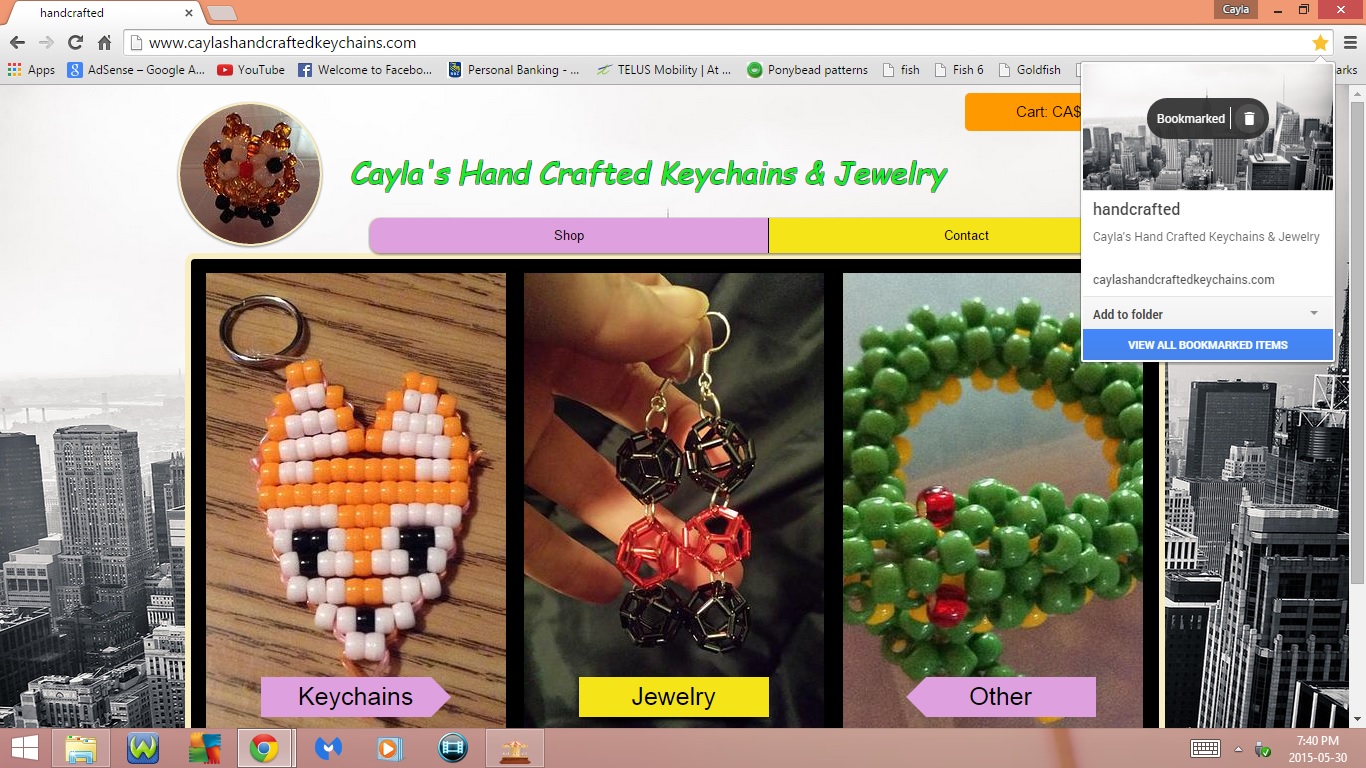
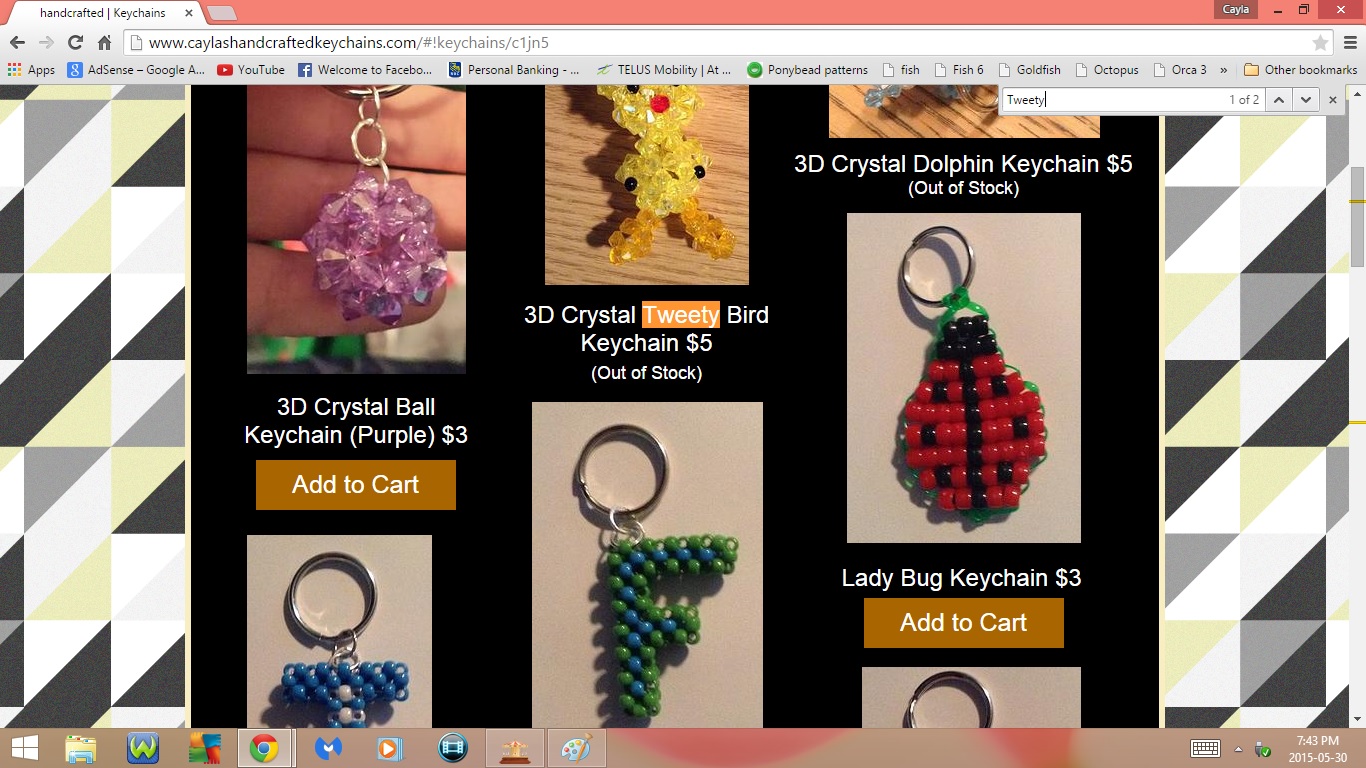
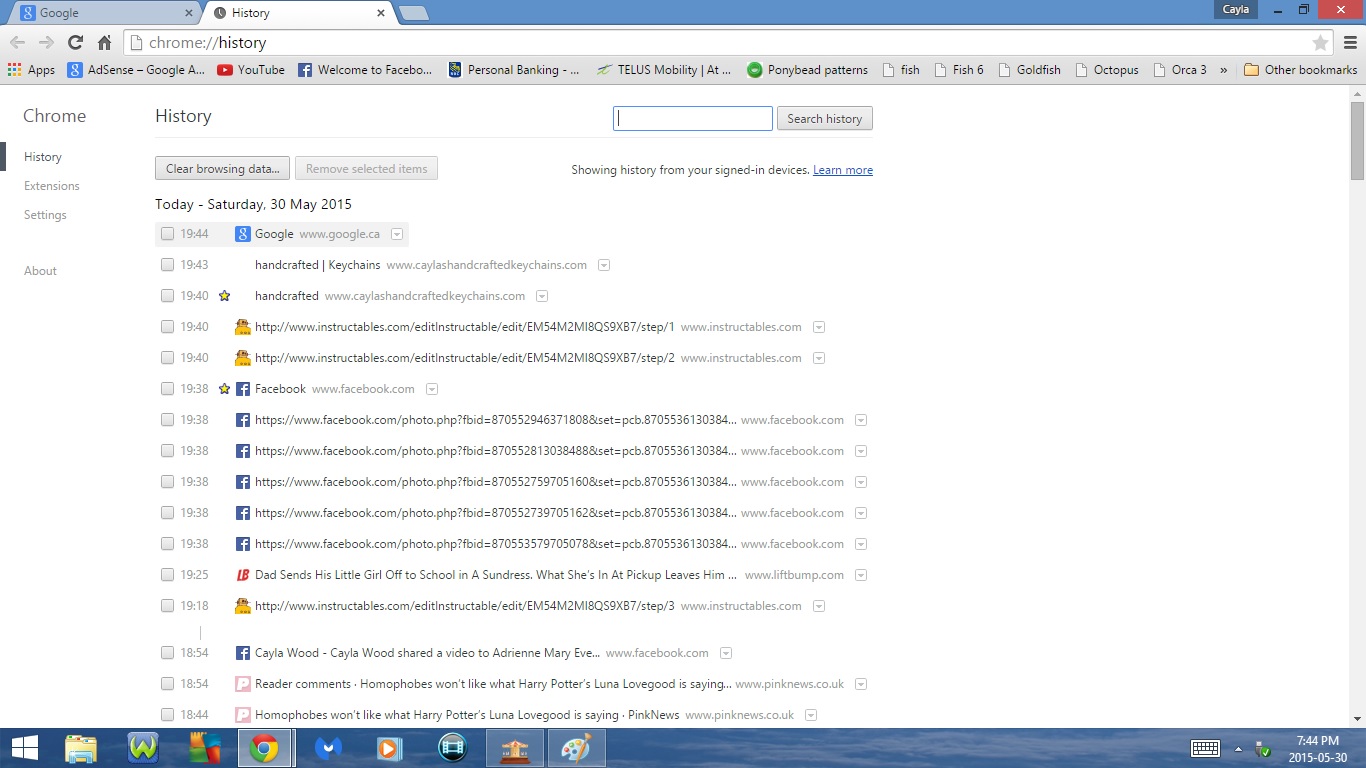
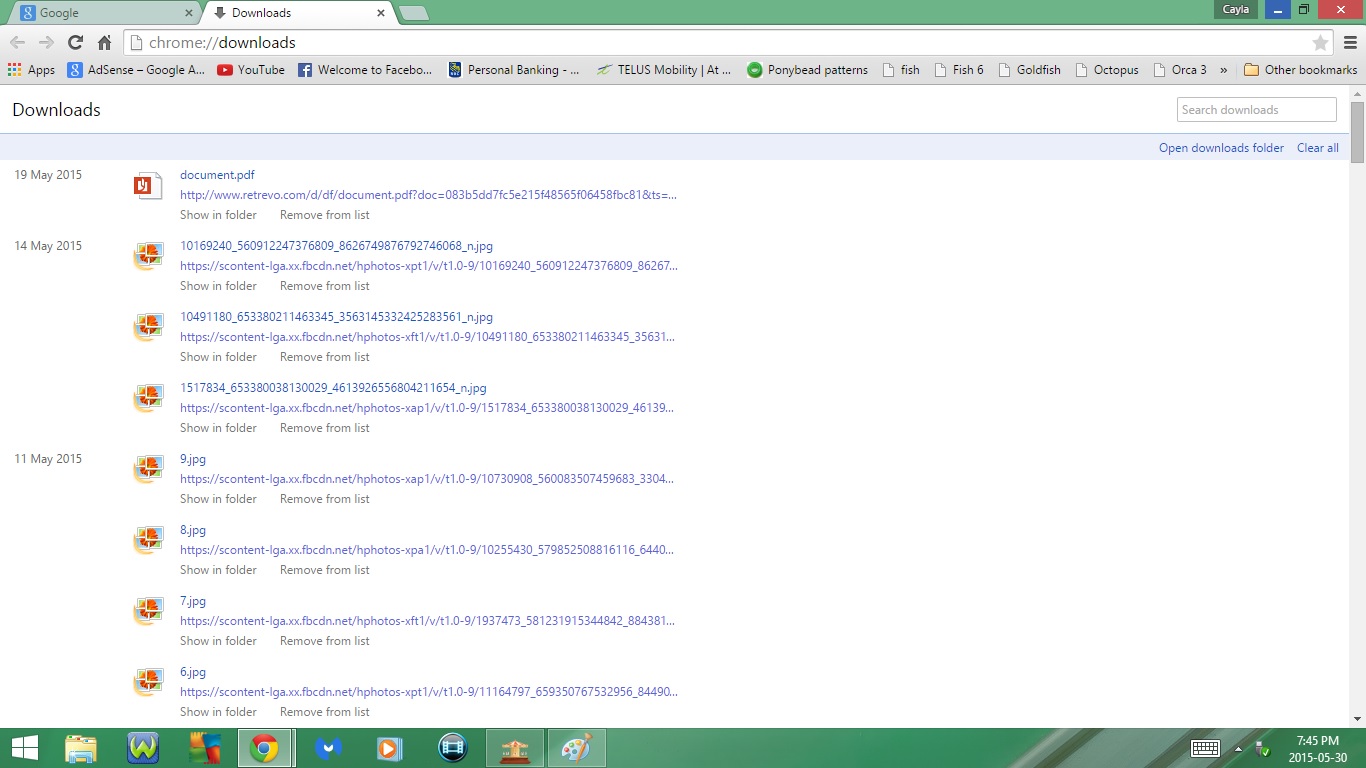
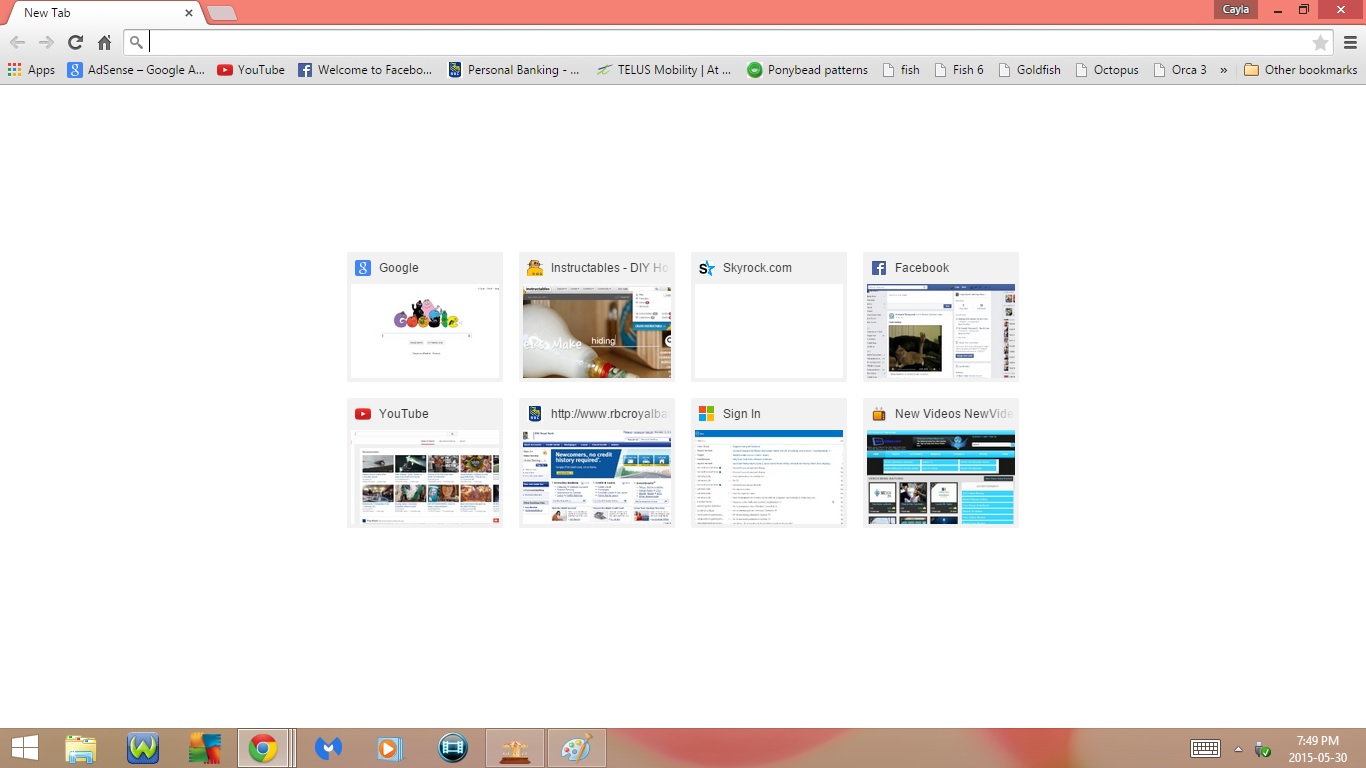
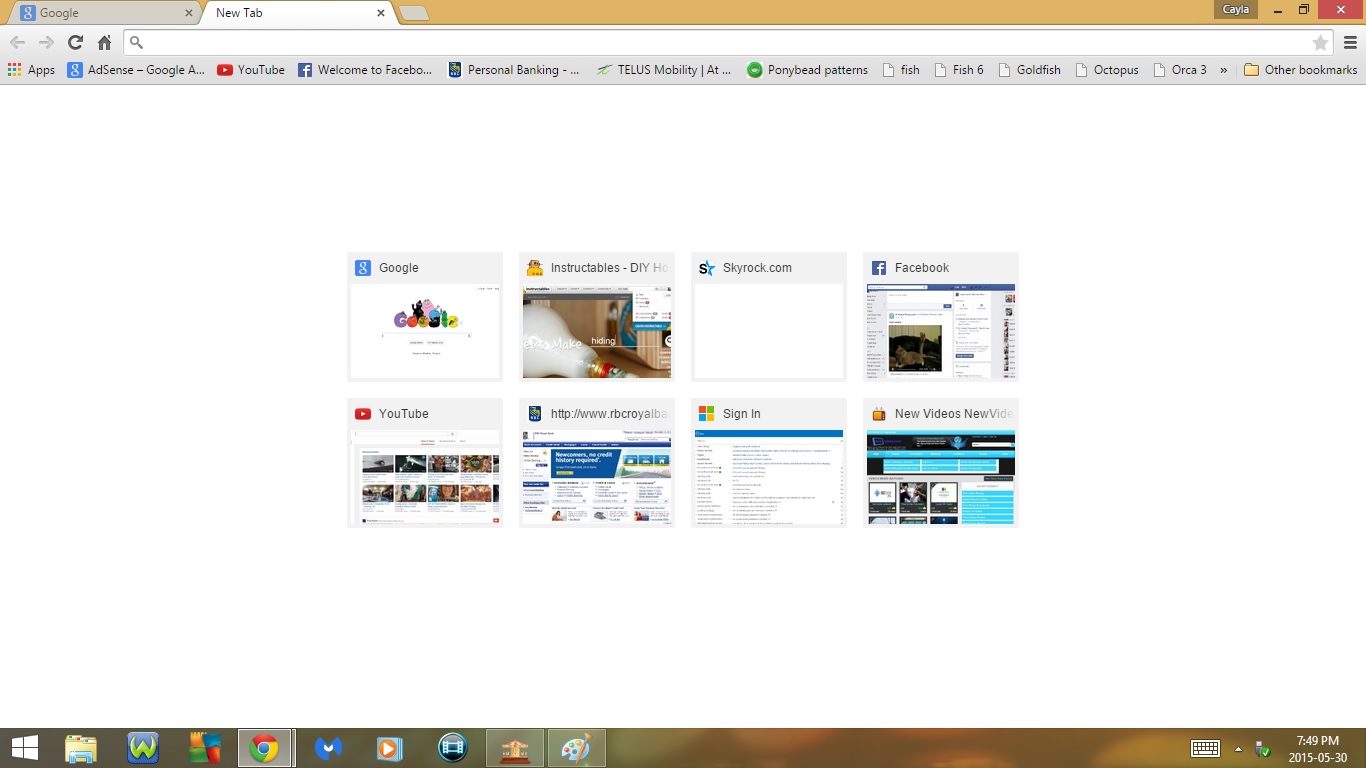
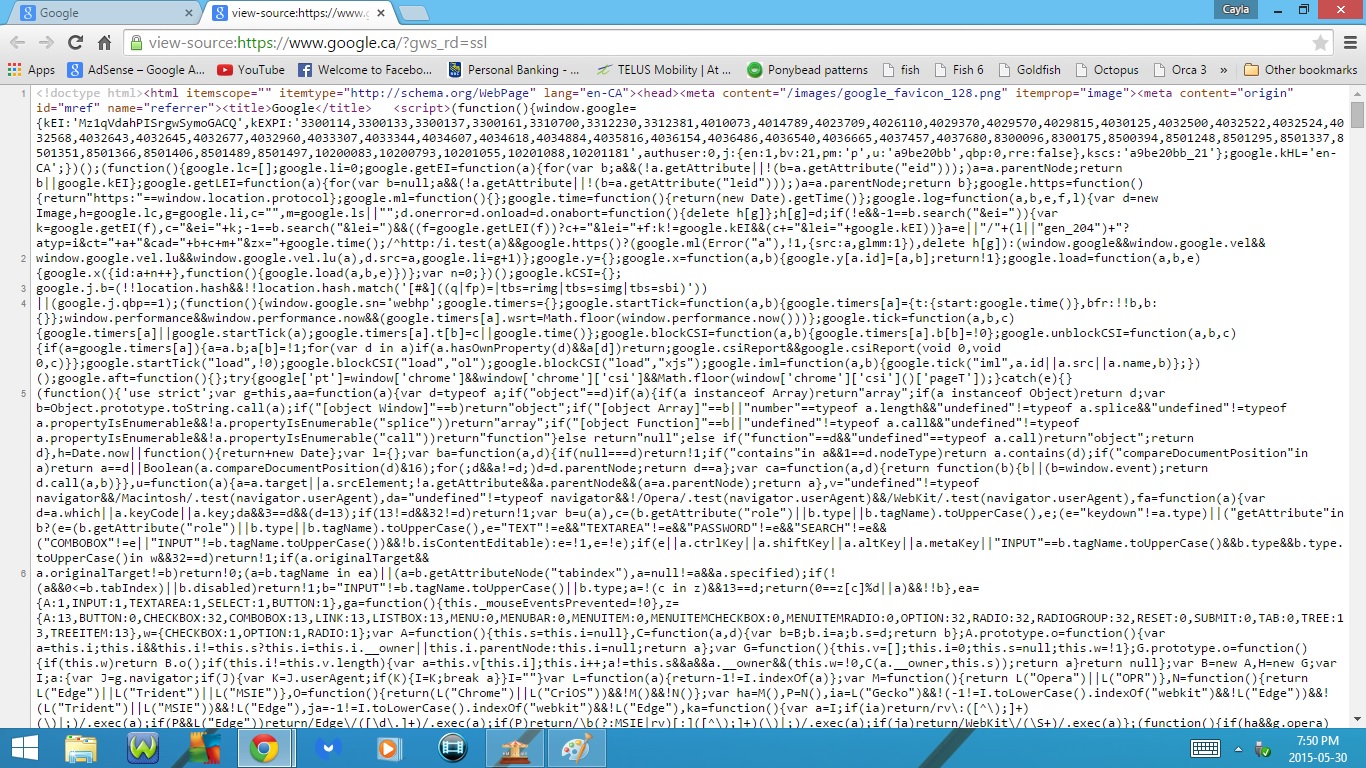
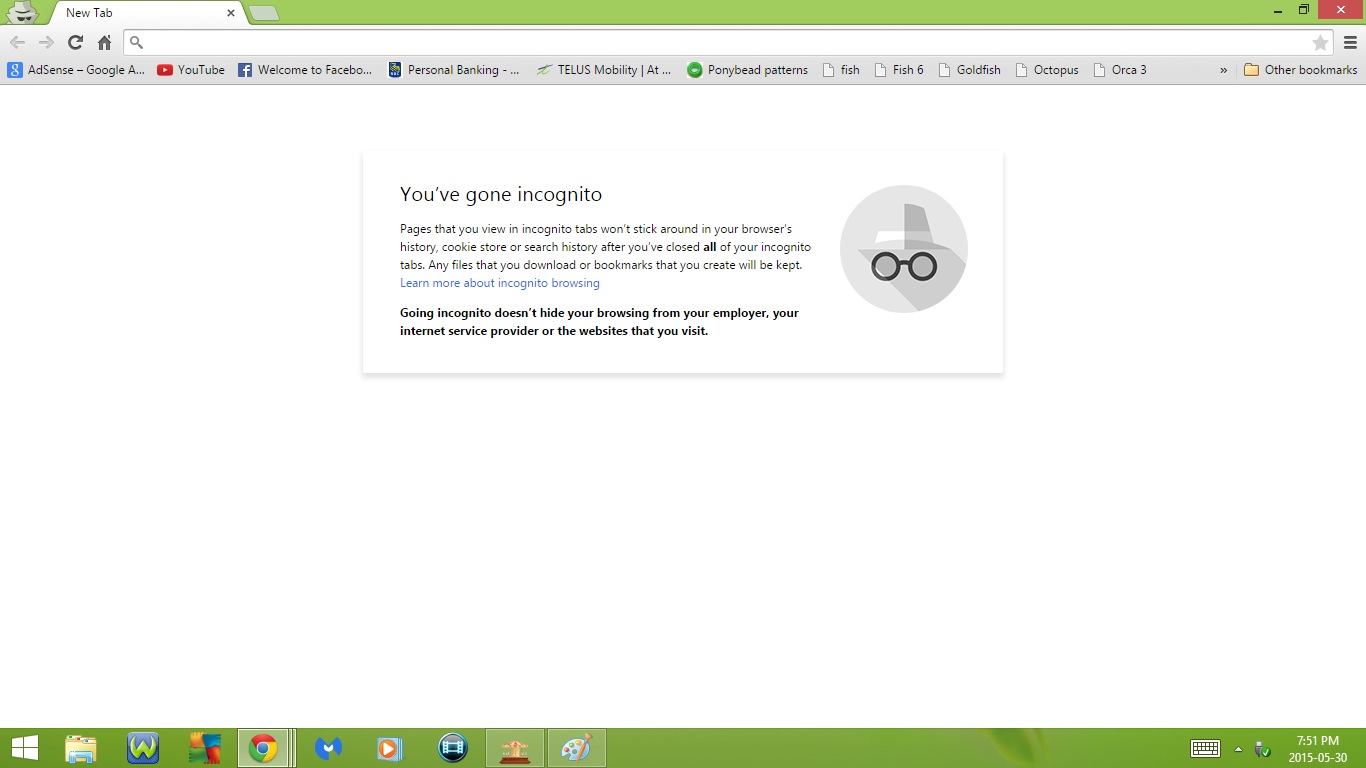
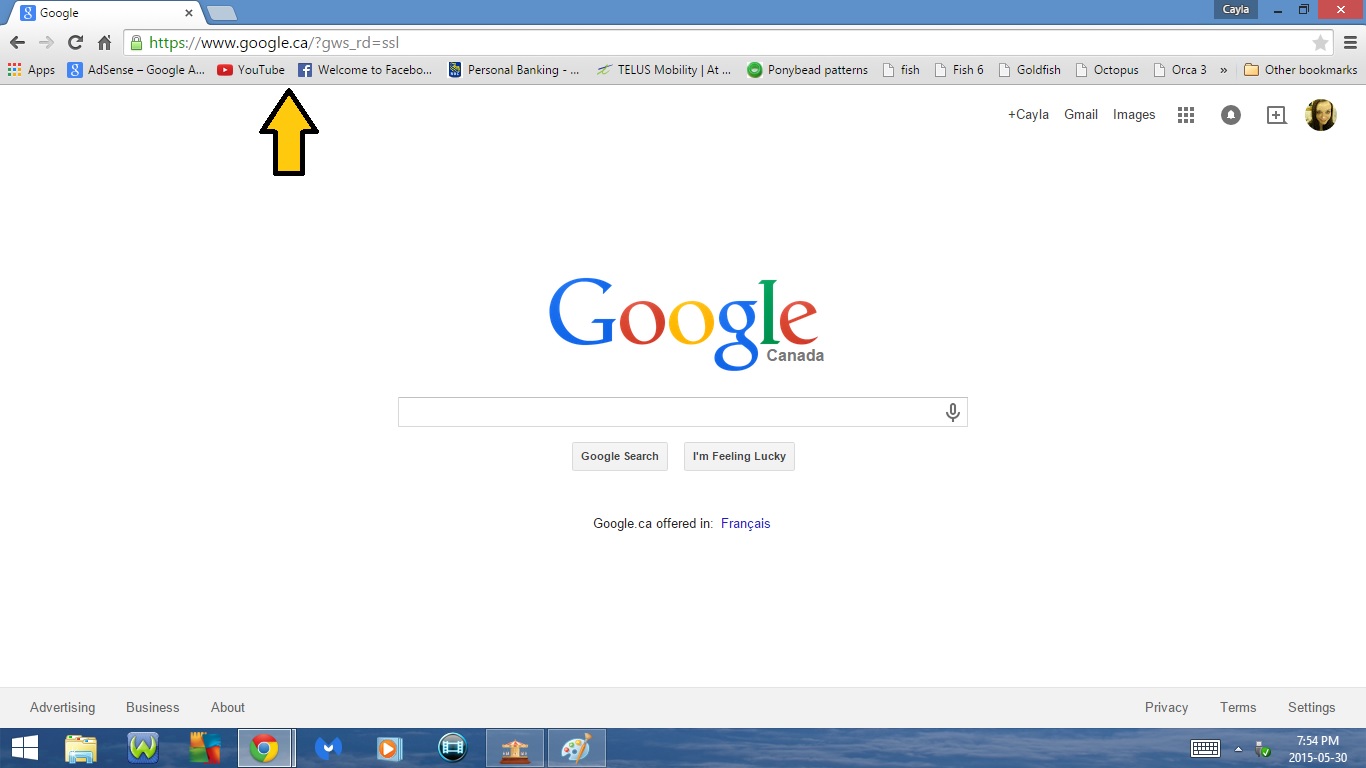
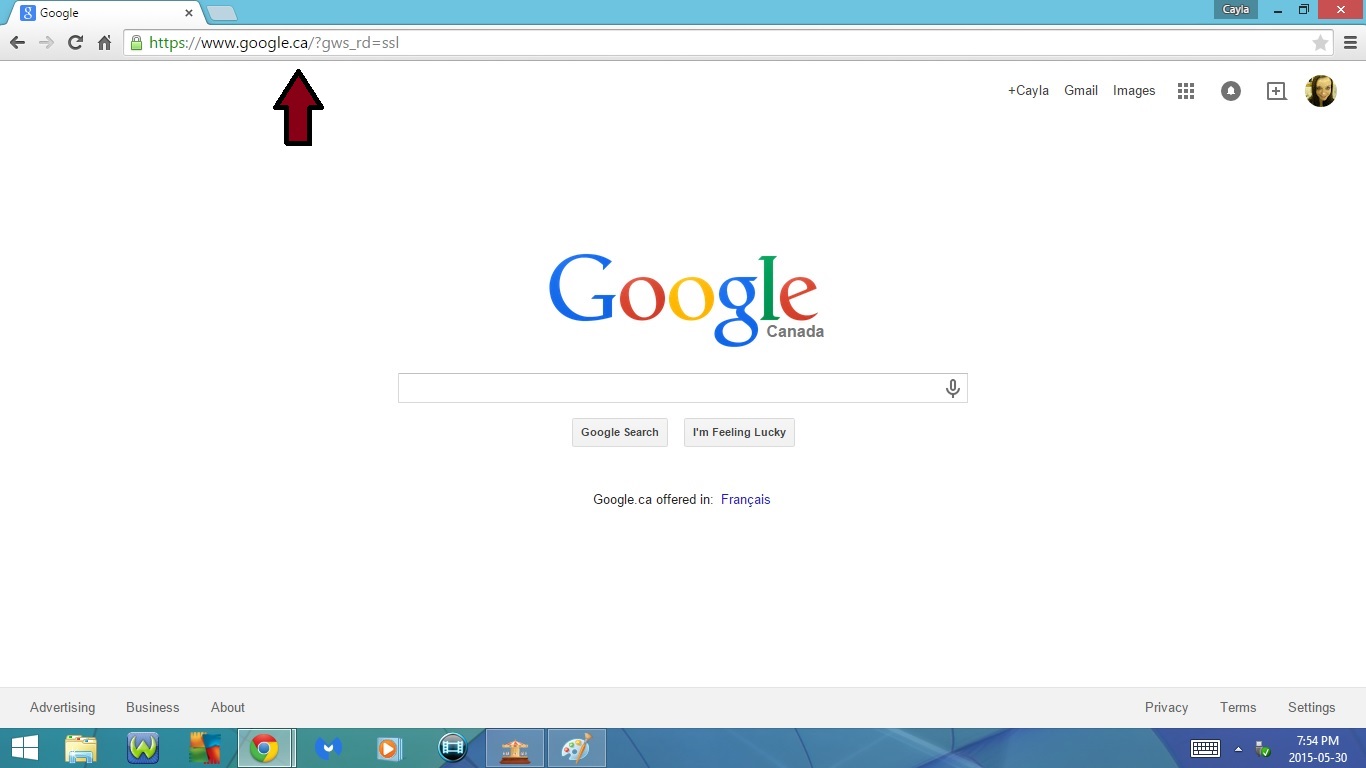
1. Ctrl + D
- Bookmark a webpage
2. Ctrl + F
- Open Find
- Type in the word/words you are looking for and that word/words will be highlight on the webpage
3. Ctrl + H
- Open Browsing History
4. Ctrl + J
- Open Downloads
5. Ctrl + N
- Open a New Window
6. Ctrl + T
- Open a New Tab
7. Ctrl + U
- Open View Sources
8. Ctrl + Shift + N
- Open a New Incognito Window
- This will allow you to browse a webpage and have it not show up in your browsing history
- Same as an InPrivate Browsing in Internet Explorer and a Private Window in Firefox
9. Ctrl + Shift + Q
- Close all Open Tabs in Chrome at the same time
10. Ctrl + Shift + B
- Show/Hide Bookmarks Bar
Keyboard Shortcuts : Part 2
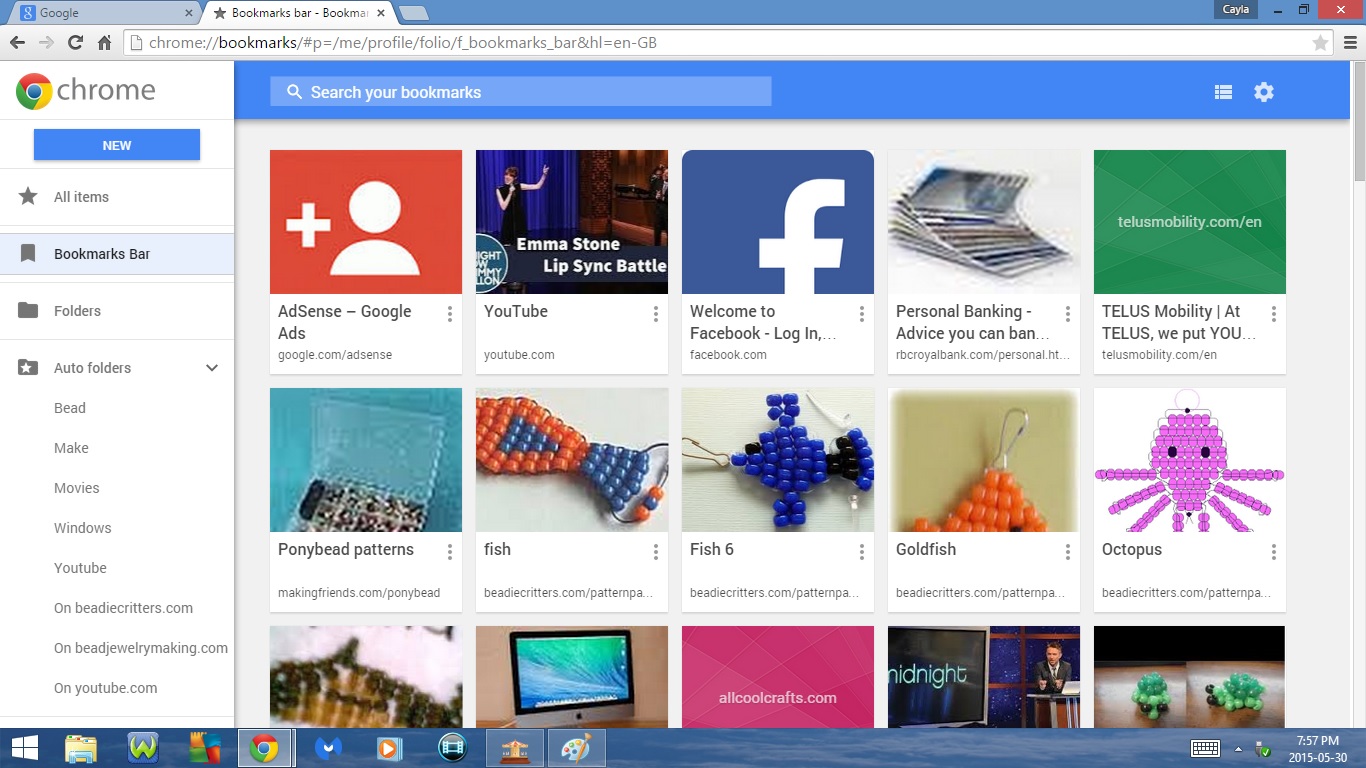
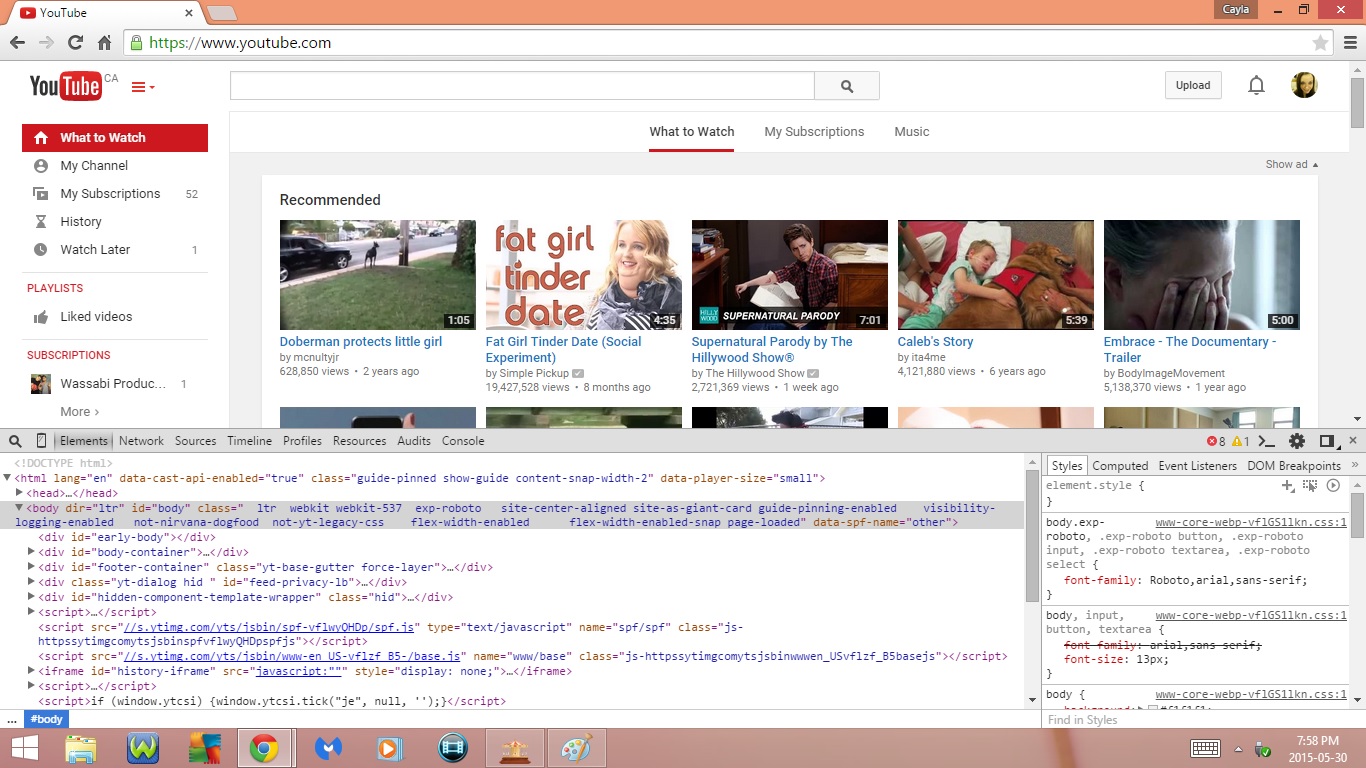
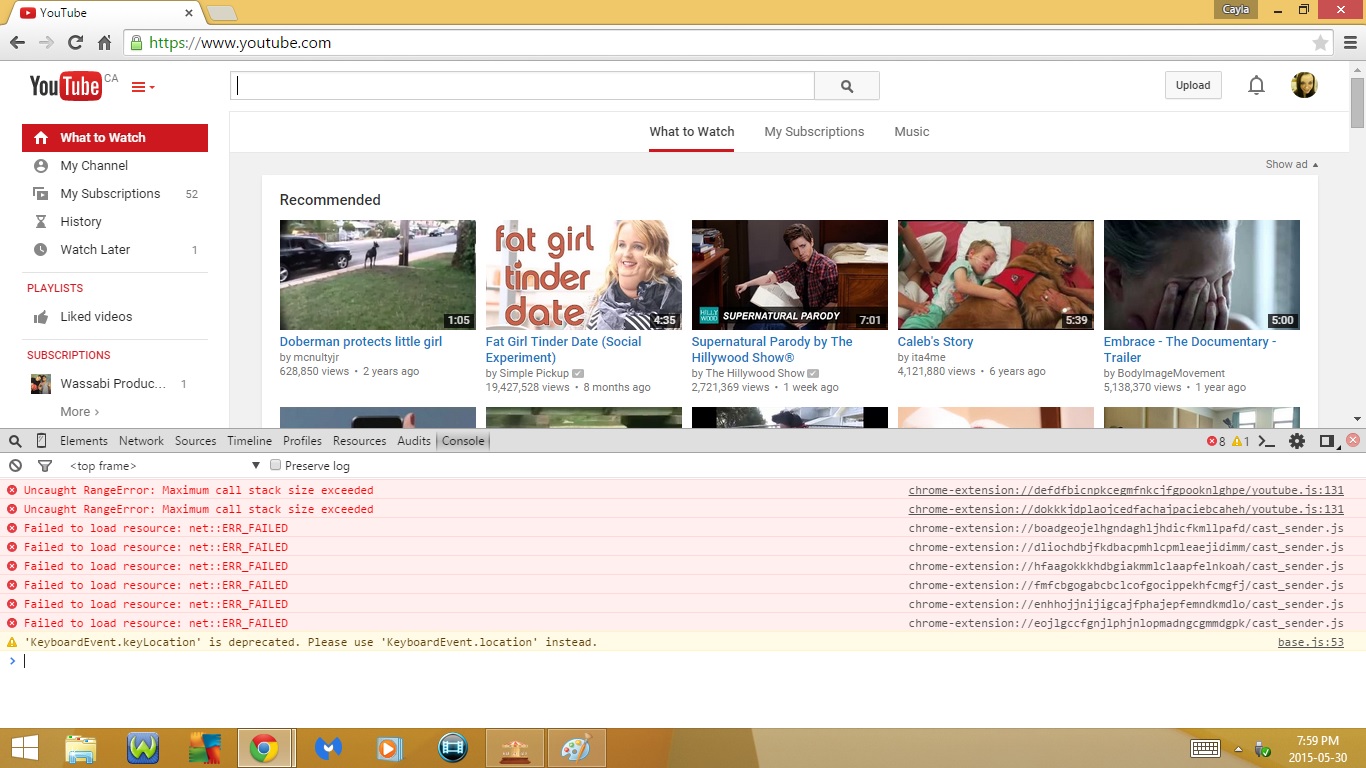
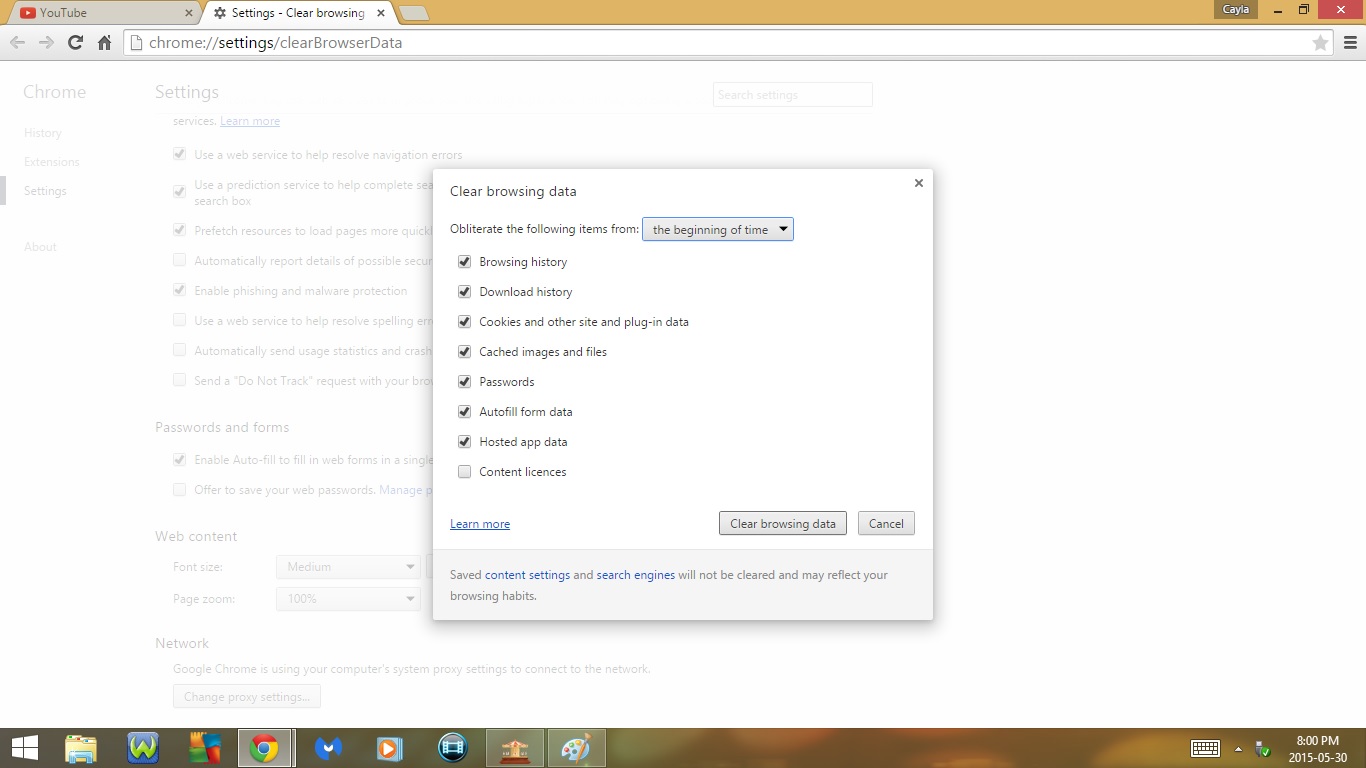
11. Ctrl + Shift + O
- Open Bookmark Manager
12. Ctrl + Shift + I
- Open Developer Tools
- Elements
- Network
- Sources
- Timeline
- Profiles
- Resources
- Audits
- Console
13. Ctrl + Shift +J
- Open Java Script Console (Developer Tools)
14. Ctrl + Shift + T
- Open Most Recent Closed Pages
- This is a great shortcut to know when Chrome Crashes
15. Ctrl + Shift + Del
- Open Clear browsing data
- Browsing history
- Download history
- Cookies and other site and plug-in data
- Cache images and files
- Passwords
- Autofill form data
- Hosted app data
- Content Licences
16. Ctrl + +
- Zoom In
17. Ctrl + -
- Zoom Out
18. Ctrl + 0
- Set Zoom to Default (100%)
Keyboard Shortcuts : Part 3
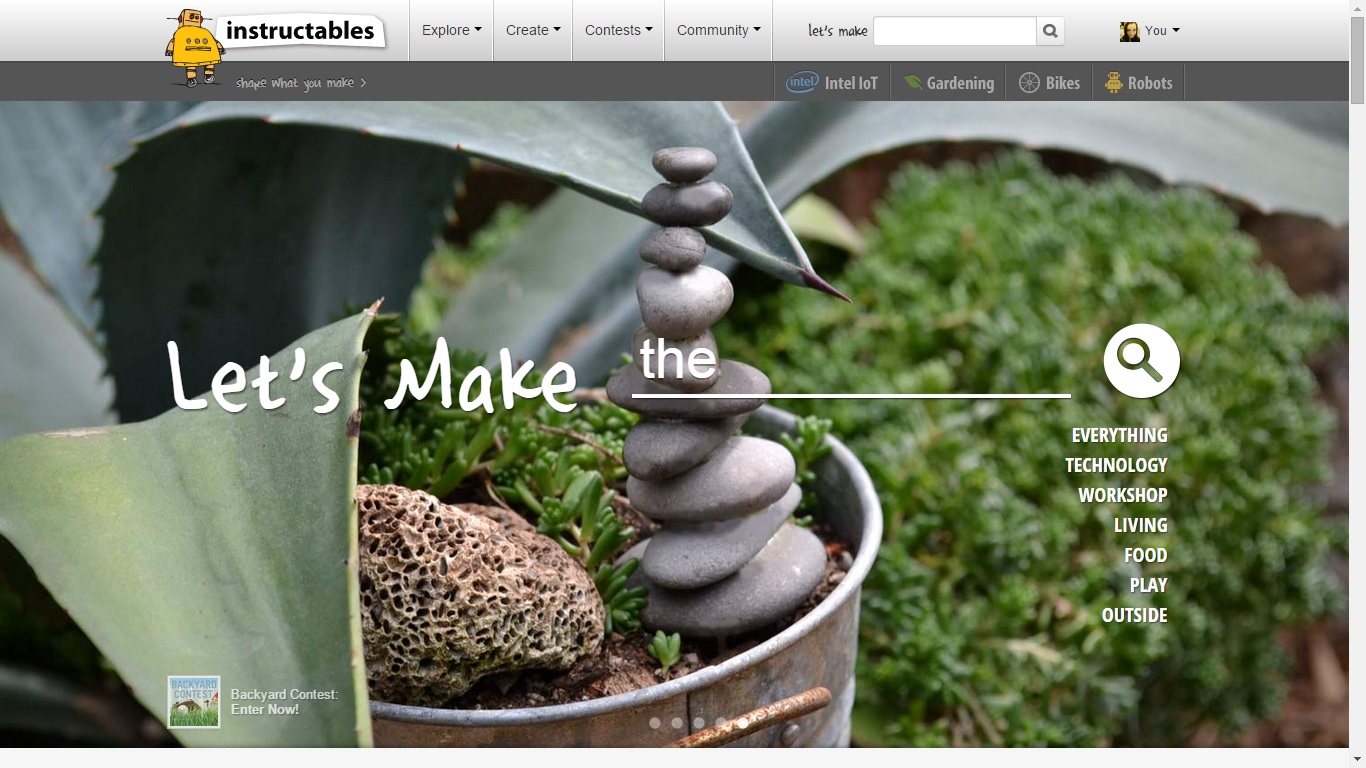
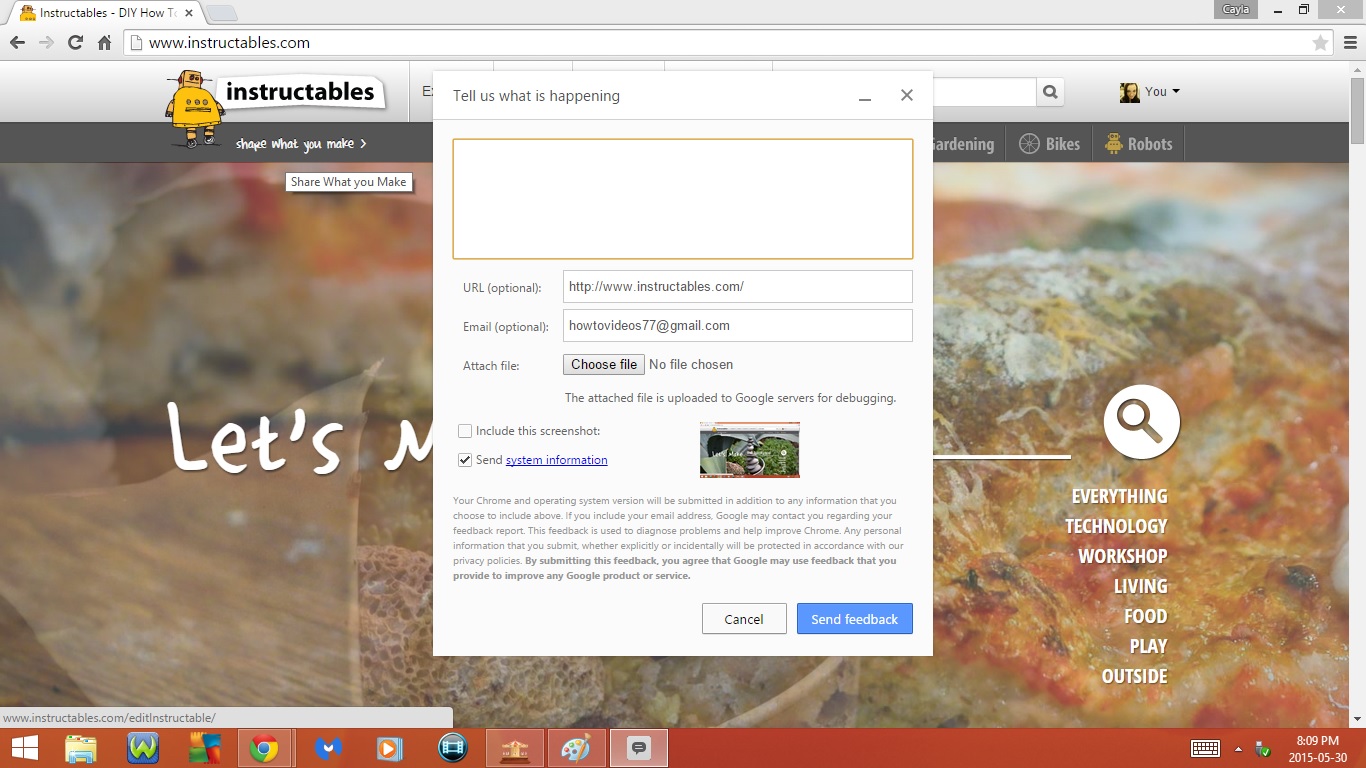
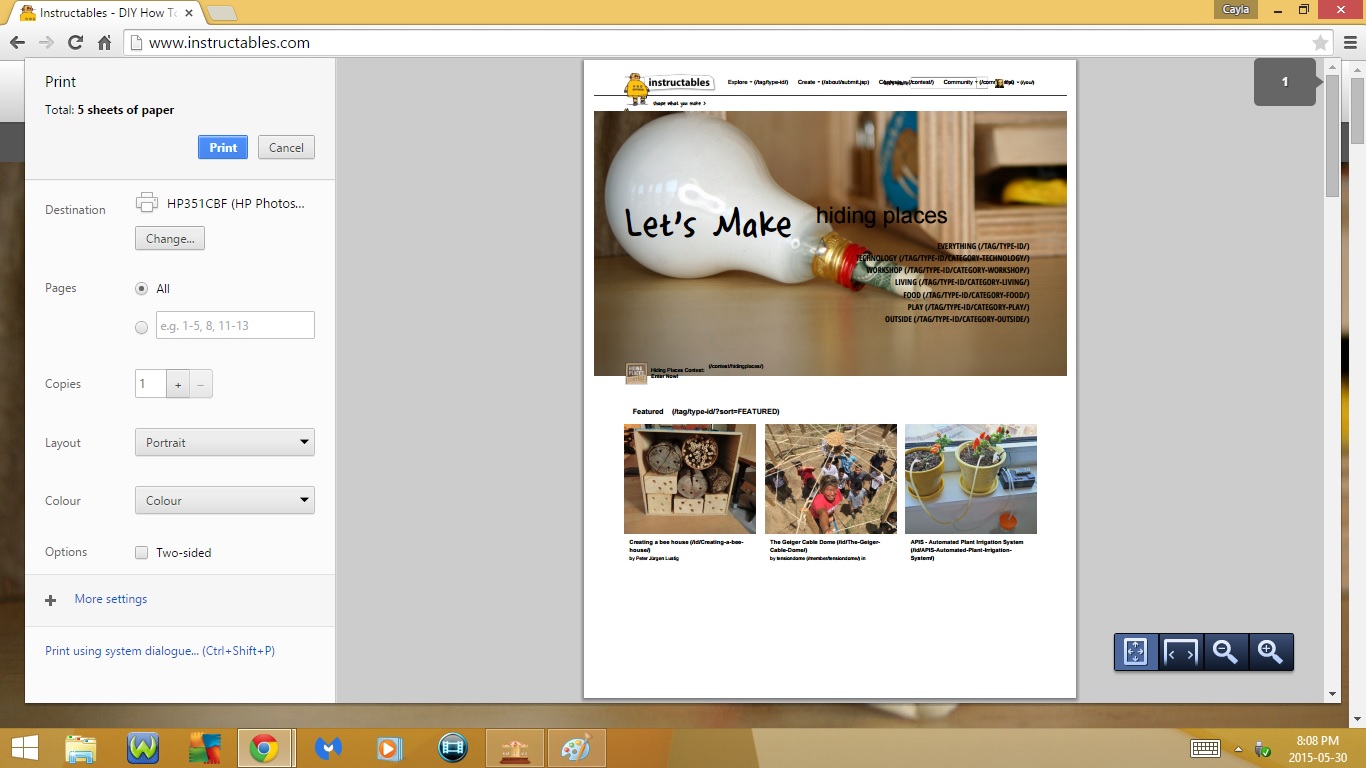
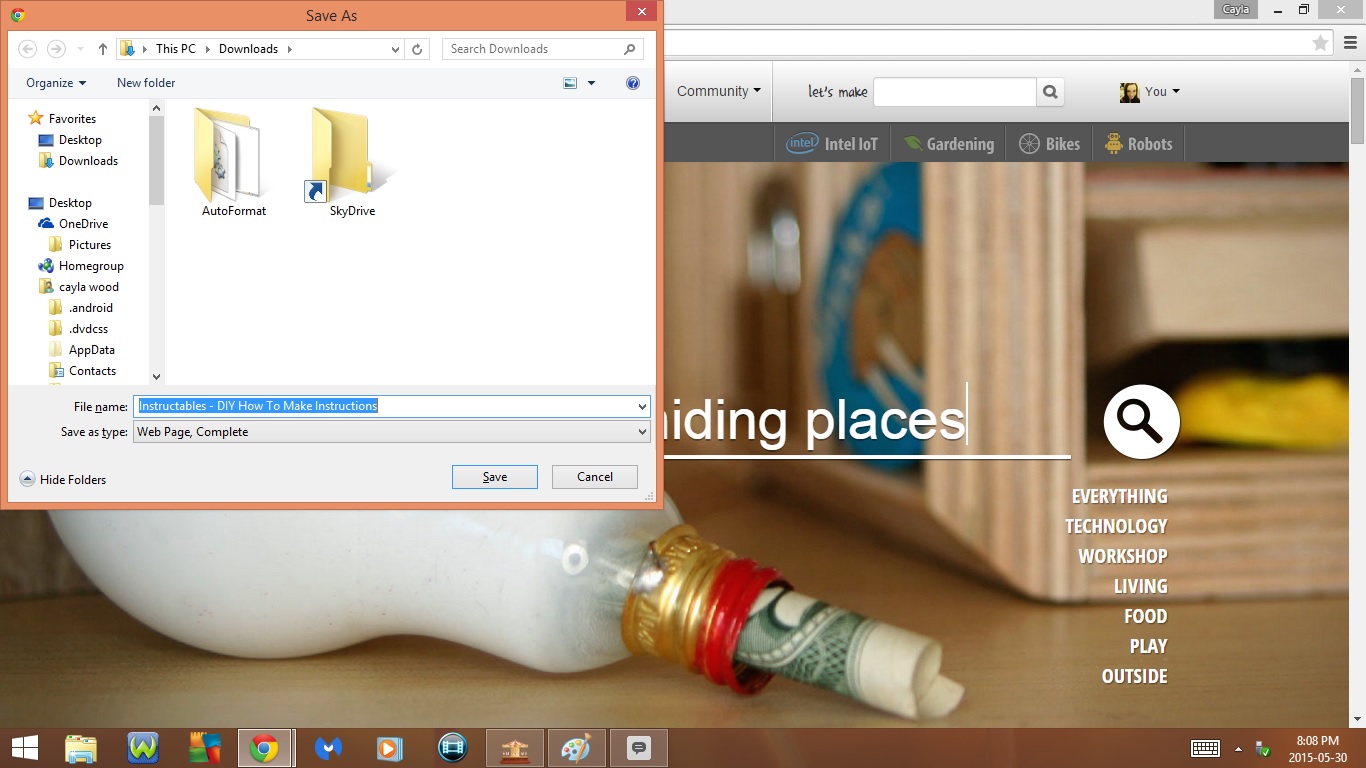
19. F5 or Fn + F5
- Refresh/Reload webpage
20. F11 or Fn + F11
- Fullscreen
- If you press it again it will go back to normal
21. Alt + Left Arrow
- Go back to the Previous Page (Back)
22. Alt + Right Arrow
- Go to the Next Page (Forward)
23. Alt + Shift + I
- Open Report an issue
24. Ctrl + P
- Open Print
25. Ctrl + S
- Save As