Keyboard Shortcuts for Calculator!!
by HowTo101 in Circuits > Computers
8132 Views, 4 Favorites, 0 Comments
Keyboard Shortcuts for Calculator!!
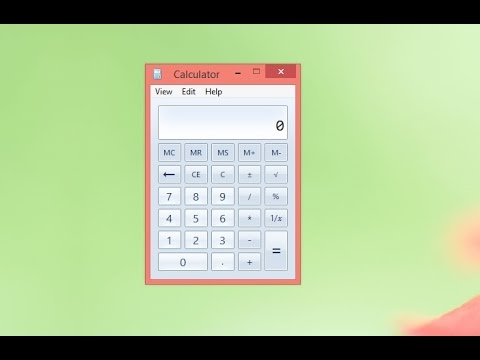
This Instructable will show you some useful keyboard shortcuts for calculator
Please subscribe to my channel
Thanks :)
Keyboard Shortcuts : Part 1

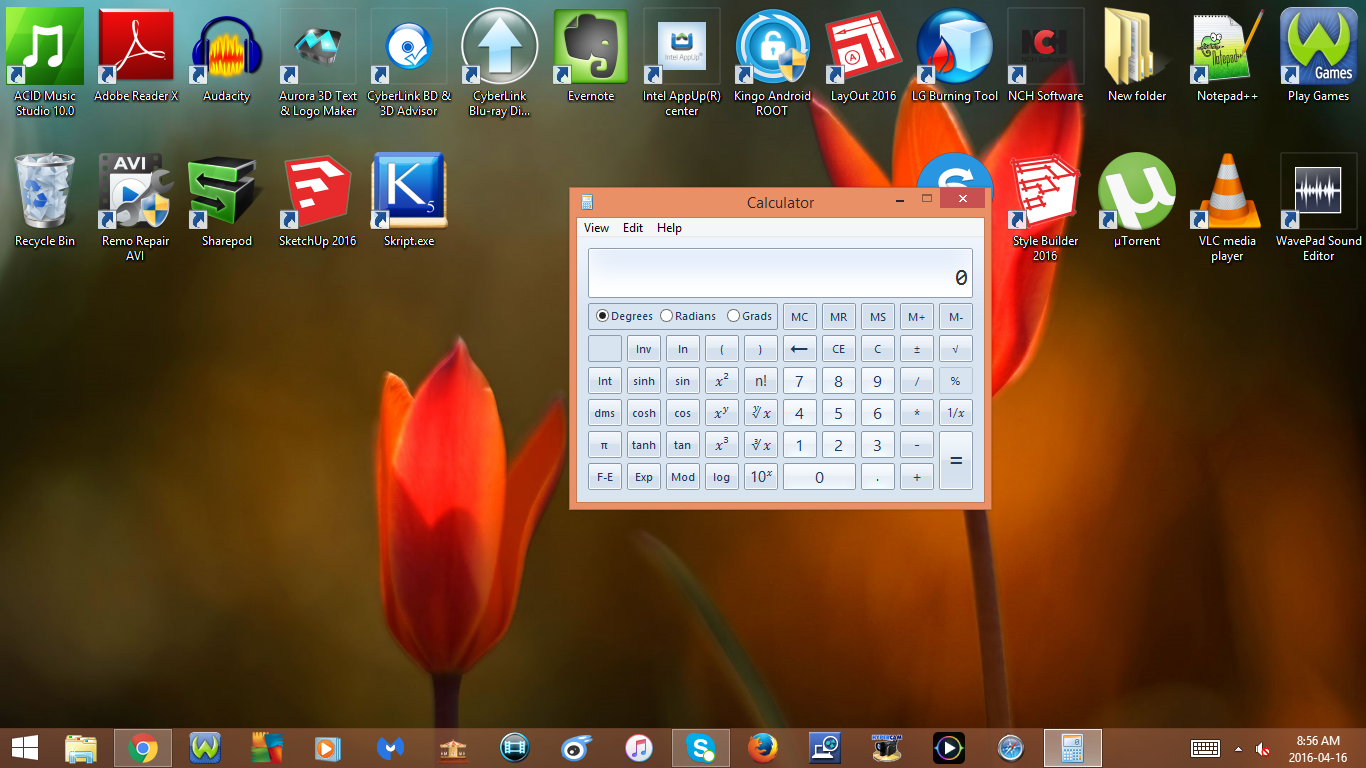
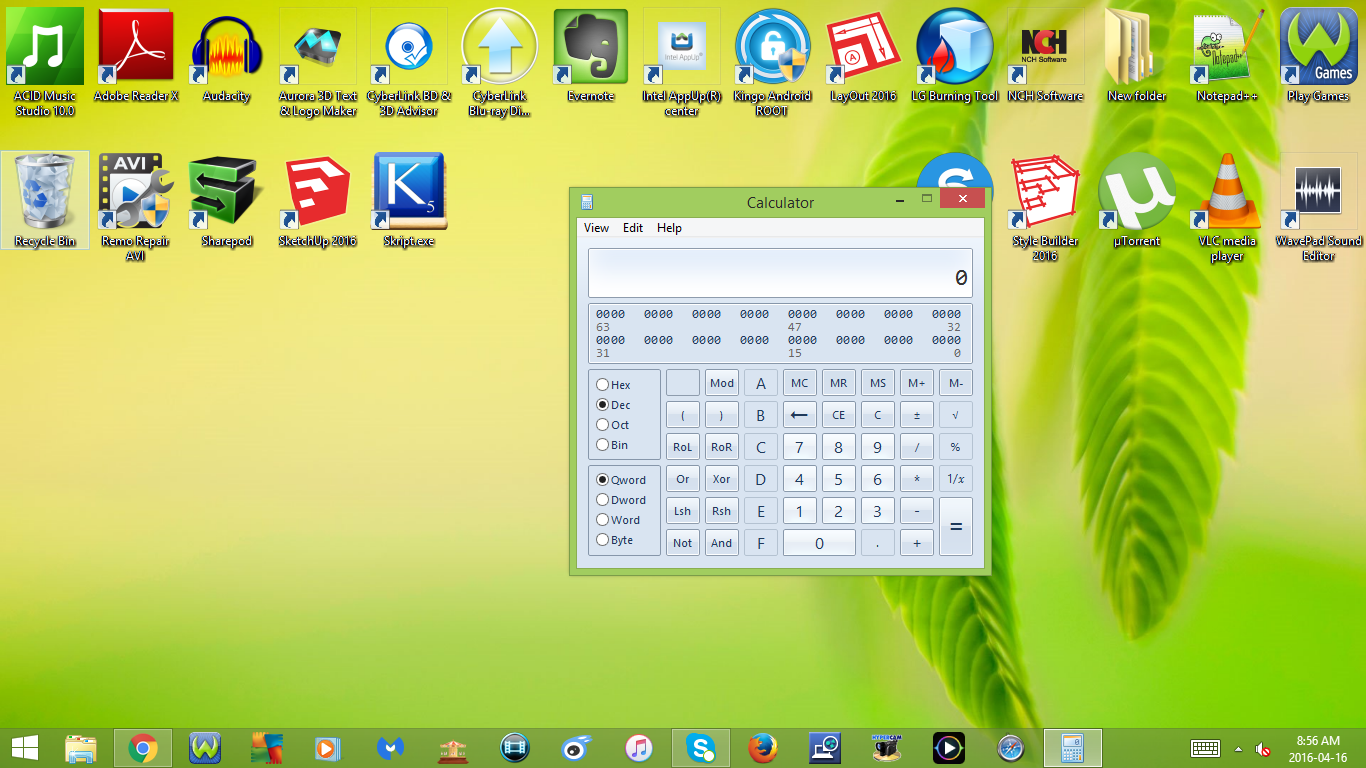


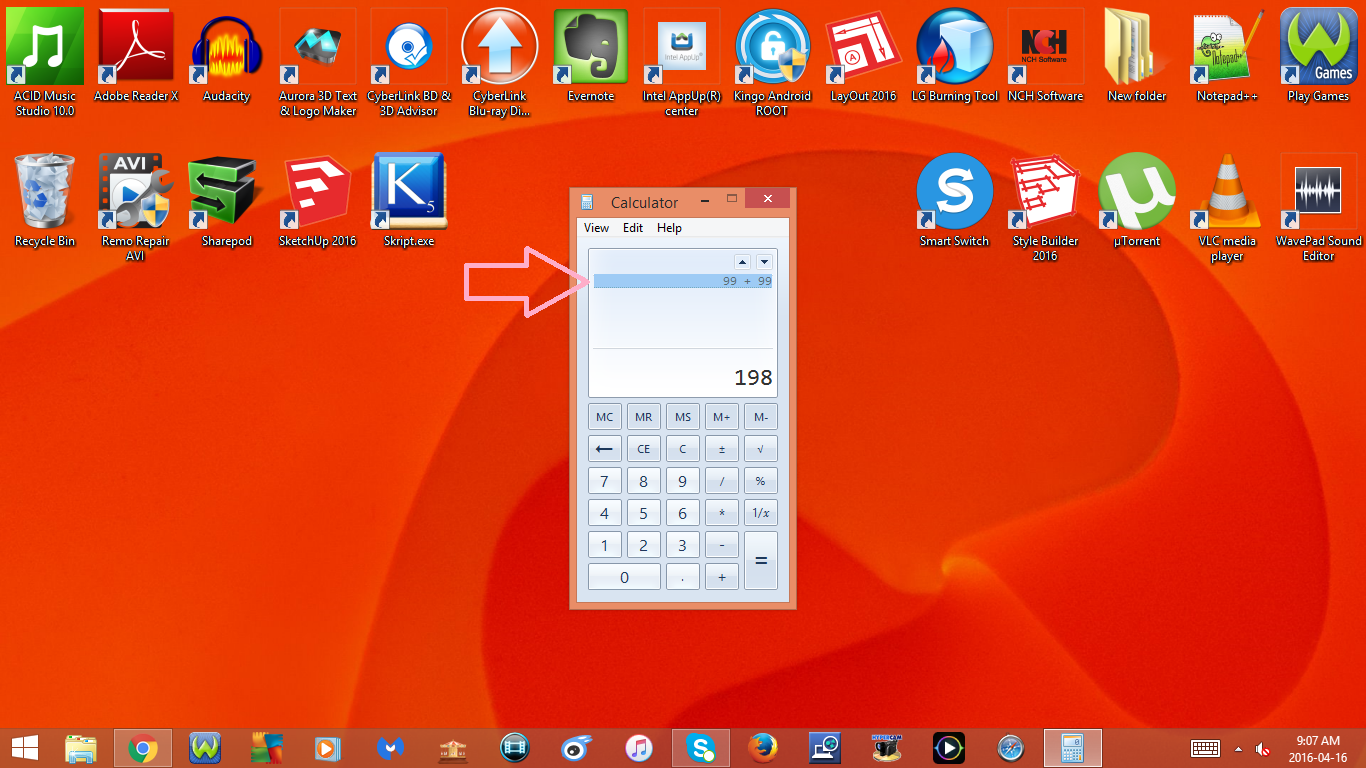
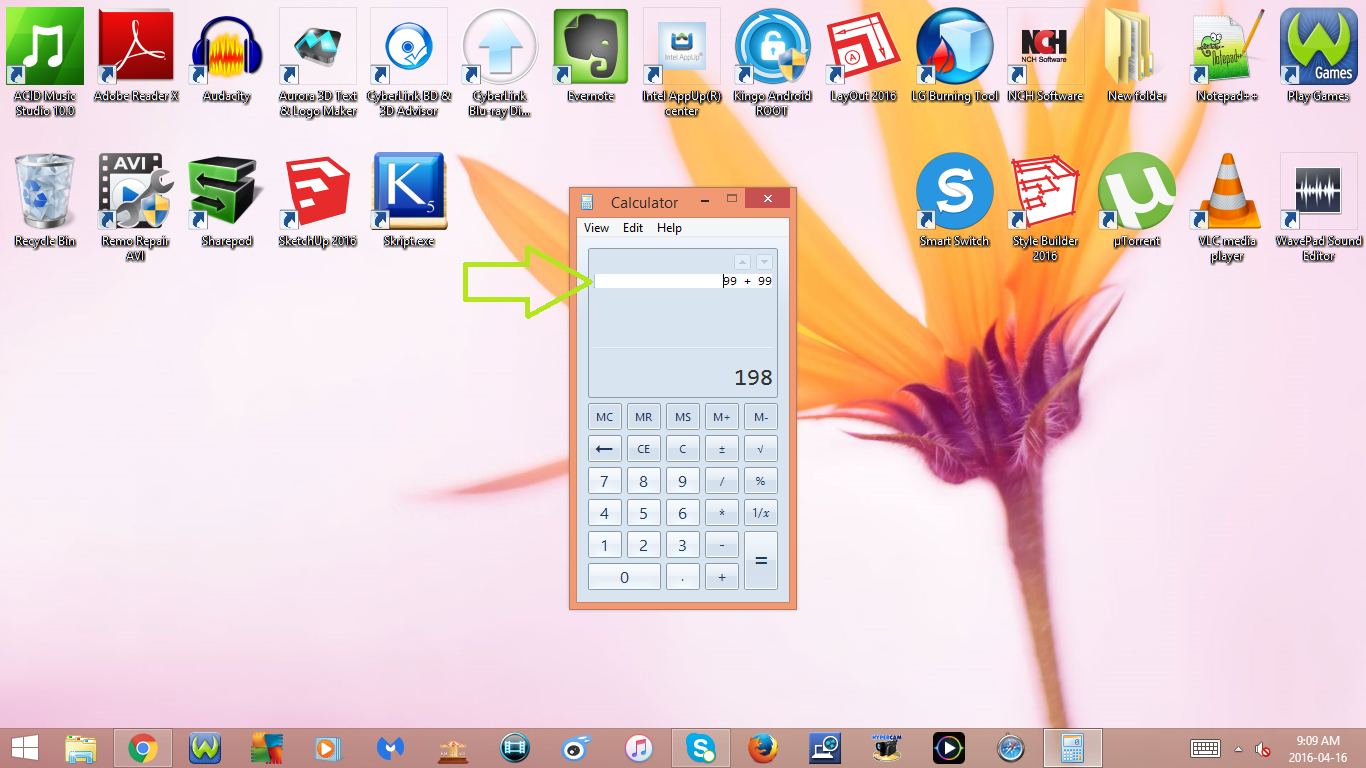
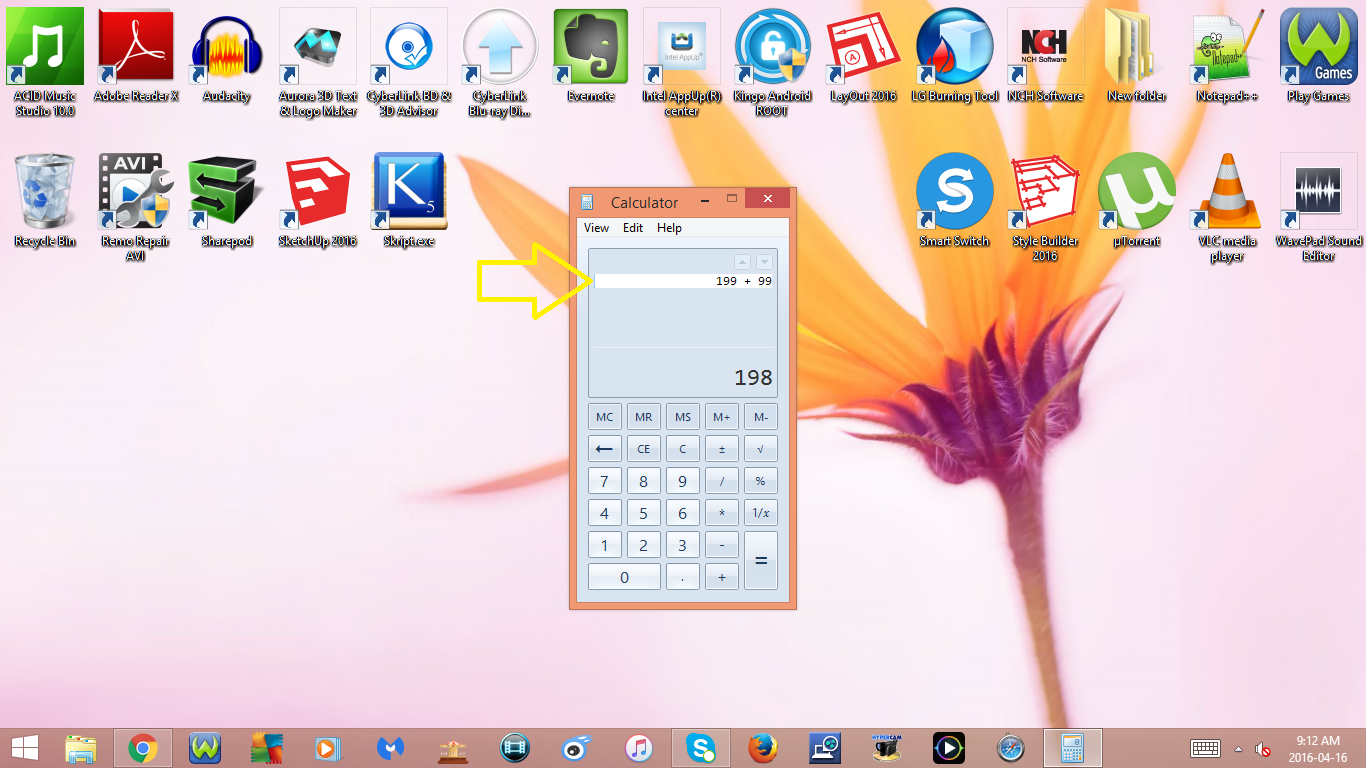
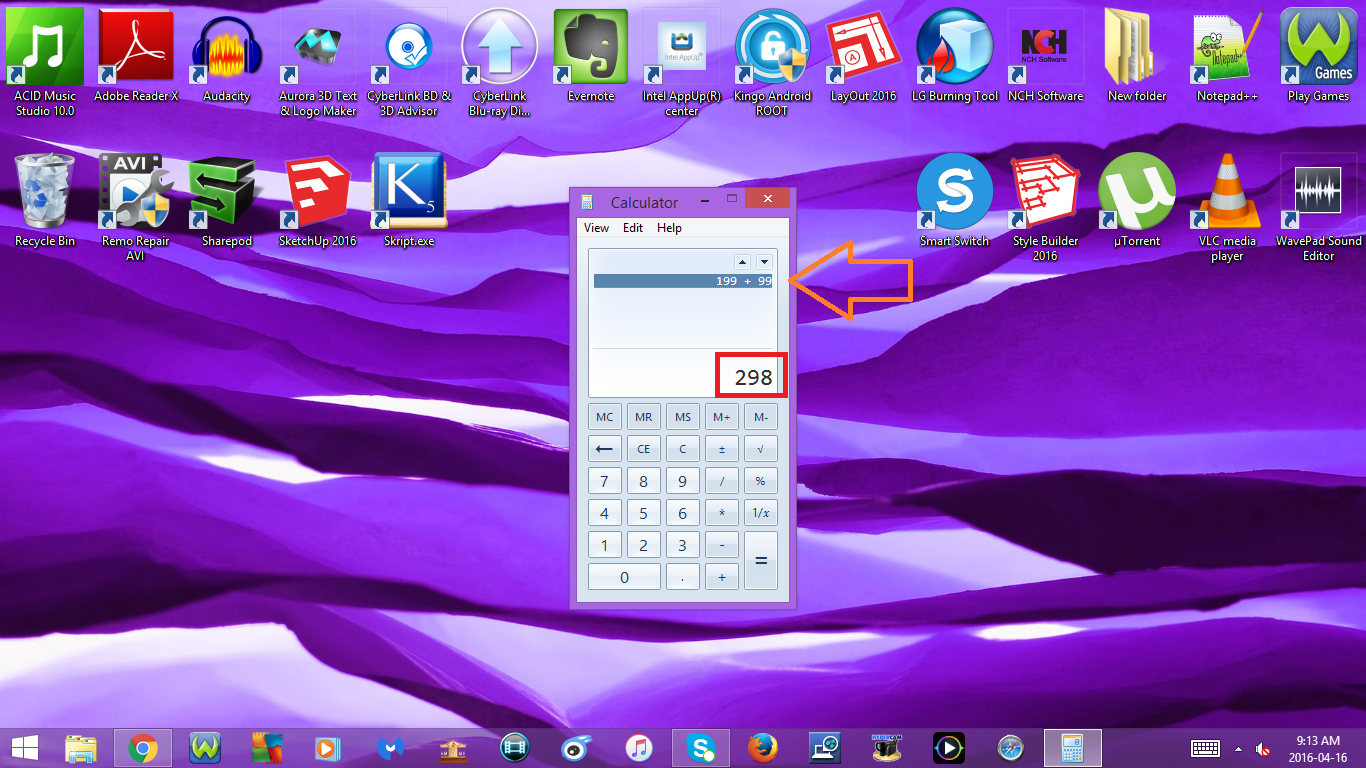
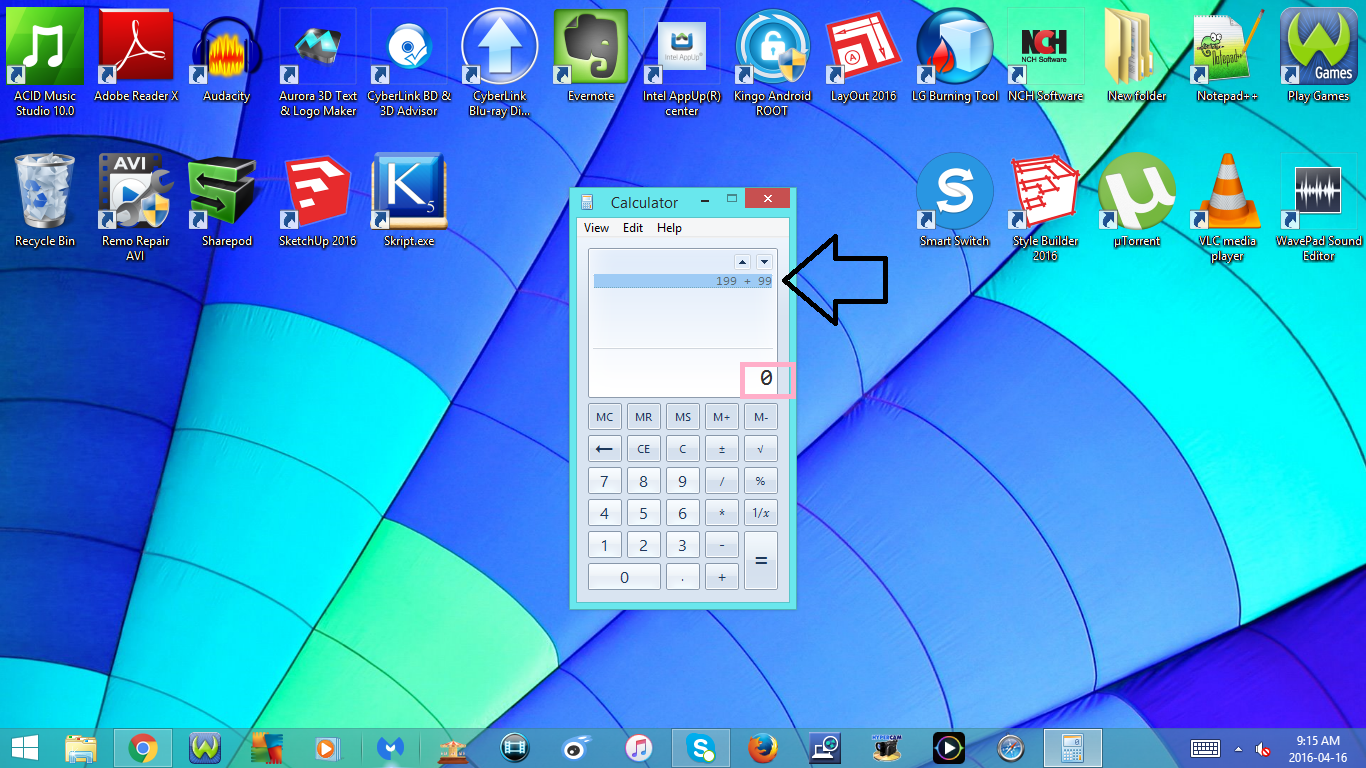

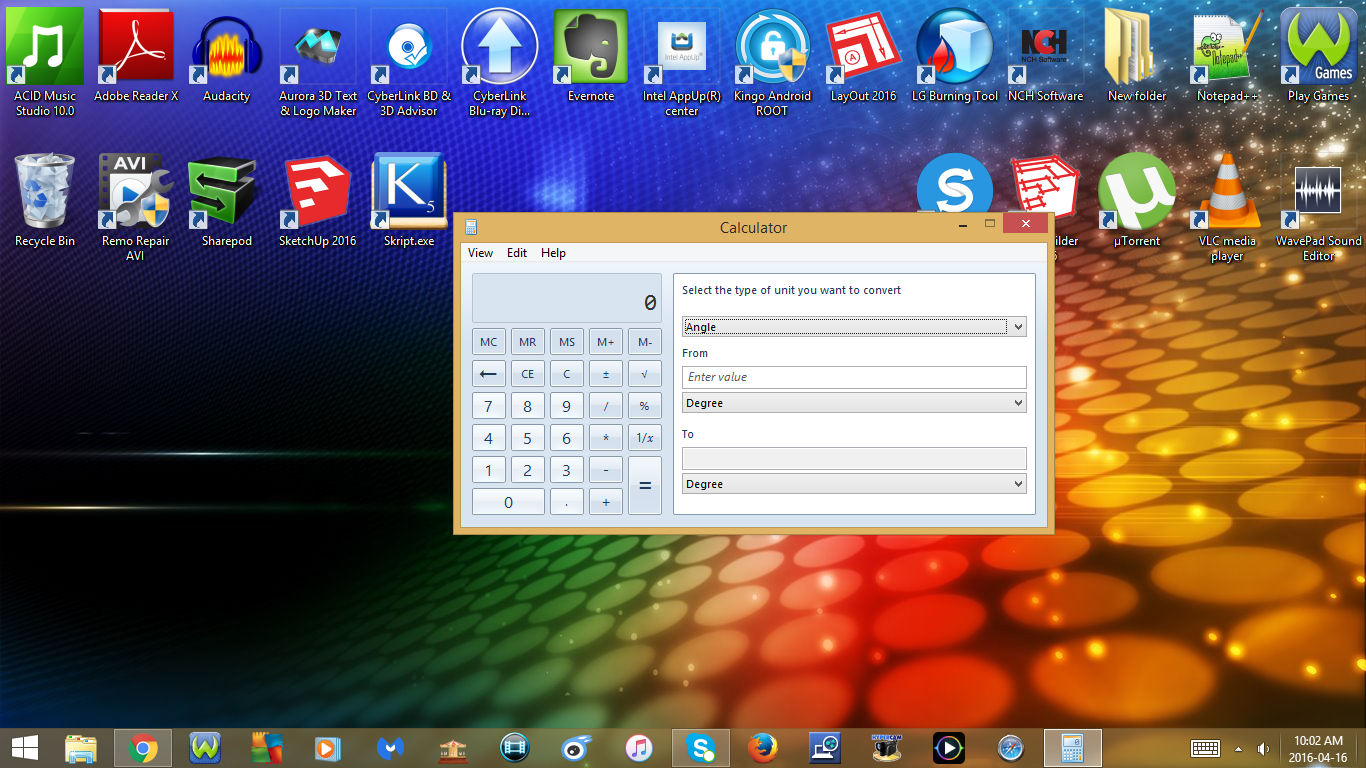
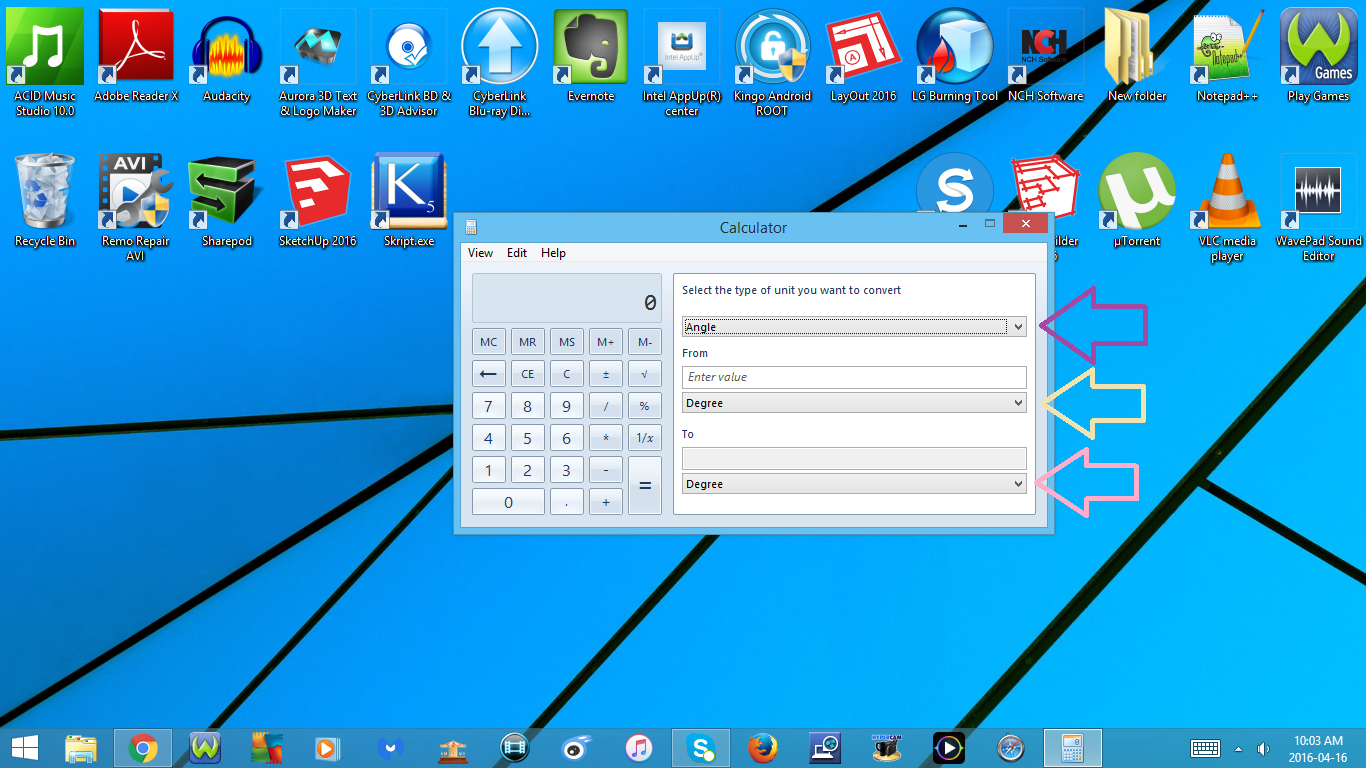
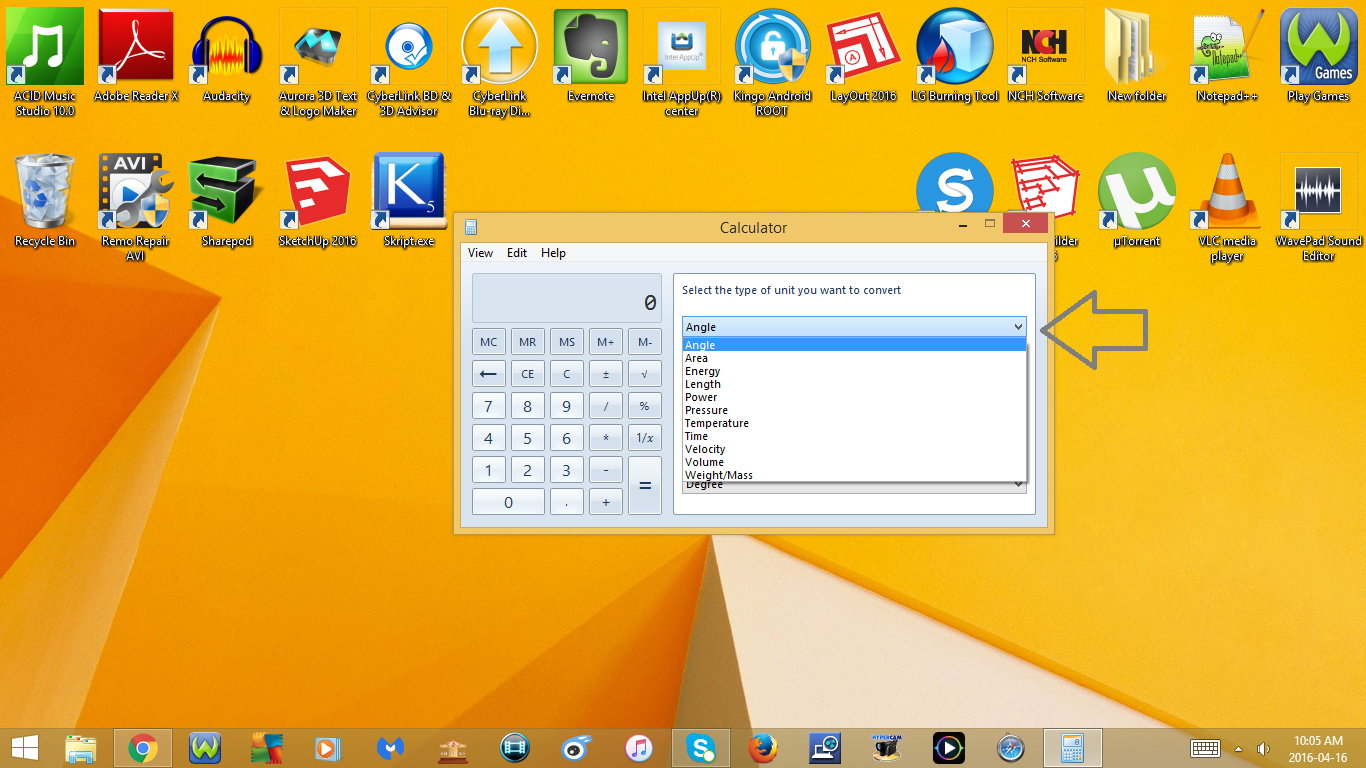
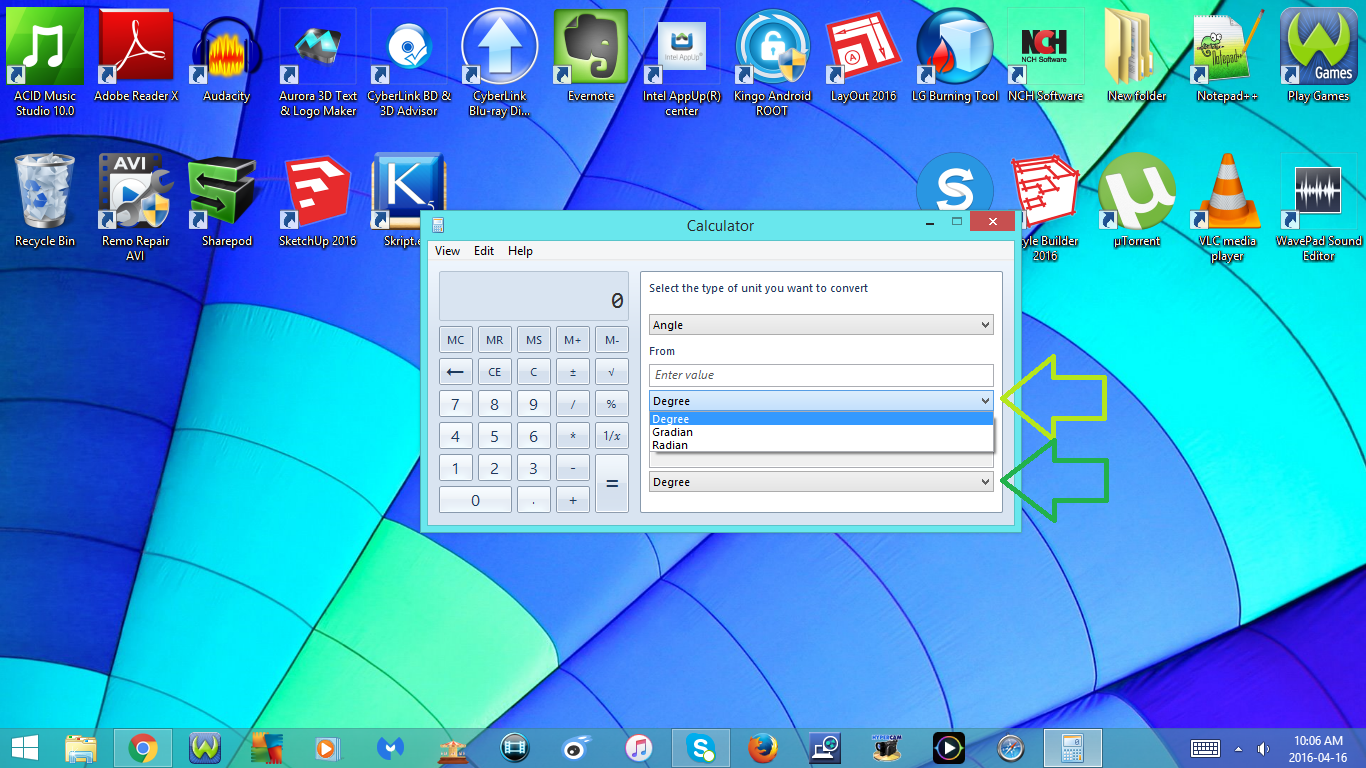
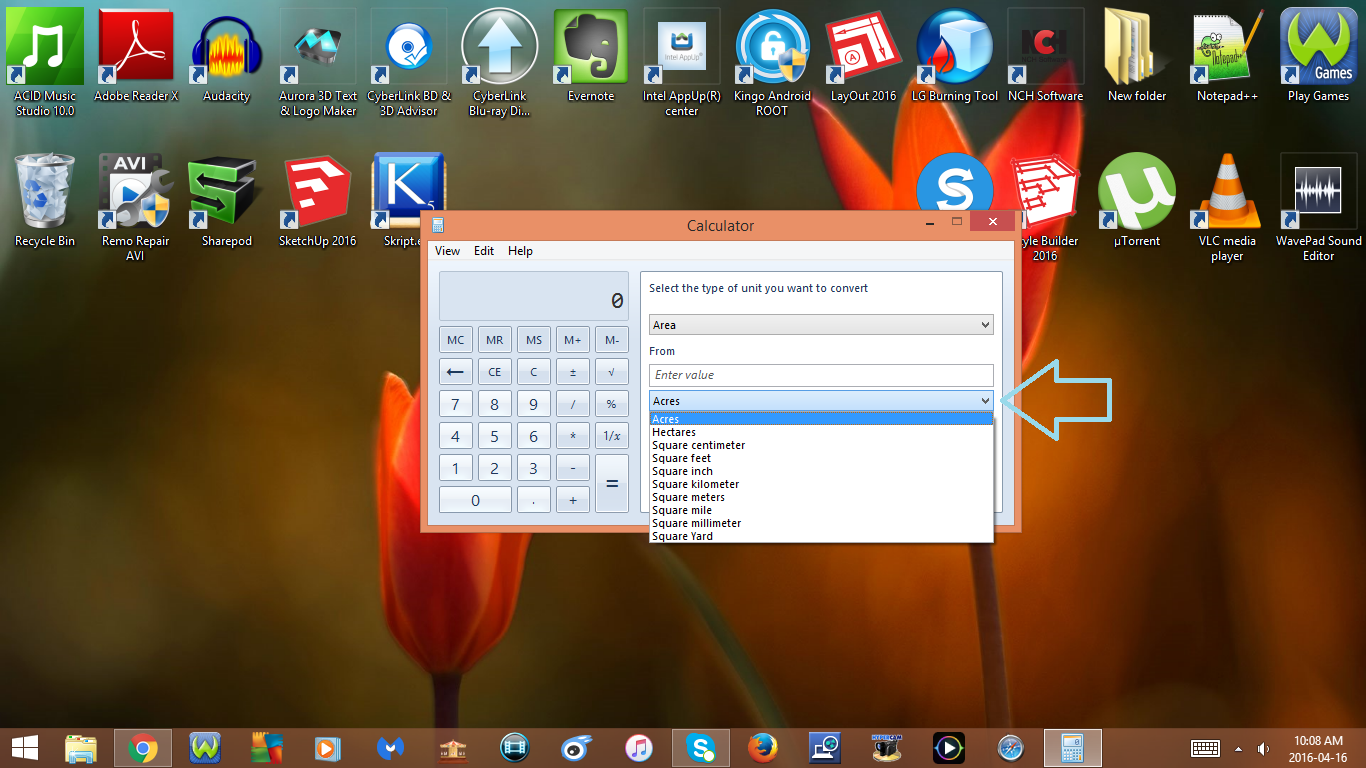
1. Alt + 1
- Change to a Standard Calculator
2. Alt + 2
- Change to a Scientific Calculator
3. Alt + 3
- Change to a Programing Calculator
4. Alt + 4
- Change to a Statistics Calculator
5. Ctrl + H
- Open History
- You can only open History while you are in either the Standard, Scientific, Basic, Unit Conversion, or Date Calculation mode
- If you press F2 or Fn + F2 while in the History window you can Edit the History
- If you press Enter after Editing the History, it will Calculate
- If you press the Esc key, it will Cancel the Edit
- If you press Ctrl + Shift + D, it will Clear the History
- If you press Ctrl + H one more time it will Close the History
6. Ctrl + U
- Open Unit Conversion
- To Convert something, select the type of Unit that you want to Convert and then select what you want it to Convert From and what you want it to Convert To
- There are 11 different Units to choose from :
- Angle
- Area
- Energy
- Length
- Power
- Pressure
- Temperature
- Time
- Velocity
- Volume
- Weight/Mass
- Under Angle you can Convert From/To :
- Degree
- Gradian
- Radian
- Under Area you can Convert From/To :
- Acres
- Hectares
- Square Centimeter
- Square Feet
- Square Inch
- Square Kilometer
- Square Meters
- Square Mile
- Square Millimeter
- Square Yard
Keyboard Shortcuts : Part 2
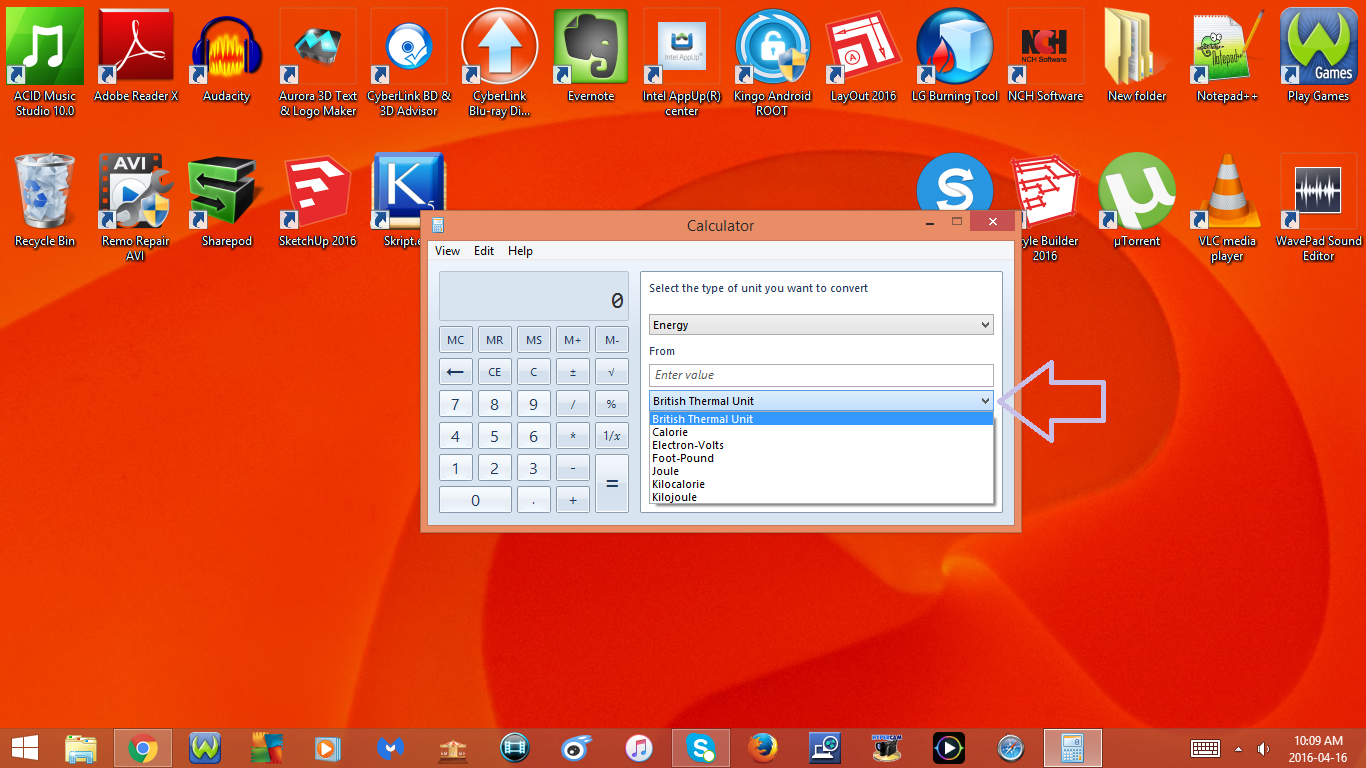
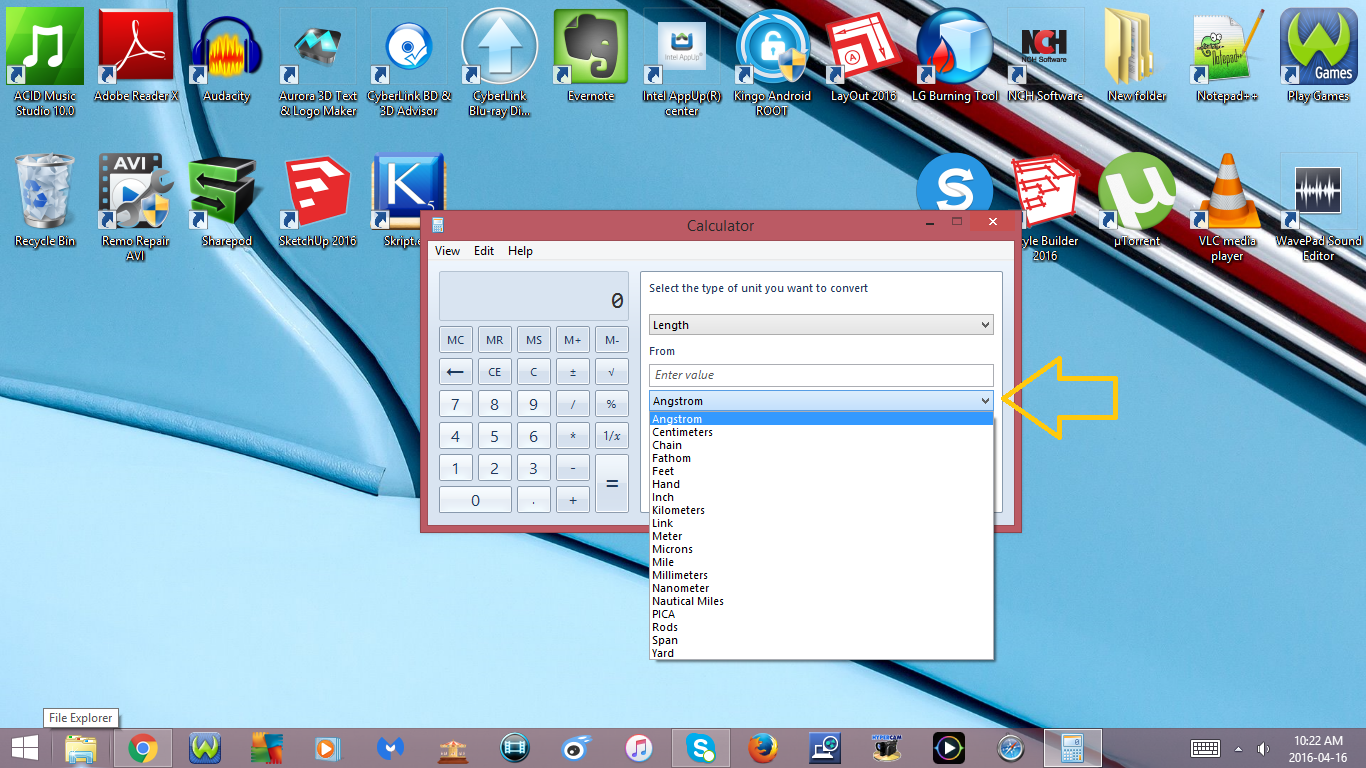
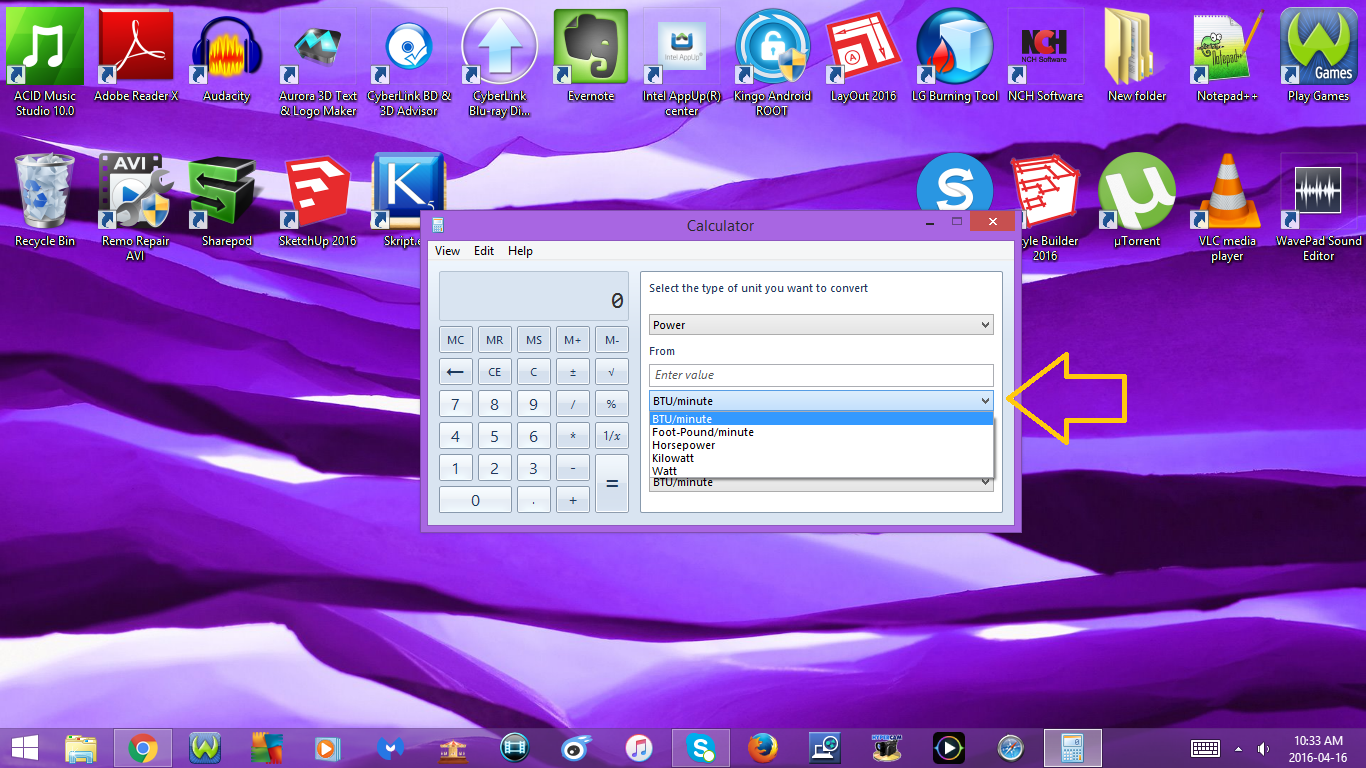
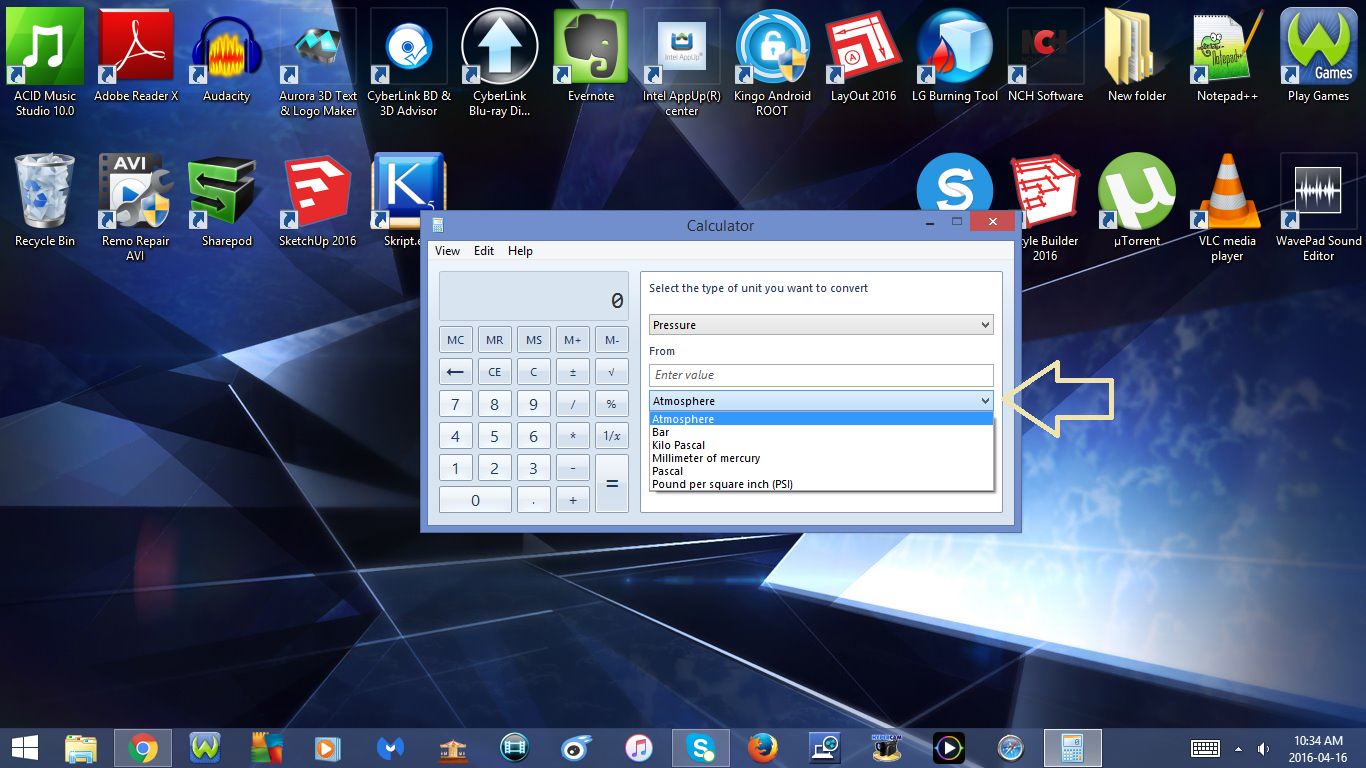
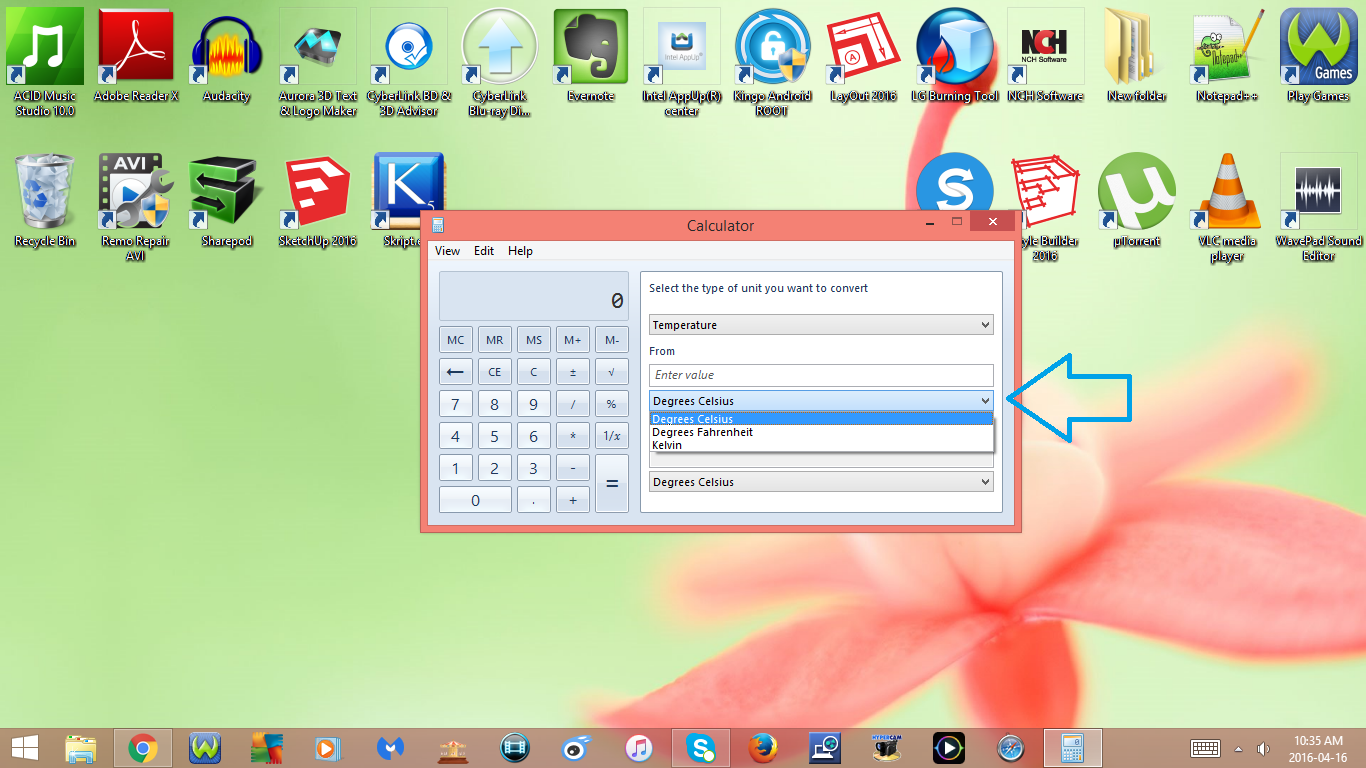
- Under Energy you can Convert From/To :
- British Thermal Unit
- Calorie
- Electron-Volts
- Foot-Pound
- Joule
- Kilocalorie
- Kilojoule
- Under Length you can Convert From/To :
- Angstrom
- Centimeters
- Chain
- Fathom
- Feet
- Hand
- Inch
- Kilometers
- Link
- Meter
- Microns
- Mile
- Millimeters
- Nanometer
- Nautical Miles
- PICA
- Rods
- Span
- Yard
- Under Power you can Convert From/To :
- BTU/Minute (British Thermal Unit per Minute)
- Foot-Pound/Minute
- Horsepower
- Kilowatt
- Watt
- Under Pressure you can Convert From/To :
- Atmosphere
- Bar
- Kilo Pascal
- Millimeter of mercury
- Pascal
- Pound per square inch (PSI)
- Under Temperature you can Convert From/To :
- Degrees Celsius
- Degrees Fahrenheit
- Kelvin
Keyboard Shorcuts : Part 3
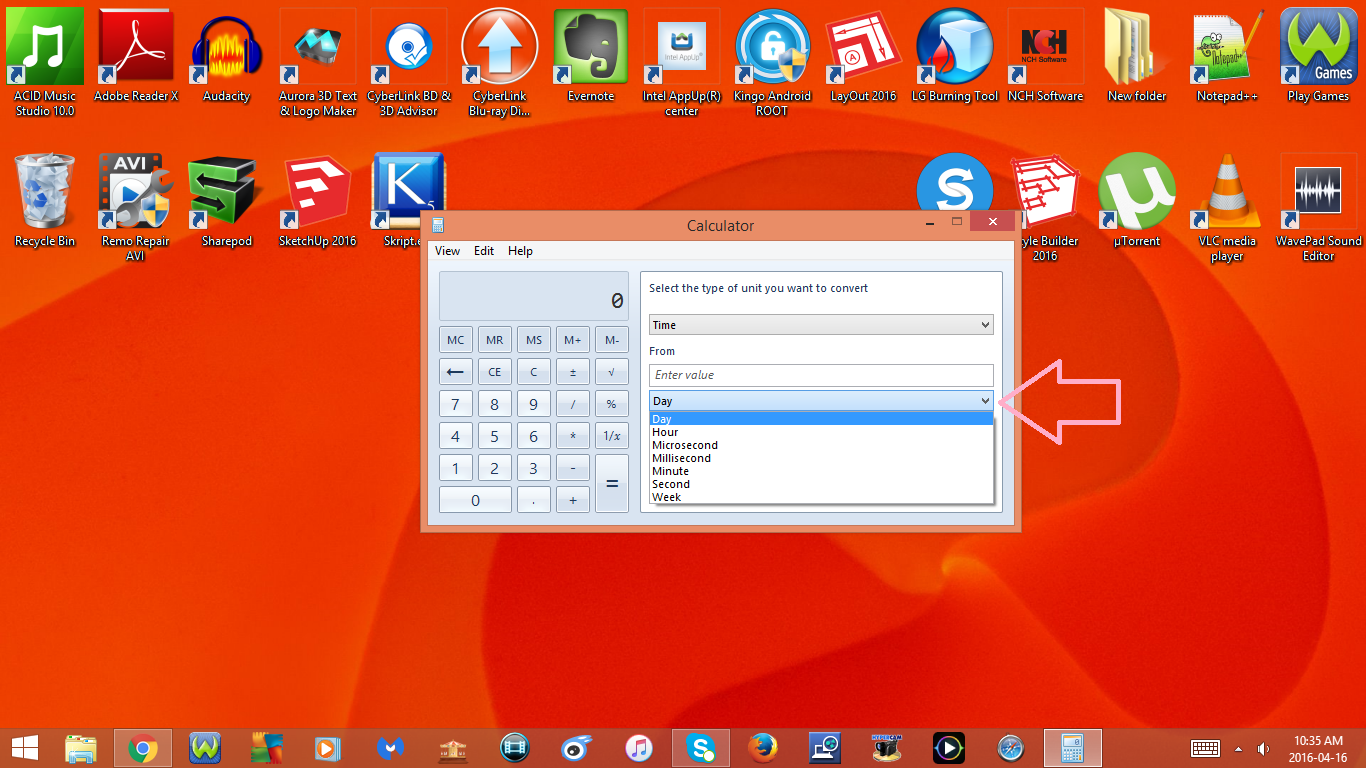
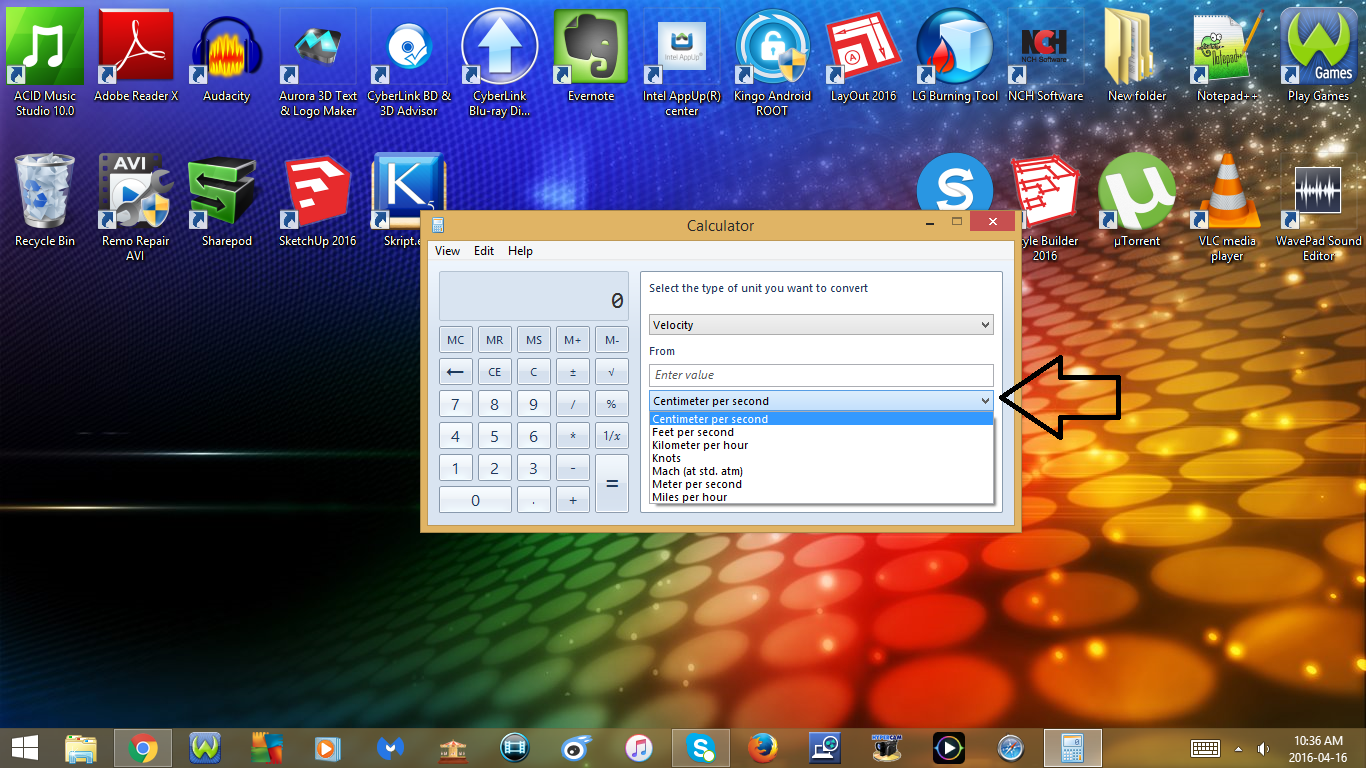
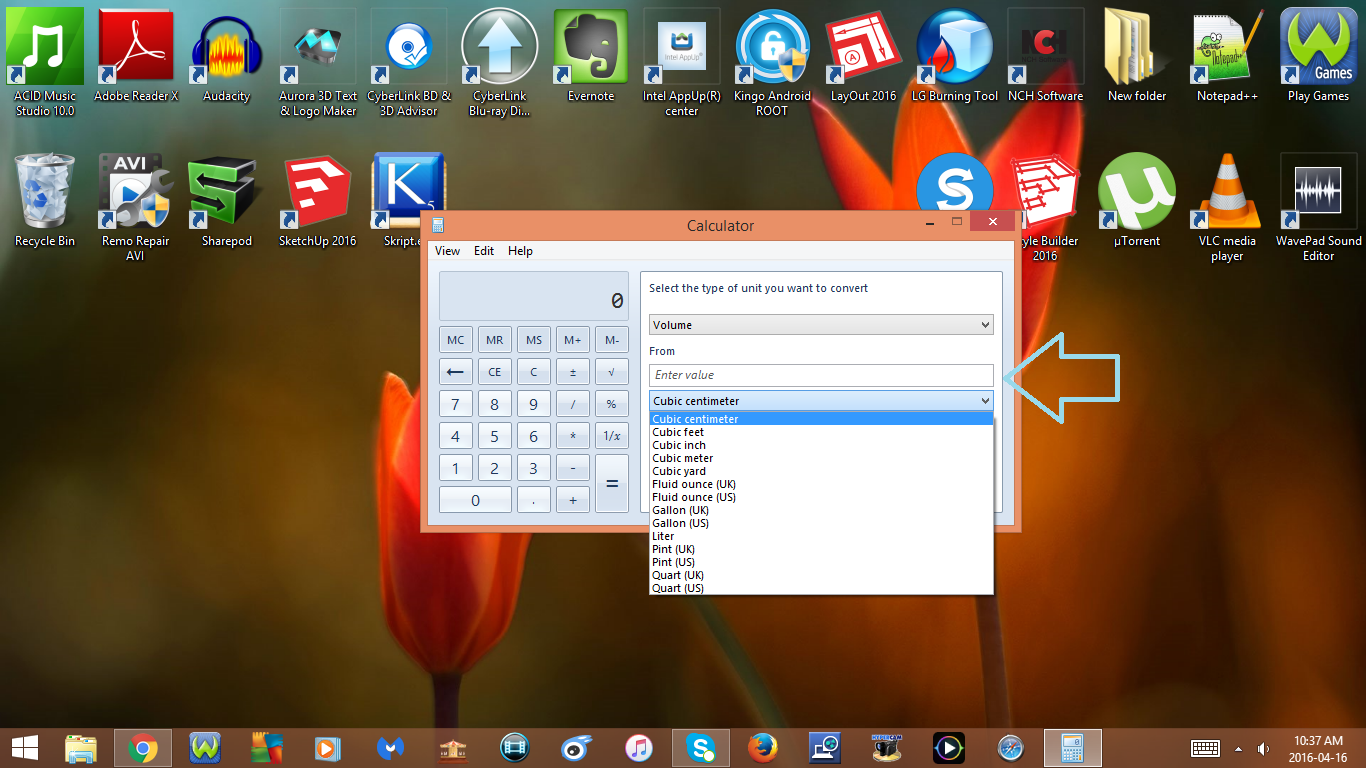
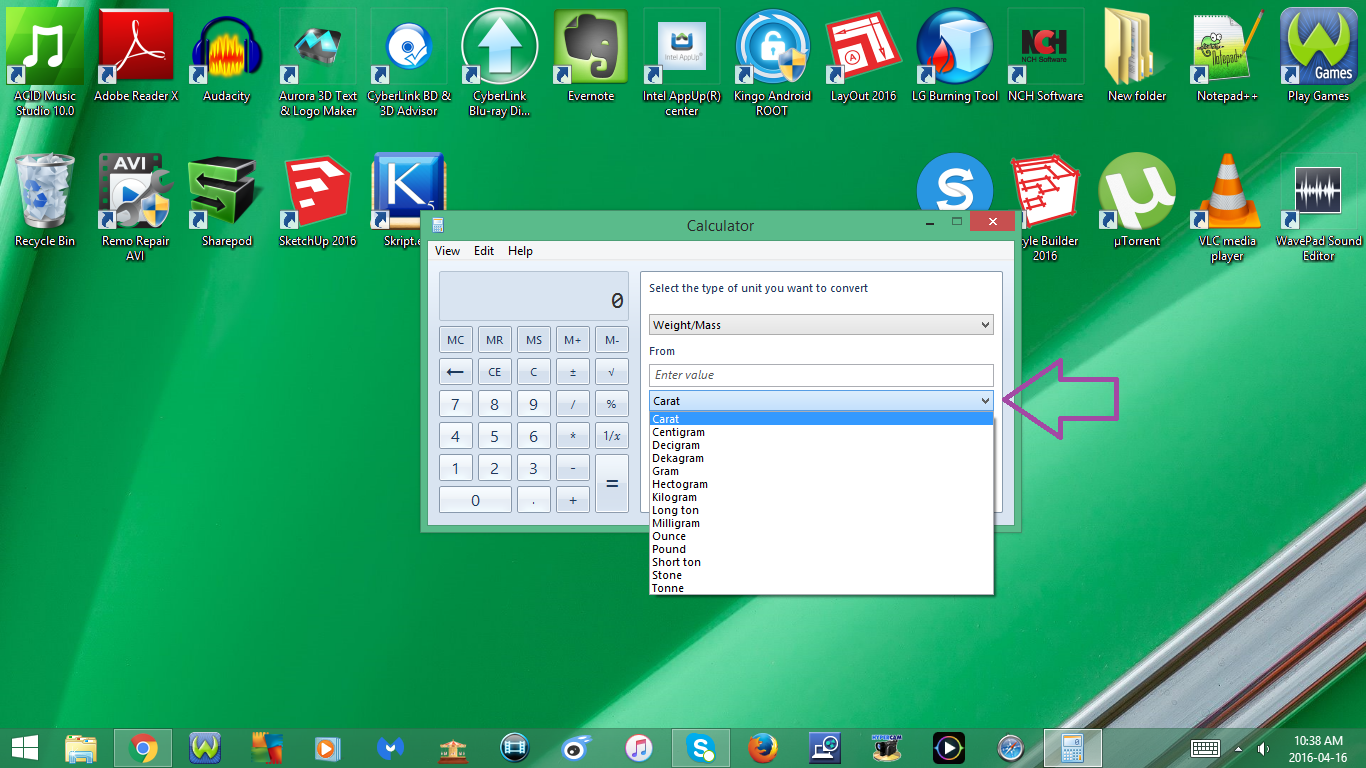

- Under Time you can Convert From/To :
- Day
- Hour
- Microsecond
- Millisecond
- Minute
- Second
- Week
- Under Velocity you can Convert From/To :
- Centimeter per second
- Feet per second
- Kilometer per hour
- Knots
- Mach (at std. atm)
- Meter per second
- Miles per hour
- Under Volume you can Convert From/To :
- Cubic centimeter
- Cubic feet
- Cubic inch
- Cubic meter
- Cubic yard
- Fluid ounce (UK)
- Fluid ounce (US)
- Gallon (UK)
- Gallon (US)
- Liter
- Pint (UK)
- Pint (US)
- Quart (UK)
- Quart (US)
- Under Weight/Mass you can Convert From/To :
- Carat
- Centigram
- Decigram
- Dekagram
- Gram
- Hectogram
- Kilogram
- Long ton
- Milligram
- Ounce
- Pound
- Short ton
- Stone
- Tonne
- If you press Ctrl + F4 or Ctrl + Fn + F4, the Calculator will go back to Basic
Keyboard Shortcuts : Part 4
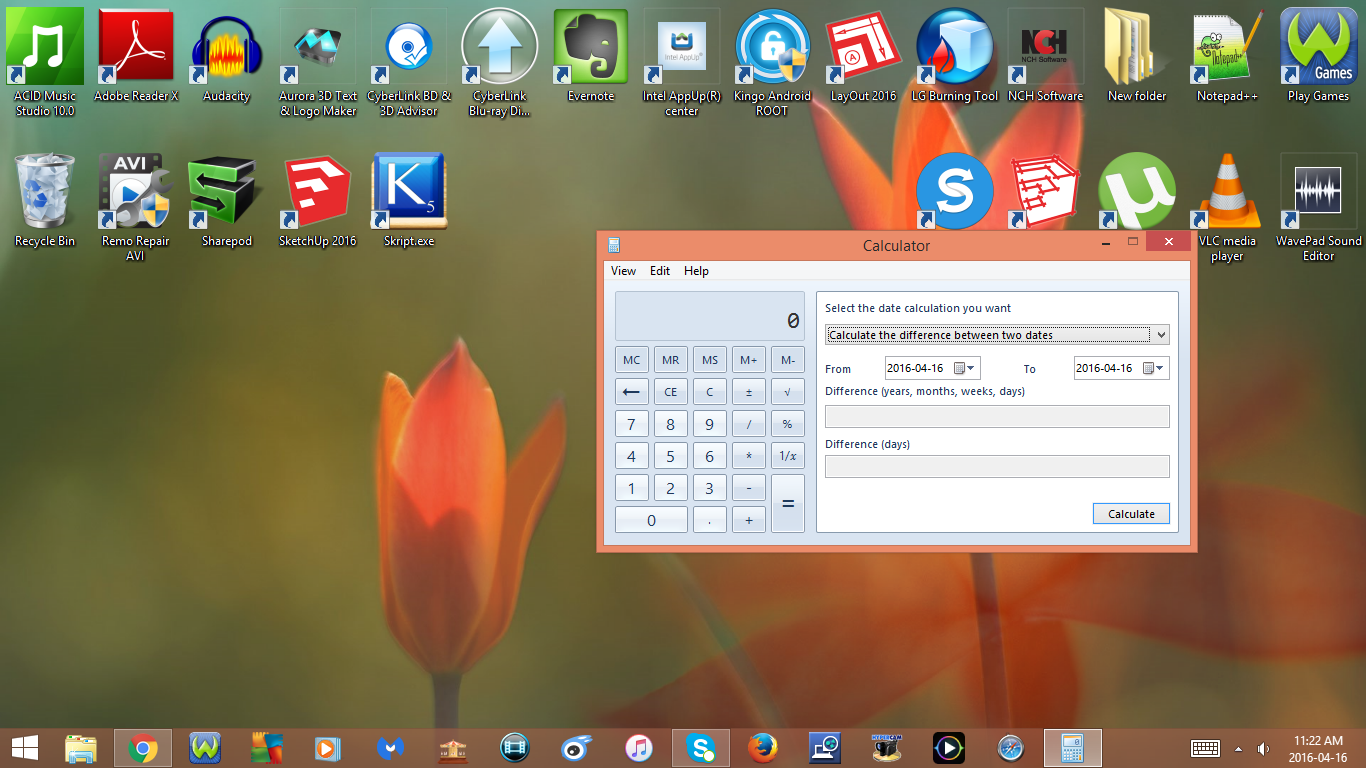
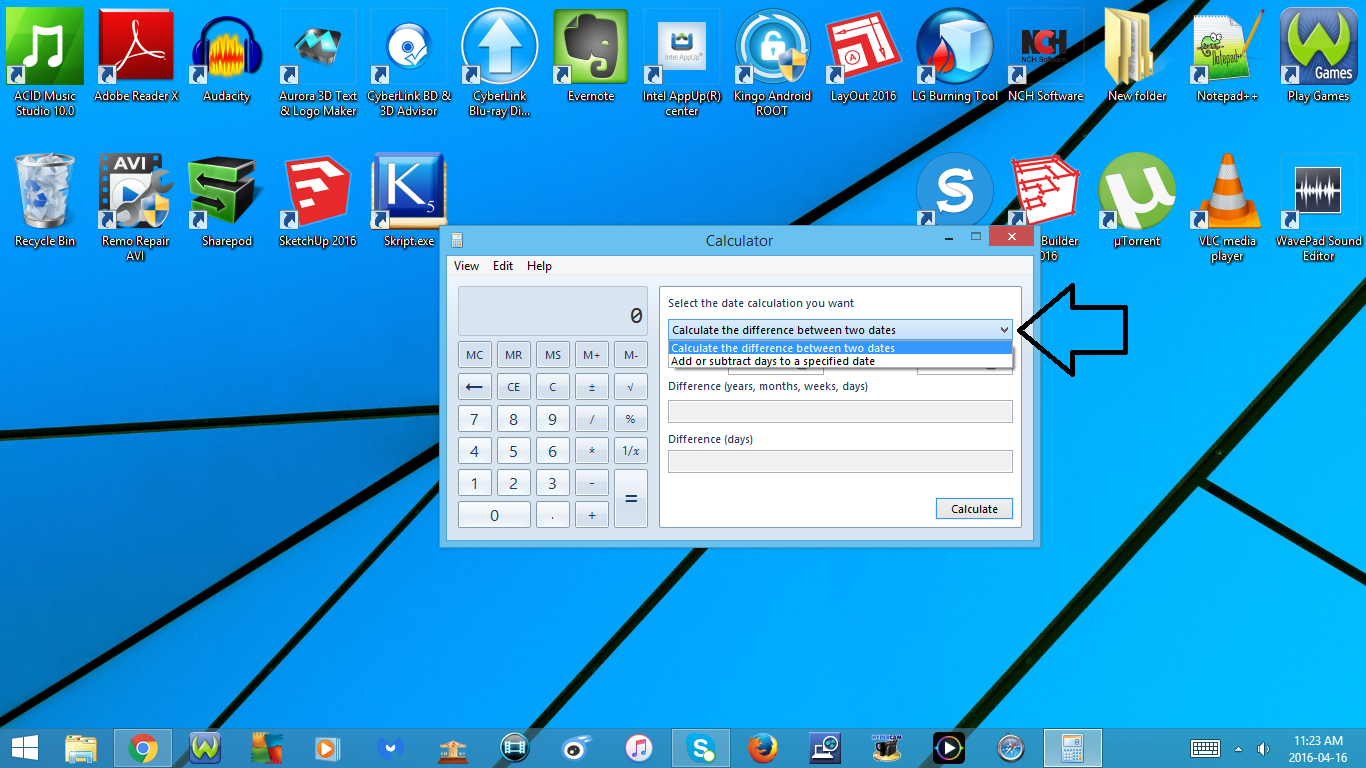

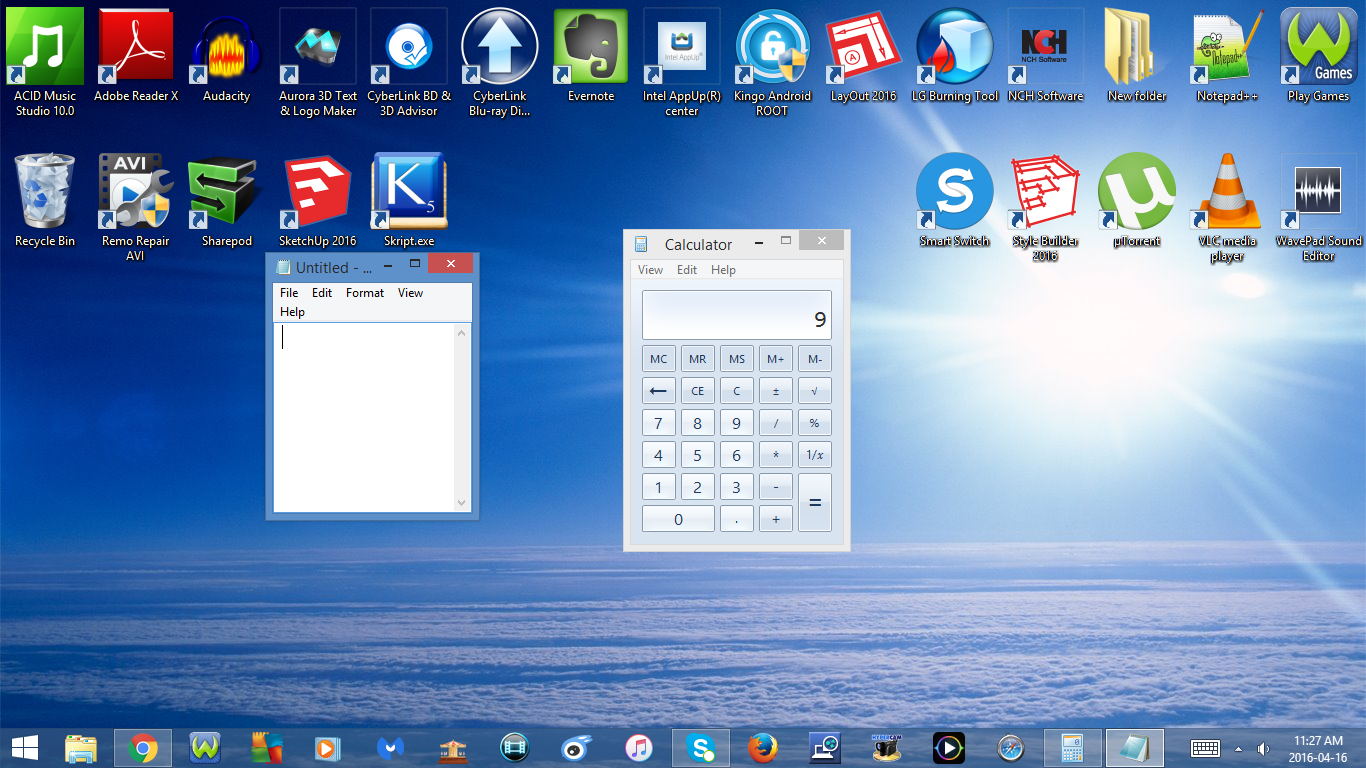



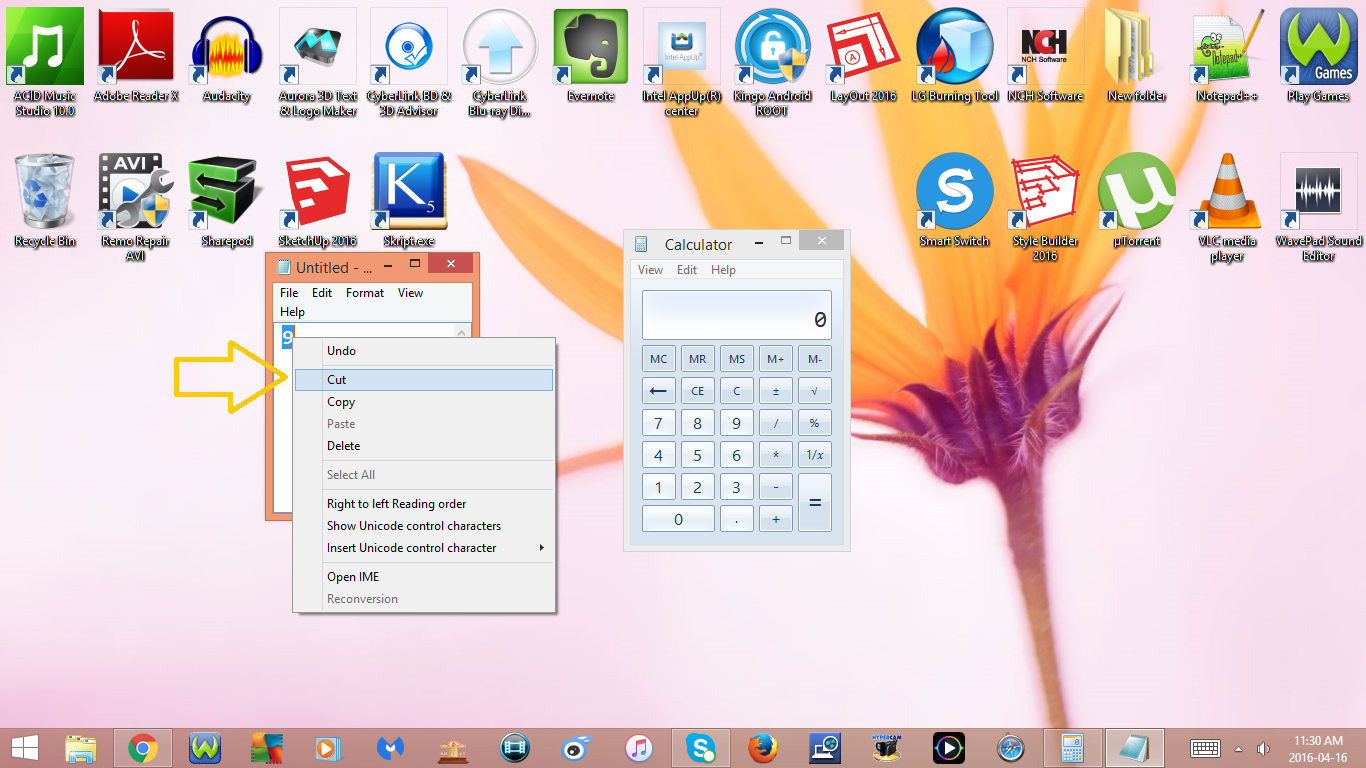
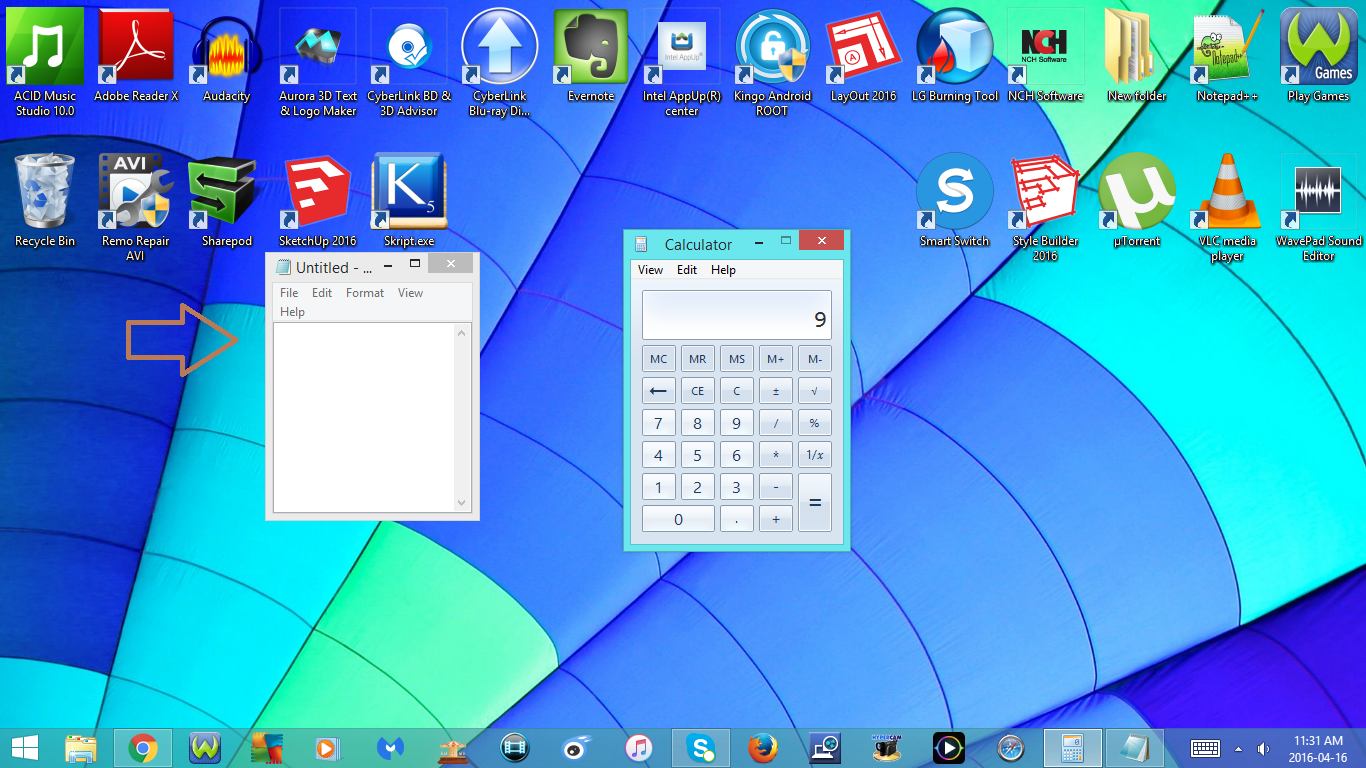
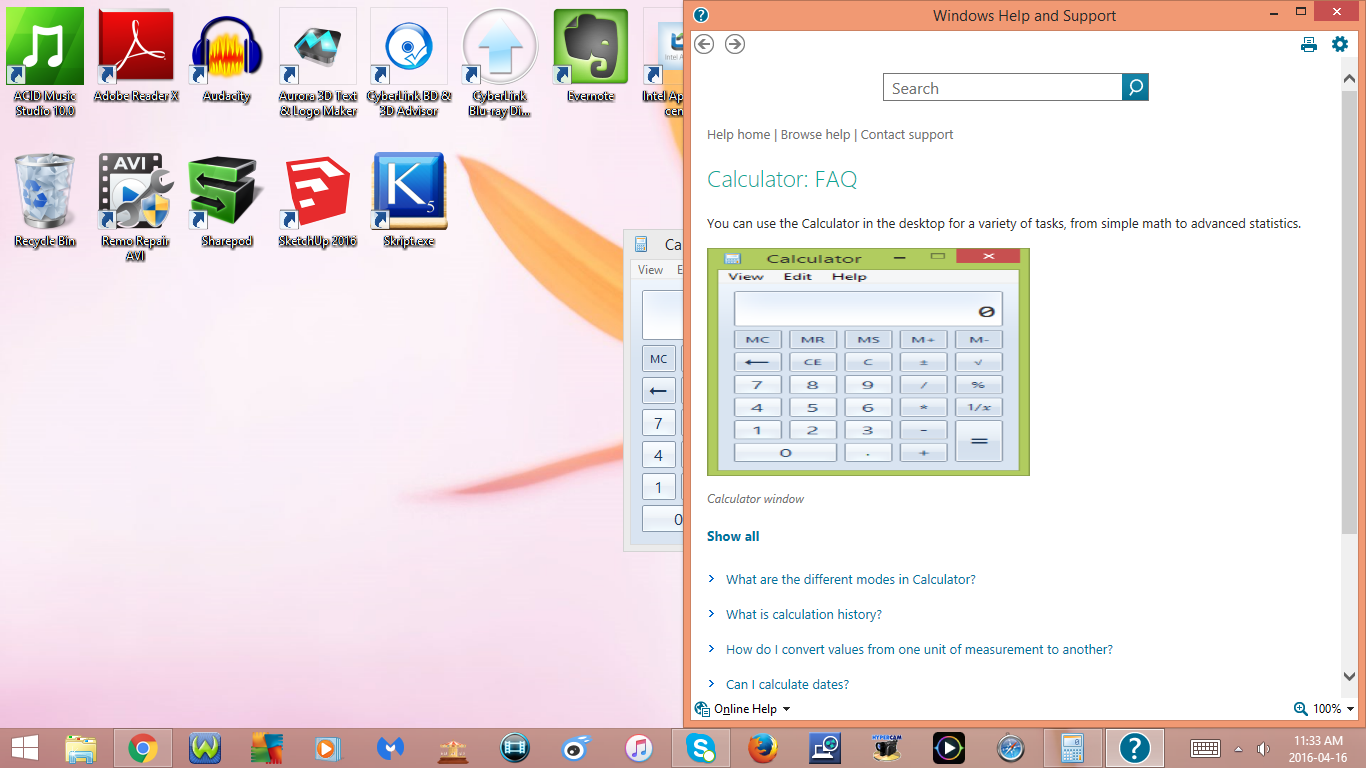
7. Ctrl + F4 or Ctrl + Fn + F4
- Change the Calculator back to Basic
8. Ctrl + E
- Open Date Calculation
- In the Date Calculation window, you have the option to :
- Calculate the Difference between two dates
- Add or Subtract days to a specified date
- If you press Ctrl + F4 or Ctrl + Fn + F4 the Calculator will go back to Basic
9. Ctrl + C
- Copy
10. Ctrl + V
- Paste
11. F1 or Fn + F1
- Open Help