KICK A$$ : SUPERHOODIE
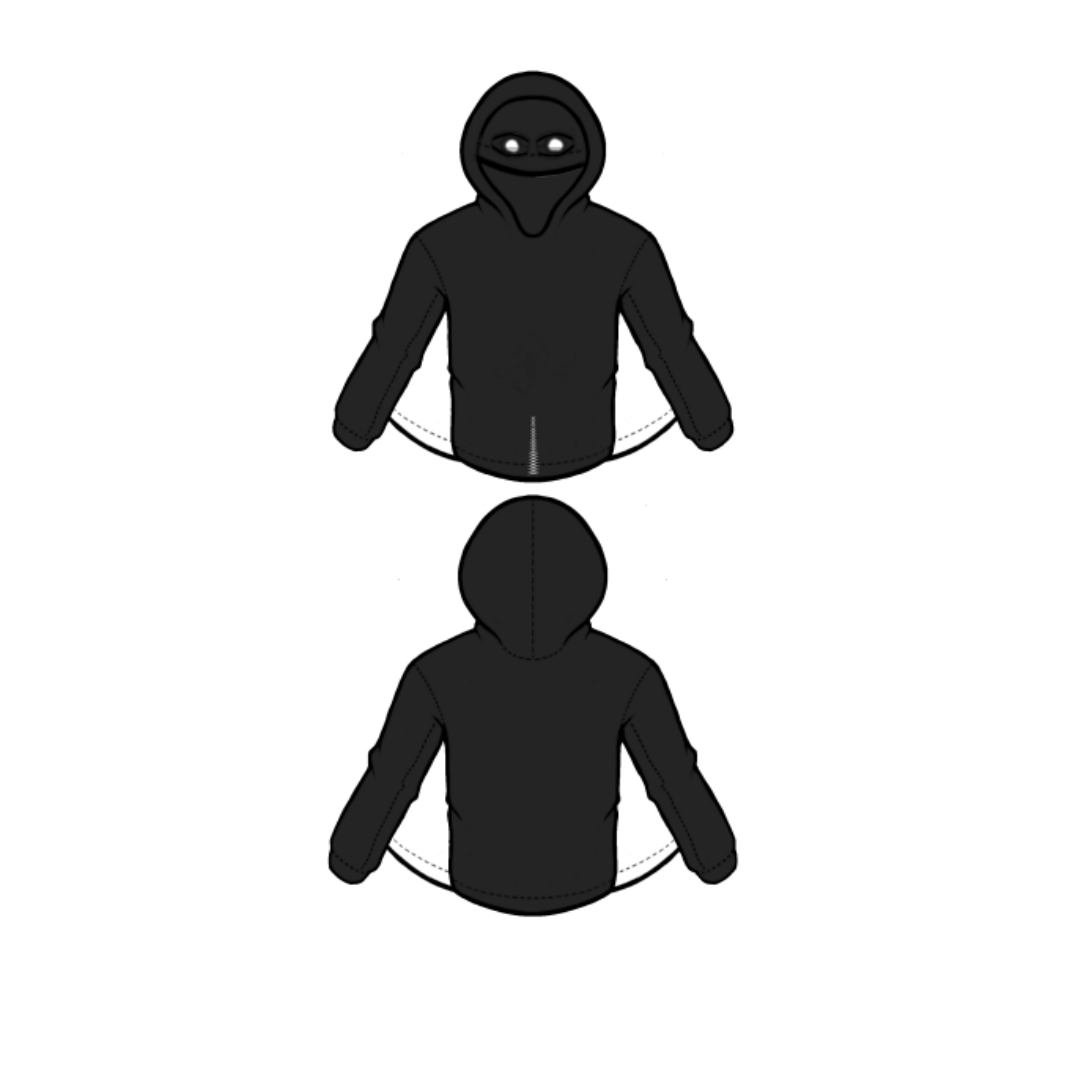


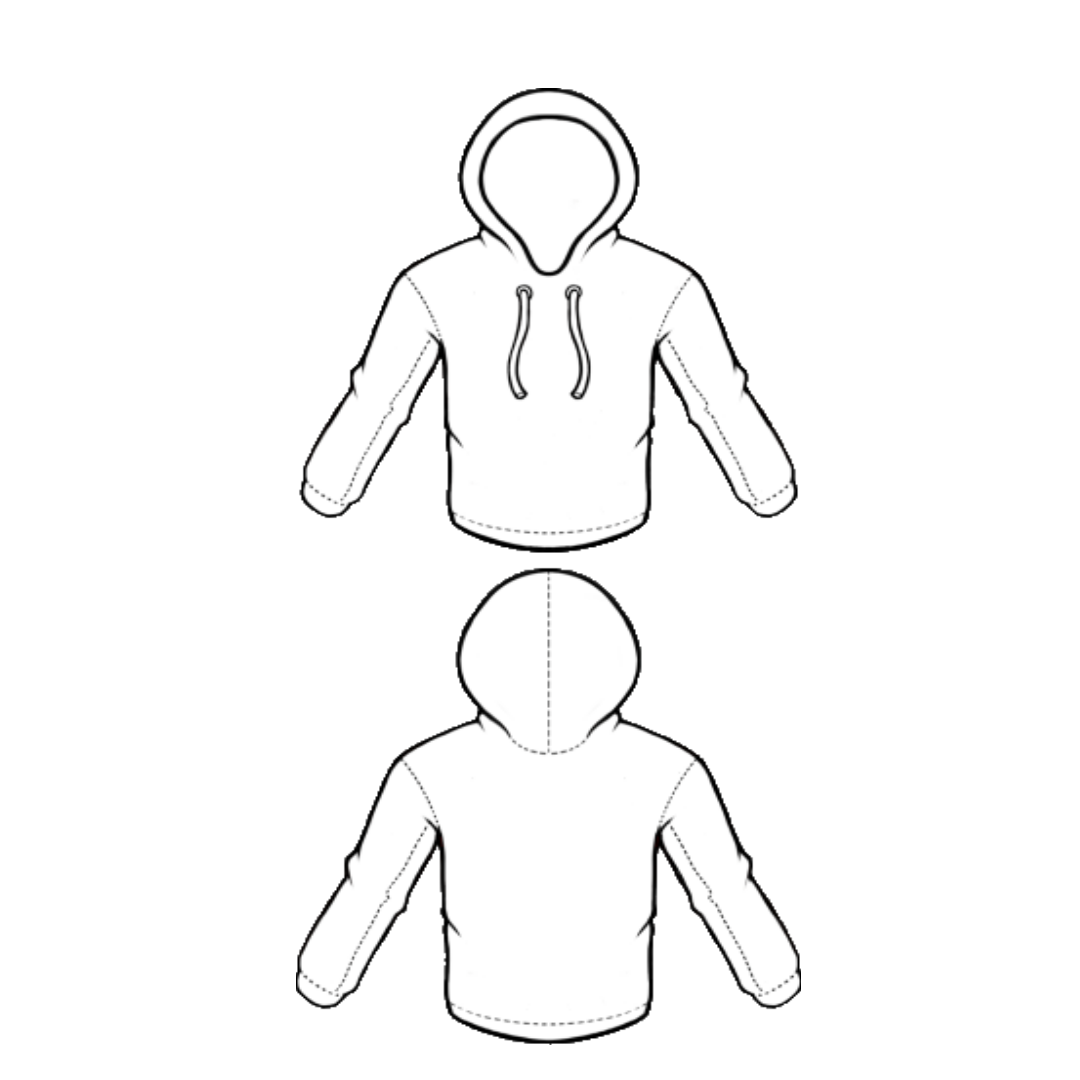
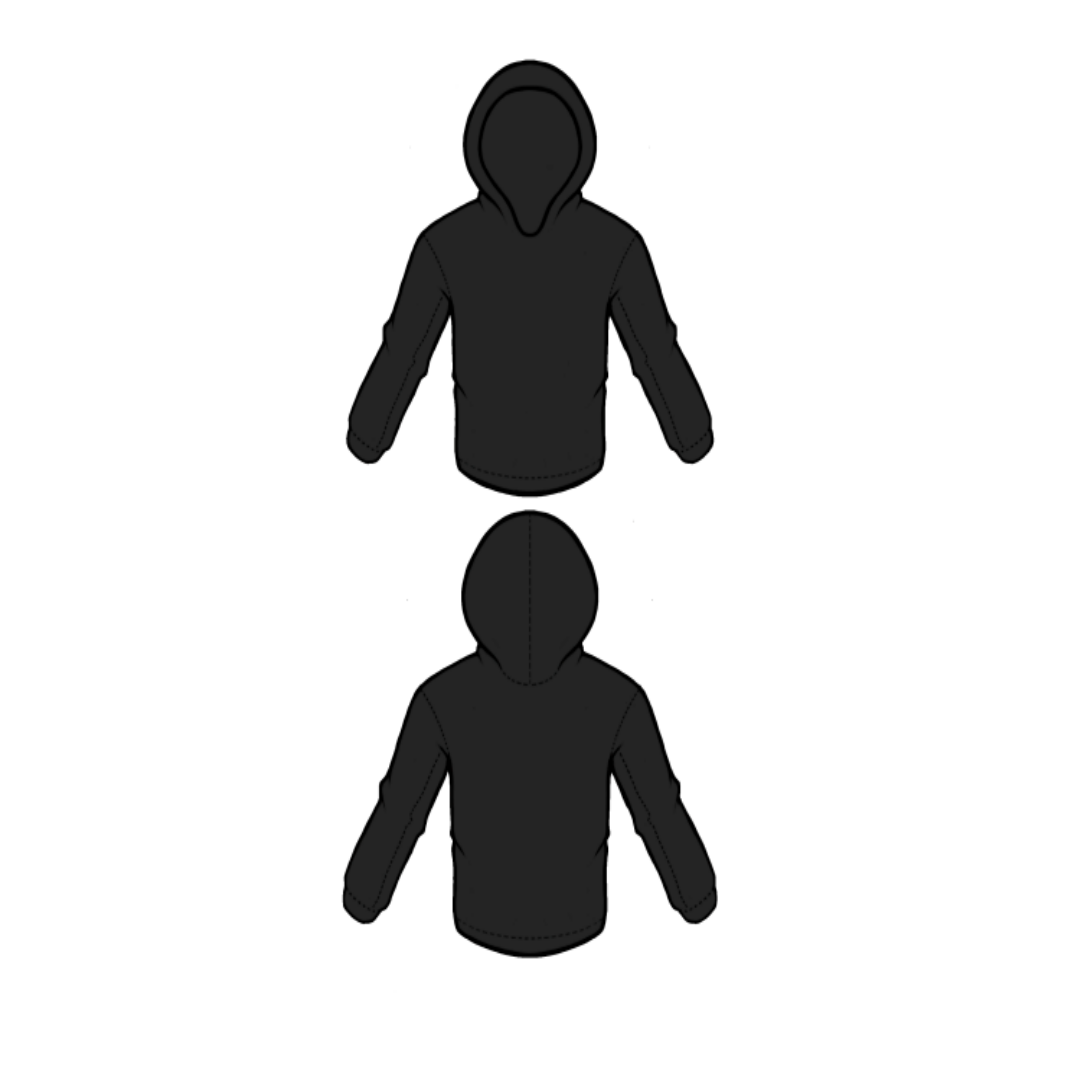
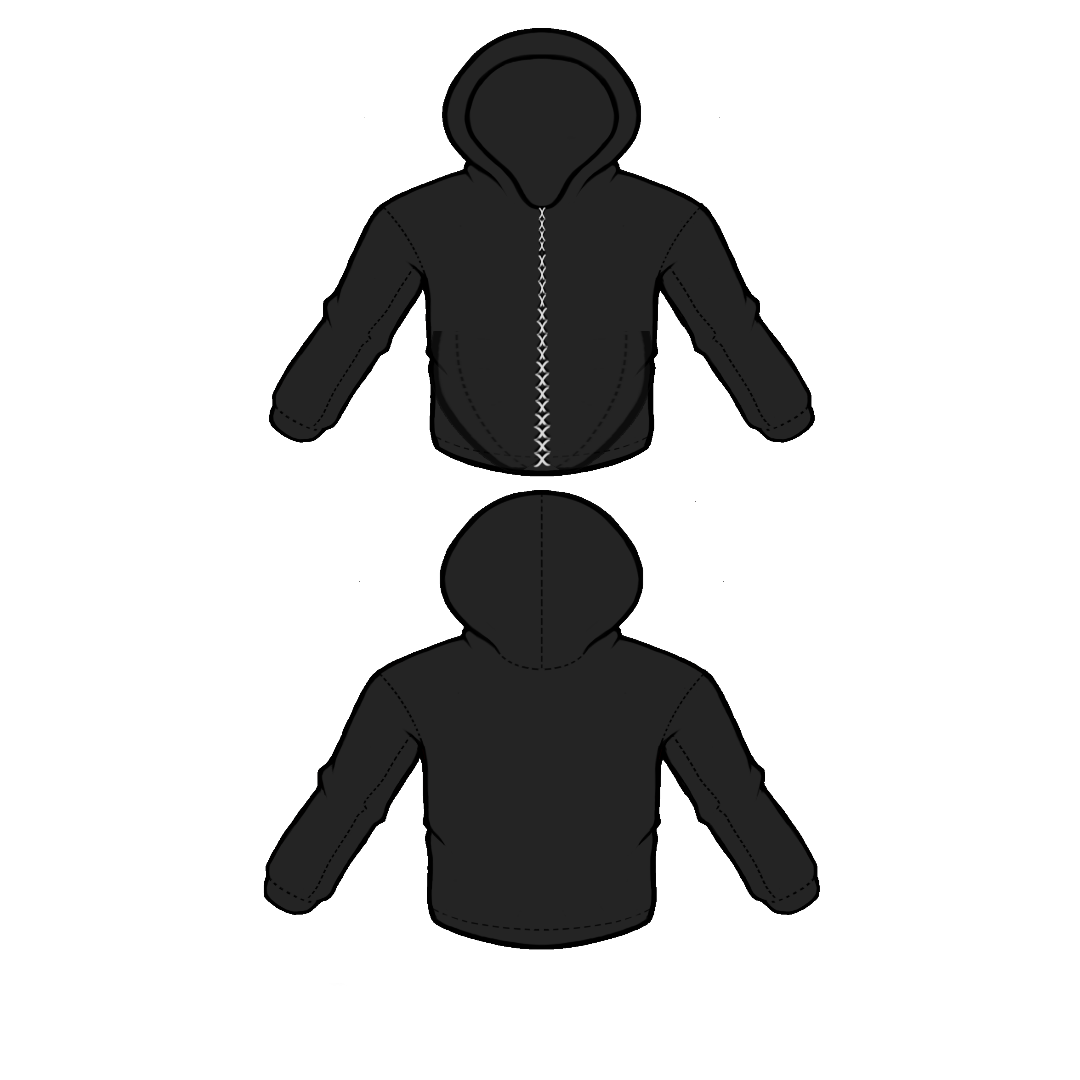
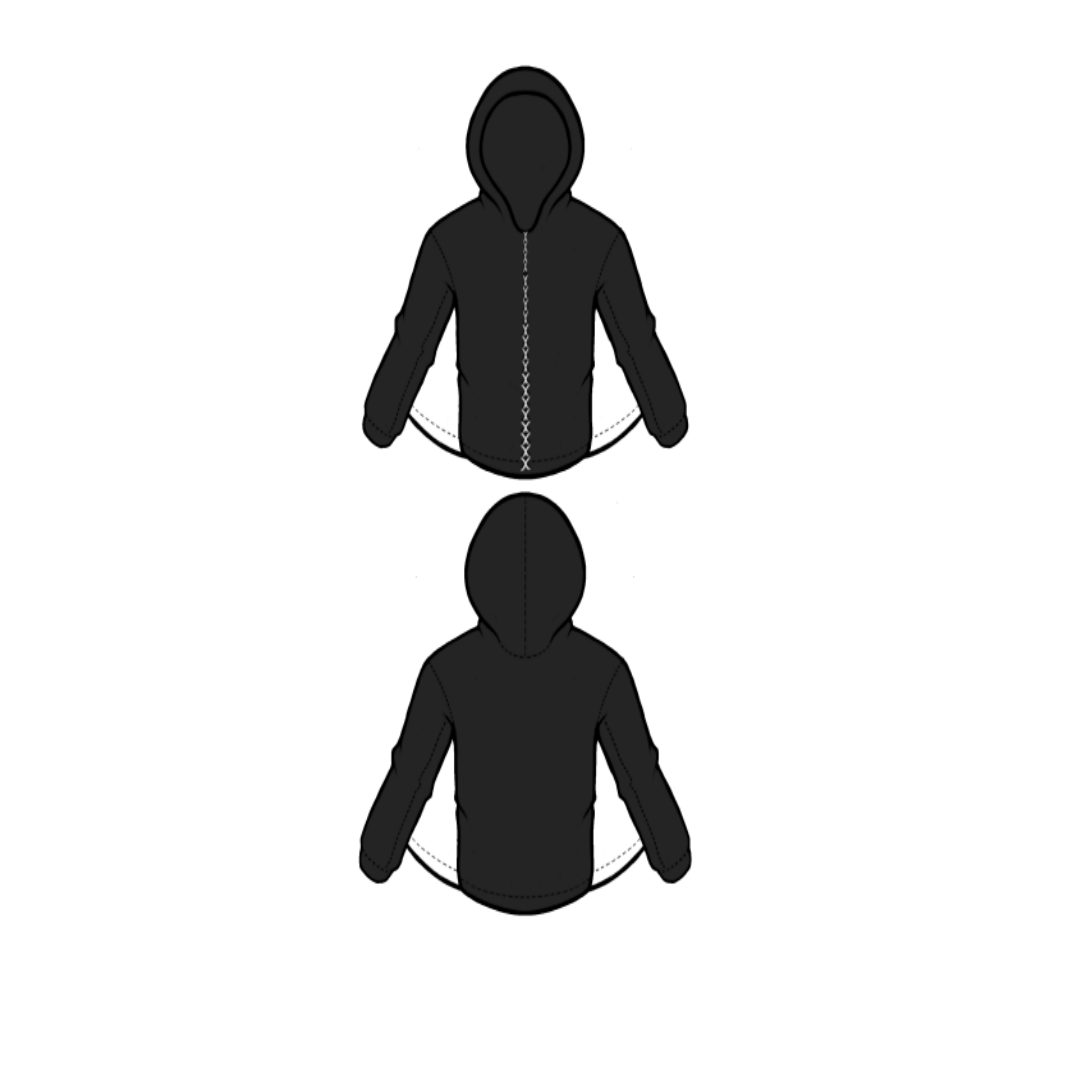
The concept of this drawing was to create a cape-like costume for a civilian. Everyone has had a moment where they wished that they were a superhero.Taking the idea from the movie KICK-ASS that regular ordinary everyday people can too be superhero I was able to come up with this design. Using the Betabrand's hoodie template and a photoshop software the SUPERHOODIE was born. Lots of layers and lots of cropping but if you understand the basics of using a photoshop software to make designs and textures then it should be rather simple.
1.Take the Betabrand pants template and duplicate it two-three times. After you make your duplicates you will need to crop the top half (front view) from the bottom half (back view). Using your second duplicate layer you will need to crop the bottom half (back view) from the top half (front view. This would make it easier to create different looks for both front and back (top and bottom of template).
2. Select the duplicate layers of the top half and bottom half (front view/back view) of the hoodie template. Using the paint brush tool create a zipper pattern for the front of your hoodie. By cropping out the upper portion of the hoodie (front view) on a duplicate layer use the move tool you can create the basis of your cape. Now you want to shape the upper half of the hoodie so that when the zipper releases your cape the hood extends forward over the face with a built in mask for your eyes.
3. Also adding drawstring ties help to tie back the mask part of the hoodie for this design..
5. Lastly, you want to merge all the layers in order and delete layers that aren't needed in the finish product then save :)