James Devlin Gym
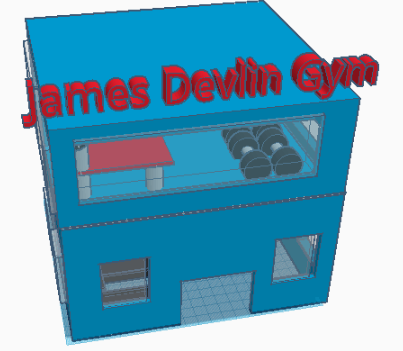
Hi there,
Do you want to make a Gym on Tinkercad? You are on the right spot! Just follow me till the end and you will get it!
Supplies
1. Tinkercad
2.Stable Internet Connection.
3. Computer/Laptop/iPad/Chromebooks
Open Tinkercad With a Free Work Plane.
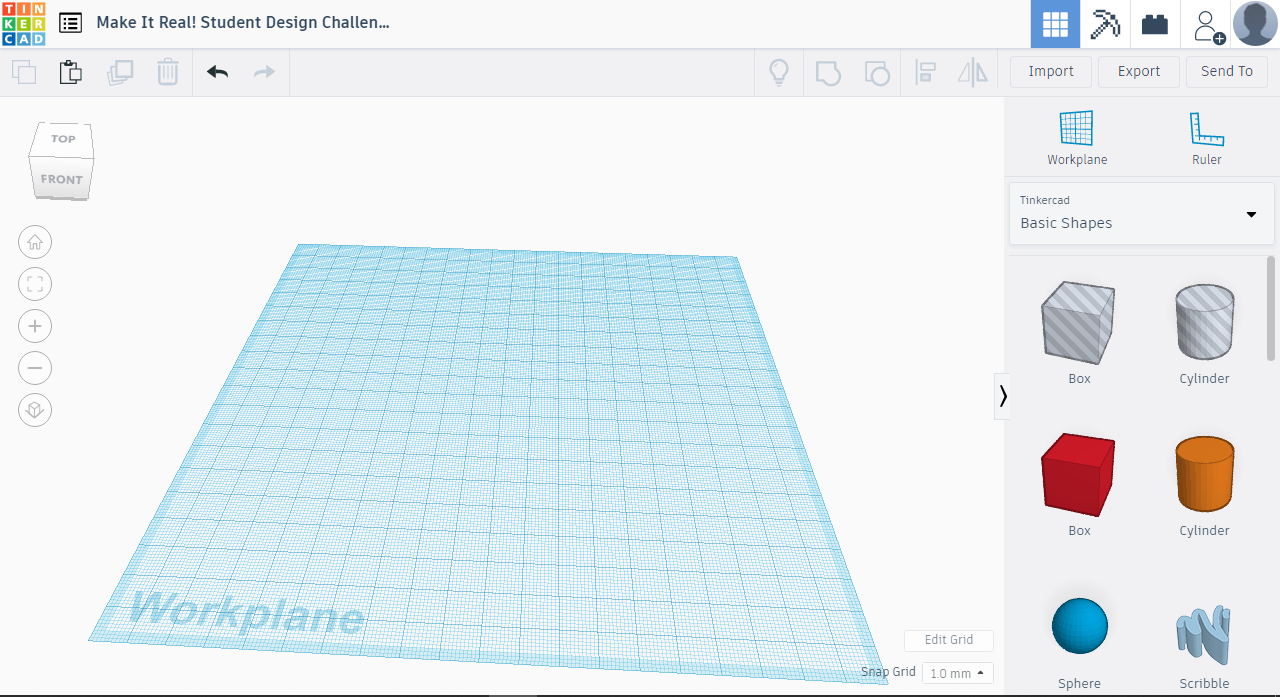
Open Tinkercad:
Cover the Work Place
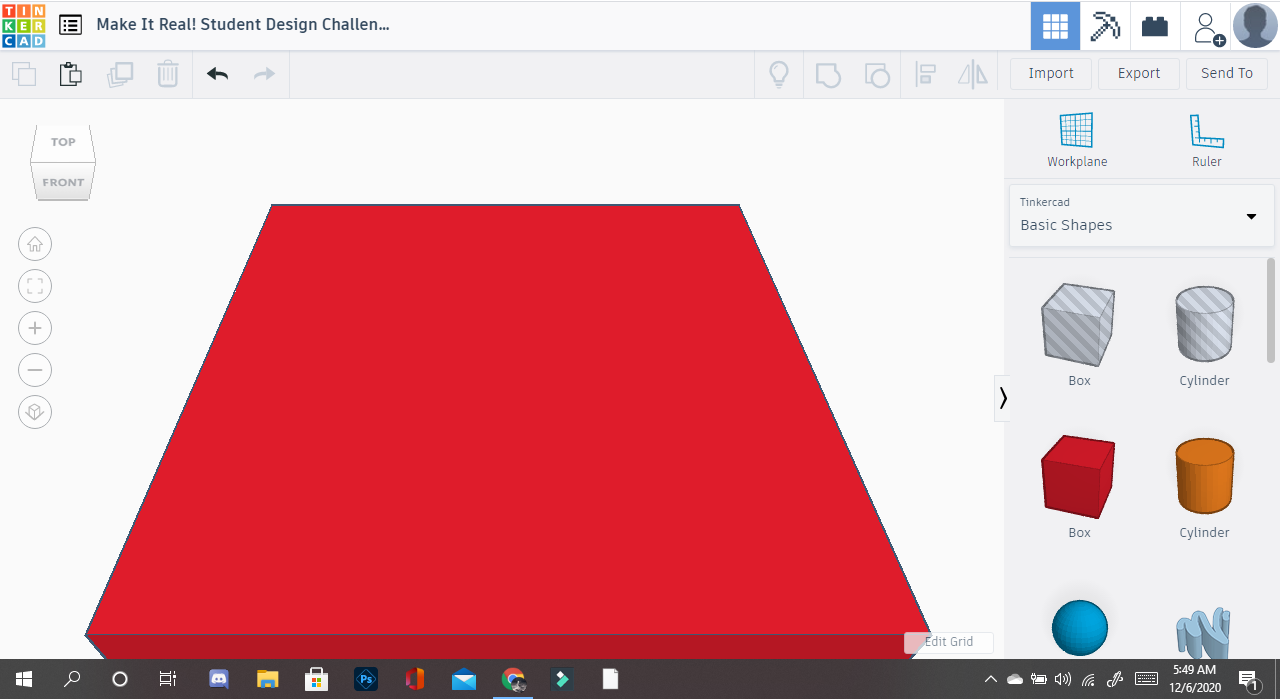
Add a cube and spread it all over the work plane.
Height
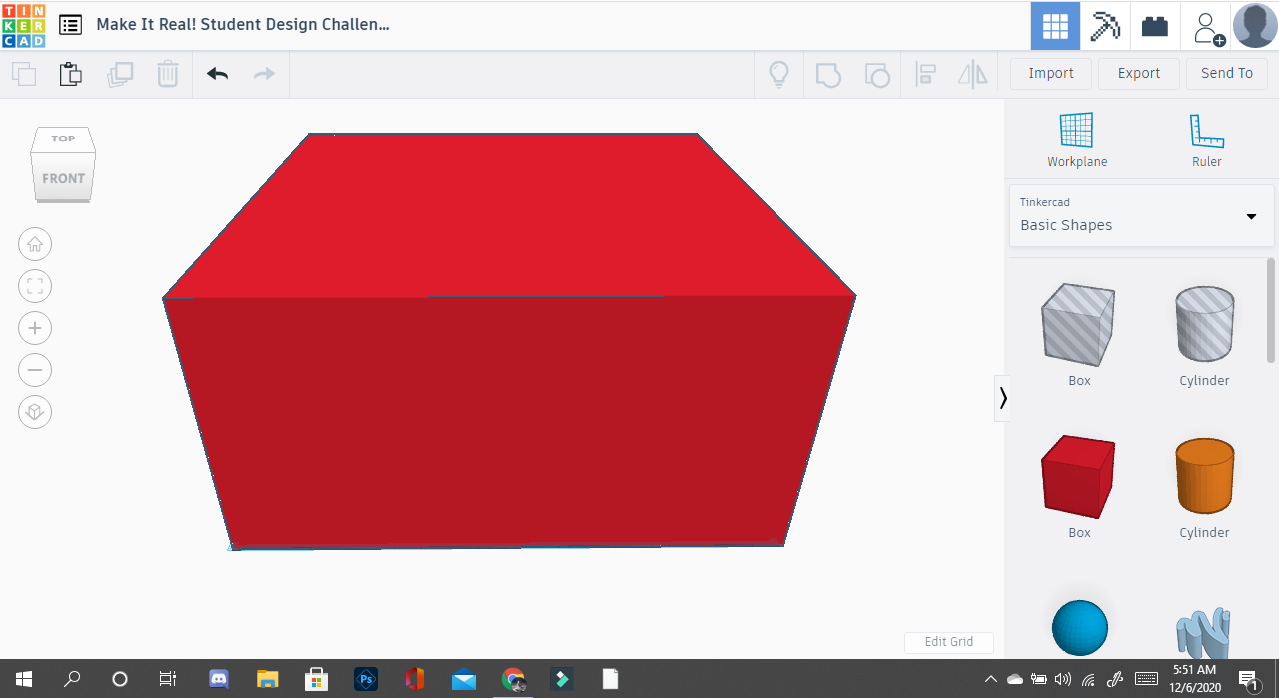
Increase the height.
Color
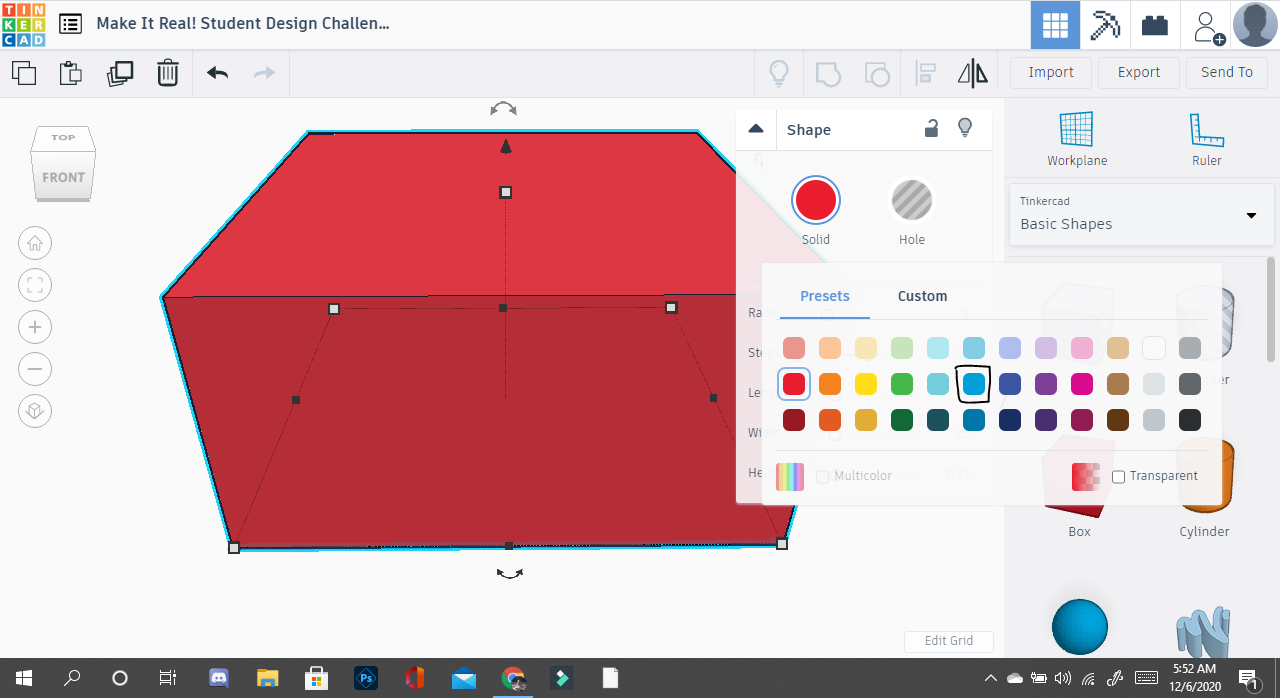
Change the color to blue
Making Windows and Doors.
Add Holes to the given spaces and then Make a hole in the Cube.
Downloads
Windows
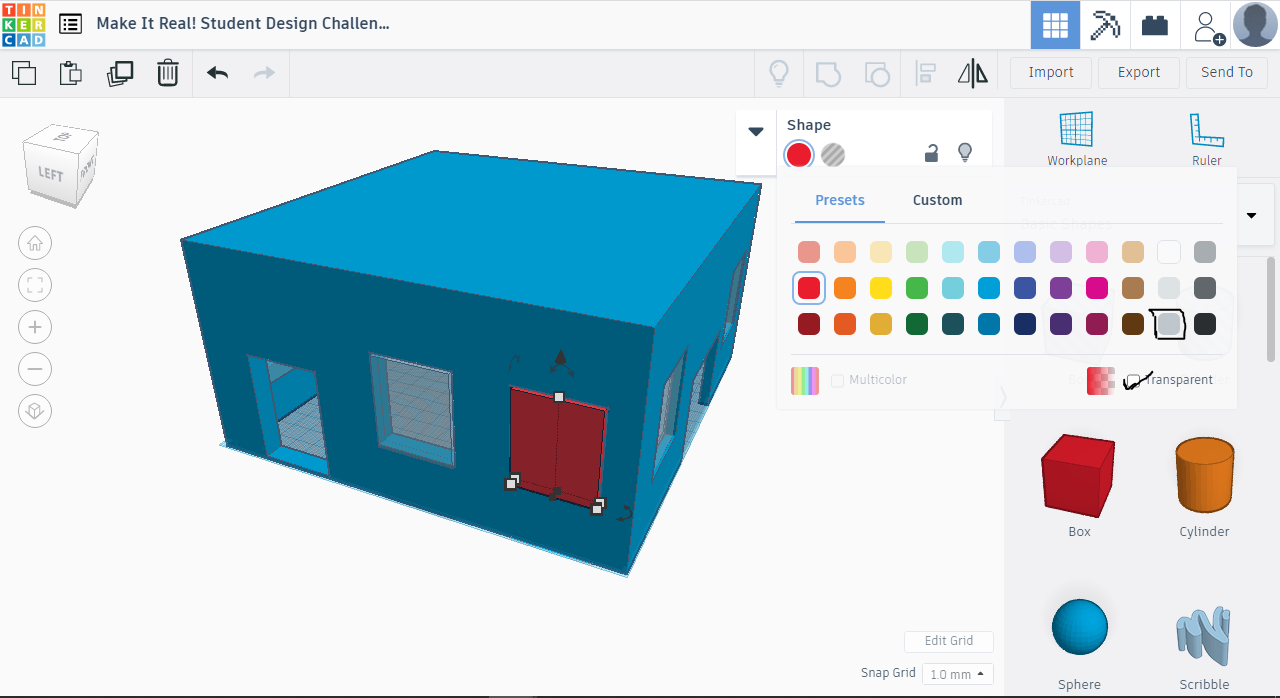
Add Transparent White Color to the spaces.
Group It.
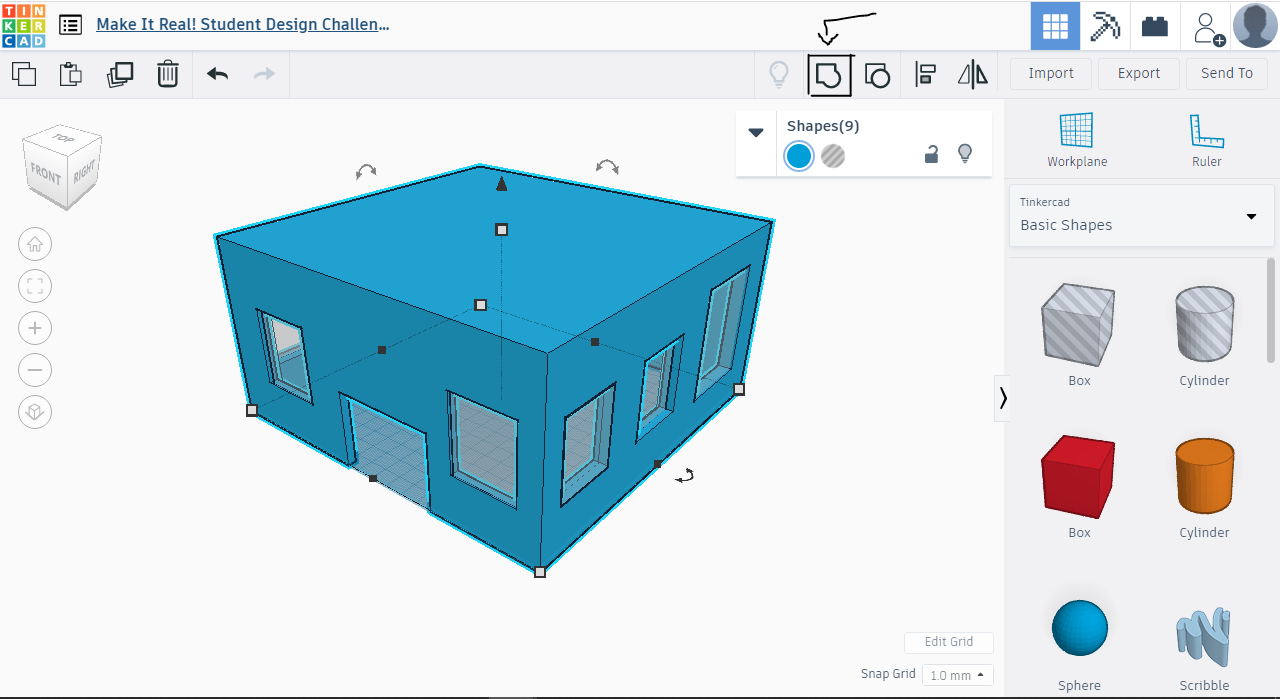
Select all the shapes and group it.
Follow the Steps....
Downloads
Then I Added Punching Bags....
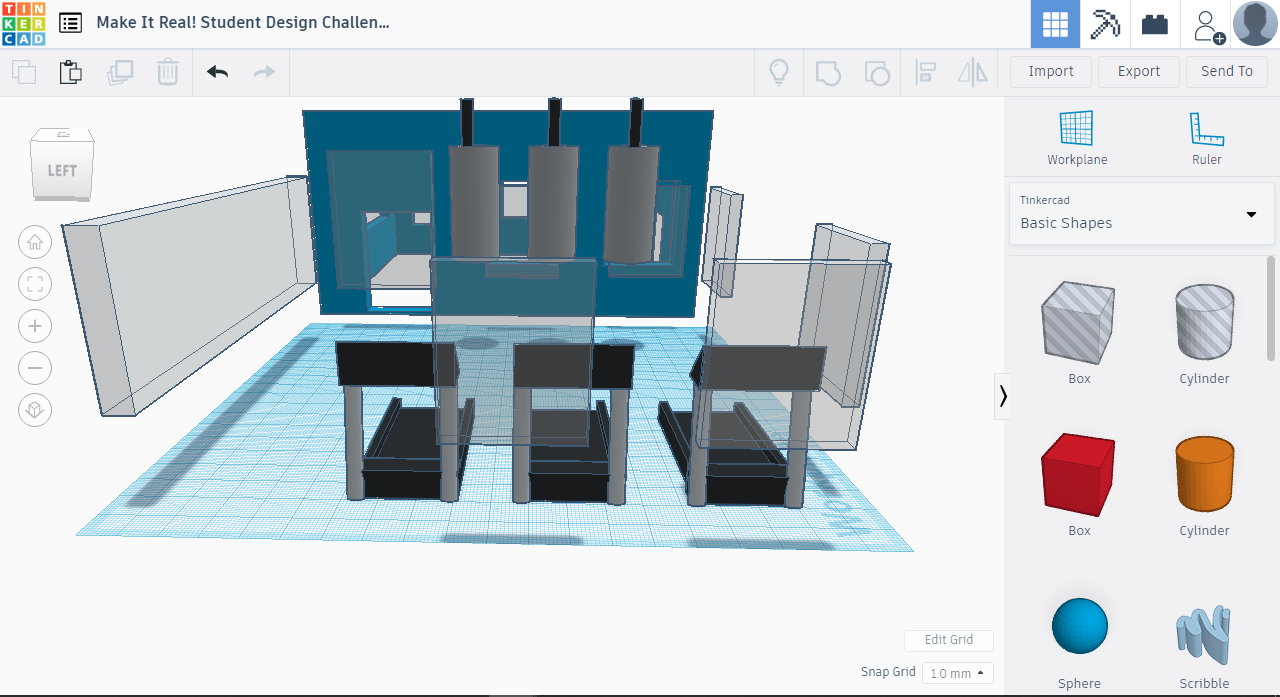
After the last step I added silver cylinders as punching bags and added a black thin cylinder as a rope.
Second Floor.
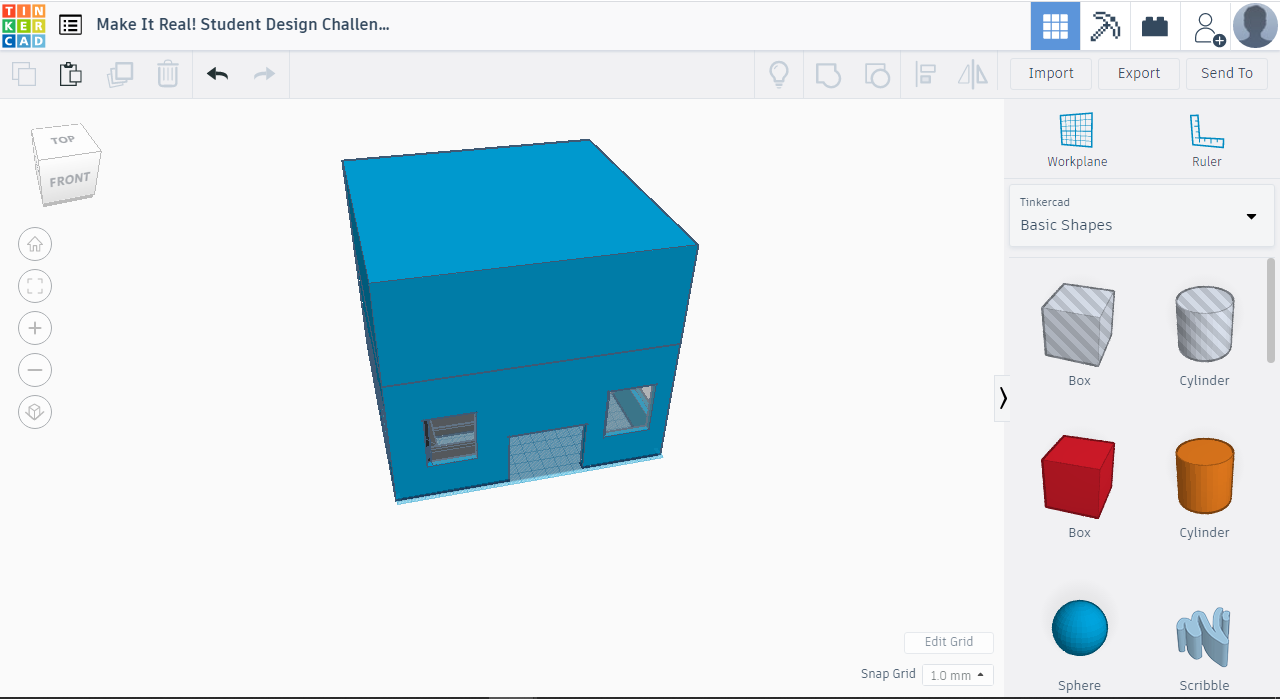
I added a Cube aligned it to the First Floor.
Second Floor Windows Prep...
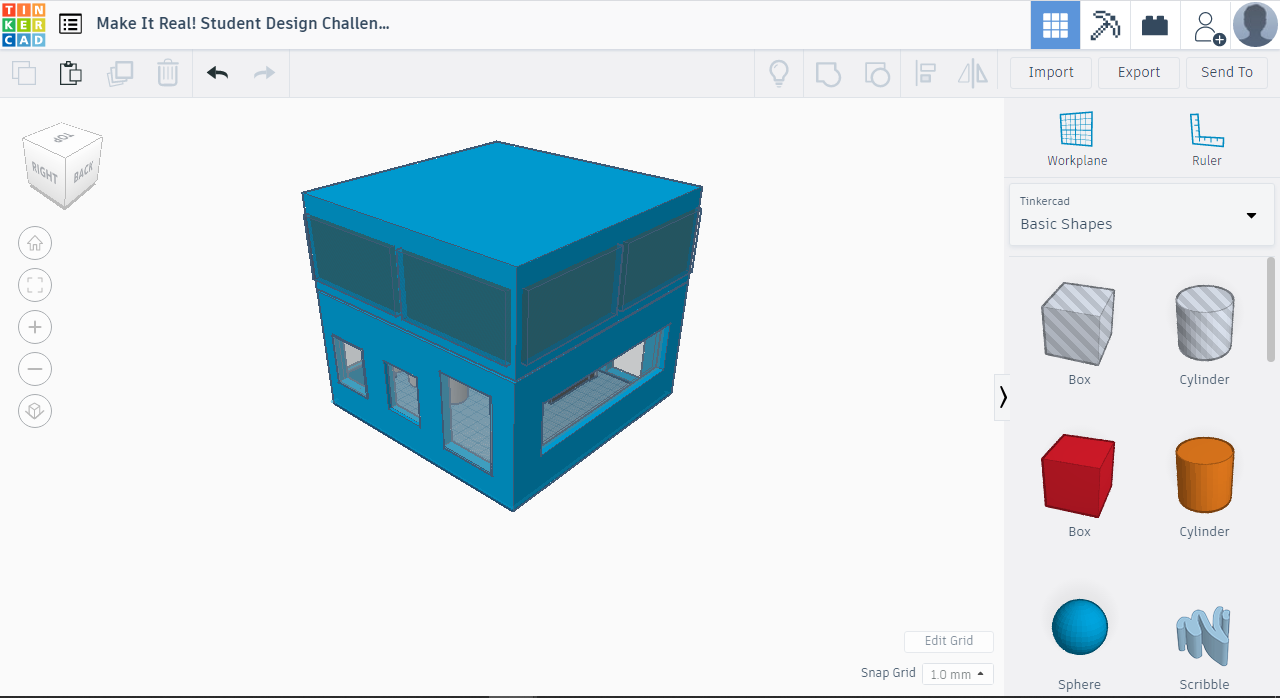
I added holes to the second floor for the windows.
Making Exercise Accessories for the Second Floor.
Follow the steps.....
Downloads
I Added a Name.
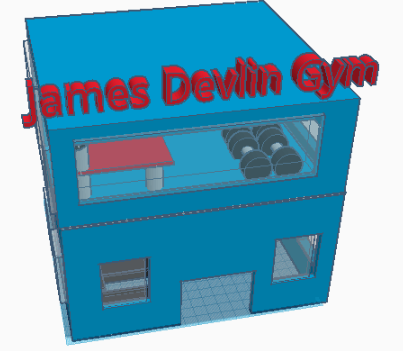
I set TEXT to the top of the building (James Devlin Gym) and added a window to the front( Blue Transparent).
Happy Tinkering and plz share the project after you've made it.