Jailbreaking: Advantages VS Disadvantages
by DRH1469 in Circuits > Apple
73110 Views, 9 Favorites, 0 Comments
Jailbreaking: Advantages VS Disadvantages


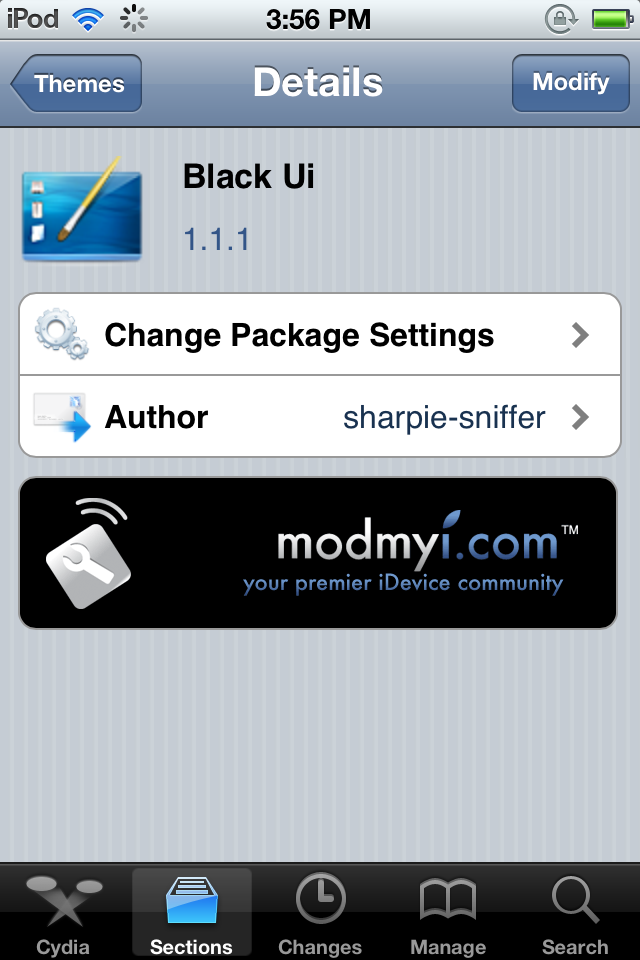
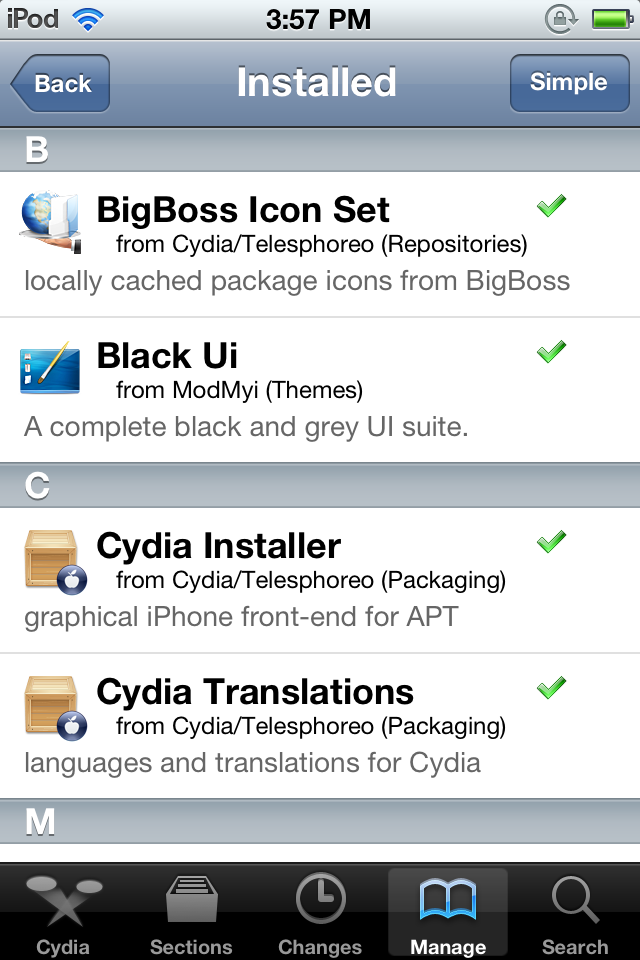

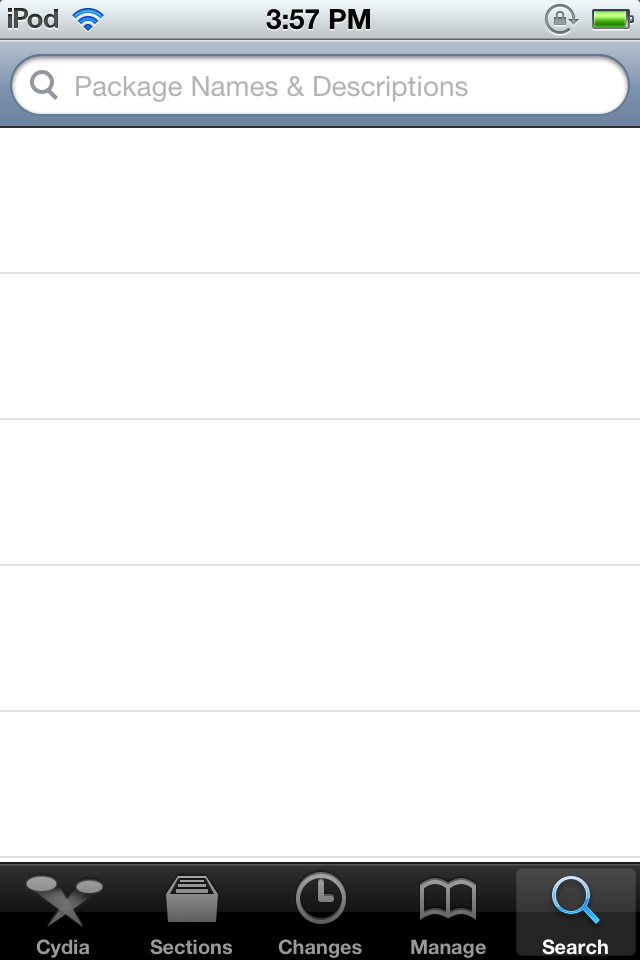
I jailbroke my iPod today and I will wayout the advantages and disadvantages:
But first I will explain what jailbreaking does based on exerince and reading:
Jailbreaking: In simple terms alterls the iOS of a device. In more technical terms it removes Apple's restrications and gives the user access to the file system and root.
I jailbroke using Redsn0w and messed up the first time so all I had to do was reboot and try again.
I'd recomend redsn0w for anyone wanting to Jailbreak after reading this guide.
IMPORTENT: When you jailbreak make sure you exit any iTunes application or your iTunes won't work. (To fix this on Win 7, Log out and then log in)
I will also highlight some usefull apps.
Advantages:
= More Custimbility
= More Themes
= More Free Ringtones
= Apps That Didn't Pass The Apple Quality Test
= Funny Tweaks
= Usefull Apps For Accesesories
Disadvantages:
= Possibility Of Small Lag (only visible if you watch closly)
= Small Posibiltiy Of Virus
= Some False Apps
= Disables SpellChecker
The most usefull app I have at the moment is: Winterboard
If you would like to go back to original iPod software all you have to do is: Plug it into iTunes and click restore, it will probaly update the software. It will then "contact the iPod restore server' all you have to do is leave it.
HAPPY JAILBREAKING
(PS: It's Easter over here :))
But first I will explain what jailbreaking does based on exerince and reading:
Jailbreaking: In simple terms alterls the iOS of a device. In more technical terms it removes Apple's restrications and gives the user access to the file system and root.
I jailbroke using Redsn0w and messed up the first time so all I had to do was reboot and try again.
I'd recomend redsn0w for anyone wanting to Jailbreak after reading this guide.
IMPORTENT: When you jailbreak make sure you exit any iTunes application or your iTunes won't work. (To fix this on Win 7, Log out and then log in)
I will also highlight some usefull apps.
Advantages:
= More Custimbility
= More Themes
= More Free Ringtones
= Apps That Didn't Pass The Apple Quality Test
= Funny Tweaks
= Usefull Apps For Accesesories
Disadvantages:
= Possibility Of Small Lag (only visible if you watch closly)
= Small Posibiltiy Of Virus
= Some False Apps
= Disables SpellChecker
The most usefull app I have at the moment is: Winterboard
If you would like to go back to original iPod software all you have to do is: Plug it into iTunes and click restore, it will probaly update the software. It will then "contact the iPod restore server' all you have to do is leave it.
HAPPY JAILBREAKING
(PS: It's Easter over here :))