Jailbreak Ios 7.1.1 or 7.1

Hello Readers in this instructable, I will be guiding you the full process of jailbreaking ios 7.xxx.
What is jailbreak???
According to Wikipedia
iOS jailbreaking is the process of removing limitations on iOS, Apple's operating system on devices running it through the use of software and hardware exploits; such devices include the iPhone, iPod touch, iPad, and second-generation Apple TV. Jailbreaking permits root access to the iOS file system and manager, allowing the download of additional applications, extensions, and themes that are unavailable through the official Apple App Store. Jailbreaking is a form of privilege escalation,[1][2] and the term has been used to describe privilege escalation on devices by other manufacturers as well.[3][4] The name refers to breaking the device out of its "jail",[5] which is a technical term used in Unix-style systems, for example in the term "FreeBSD jail". A jailbroken iPhone, iPod touch, or iPad running iOS can still use the App Store, iTunes, and other normal functions, such as making telephone calls.
Simple words
Jailbreaking is the processing of privilege escalation in with the user will be having access to the root i.e user can deal with the system process and files. For example we cant install a external ipa package in ios device normally but with the help of jailbreaked ios device its possible to connect your your device via ssh and can install external ipa package and can install paid apps for free (but be aware of Trojans and virus).
Download the Necessary Files From the Link Below:

- Java JDK
- Download geeksnow
Please make sure that this tutorial is entirely for windows user MAC is currently not supported even I used virtual environment for jailbreaking as on mac its was unsuccessful.
Open Up the Tool
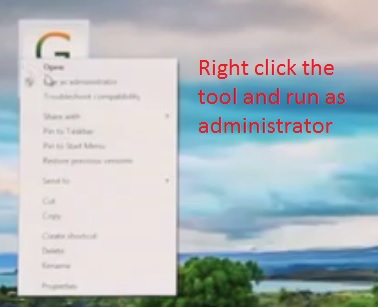
- Right click on the tool and run it as administrator
- Basically I tested in win 8 and win 7 and hopefully it sould work in win xp also.
- If any one tested on win xp please let me know.
Open Up the Tool
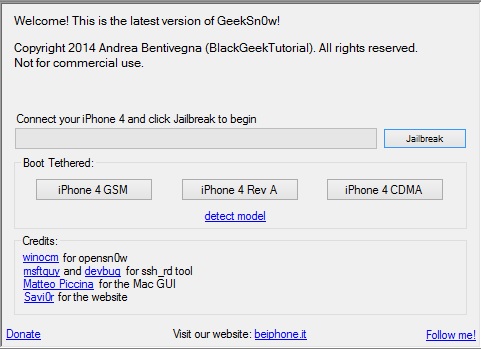
After opening the tool it will look as above, if not then try again above steps.
After Opening
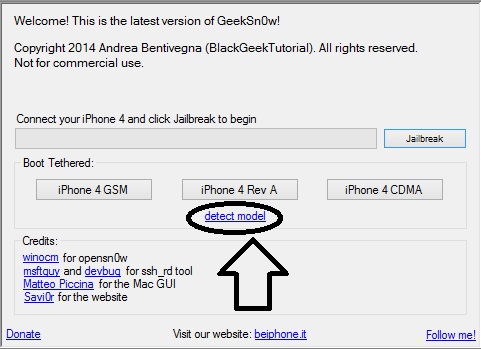
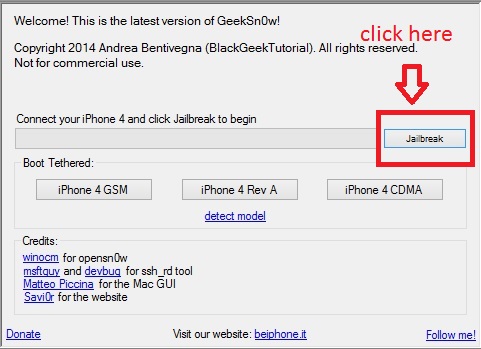
- After opening the app just click on detect model
- it will say put your phone in DFU mode
How to put your phone in DFU mode???
- Connect your phone via data cable
- Open Itunes
- Hold power button and home button simultaneously for 10 sec
- After that 10 sec are up leave the power button but keep a hold on home button
- If the screen comes up with itunes logo then you are not in dfu mode yet try again
Keep this steps in mind as you will be needing it further.
Ssh Session Final Steps.
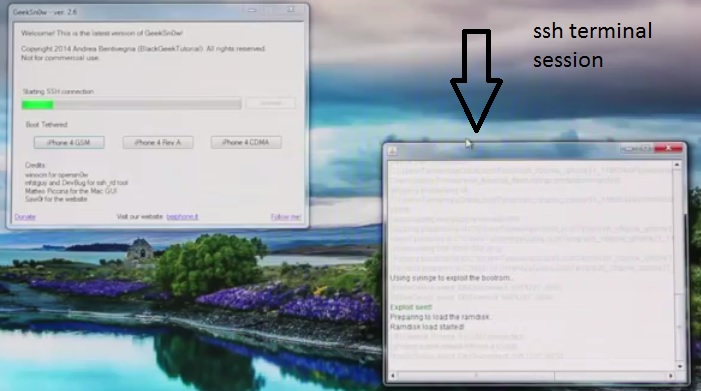
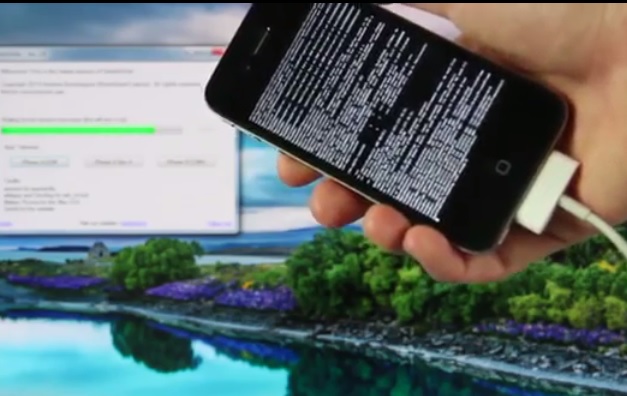
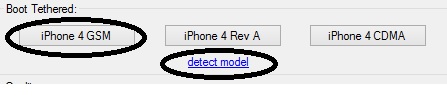
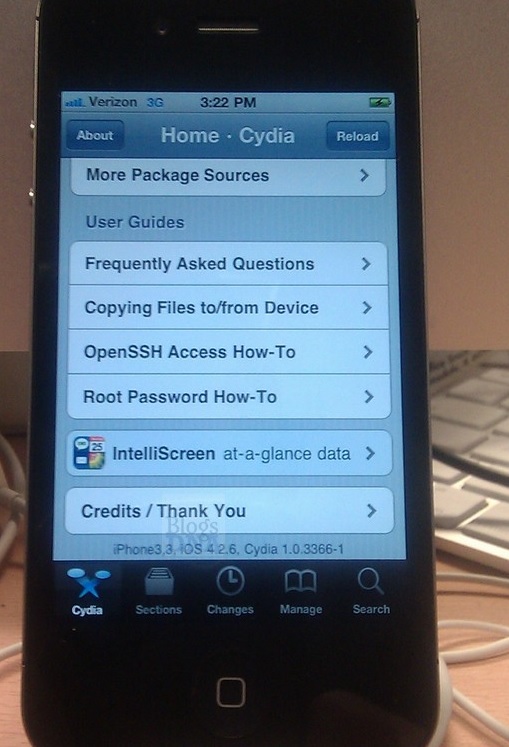
- After clicking on jailbreak in dfu mode
- A terminal ssh session will be established automatically
- It will take some time and you can see all commands running through ssh terminal
- After some time you will see your ipone booting up normally and prompting to again put in DFU mode
- After that you will see the commands running through your iphone
- Then after it will boot up normally and prompt that every thing works perfectly
- Last thing what you have to do is click from the selected ipone model and wait for few seconds if not then click detect model and wait for few sec and you will find Cydia in your iphone and you can change the repository and voila your phone is now jailbreaked.
This tool is by geenksn0w If you like it please feel free to Donate : click here to donate via paypal
Enjoy
for any suggestion or request please contact me
follow me on twitter: