Iphone Contacts - the Hard Way
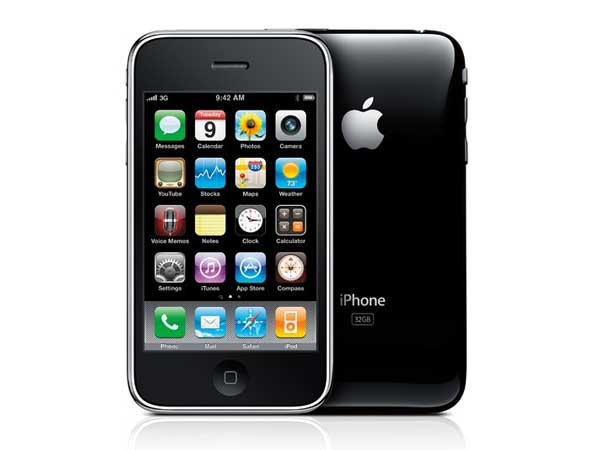
So you have an iphone yay just like the rest of us. But what happens when your iphone breaks or keeps crashing and you want to replace your phone but your contacts are not all saved to the sim card............ Well dont fear i have the means to get your contacts up out of your phone into a nice easy to read CSV file that you can open in Excel and this can all be done on a PC.
Firstly you will need the following items:
+ An Iphone preferably jail broken
+ A Iphone to PC cable
+ ifunbox avalible here
+ Firefox here with SQLite manager installed here
Step the first: Jailbreak Time
Now if you havent already done so you will need to jail break your phone. Depending on what model and software version you have this may or may not be possible. Some older 3G versions of the iphone require a firmware update to enable jailbreaking while some of the newer operating systems have yet to be jail broken. Head here and you will find all the tools required to jail break your phone.
Once you have jail broken your phone or already have a jailbroken phone its time to download ifunbox. This small little program will let you explore the depths of your iphone. Alternitavly you can always install openSSH on your iphone and connect wirelessly to browse these files but i find using ifunbox much more simpler.
Firstly you will need the following items:
+ An Iphone preferably jail broken
+ A Iphone to PC cable
+ ifunbox avalible here
+ Firefox here with SQLite manager installed here
Step the first: Jailbreak Time
Now if you havent already done so you will need to jail break your phone. Depending on what model and software version you have this may or may not be possible. Some older 3G versions of the iphone require a firmware update to enable jailbreaking while some of the newer operating systems have yet to be jail broken. Head here and you will find all the tools required to jail break your phone.
Once you have jail broken your phone or already have a jailbroken phone its time to download ifunbox. This small little program will let you explore the depths of your iphone. Alternitavly you can always install openSSH on your iphone and connect wirelessly to browse these files but i find using ifunbox much more simpler.
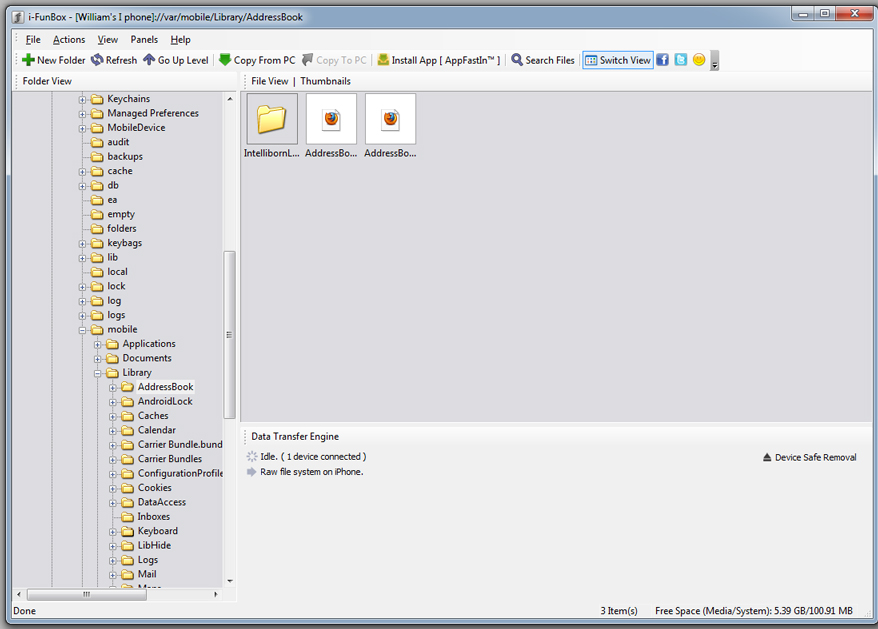
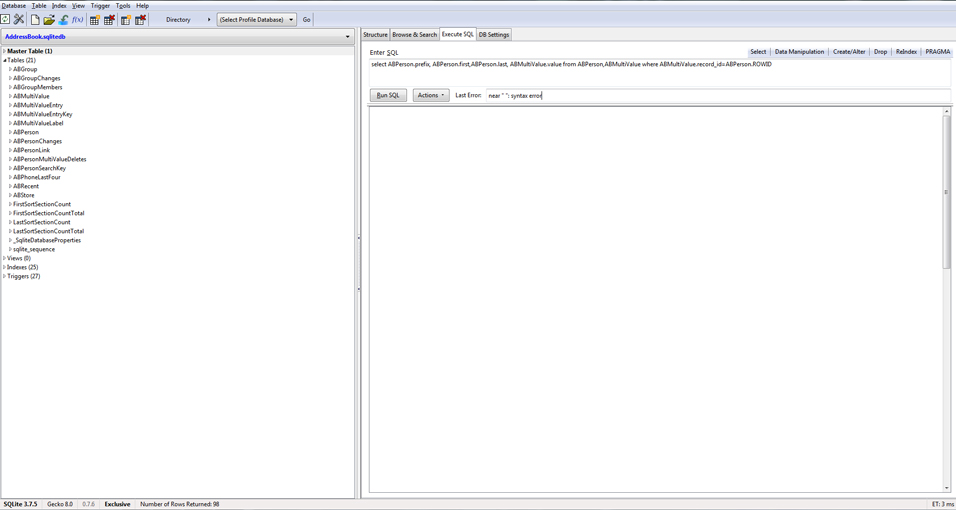
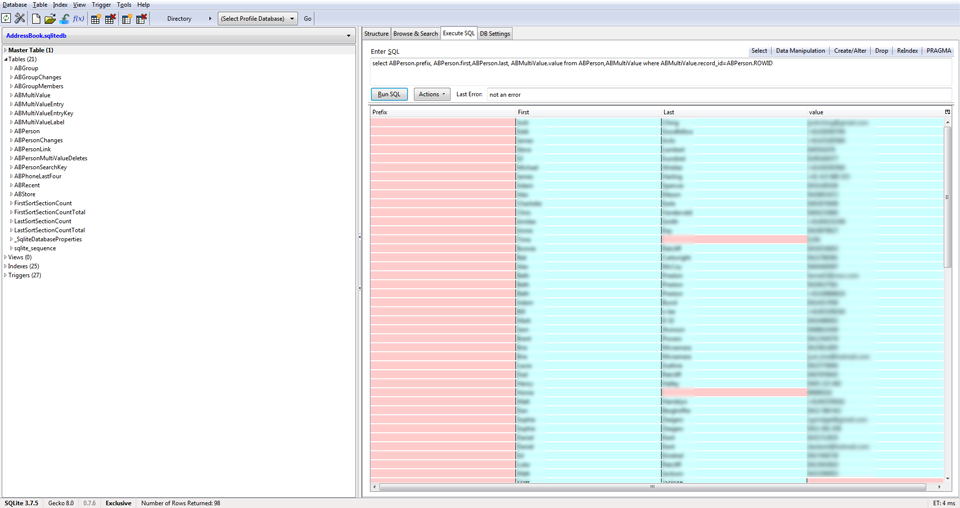
In ifunbox you will want to go to the left hand side of the screen and navigate to the "Raw File System"
From here go to:
://Var/Mobile/Libary/AddressBook
Now copy to your computer whatever files you find in here. they should be named Addressbook.sqlitedb
Now we are going to open up the larger of the two files with firefox.
Now you will need to install SQLite Manager addon to firefox from here.
Once installed go:
Firefox - Web Developer - SQLite Manager
A window should appear now either navigate to Database - connect database
or simply click the connect database button.
Navigate to your Addressbook.sqlitedb file and open it, if it does not show just expand the list to show all files and open it up anyway. You will need to open the larger of the two files otherwise you will get a error later on
Now go to the Execute SQL tab
In the Enter SQL box type:
select ABPerson.prefix, ABPerson.first,ABPerson.last, ABMultiValue.value from ABPerson,ABMultiValue where ABMultiValue.record_id=ABPerson.ROWID
Press Run SQL and Ta Da your contacs magically appear.
To save them simply go Actions - Save Result (CSV) to File
And there you go one Beautiful CSV file full of your contacts backed up incase something happens.
From here go to:
://Var/Mobile/Libary/AddressBook
Now copy to your computer whatever files you find in here. they should be named Addressbook.sqlitedb
Now we are going to open up the larger of the two files with firefox.
Now you will need to install SQLite Manager addon to firefox from here.
Once installed go:
Firefox - Web Developer - SQLite Manager
A window should appear now either navigate to Database - connect database
or simply click the connect database button.
Navigate to your Addressbook.sqlitedb file and open it, if it does not show just expand the list to show all files and open it up anyway. You will need to open the larger of the two files otherwise you will get a error later on
Now go to the Execute SQL tab
In the Enter SQL box type:
select ABPerson.prefix, ABPerson.first,ABPerson.last, ABMultiValue.value from ABPerson,ABMultiValue where ABMultiValue.record_id=ABPerson.ROWID
Press Run SQL and Ta Da your contacs magically appear.
To save them simply go Actions - Save Result (CSV) to File
And there you go one Beautiful CSV file full of your contacts backed up incase something happens.