Ip Finder
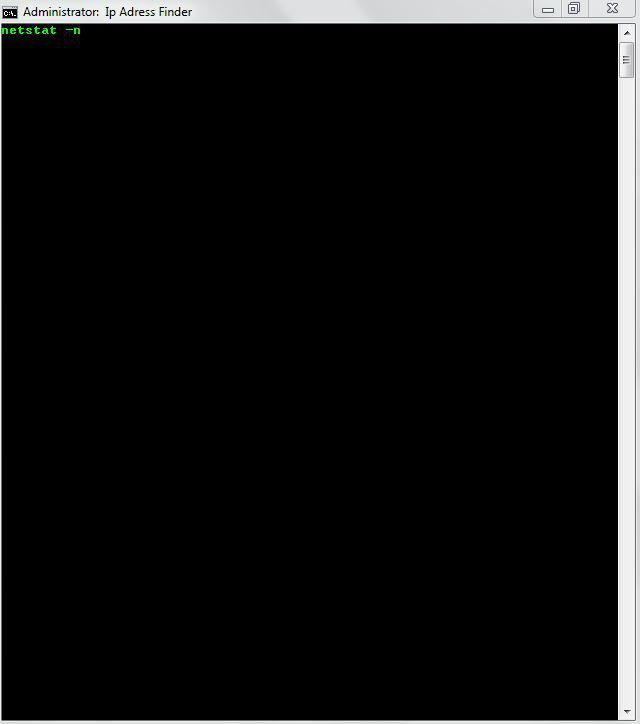
Hello,
Hey guys, let's try to find other people's ip on your network!
Get Started
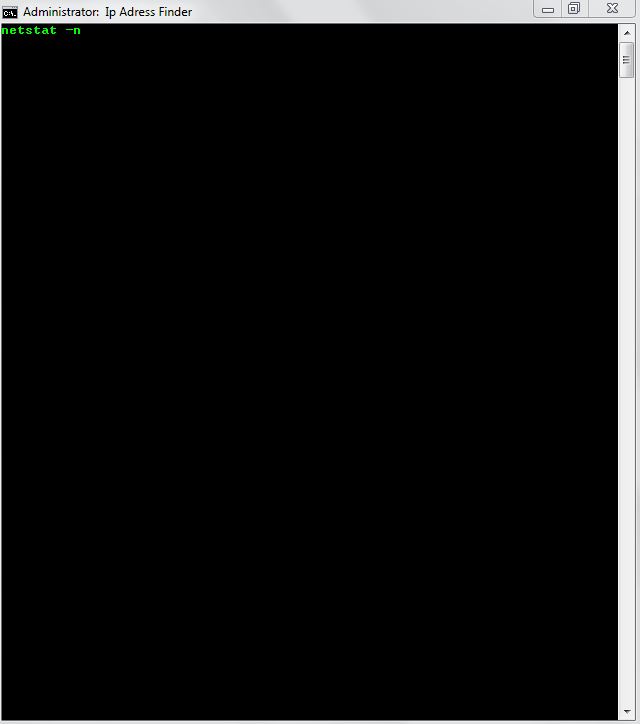
Step 1, go to start> type "command prompt" and press enter.
Find Their Ip Address!
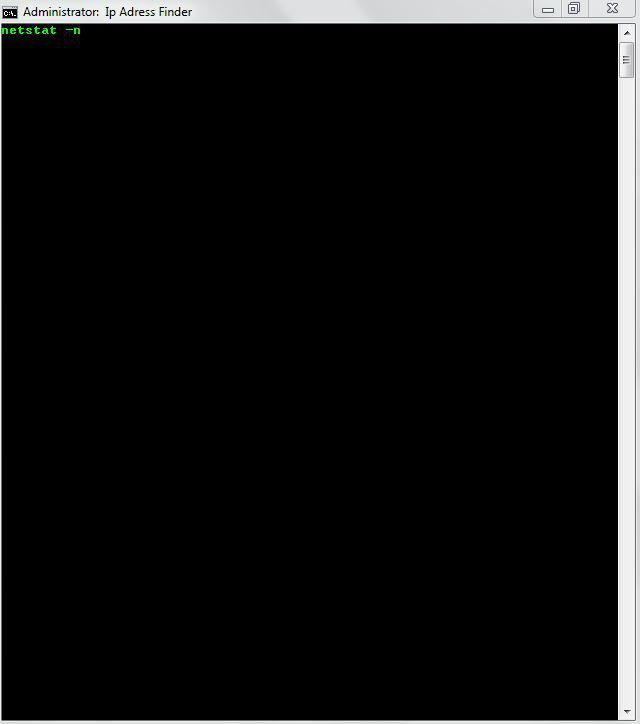
Now, in command prompt, type "echo off" and press enter. Next type "Color A" and press enter. Then type "cls" and press enter. And lastly, type "netstat -n" and press enter!
You Are Done!
Now, you will see tons of ip addresses pop up! You are DONE!
PS: You Can DOWNLOAD the advanced version of this!