IoT With LinkIt One - Servo
by LightBug in Circuits > Microcontrollers
751 Views, 4 Favorites, 0 Comments
IoT With LinkIt One - Servo


This is the second tutorial of the series of IoT with the LinkIt One, In the previous tutorial I showed you how to control a RGB LED over the internet using a web browser.
You should check out my previous tutorial where I show you how to get started with the LinkIt One, you need to update the firmware of the board before going further with this instructable.
In this tutorial I'm going to show you how to connect a servo to the internet and control the servo angle using a web browser. I have a previous tutorial where I show you how to get started with a servo using a LinkIt One.
So lets get started.....
Requirements

The list of components required is quite simple all you need is -
- LinkIt One
- Servo
- Breadboard
- Jumper wires
No soldering skills are required for this tutorial as we will be using a breadboard, but in the future tutorials there will be a lot of soldering. And there are a lot of tutorials on YouTube that shows you how to solder. You can also use an Arduino and you can PM me for additional details on how to get started.
Antenna

To start off with we need to set up the board to connect to a WIFI network, first you need to update the on board firmware, please refer to the first tutorial of this series on, how to do it.
Next we need to attach the antenna to the board the antenna for WiFi is the thinnest of the three antennas provided along the LinkIt One box. The antenna plugs onto the board where it says WiFi / BT, be careful while you plug it in. Next, lets setup up the circuit...
Circuit
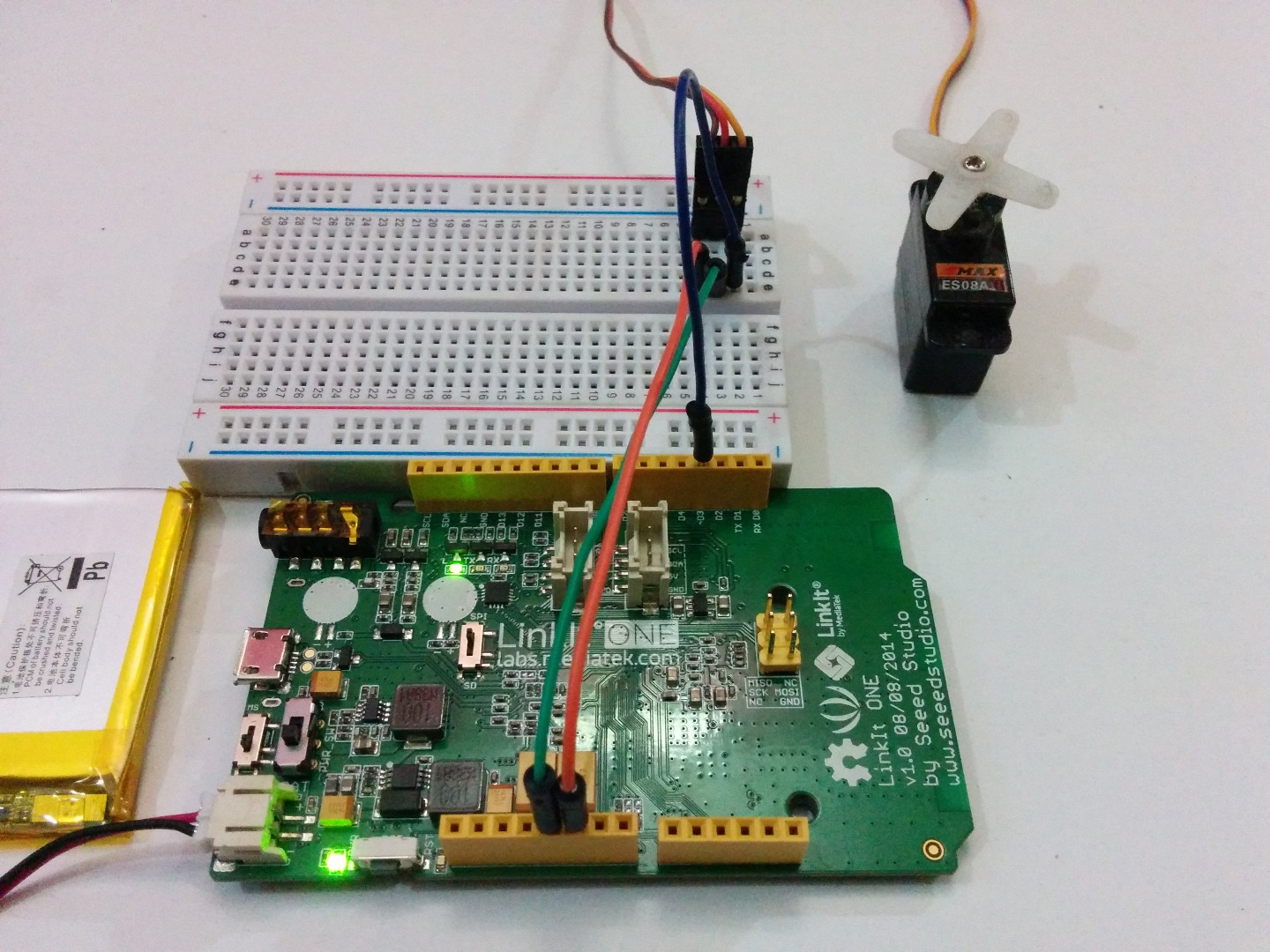
The Circuit connections is quite simple and is no different from that of an Arduino as the LinkIt One is Arduino compatible. Make sure that the servo you use is 5V if you have a higher voltage rating you may need to use a MOSFET to drive it.
Here is the connections -
- Connect the Red wire from the servo to the LinkIt One +5V
- Connect the Black wire from the servo to the LinkIt One Gnd
- Connect the Yellow wire from the servo to the LinkIt One D10
Code


The code can be found below, make sure you edit the fields where it says network SSID and network password with your WiFi name and password. Upload the code using an the Arduino IDE with the link it one plugin. Instructions on how to install the plugin can be found in the first instructable of this series.
Downloads
Testing


After uploading the code open up a serial console and note the IP address once the board is connected. Open the IP on a browser of a device connected to the same network. Now you should see a web page like the one in the picture. You can type in the servo angle and the servo would move accordingly.