IoT Home Weather Monitoring System With Android Application Support (Mercury Droid)
by Arunav Mallik Avi in Circuits > Microcontrollers
4542 Views, 9 Favorites, 0 Comments
IoT Home Weather Monitoring System With Android Application Support (Mercury Droid)
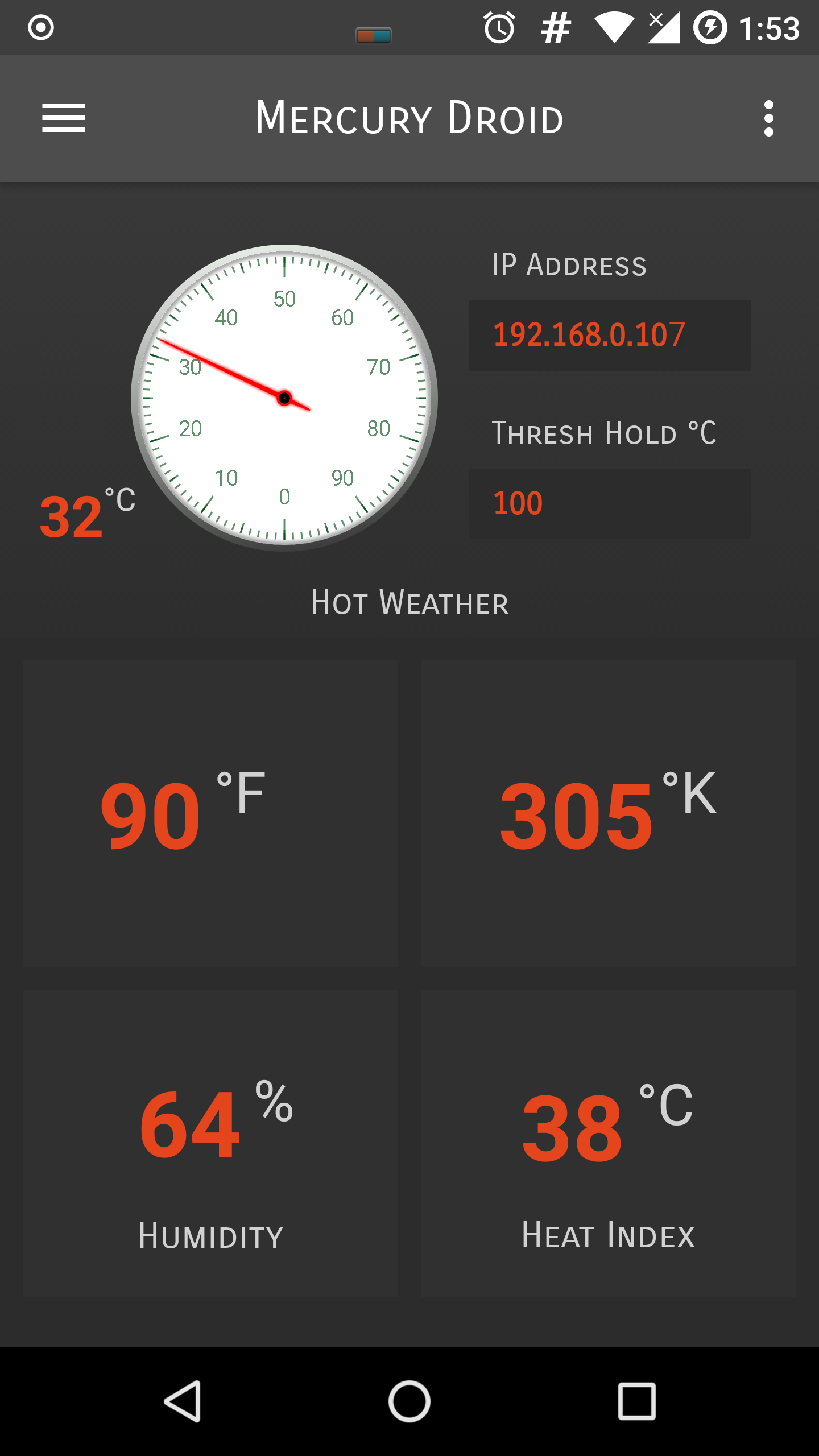
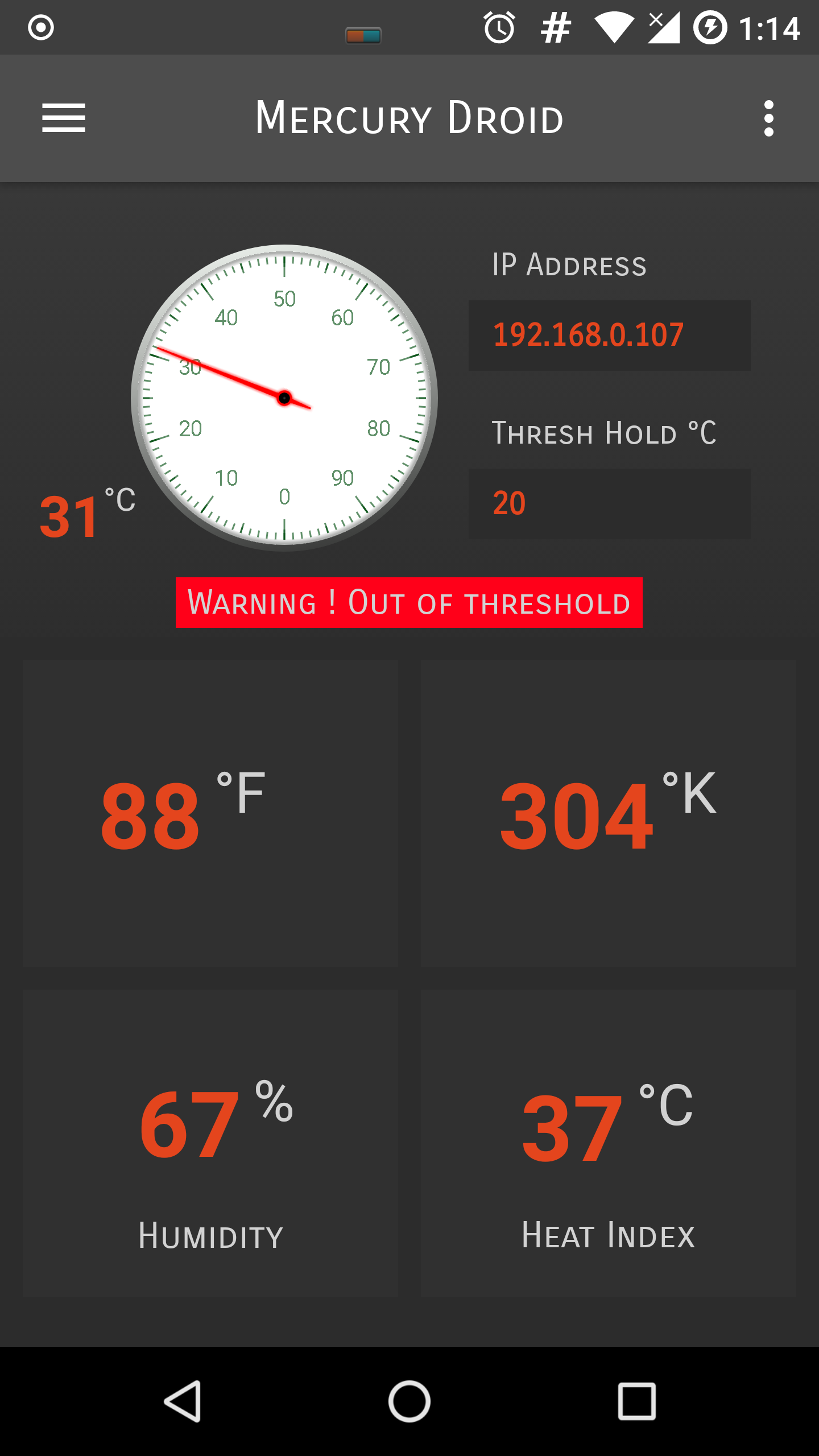
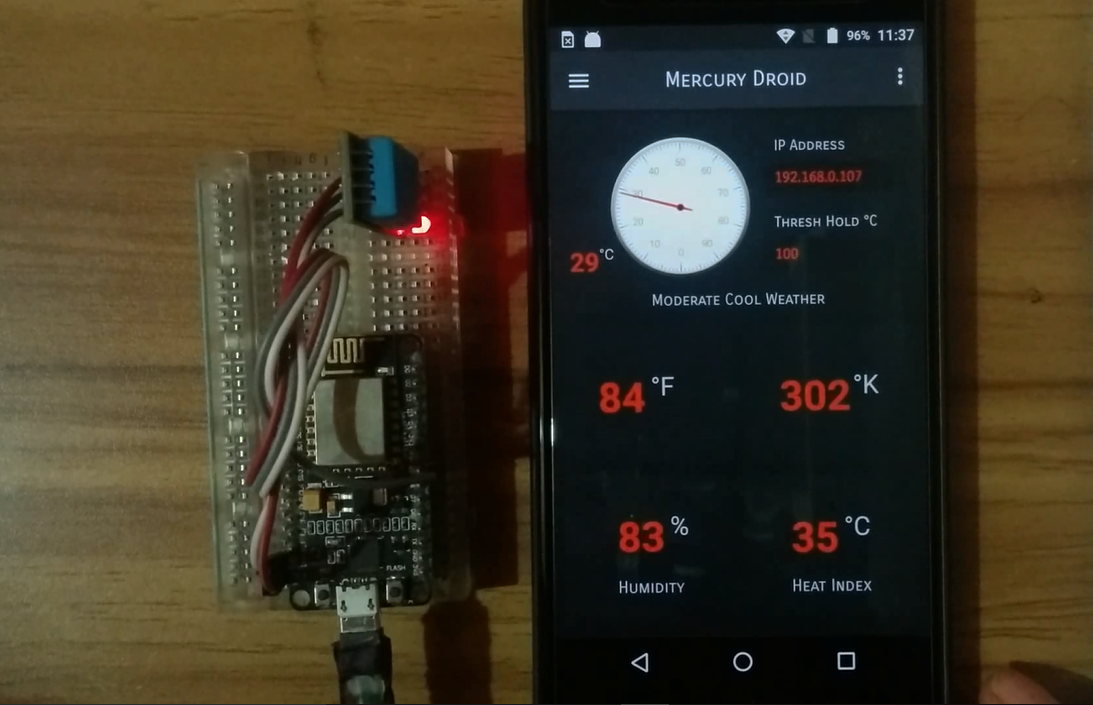
Introduction
Mercury Droid is one kind of IoT(Internet of things)
Embedded system based on Mercury Droid Android Mobile Application . Which is capable to measure & monitor home weather activity. it is very inexpensive home weather monitoring system you don’t need more money to build this. You need only <= 10$ to build this system. We know that there are many IoT Tools are out there like Blynk, Cayenne, ThingsSpeak etc. this tools are very simple to use to capture various sensor data. But in this project I will show you how to make your very own IoT Home weather monitoring system without using any ready maid IoT tools. This tutorial will give you full potential to build your own Hardware and Software for your home IoT home monitoring system . So I provide all of my source code in this project . that’s for you use and modify my code and can create your different home weather monitoring System. You can also download my Mercury Droid Android mobile application from playstore which I already given in this project. Good luck and let’s ready to create.
Mercury Droid Android Mobile Application Download it:
https://play.google.com/store/apps/details?id=com.armavi.mercurydroidiot
Note : if you encounter any problem to setting up this project, the full instruction video is given in the end of this project
Hardware Requirements
1. Node MCU (ESP-8266) IoT Wifi Module.
2. DHT-11 Temperature and Humidity measuring Sensor
3. Power bank for power up the Mercury Droid System
4. Some Male-Female Jumper ware
5. A USB Cable.
6. An Android Mobile .
Software Requirements
1. Arduino IDE
2. Wifi Manager & DHT-11 Library (The screen shoot are given in project to install wifi manager library in your project ).
3. Android Studio (it is needed, if you customized my Mercury Droid application code).
4. Mercury Droid Android Mobile Application.
Brief Working Principle
In this project I use NodeMcu(ESP-8266) wifi IoT module. The NodeMCU are woking as a brain of this Mercury Droid System. The DHT11 temperature and humidity sensor measure the real time Home temperature and humidity and send them in NodeMCU. When NodeMCU get all the DHT11 Sensor data then it convert this data into a “JSON” String or Data and send them it’s Webserver. Now the Mercury Droid mobile application reads this JSON data from the NodeMCU Webserver and show this data to it’s UI (User interface). This application has also a special feature to measure the excessive temperature value and compare it with user given threshold value. Like that if our current Home weather temperature is 29*C but the threshold value is less than 29*C then the application give you alert. If the Threshold value is bigger than Home Current temperature it’s not give you any alert.
Library Installation
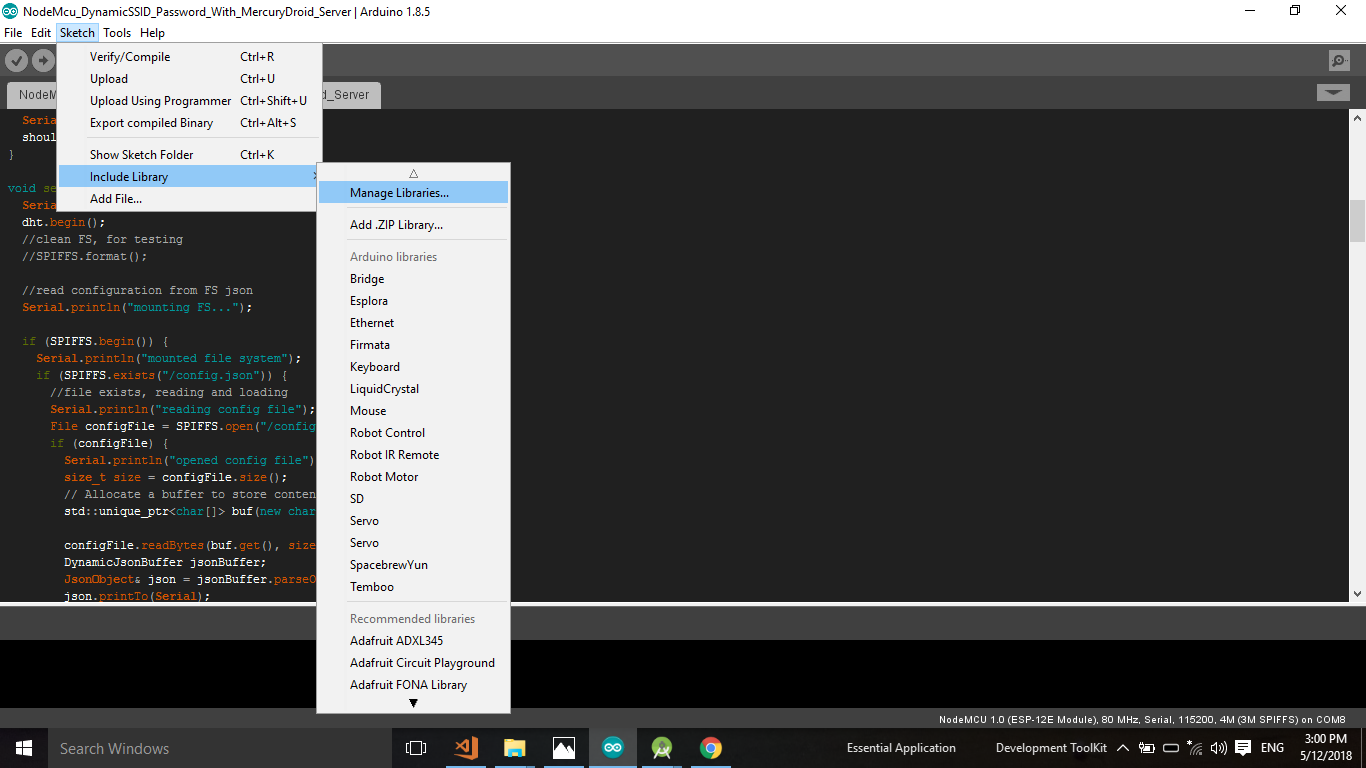
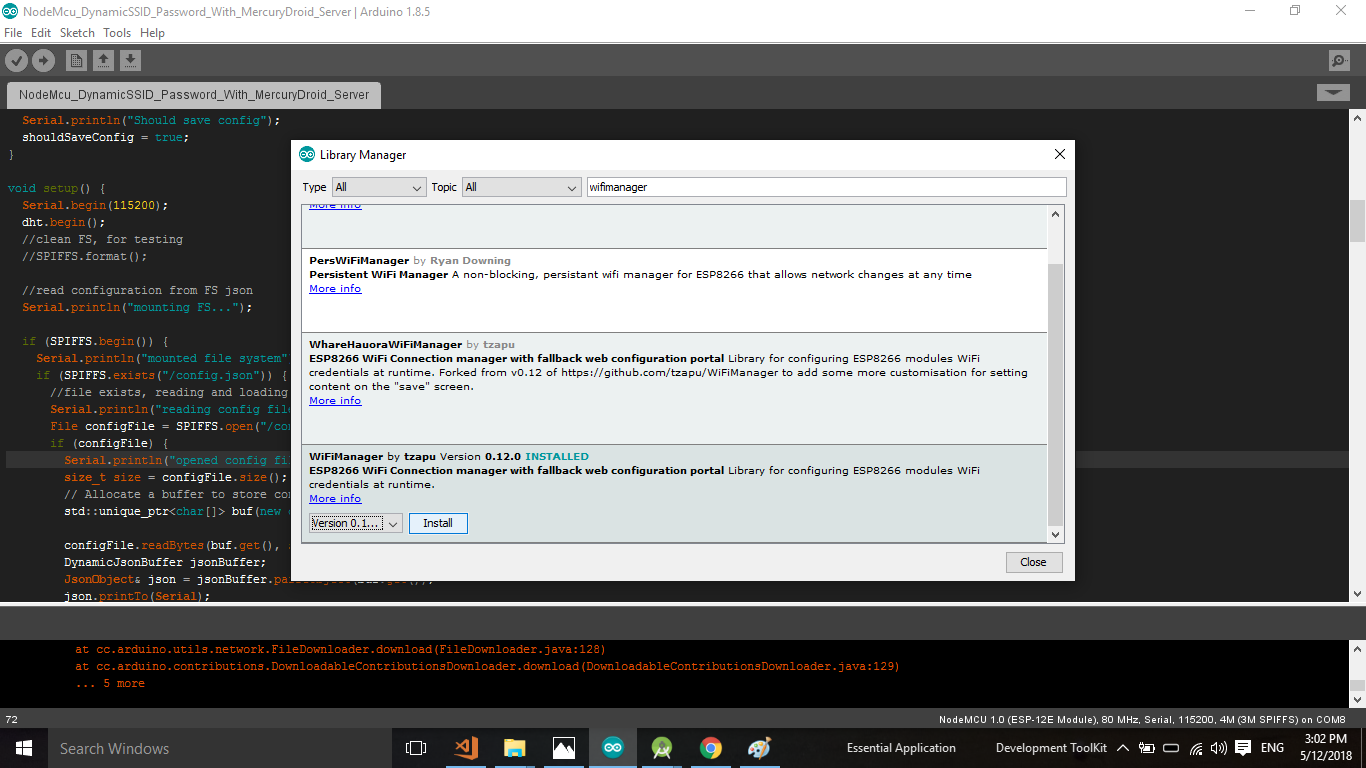
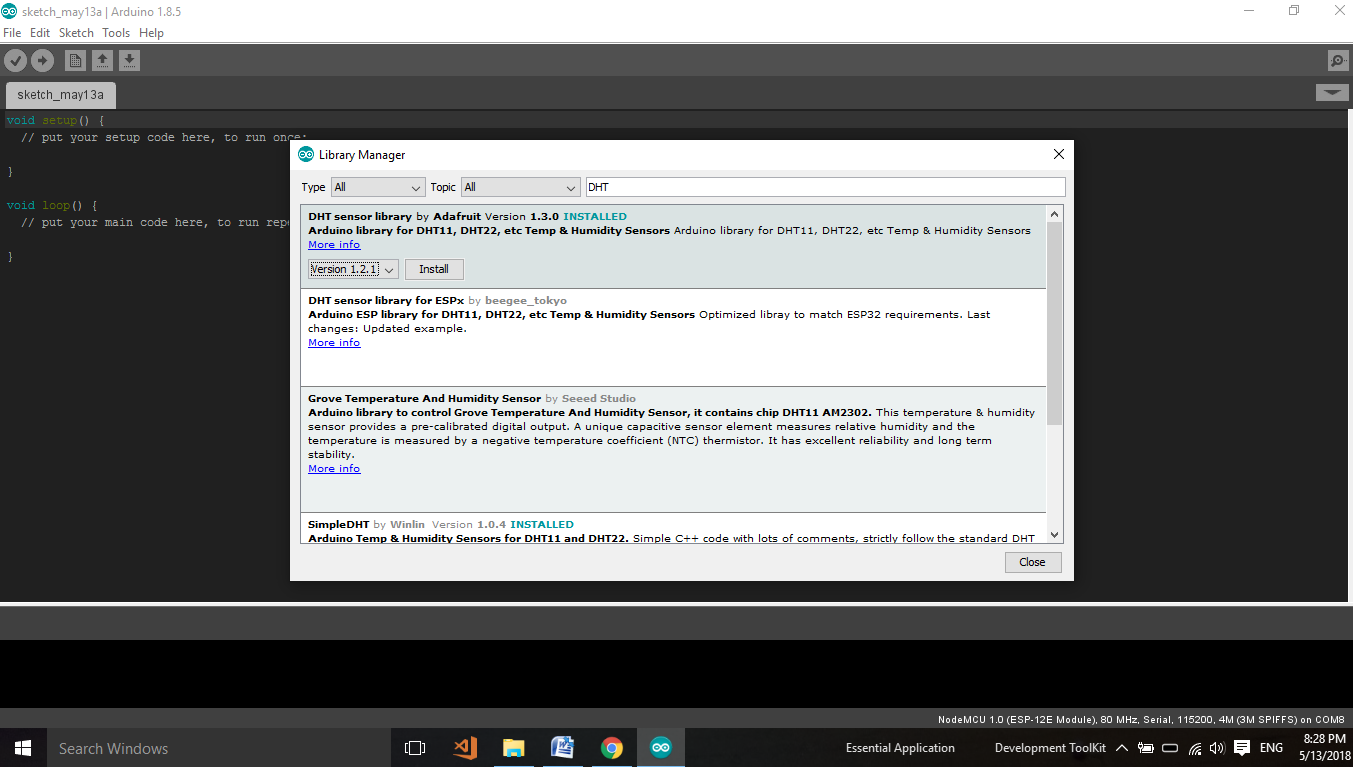
Open your Arduino IDE and press Sketch >> Include Library >> Manage Libraries
Then in “Filter Your Search” Bar Write “Wifi Manager”. It will show you the wifi manager library, press drop down menu and select version of wifi manager and press install. Now it finished installing .
Now Install the DHT sensor Library same way we install wifi manager library but chose “DHT sensor library by Adafruit Version” and select your desired version then install. But it is recommended to select latest version of both DHT-11 and Wifi manager Library.
Hardware Schematics and Hardware Assambly
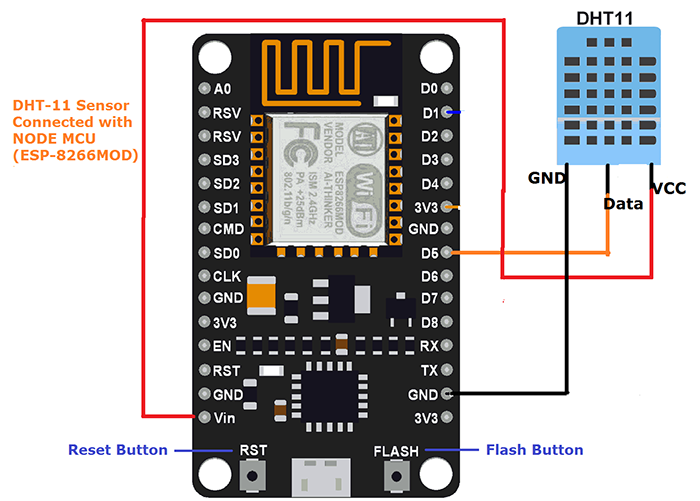
DHT-11 Data Pin Connected to the NodeMCU D5 pin
DHT-11 VCC Pin Connected to the NodeMCU Vin pin
DHT-11 GND Pin Connected to the NodeMCU GND pin
Note : NodeMCU RST (Reset) Button is only resetting your configuration, NodeMCU FLASH Button Erase all your code and configuration from it.
after successfully connected DHT-11 with NodeMcu we are ready to configure our NodeMCU WebServer and Mercury Droid Application.
NodeMCU or Mercury Droid System Web Server Network Settings
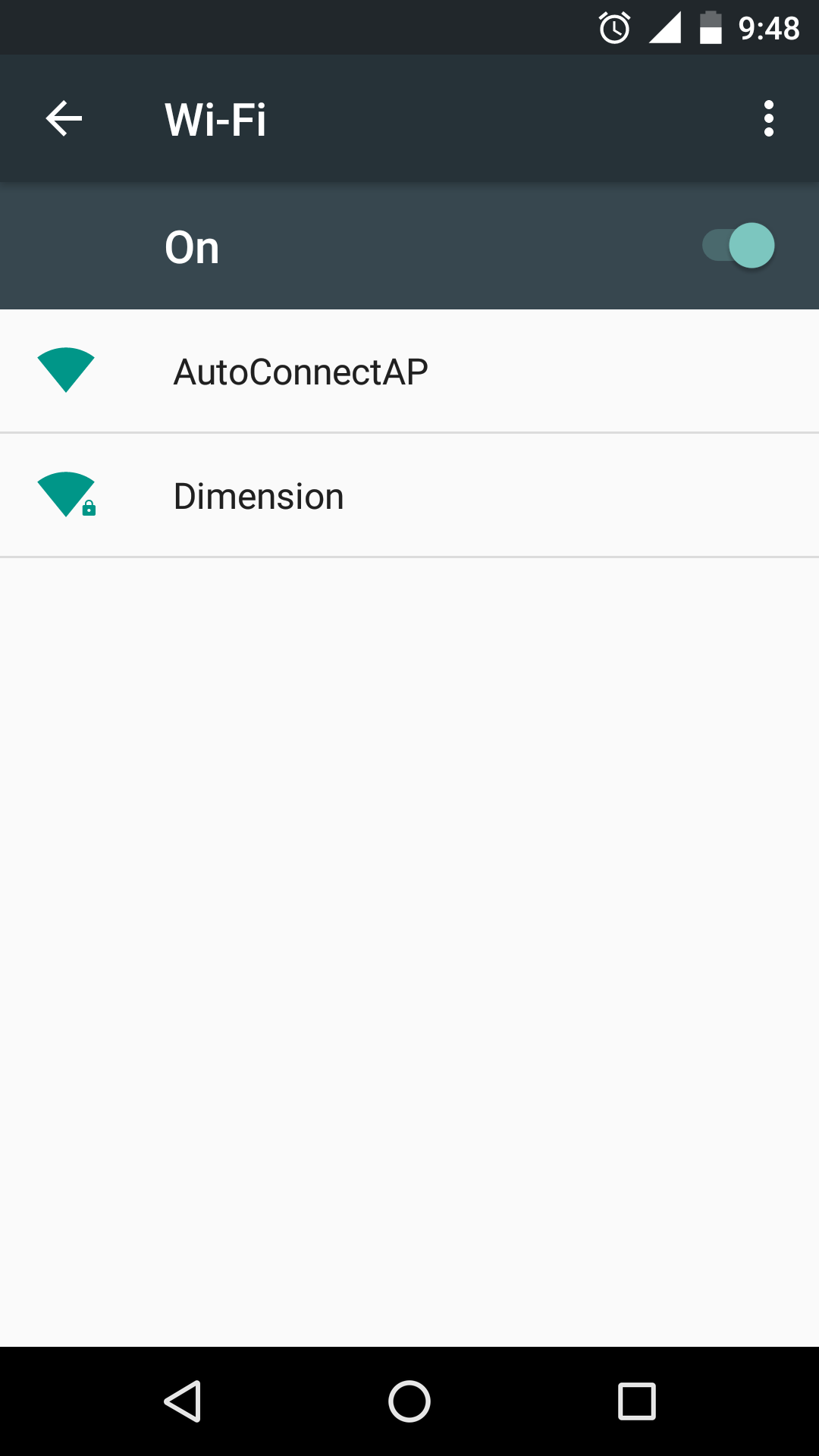
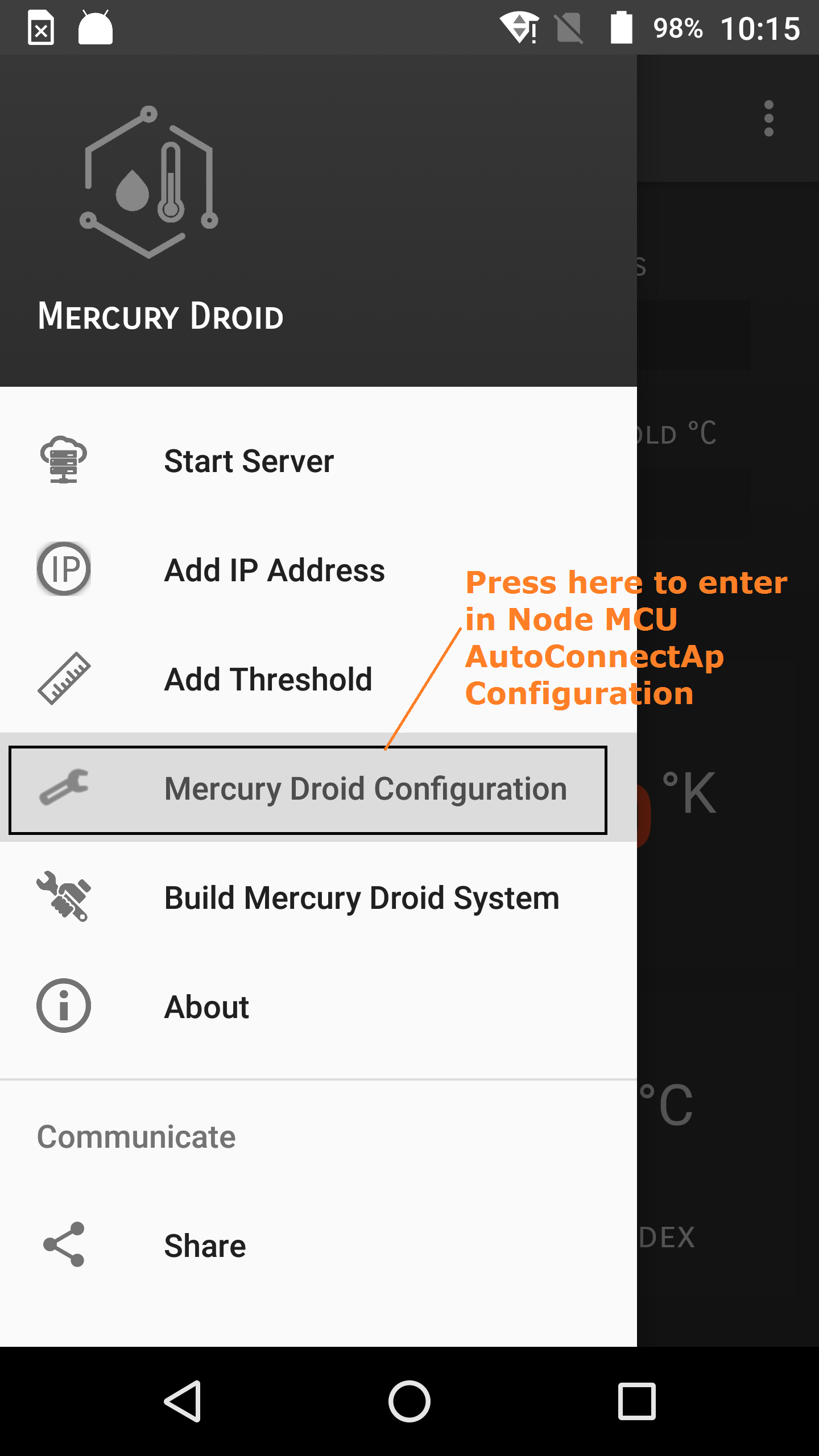
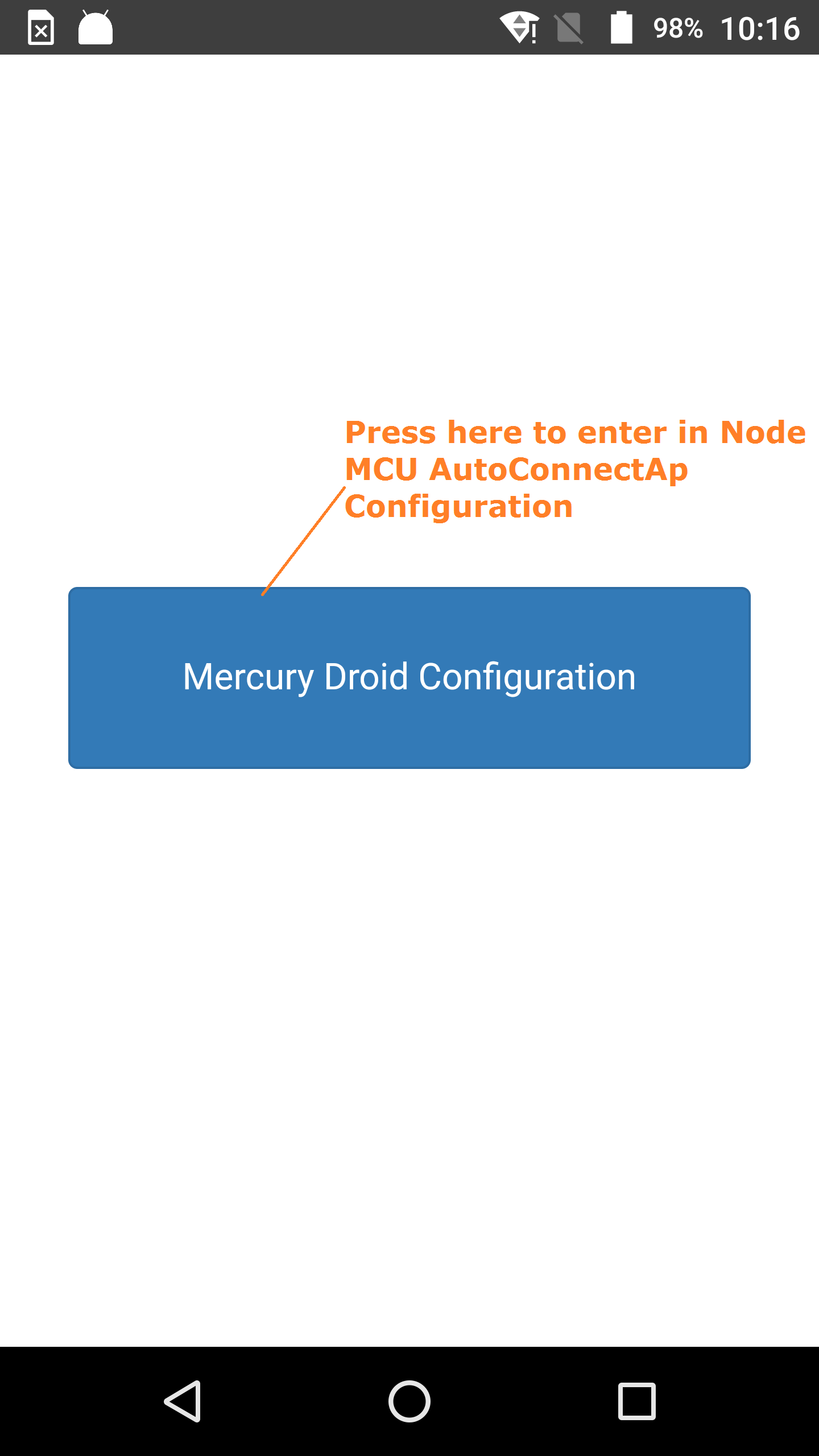
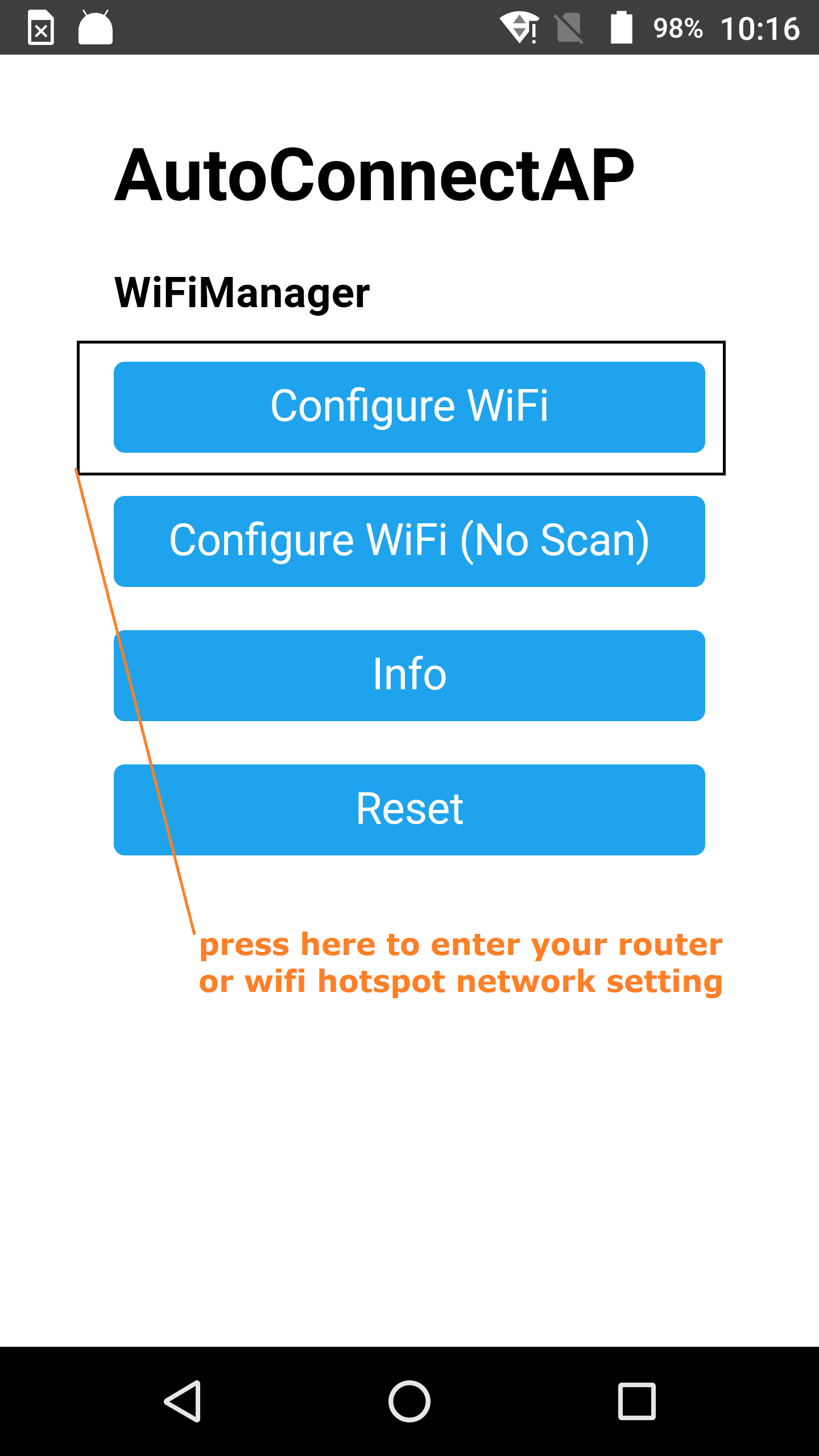
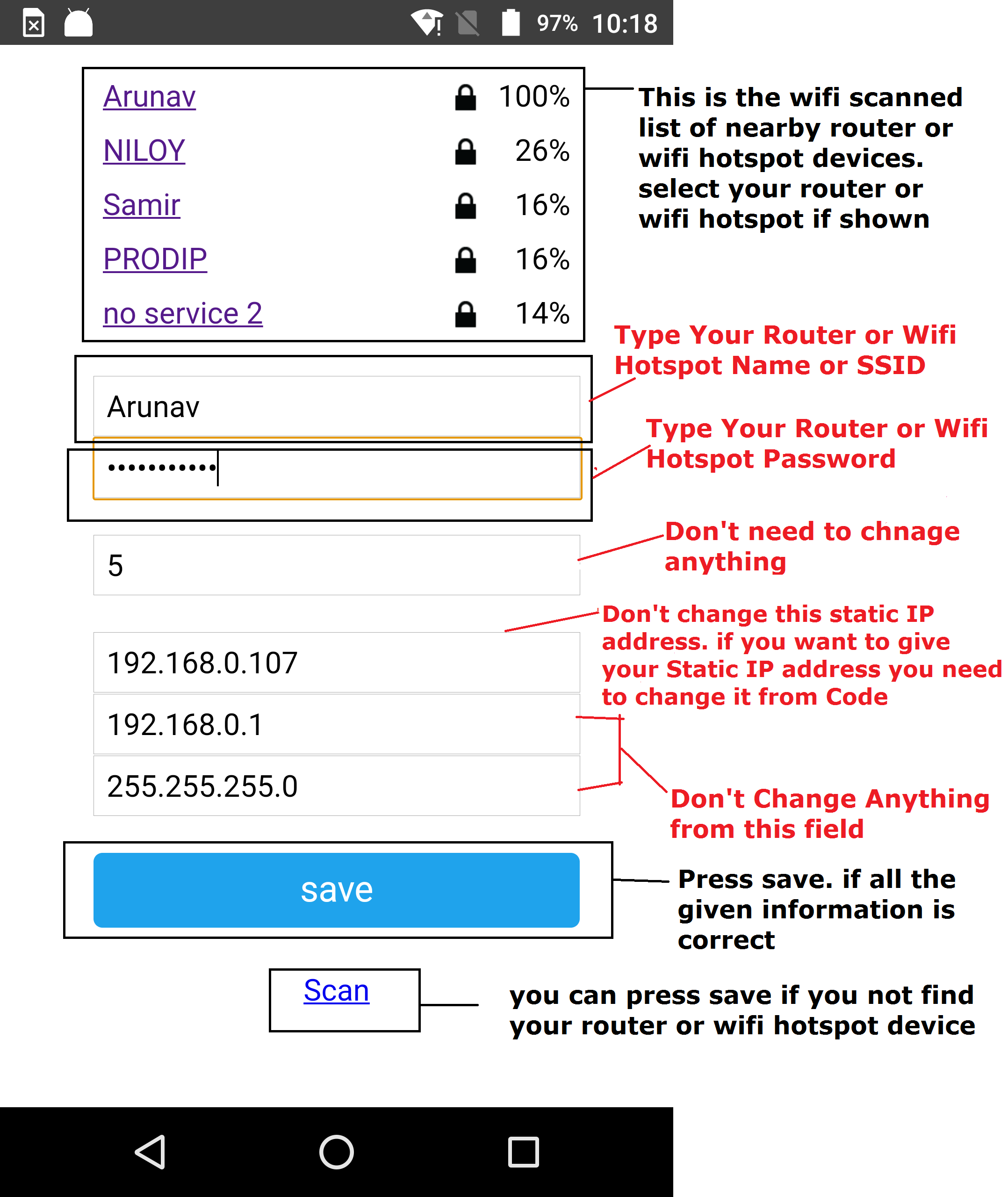
Now connect your NodeMcu with PC and open Arduino IDE and upload the code I given bellow in this project. After uploading Code disconnect your NodeMcu and connect it with Power bank with USB cable. Now open wifi setting of your mobile. You see that the wifi scan a device named “AutoConnectAP” which is your NodeMCU open network. Now press AutoConnectAP it will automatically connected.
after connected to the AutoConnectAP. Open your “MercuryDroid” Android Mobile Application. I already given this application’s playstore link end of this project tutorial. Now follow the steps of images I given bellow for configuring MercuryDroid webserver network.
Note : Remember your Static IP of MercuryDroid webserver. Which is very important to communicate with MercuryDroid Webserver. By default the static IP is 192.168.0.107. if you want to give your desired Static IP you need to change it from Code But under this range 192.168.0.100-192.168.0.110 (Recommended)
Mercury Droid Android Application Settings
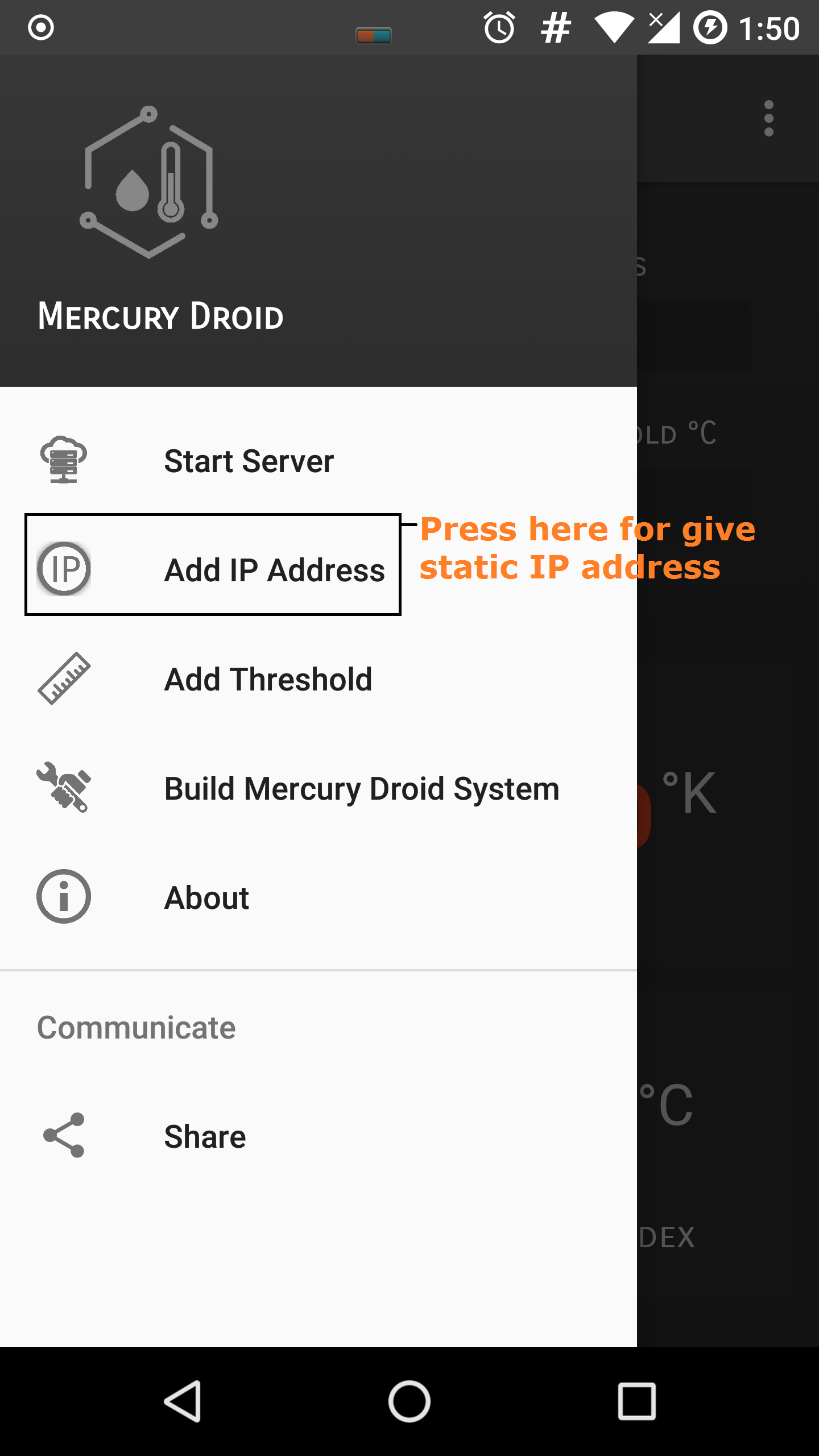
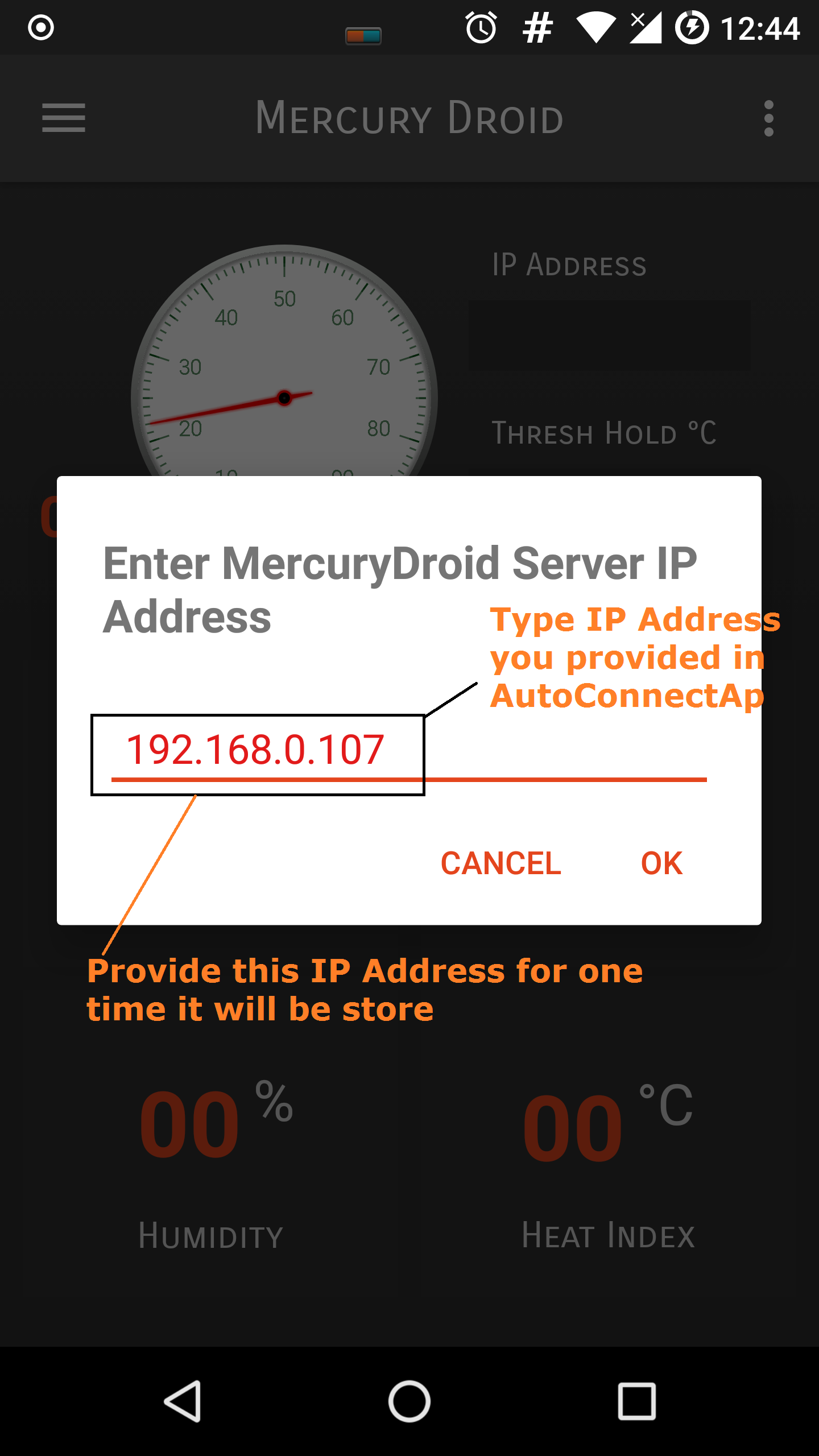
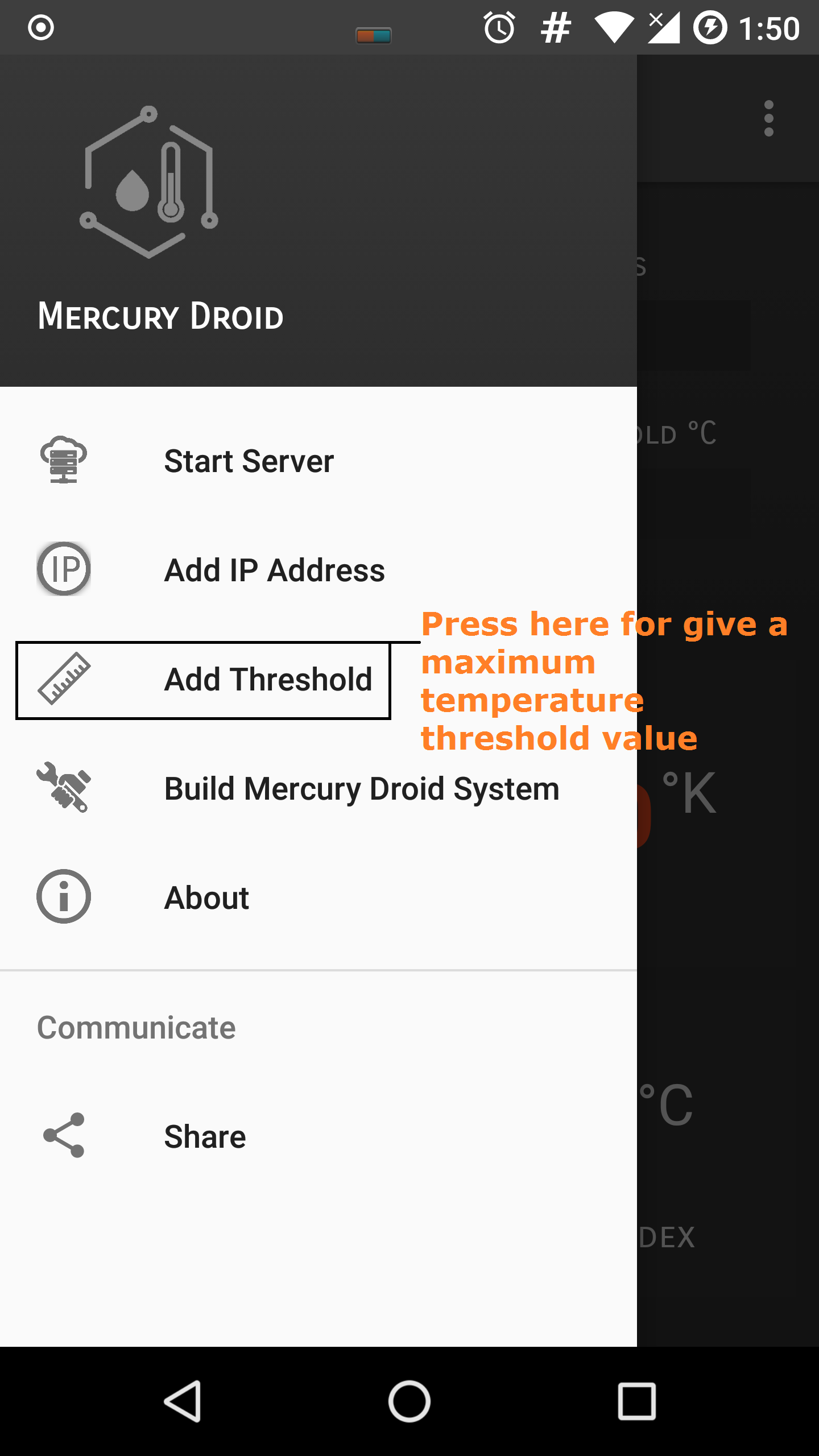
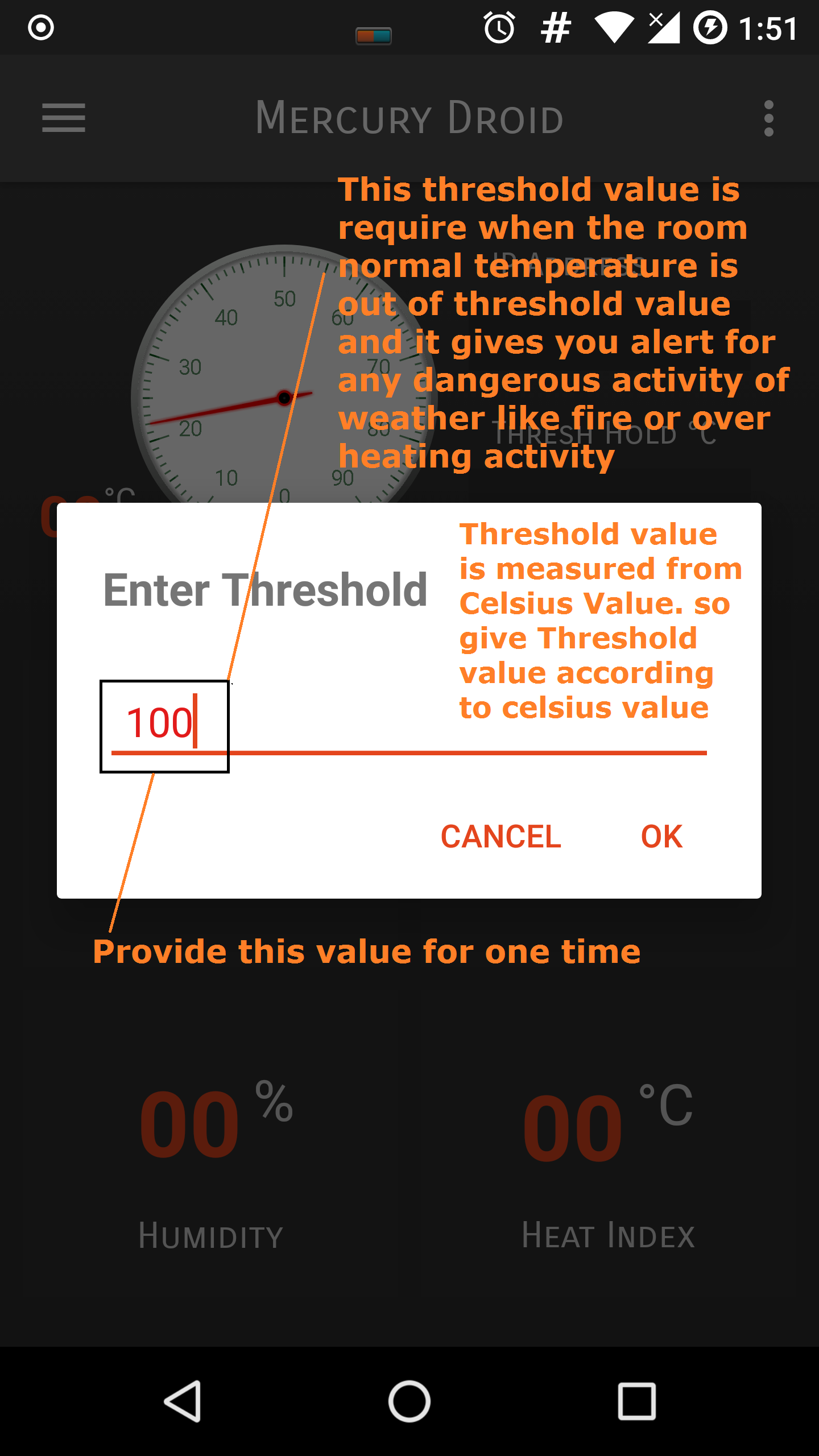
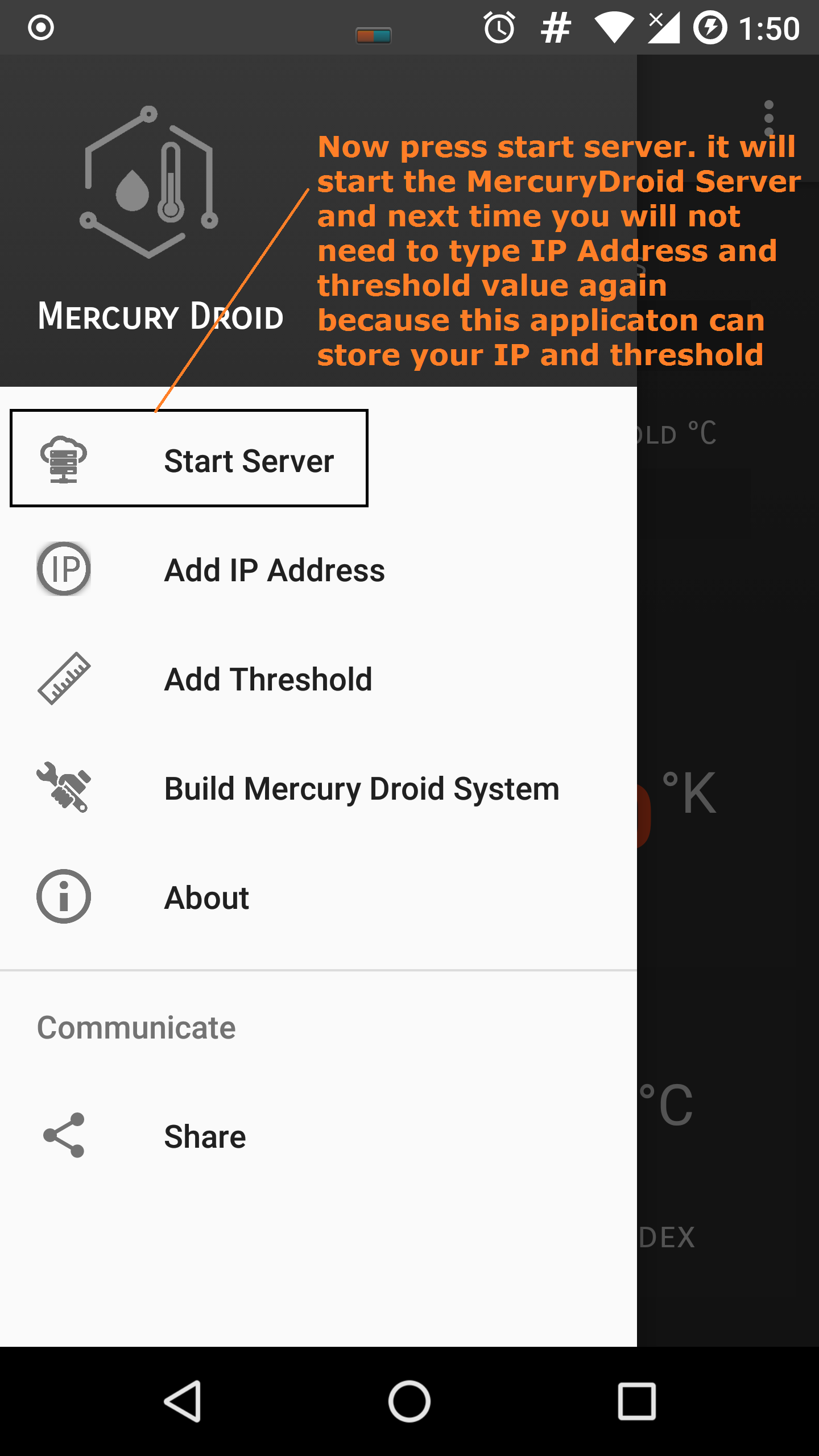
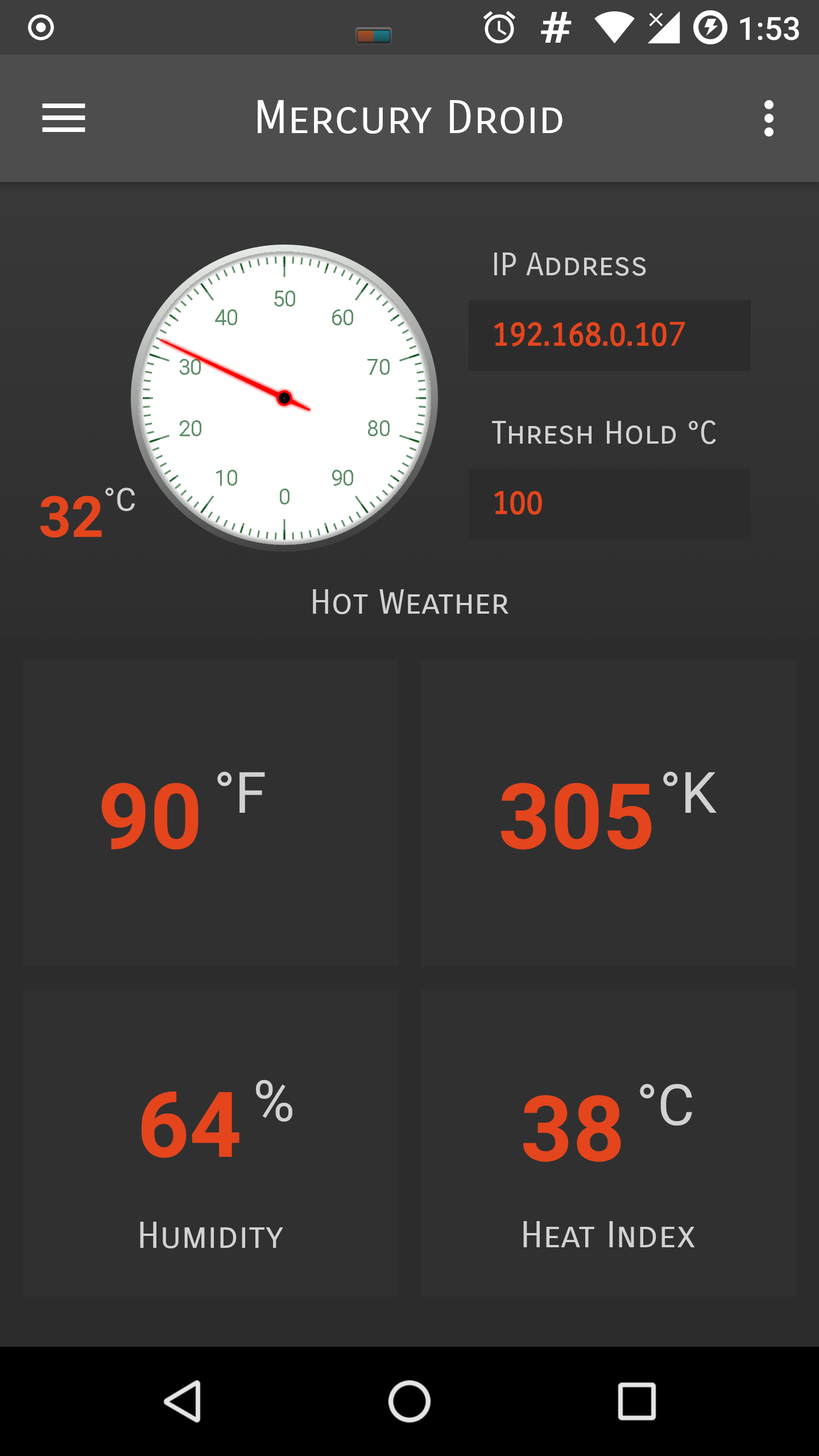
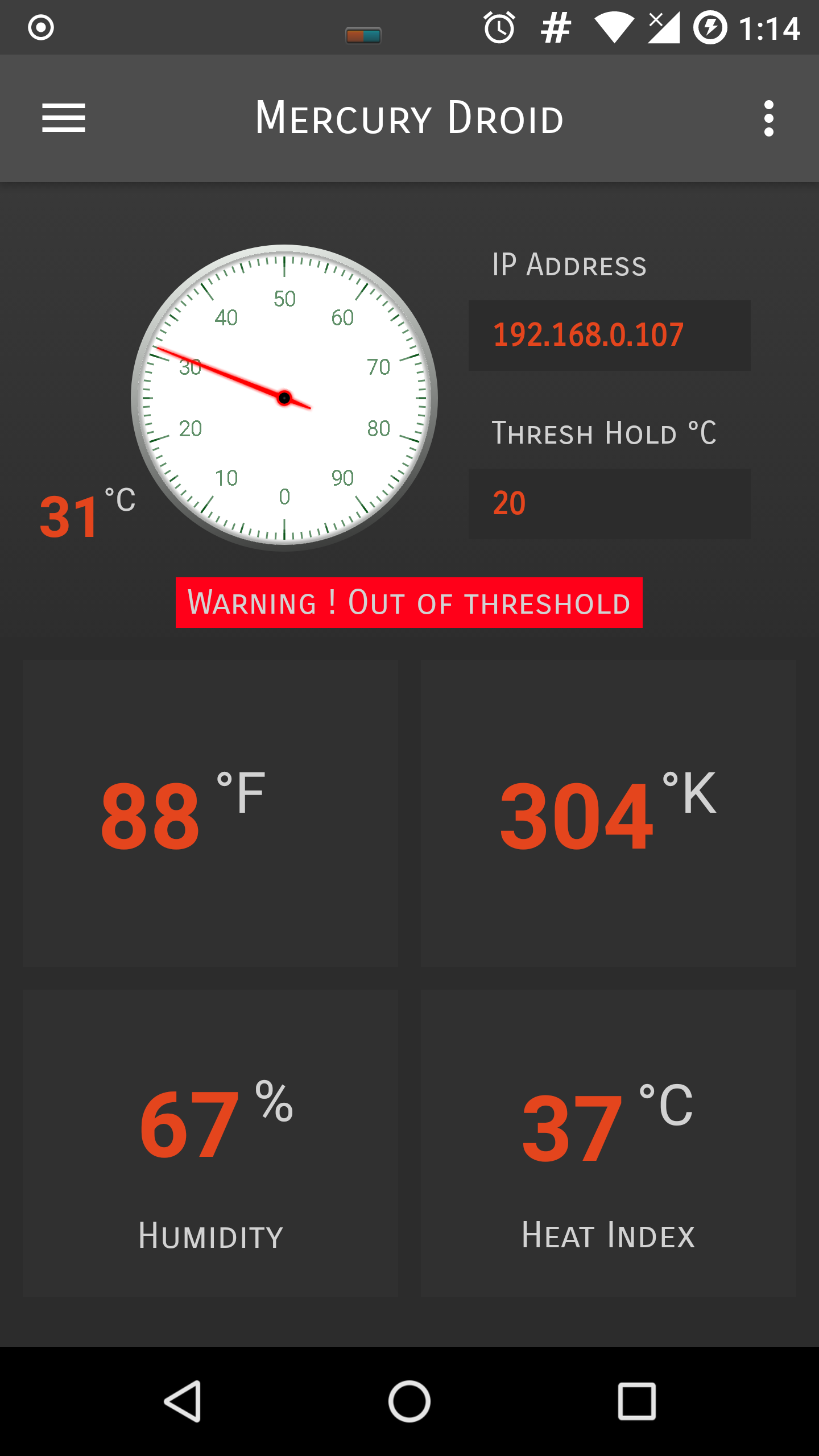
after successfully setting up the MercuryDroid Webserver configuration, Disconnect the NodeMCU from Power Bank and wait for 6-7 seconds then connect again your NodeMCU with power bank and press NodeMCU Reset (RST) button for two times . Now let’s start to configure our MercuryDroid Application. Just follow the steps of above images.
after successfully adding IP address and Threshold value. Press start server then you see that all the DHT-11 sensor information are shown in MercuryDroid Application. Now we completing our full project. If you fill any problem to configuring your NodeMCU or MercuryDroid server please watch this full Instruction video. This short video is very helpful for easily configure your MercuryDroid Server and Application than this Article.
Easy Video Instruction for Setting Up the Whole System (if Fell Any Problem)
)
This short video is very helpful for easily configure your MercuryDroid Server and Application than this Article. just follow the steps i shown in this video
Mercury Droid Android Application Play Store Link
This is my developed android application for Mercury Droid system. you can also download it from Play Store .
Play Store Link of Mercury Droid Android Mobile Application is given bellow :
https://play.google.com/store/apps/details?id=com.armavi.mercurydroidiot
All Source Code of Mercury Droid System
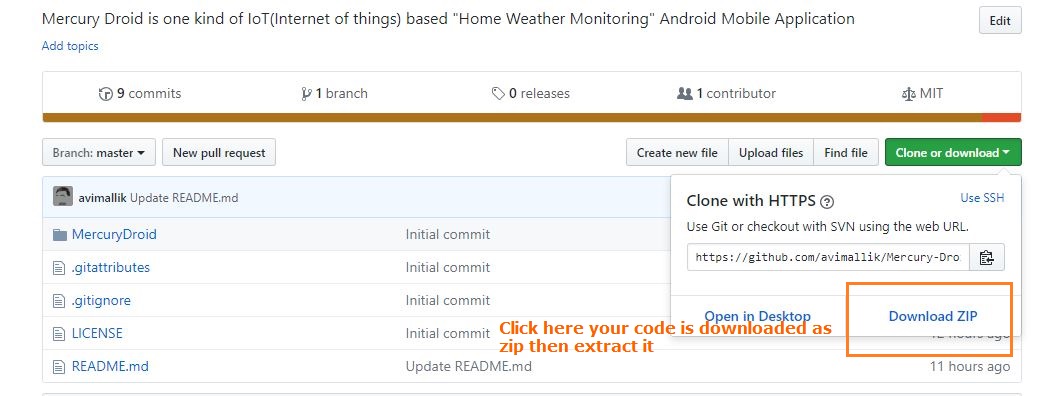
Mercury Droid System or NodeMCU(ESP-8266MOD) Arduino IDE Code :
---------------------------------------------------------------------------------------------
https://github.com/avimallik/IoT-Home-weather-moni...
Mercury Droid Android application Source Code for Android Studio :
---------------------------------------------------------------------------------------------
https://github.com/avimallik/Mercury-Droid
all source code are given in GitHub. please go to github and download it .
It was my full instructables about very inexpensive home weather monitoring system with android application support. this instructables will help you to build your very own IoT related Home weather monitoring system Hardware as Well as Software
Thank You and Start ready for Creation )
>>>>>>>>>>>>>>>>>>>>>>THE END>>>>>>>>>>>>>>>>>>>