IoT Based Home Appliance System | Raspberry Pi and Cayenne
by Being Engineers in Circuits > Raspberry Pi
6687 Views, 74 Favorites, 0 Comments
IoT Based Home Appliance System | Raspberry Pi and Cayenne
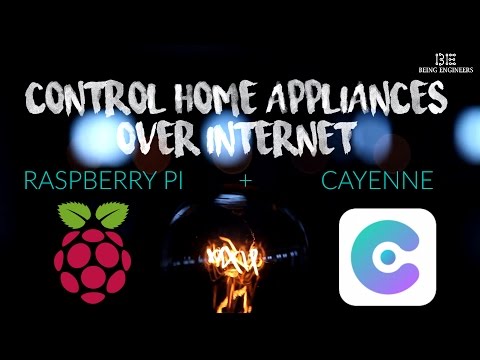)
Welcome to this tutorial on Raspberry Pi. From the title itself, you got an idea of what we will be doing. What do you think about turning an AC and lights on just 5 mins before arriving home, and you get that heavenly feeling in an instant on opening the door after a tiring day. Sounds cool, isn’t it? So stick to this Instructables, and also have a look at our video. I am sure you will enjoy it.
Let's begin!
What You Will Need?
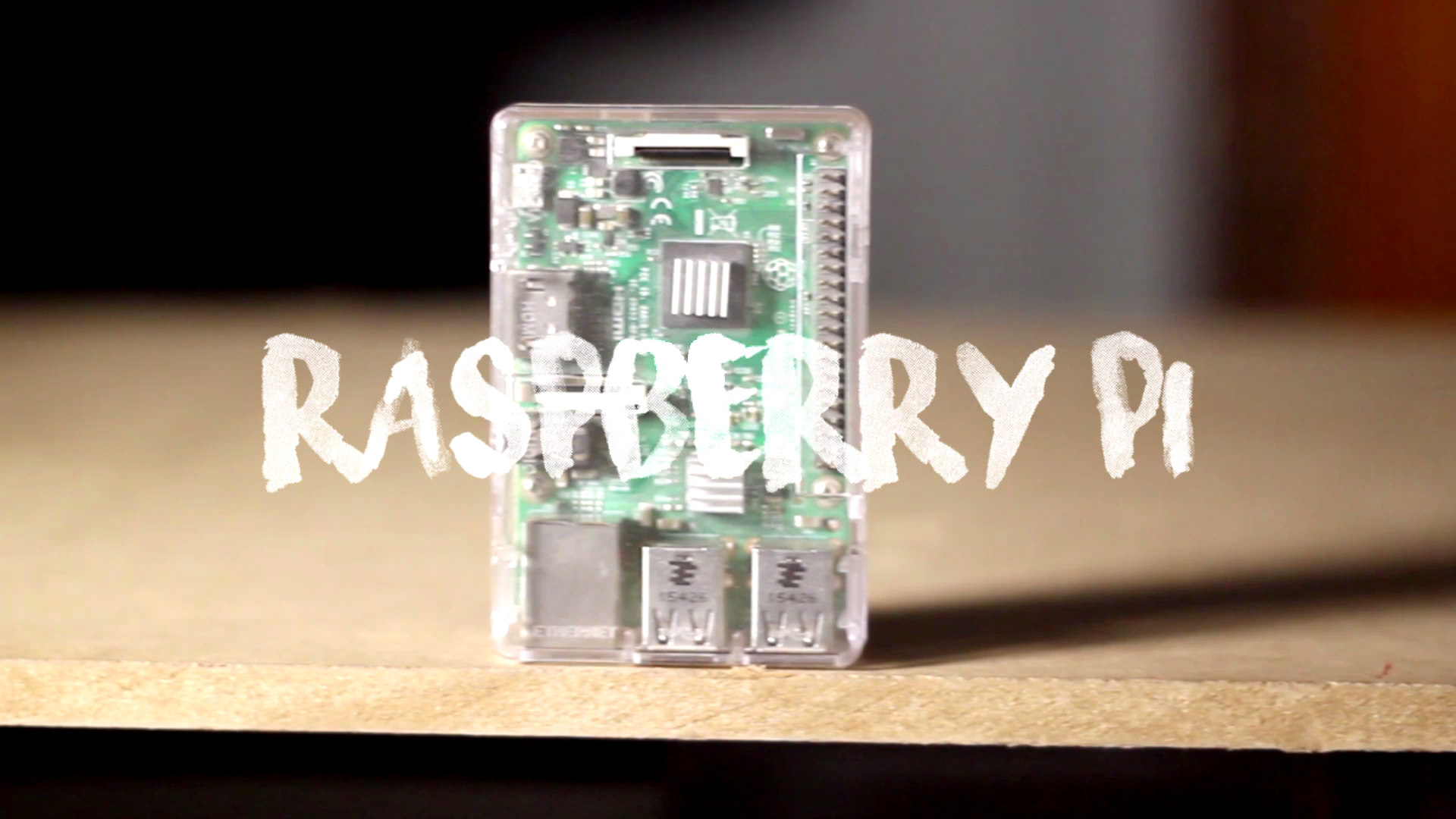.png)
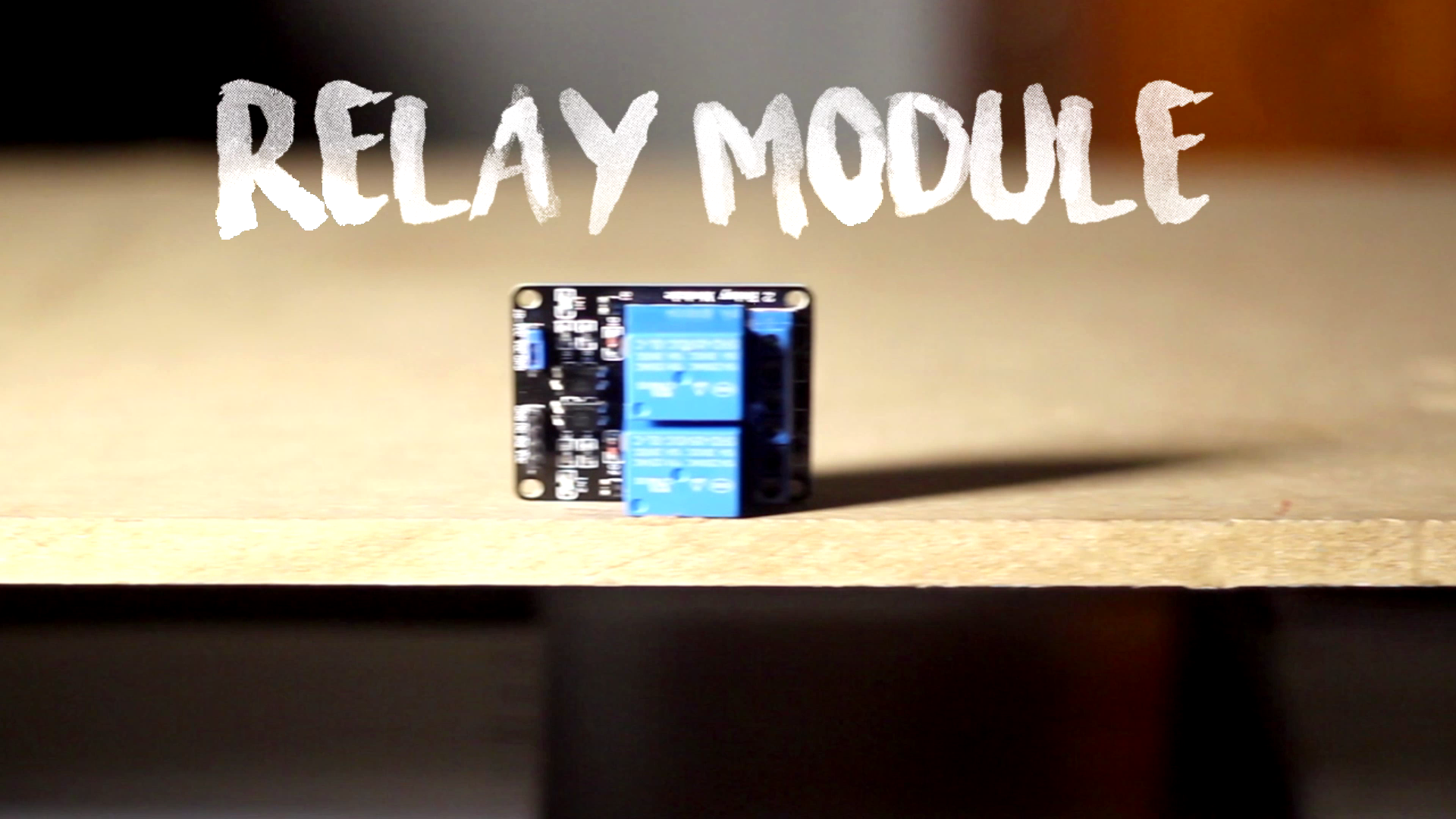.png)
.png)
.png)
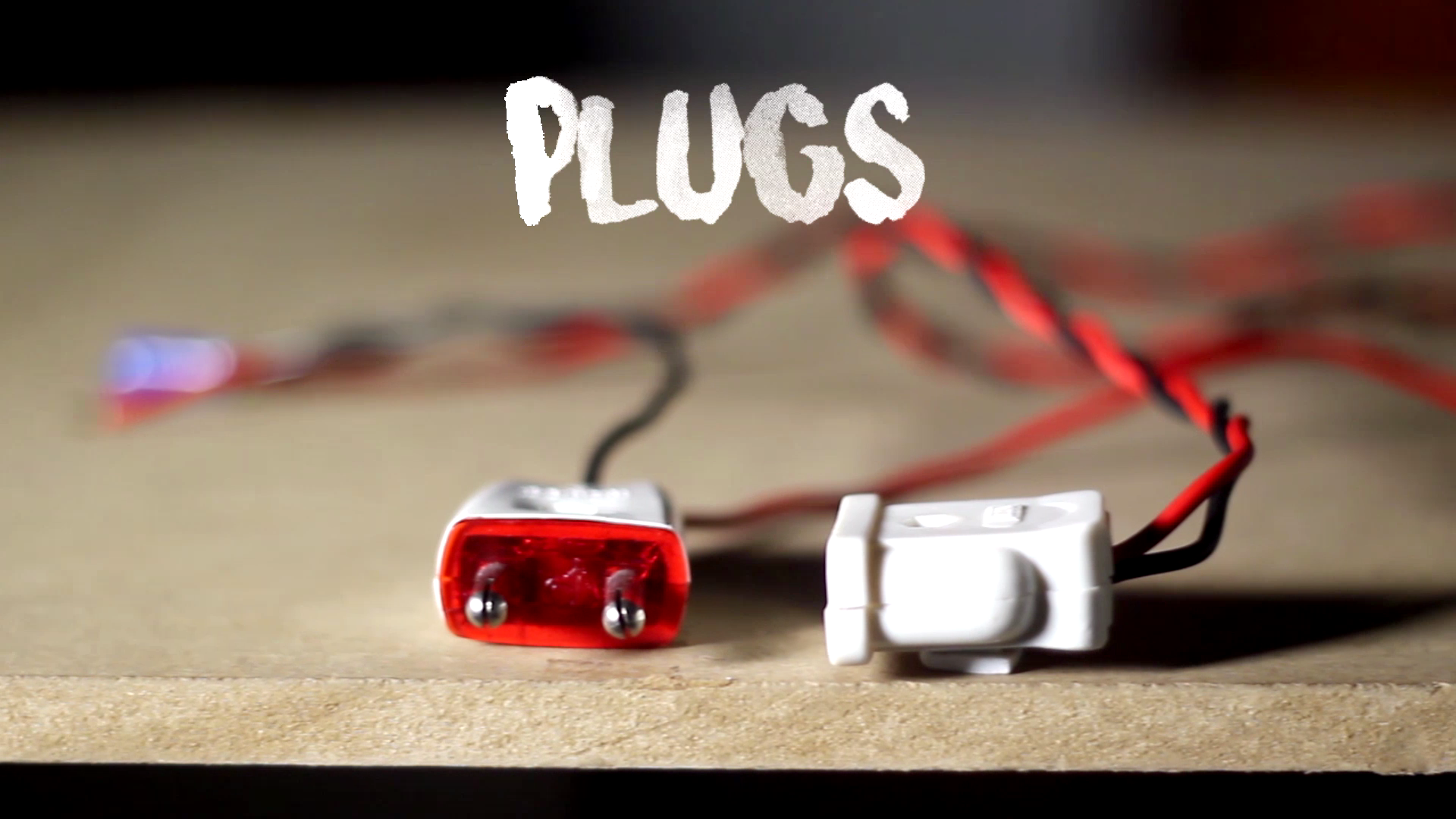.png)
Here is the list of components:
1. Raspberry Pi (we are using Pi 3 Model B)
2. Relay Module
3. Light Bulb
4. Plug
5. Jumpers
Software!
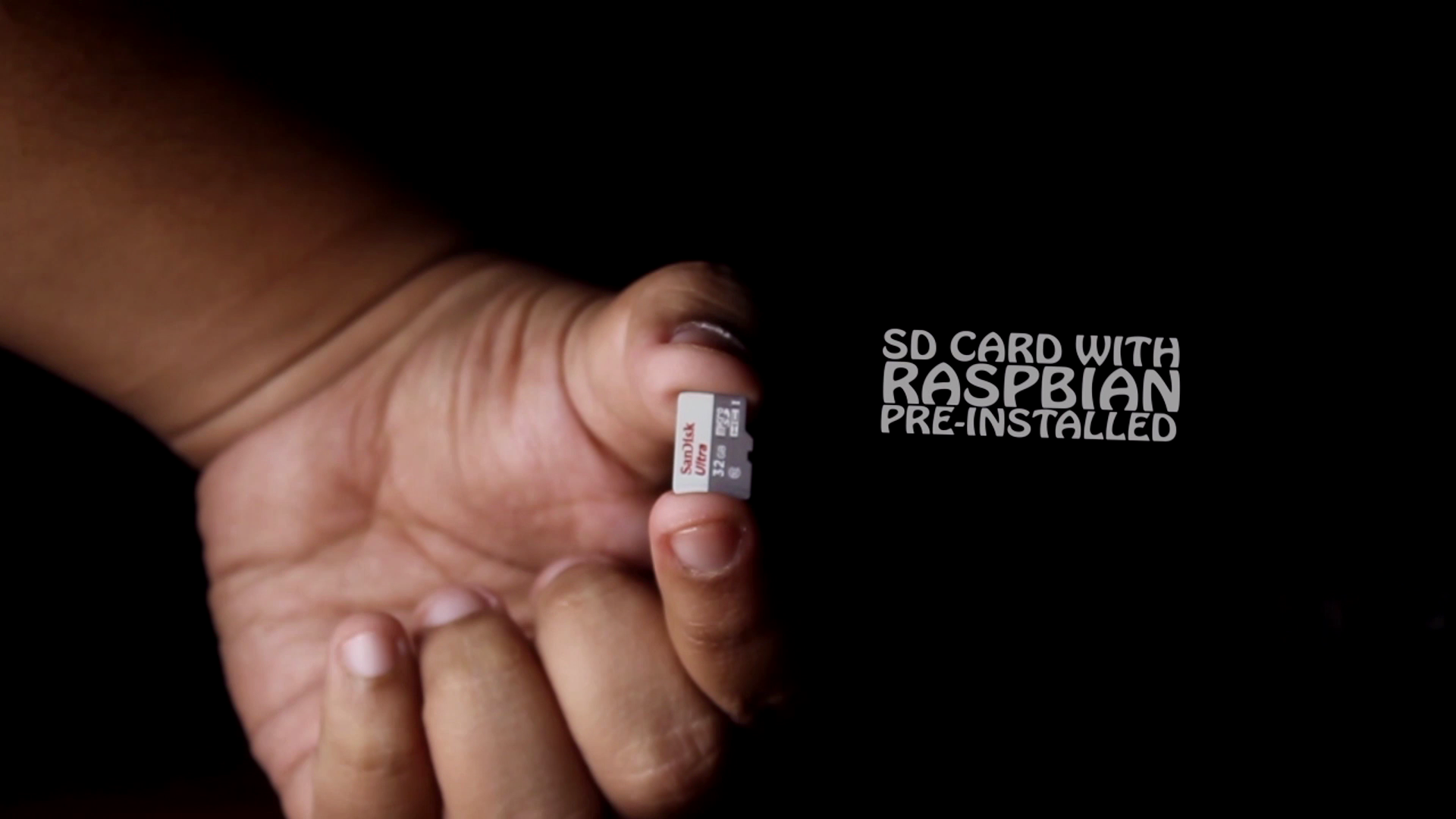.png)
.png)
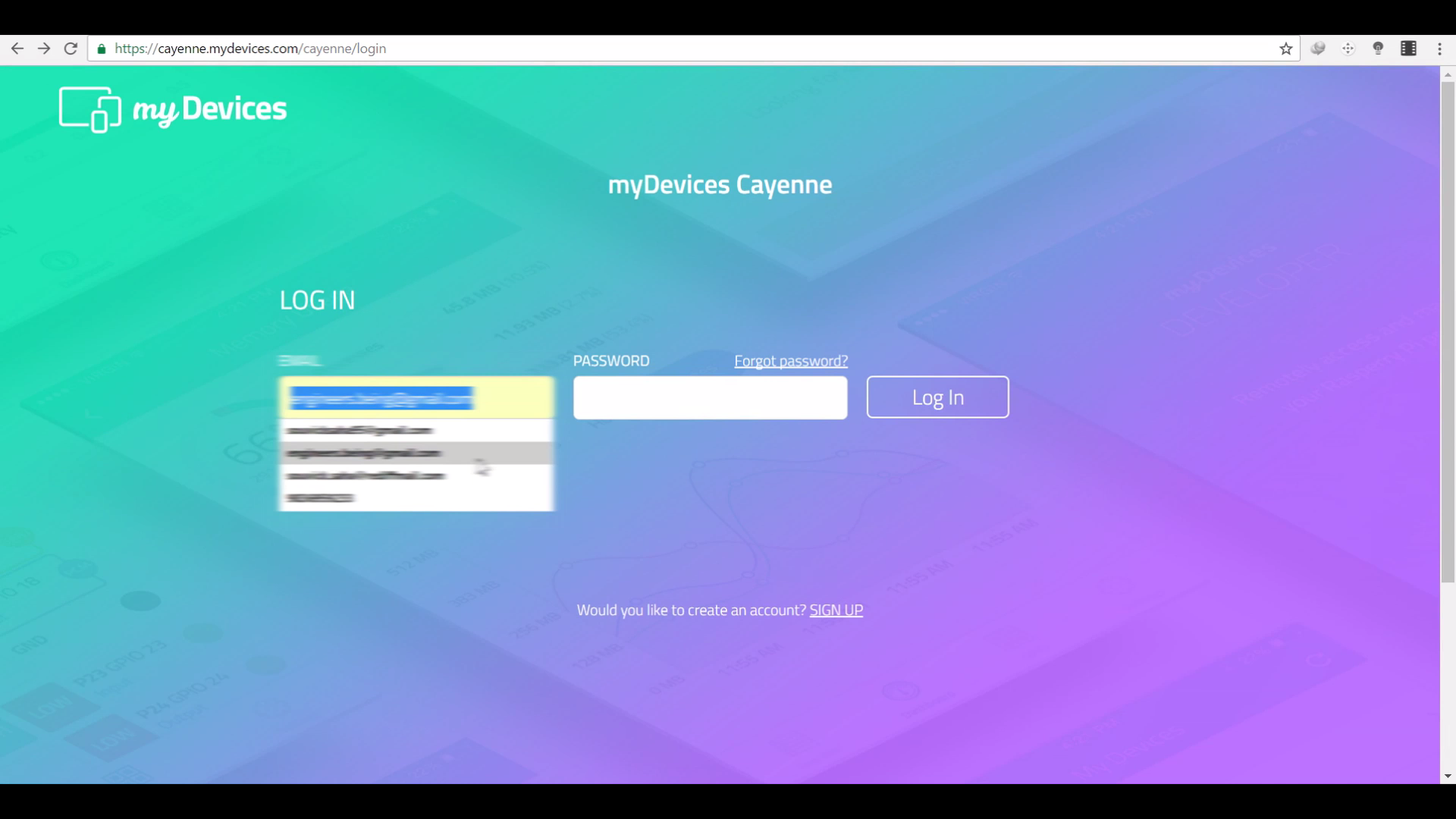.png)
If you haven't checked our Instructables on how to install Raspbian OS in your Pi, then Click here.
Sign up in Cayenne: mydevice
Download the App from PlayStore: Cayenne App
Circuit
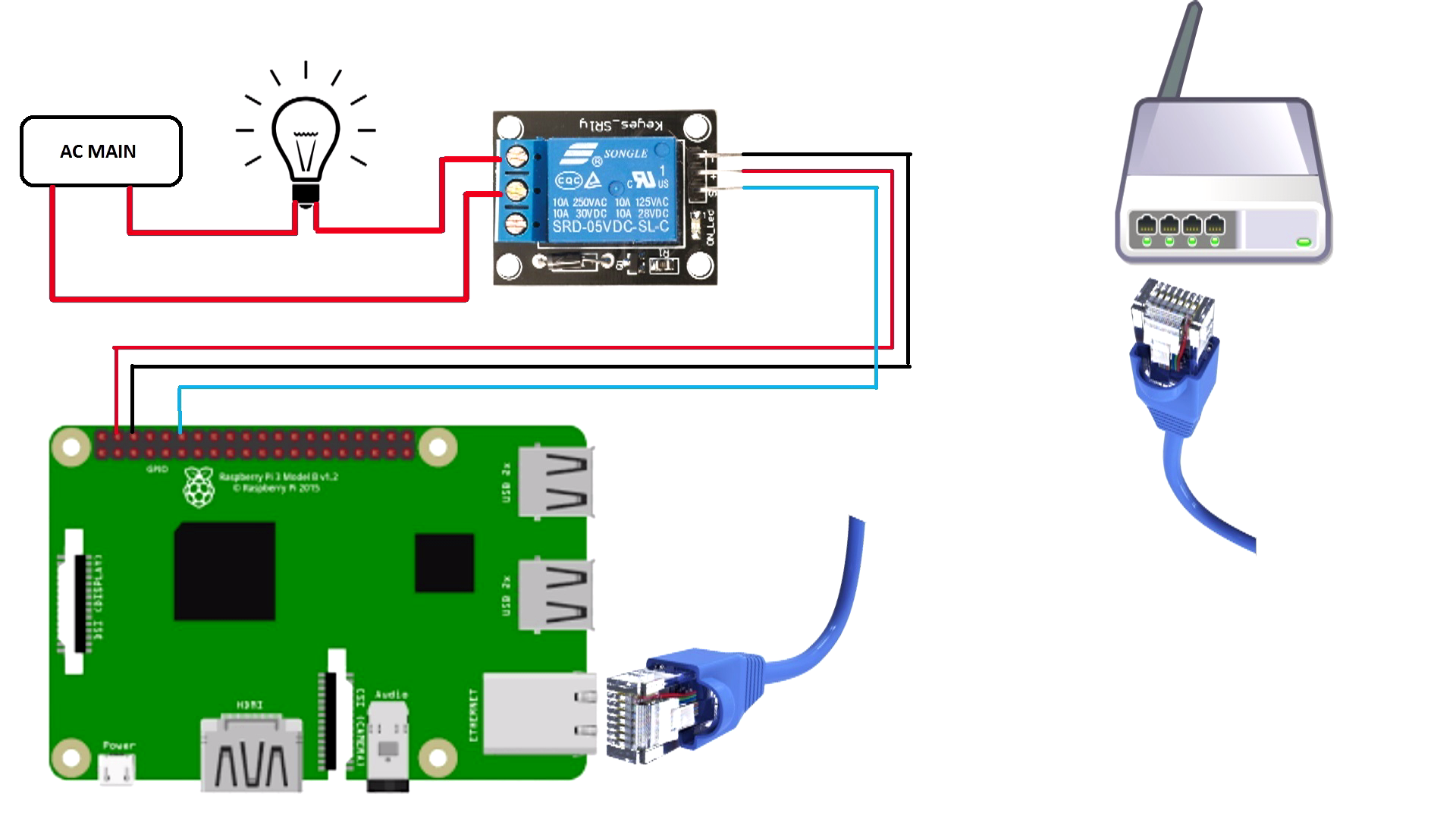.png)
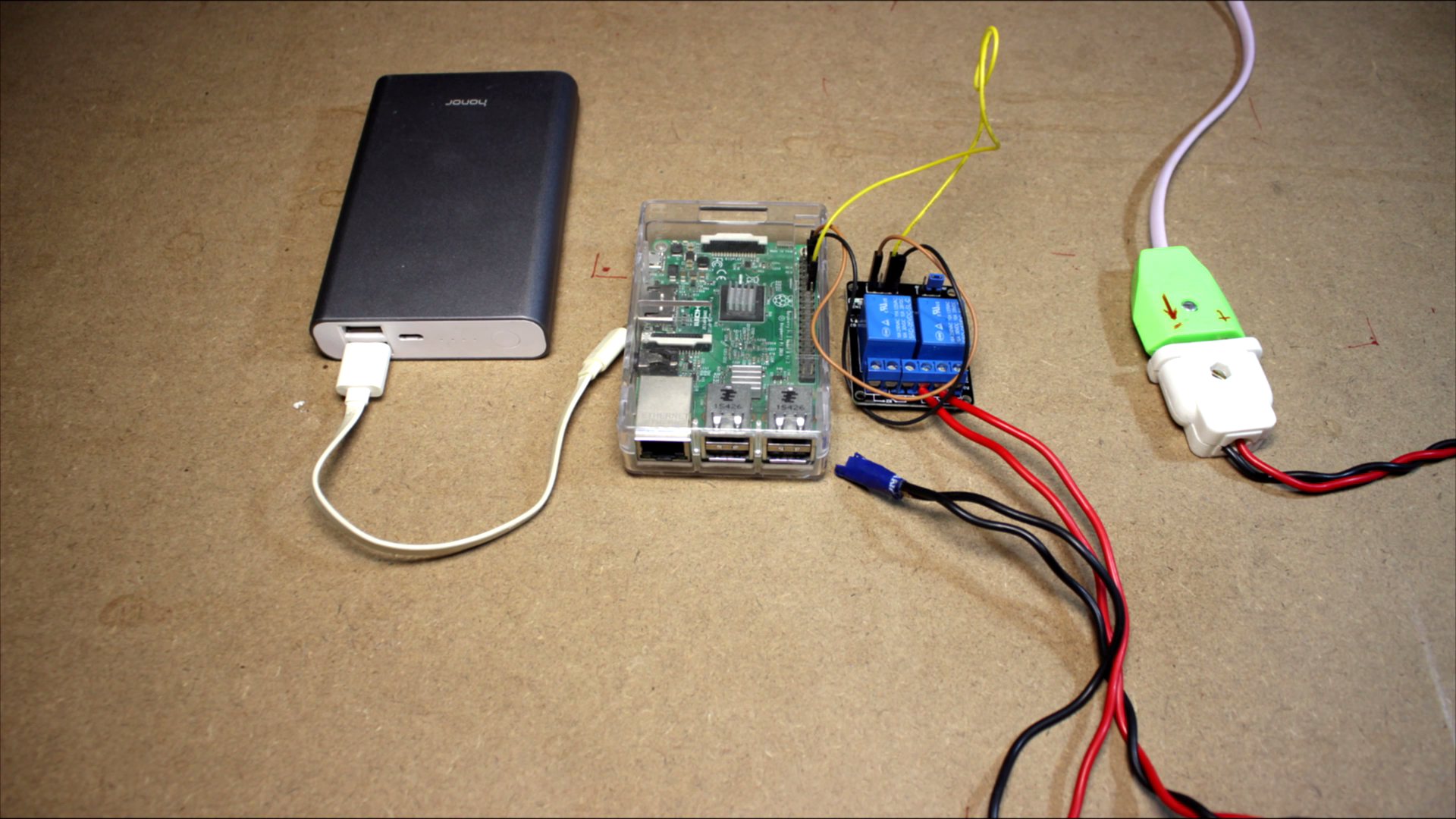.png)
The circuit is very easy. No need to explain. Just make sure you are connecting the right GPIO pin that I will discuss in the next step.
Follow the Steps in Cayenne
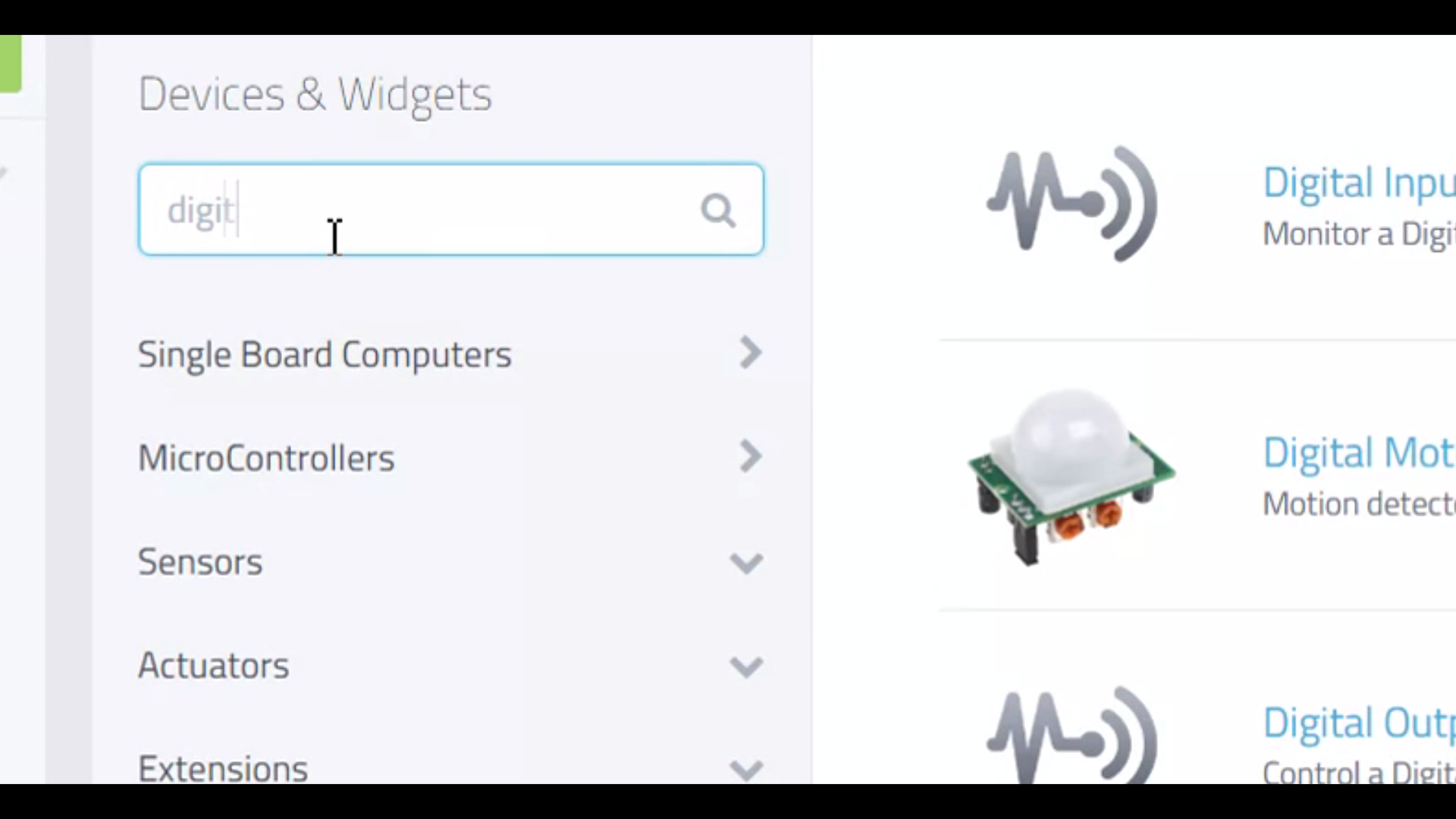.png)
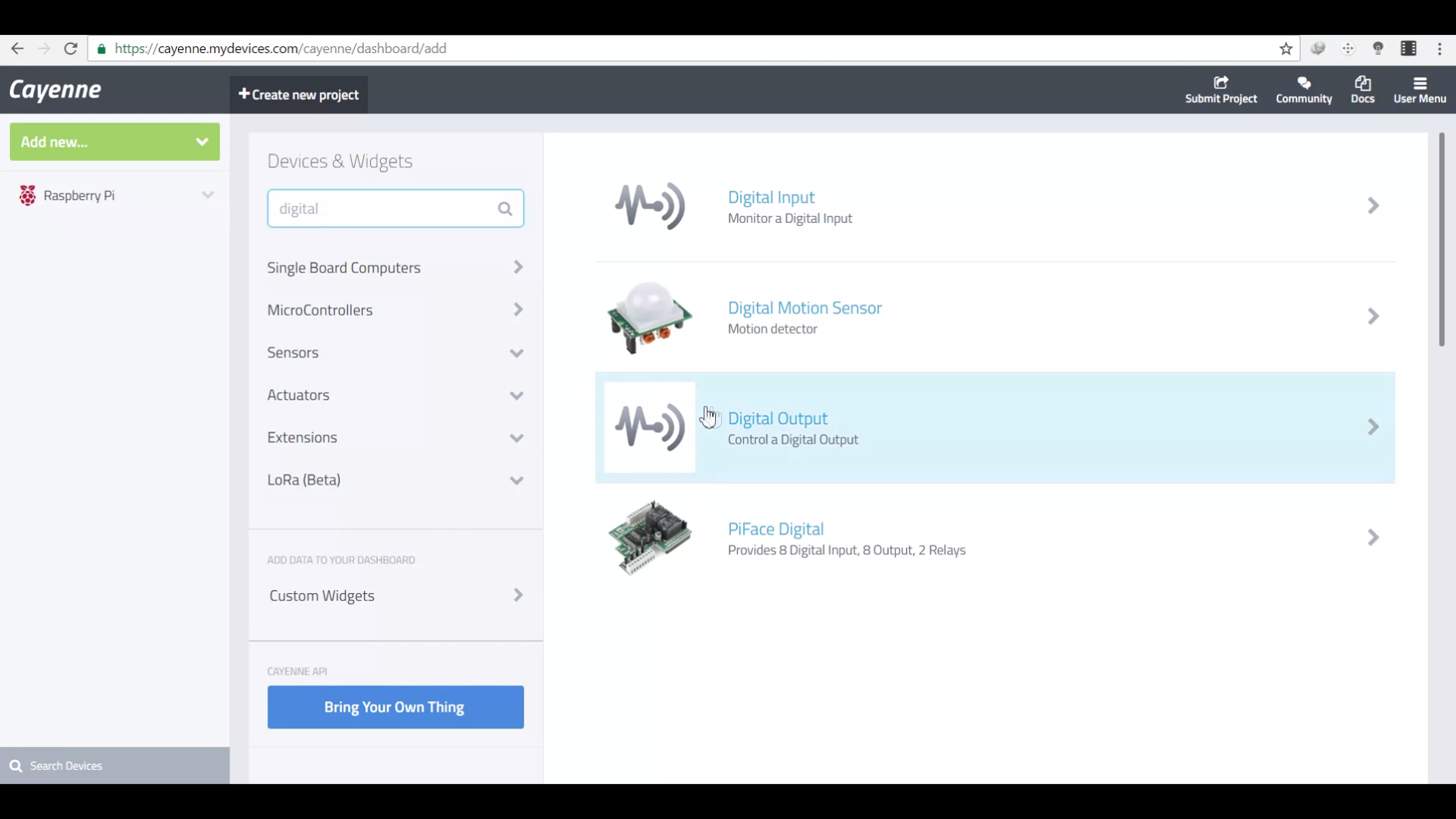.png)
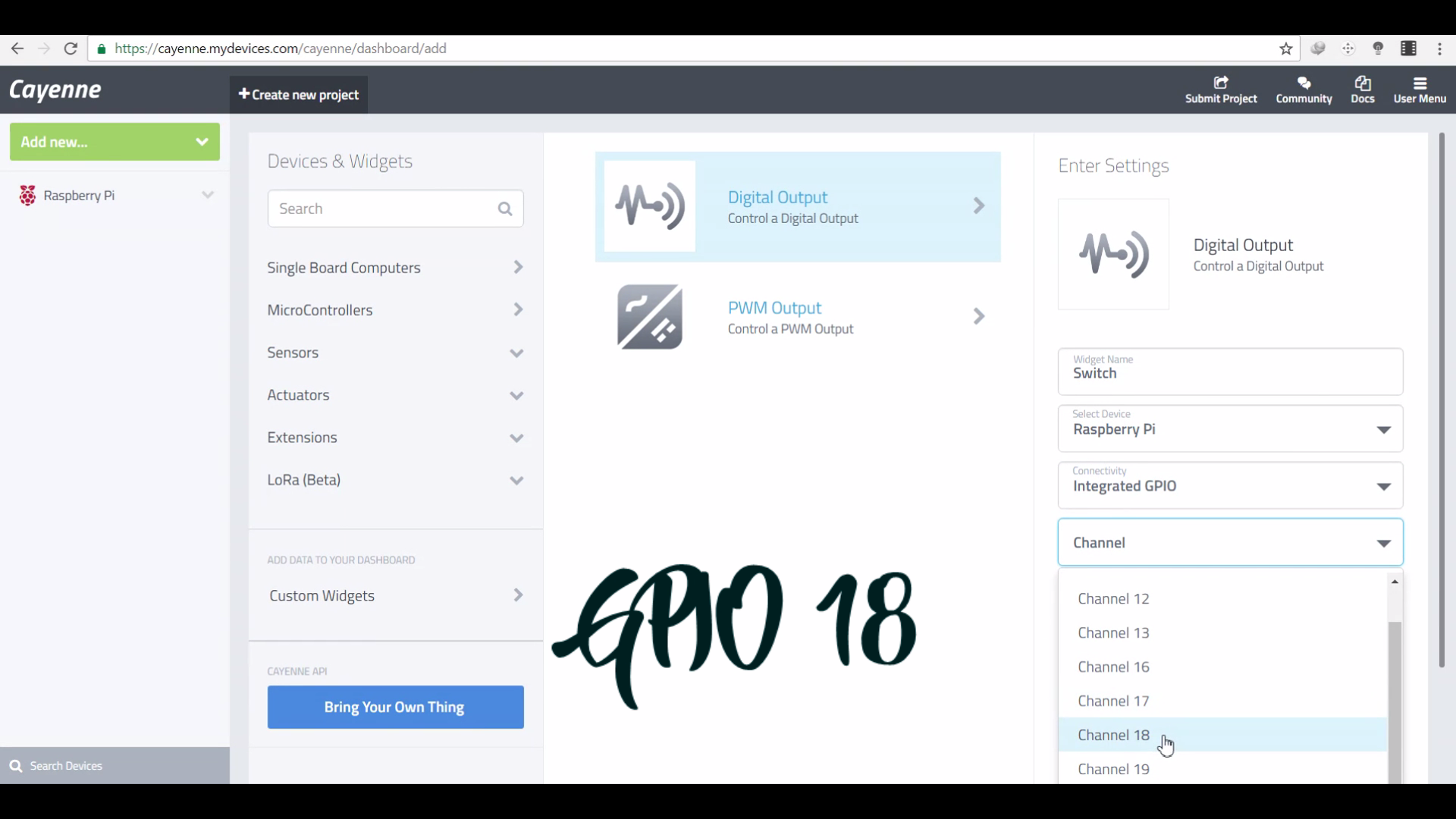.png)
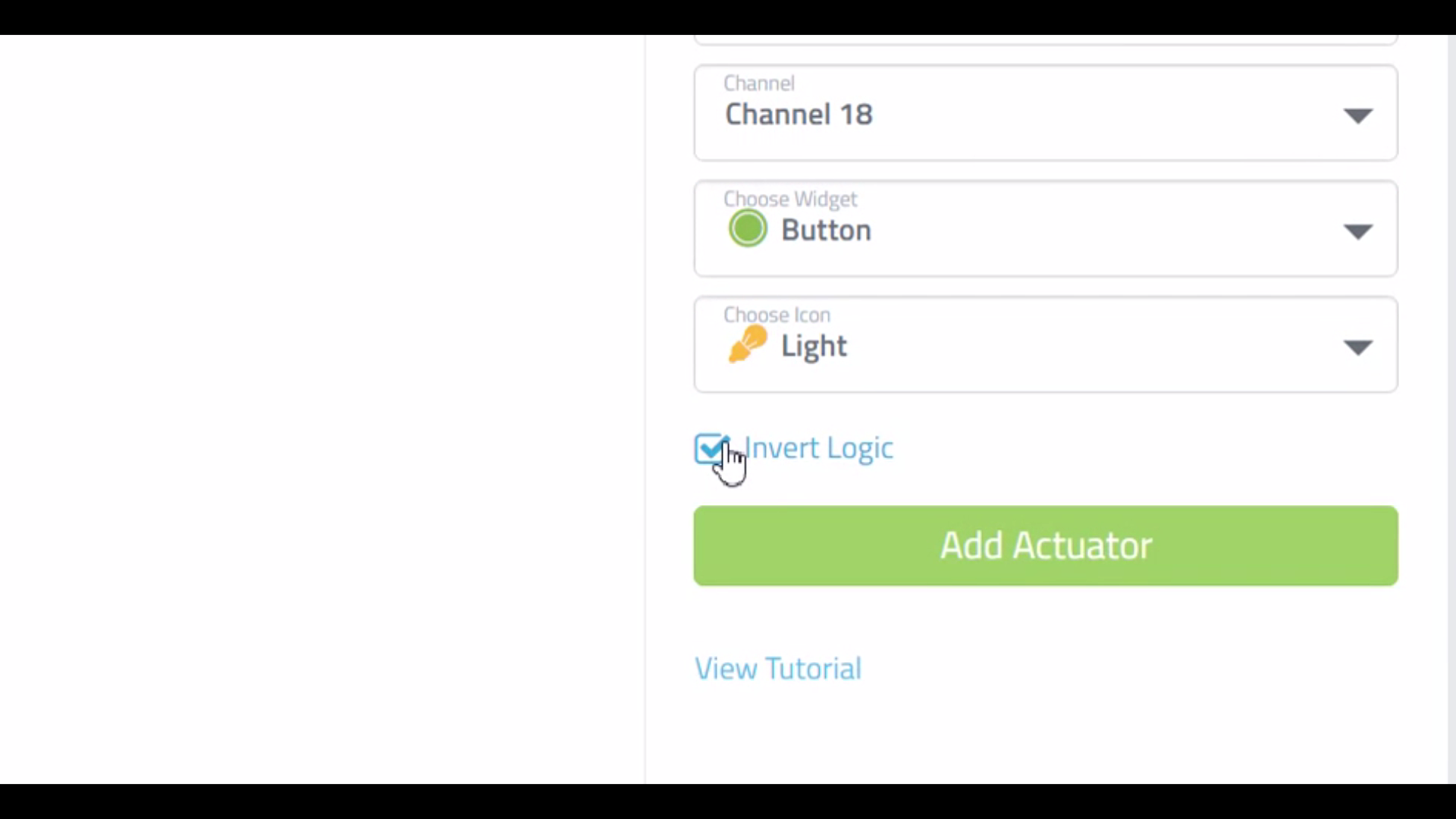.png)
- Open Cayenne my device. If you are not familiar with this IoT platform, then please watch our 1st video on it by clicking here.
- After logging in, make sure you care connected to your Pi.
- Then click on Add New, followed by Device/Widget.
- Search for Digital output and add it. Name it as Switch and select the GPIO number correctly.
- Give the icon of a bulb and press Add Actuator.
It's Done!
.png)
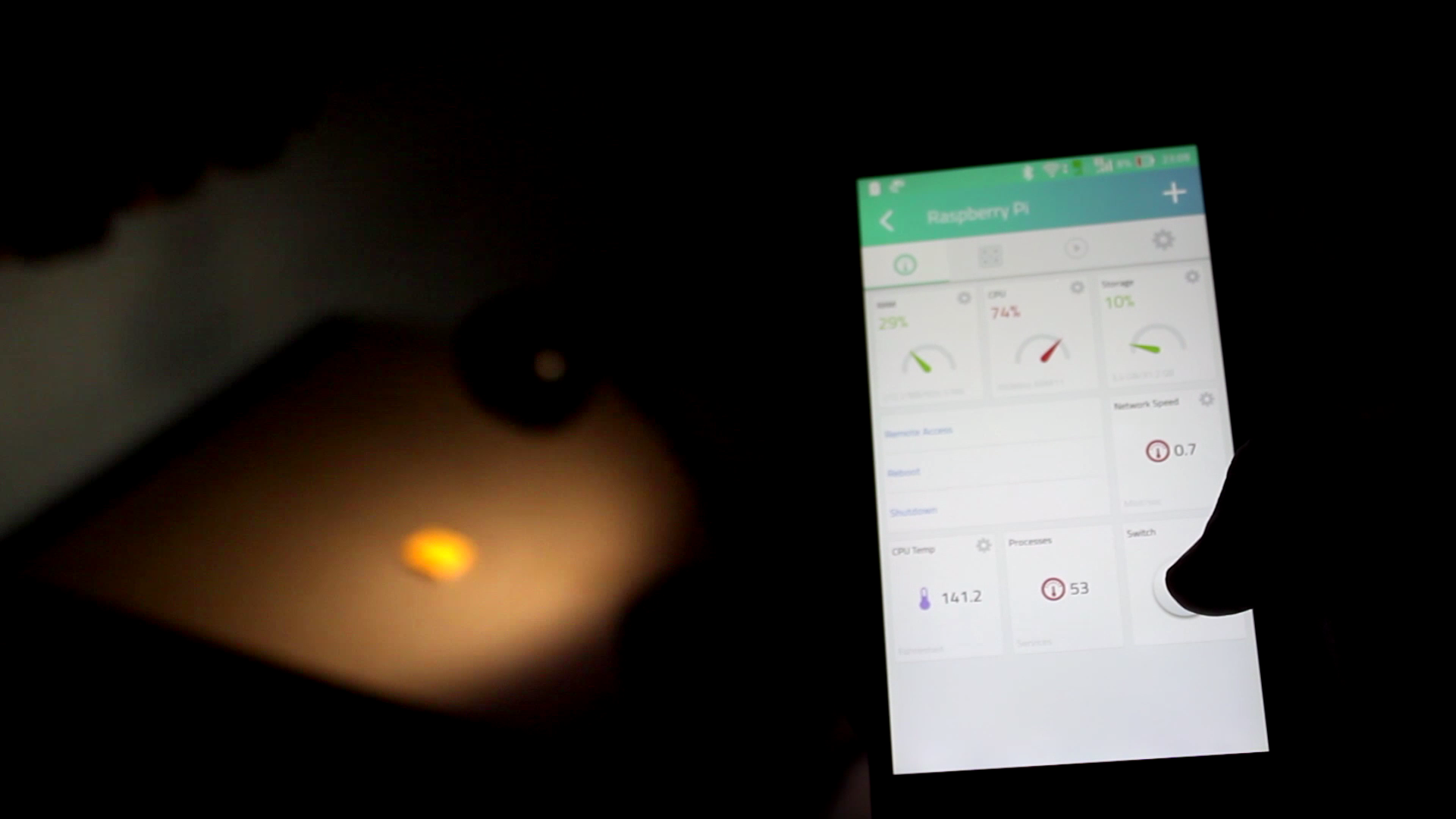.png)
Now open your Cayenne App in your mobile and touch the switch to turn the light ON and OFF. This method will light up any home appliances from any corner of the world as long as you are connected to the internet.
So simple! If you are new, then do subscribe to our YouTube channel Being Engineers for more cool Arduino and Raspberry Pi projects. It really helps us a lot. Follow us on Instagram and Facebook for more updates. I will catch you guys later. Peace :)