How to Get Started With the Freescale Freedom KL25Z
by JanaMarie in Circuits > Microcontrollers
22767 Views, 43 Favorites, 0 Comments
How to Get Started With the Freescale Freedom KL25Z

Hello, today I want intoduct you to the Freescale Freedom Board with the KL25Z processor. It is a development board, builded and selled by Freescale. It features a ARM® Cortex™-M0+ , working on 48Mhz.
Features:
48Mhz
128KB Flash
16KB SRAM
USB OTG
An accelerometer ( IC: MMA8451Q )
A capacitive tuch slider
RGB LED
MBED Enabled
Design of the Board #1

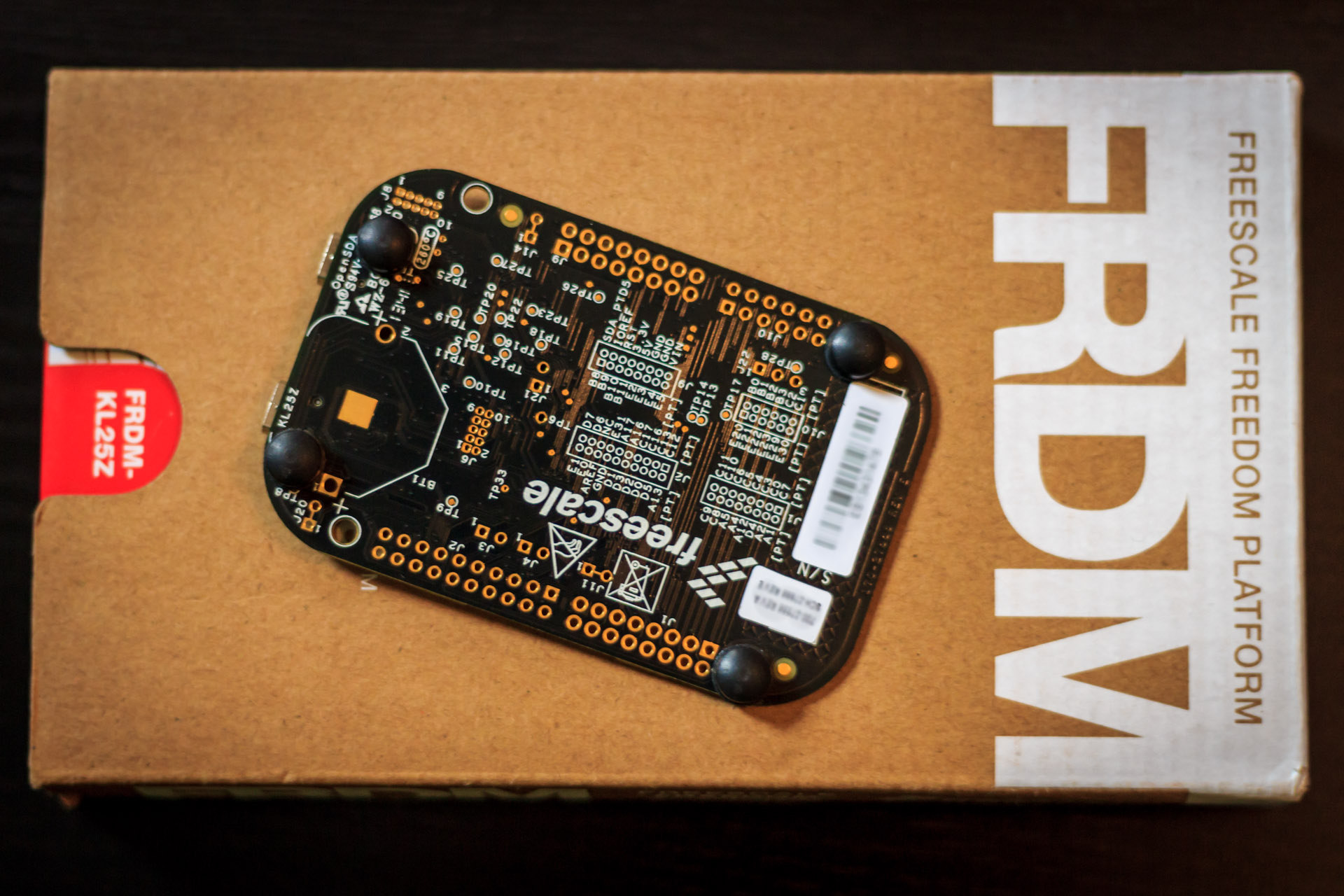
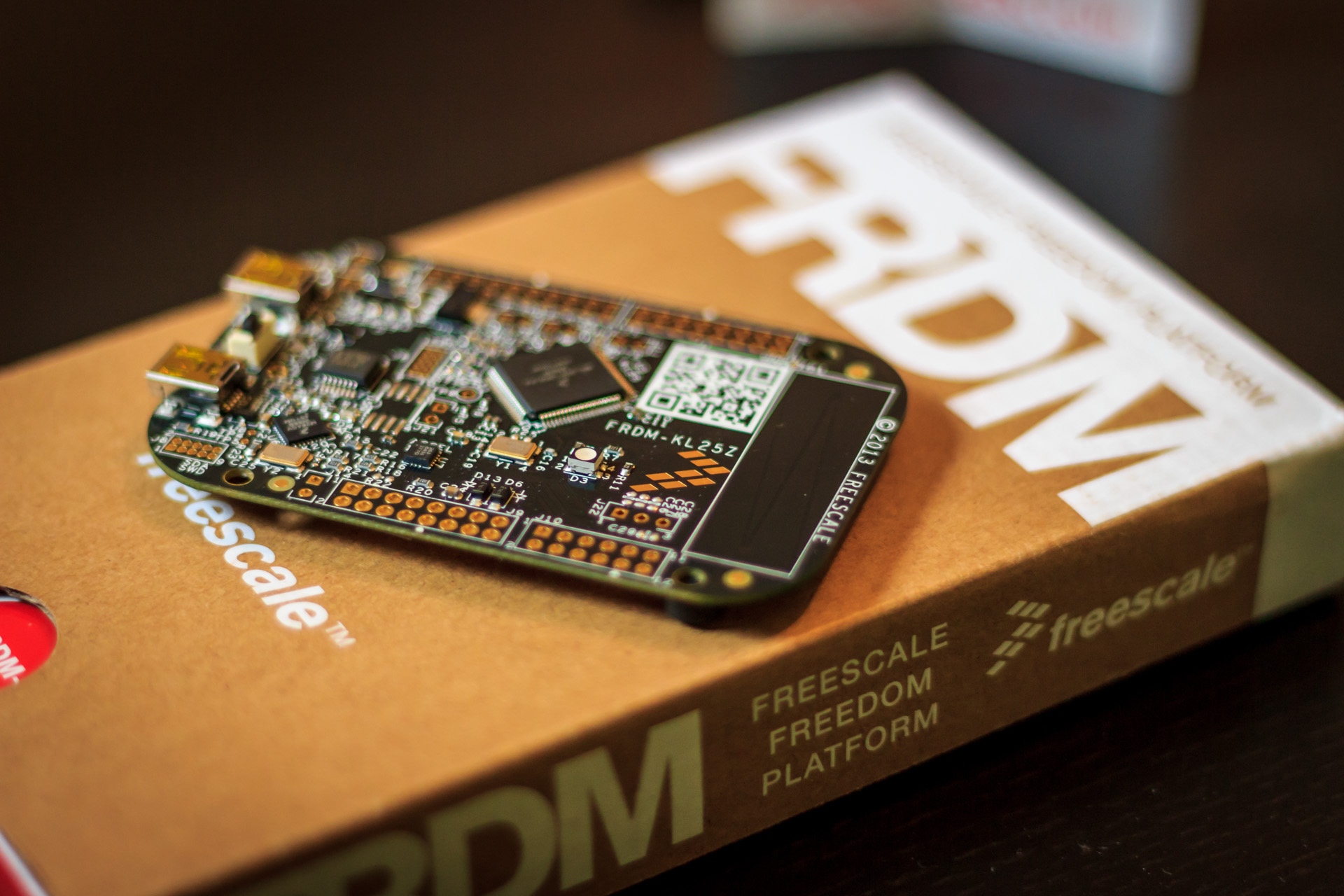
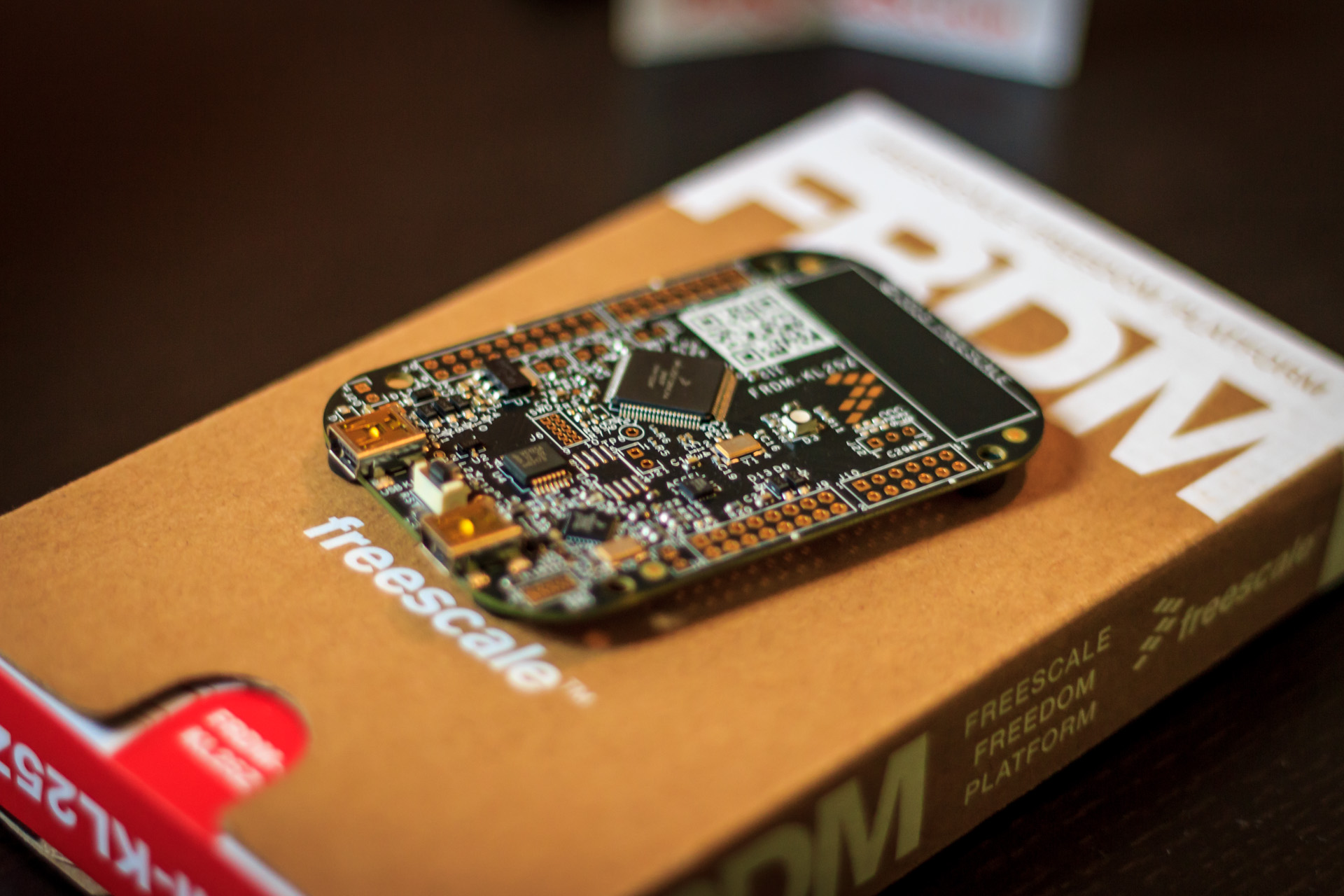
Let´s start about the design of the board. Nothing much to say, ontop you can see the KL25Z processor ( ARM Cortex M0+ ), which runns on a speed of 48 Mhz. Also there is a voltage regulator and two USB ports. One of these is an OTG port. This means, that the board can work as USB host, for e.g. USB sticks. The other USB port is used to program the KL25Z. Also there is a small accelerometer IC and a RGB LED, next to the tuch slider on the right.
Next to the golden Freescale Logo you can see a QR Code, which leads us to their website.
When we turn it around, we will see 4 rubber feets, and tonns of prints. Most of these are for the pinout, the rest are informations to the board.
When you lift it you may say "WHOA!" why? because it is pretty light, much more lighter then excepted, but very stable.
Design #2
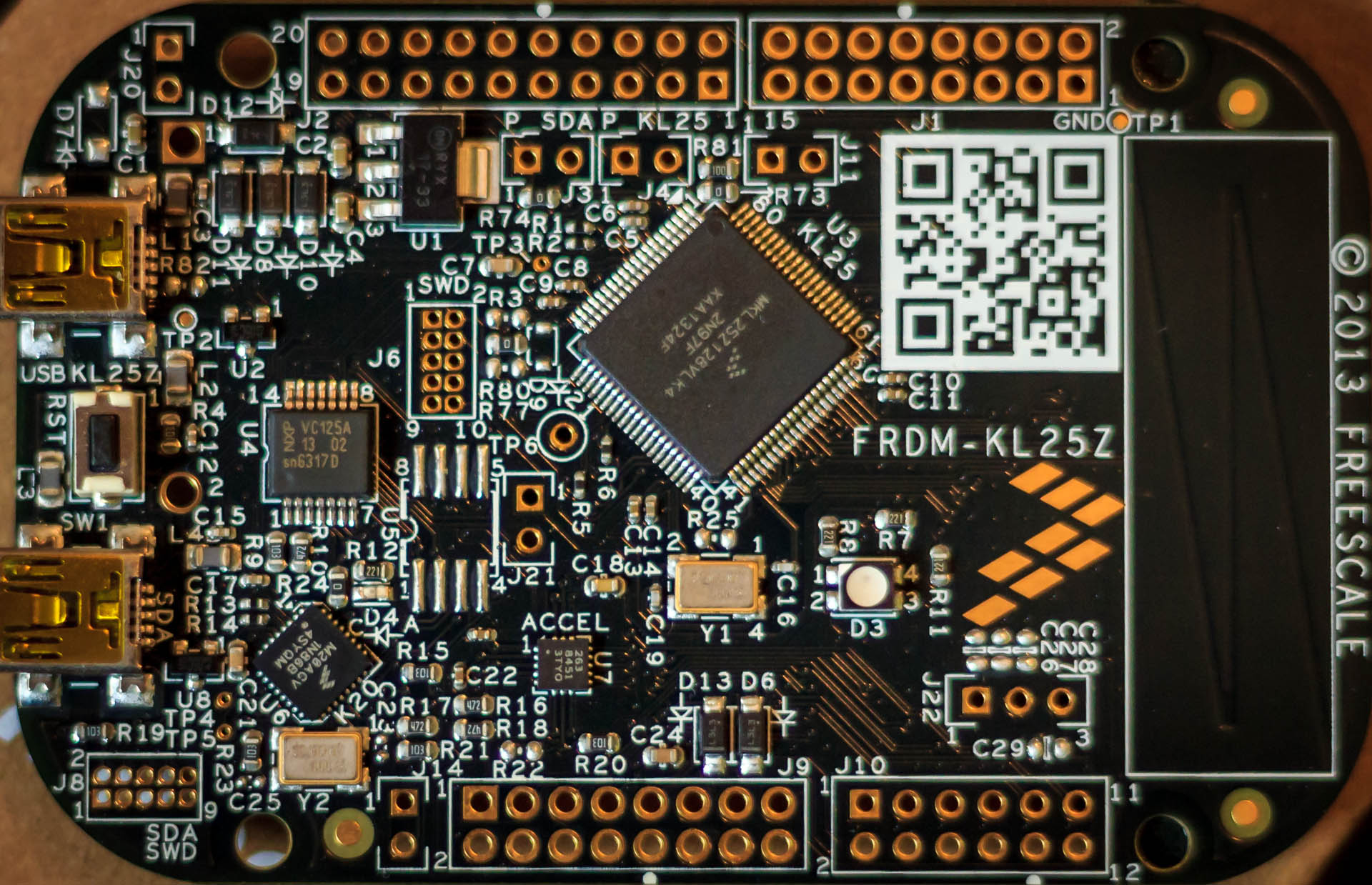
The IDE, Code and Software!

First thing you will wonder about, when you plug it into your computer is, that it will say, that it is a mass storage device...
And thats the whole thing, how you upload a code to it. If you have the .bin file ( which we will create later) you just have to drag and drop it into storage device. It will automatically get the file and restart with the new code.
To be honest, that's pretty awesome!
To create programms I use mbed. What is mbed? Mbed is a online c/c++ editor, compiler and builder, which creates .bin files from codes we make with mbed. Mbed supports the Freescale Freedom board ( All types ) and holds all librarys for the board ready to use.
It is free, easy and requires no download.
On the website of Freescale you can find all supported IDE´s.
Start With Mbed
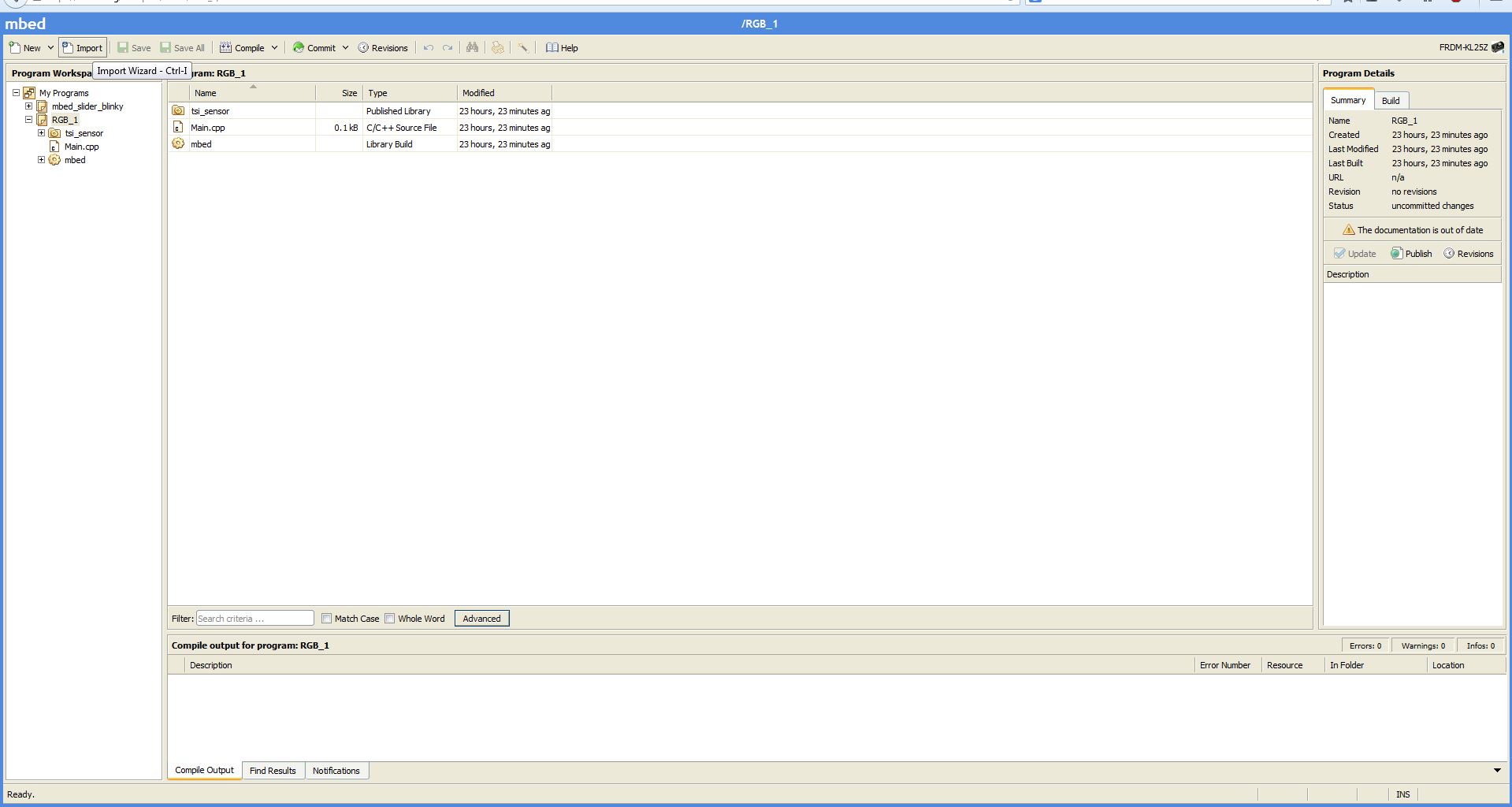
Lets get a quick overview of mbed.
After you have signed in, you have to choose your board from the Homepage (click on add to mbed). Then click on "Compiler" on the upper right corner, to start.
Now you will get a window with the editor, compiler and builder, where you can create programms for your Freedom Freescale board.
1: Click on New.
2: Choose your board and if you want a demo code. Then choose a name for the project.
3: Now you have created a project.
4: Now add you librarys, new .cpp files and board files, by using "Import" and "New".
5: You can now create your main code in the Main.cpp.
6: You may want to check some demo codes first.
7: After you wrote your code, click on compile
8: mbed will compile the code and build it if the compiling was succesfull.
9: If it was succesfull, you can download a .bin file, which you need to drag and drop into to Board folder in your explorer ( It will appear when you plug your board with the SDA usb port into your computer)
If not, it will show you your mistakes
10: tadaaa, that was easy :)
How to flash the .bin file onto your board:
After you have connected the board to the computer throught the SDA USB port, the Computer will install some drivers. Now you should be able to see the board at the explorer. Open it. Now just drag and drop the .bin file into the folder.
That was it, it should start the flash process now...
(delete old files before flashing it again!!)
USB
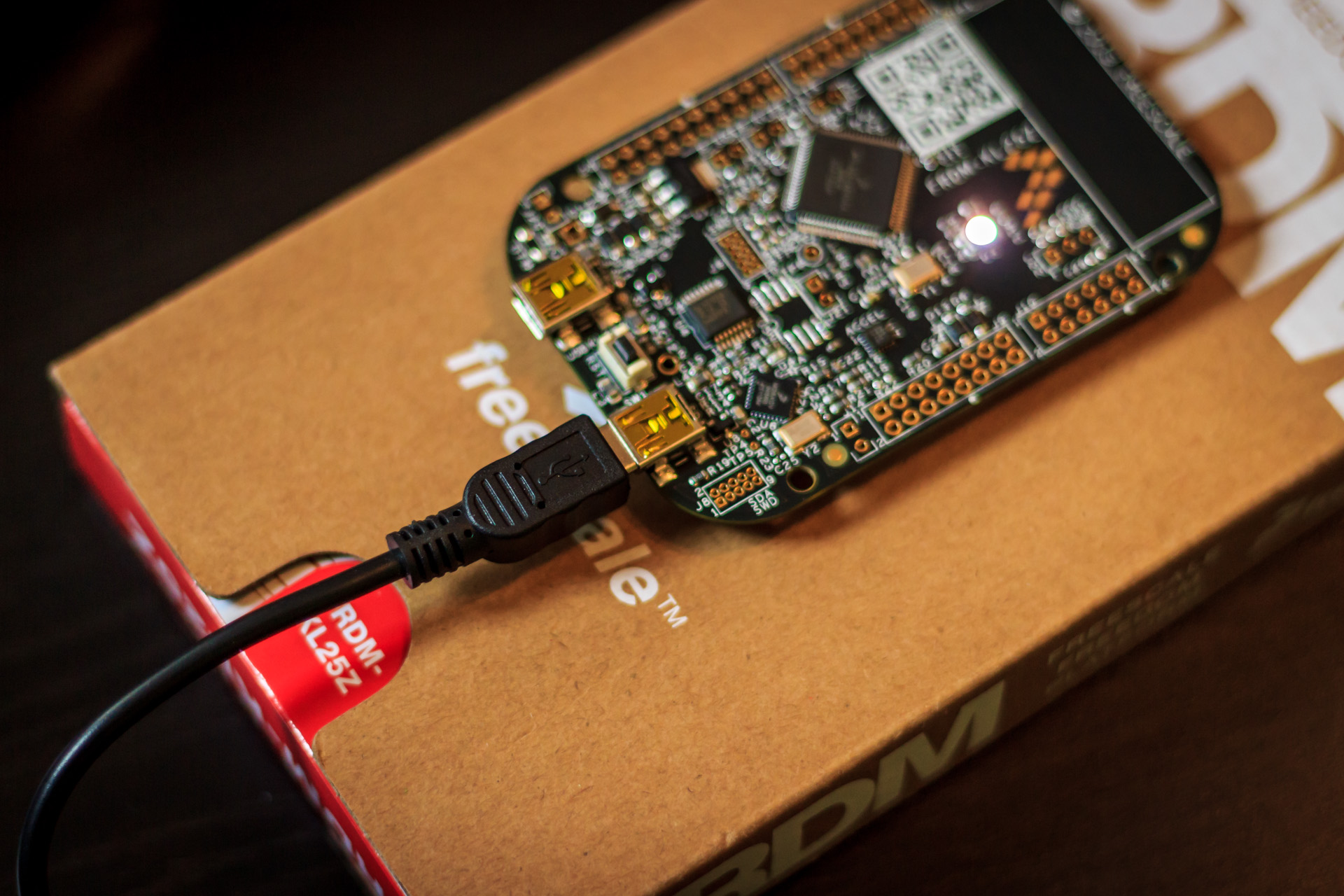
On the picture the USB cable is plugged into the SDA port.
Create Programms
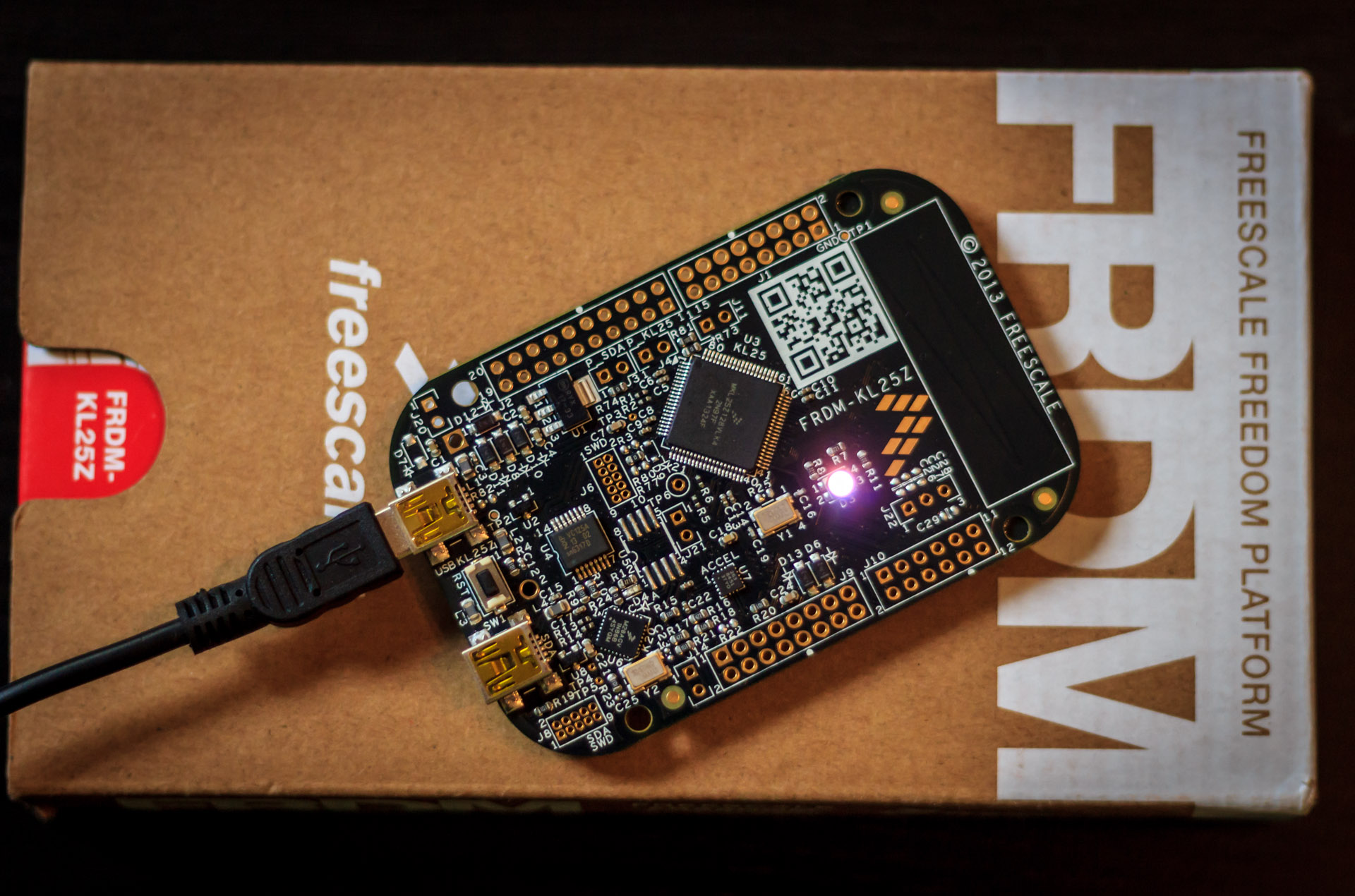
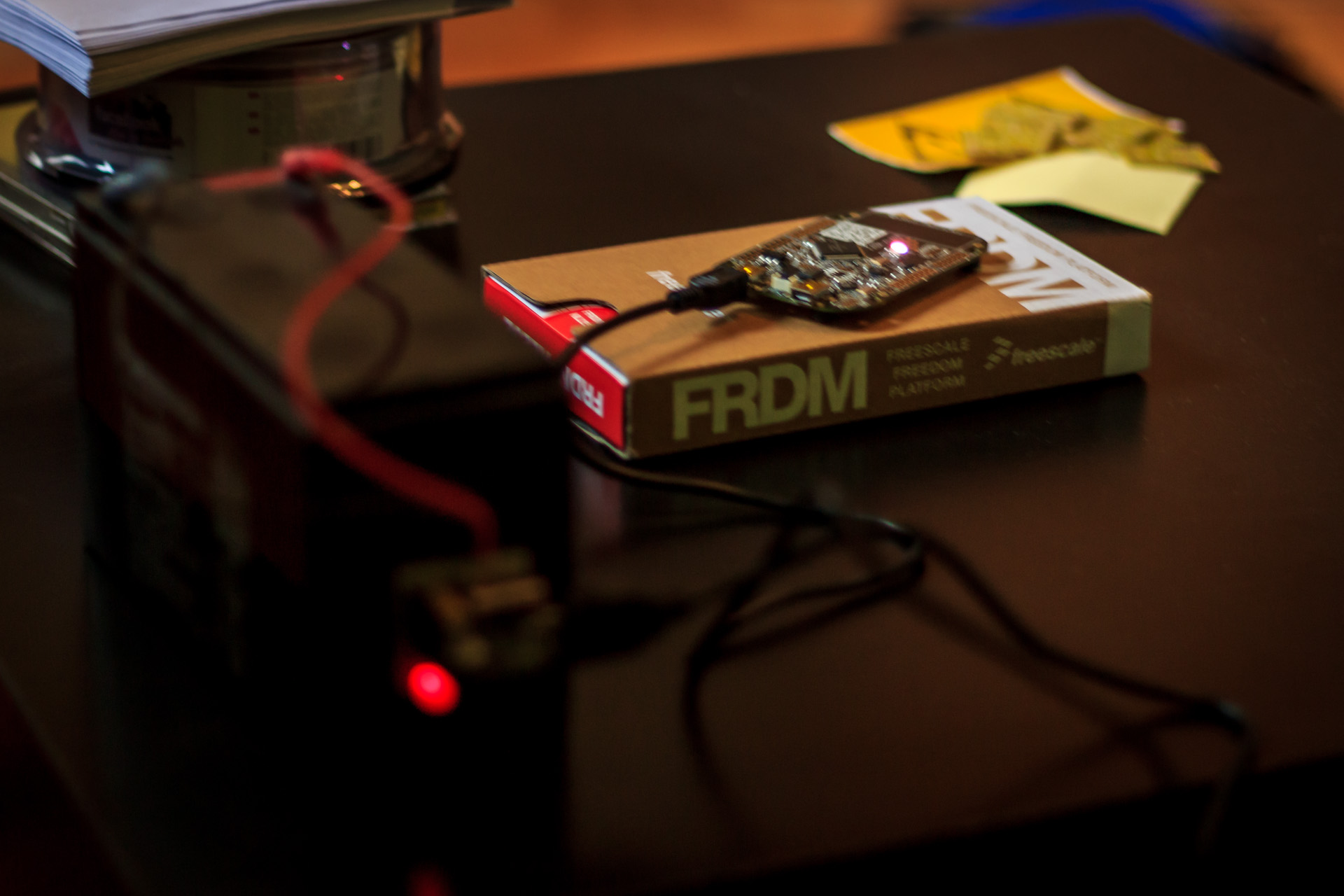
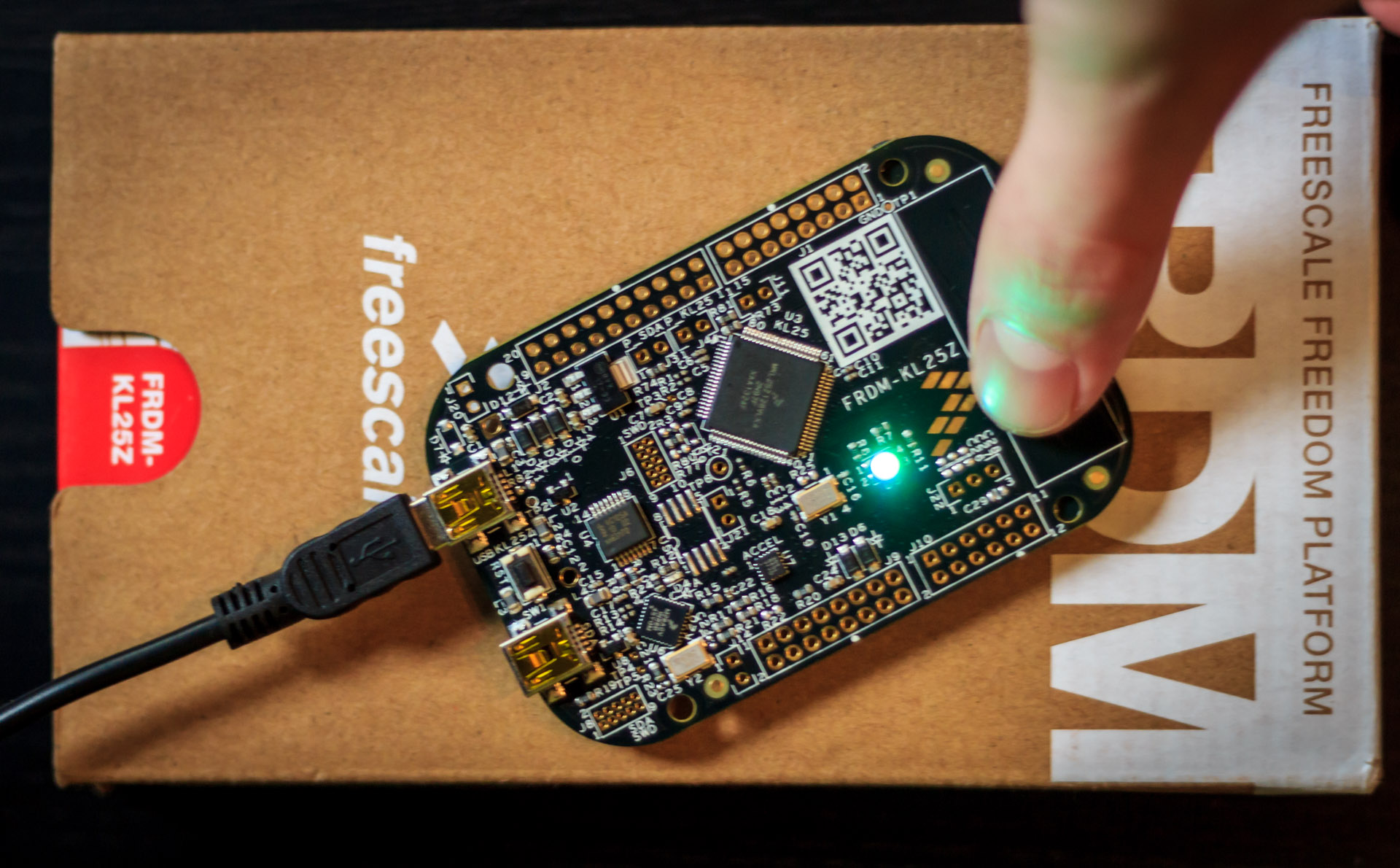
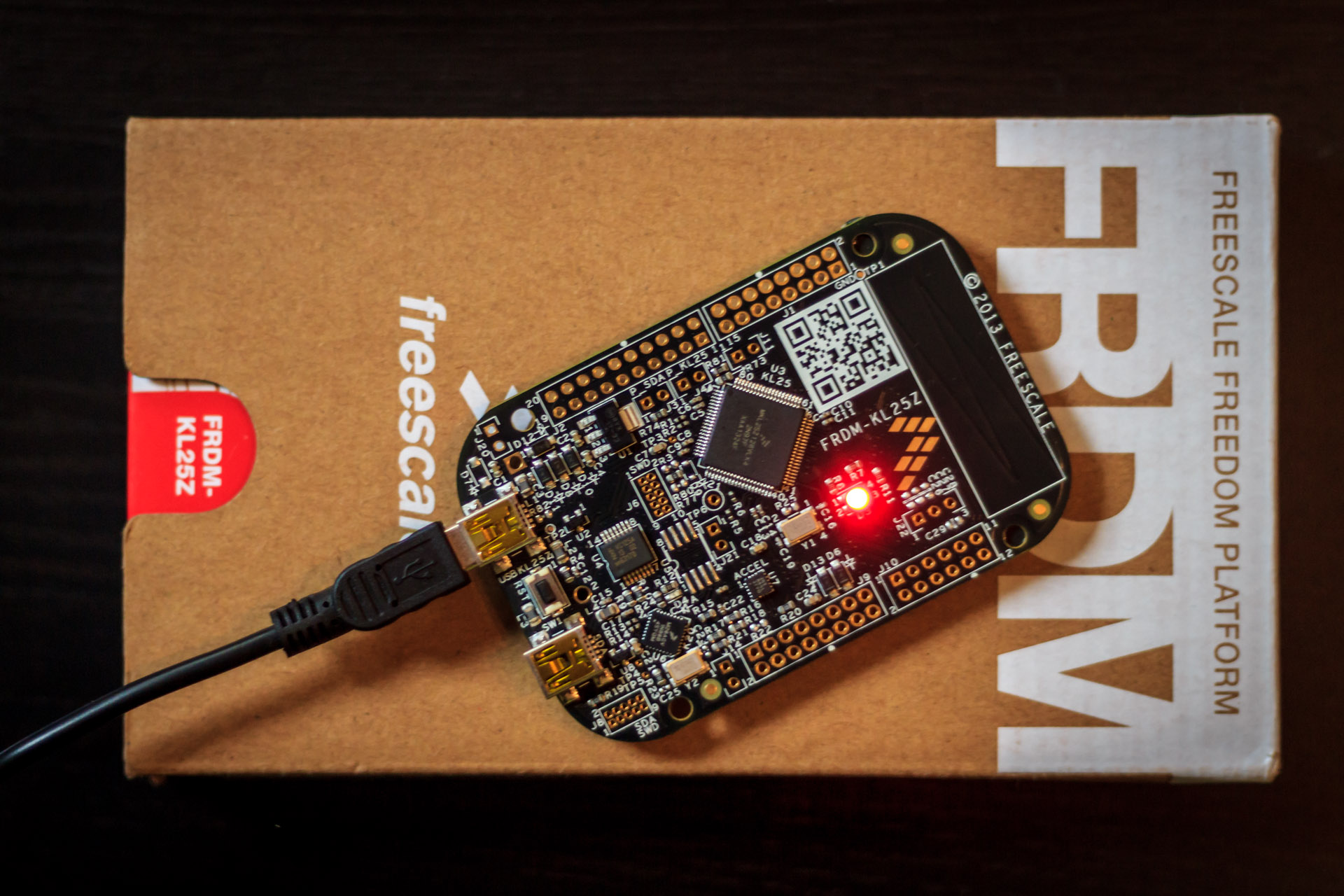
Now youre ready to create your own programms and flash them into the Microcontroller.
Here is one of my programms, it let the LED flash fast throught the colors red, green and blue. the delay between the color changes can be changed by using the tuch slider.
You can find it here:
http://mbed.org/users/JanHenrik/code/mbed_slider_b...
Have fun with it, it was just for testing purposes :)
Thank You for Reading!

I hope, that I have given you a good introduction to the Freedom Freescale board, let me know if there is something missing!
Feel free to vote for this Instructable! ^-^
Also check out my other Website:
My electronics blog:
http://electronics.janhenrik.org/
Thank you,
Best
Jana